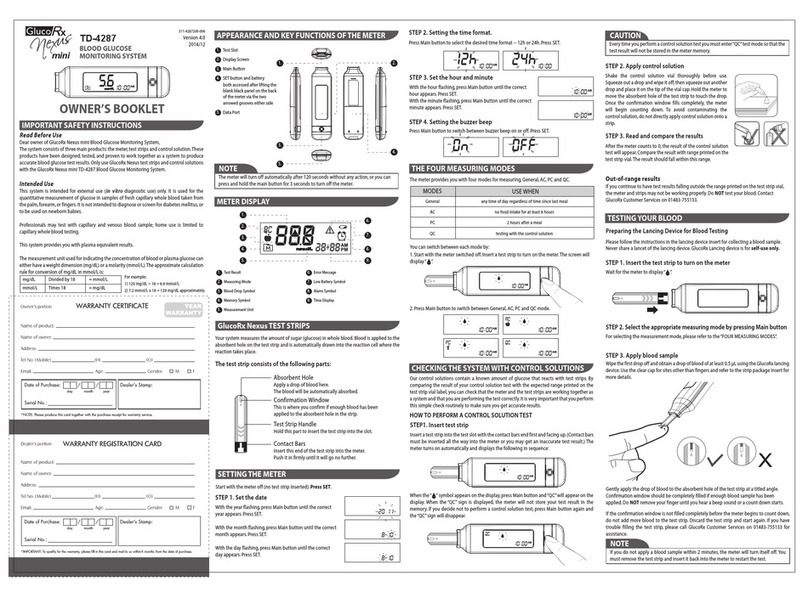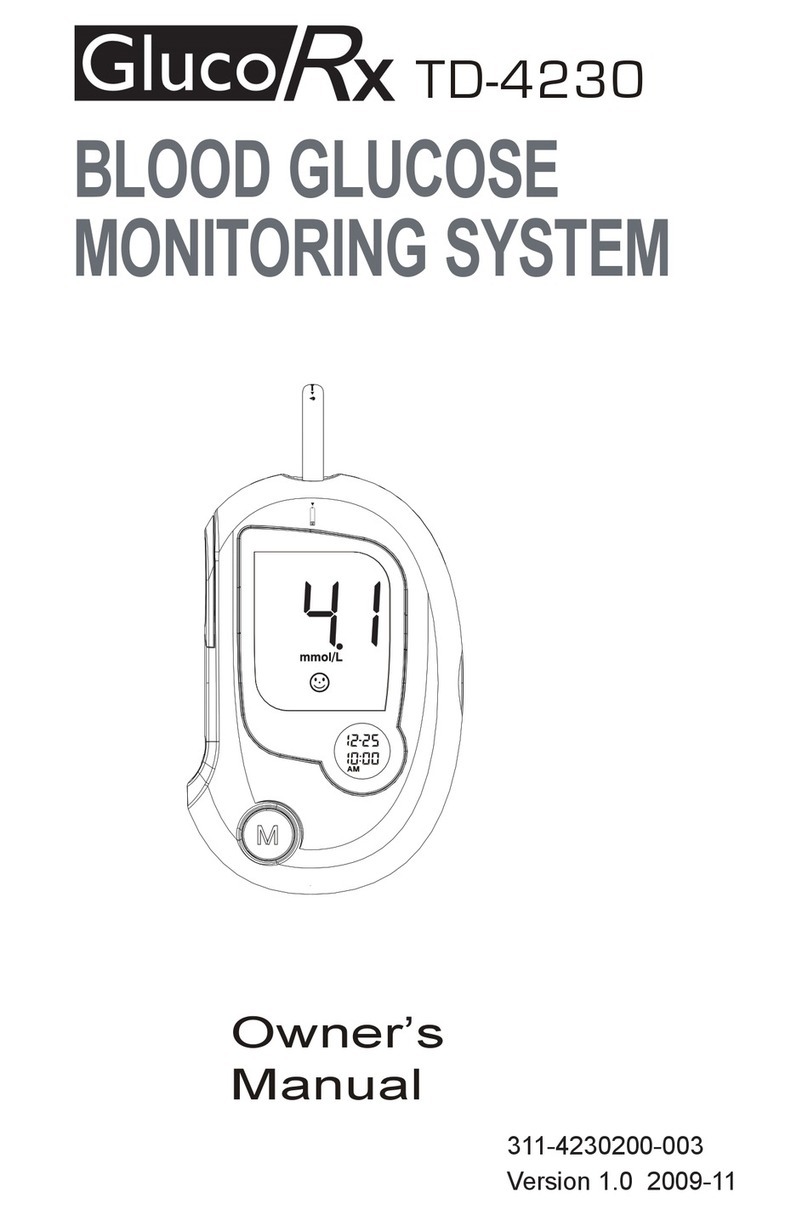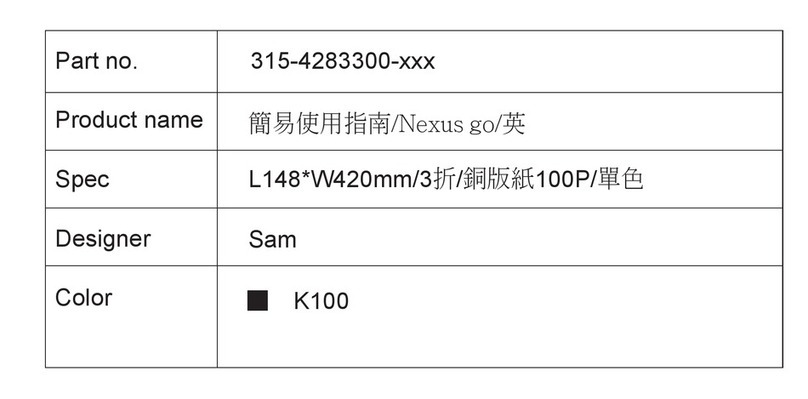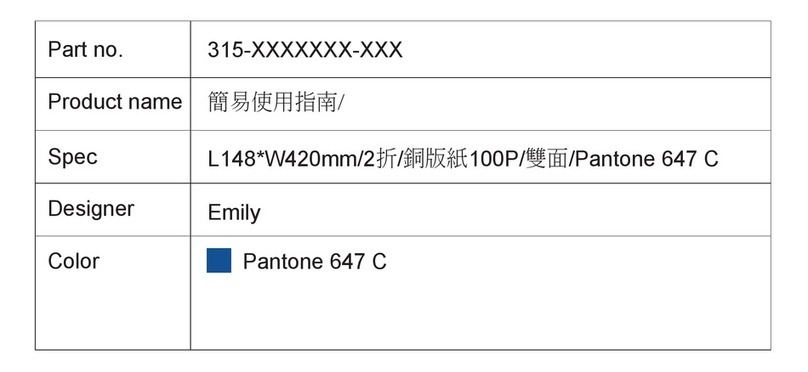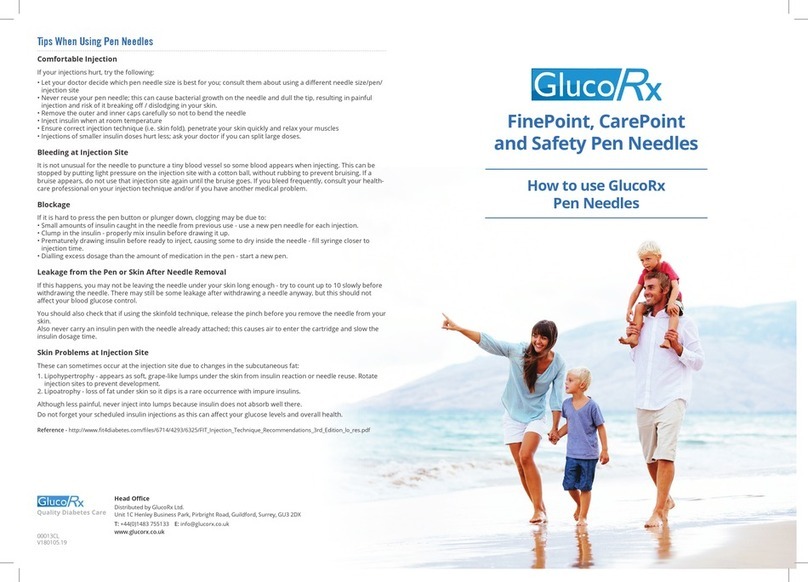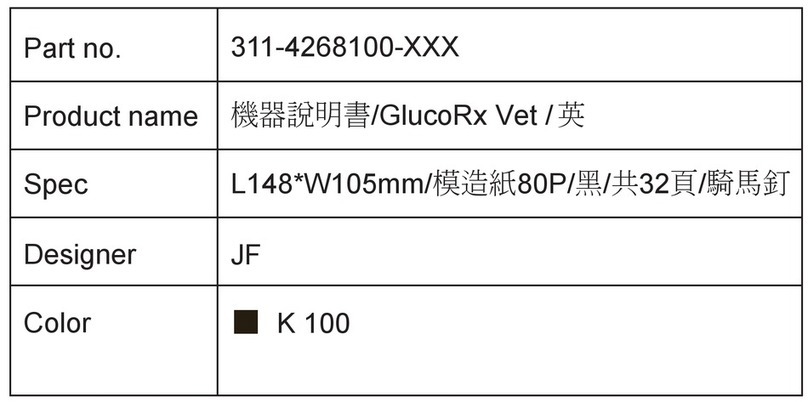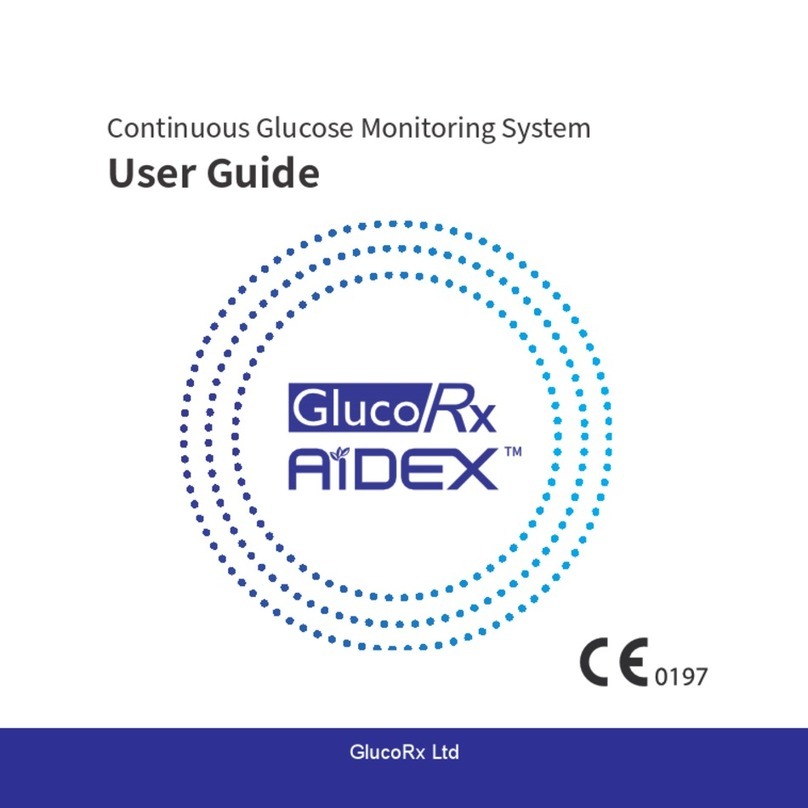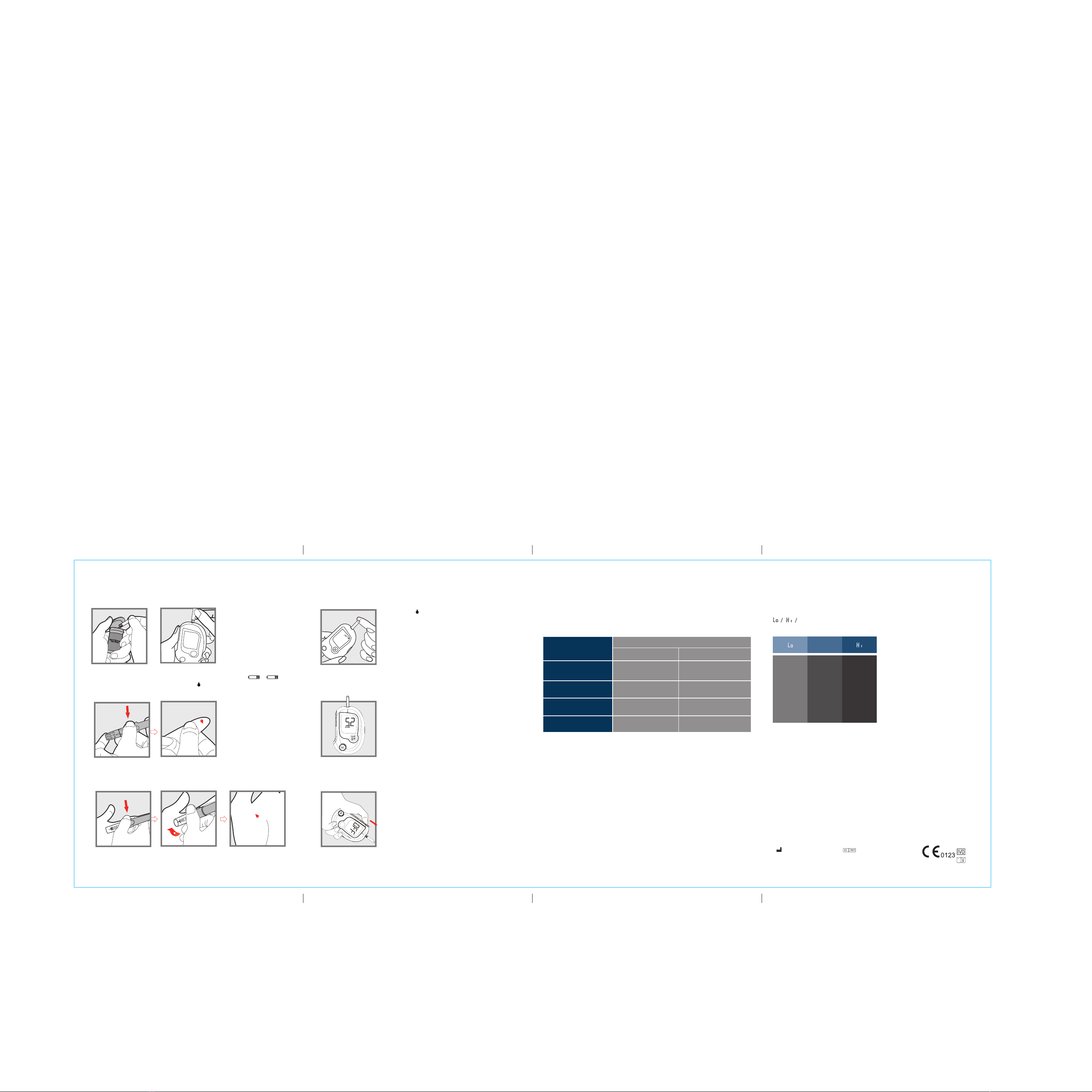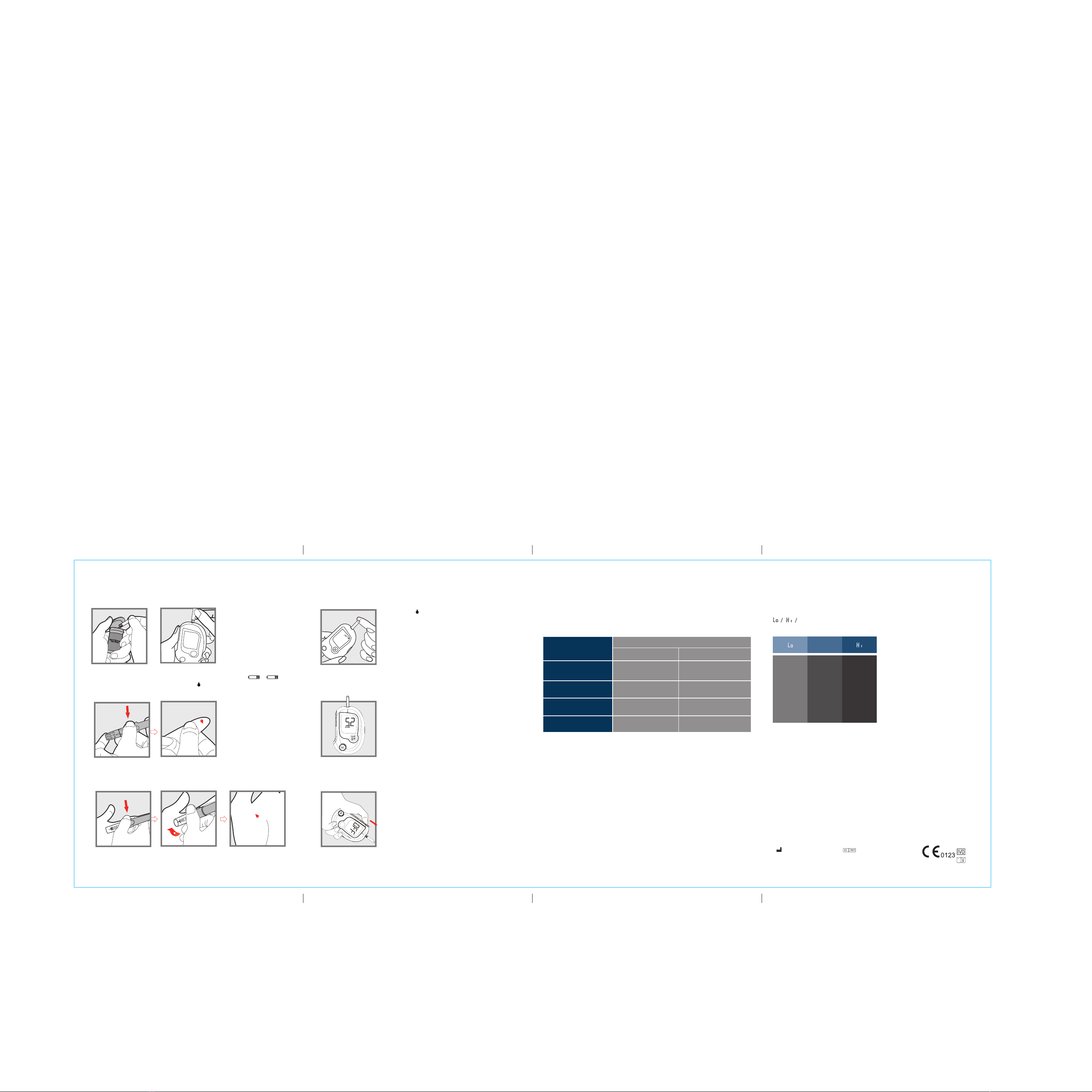
When you get the test results from this system, you can check your test results with the
following levels to gain better control of your blood glucose.
Your result comes with indicators:
Diabetes UK's reference:
http://www.diabetes.org.uk/Guide-to-diabetes/Treatment__your_health/Monitoring/Blood_glucose/Blood-glucose-target-ranges/
Please work with your doctor to determine a target range that works best for you.
4. Read your result
1.
3.
5.
7.
3-5 While is flashing on the display, hold your blood to
touch the absorbent hole of test strip until the
confirmation window is completely filled.
3-6 After the meter counts to 0, your test result appears
along with date, time, and result indicator, and is
automatically stored in the memory.
3-7 Remove the test strip.The meter then automatically
turns off. Discard the used strip and the lancet carefully
according to your local requirements.
3-4 Get a drop of blood from a site other than fingers. Hold the lancing device firmly
against the puncture site. Press the release button to get a drop of blood. Go to step 3-5
to apply your blood onto the test strip.
3.Test your blood glucose
3-3
Get a drop of blood from your finger. Hold the lancing device firmly against the puncture
site. Press the release button to get a drop of blood. Go to step 3-5 to apply your
blood into the test strip.
3-1 Wash and dry your
hands thoroughly.
Take a test strip out
and then close the
vial tightly.
3-2
Insert a test strip to start.You will see the LCD
displays sequences of:
“
CHK
”
and →
, flashing “ ” with date and time.
KETONE ?
Appears when
glucose is less
than 1.1 mmol/L
(20 mg/dL)
Appears when
glucose is equal
to or more than
15 mmol/L (270
mg/dL)
Appears when
glucose is more
than 33.3
mmol/L (600
mg/dL)
KETONE ?
315-4230200-003
TaiDoc Technology Corporation
Distributed by
DiME
Unit 4 Wintonlea, Monument Way West
Woking, Surrey, UK,GU21 5EN, UK
Website: www.glucorx.co.uk
Call centre number: 01483 755133
3F, 5F, No.127, Wugong 2nd Rd., 24888
Wugu Township, Taipei County, Taiwan
MedNet GmbH
Borkstrasse 10
48163 Muenster – Germany
Tel:+49 251 322660 Fax:+49 251 3226622 For self-testing
Time of day
Fasting and before meals
Plasma glucose range
(mmol/L) for people without
diabetes
3.5-5.5 mmol/L Less than 8 mmol/L
Less than 10 mmol/L
Less than 9 mmol/L
Less than 8.5 mmol/L
4-8 mmol/L
4-7 mmol/L
4-7 mmol/L
Children with Type 1 diabetes
(NICE 2004)
Adults with Type 1 diabetes
(NICE 2004)
Type 2 diabetes (NICE 2008)
2 hours after meals