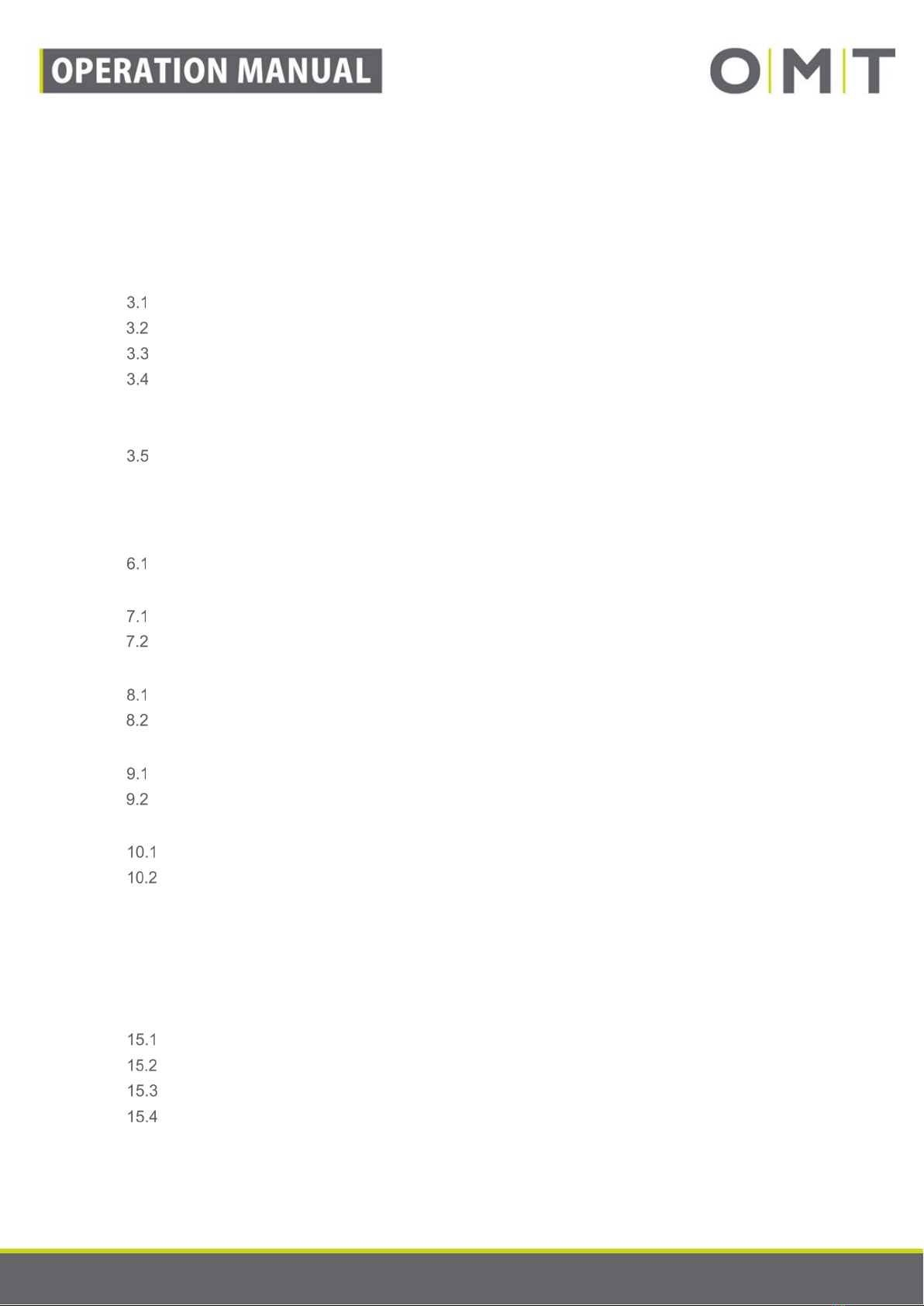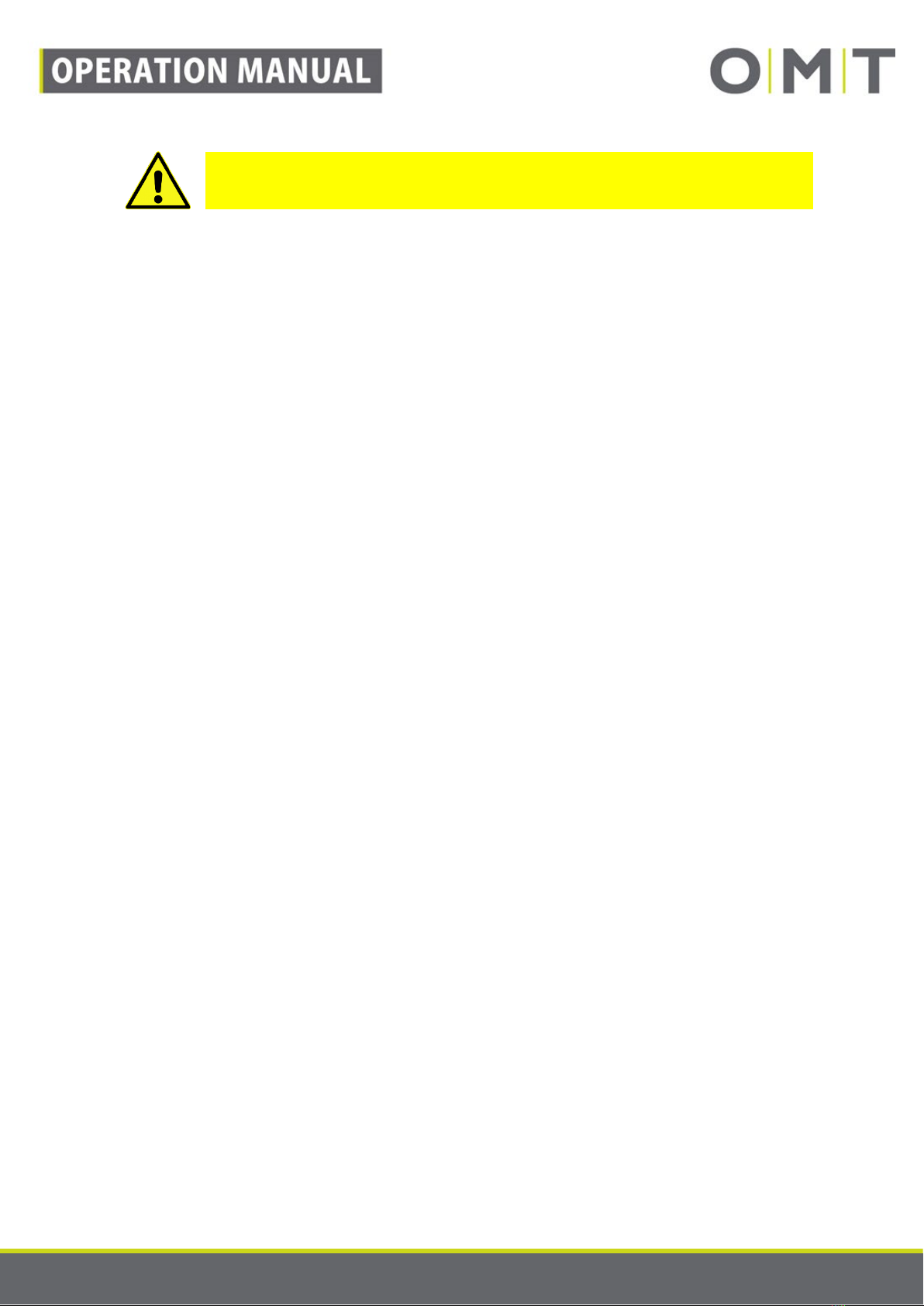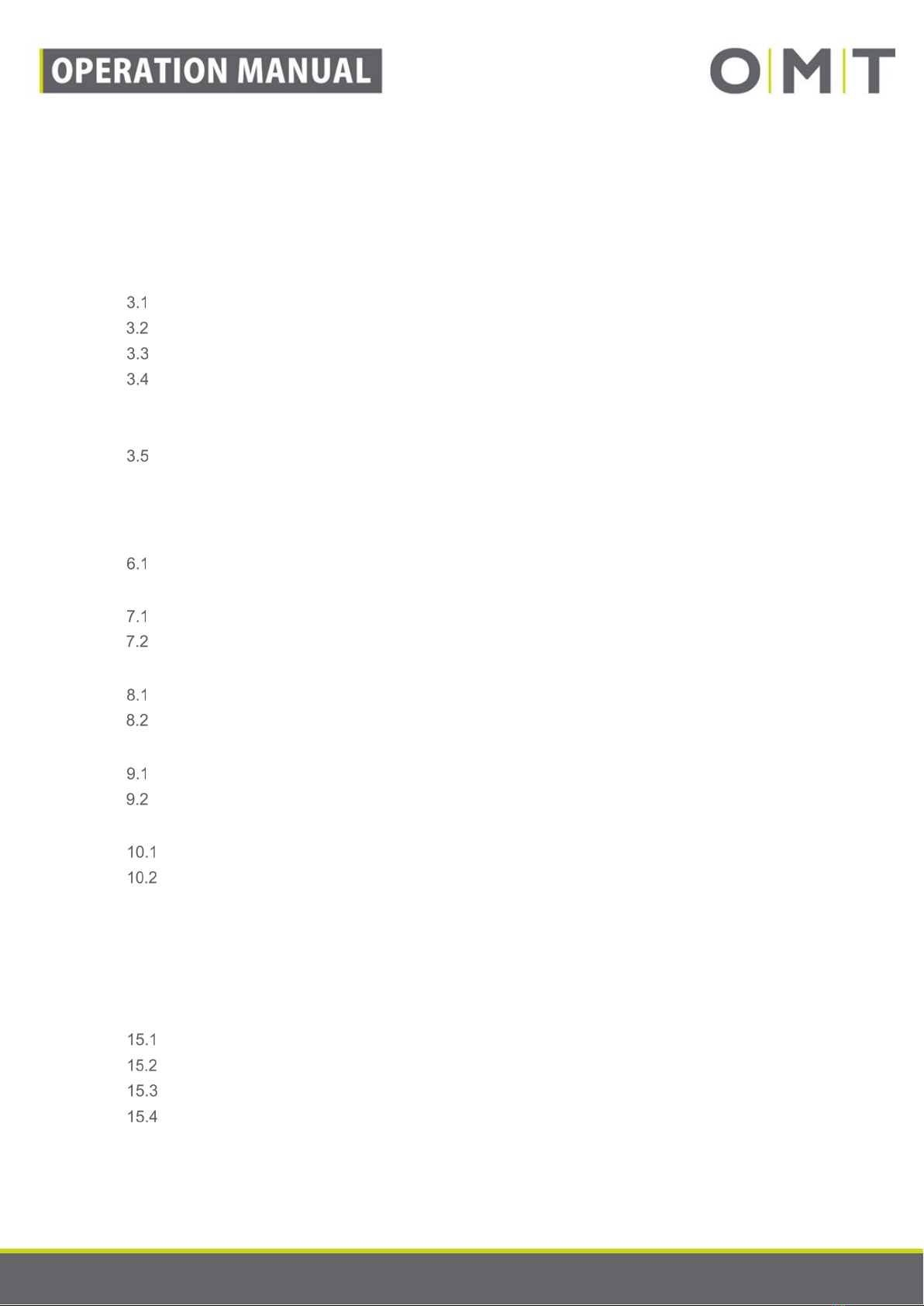
STAND: 17.06.2019 9910_Operation-Manual_STANDMOVE_M1-0_Rev1v0_EN Seite 2 von 23
Contents
Contents ...........................................................................................................................................2
1Preface .....................................................................................................................................3
2Explanation of terms and index of abbreviations......................................................................4
3Safety........................................................................................................................................5
Purpose-conformant use of the product ...........................................................................5
Target Group ....................................................................................................................5
Symbols used in the instructions ......................................................................................5
Safety instructions ............................................................................................................6
3.4.1 General safety instructions ...........................................................................................6
3.4.2 Safety instructions für resellers ....................................................................................7
Repairs .............................................................................................................................7
4Warranty ................................................................................................................................... 9
5Overview.................................................................................................................................10
6Scope of supply ......................................................................................................................11
Delivery scope ................................................................................................................11
7Installation...............................................................................................................................12
Unpacking.......................................................................................................................12
Installation.......................................................................................................................12
8Commissioning .......................................................................................................................14
Commissioning the controller, general ...........................................................................14
Commissioning the STAND.MOVE M1.0 .......................................................................14
9Operation ................................................................................................................................15
Height-adjustment...........................................................................................................15
Set and delete shelf and container stop .........................................................................15
10 Disassembly/Maintenance......................................................................................................17
Maintenance ...................................................................................................................17
Cleaning and care...........................................................................................................17
11 Easy to rectify faults ...............................................................................................................18
12 Technical data ........................................................................................................................19
13 Tests and certificates..............................................................................................................21
14 Disposal ..................................................................................................................................22
15 Additional Information.............................................................................................................23
Copyright ........................................................................................................................23
Licences..........................................................................................................................23
Trademarks.....................................................................................................................23
Address...........................................................................................................................23