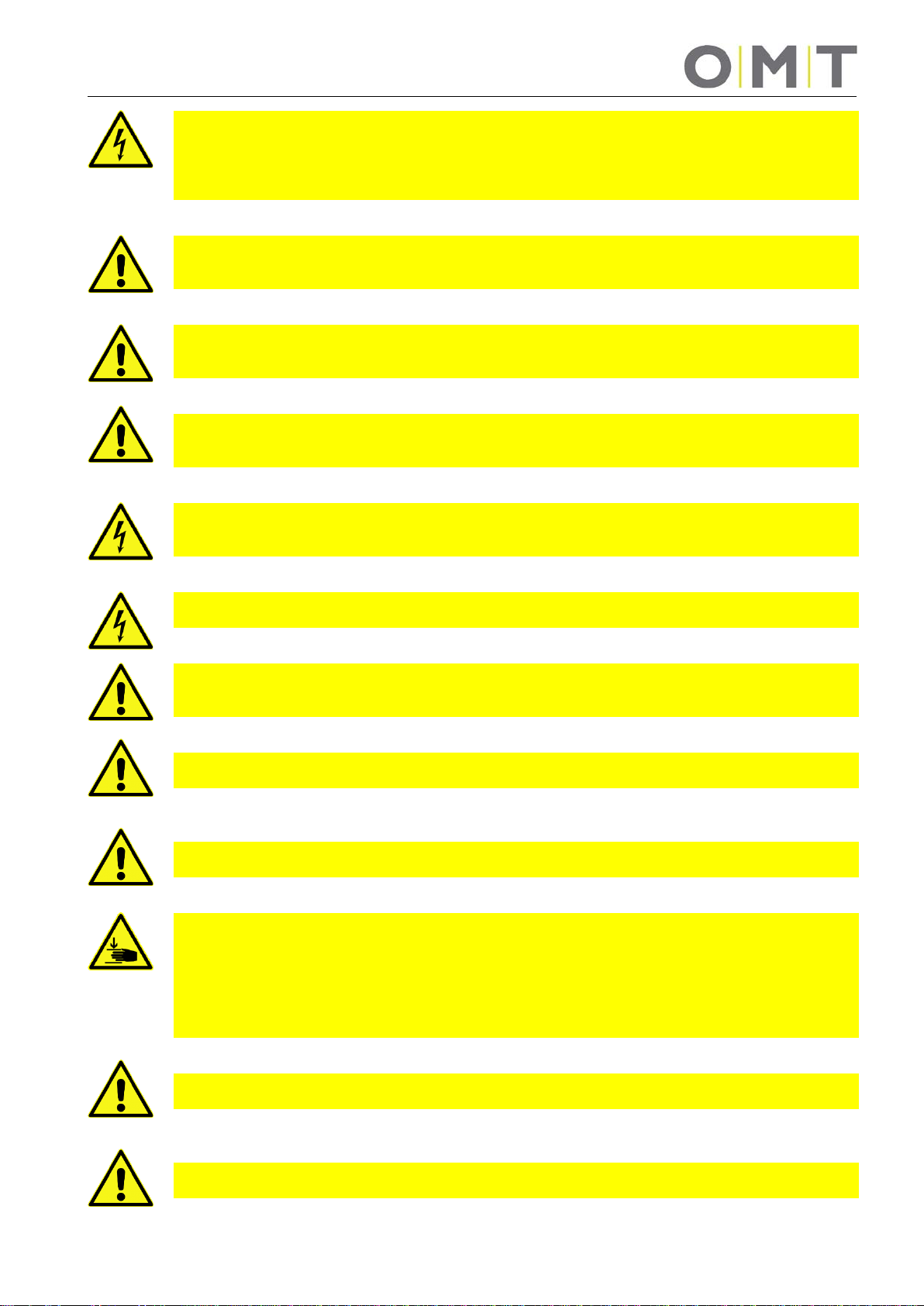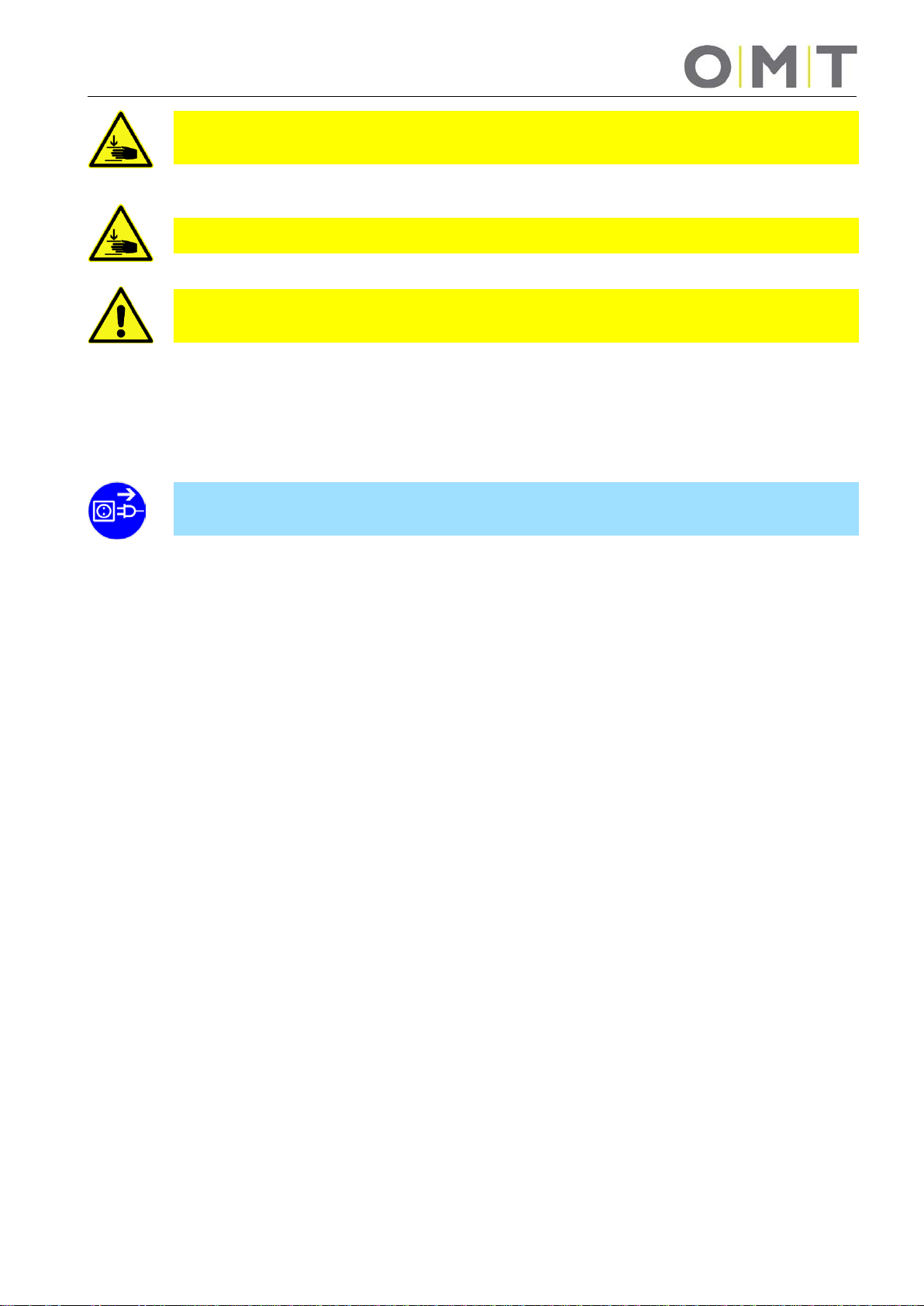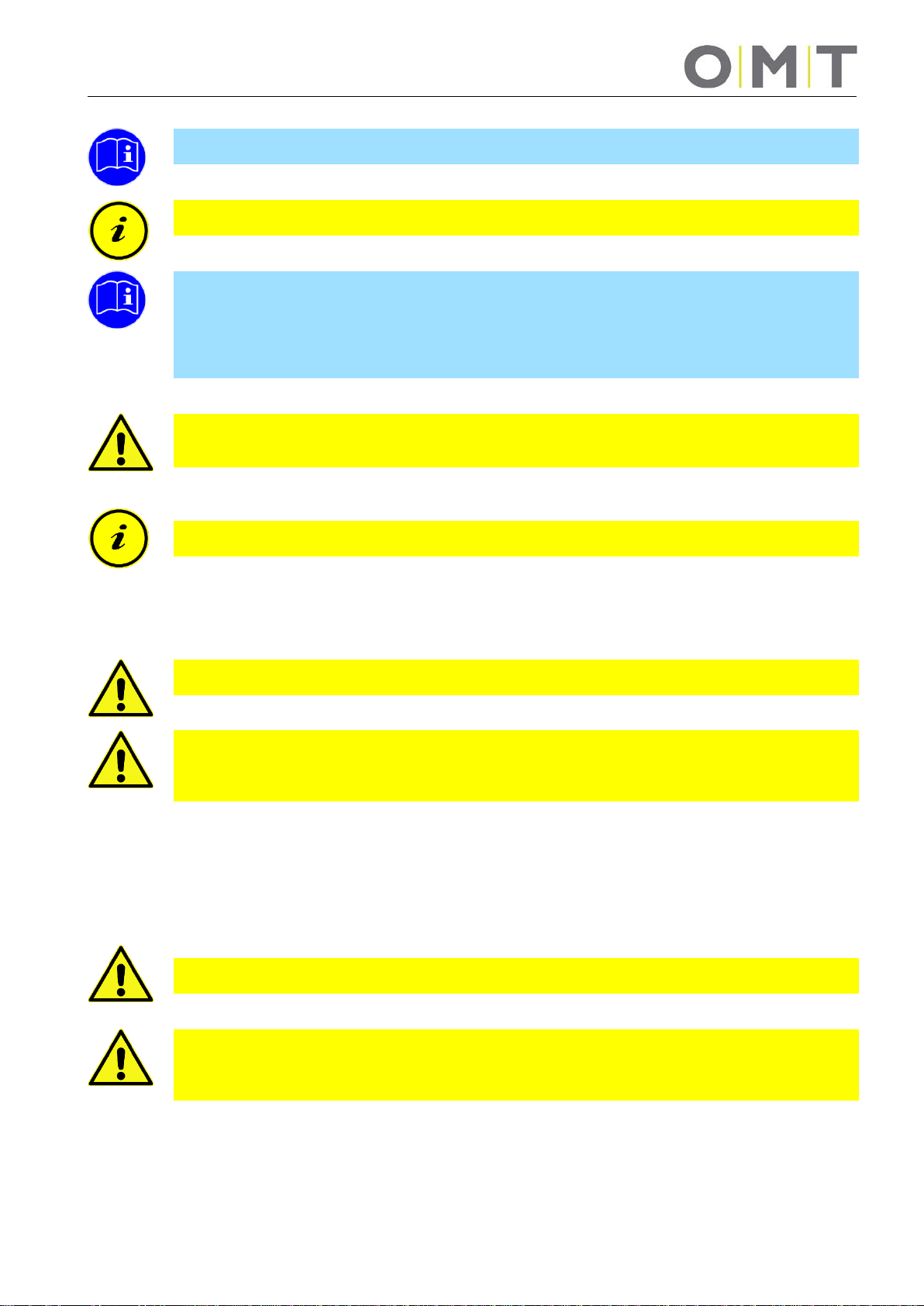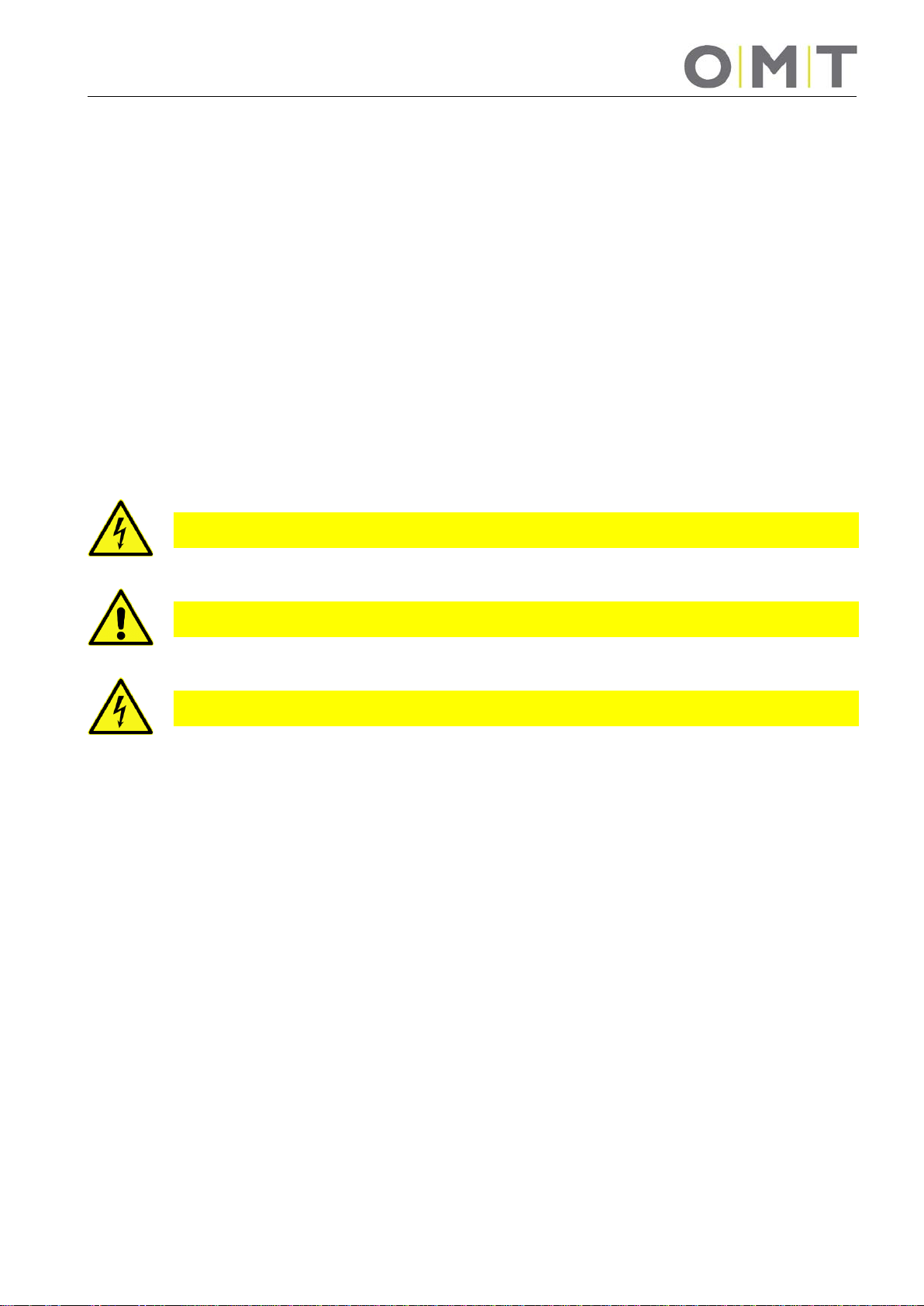9051_Bedienungsanleitung_C1_Rev2_EN_UK – Stand 08.08.2018 TS / MB 2
Table of Contents
1Preface ............................................................................................................................................................4
1.1 Use as intended...........................................................................................................................................4
1.2 Target group and previous knowledge........................................................................................................4
1.3 Symbols used in the safety instructions......................................................................................................5
1.4 Safety Instructions.......................................................................................................................................5
1.4.1 General safety instructions....................................................................................................................5
1.4.2 Before installation, deinstallation or troubleshooting.............................................................................7
1.4.3 Before initial operation ..........................................................................................................................7
1.4.4 During operation....................................................................................................................................7
1.4.5 Important information for resellers ........................................................................................................7
1.4.6 Indication service note ..........................................................................................................................8
1.5 Repairs ........................................................................................................................................................8
2Warranty..........................................................................................................................................................9
3Maintenance / Cleaning...............................................................................................................................9
4Assembly.......................................................................................................................................................10
4.1 Installing the longitudinal spars and table-top supports or the upper frame.............................................10
4.2 Fitting the skids..........................................................................................................................................11
4.3 Assembly of the desktop...........................................................................................................................11
4.4 Assembly of the controller and hand-switch..............................................................................................12
5Commissioning..............................................................................................................................................13
5.1 Connections to the STAND.CONTROL C1 motor controller.....................................................................13
5.2 Procedure during commissioning..............................................................................................................14
5.2.1 Connect the drives ..............................................................................................................................14
5.2.2Connect the hand-switch.....................................................................................................................14
5.2.3 Connect the power supply cable /mains cable....................................................................................15
5.2.4 Installing optional accessories ............................................................................................................15
5.3 Initialisation / Reset ...................................................................................................................................16
6Control...........................................................................................................................................................16
6.1 Normal operation (with all hand-switch variants) ......................................................................................16
6.2 Operation with STAND.MOVE M1.0 and M3.0.........................................................................................16
6.3 Operation with STAND.MOVE M1.1 hand switch with display and memory (optional) ............................17
6.3.1 How to save a position:.......................................................................................................................17
6.3.2 How to retrieve a saved position:........................................................................................................17
6.3.3 Calling the menu .................................................................................................................................18
6.3.4 Changing the unit of the height display (menu F1) .............................................................................18
6.3.5 Calibrating the height display (menu F2) ............................................................................................18
6.3.6 Factory reset (menu F3)......................................................................................................................19
6.3.7 Shelf- or Container Stop......................................................................................................................19
6.4 Optional function – safety zone.................................................................................................................20
7Cascading 2 Controllers................................................................................................................................20
8Troubleshooting.............................................................................................................................................21