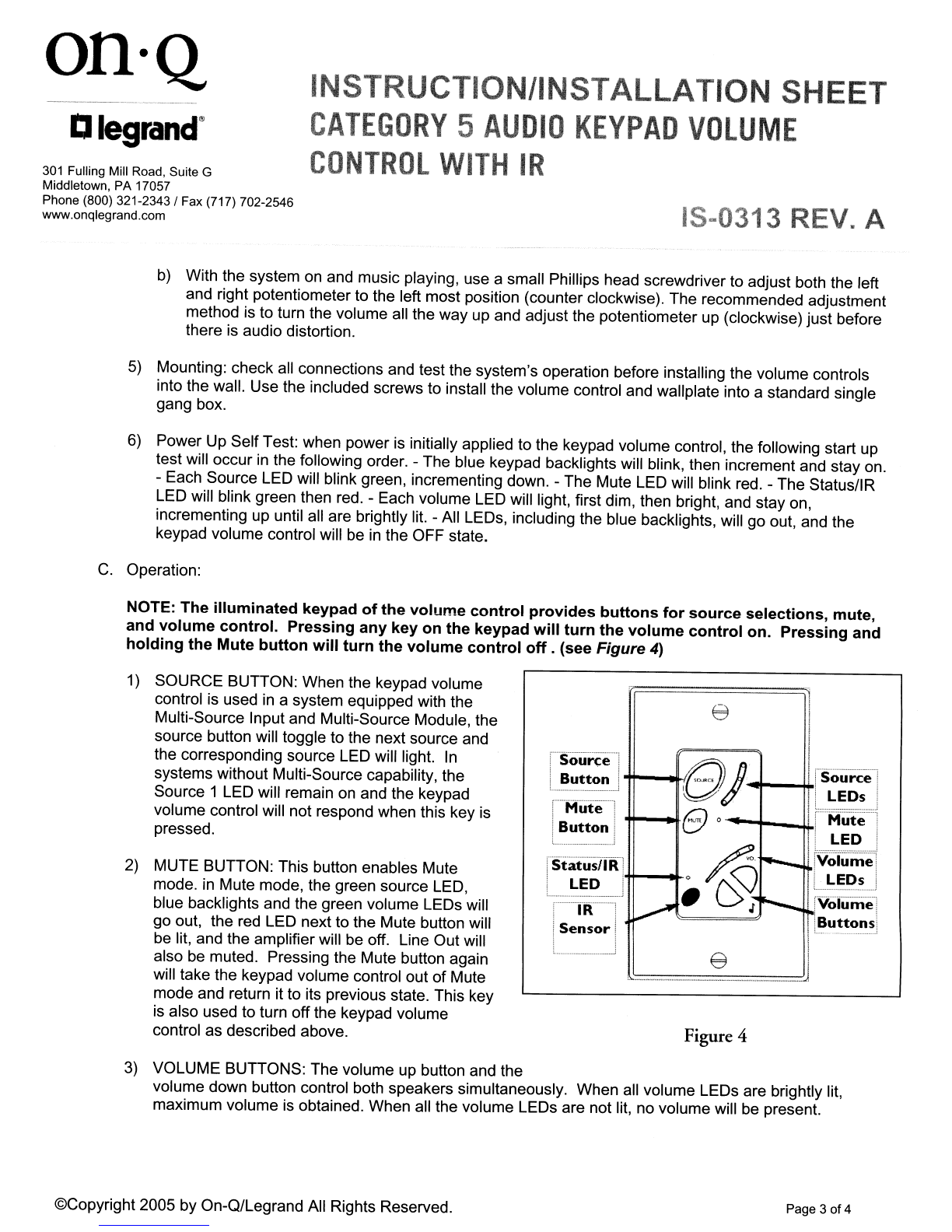on-Q
Dlegrancr
301
Fulling Mill Road, Suite G
Middletown, PA 17057
Phone (800)
321-2343/
Fax (717) 702-2546
www.onqlegrand.com
INSTRUCTION/INSTALLATION SHEET
CATEGORY
5
AUDIO
KEYPAD
VOLUME
CONTROL
WITH
IR
15-0313 REV. A
4) IR RECEPTIONITRANSMISSION: The keypad volume control
is
capable of receiving aremote IR signal
between 10 KHz and 110 KHz. The remote signal
is
passed through the whole audio system. The
keypad volume control will only respond to custom audio command keys using the remote control
specified for the Category 5Audio System. The keypad volume control will pass throughout the system,
but otherwise ignore, all other commands from third party remote controls that may be used to control
other equipment, such areceivers, set top boxes, and video components.
When the custom audio commands from the Category 5Audio System Remote Control,
PN
7427, are
issued
in
ROOM mode, only the keypad volume control that receives the command will respond. The
other keypad volume controls
in
the system will not respond to ROOM commands. When the custom
audio commands from the Category 5Audio System Remote Control are issued in WHOLE HOUSE
mode, all ofthe keypad volume controls
in
the system will respond. The WHOLE HOUSE function will
time out 30 seconds after the last key press, or it can be deactivated by pushing the ROOM command.
Pressing WHOLE HOUSE again before the 30 second time out will refresh the timer.
NOTE:
Prior
to
using
the
WHOLE HOUSE
commands,
it
is
necessary
to
'sync'
all
the
volume
controls
by
issuing
aWHOLE HOUSE OFF
command
from
akeypad
volume
control
that
is
on.
All
the
volume
controls
will
then
be in
sync
when
aWHOLE HOUSE ON
command
is
issued.
5) STATUSIIR
LED-
-Green: source activity -Red: ROOM IR activity -Orange: WHOLE HOUSE activity
6) KEYPAD BRIGHTNESS LEVEL: The level
of
brightness
is
adjusted by pressing the keypad mute and
keypad volume control buttons simultaneously. Pressing the Mute and Volume Up buttons at the same
time increases backlight brightness while pressing the Mute and Volume Down buttons at the same time
decreases backlight brightness.
4.
Important
Safety
Precautions:
READ
ALL
INSTRUCTIONS CAREFULLY BEFORE INSTALLING THE CATEGORY 5AUDIO SYSTEM.
•
Do
not
attempt to service, move or change any component
of
this system unless you are qualified to do so.
•This system should be installed by aqualified installer and must conform to all local building and electrical codes.
•
Do
not
apply power to the Category 5Audio System until all components have been installed and all wiring has been
properly terminated.
•
Do
not
attempt to terminate, change or un-install any wiring without first turning off power at the Category 5Audio System
which is located
in
the enclosure. Unplug the power transformer that is powering the Category 5Audio System from the
power outlet before proceeding with wiring terminations or changes.
•Install each component
of
this system away from heat sources such as HVAC ducts/registers, stoves
or
any other heat
source.
•
Do
not
expose any component that was designed for indoor use to moisture. Doing so can create electrical hazards or
render the component unusable. Exposure to moisture will also void the warranty on the system.
•Only use adamp cloth to clean the cover plates of the system components. Do not use vacuum cleaners, liquid or aerosol
cleaners.
©Copyright 2005 by On-Q/Legrand All Rights Reserved. Page 4of 4