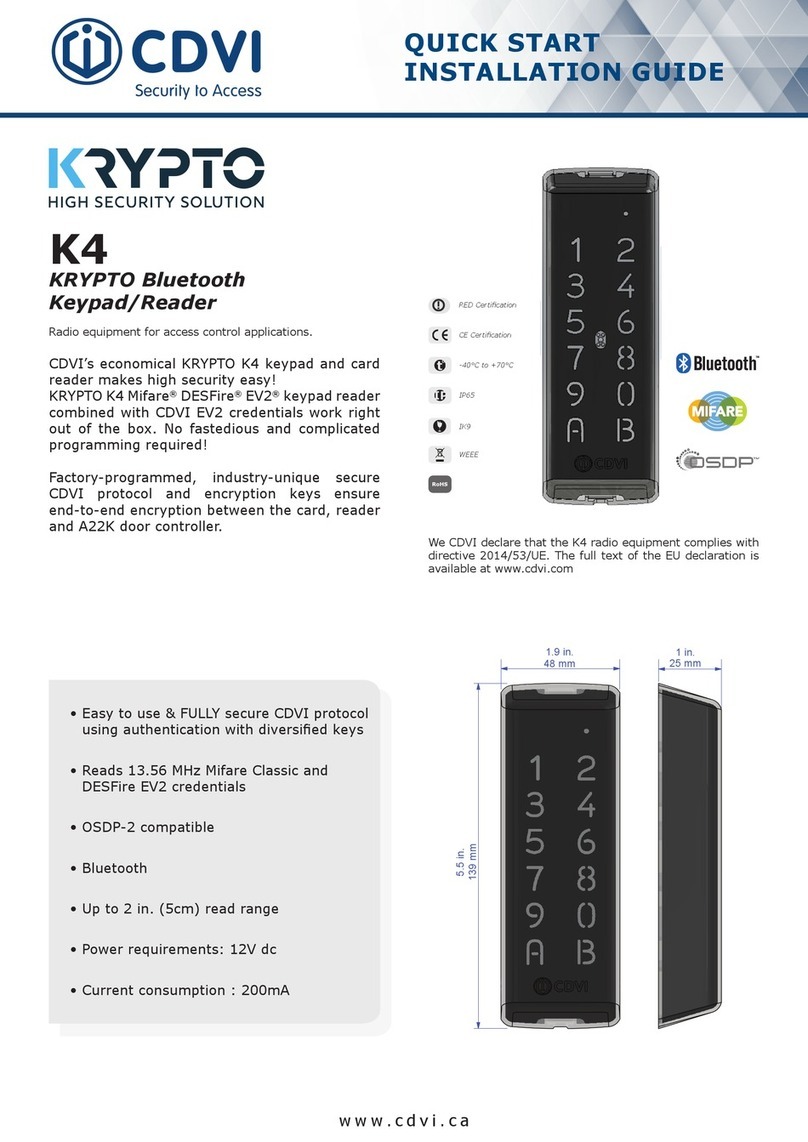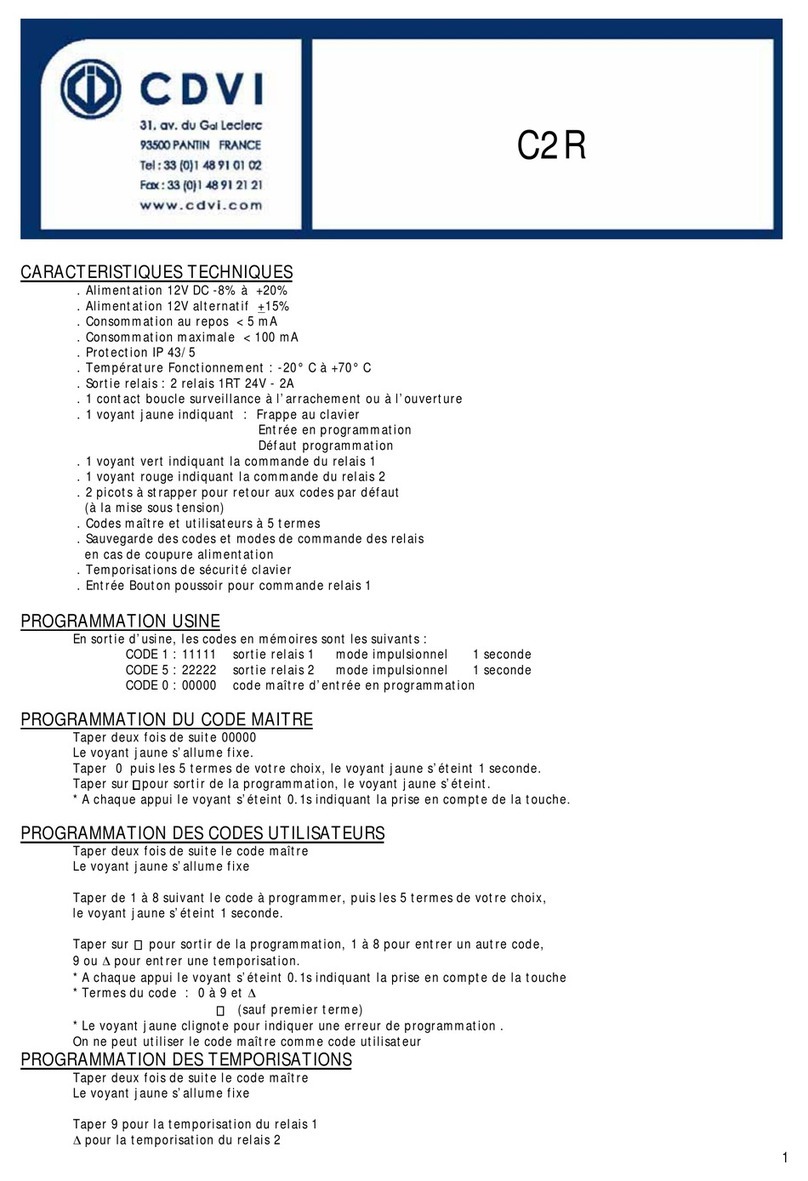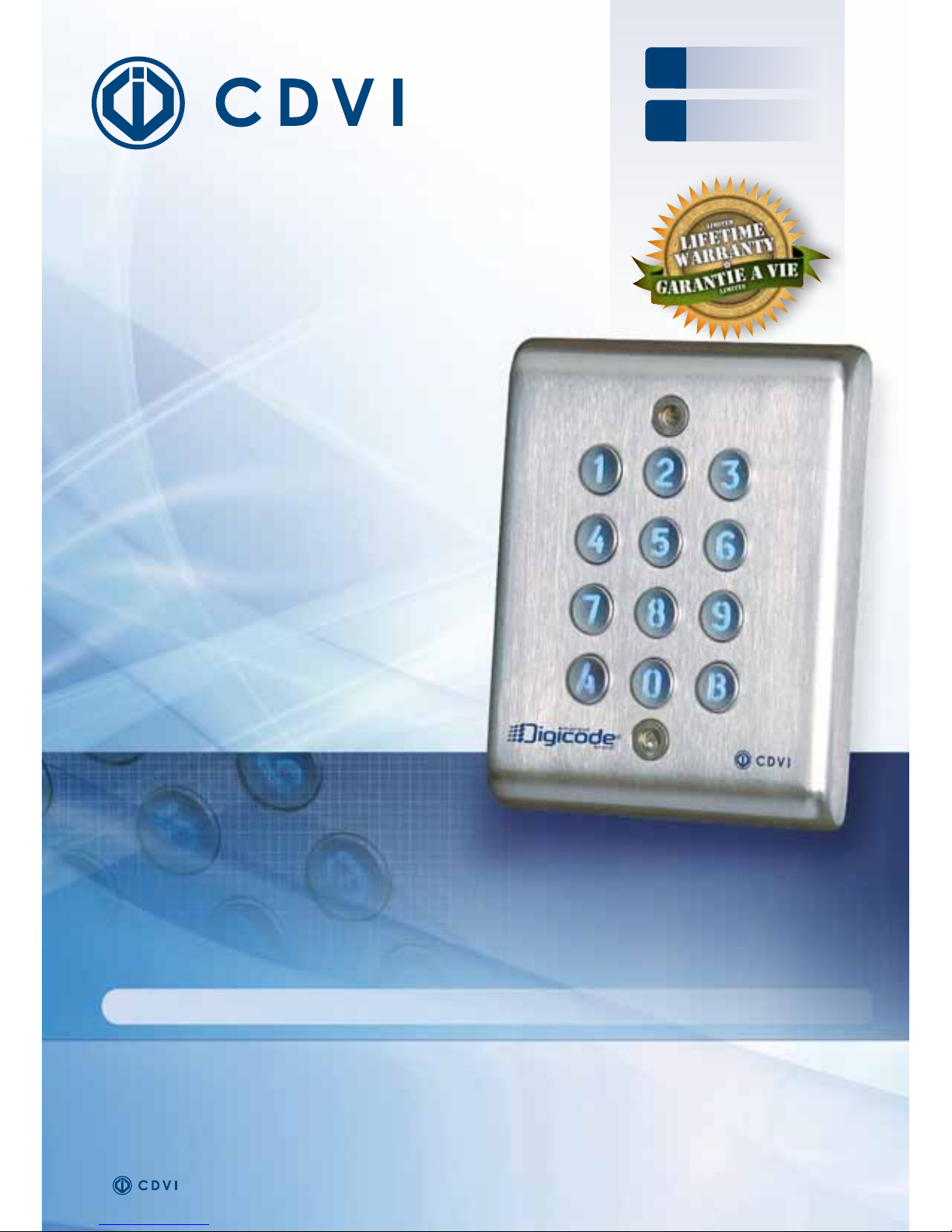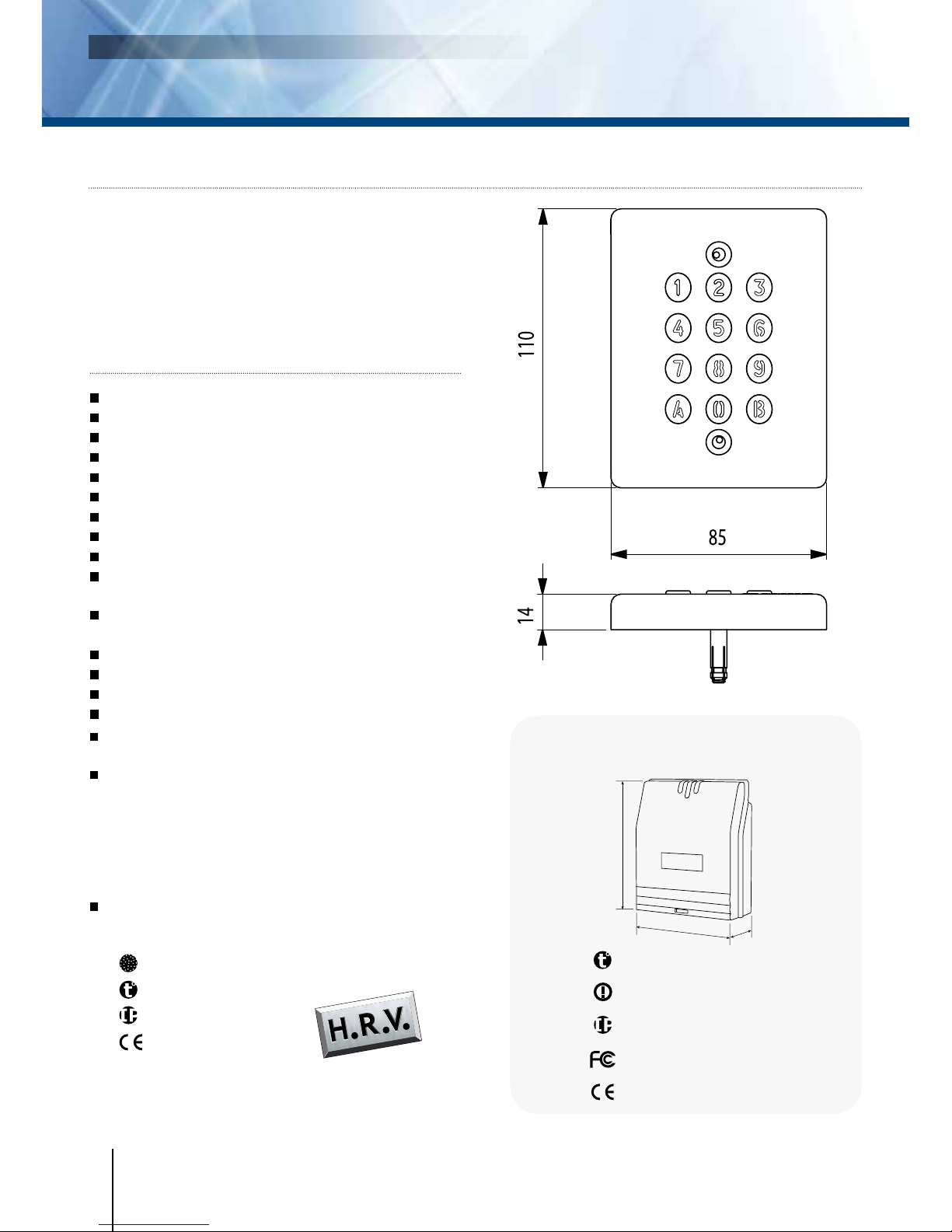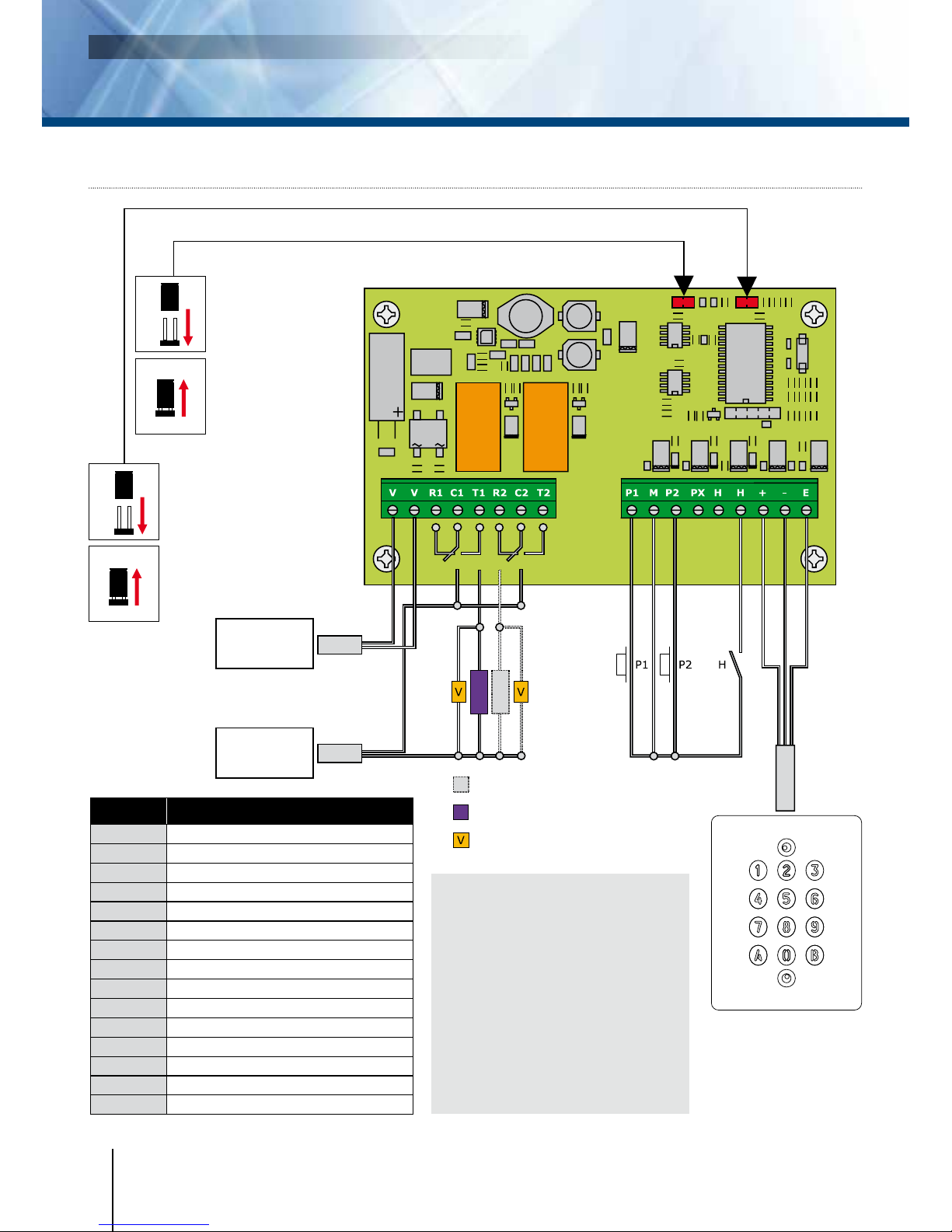8
A. RESET MASTER CODE
AND USER CODES
1.
Enter the master code twice
(1 2 3 4 5 default value master code).
2 beeps are emitted to conrm
entry in programming mode.
2.
Press
A6 to reset the Master Code
and the User codes.
One beep is emitted. Press on A
and B to conrm reset of all memory
of the keypad. Wait for two beeps.
The master code is restored
to its default value 1 2 3 4 5
and all the User codes are deleted
from the keypad. Once the reset
is completed then the keypad returns
to a stand-by operating mode.
OR
1. Cut the power. Put the jumper on P2.
2. Put the power back.
Wait approximately 3 seconds.
Two beeps are emitted to conrm reset
of the keypad. Remove P2 jumper.
The master code is restored to its default
value 1 2 3 4 5 and all the User codes
are deleted from the keypad.
B. SETTING CODE LENGTH
1. Enter the master code twice.
(1 2 3 4 5 default value master code).
2 beeps are emitted to conrm
entry in programming mode.
2. Press A4 to program the code length.
One beep is emitted. Press 4 or 5
for the digit code.
One beep is emitted
to conrm programming of the code length.
3.
Press
A5 to modify the master code.
One beep is emitted. Enter the new 4
or 5-digit master code. One beep is
emitted to conrm programming
of the new master code.
4. Press B to exit from
programming mode.
2 beeps are emitted to conrm that the key-
pad is in stand-by operating mode.
4 beeps indicate a data computing error.
C. CHANGING THE MASTER CODE
The master code is used only
to enter in programming mode.
1. Enter the master code twice.
(1 2 3 4 5 default value master code).
2 beeps are emitted to conrm
entry in programming mode.
2.
Press
A5 to modify the master code.
One beep is emitted. Enter the new 4
or 5 digit master code. One beep
is emitted to conrm that the master
code is programmed.
3. Press B to exit from
the programming mode.
2 beeps are emitted to conrm that the key-
pad is in stand-by operating mode.
Default values
- Without codes.
- Illumination time: 10 seconds.
- Relay release time: 1 second.
- Code length: 5-digit.
- Master Code: 1 2 3 4 5.
- Programming security time
:
120 secondes.
-
Code length for sub master code:
Version 1 relay (Group 1) =
A and B,
Version 2 relays (Group 2) =
1 and 3
Version 3 relays (Group 3) =
4 and 6.
Audible signal:
The buzzer indicates different audible
signals. It can be turned off by cutting
the ST1 wire on the remote controller
1 short beep: Keypad powered
1 long beep: Data computing
in programming or access granted
2 short beeps: Enter or Exit
from programming
4 short beeps:
Data computing error.
Code length
The master code and the User codes
can be of 4 or 5-digit in length.
All the keypad keys can be used
to program a code. The master code
and the Pin code can be of 4 or 5-digit
code. The master code CAN NOT be used
as a PIN code (User Pin code).
To delete a specic User pin Code replace
it by 0000 if code length is 4-digit format
or replace it by 00000 if the code
is in 5-digit format.
P2 jumper:
Reset master code and user codes
P3 jumper:
modication of individual
code by the user
KCIN
Illuminated weatherproof Keypad with Remote Electronics 1, 2 or 3 relays
INSTALLATION MANUAL
8cdvi.se
cdvigroup.com