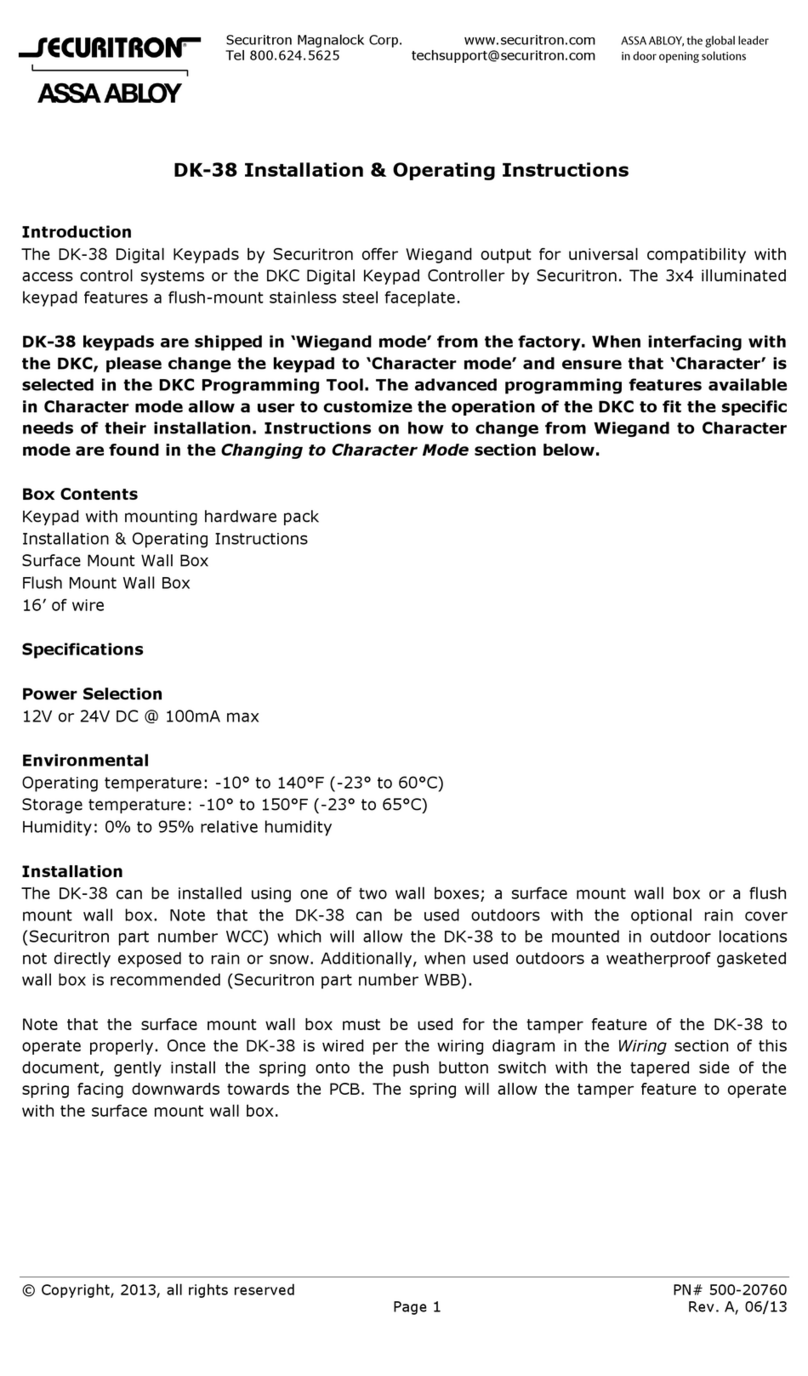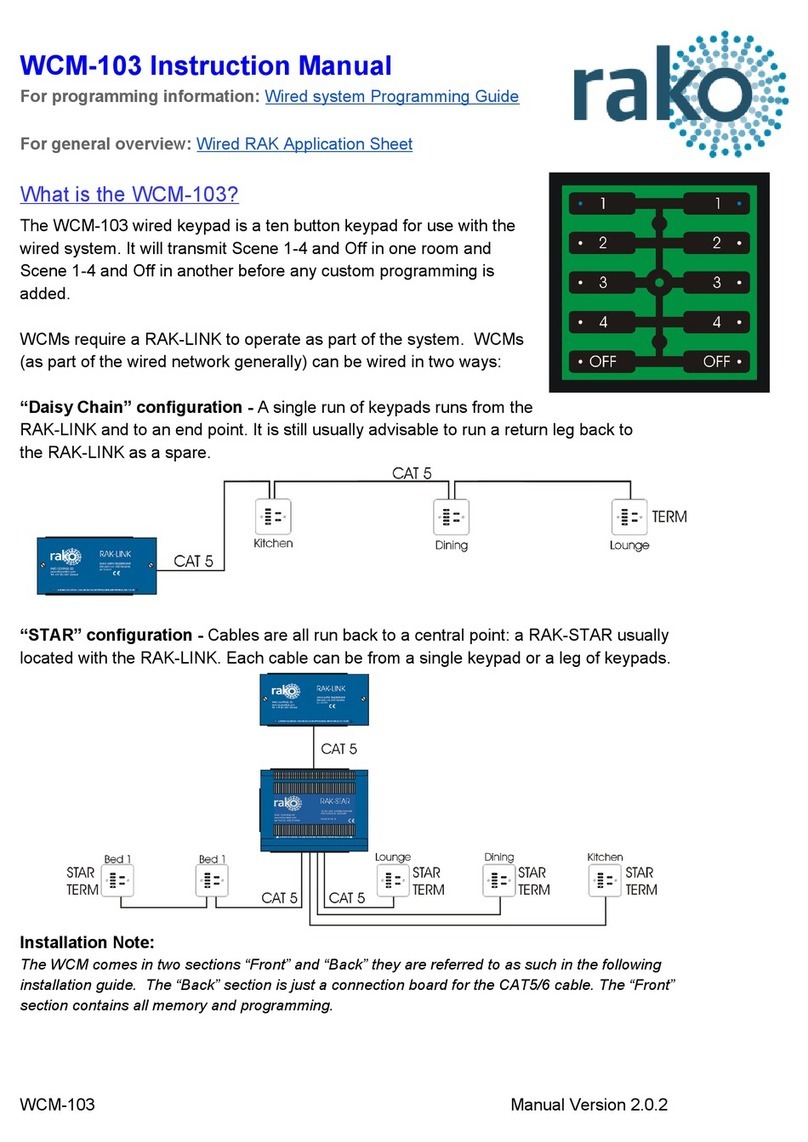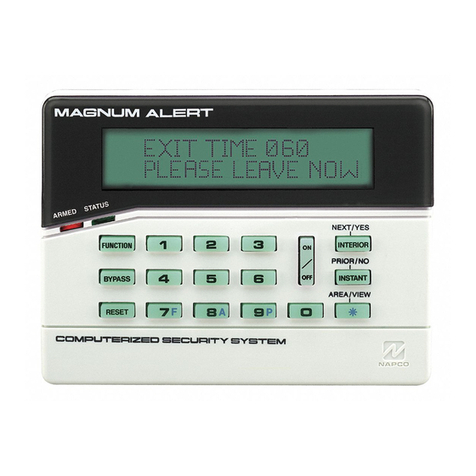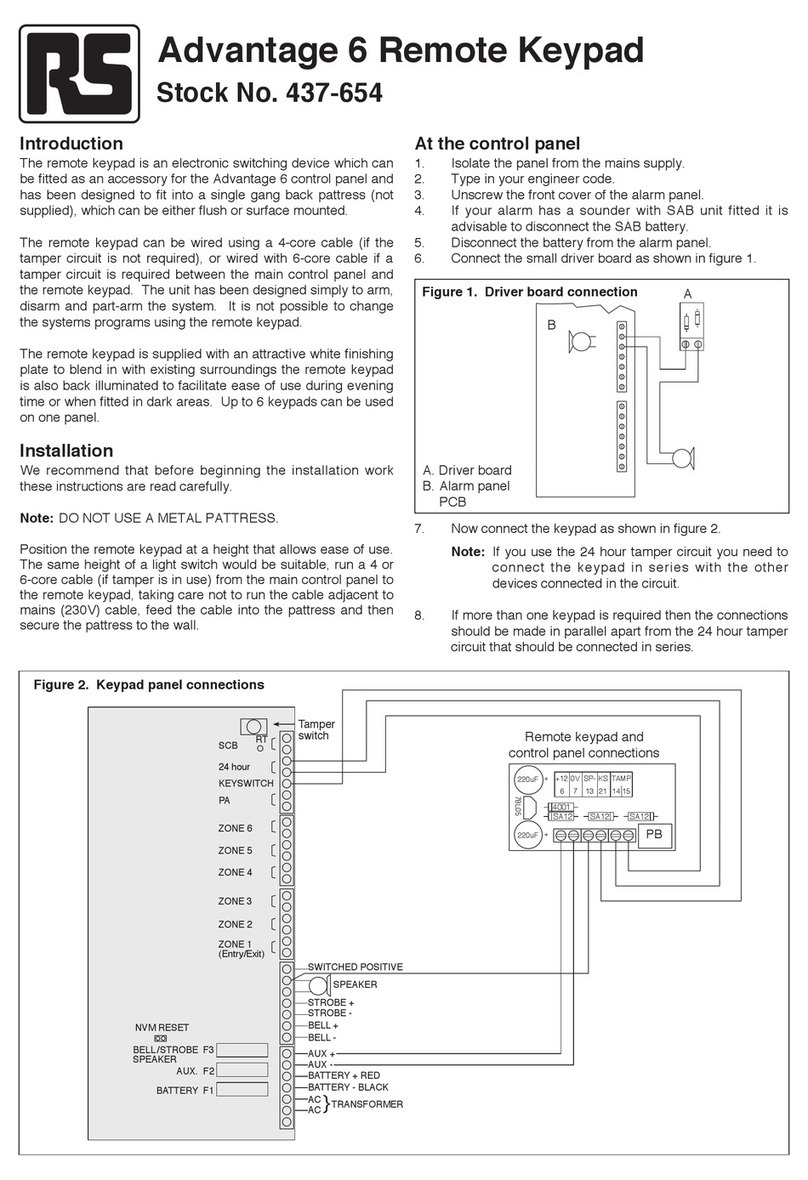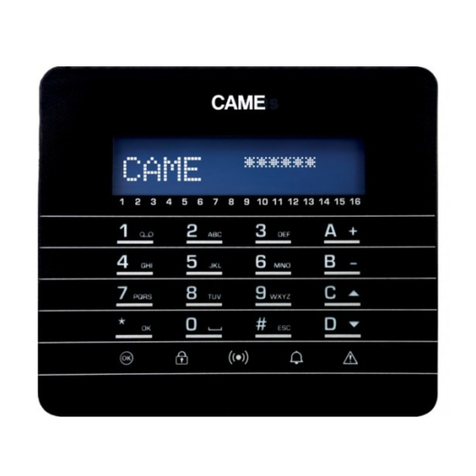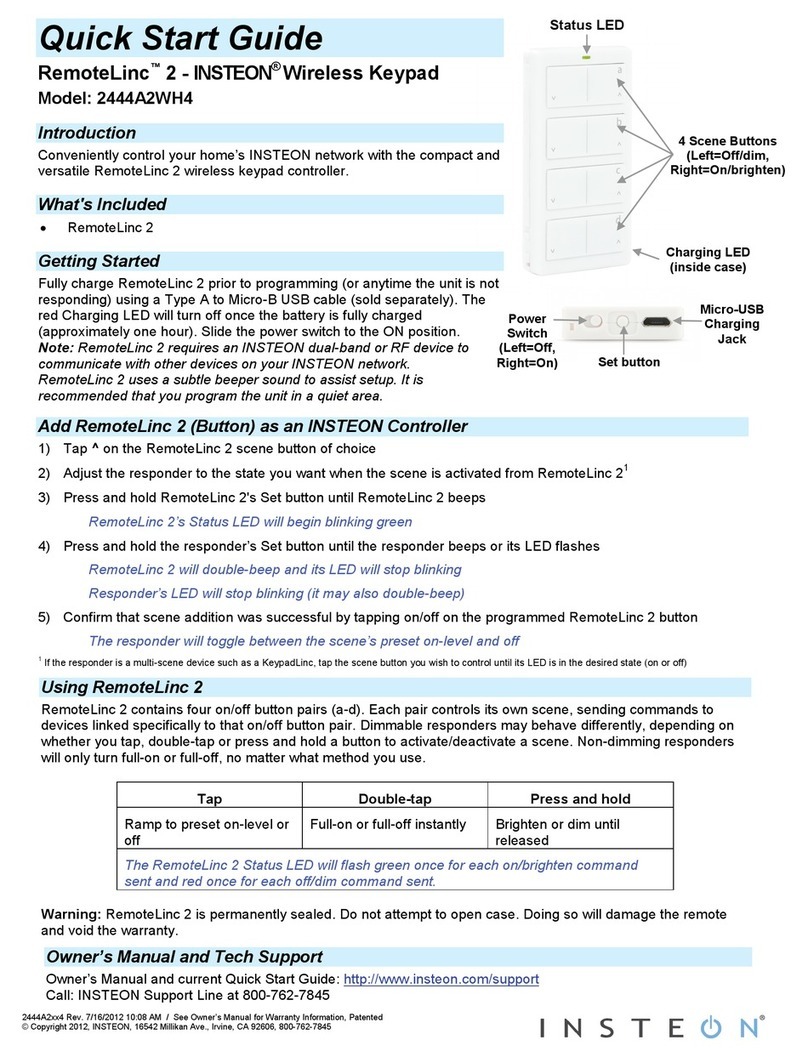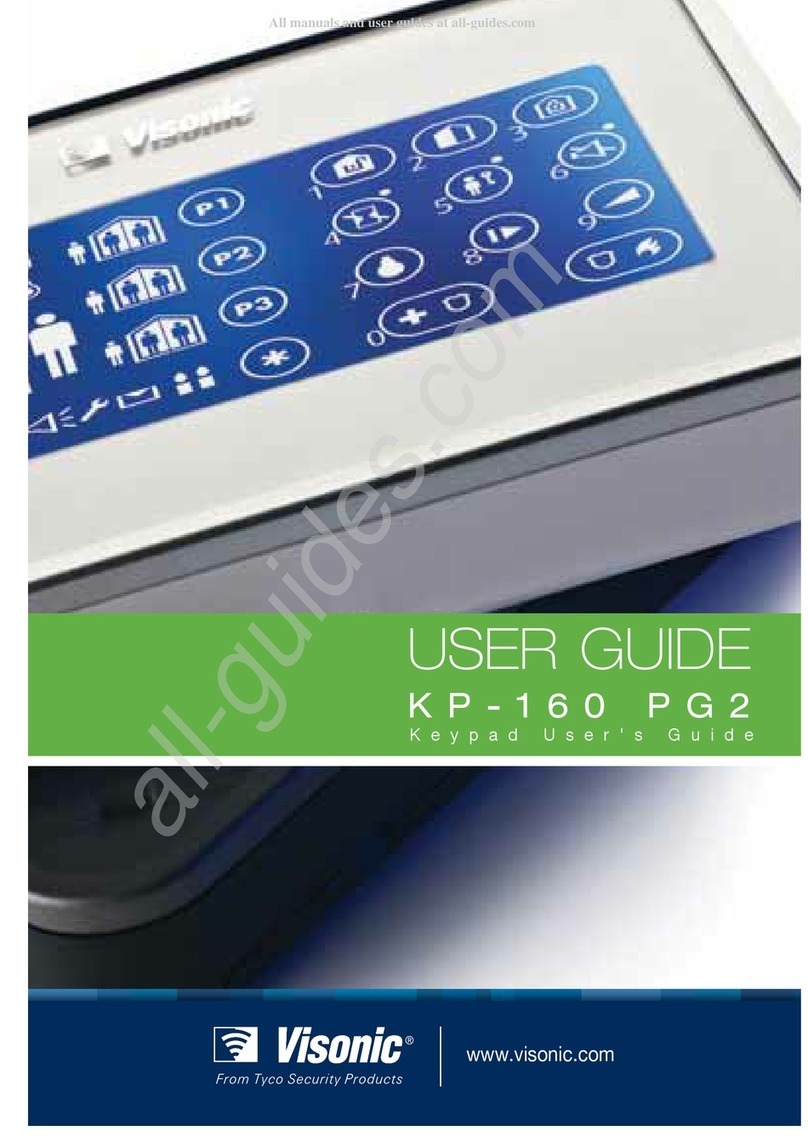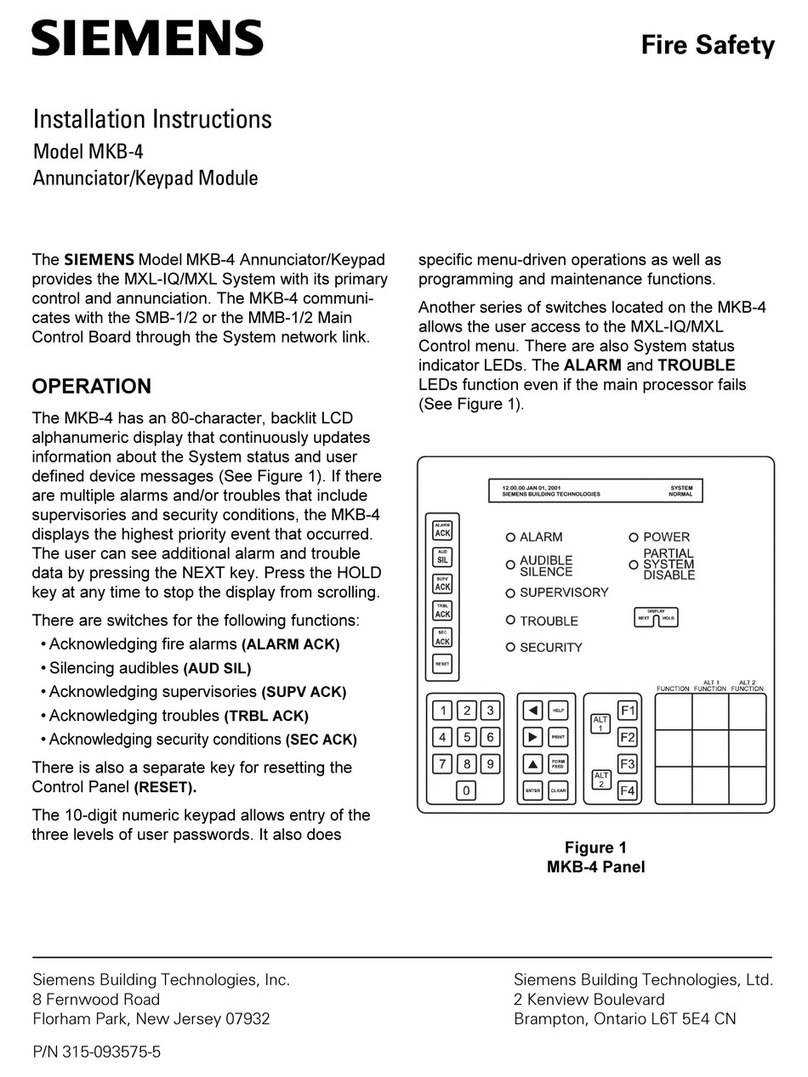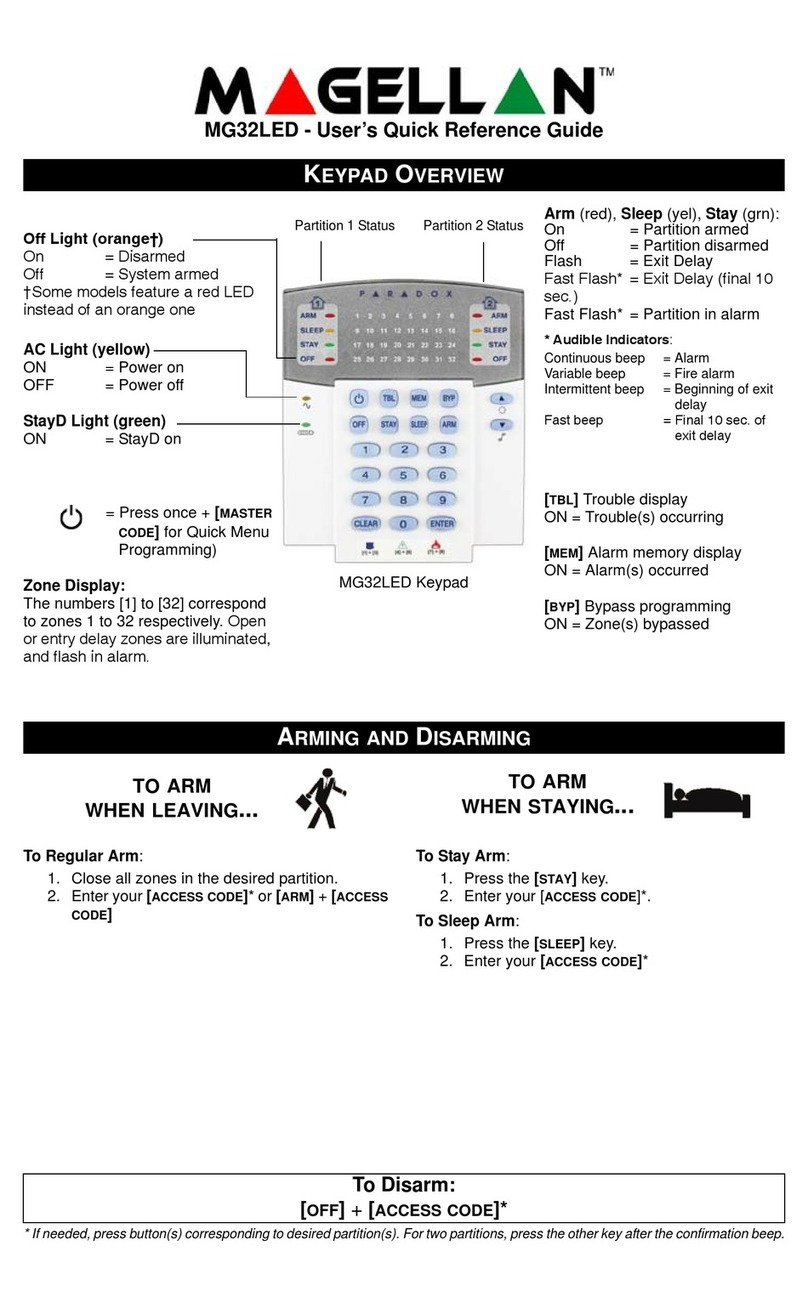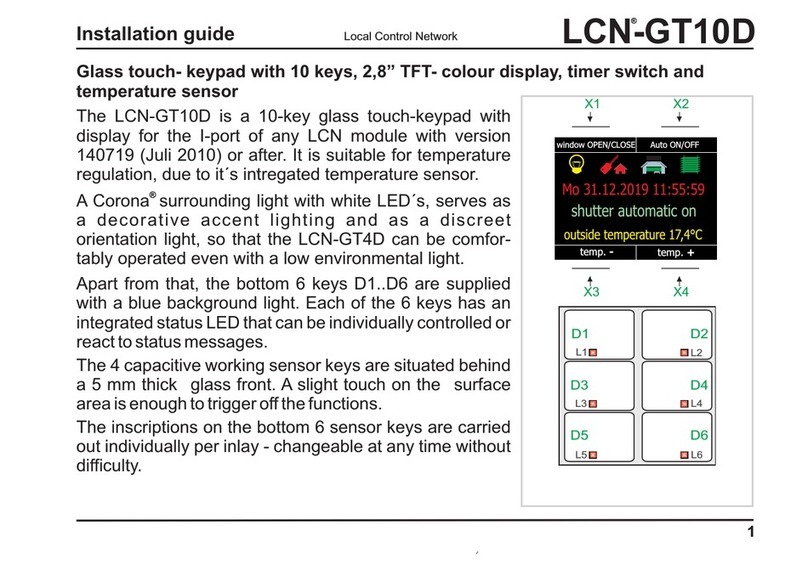Velleman HAA85WP User manual

HAA85WP
MULTI-PURPOSE SECURITY KEYPAD
MULTIFUNCTIONEEL VEILIGHEIDSTOETSENBORD
CLAVIER DE SECURITE A DIVERS USAGES
TECLADO DE SEGURIDAD MULTIFUNCIÓN
MULTIFUNKTIONSCODESCHLOSS
USER MANUAL
GEBRUIKERSHANDLEIDING
NOTICE D’EMPLOI
MANUAL DEL USUARIO
BEDIENUNGSANLEITUNG

HAA85WP VELLEMAN
2
HAA85WP - MULTI-PURPOSE SECURITY KEYPAD
1. Introduction
To all residents of the European Union
Important environmental information about this product
This symbol on the device or the package indicates that disposal of the device after its lifecycle could harm
the environment. Do not dispose of the unit (or batteries) as unsorted municipal waste; it should be taken to a
specialised company for recycling. This device should be returned to your distributor or to a local recycling
service. Respect the local environmental rules.
If in doubt, contact your local waste disposal authorities.
Thank you for buying the HAA85WP! Please read the manual thoroughly before bringing this device into service. If the
device was damaged in transit, don't install or use it and contact your dealer.
HAA85WP digital access keypad is a self-contained, three-output system, designed for door strike and security
control applications. It employs EEPROM, the system's programmed data is non-volatile in case of power failure.
Over 100 million combinations are possible for the three independent user codes (code 1, code 2 & code 3) and the
master code (it also acts as the super user code). The user code 1 can be altered to act as a duress code for
reporting duress to an alarm system or to a telephone dialler. Other security features include door sensing for door
auto re-lock function and a built-in tamper switch. For convenience, the keypad also provides the facility for
connecting an egress button inside the protected area for easy exit. The plastic case of the keypad unit is precisely
engineered, in which, the front panel and the mounting box is sealed with a water resistant gasket making the keypad
suitable for both in-door and out-door installations.
Outputs of the HAA85WP:
OUTPUT 1 OUTPUT 2 OUTPUT 3
5 Amp relay 1 Amp relay 1 Amp relay
2. Connection Terminals

HAA85WP VELLEMAN
3
* 12V AC/DC: Power supply input, 12V AC or DC is possible, no polarity discrimination for the terminals.
* OUTPUT 1: 5 Amp dry relay contacts, with Normally Open (N.O.) and Normally Closed (N.C.) terminals. This relay
is primarily prepared for door strike application or for alarm ON-OFF control. Use the N.O. contact for
door strike connection. If for alarm ON-OFF control, connect the appropriate pair of these terminals
(N.C. or N.O.) to the remote ARM/DISARM terminals on your alarm system; consult the manual for your
system. N.O. or N.C. loop is possible. Relay contact is programmable for momentary or start/stop
operation.
* OUTPUT 2: Output 2 is prepared for alarm ON-OFF control or for reporting panic event to an alarm system or to a
telephone dialler. The output is programmable for momentary or start/stop operation. 1 Amp dry relay
contacts, with Normally Open (N.O.) and Normally Closed (N.C.) terminals.
* OUTPUT 3: Output 3 has identical function as output 2. It is recommended for alarm ON-OFF control or for the
auxiliary functional control in your system. 1 Amp dry relay contacts, with Normally Open (N.O.) and
Normally Closed (N.C.) terminals.
* TAMPER N.C.: Tamper switch Normally Close contact. It is open when the keypad is separated from the mounting
box.
* GROUND (-): The grounding point of the keypad.
* DOOR N.C.: This terminal is prepared for connecting a Normally Closed optional door sensing switch to the door
which is controlled by output 1, for initiating the auto re-lock function.
With the help of the door sensing switch, the keypad releases the door latch immediately to re-lock the
door automatically after the door is re-closed even the pre-set operation time is not expired in
momentary mode ; or you do not require to enter Code 1 again to re-lock the door when the keypad is in
Start/Stop mode.
In normal operation without the door sensing switch, an opened door is re-locked after time-out in
momentary mode; or by entering Code 1 again in Start/Stop mode.
NOTE: If the door sensing switch is not used, connect the terminal to Ground (-).
* DURESS OUTPUT: NPN transistor Open Collector output, switch of the (-) supply when the Duress Code is
entered. Use this output to trigger remote alarm, dialler, indicator, etc., in case of duress. Transistor
rating -- Ic max.: 150mA. Vce max.: 12VDC
* EGRESS N.O.: A Normally Open (N.O.) input terminal refers to (-) ground with the help of a normally open button to
activate the Relay Output 1. Egress button is usually put inside the house near the door. Leave this
terminal open if it is not used.
* GREEN & RED LEDS: Two 12 de-energised LED lamps are available for free connections, to indicate alarm or
door operation status. They are built-in with 1.5k Ohm current limiting resistors.
3. Pacifier Tones & LED Indicating Signals
The built-in buzzer and the amber LED indicator give the following tones and signals for operation status:
STATUS TONES LED SIGNALS
1. In programming mode --- ON
2. Successful key entry 1 Beep 1 Flash
3. Successful code entry 2 Beeps 2 Flashes
4. Unsuccessful code entry 5 Beeps 5 Flashes
5. DAP jumper not replaced Continuous beep Continuous Flashes
6. In standby mode --- 1 Flash in 2 seconds interval

HAA85WP VELLEMAN
4
4. DAP Jumper (Direct Access to Programming)
If the Personal Master Code is forgotten, use the DAP jumper to override the forgotten code permitting direct entry
into programming mode. You are required to apply the following procedure precisely:
1. Disconnect power supply
2. Displace the DAP jumper from OFF to ON position.
3. Reconnect power supply (buzzer is activated).
4. Put the DAP jumper back to OFF position (this done, the buzzer is de-activated).
5. The Keypad is in programming mode and ready to receive your new programming data.
6. Enter the new programming data starting from Section (B) in the summary chart shown below.
5. Programming the Keypad – Summary Chart
A) Use the factory set Master Code entry in programming -- When starting for first time only
Entry of Code Validation Comments
0000 * Enter in programming mode by factory set master code
B) Programming -- Recording of personal master code & user codes -- User programming
Access Keys Entry of Codes Validation Comments
0 From 1 to 8 Digits # Personal Master Code & Super User Code
1 From 1 to 8 Digits # User Code 1 & Duress Code
( Suggest for door strike )
2 From 1 to 8 Digits # User Code 2 ( Suggest for alarm control )
3 From 1 to 8 Digits # User Code 3 (Suggest for alarm or auxiliary
control)
C) Programming -- Configuration of relay outputs -- Installer programming
Access Keys Code Duration
(Seconds) Validation Comments
4 0 From 1 to 999 # Output 1 in MOMENTARY mode from 1 to 999 seconds (*)
4 1 / # Output 1 in START/STOP mode without accelerated code
(*).
4 2 / # Output 1 in START/ STOP mode with accelerated code (*).
5 0 From 1 to 999 # Output 2 in MOMENTARY mode from 1 to 999 seconds
5 1 / # Output 2 in START/STOP mode without accelerated code.
5 2 / # Output 2 in START/ STOP mode with accelerated code.
6 0 From 1 to 999 # Output 3 in MOMENTARY mode from 1 to 999 seconds
6 1 / # Output 3 in START/STOP mode without accelerated code.
6 2 / # Output 3 in START/ STOP mode with accelerated code.
(*) Auto re-lock is possible, see "DOOR N.C." for details.
D) Programming -- Safety -- Installer Programming
Access Keys Validation Comments
7 0 # After 10 successive false codes, the keypad locks during 30 seconds.
7 1 # After 10 successive false codes, the DURESS output is switching to
ground.
7 2 # Disappearance of the 2 above securities.
E) Leave programming mode
Validation Comments
* The keypad leaves programming mode, and is in OPERATION mode, ready for daily use.

HAA85WP VELLEMAN
5
6. Keyboard Illumination LED
The keyboard illumination LED lights up for 10 seconds when a key button is pressed, which indicates the duration of
the allowable time for each digit of continuous code entry. The digit of code entry is invalid beyond the allowable time
when the LED lamp is off.
7. Factory Set Data
For the owner's convenience in programming at the first time, the factory has put a MASTER CODE 0000 into the
keypad. Except that code, no other useful code or data has been put into the keypad. The owner has to put his own
UNIQUE CODES and DATA into the keypad before use.
8. Important Note to Owner
To compromise security, in all cases, the owner should program a PERSONAL MASTER CODE for his keypad in
order to invalidate the factory set 0000 Master Code.
9. Programming the Keypad - Example
1) REQUIREMENT -- The following data are required to be stored:
a) Change the factory set Master Code 0000 to a Personal Master Code 3289
b) Set User Code 1 in 8321
c) Set User Code 2 in 6854
d) Set User Code 3 in 9270
e) Set Output 1 in Momentary Mode, 5 seconds
f) Set Output 2 in Start/Stop Mode without accelerated code
g) Set Output 3 in Start/Stop Mode with accelerated code
h) Set the keypad to lock itself during 30 seconds after 10 successive false codes
2) PROGRAMMING -- Put the required data above into the keypad
Note: In case of wrong entry during programming, cancel it with key #, or wait 10 seconds, then re-enter.
2
0
3
9
#
8
0
0
0
0
*
8
2
6
4
#
5
3
1
8
1
#
2
0
4
5
#
1
5
#
0
7
#
*
Enter in programming mode by the Factory Set Master Code.
3289
has been stored as the new Personal Master code &
Super User code.
6854 has been stored as User Code 2.
8321 has been stored as User Code 1 & Duress Code.
Relay output 1 has been set in Momentary Mode, 5 seconds
Relay output 2 has been set in Start/stop Mode without
accelerated code.
Keypad has been set to lock during 30 seconds after 10
successive false codes.
Programming is finished. All the data above have been
stored and ready for use.
2
3
9
0
#
7
9270 has been stored as User Code 3.
2
6
#
Relay output 3 has been set in Start/stop Mode with
accelerated code.

HAA85WP VELLEMAN
6
10.Use the Keypad – Taking the Stored Data Above as Reference
1) To command the outputs 1, 2 & 3, enter the corresponding codes into the keypad and validate via #.
2) The Personal Master Code is also the SUPER USER CODE for output 1, 2 and 3. It allows the owner to use
ONLY ONE code to operate the 3 outputs. To command outputs 1, 2 & 3, enter the Personal Master Code into
the keypad and validate via # PLUS and the corresponding output numbers.
3) The DURESS CODE does not need to be programmed. The keypad determines it automatically by increasing the
first digit of the User Code 1 by TWO units.
e.g. If we have the User Code 1 is 1234, then the keypad will determine the Duress Code as 3234.
In the above programming example, we have made User Code 1 as 8321, the Duress Code has been determined
as 0321 automatically by the keypad.
To command the DURESS OUTPUT, enter the Duress Code by increasing the first digit of Code 1 of TWO units
and validate via #.
The Duress Code has a double action. It controls the Relay Output 1 at the same time as the User Code 1 and
activates the Duress Output. The Duress Code can always activate and deactivate the Relay Output 1, but can
not deactivate the Duress Output. ONLY the composition of the User Code 1 can deactivate (reset) the Duress
Output.
4) To command the outputs using ACCELERATED CODE, if the one output from 1 to 3, has been programmed in
Start/Stop with the Accelerated Code, it is possible to activate with only the FIRST TWO digits, from Code 1 to
Code 3, of the corresponding code. Deactivating of this output always requires the composition of the Complete
Code.
In this example, the Output 3 has been programmed in Start/Stop Mode with Accelerated Code.
The Complete Code 3 : 9270 The Accelerated Code: 92
0
3
2
1
#
Duress output activates, and relay output 1 activates for 5
seconds.
8
3
2
#
2
9
8
3
2
#
1
9
Output 2 starts.
Output 1 activates for 5 seconds.
8
3
2
#
3
9
Output 3 starts.
9
2
7
0
#
Output 3 stops
9
2
#
Output 3 starts
8
3
2
1
#
Relay output 1 activates for 5 seconds
9
2
7
0
#
Output 3 starts (or stops)
6
8
5
4
#
Output 2 starts (or stops)

HAA85WP VELLEMAN
7
5) Try to put 1 to 8 digit random false codes to the keypad to test its safety. The keypad generates 5 beeps for each
unsuccessful code entry after the # button is pressed. The keypad locks during 30 seconds after 10 successive
false codes are entered. Normal operation will be resumed after the 30 seconds are expired.
NOTE: The maximum allowable time for SUCCESSIVE DIGIT and CODE entry are 10 seconds and 30
seconds respectively. The keypad refreshes itself automatically after 30 seconds of silence even some
false codes were entered.
11.Reprogram the Keypad for other Operation Modes
6) To access to PROGRAMMING MODE, enter your Personal Master Code and validate via *.
7) Set Relay Output 1 in Start/Stop Mode.
8) Set keypad to activate DURESS OUTPUT after 10 successive false codes.
9) Re-program is finish. To leave programming mode, validate via *.
12.Use the Keypad with the Reprogrammed Data
10) To command Relay Output 1, enter the User Code 1 and validate via #.
In Start/Stop operation mode, it is necessary to enter Code 1 again to STOP Output 1. If Output 1 is for door
strike application, it is suggested to work with a door sensing switch to initiate the auto re-lock (STOP) function, in
which, enter code 1 for re-locking is not necessary.
11) Try to put 1 to 8 digits false codes to the keypad to test its safety. The keypad will activate the DURESS
OUTPUT after 10 successive false codes are entered. To reset (deactivate) the Duress Output, you are required
to enter the composition of the User Code 1 and validate via #.
12) In case of wrong data entry in operation, press # to cancel, then re-try; or wait 10 seconds, then re-try.
13.Specifications
* Operation Voltage : 12V DC (10-14VDC)
* Current Drain : 15 - 150mA
* Operation Codes : User Code 1, 2 & 3, Super User Code, Master Code, Duress Code, & Accelerated
Code
* Code Combinations : 111111100
* Relay Outputs : Output 1 -- 5 Amp, Other outputs -- 1 Amp
8
3
2
1
#
Relay output 1 starts
3
2
8
9
*
The keypad is in Programming Mode & ready to receive new data.
4
1
#
Output 1 has been changed from Momentary to Start/Stop
with Accelerated code.
7
1
#
The keypad has been changed from locks 30 seconds to
activates Duress Output
*
The keypad is back to operation mode.
The re-programmed data have been stored.

HAA85WP VELLEMAN
8
* Duress Output : 150mA sink / 12V DC Open Collector switch to ground
* Digit Entry Time : 10 Seconds, auto refresh
* Code Entry Time : 30 Seconds, auto refresh
* Dimensions : 129 (H) mm x 84 (W) x 41 (D) mm
* Weight : 220g net
Specifications are subject to change for modification without notice.
14.Typical Application
* OUTPUT 1 ----------------- DOOR STRIKE
* OUTPUT 2 ----------------- MAIN ALARM CONTROL
* OUTPUT 3 ----------------- AUXILIARY ALARM CONTROL
* Please consult your alarm control panel manual for the selection of N.C. or N.O. for alarm ON-OFF control.
15.Appendix
1. DRY CONTACT -------- A dry contact means no electricity was connected to it. It is prepared for free
connections. Usually the relay contacts provided in a keypad are dry contacts.
2. N.C. ------------------------ Normally Closed, the contact is closed circuit at normal status. It is open circuit when
activated.
3. N.O. ------------------------ Normally Open, the contact is open circuit at normal status. It is closed circuit when
activated.
4. TRANSISTOR OPEN COLLECTOR OUTPUT --- An open collector output is equivalent to a Normally Open (N.O.)
contact referring to ground similar to a relay contact referring to ground. The
transistor is normally OFF, and its output is switched to ground (-) when activated.
The open collector can only provide switching function for small power but it is
usually good enough for controlling an alarm system.
The Duress Output is Open Collector Output.
The information in this manual is subject to change without prior notice.

HAA85WP VELLEMAN
9
HAA85WP - MULTIFUNCTIONEEL VEILIGHEIDSTOETSENBORD
1. Inleiding
Aan alle ingezetenen van de Europese Unie
Belangrijke milieu-informatie betreffende dit product
Dit symbool op het toestel of de verpakking geeft aan dat, als het na zijn levenscyclus wordt weggeworpen,
dit toestel schade kan toebrengen aan het milieu. Gooi dit toestel (en eventuele batterijen) niet bij het gewone
huishoudelijke afval; het moet bij een gespecialiseerd bedrijf terechtkomen voor recyclage. U moet dit toestel
naar uw verdeler of naar een lokaal recyclagepunt brengen. Respecteer de plaatselijke milieuwetgeving.
Heeft u vragen, contacteer dan de plaatselijke autoriteiten inzake verwijdering.
Dank u voor uw aankoop! Lees deze handleiding grondig voor u het toestel in gebruik neemt. Werd het toestel
beschadigd tijdens het transport, installeer het dan niet en raadpleeg uw dealer.
De HAA85WP is een onafhankelijk beveiligingstoetsenbord met 3 uitgangen. Het werd ontworpen om elektrische
deuren te sturen en voor beveiligingstoepassingen. De HAA85WP maakt gebruik van een EEPROM, d.w.z. dat de
opgeslagen gegevens niet verloren gaan wanneer de voedingsspanning uitvalt. Er zijn meer dan 100 miljoen
combinaties mogelijk voor de Gebruikerscodes (code 1, code 2 en code 3 ) en de Meestercode (die ook als
Supergebruikerscode kan fungeren). De Gebruikerscode 1 kan veranderd worden om gebruikt te worden als
Gedwongen Code om de Gedwongen uitgang te activeren. Deze kan worden toegepast om een alarmsysteem of
een automatische telefoonoproeper te activeren.
Andere beveiligingseigenschappen zijn onder meer een deur-"voeler" voor een automatische deursluitfunctie en een
ingebouwde tamper schakelaar. Voor het gemak heeft het toetsenbord de mogelijkheid om een "uitgangs"-knop aan
te sluiten. Deze knop dient om de beveiligde zone gemakkelijk te verlaten. De plastieken behuizing is speciaal
ontworpen met een waterbestendige afdichting. Dit om het zowel binnenhuis en buitenhuis te kunnen gebruiken.
Uitgangen van de HAA85WP:
UITGANG 1 UITGANG 2 UITGANG 3
5 Amp relais 1 Amp relais 1 Amp relais
2. Aansluitingen

HAA85WP VELLEMAN
10
* 12V AC/DC: Voeding, 12V AC of DC. Beide zijn mogelijk.
* UITGANG 1: 5 Amp droog relais-contacten, met Normaal Open (N.O.) en Normaal Gesloten (N.C. = Normally
Closed) klemmen. Het relais is voorbereid om een deurschakelaar of een alarm aan-uit controle
aansluiting op aan te sluiten. Gebruik het N.O. contact voor de deurschakelaar-aansluiting. Indien u er
een AAN-UIT alarm wenst op aan te sluiten, sluit dan de draden van de uitgang (N.C. of N.O.) aan de
ARM/DISARM aansluiting van uw alarmsysteem; raadpleeg daarvoor de handleiding van uw
alarmsysteem. Een N.O. of N.C. lus is mogelijk. Het relais-contact is programmeerbaar voor een
momentane (momentary) of een start/stop werking.
* UITGANG 2: Uitgang 2 is voorbereid om bijvoorbeeld een AAN-UIT alarmcontrole of voor een panieksituatie aan
een alarmsysteem of aan een telefoonoproeper te melden. De uitgang is programmeerbaar voor een
momentane of een start/stop werking. 1 Amp droog relais-contacten, met Normaal Open (N.O.) en
Normaal Gesloten (Normally Closed = N.C.) aansluitingen.
* UITGANG 3: Uitgang 3 heeft dezelfde functie als uitgang 2. Het is voorbereid om een AAN/UIT alarm te controleren
of een bijkomende functionele controle in uw systeem. 1 Amp droog relais-contacten, met Normaal
Open (N.O.) en Normaal Gesloten (Normally Closed = N.C.) aansluitingen.
* TAMPER N.C.: Tamper schakelaar Normaal Gesloten contact. Wanneer het toetsen los is van de plastieken
behuizing is deze schakelaar open.
* MASSA (-): Het aardingspunt van het toetsenbord.
* DEUR N.C.: Deze aansluiting werd voorbereid om een optionele deur-"voeler" aan te sluiten, waarvan de deur
gecontroleerd wordt door uitgang 1, for initiating the auto re-lock function.
With the help of the door sensing switch, the keypad releases the door latch immediately to re-lock the
door automatically after the door is re-closed even the pre-set operation time is not expired in
momentary mode ; or you do not require to enter Code 1 again to re-lock the door when the keypad is in
Start/Stop mode.
In normal operation without the door sensing switch, an opened door is re-locked after time-out in
momentary mode; or by entering Code 1 again in Start/Stop mode.
NOTE: If the door sensing switch is not used, connect the terminal to Ground (-).
* GEDWONGEN UITGANG: NPN transistor Open Collector uitgang, schakelt naar de (-) voedingsspanning wanneer
de Gedwongen Code ingegeven wordt. Gebruik deze uitgang om alarmen, telefoonoproepers,
indicatoren op aan te sluiten. Transistor -- Ic max.: 150mA. Vce max.: 12VDC
* UITGANG N.O. EGRESS: Een Normaal Open ( N.O. ) ingang die aan de ( - ) massa kan geschakeld worden met
de EGRESS knop; dit om Relais uitgang 1 te activeren. De egress knop wordt meestal in het huis zelf
geplaatst bij de deur. Laat deze aansluiting open indien u deze niet gebruikt.
* GROENE & RODE LEDs: Twee 12V LEDs zijn beschikbaar voor vrije aansluiting, om er om het even welke functie
op aan te sluiten. Elke LED is voorzien van een 1.5k Ohm stroombeperkende weerstand.
3. Geluidssignalen & LED-signalen
De ingebouwde buzzer en de amber LED geven de volgende tonen en signalen:
STATUS SIGNAAL LED SIGNAAL
1. In programmeer mode --- ON
2. Toets is goed ingedrukt 1 Bib 1 Flash
3. Code is goed ingetoetst 2 Bibs 2 Flashes
4. Code is fout ingetoetst 5 Bibs 5 Flashes
5. DAP jumper werd niet geplaatst Continue bib Knippert continu
6. Standby mode --- 1 Knippering per 2 seconden

HAA85WP VELLEMAN
11
4. DAP-jumper (Direct Acces to Programming – Directe Toegang tot de programmeermode)
Indien de eigen meestercode vergeten werd, kunt u de DAP jumper gebruiken om de vergeten code te overbruggen, dit om
een directe toegang tot de programmeermode te verkrijgen. U moet wel de volgende procedure nauwkeurig toepassen:
1. Koppel de voedingsspanning los.
2. Verander de DAP jumper van de OFF naar de ON positie.
3. Koppel de voedingsspanning terug aan. (U hoort de buzzer)
4. Plaats de DAP jumper terug in de OFF positie (wanneer dit gebeurt, zal de buzzer niet meer weerklinken).
5. Het toetsenbord is nu in programmeermode en is klaar om het nieuwe programma te ontvangen.
6. Toets het nieuwe programma in, startend vanaf punt (B) in het hieropvolgend deel "PROGRAMMEREN VAN HET
TOETSENBORD"
5. Programmeren van het toetsenbord - Hoofdtabel
A) Gebruik de meestercode van de fabrikant om in de programmeermode te komen -- Wanneer u voor de allereerste
keer programmeert
Intoetsen van de code Bevestiging Commentaar
0000 * Toegang in de programmeermode d.m.v. de meestercode van de
fabrikant
B) Programmeren -- Opnemen van de persoonlijke meestercode en de gebruikerscodes -
Gebruikersprogrammering
Toegangs-
toetsen Intoetsen van
de codes Bevestiging
Commentaar
0 1 tot 8 digits # Persoonlijke Meestercode & Supergebruikerscode
1 1 tot 8 digits # Gebruikerscode 1 & Gedwongen code
( Voor deurschakelaar of aan-uit van het alarm)
2 1 tot 8 digits # Gebruikerscode 2 (Voor b.v. alarm controle)
3 1 tot 8 digits # Gebruikerscode 3 (Voor b.v. alarm of bijkomende controle)
C) Programmeren -- Configuratie van de relaisuitgangen -- Installatie programmering
Toegangs-
toetsen Tijdsduur
(Secondes) Bevestiging
Commentaar
4 0 1 tot 999 # Uitgang 1 in MOMENTANE mode van 1 tot 999 secondes (*)
4 1 / # Uitgang 1 in START/STOP mode zonder verkorte code (*).
4 2 / # Uitgang 1 in START/ STOP mode met verkorte code (*).
5 0 1 tot 999 # Uitgang 2 in MOMENTANE mode van 1 tot 999 secondes
5 1 / # Uitgang 2 in START/STOP mode zonder verkorte code.
5 2 / # Uitgang 2 in START/ STOP mode met verkorte code.
6 0 1 tot 999 # Uitgang 3 in MOMENTANE mode van 1 tot 999 secondes
6 1 / # Uitgang 3 in START/STOP mode zonder verkorte code.
6 2 / # Uitgang 3 in START/ STOP mode met verkorte code.
(*) Auto re-lock is mogelijk, zie "DEUR N.C." voor meer details.
D) Programmeren -- Veiligheid -- Installatie Programmering
Toegangstoetsen Bevestiging Commentaar
7 0 # Na 10 opeenvolgende slecht ingetikte codes, zal het toetsenbord
blokkeren gedurende 30 seconden.
7 1 # Na 10 opeenvolgende slecht ingetikte codes, zal de Gedwongen
uitgang naar massa geschakeld worden.
7 2 # Verdwijnen van de 2 bovenstaande veiligheid.

HAA85WP VELLEMAN
12
E) De programmeermode verlaten
Bevestiging Commentaar
* Het toetsenbord verlaat de programmeermode, en in meteen operationeel, klaar voor het dagelijks
gebruik.
6. Oplichting van het toetsenbord
Telkens wanneer er een knop op het toetsenbord ingedrukt wordt, zal het toetsenbord gedurende 10 seconden
oplichten. Gedurende die oplichting heeft de gebruiker de tijd om een nieuwe toets in te tikken. Elke ingave na de
toegestane tijd dat de LED lamp aan is, is ongeldig.
7. Code van de fabrikant
Voor het gemak van de gebruiker bij de eerste keer, heeft de fabrikant een Meestercode 0000 in het toetsenbord
geprogrammeerd. Buiten deze code is er geen enkel andere code of andere data in het toetsenbord gezet. De
gebruiker moet zijn eigen UNIEKE CODES en GEGEVENS in het toetsenbord programmeren vooraleer te gebruiken.
8. Belangrijke opmerking voor de gebruiker
Om een totale veiligheid te bekomen, moet de gebruiker een EIGEN PERSOONLIJKE MEESTER CODE voor zijn
toetsenbord intikken, en dit om de door de fabrikant ingestelde Meestercode 0000 te verwijderen.
9. Programmeren van het toetsenbord - Voorbeeld
1) VEREISTEN -- Stel dat de volgende gegevens geprogrammeerd moeten worden:
a) Verander de Meester Code 0000 naar een Persoonlijke Meester Code 3289
b) Stel de Gebruikerscode 1 op 8321
c) Stel de Gebruikerscode 2 op 6854
d) Stel de Gebruikerscode 3 op 9270
e) Stel relais uitgang 1 in Momentane Mode, 5 seconden
f) Stel relais uitgang 2 in Start/Stop Mode zonder verkorte code
g) Stel relais uitgang 3 in Start/Stop Mode met verkorte code
h) Stel het toetsenbord in om, na 10 valse codes, gedurende 30 seconden te blokkeren.
2) PROGRAMMERING -- Tik de gewenste gegevens van hierboven in het toetsenbord
2
0
3
9
#
8
0
0
0
0
*
8
2
6
4
#
5
3
1
8
1
#
2
0
4
5
#
1
5
#
0
7
#
*
De progra
mmeermode betreden door de Meestercode van
de fabrikant in te tikken.
3289
wordt opgeslagen als de nieuwe persoonlijke
Meestercode & Supergebruikerscode.
6854 wordt opgeslagen als Gebruikerscode 2.
8321
wordt opgeslagen als Gebruikerscode 1 en Gedwongen
code.
Relais
-
uitgang 1 wordt gezet op Momentane mode, 5
seconden
Relais
-
uitgang 2 wordt gezet op Start/stop Mode zonder
versnelde code.
Het toetsenbord wordt, na 10 valse codes, gedurende 30
seconden geblokkeerd.
Het programmeren is gedaan. Alle nodig
e informatie wordt
bewaard.
2
3
9
0
#
7
9270 wordt opgeslagen als Gebruikerscode 3.
2
6
#
Relais
-
uitgang 3 wordt gezet op Start/stop Mode met
versnelde code.

HAA85WP VELLEMAN
13
Noot: In geval u een foute ingave tijdens het programmeren heeft, annuleer dan met de #toets, of wacht 10
seconden, daarna kunt u de juiste ingave terug intikken.
10.Het toetsenbord gebruiken – De ingegeven data van hierboven wordt als voorbeeld
genomen
1) Om de uitgangen 1, 2 & 3, tikt u de Gebruikerscode 1 in, en bevestig daarna met #.
2) De Persoonlijke Meestercode is ook de SUPERGEBRUIKERSCODE voor relais uitgangen 1, 2 en 3. De
gebruiker hoeft echter maar EEN enkele code in te tikken om de 3 uitgangen te sturen. Om deze uitgangen 1, 2 &
3 te sturen, tikt u uw Persoonlijke Meestercode in, u bevestigt met #, met daarna het overeenkomende nummer
van de uitgang.
3) De DURESS CODE hoeft niet geprogrammeerd te worden. Het toetsenbord bepaalt automatisch deze code zelf,
door de eerste digit van de Gebruikerscode 1 met TWEE eenheden te vermeerderen.
Bijvoorbeeld: Hebben we de Gebruikerscode 1 op 1234 ingesteld, dan zal het Toetsenbord automatisch de
Gedwongen code bepalen: deze zal worden 3234.
In ons bovenstaand voorbeeld hebben we onze Gebruikerscode op 8321 ingesteld, de Gedwongen code wordt zo
0321. Om de GEDWONGEN UITGANG te sturen, tikt u de Gedwongen code in en bevestig met #.
De Gedwongen code heeft een dubbele actie ; het stuurt de Gedwongen Uitgang en activeert de relais uitgang 1
terzelfdertijd. De Gedwongen Code kan altijd de relais-uitgang 1 activeren en desactiveren, maar kan de
Gedwongen Uitgang niet desactiveren. ENKEL door opnieuw de Gebruikerscode 1 in te tikken kan men de
Gedwongen uitgang desactiveren (reset).
4) Om de uitgangen te sturen die gebruik maken van de VERSNELDE CODE (indien een uitgang van 1 tot 3
geprogrammeerd is in Start/Stop mode met versnelde code) is het mogelijk om die uitgangen te activeren met
slechts de TWEE EERSTE digit van de normale Gebruikerscode. Desactivering van deze uitgang gebeurt altijd
door de volledige Gebruikerscode in te toetsen.
In ons voorbeeld, is Uitgang 3 geprogrammeerd in Start/Stop Mode met versnelde Code.
De volledige Code 3 : 9270 De versnelde Code: 92
0
3
2
1
#
D
e gedwongen uitgang wordt actief, en relais uitgang 1 wordt
gedurende 5 seconden geactiveerd.
8
3
2
#
2
9
8
3
2
#
1
9
Relais-uitgang 2 start
Relais-uitgang 1 wordt geactiveerd voor 5 seconden
8
3
2
#
3
9
Relais-uitgang 3 start
9
2
7
0
#
Uitgang 3 stopt
9
2
#
Uitgang 3 start
8
3
2
1
#
Relais uitgang 1 wordt geactiveerd gedurende 5 seconden
9
2
7
0
#
Relais uitgang 3 start (of stopt)
6
8
5
4
#
Relais uitgang 2 start (of stopt)

HAA85WP VELLEMAN
14
5) Probeer nu enkele valse codes van 1 tot 8 digits op het Toetsenbord in te tikken. Deze zal 5 bib-signalen te horen
geven bij elke valse code nadat de #toets werd ingedrukt. Het Toetsenbord zal na 10 valse codes blokkeren. De
normale werking zal hernomen worden nadat de 30 seconden verlopen zijn.
NOOT: De maximum toelaatbare tijd voor de VOLGENDE TOETS en CODE ingave is resp. 10 seconden en
30 seconden. Het toetsenbord wordt na 30 seconden volledig gereset, zelfs indien er valse codes
ingegeven worden.
11.Herprogrammeren van het toetsenbord – Andere werkingsmodes
6) Om toegang te verkrijgen tot de PROGRAMMING MODE, tikt u uw Persoonlijke Meester Code in en bevestig met
*.
7) Stel de Relais uitgang 1 in Start/stop Mode met verkorte Code
8) Stel het Toetsenbord in om de Gedwongen uitgang te activeren na 10 opeenvolgende valse codes.
9) Om de programmeermode te verlaten, drukt u op *.
12.Het toetsenbord hergebruiken met de hergeprogrammeerde gegevens
10) Om Relais Uitgang 1 te sturen, toets u de Gebruikerscode 1 in en valideer met #.
In de Start/Stop werkingsmode is het nodig om Gebruikerscode 1 in te toetsen om Uitgang 1 te doen STOPPEN.
Indien Uitgang 1 gebruikt wordt voor de automatische deur, wordt er voorgesteld om met een deur schakelaar te
werken die zorg voor het automatisch vergrendelen van de deur(STOP). In dit geval in een ingave van code 1 niet
nodig.
11) Probeer nu enkele valse codes van 1 tot 8 digits in te tikken op het Toetsenbord. Deze zal de GEDWONGEN
UITGANG, na 10 opeenvolgende valse codes, activeren. Om de Gedwongen uitgang te resetten (desactiveren)
moet u de volledige Gebruikerscode 1 intikken en bevestigen met #.
12) In geval dat er verkeerde data ingetoetst werd, drukt u op #om te annuleren, of wacht 10 seconden, en probeer
opnieuw.
13.Specificaties
* Voedingsspanning : 12V DC (10-14VDC)
* Stroom : 15 - 150mA
* Beschikbare Codes : Gebruikerscode 1, 2 & 3, SuperGebruikerscode, Meester Code, Gedwongen
Code, & Verkorte Code
* Code Combinaties : 111111100
* Relais Uitgangen : Uitgang 1 -- 5 Amp, Andere uitgangen -- 1 Amp
8
3
2
1
#
Relais uitgang 1 start
3
2
8
9
*
Het t
oetsenbord is nu in programmeermode en klaar om nieuwe gegevens te
verkrijgen
4
1
#
Relais uitgang 1 werd veranderd van Momentane Mode naar
Start/Stop mode met versnelde code
7
1
#
Het toetsenbord werd veranderd van blokkeren na 30 secondes
naar het activeren van de Gedwongen uitgang.
*
Het Toetsenbord is terug operationeel
. De gegevens die
hergeprogrammeerd werden worden bewaard.

HAA85WP VELLEMAN
15
* Gedwongen Uitgang : 150mA sink / 12V DC Open Collector schakelt naar de massa
* Digit Ingave tijd : 10 Seconden, auto refresh
* Code Ingave tijd : 30 Seconden, auto refresh
* Afmetingen : 129 ( H ) mm x 84 ( W ) x 41 ( D ) mm
* Gewicht : 220g net
Wijzigingen zijn mogelijk zonder voorafgaande verwittiging.
14.Typisch toepassingsvoorbeeld
* OUTPUT 1 ----------------- AUTOMATISCHE DEUROPENER
* OUTPUT 2 ----------------- HOOFD ALARM CONTROLE
* OUTPUT 3 ----------------- BIJKOMEND ALARM CONTROLE
* Gelieve de handleiding van uw alarm te raadplegen, voor de keuze van N.C. of N.O. van de ON-OFF controle van
het alarm.
15.Appendix
1. DROOG CONTACT ----- Een droog contact betekent dat er zich aan de uitgang van het relais geen
elektriciteit bevindt. Het is klaar voor vrije aansluitingen.
2. N.C. ------------------------- Normally Closed, (Normaal gesloten) het contact is gesloten in normale toestand ;
het is open wanneer het relais geactiveerd wordt.
3. N.O. ------------------------- Normally Open, het contact is open in normale toestand ; het is gesloten wanneer
het relais geactiveerd wordt.
4. TRANSISTOR OPEN COLLECTOR UITGANG --- Een open collector uitgang is equivalent aan een Normally
Open ( N.O. ) contact. Normaal is de transistor OFF, zijn uitgang wordt naar massa
(-) geschakeld wanneer de transistor geactiveerd wordt. De open collector kan
slechts een gering vermogen leveren. Dit is normaal genoeg om een alarmsysteem
te sturen.
De Gedwongen uitgang is een Transistor open collector uitgang.
De informatie in deze handleiding kan te allen tijde worden gewijzigd zonder voorafgaande kennisgeving.

HAA85WP VELLEMAN
16
HAA85WP - CLAVIER DE SECURITE A DIVERS USAGES
1. Introduction
Aux résidents de l'Union Européenne
Des informations environnementales importantes concernant ce produit
Ce symbole sur l'appareil ou l'emballage indique que, si l'appareil est jeté après sa vie, il peut nuire à
l'environnement. Ne jetez pas cet appareil (et des piles éventuelles) parmi les déchets ménagers; il doit
arriver chez une firme spécialisée pour recyclage. Vous êtes tenu à porter cet appareil à votre revendeur ou
un point de recyclage local. Respectez la législation environnementale locale.
Si vous avez des questions, contactez les autorités locales pour élimination.
Nous vous remercions de votre achat! Lisez attentivement la présente notice avant la mise en service de l'appareil.
Si l’appareil a été endommagé pendant le transport, ne l'installez pas et consultez votre revendeur.
Le HAA85WP est un clavier de sécurité indépendant à triple sorties, conçu pour commutateur de portes et autres
applications de contrôle de sécurité. Il utilise un EEPROM, ce qui veut dire que les données mémorisées ne sont pas
volatile dans un cas de faille de l'alimentation. Plus de 100 millions de combinaisons sont possibles pour les Codes
d'Utilisateur (code 1, code 2 & code 3) et le Code Maître (qui peut être utilisé comme Code Super Utilisateur). Le
code d'utilisateur 1 peut être changé pour être utilisé comme Code Forcé pour activer un système d'alarme ou une
Unité d'appel téléphonique automatique. D'autres caractéristiques de sécurité incluent un senseur de portes pour
une fonction de refermement automatique pour portes et un interrupteur 'tamper' incorporé. Pour plus de facilité, on
peut installer un commutateur de sortie dans la zone de protection pour en sortir facilement. Le boîtier est en
plastique et sellé pour résister à l'eau. Il est fabriqué minutieusement pour installer le clavier à l'intérieur ou à
l'extérieur.
Sorties du HAA85WP:
SORTIE 1 SORTIE 2 SORTIE 3
Relais 5 Ampère Relais 1 Ampère Relais 1 Ampère
2. Connexions

HAA85WP VELLEMAN
17
* 12V AC/DC: Alimentation; 12V CA ou CC est possible sans faire attention à la connexion de la polarité aux bornes
* SORTIE 1: Relais 5 Amp à contacts secs, avec contacts Normalement Ouvert (N.O.= Normally Open) et
Normalement Fermé (N.C.= Normally Closed). Ce relais est préparé pour un commutateur de porte ou
le contrôle de connexion ON-OFF d'une alarme. Utilisez le contact N.O. pour le commutateur de portes.
Si vous voulez contrôler l'alarme ON/OFF, connectez ces connections (N.C. or N.O.) à ceux de votre
système d'alarme ; consultez le manuel de votre système. Une boucle N.O. ou N.C. est possible. Le
contact du relais est programmable pour une opération Momentanée ou Start/Stop.
* SORTIE 2: La sortie 2 peut contrôler une alarme ON-OFF ou reporter un signal de panique à un système d'alarme
ou à un composeur téléphonique. La sortie est programmable pour une opération Momentanée ou
Start/Stop. Relais 1 Amp à contacts secs, avec contacts Normalement Ouvert (N.O.= Normally Open) et
Normalement Fermé (N.C.= Normally Closed).
* SORTIE 3: La sorte 3 a une fonction identique à celle de la sortie 2. Il est recommandé pour contrôler une alarme
ON-OFF ou pour une fonction auxiliaire dans votre système. Relais 1 Amp à contacts secs, avec
contacts Normalement Ouvert (N.O.= Normally Open) et Normalement Fermé (N.C.= Normally Closed).
* N.C. TAMPER: Contact Normalement Fermé (N.C. = Normally Closed). Cet interrupteur est ouvert si le Clavier est
séparé du boîtier.
* MASSE (-): La pointe masse du clavier.
* PORTE N.C.: Cette borne est préparée spécialement pour y connecter un commutateur optionnel de senseur de
porte, à connecter à la porte qui doit être contrôlé par la sortie 1, pour initier la fonction auto
refermement.
With the help of the door sensing switch, the keypad releases the door latch immediately to re-lock the
door automatically after the door is re-closed even the pre-set operation time is not expired in
momentary mode ; or you do not require to enter Code 1 again to re-lock the door when the keypad is in
Start/Stop mode.
Dans l'opération normale sans senseur de porte, une porte ouverte est refermé après un temps dans le
mode momentanée ; ou bien par entrer le Code 1 à nouveau dans le mode Arrêt/Marche.
NOTE: Si le senseur de porte n'est pas utilisé, connecté cette borne à la masse (-).
* SORTIE FORCEE: Un transistor NPN à Sortie Collecteur Ouvert (Open Collector Output). Il commute vers la
masse (-) quand le Code Forcé est entré. Spécifications transistor -- Ic max. : 150mA. Vce max. :
12VDC
* SORTIE N.O. (EGRESS) : Une borne à entrée normalement ouverte (Normally Open= N.O.) qui est mise à la
masse (-) à l'aide d'un interrupteur normalement ouvert pour activer la Sortie Relais 1. Cet interrupteur
Egress est placé normalement dans la maison près de la porte. Laissez cette borne ouverte si vous ne
l'utilisez pas.
* LEDs VERTES et ROUGES: Deux LEDs 12V sur le panneau sont disponibles. Elles sont préparées pour libres
connexions, pour indiquer le statut de l'alarme ou de l'opération de la porte. Chaque LED sur le
panneau est équipée d'une résistance de 1.5k Ohm pour limiter le courant.
3. Les différents signaux & les signaux LEDs
Le buzzer incorporé et la LED ambrée génèrent les signaux suivants pour les différents statuts d'opération.
STATUT SIGNAUX SIGNAUX LEDs
1. En mode de programmation --- ON
2. Entrée de touche réussie 1 Bip 1 Flash
3. Entrée de code réussie 2 Bips 2 Flashes
4. Entrée de code non réussi 5 Bips 5 Flashes
5. Pontage DAP n'est pas remplacé Bip continu Clignote en continu
6. En mode standby --- 1 Flash dans un intervalle de 2 secondes

HAA85WP VELLEMAN
18
4. Pontage DAP (Direct Access to Programming – Accès Direct au Mode de Programmation)
Si le Code Maître Personnel est oublié, utilisez le pontage DAP pour contourner le code oublié et entrer directement
dans le mode de programmation. Vous êtes prié d'appliquer la procédure suivante :
1. Déconnecter l'alimentation
2. Déplacer le pontage DAP de OFF à ON
3. Reconnecter l'alimentation (le buzzer s'activera)
4. Mettre le pontage DAP à nouveau en position OFF (cela fait, le buzzer est désactivé)
5. Le Clavier est en mode de programmation et prêt à recevoir les données nouvelles à programmer.
6. Entrez les nouvelles données à programmer, en commençant par la Section (B) dans le tableau sommaire ci-
dessous.
5. Programmation du clavier – Tableau sommaire
A) Utiliser le Code Maître pour entrer dans le mode de programmation -- Seulement quand vous commencez pour la
première fois.
Entrée du Code Validation Commentaire
0000 * Entrer en mode de programmation en utilisant le Code Maître du
fabriquant
B) Programmer -- Enregistrement du Code Maître Personnel et des Codes d'Utilisateurs -- Programmation de
l'Utilisateur
Touches
d'Accès Entrée des Codes Validation Commentaire
0 De 1 à 8 Digits # Code Maître Personnel & Code Super Utilisateur
1 De 1 à 8 Digits # Code d'Utilisateur 1 & Code Forcé
(Pour Commutateur de porte)
2 De 1 à 8 Digits # Code d'Utilisateur 2 (Contrôle de l'alarme)
3 De 1 à 8 Digits # Code d'Utilisateur 3 (Contrôle d’une alarme ou
d’un autre contrôle auxiliaire)
C) Programmer -- Configuration des sorties de relais -- Programmation de l'Utilisateur
Touches
d'Accès Durée du Code
(secondes) Validation Commentaire
4 0 De 1 à 999 # Sortie 1 en Mode MOMENTANE de 1 à 999 secondes (*)
4 1 / # Sortie 1 en Mode ARRET/MARCHE sans code réduit (*)
4 2 / # Sortie 1 en Mode ARRET/MARCHE avec code réduit (*)
5 0 De 1 à 999 # Sortie 2 en Mode MOMENTANE de 1 à 999 secondes
5 1 / # Sortie 2 en Mode ARRET/MARCHE sans code réduit
5 2 / # Sortie 2 en Mode ARRET/MARCHE avec code réduit
6 0 De 1 à 999 # Sortie 3 en Mode MOMENTANE de 1 à 999 secondes
6 1 / # Sortie 3 en Mode ARRET/MARCHE sans code réduit
6 2 / # Sortie 3 en Mode ARRET/MARCHE avec code réduit.
(*) Un refermement automatique est possible, voir "PORTE N.C." pour les détails.
D) Programmer -- Sécurité -- Programmation d'Installation
Touches
d'Accès Validation Commentaire
7 0 # Après 10 faux codes successifs, le clavier se bloque pendant 30 secondes.
7 1 # Après 10 faux codes successifs, la sortie FORCEE est commutée à la
masse.
7 2 # Disparition des 2 sécurités d'ici dessus.

HAA85WP VELLEMAN
19
E) Sortir du mode de programmation
Validation Commentaire
* Le clavier sort du mode de programmation, et est opérationnel.
6. LEDs d’illumination du clavier
Les LEDs d'illumination du clavier s'allumeront pendant 10 secondes quand une touche est appuyée. Cela indique la
durée du temps permise pour l'entrée de chaque touche du code. L'entrée d'une touche est invalide après ce temps
permise dès que la LED est éteinte.
7. Les données du fabricant
Pour le confort de l'utilisateur pour programmation pour la première fois, le fabriquant a mis un CODE MAITRE 0000
dans le Clavier de Sécurité. Sauf ce code, aucun autre code ou données ont été mis dans le Clavier. L'utilisateur doit
lui-même mettre ses propres CODES et DONNEES UNIQUES dans le Clavier avant de l'utiliser.
8. Note importante vers l’utilisateur
Pour avoir une sécurité complète, dans tous les cas, l'utilisateur doit programmer son propre CODE MAITRE
PERSONNEL pour le Clavier de sorte d'invalider le Code Maître 0000 installé par le fabriquant.
9. Programmation du clavier - Exemple
1) CONDITIONS -- Les données suivantes sont requises pour être installées:
a) Changer le Code Maître 0000 vers un Code Maître Personnel 3289
b) Mettre le Code Utilisateur 1 en 8321
c) Mettre le Code Utilisateur 2 en 6854
d) Mettre le Code Utilisateur 3 en 9270
e) Mettre la sortie relais 1 en Mode Momentané, 5 secondes
f) Mettre la sortie relais 2 en Mode Arrêt/Marche sans code réduit
g) Mettre la sortie relais 3 en Mode Arrêt/Marche avec code réduit
h) Bloquer le Clavier pendant 30 secondes après 10 faux codes successifs
2) PROGRAMMER -- Mettre les données demandées susmentionnées dans le Clavier
2
0
3
9
#
8
0
0
0
0
*
8
2
6
4
#
5
3
1
8
1
#
2
0
4
5
#
1
5
#
0
7
#
*
Entrer en mode de programmation par le Code Maître 0000
du fabriquant.
3289
est mémorisé comme nouveau Code Maître Personnel
et Code Super Utilisateur
6854 est mémorisé comme Code d'Utilisateur 2.
8321 est mémorisé comme Code Utilisateur 1 et Code Forcé
La sortie relais 1 est mise en Mode Momentané, 5 secondes
La sortie relais 2 est mise en Mode Arrêt/Marche sans code
réduit.
Le Clavier est mis en blocage pendant 30 secondes après 10
faux codes successifs
La programmation est terminée. Toutes les données requises
sont mémorisées.
2
3
9
0
#
7
9270 est mémorisé comme Code d'Utilisateur 3.
2
6
#
La sortie relais 3 est mise en Mode Arrêt/Marche avec code
réduit.

HAA85WP VELLEMAN
20
Note: En cas de fausse entrée pendant la programmation, annulez par la touche #, ou attendez 10 secondes, puis
rentrez les données.
10.Utiliser le clavier de sécurité – Les données ci-dessus comme référence
1) Pour commander les sorties relais 1, 2 & 3, entrez les Codes Utilisateur correspondants et valider par #.
2) Le Code Maître Personnel est aussi le CODE SUPER UTILISATEUR pour les sorties relais 1, 2 et 3. L'utilisateur
peut utiliser UN seul code pour activer les 3 sorties. Pour commander les sorties 1, 2 & 3, entrez le Code Maître
Personnel dans le Clavier et validez par #et le numéro de la sortie correspondante.
3) Le CODE FORCE ne nécessite pas d'être programmé. Le Clavier détermine lui-même ce code en augmentant le
premier du Code Utilisateur 1 par DEUX unités.
p.e. Si nous avons mis le Code Utilisateur 1 comme 1234, le Clavier déterminera le Code Forcé comme 3234.
Dans notre exemple de programmation, nous avons mis le Code Utilisateur 1 comme 8321, le Code Forcé sera
automatiquement déterminé comme 0321 par le Clavier de Sécurité.
Pour commander la SORTIE FORCEE, il suffit d'entrer le Code Forcé et valider par #.
Le Code Forcé a donc une double fonction; il contrôle la Sortie Relais 1 en même temps que le Code Utilisateur 1
et il active la Sortie Forcée. La composition du Code Utilisateur 1 peut toujours activer et désactiver la Sortie
Relais 1, mais il ne peut pas désactiver la Sortie Forcée. SEULE la composition du Code Utilisateur 1 peut
désactiver la Sortie Forcée.
4) Commander les sorties relais en utilisant le CODE REDUIT, si une sortie de 1 à 3 a été programmée en Mode
Arrêt/Marche avec code Réduit, il est possible de l'activer avec seulement les DEUX PREMIERES digits du Code
Utilisateur 1 à 3 correspondant. La désactivation de la sortie relais se fait toujours par la composition du code en
entier.
Dans cet exemple, la Sortie Relais 3 a été programmée en Mode Arrêt/Marche avec code réduit.
Le Code Utilisateur complet 3: 9270 Le code Réduit: 92
0
3
2
1
#
La so
rtie Forcée s'active, et la sortie relais 1 s'active pour 5
secondes.
8
3
2
#
2
9
8
3
2
#
1
9
La sortie relais 2 est mise en marche
La sortie relais 1 s'active pour 5 secondes
8
3
2
#
3
9
La sortie relais 3 est mise en marche
9
2
7
0
#
La sortie relais 3 s'arrête
9
2
#
La sortie relais 3 se met en marche
8
3
2
1
#
La sortie relais 1 s'active pour 5 secondes
9
2
7
0
#
La sortie relais 3 est mise en marche (ou s'arrête)
6
8
5
4
#
La sortie relais 2 est mise en marche (ou s'arrête)
Table of contents
Languages:
Other Velleman Keypad manuals
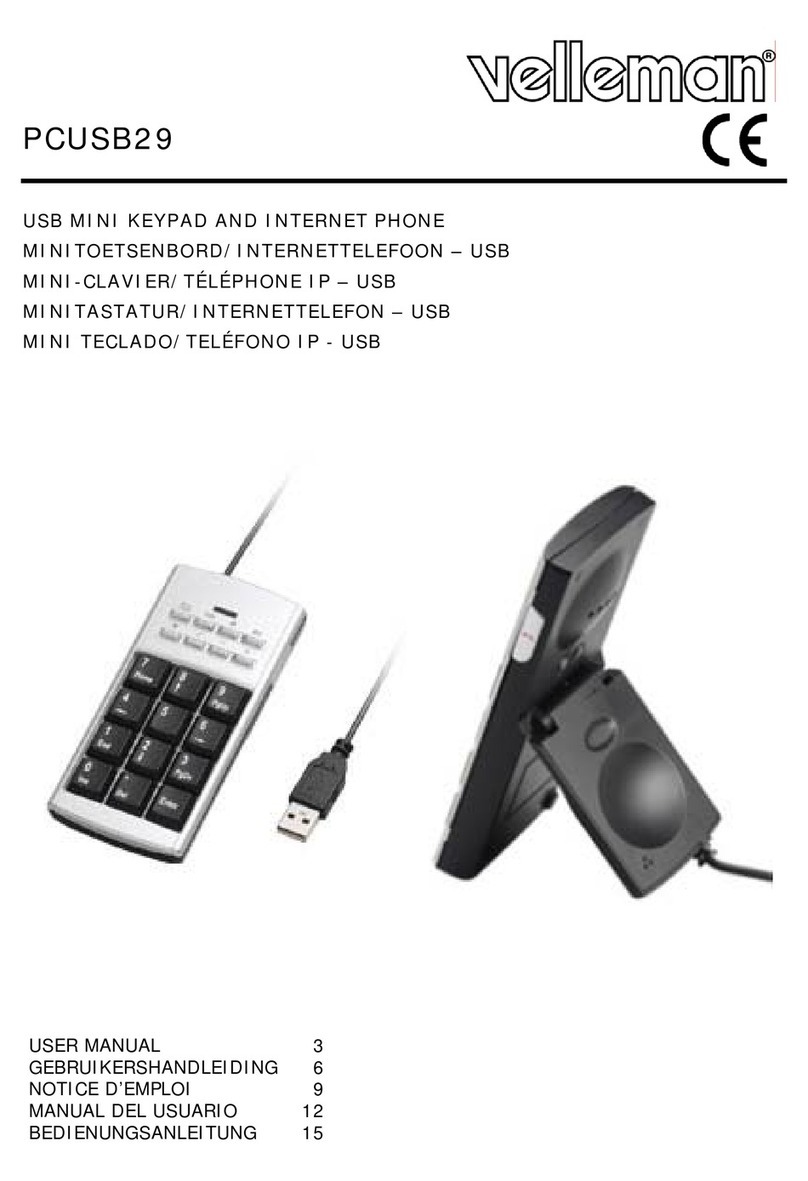
Velleman
Velleman PCUSB29 User manual

Velleman
Velleman HAA9350 User manual
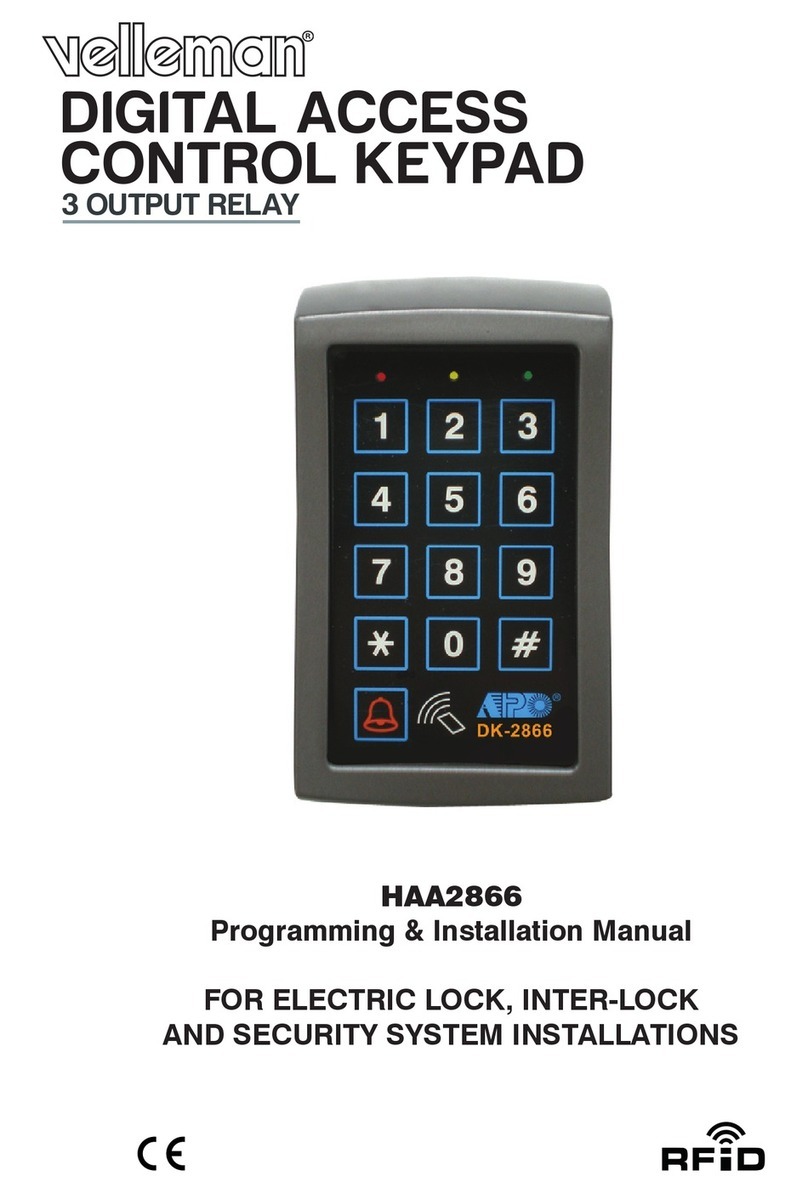
Velleman
Velleman HAA2866 User manual

Velleman
Velleman HAA2890 User manual
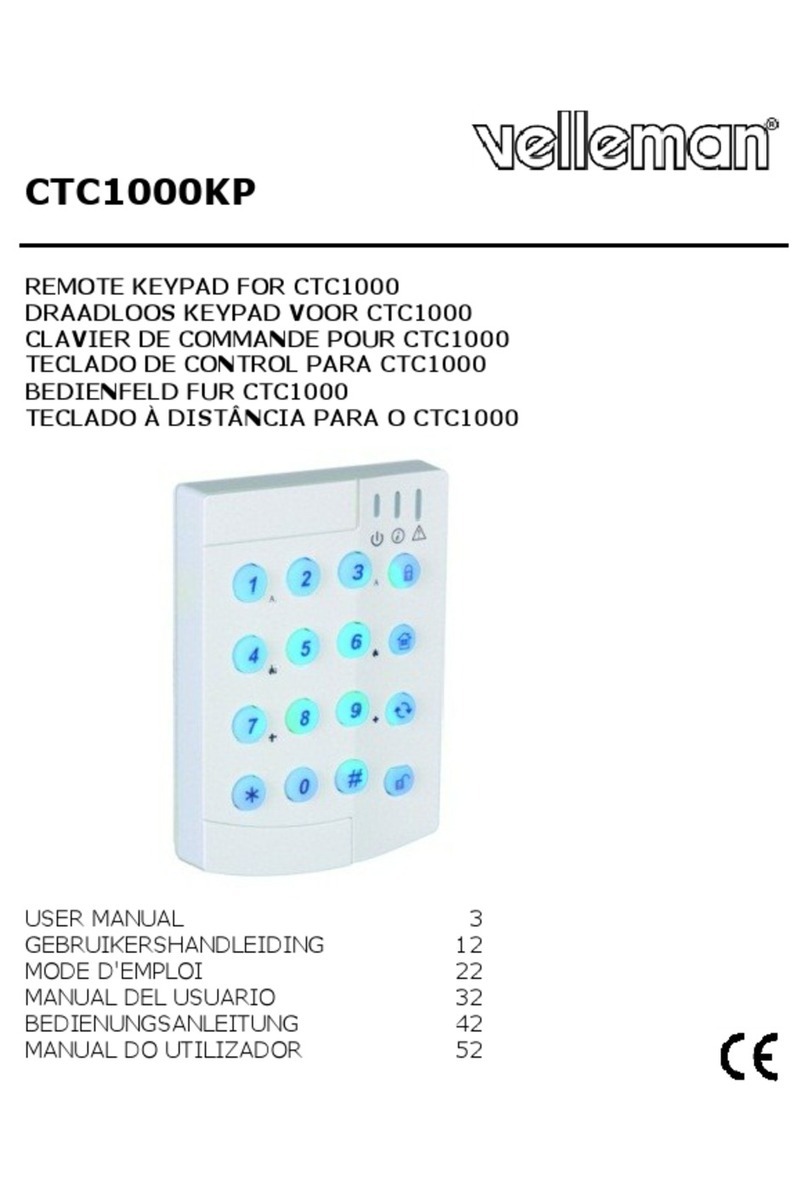
Velleman
Velleman CTC1000KP User manual

Velleman
Velleman HAA2850 User manual

Velleman
Velleman VMA300 User manual
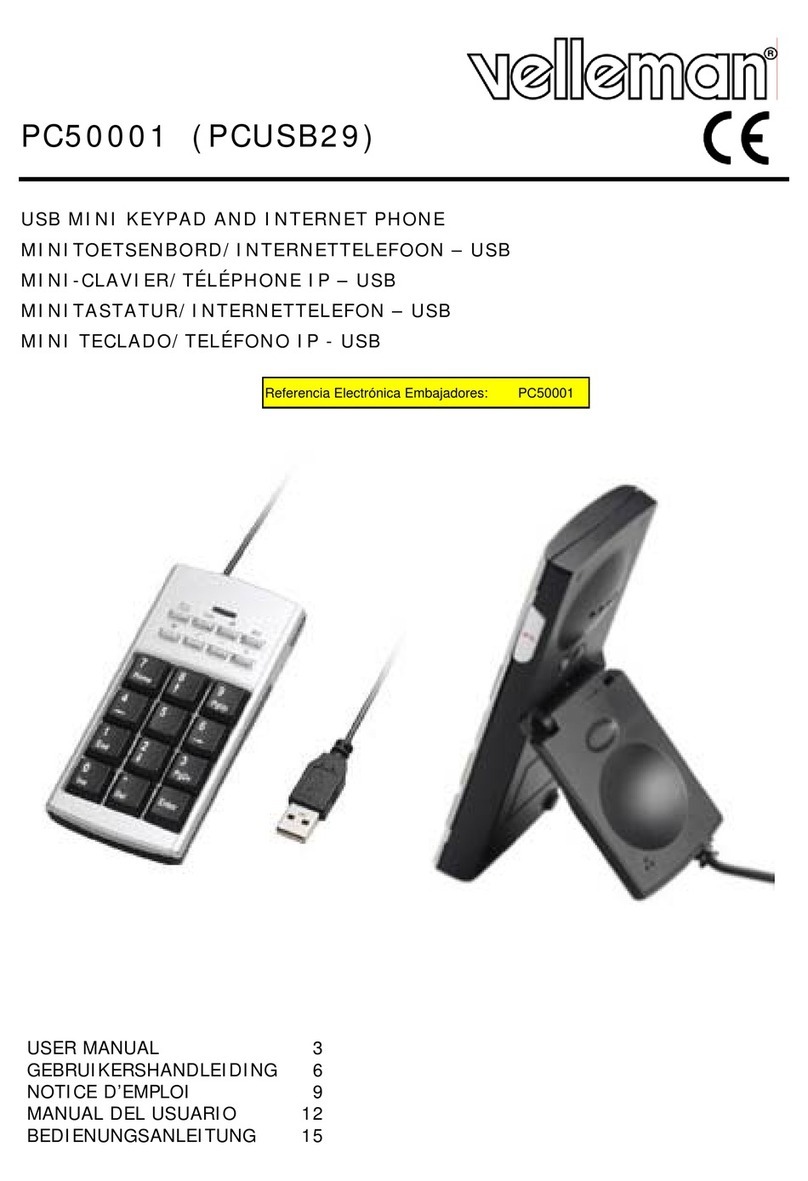
Velleman
Velleman PC50001 User manual

Velleman
Velleman HAA263D User manual

Velleman
Velleman HAA85 User manual