ON Semiconductor CAT4201 User manual
Other ON Semiconductor Motherboard manuals
ON Semiconductor
ON Semiconductor AP0101AT2L00XPGAH3-GEVB User manual
ON Semiconductor
ON Semiconductor Ezairo 7111 V2 Pre Suite User manual
ON Semiconductor
ON Semiconductor DVK-AXM0F243-915-1-GEVK User manual
ON Semiconductor
ON Semiconductor MT9M114 User manual
ON Semiconductor
ON Semiconductor ECLTSSOP20EVB User manual
ON Semiconductor
ON Semiconductor AR0134CSSC00SPCAH-GEVB User manual
ON Semiconductor
ON Semiconductor MT9M114 User manual
ON Semiconductor
ON Semiconductor SECO-NCD57000-GEVB User manual
ON Semiconductor
ON Semiconductor AR0261CS User manual
ON Semiconductor
ON Semiconductor AR0134CSSM00SUEAH3-GEVB User manual
ON Semiconductor
ON Semiconductor AR0140CS2C00SUEAH3-GEVB User manual
ON Semiconductor
ON Semiconductor MT9TV034C12STCH-GEVB User manual
ON Semiconductor
ON Semiconductor AP0100AT Series User manual
ON Semiconductor
ON Semiconductor CAT4101 User manual
ON Semiconductor
ON Semiconductor NCP6324GEVB User manual
ON Semiconductor
ON Semiconductor Ezairo 7111 User manual
ON Semiconductor
ON Semiconductor NB7V33MMNGEVB User manual
ON Semiconductor
ON Semiconductor SensorRF-GEVK User manual
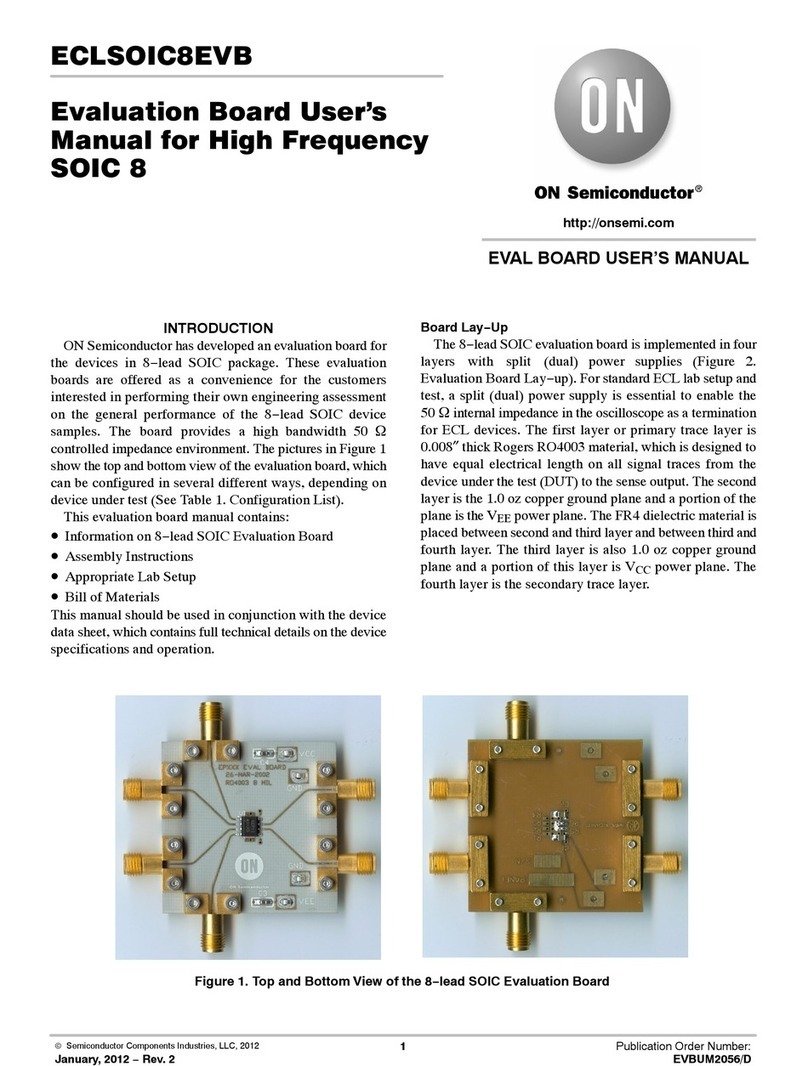
ON Semiconductor
ON Semiconductor ECLSOIC8EVB User manual
ON Semiconductor
ON Semiconductor AR0140CS2M00AUEAH3-GEVB User manual





















