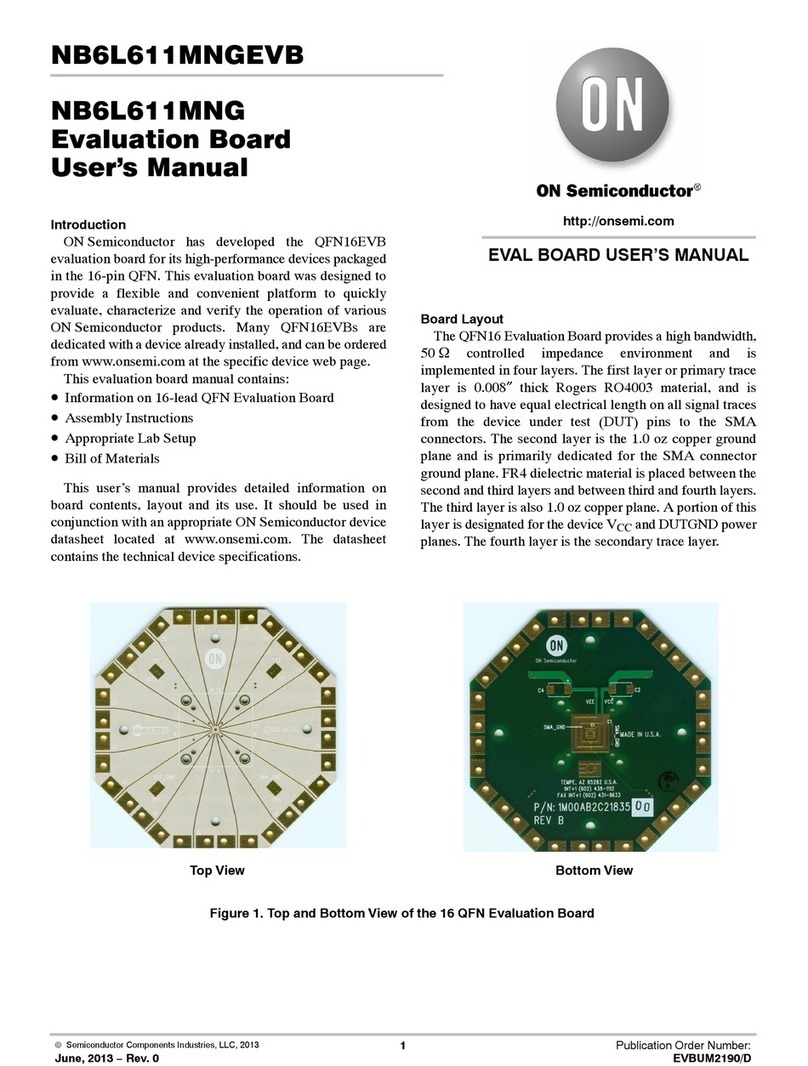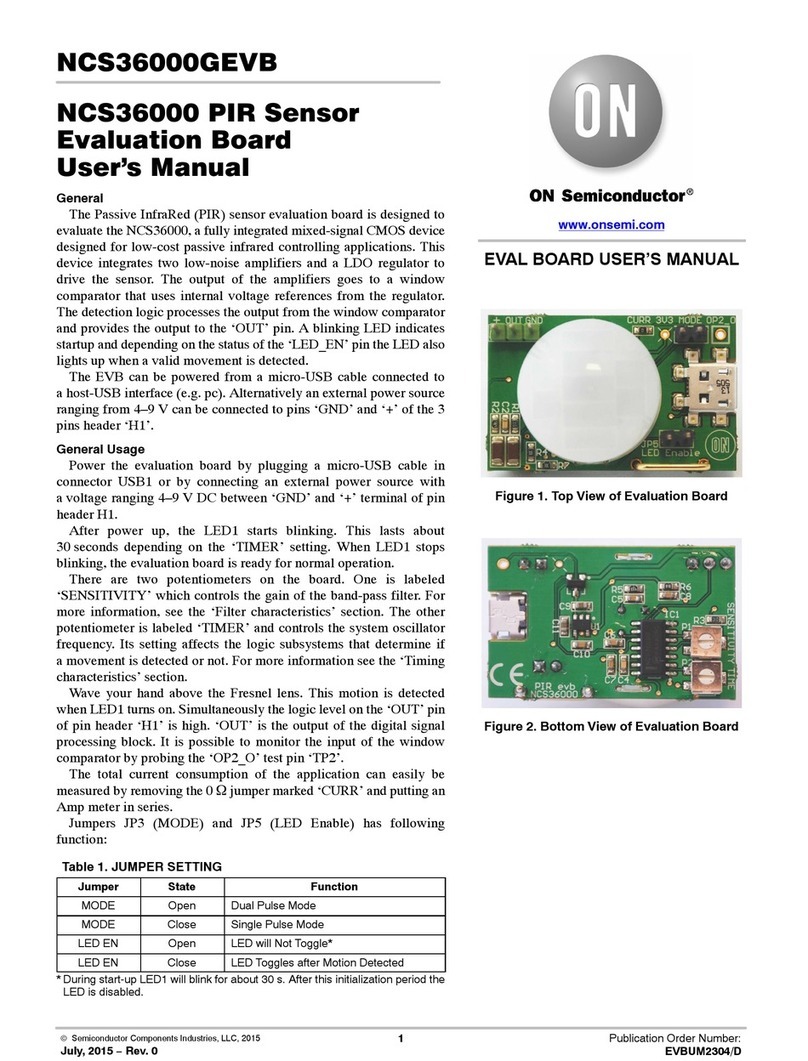SensorRF−GEVK
www.onsemi.com
6
Some of the most important operations performed by
SensorRF−GEVK are defined in the kit_model files and are
described below:
•void turnReaderOn(): Applies power to the AMS
Radon Reader, turning it on.
•void turnReaderOff(): Removes power from the AMS
Radon Reader, turning it off.
•void selectForMeasurement(QString
measurementType, QString tagLabel, bool select):
Marks the tag with tagLabel in the measurementType
(Temperature or Moisture Demo) in the (Temperature
or Moisture) Tag list.
•int setPower(char value): Sets the attenuation factor
for the AMS Reader chip (AS3993). Value can be
between 6 and 19. Returns 0 if successful.
•int setFrequencyBand(FreqBandEnum band): Sets
the frequency band and tunes the Reader for that band.
Band can be FCC, ETSI, PRC, JAPAN, FCC_center,
and ETSI_center. Returns 0 if successful.
•void addTagToList(TagData tag, QString
measurementType): Adds the tag returned by the
Reader to the measurementType (Temperature or
Moisture) Tag list.
•float calculateTemperature(QString tagEpc,
int minOnChipRssi, int maxOnChipRssi,
int minNumberSuccessfulReads): Returns the
temperature in degrees C from the temp code average
for a tag.
•void addSensorReading(TagData tag, QString
measurementType): Adds a tag’s raw Sensor, Temp,
and On-Chip RSSI code to the measurementType
(Temperature or Moisture) Tag list.
•int findTags(int numInventories, QString
measurementType): Search for tags in the area
performing a number of inventories (numInventories)
of the type measurementType (Temperature or
Moisture). Returns 0 if successful.
•int searchForTempTags(): Perform a search for Temp
tags using the findTags function adjusting the power
until the user clicks the Stop button on the Temperature
screen. Returns 0 always.
•int searchForMoistTags(): Perform a search for
Moisture tags using the findTags function adjusting the
power until the user clicks the Stop button on the
Moisture screen. Returns 0 always.
•int setSelectsForReading(): Sets up the Select
commands in the Reader in preparation for reading
Temp or Moisture tags. It does not perform the Select
commands. The Select commands are performed when
the Reader is instructed to perform an inventory.
Returns 0 if successful.
•int writeDataToTag(QString epc, char bankCode,
int address, QString dataHexString): Writes data to
the bankCode (0=Reserved, 1=EPC, 2=TID, 3=User) at
the address (in Hex), the dataHexString for the tag with
epc. Returns 0 if successful.
•int readTags(int numInventories, QString
measurementType): Perform a number of inventories
(numInventories) of the measurementType
(Temperature or Moisture) type to read the tags Sensor,
Temp and On-Chip RSSI codes. Returns 0 if successful.
•bool findOptimumPower(int tagIndex, QString
measurementType): Adjust the power level for the tag
with tagIndex of the measurementType (Temperature or
Moisture) to obtain a valid read. This is executed only
if Auto Power is set to true in the Temperature or
Moisture Demo settings. Returns true if the optimum
power was found.
•int autotune(int c): Instructs the Reader to perform an
auto tuning for the frequency cand place the resulting
antenna tuning parameters in the tuning table for that
frequency for future use during inventories. Returns 0 if
successful.
•int measureTempTags(): Reads Temp tags in the area
to obtain their Temp and On-Chip RSSI codes, using
auto power if set. Returns 0 if successful.
•int measureMoistTags(): Reads Moisture tags in the
area to obtain their Sensor and On-Chip RSSI codes,
using auto power if set. Returns 0 if successful.
•double measureTempCodeForCalibration(): Returns
the Temp code for a tag currently selected to use for
calibrating the tag. Returns −1000 if it fails.
•void updateTempTagsSignal(QList<SensorTag>):
Signals the GUI thread to update the Temperature chart
with the list of sensor tags passed.
•void updateTempTagSelectionsSignal(): Signals the
GUI thread to check the Temp Tag list and update the
Temperature Demo chart because a tag has been
selected or unselected for measurement.
•void updateMoistTagsSignal(QList<SensorTag>):
Signals the GUI thread to update the Moisture chart
with the list of sensor tags passed.
•void updateMoistTagSelectionsSignal(): Signals the
GUI thread to check the Moisture Tag list and update
the Moisture Demo chart because a tag has been
selected or unselected for measurement.
•void antennaTuningSignal(int, int): Signals the GUI
thread to update the splash screen or the tuning progress
bar of the Temperature or Moisture Other Settings tab
with the latest percentage completion of the Set
Frequency Band operation.
•void bandChangedSignal(FreqBandEnum): Signals
the GUI thread to update the Band Region Combo box
of the Temperature or Moisture Demo Other Settings
tab with the new band selected.