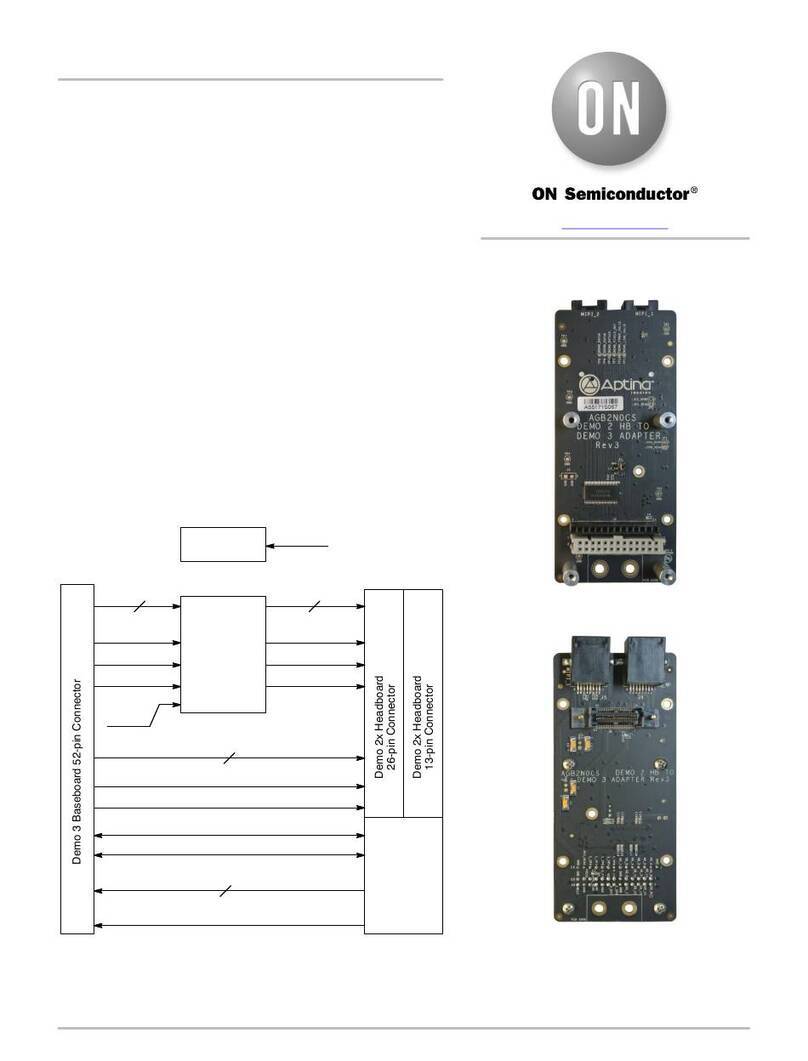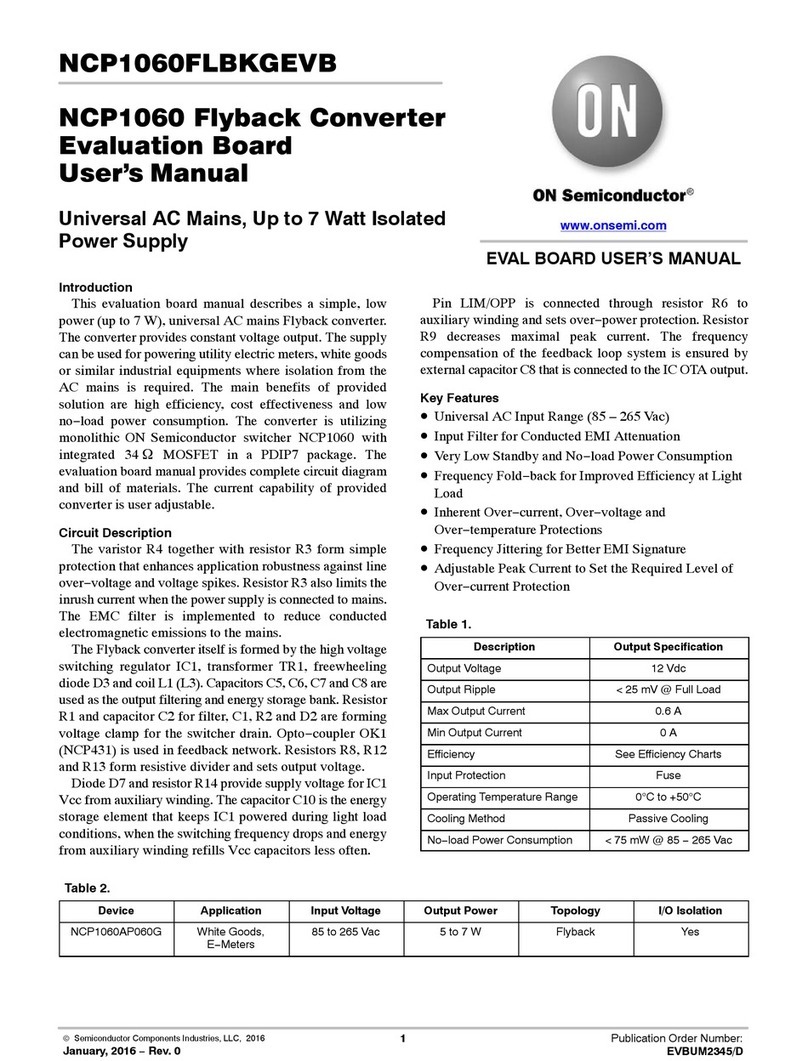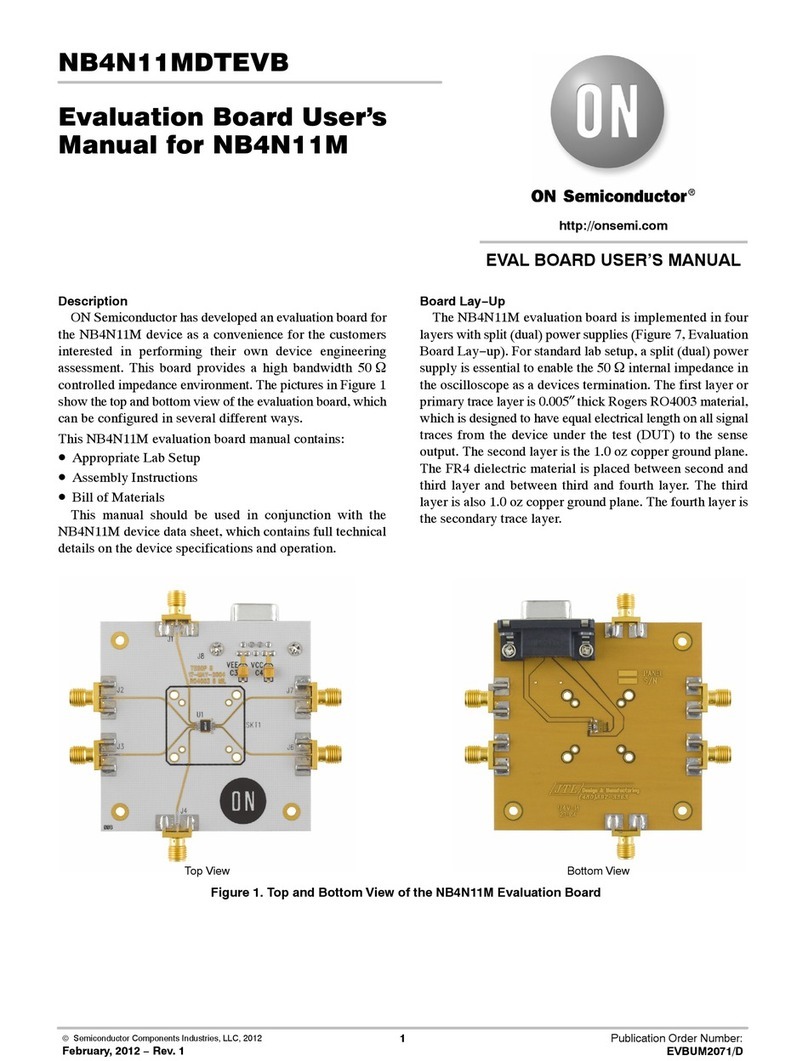NB4N527SMNEVB
http://onsemi.com
2
Figure 2. Evaluation Board Lay−up
Connecting Power and Ground Planes
Top side of the evaluation board has the four surfaces
mount test point clips labeled VCC, VEE, SMA_GND, and
DUT_GND. DUT_GND is connected to the exposed flag of
the QFN package. For proper operation, the exposed flag is
recommended to be ELECTRICALLY left floating or tied
to VEE, but must be THERMALLY connected to a
sufficient heat conduit such as a thermal plane Exact supply
voltage values that need to be applied can be found in
Table 1 and Figures 4 and 5.
Table 1. Power Supply Levels
Power Supply Span VCC VEE SMA_GND DUT_GND
3.0 V 1.75 V −1.25 V 0 V Float or VEE
3.3 V 2.05 V −1.25 V 0 V Float or VEE
3.6 V 2.35 V −1.25 V 0 V Float or VEE
Stimulus (Generator) Termination
All ECL outputs need to be terminated to VTT (VTT = VCC
–2.0 V = GND) via a 50 Wresistor. The current board design
utilizes the internal resistors and the VTDx pins are wired to
ground. (More information on termination is provided in
AN8020). If evaluation does not require use of internal
termination resistors, 0402 chip resistor pads are provided
on the bottom side of the evaluation board. The jumper wires
of the VTDx pin pads should be removed (J1, J4, J13 and J15
to SMA_GND jumper). Solder the chip resistors to the
bottom side of the board between the appropriate input of the
device pin pads and the ground pads (for split power supply
setup).
Likewise for CML outputs, CML stimulus signal need to
be terminated to VCC via a 50 Wresistor. If internal resistors
are used, the VTDx pin pads should be wired to VCC. To
accomplish this configuration, the jumper wire has to be
moved from SMA_GND ring to VCC ring on the bottom of
the board.
For the LVDS configuration, VTDx pin pads of the D0 or
D1 input has to be shorted to form 100 Wacross differential
lines. This configuration is accomplished by moving the
jumper wire from SMA_GND ring to complementary VTDx
pin pad (example: VTD0 and VTD0b for D0 input and
VTD1 and VTD1b for D1 input).
DUT Termination
For standard lab setup and test, a split (dual) power supply
is required enabling the 50 Winternal impedance in the
oscilloscope to be used as a termination of the signals (in
split power supply setup SMA_GND is the system ground,
VCC is varied, and VEE is –1.25 V; see Table 1, Power
Supply Levels).
Board Components Configuration
The NB4N527SMNEVB evaluation board requires eight
side SMA connectors. Placement locations are described in
Table 2 and Figure 3.
Table 2. SMA Connectors and Jumpers Placement
Device J1 J2 J3 J4 J5 J6 J7 J8 J9 J10 J11 J12 J13 J14 J15 J16
Pin # 1 2 3 4 5 6 7 8 9 10 11 12 13 14 15 16
Connector No Yes Yes No No No No No Yes Yes Yes No No Ye s Yes No
Wire SMA_GND No No SMA_GND VEE No No VCC No No No No SMA_GND No No SMA_GND