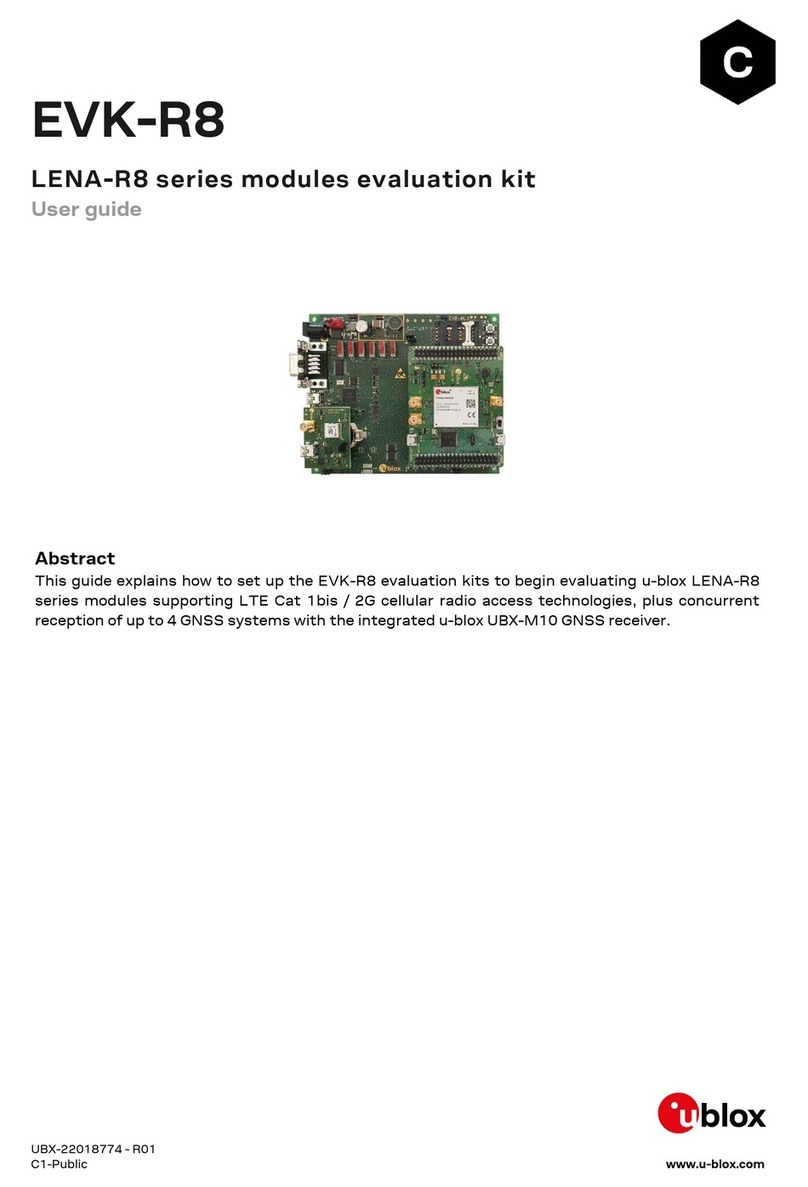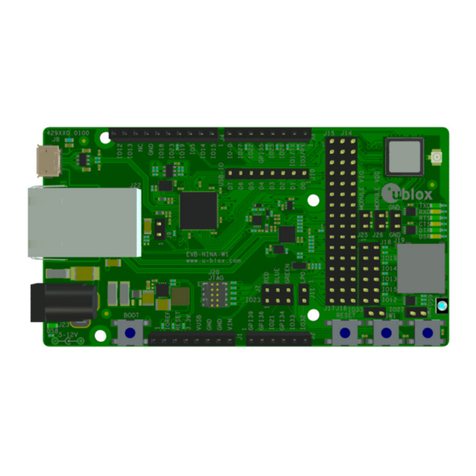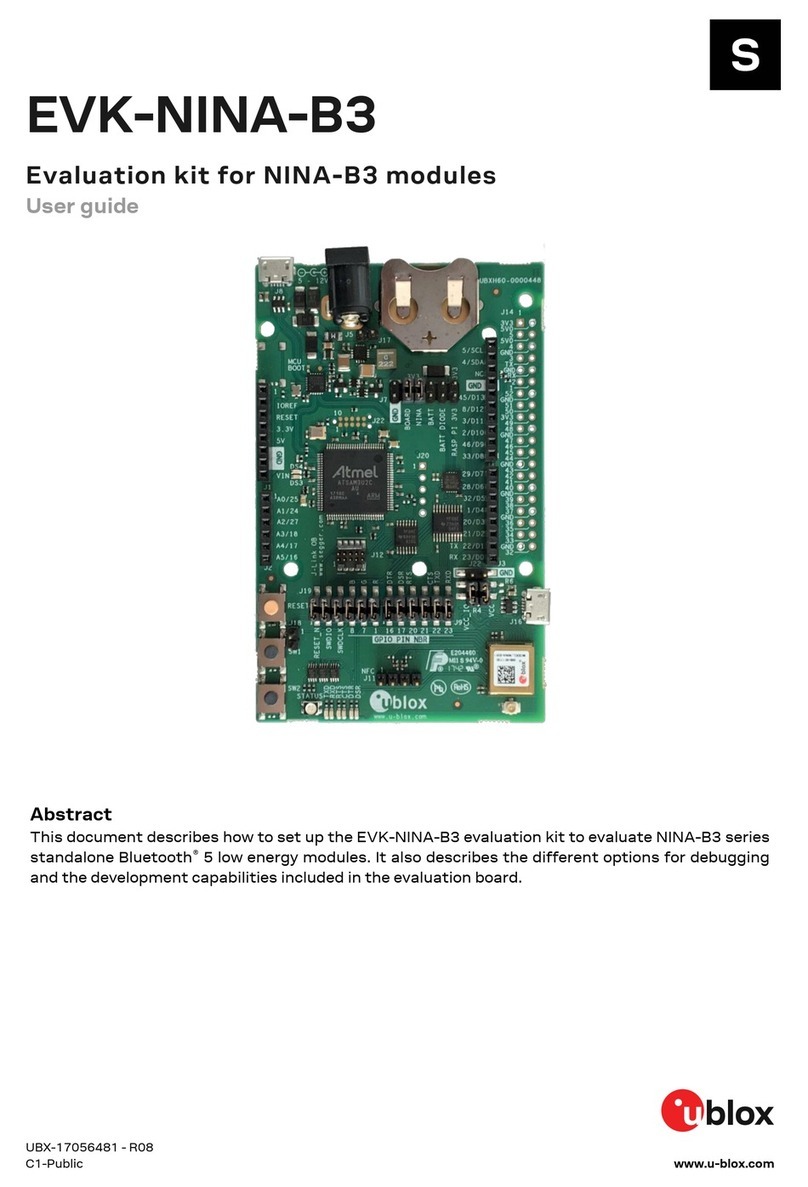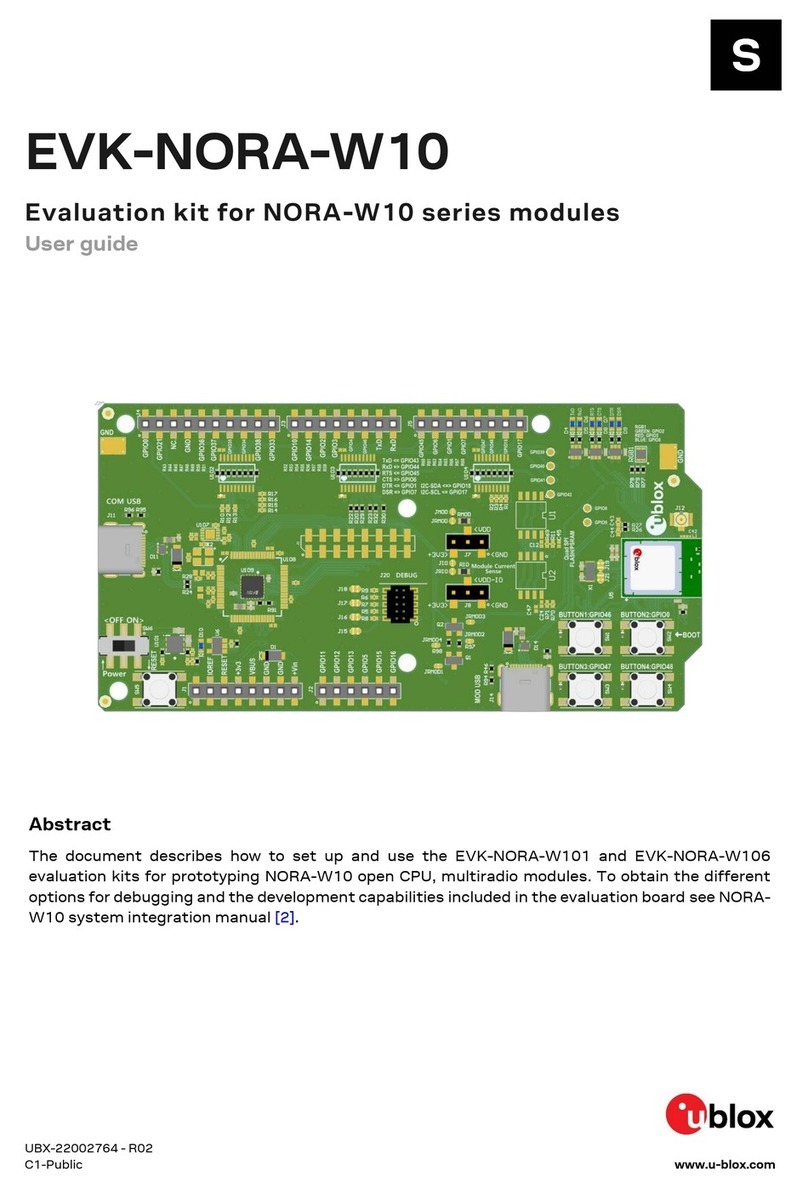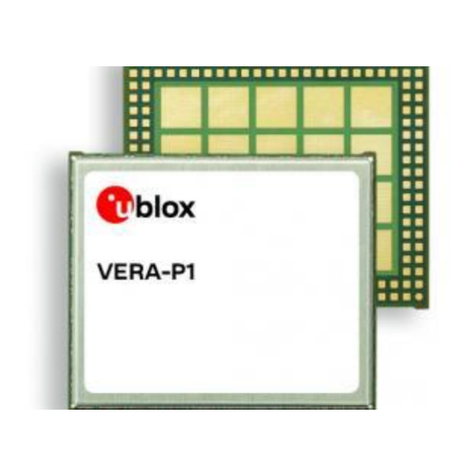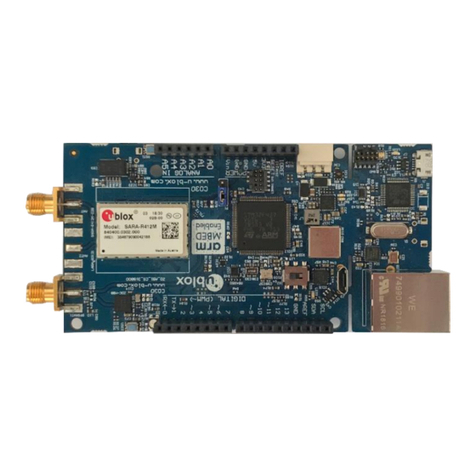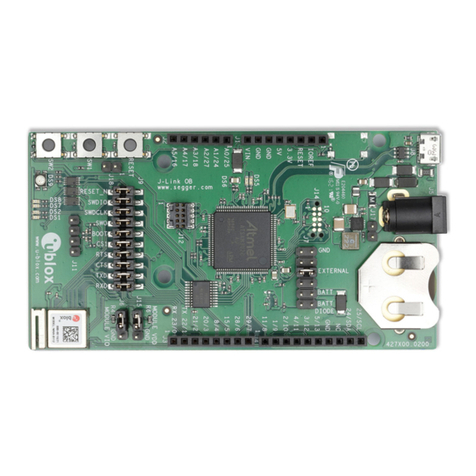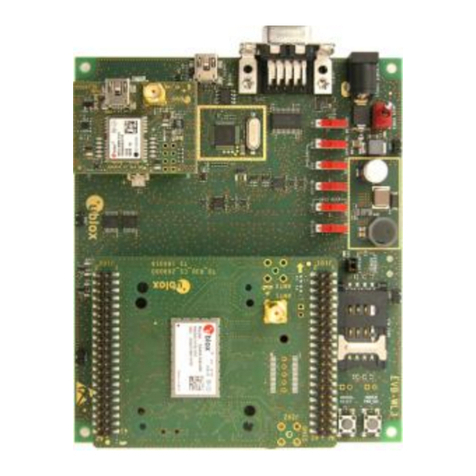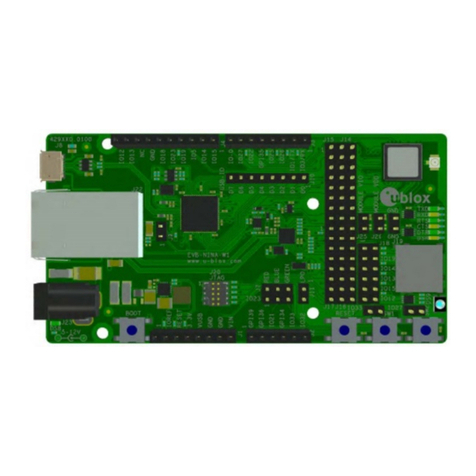C099-F9P - User guide
UBX-18063024 - R12 Contents Page 3 of 40
C1-Public
Contents
Document information................................................................................................................................2
Contents ..........................................................................................................................................................3
1Introduction.............................................................................................................................................5
1.1 Package contents ....................................................................................................................................... 6
1.2 Additional sources of information ........................................................................................................... 6
2C099-F9P quick start...........................................................................................................................7
2.1 Starting up ...................................................................................................................................................7
3C099-F9P description ..........................................................................................................................9
3.1 Component overview .................................................................................................................................. 9
3.2 Component identification ......................................................................................................................... 9
ZED-F9P status LEDs......................................................................................................................11
ODIN-W2 activity LED......................................................................................................................12
4Using the C099-F9P........................................................................................................................... 13
4.1 Powering the board...................................................................................................................................13
Non-wireless operation....................................................................................................................14
4.2 GNSS RF input...........................................................................................................................................14
4.3 User interfaces ..........................................................................................................................................15
FTDI USB bridge................................................................................................................................15
Command line interface of ODIN-W2 ...........................................................................................16
4.4 Persistent ODIN-W2 settings.................................................................................................................17
Revert to factory default.................................................................................................................17
5Rover operation using NTRIP.......................................................................................................... 18
5.1 PC hosting via u-center............................................................................................................................18
5.2 Mobile hosting ...........................................................................................................................................19
6Wireless communication.................................................................................................................. 20
6.1 Bluetooth pairing.......................................................................................................................................20
ODIN-W2 as pairing responder ......................................................................................................20
ODIN-W2 as pairing initiator ..........................................................................................................20
6.2 Bluetooth serial port.................................................................................................................................21
Server SPP connection ....................................................................................................................21
Client SPP connection .....................................................................................................................21
6.3 Wi-Fi connectivity .....................................................................................................................................22
Wi-Fi access point and UDP server ...............................................................................................22
6.4 Host UDP client..........................................................................................................................................24
Client UDP connection .....................................................................................................................24
6.5 Wireless link limitations ..........................................................................................................................24
Data throughput ...............................................................................................................................24
Link loss ..............................................................................................................................................25
Windows OS issues with Bluetooth SPP......................................................................................25
7Firmware update................................................................................................................................. 26