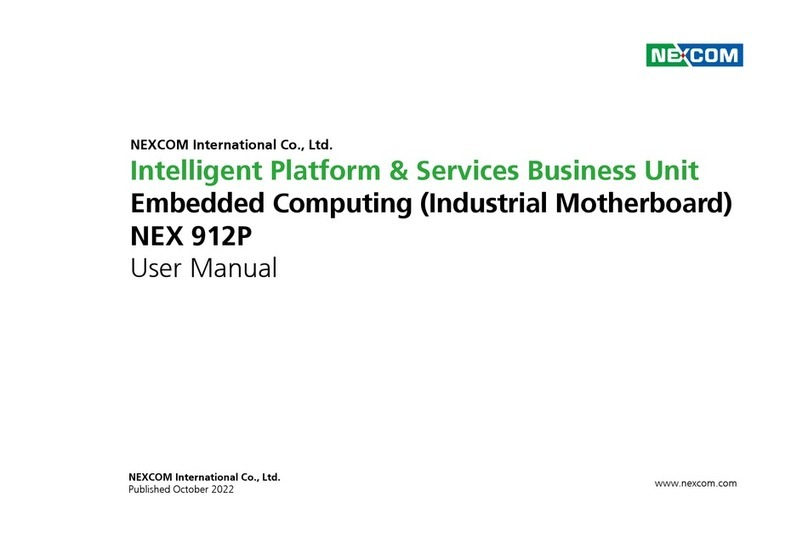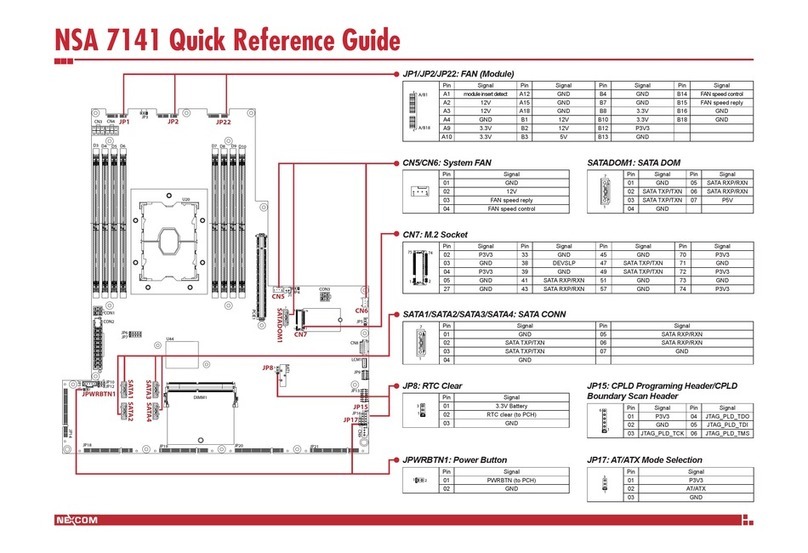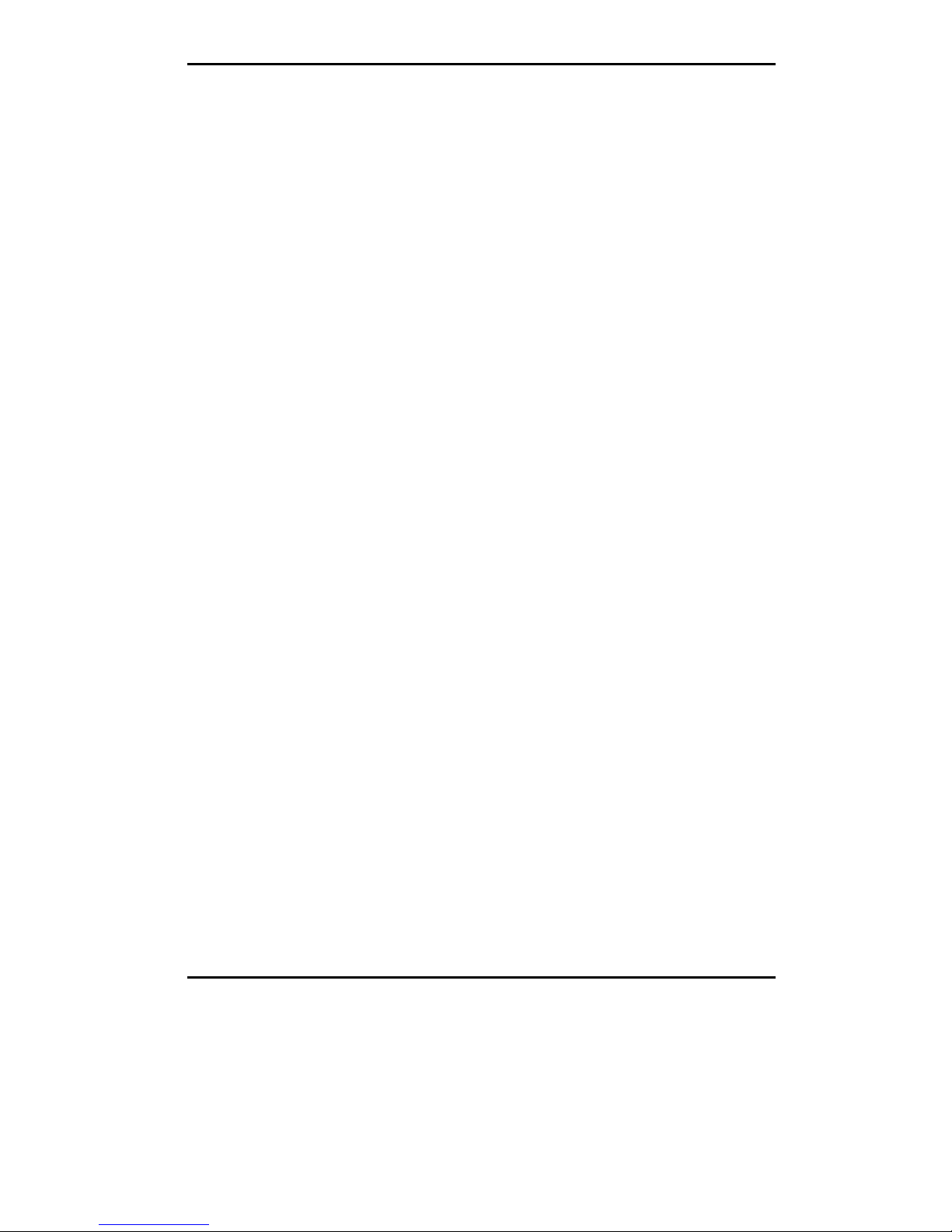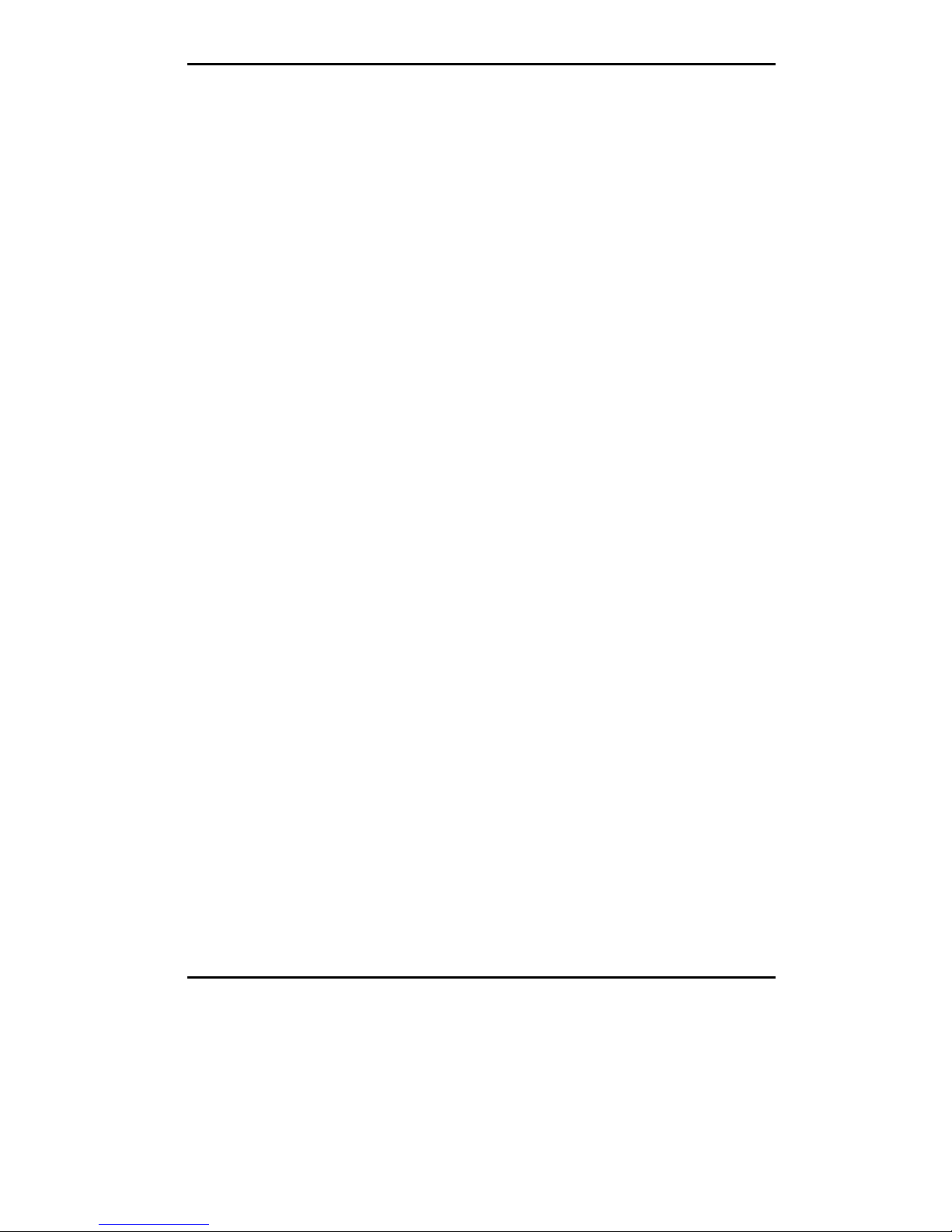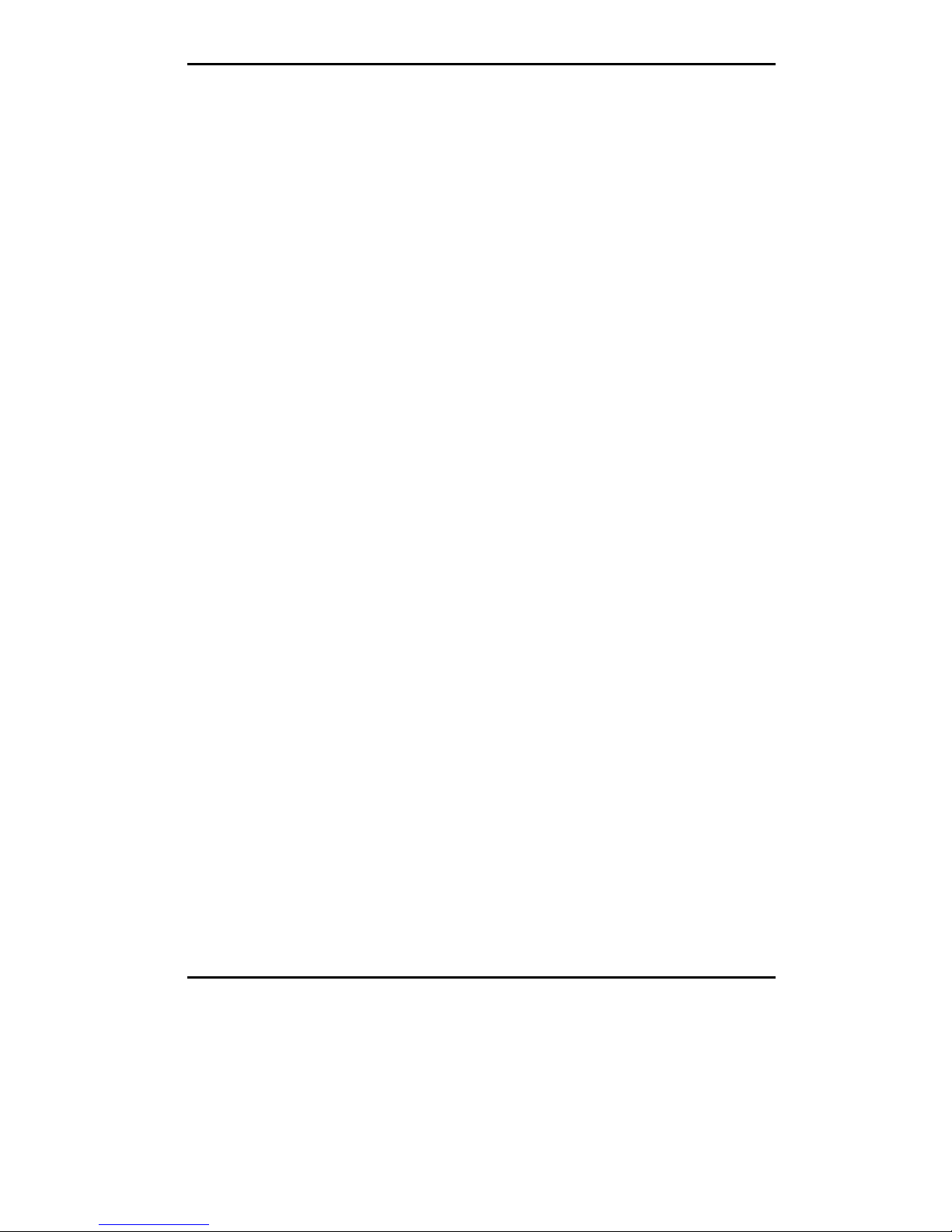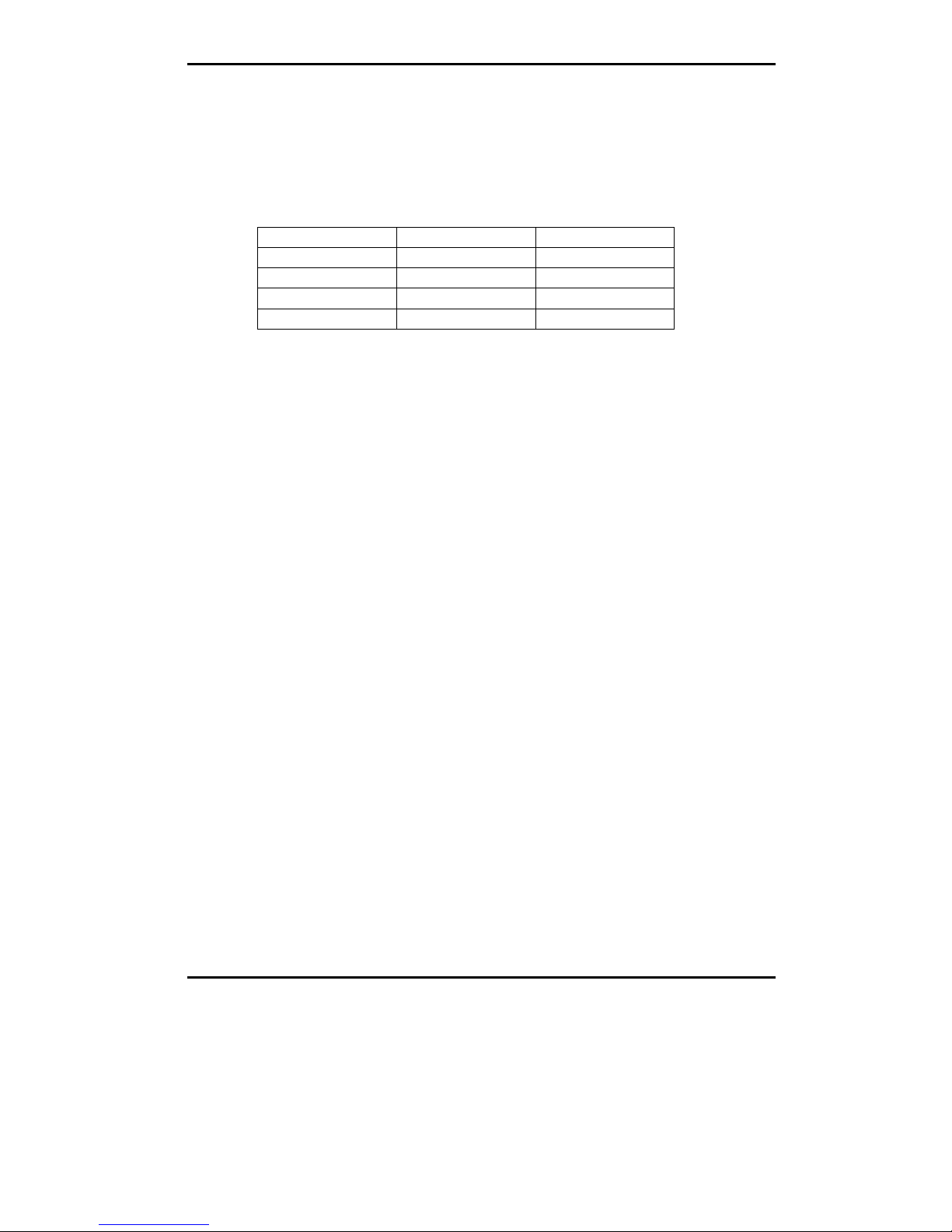Nexcom Peak 555A User manual
Other Nexcom Motherboard manuals
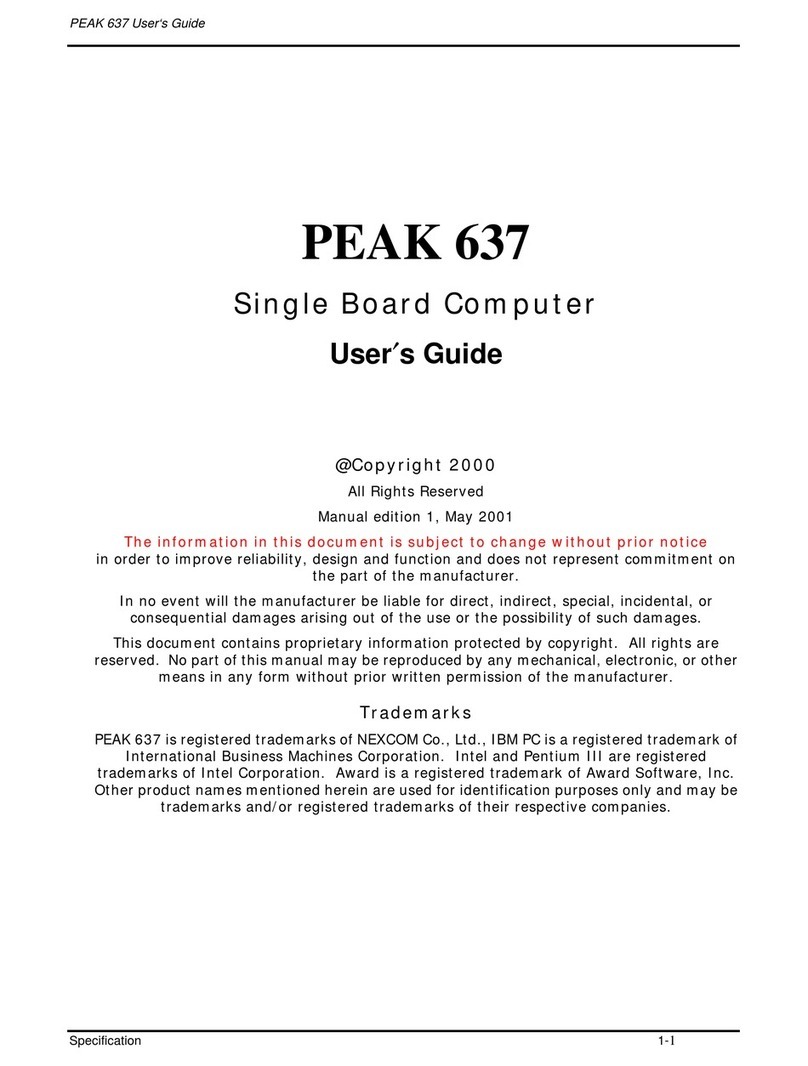
Nexcom
Nexcom PEAK 637 User manual

Nexcom
Nexcom NEX 650 User manual
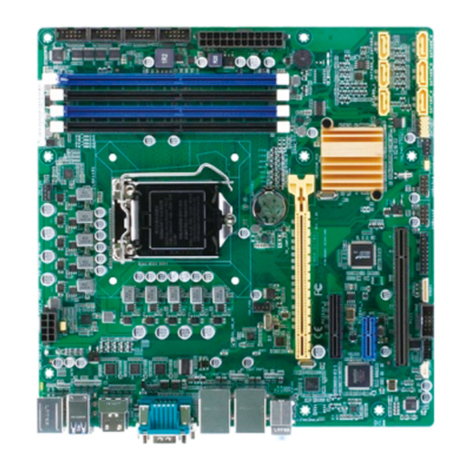
Nexcom
Nexcom NEX 812 User manual
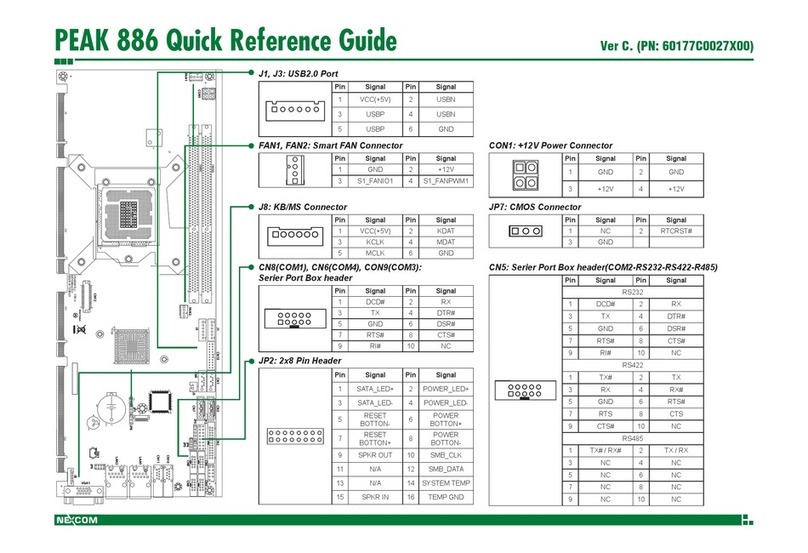
Nexcom
Nexcom PEAK 886 User manual
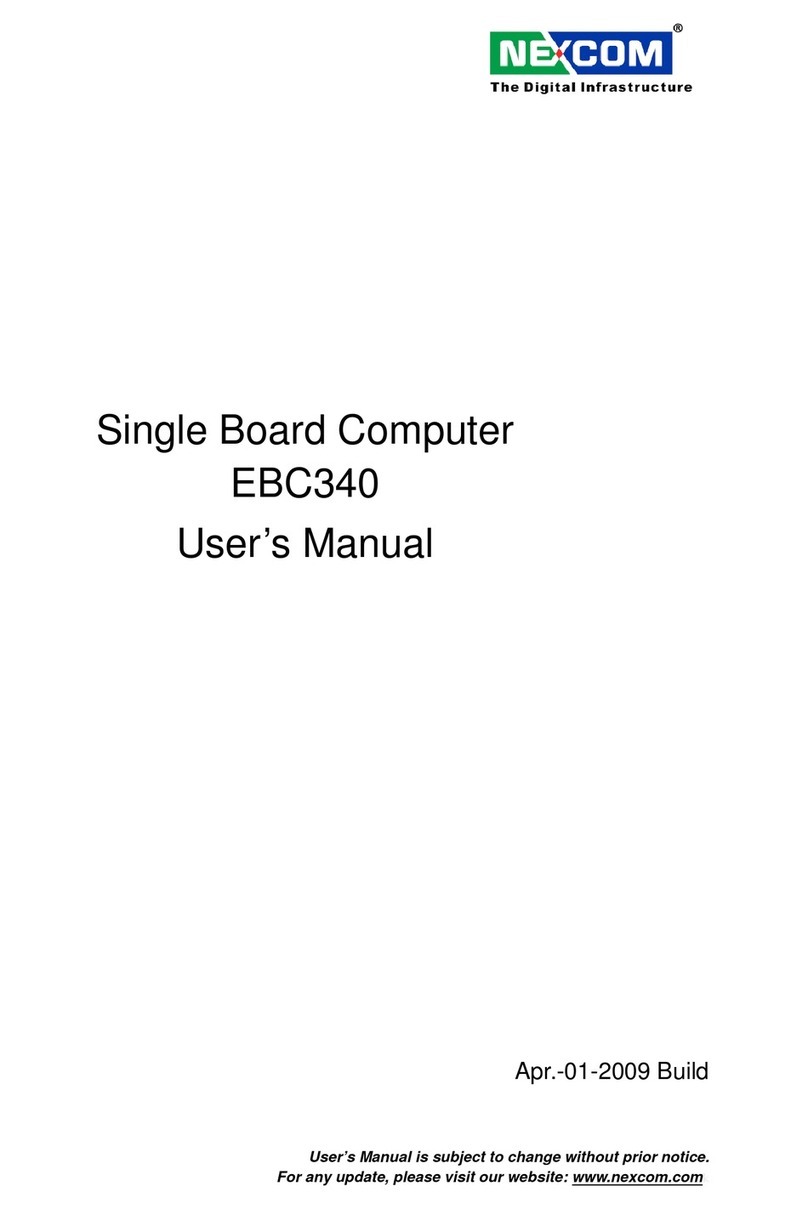
Nexcom
Nexcom EBC340 User manual
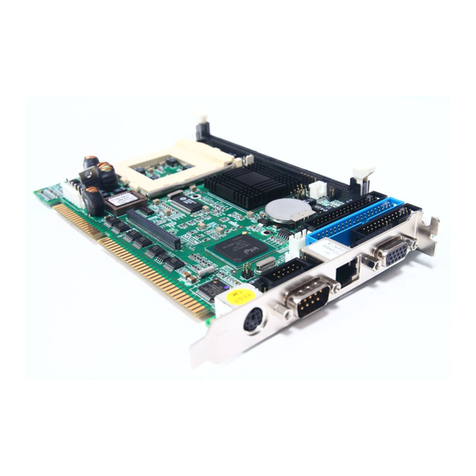
Nexcom
Nexcom Peak 602VL User manual
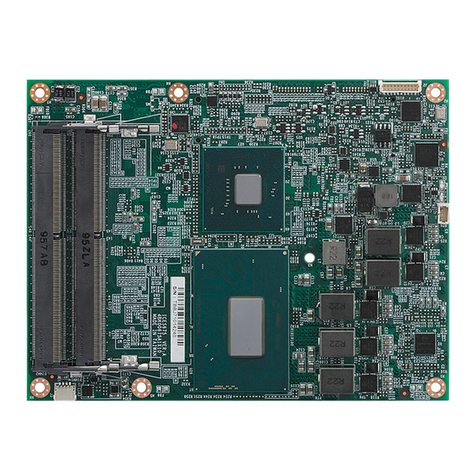
Nexcom
Nexcom ICES 675 User manual
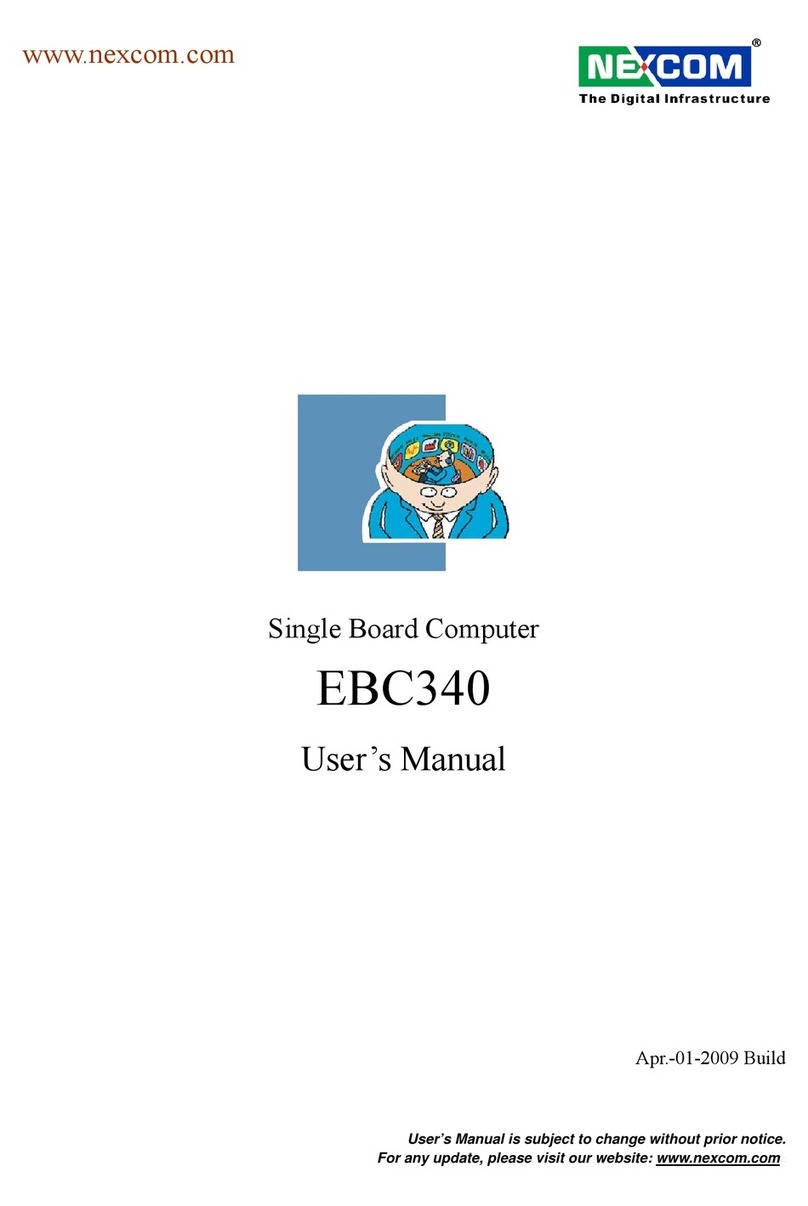
Nexcom
Nexcom EBC340 User manual
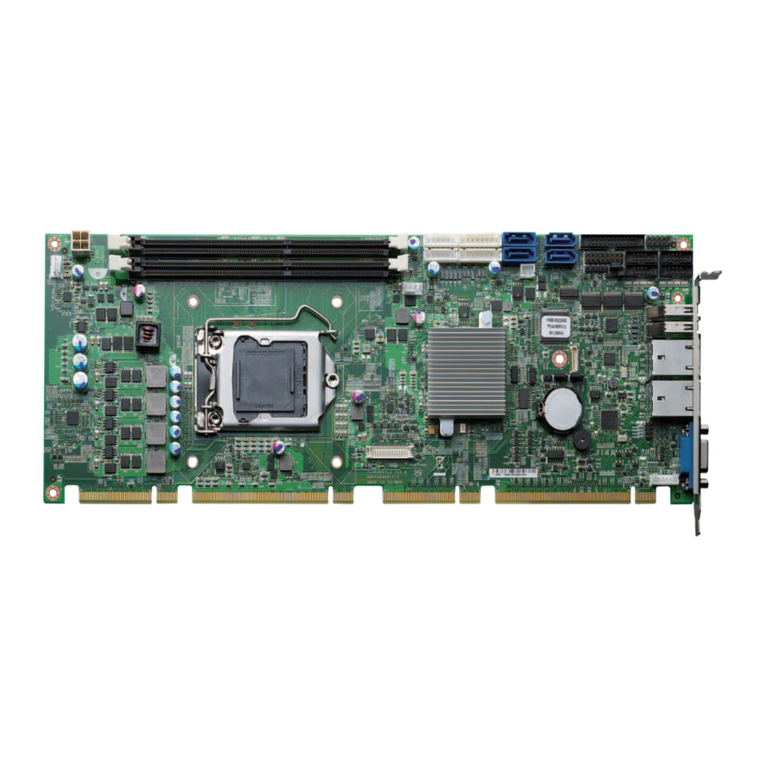
Nexcom
Nexcom PEAK 886VL2 User manual

Nexcom
Nexcom EBC575 Series User manual
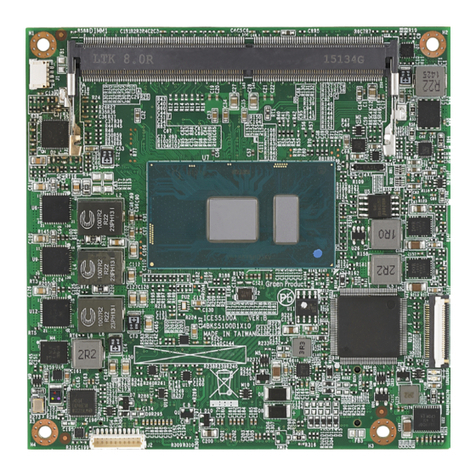
Nexcom
Nexcom COM Express Type 6 ICES 673 User manual

Nexcom
Nexcom NEX 912 User manual
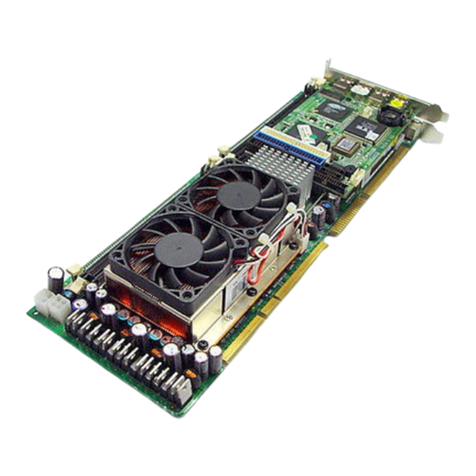
Nexcom
Nexcom PEAK 7220VL2G User manual
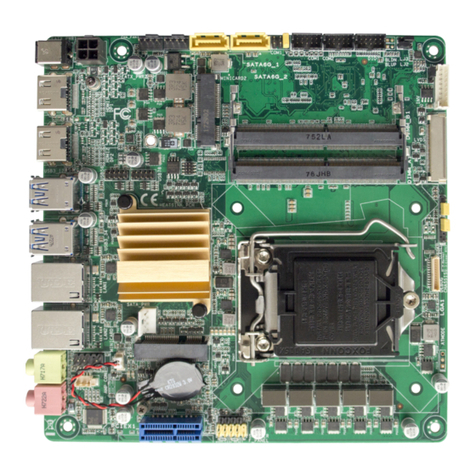
Nexcom
Nexcom NEX 614B User manual
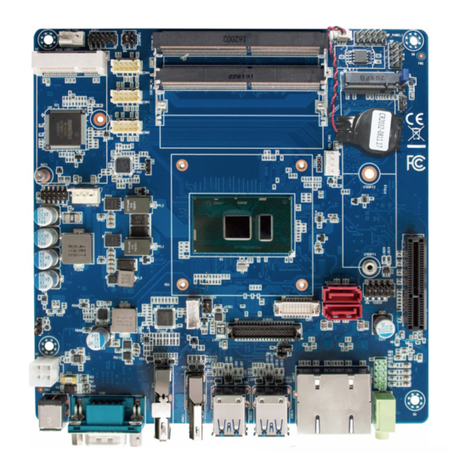
Nexcom
Nexcom NEX 614A User manual
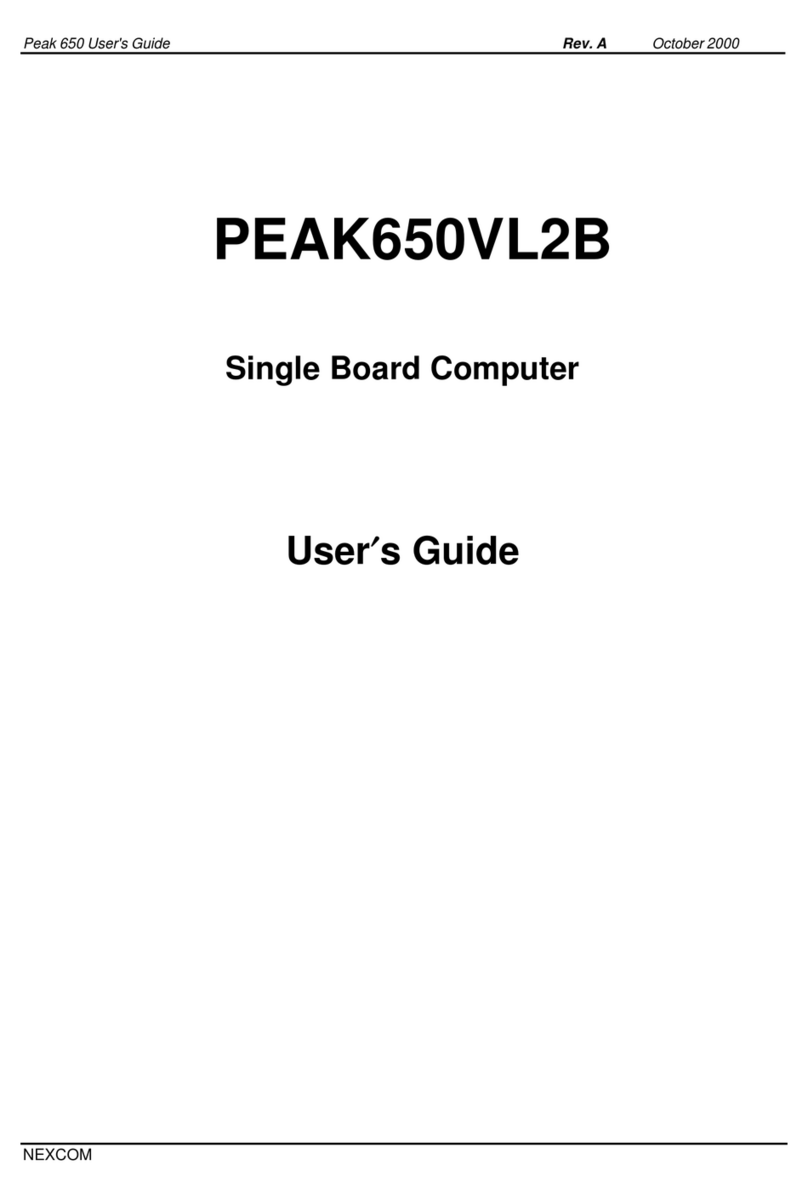
Nexcom
Nexcom PEAK650VL2B User manual
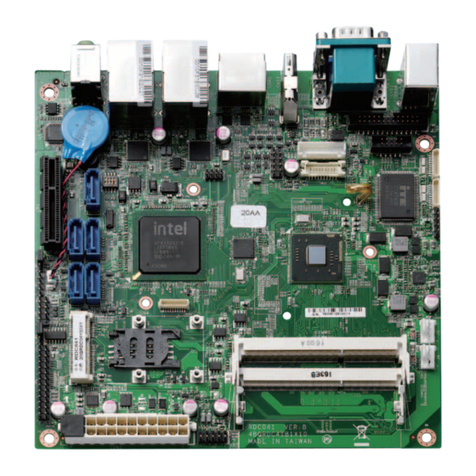
Nexcom
Nexcom NEX 605 User manual
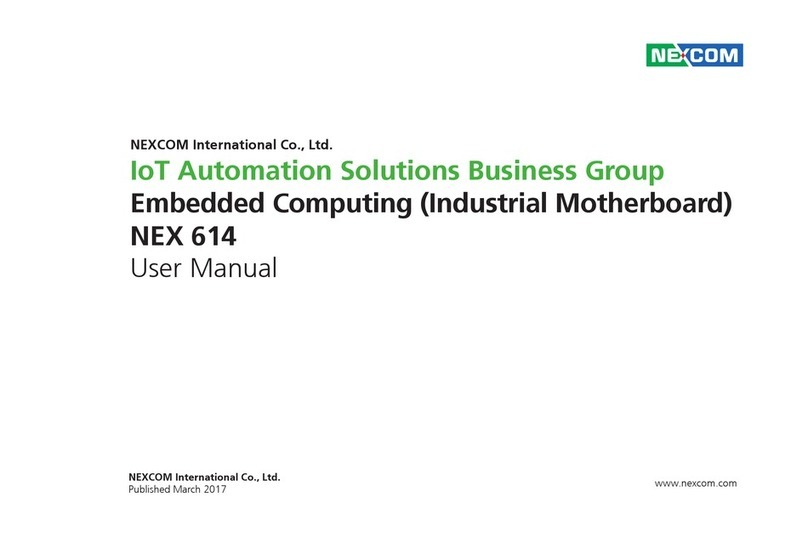
Nexcom
Nexcom NEX 614 User manual
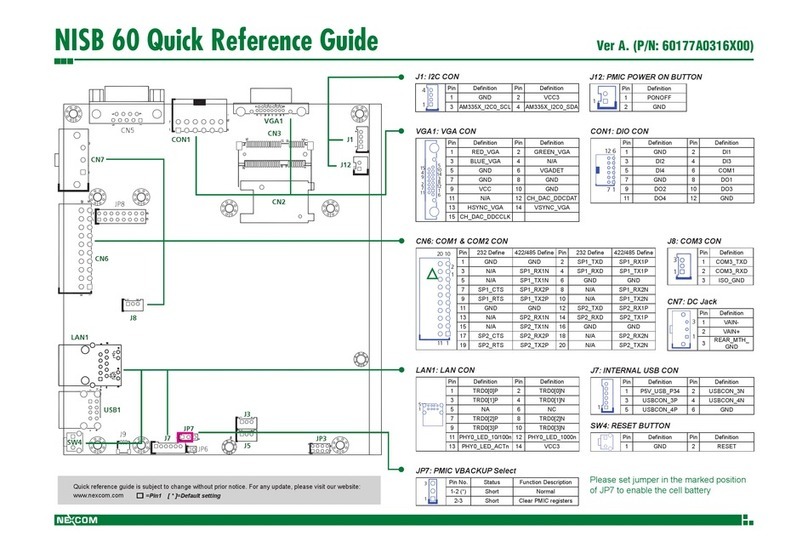
Nexcom
Nexcom NISB 60 User manual
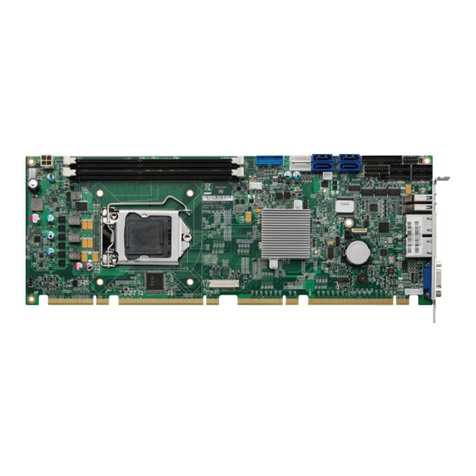
Nexcom
Nexcom PEAK 887VL2 User manual