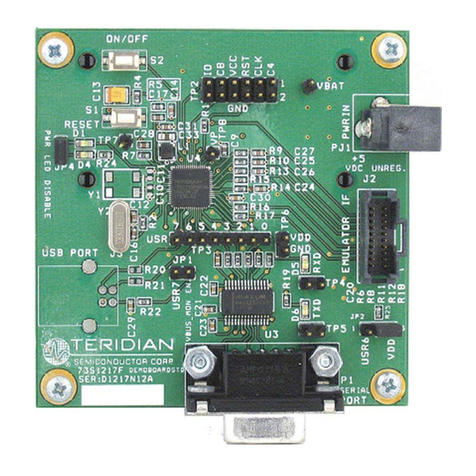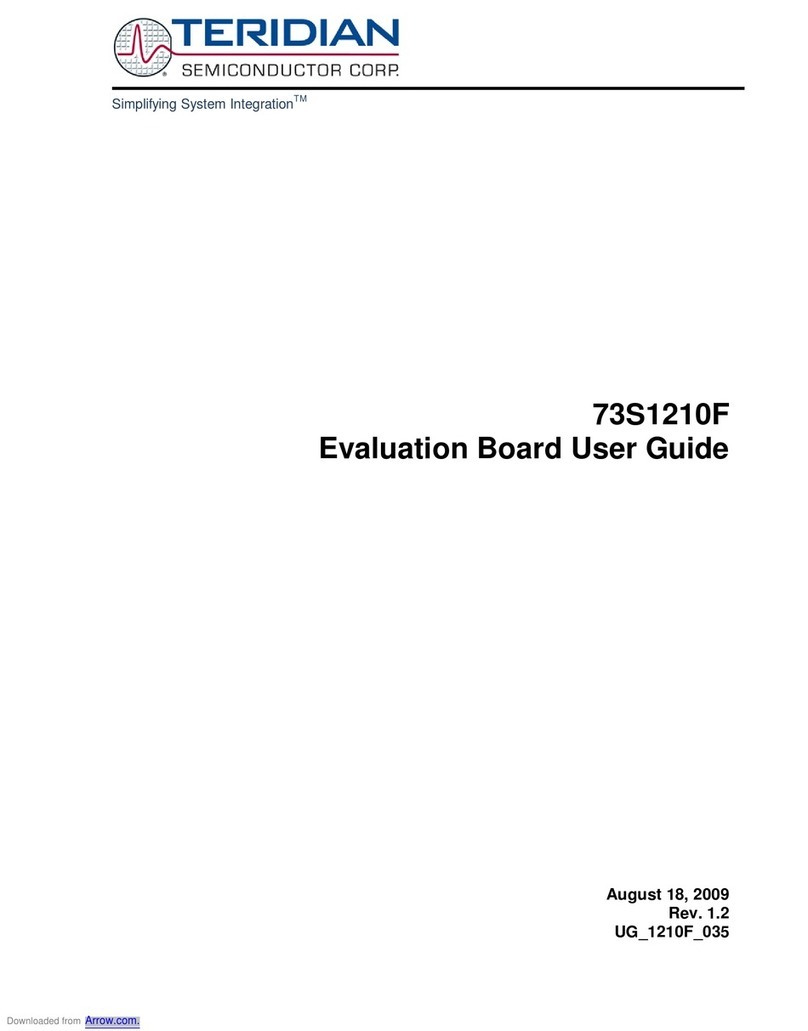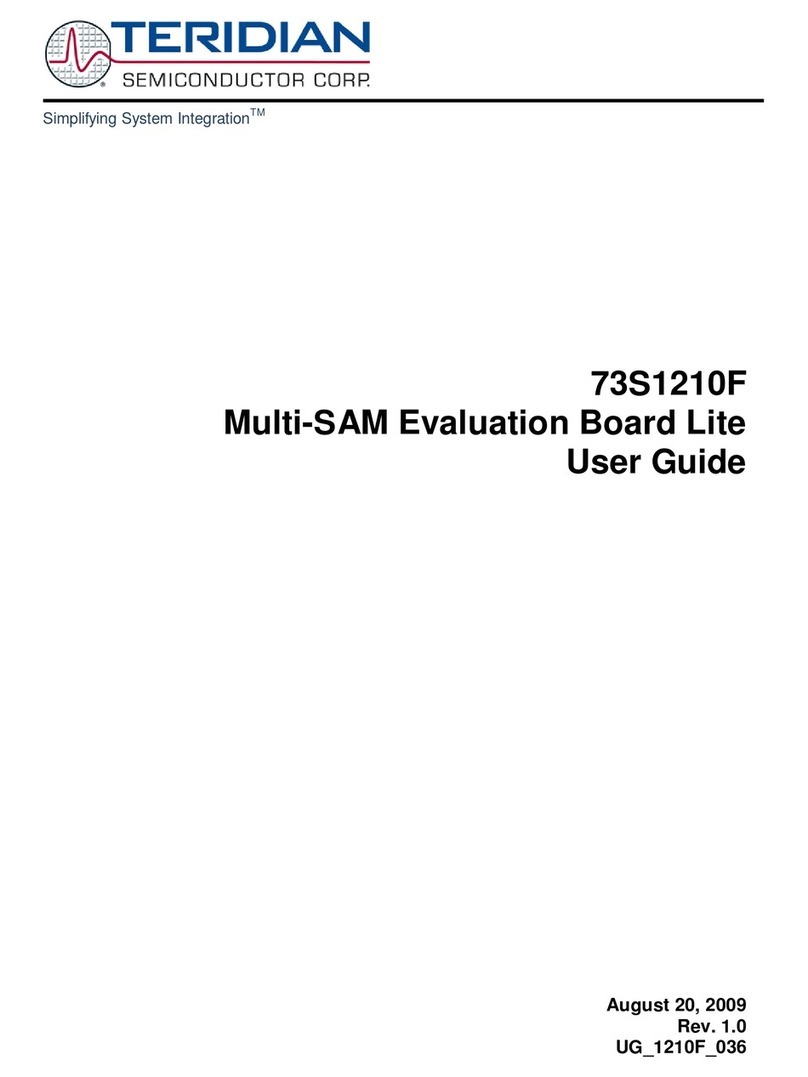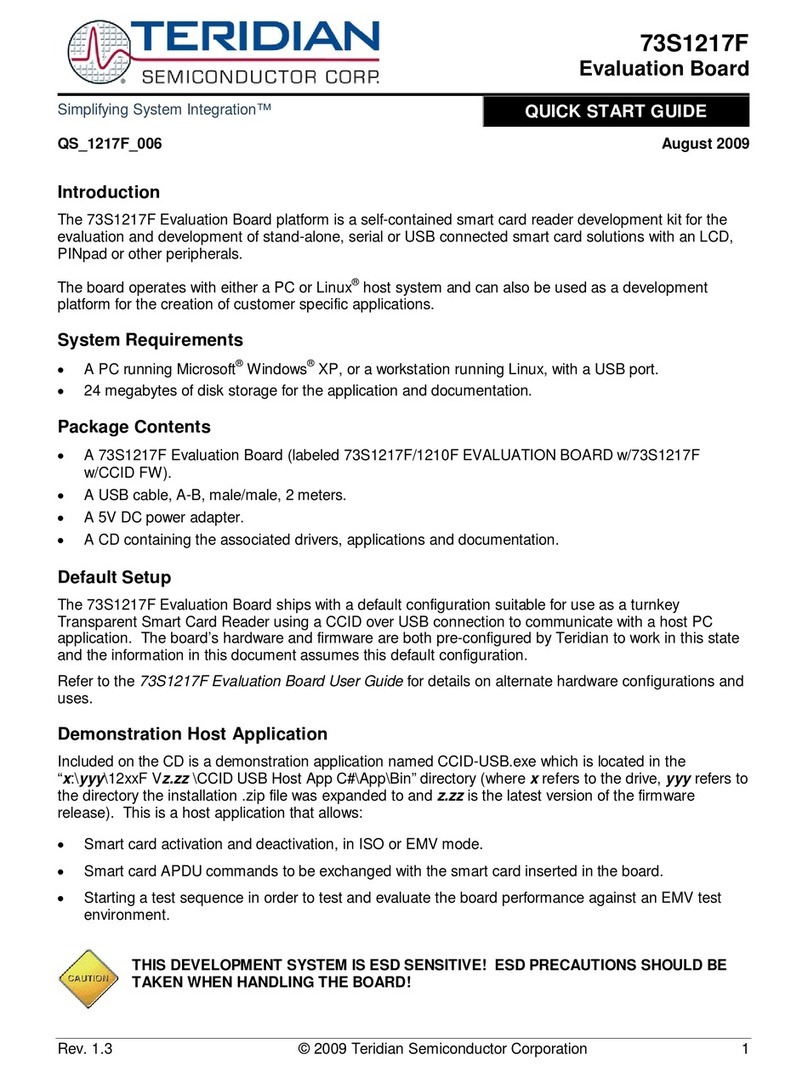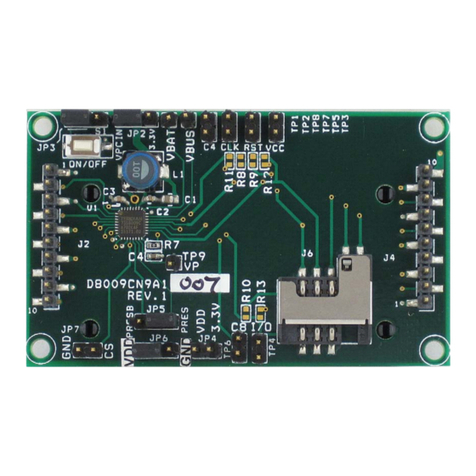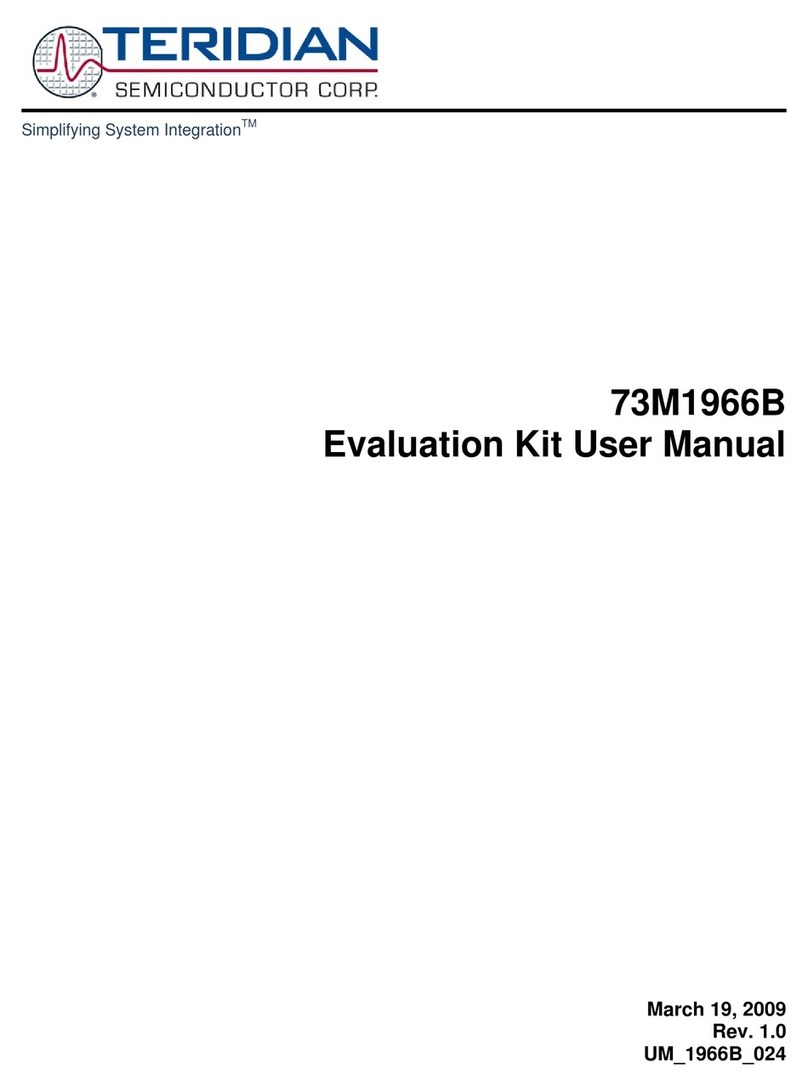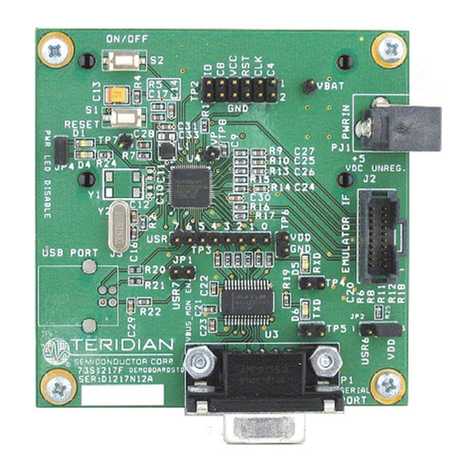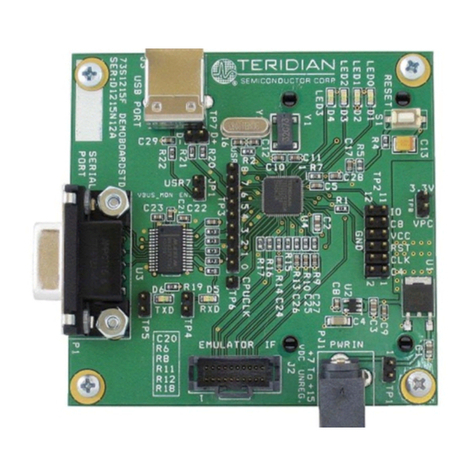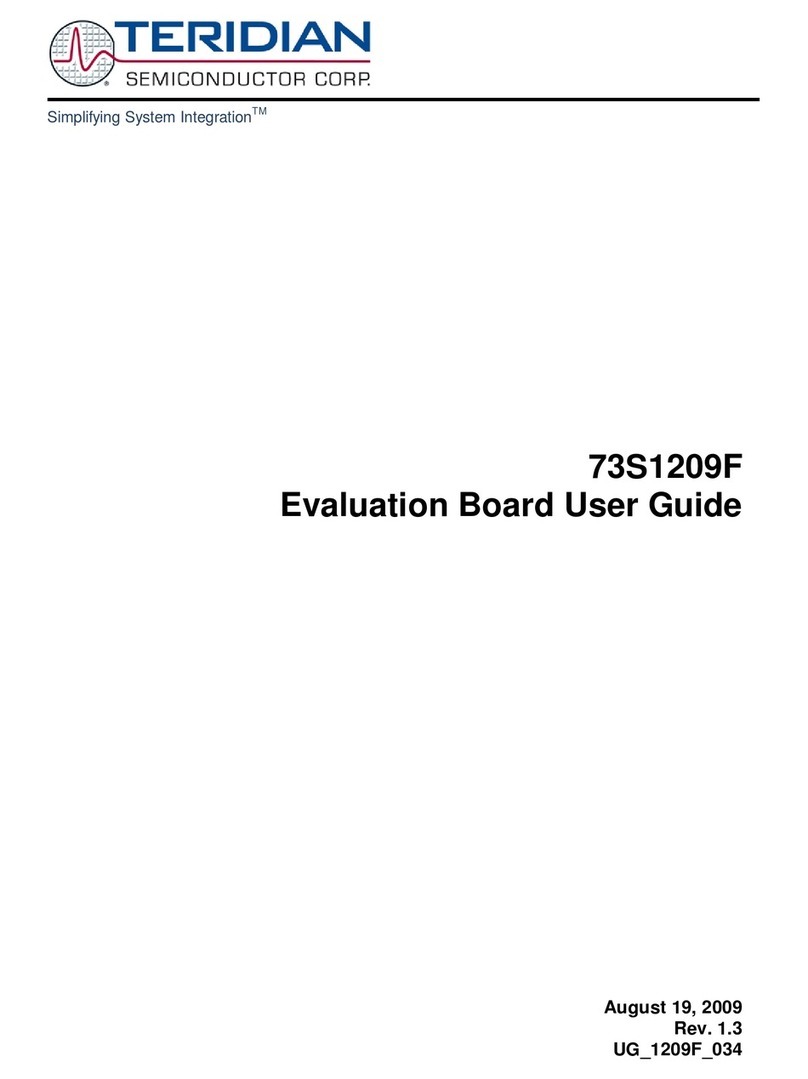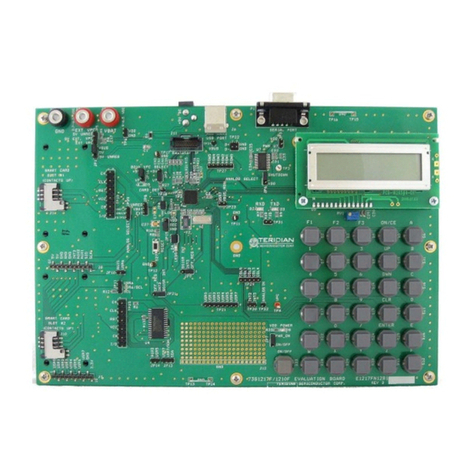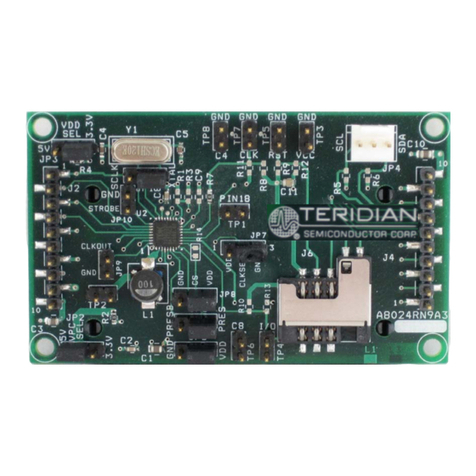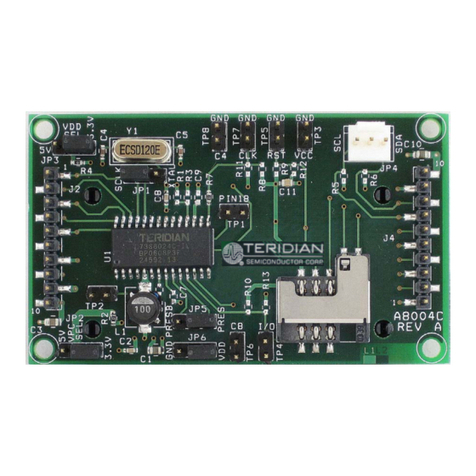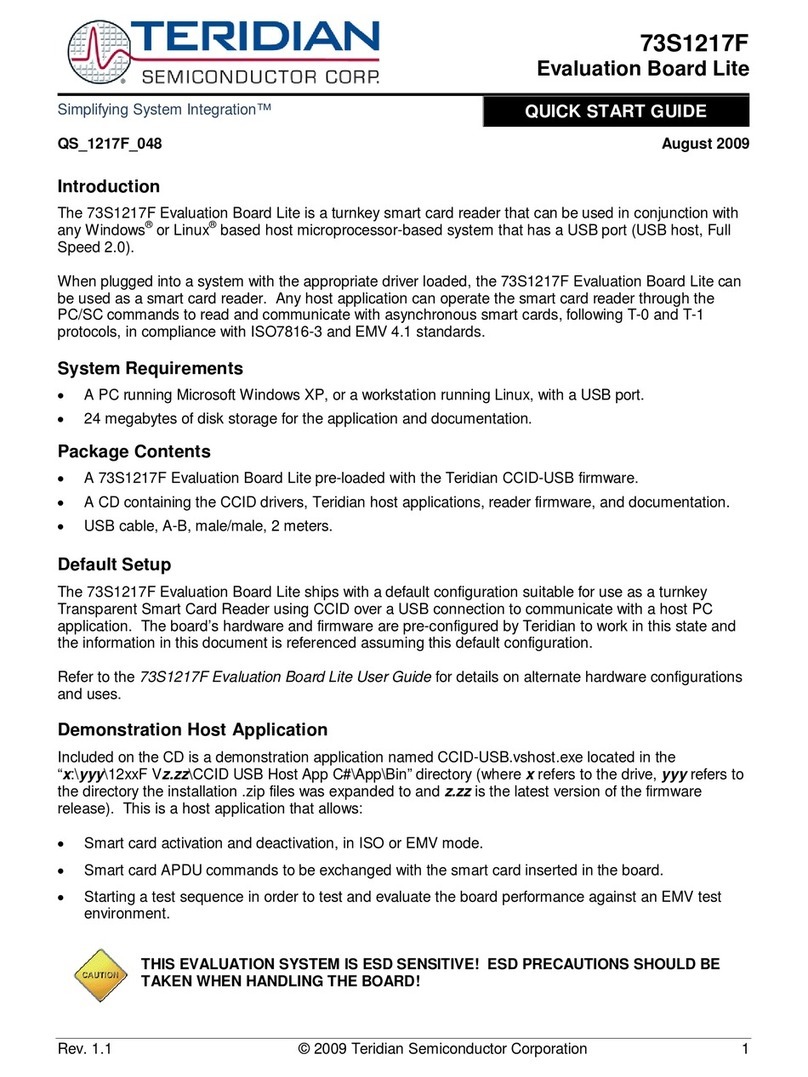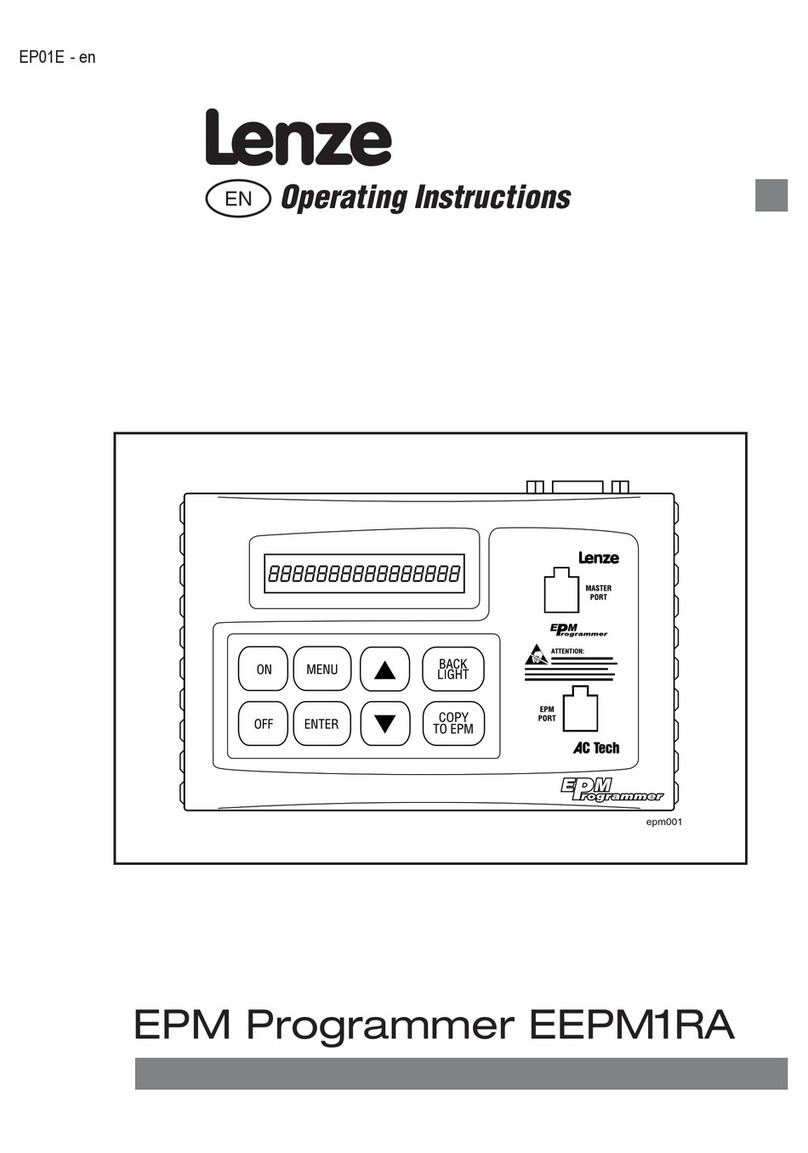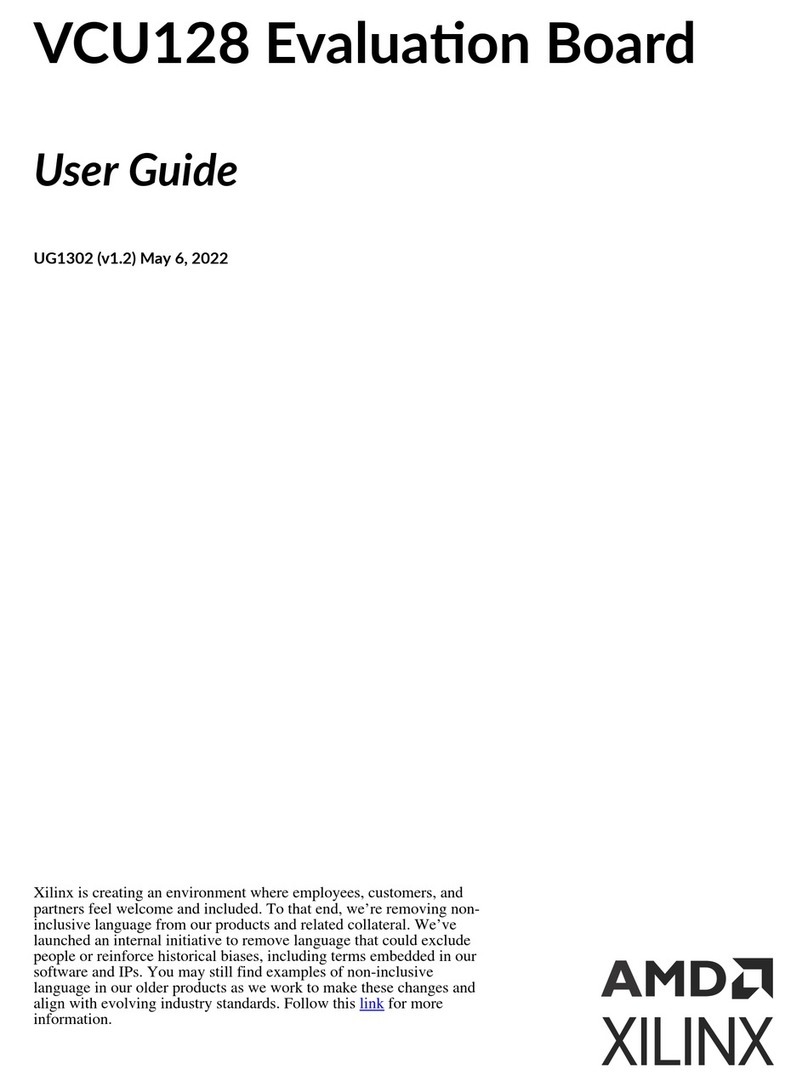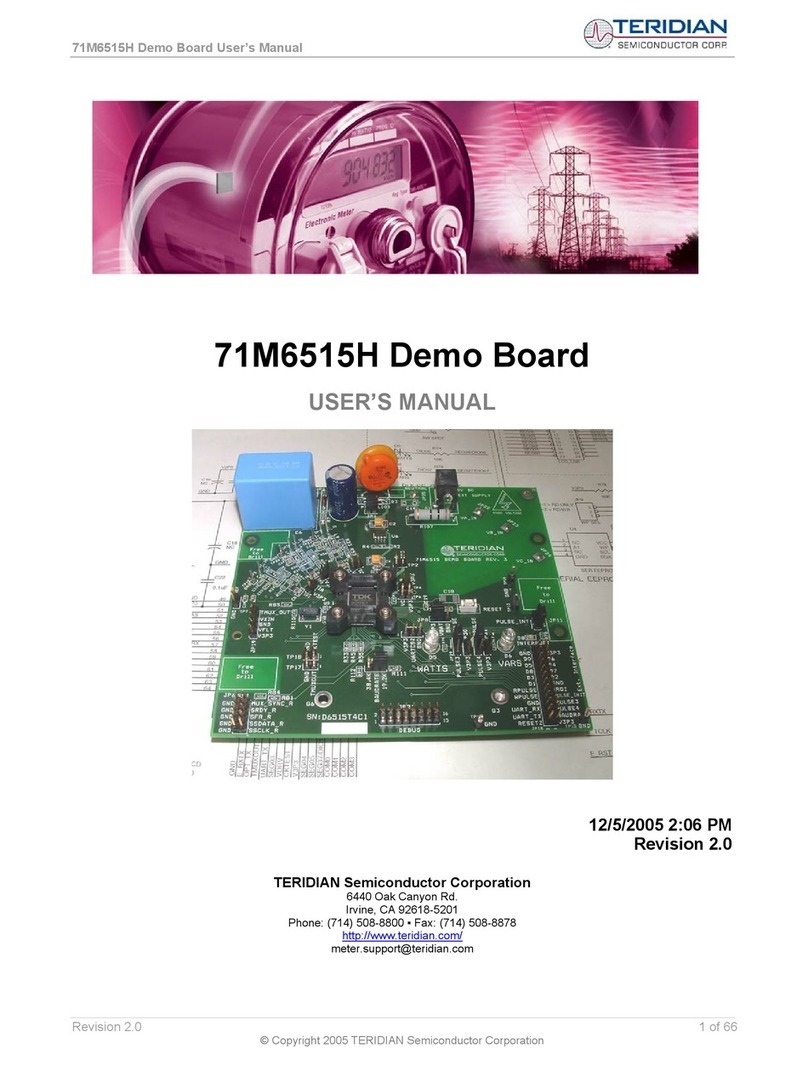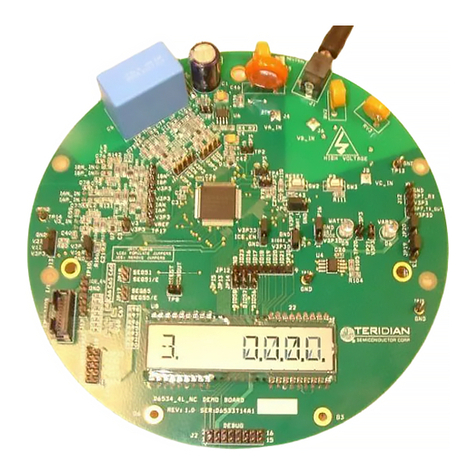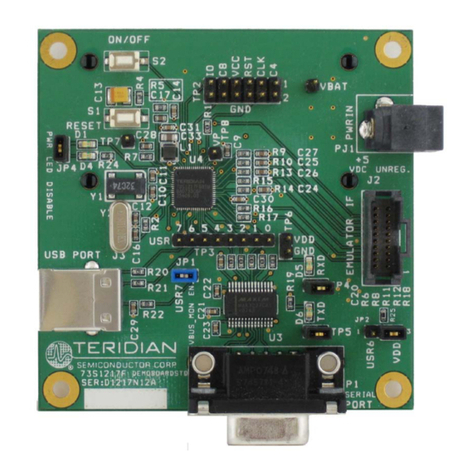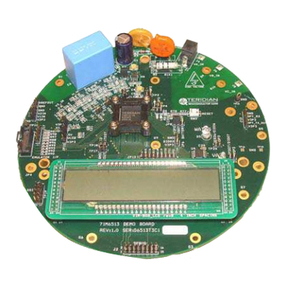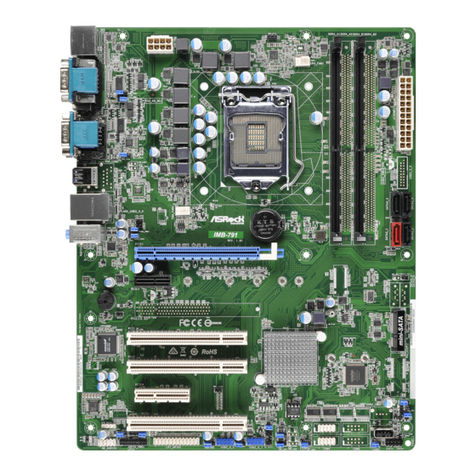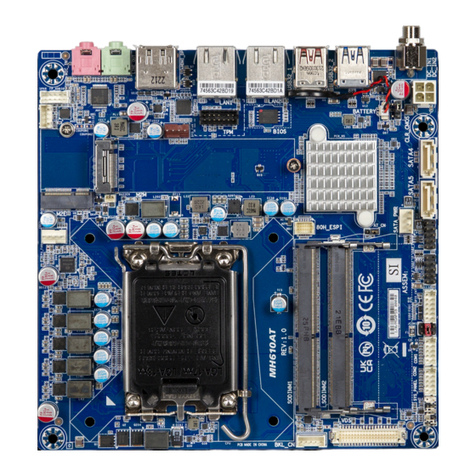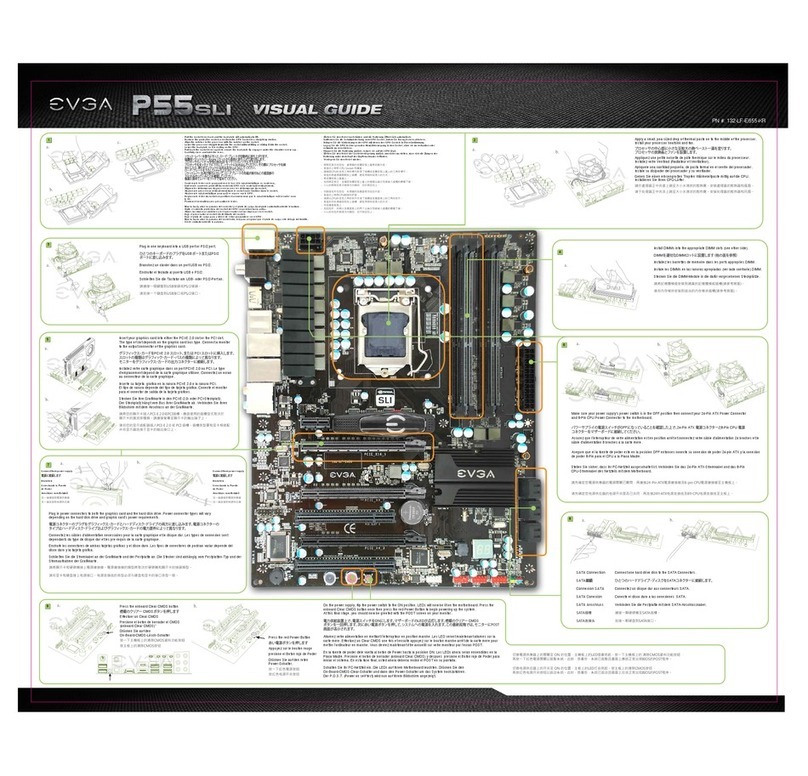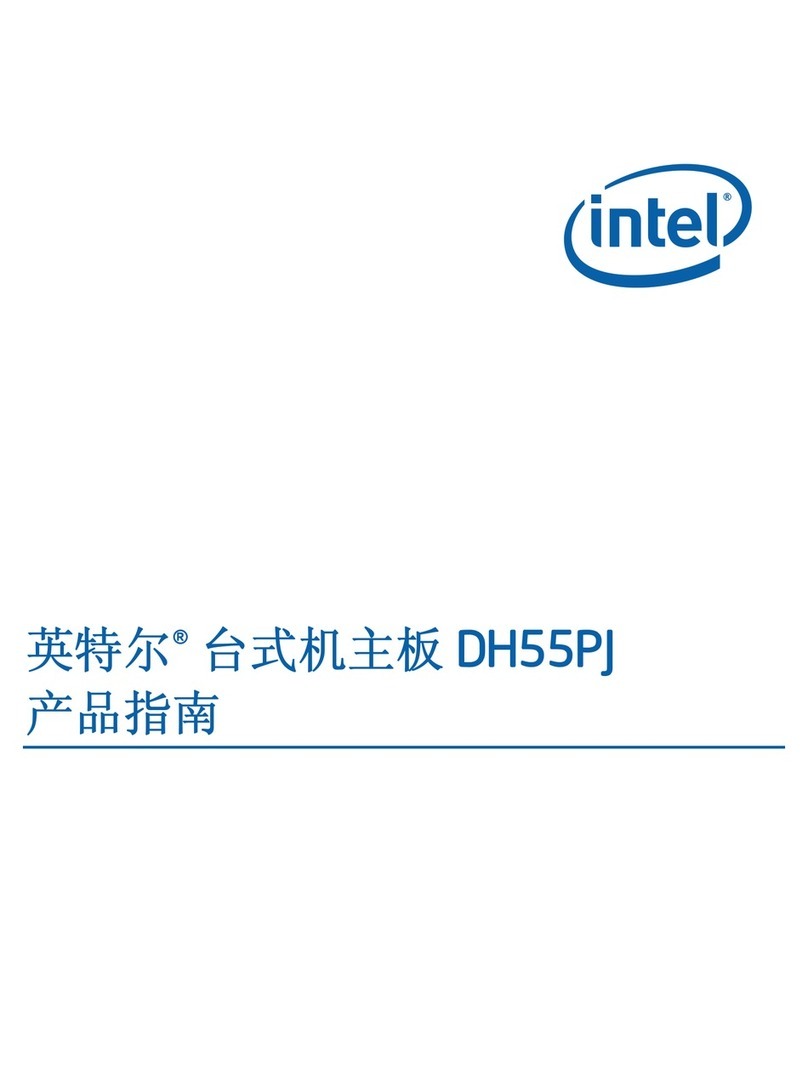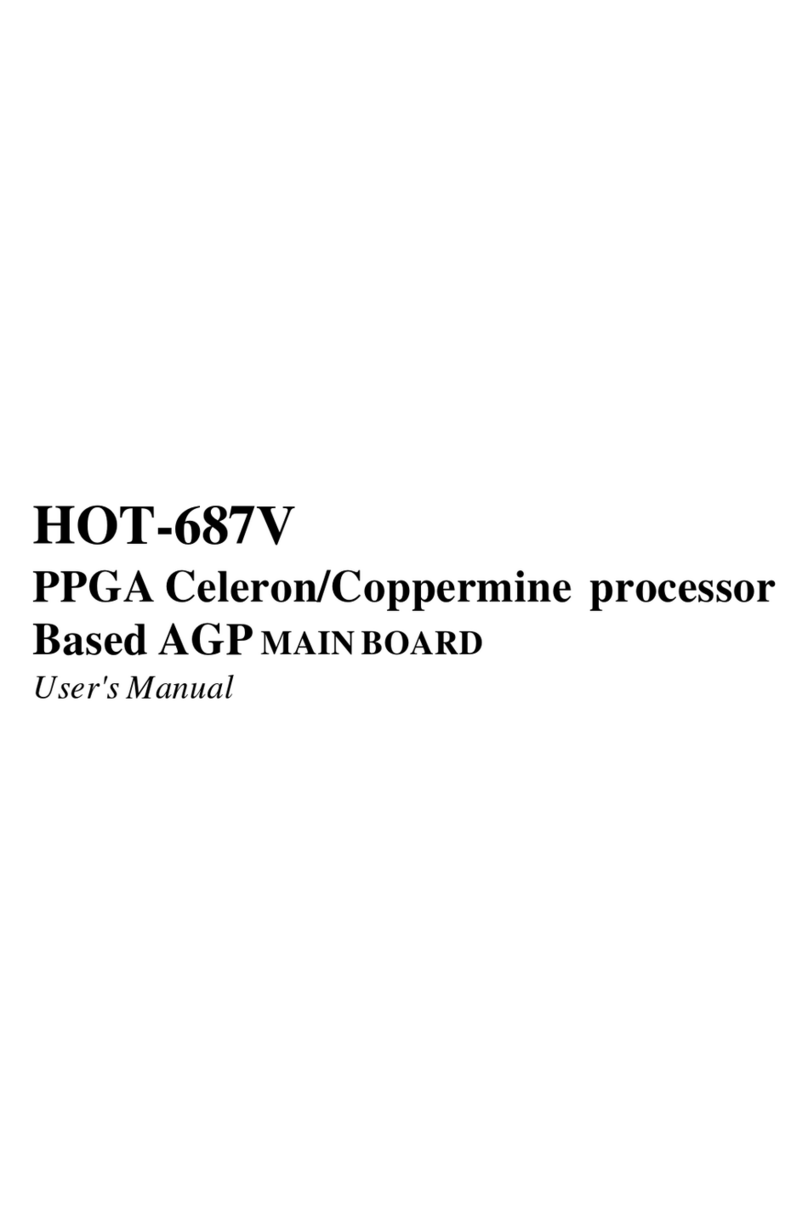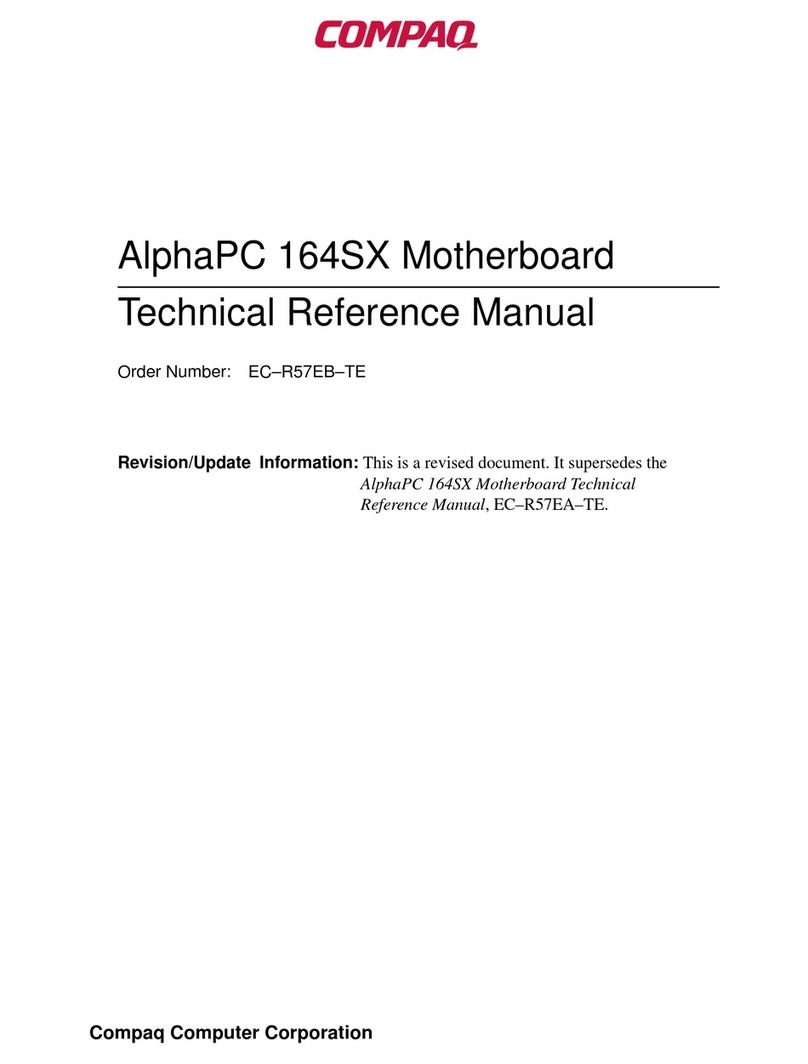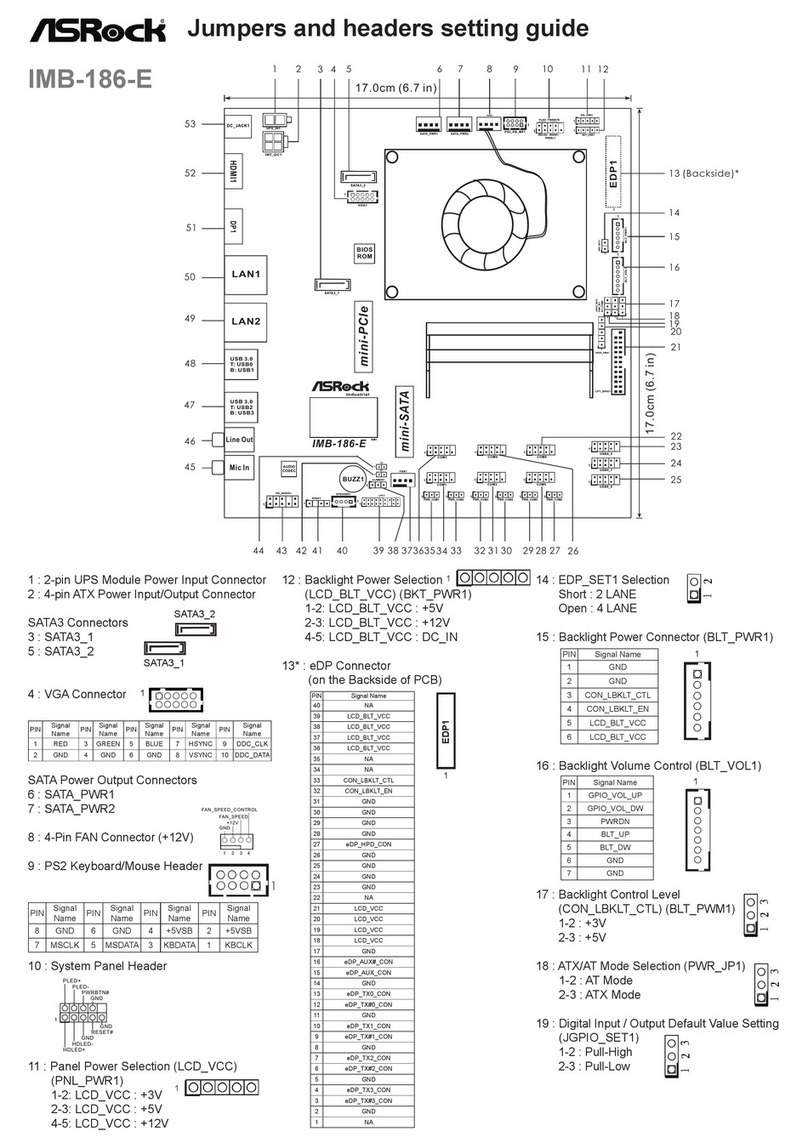TSC Flash Programmer User’s Manual
Revision 1.0 5 of 40
© Copyright 2007 Teridian Semiconductor Corporation
List of Figures
Figure 2-1: Memory Size Configuration ....................................................................................................................9
Figure 2-2: TFP2 RS232 Connection to PC............................................................................................................. 10
Figure 2-3: Port speed, port bit setup and flow control ........................................................................................ 12
Figure 3-1: Target-LS Connection ........................................................................................................................... 13
Figure 3-2: Target-HS Connection........................................................................................................................... 13
Figure 3-3: Target-LS Connector Pin Locations (looking at TFP2 endplate).......................................................14
Figure 3-4: Target-HS Connector Pin Locations (looking at TFP2 endplate) ......................................................15
Figure 3-5: Standalone Configuration (shown with Target-LS cable for example) ............................................. 16
Figure 3-6: PC User Interface Configuration (shown with Target-HS cable for example) ................................. 17
Figure 3-7: ATE Configuration (shown with Target-LS cable for example) .........................................................18
Figure 3-8: ATE Connector Pin Locations (looking at TFP2 endplate) ................................................................ 19
Figure 3-9: ATE Interface Flow Chart ...................................................................................................................... 20
Figure 4-1: CHKSUM.EXE Hex File Processing...................................................................................................... 21
Figure 4-2: CHKSUM.EXE Warning Display............................................................................................................ 22
Figure 4-3: TFP2 Power-Up Information Display.................................................................................................... 22
Figure 4-4: TFP2 Help Menu..................................................................................................................................... 23
Figure 4-5: TFP2 Intel Hex File Download to Internal EEPROM Command ......................................................... 26
Figure 4-6: TFP2 Select Target Intel Hex FIle ......................................................................................................... 26
Figure 4-7: TFP2 Download in Progress ................................................................................................................. 27
Figure 4-8: TFP2 Download Complete .................................................................................................................... 27
Figure 4-9: TFP2 Download Fail due to Incorrect Memory Size Setting............................................................... 28
Figure 4-10: TFP2 Target Mass Erase and Program Command............................................................................ 29
Figure 4-11: Existing Device’s Security Bit Set...................................................................................................... 29
Figure 4-12: Programming Overrides Security Bit ................................................................................................. 30
Figure 4-13: Previously Programmed Device Check.............................................................................................. 31
Figure 4-14: Previously Programmed Device Check with Security Bit Set .......................................................... 31
Figure 4-15: Device Checksum and Security Bit Status ........................................................................................ 32
Figure 4-16: Device Checksum and Security Bit Status with Security Bit Set .................................................... 32
Figure 4-17: Parameter Mode Selection .................................................................................................................. 33
Figure 4-18: Parameter Mode Status....................................................................................................................... 34
Figure 5-1: TFP2 Reprogram TFP2 Program Memory............................................................................................ 35
Figure 5-2: TFP2 Boot Completion .......................................................................................................................... 36