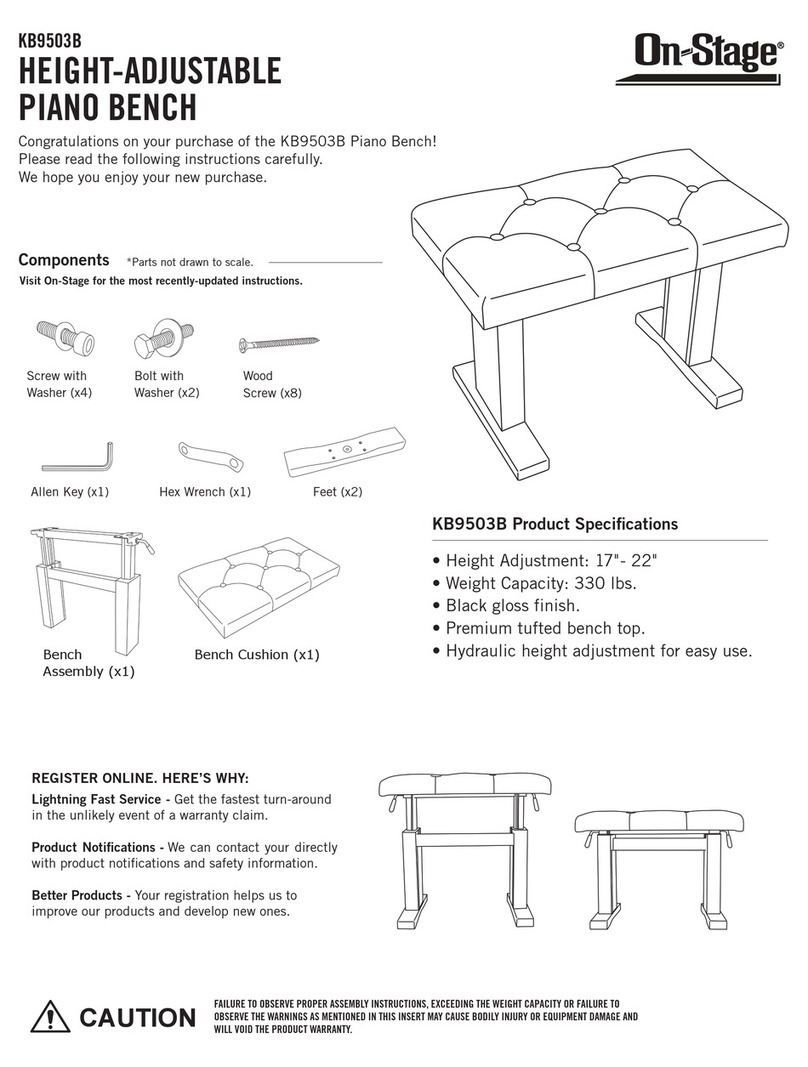Assembly Instructions BEFORE YOU BEGIN: Remove all contents from the box
and identify the parts using these diagrams.
Visit On-Stage for the most recently updated instructions.
1. Connect the two Z-Legs (A) by installing
one Cross Bar (C) in the upper two holes
using Head Bolts (J), and Locking Nuts (K).
1
2
2. Install the second Cross Bar (C) in the
two holes located in the vertical tube of
the Z-Legs (A). Use Bolts (J) and Nuts (K) to
secure it like in Step 1.
Tip: To tighten the Locking Nuts (K) and Bolts
(J), use the Allen Wrench and Hex Wrench as
illustrated below. The Hex Wrench serves to
hold the Nut (K) in place while turning the
Bolt (J) with the Allen Wrench.
3. Locate the four holes on the bottom of the
Z-Legs (A) and insert the Feet (O) into the holes
and tighten.
3
4. Align the holes in the Upper Work Surface
(E) with the holes on the top of the Z-Legs (A).
Install with Bolts (J) and Allen Wrench.
Note: Minor height adjustments can be made by
turning the small rubber feet on the frame. Clockwise
will lower the workstation, counterclockwise will raise
it. Place a level on the main work surface, and make
the necessary height adjustments before placing any
equipment on the workstation.