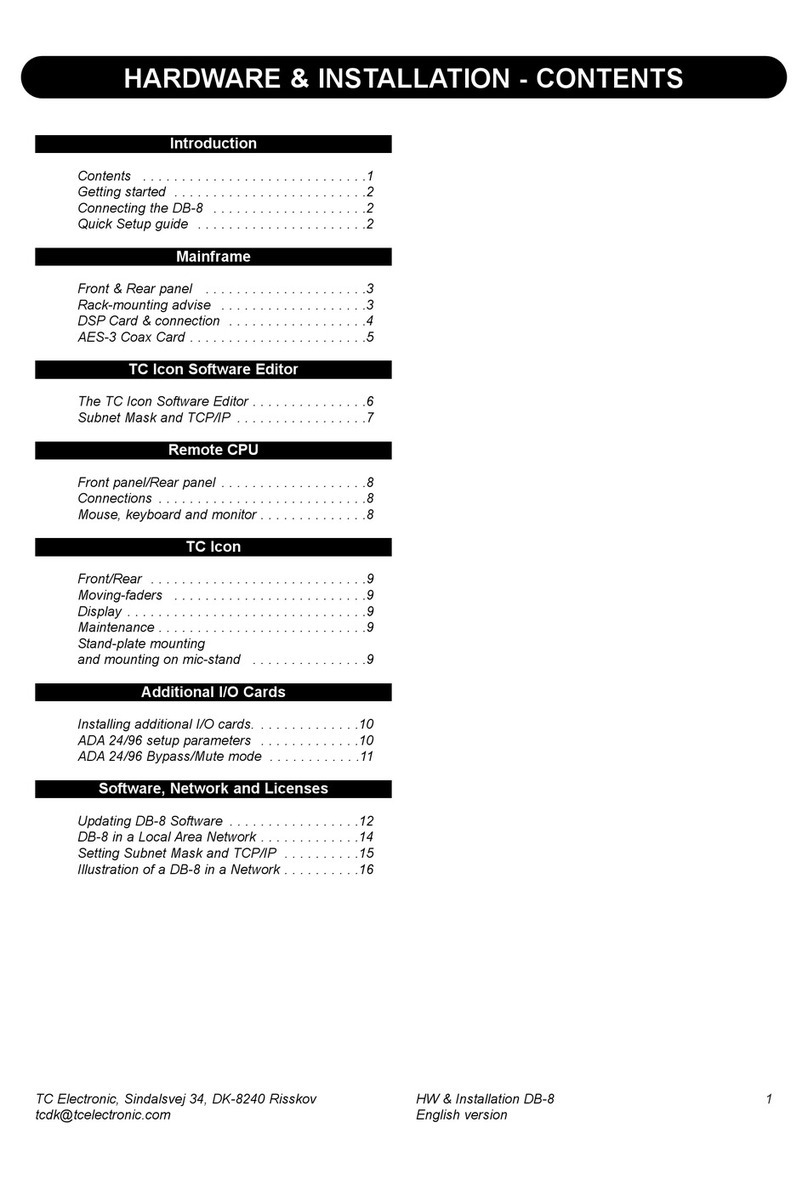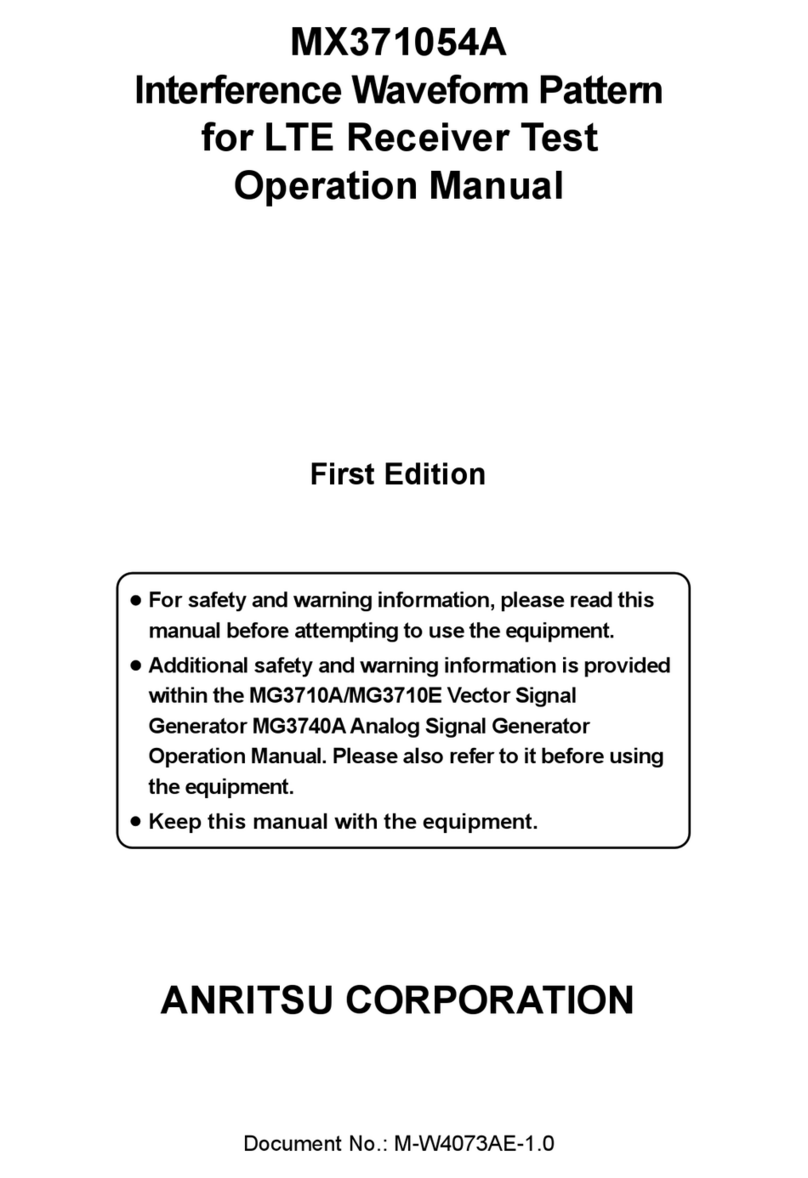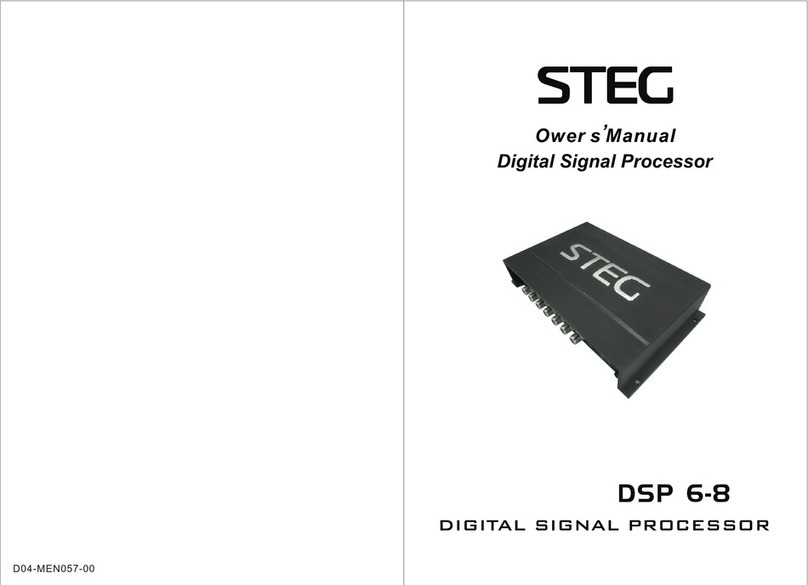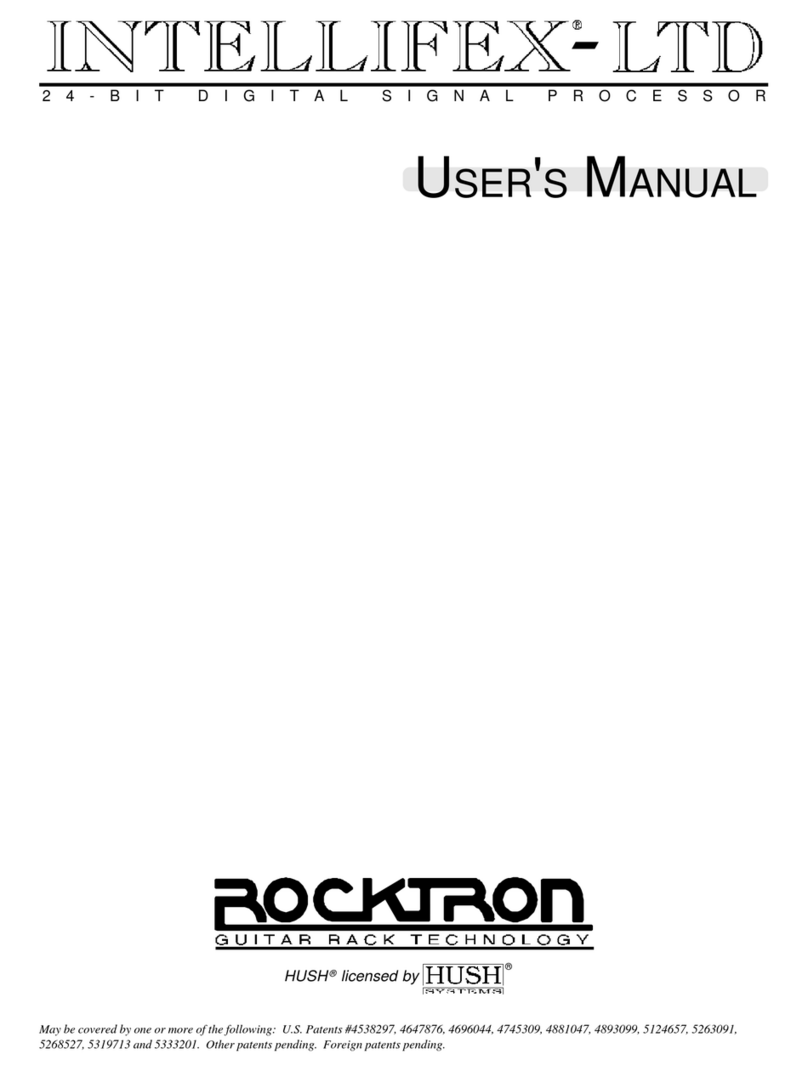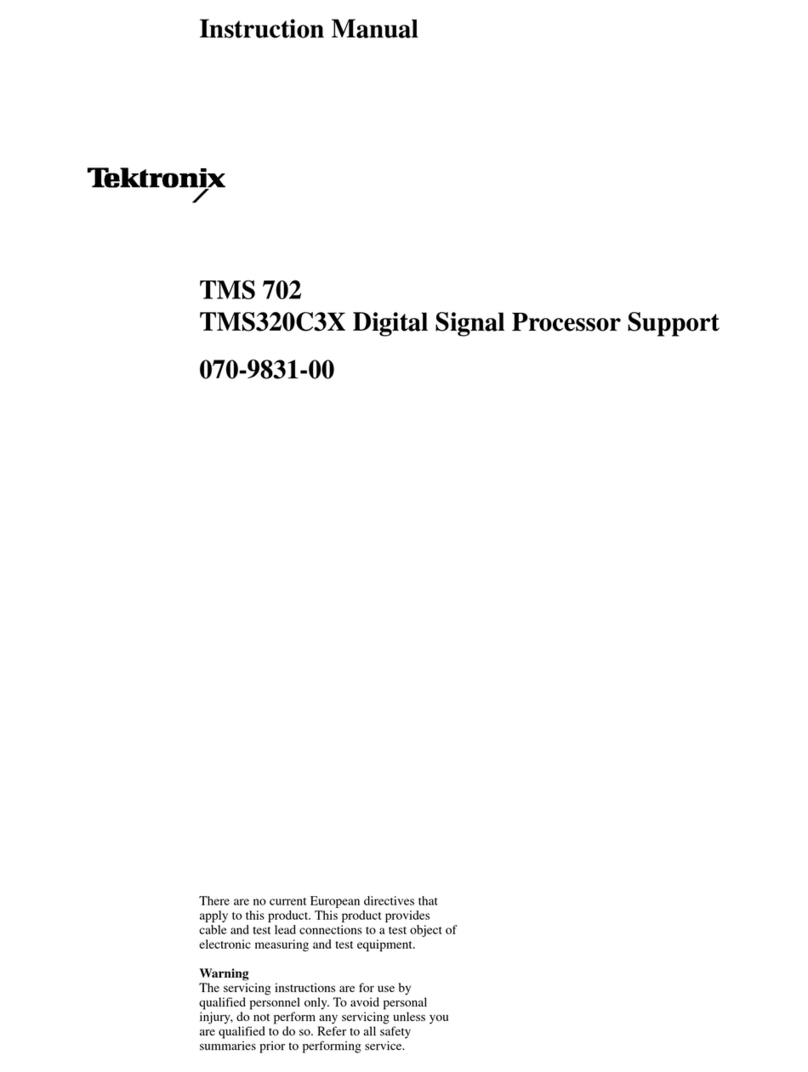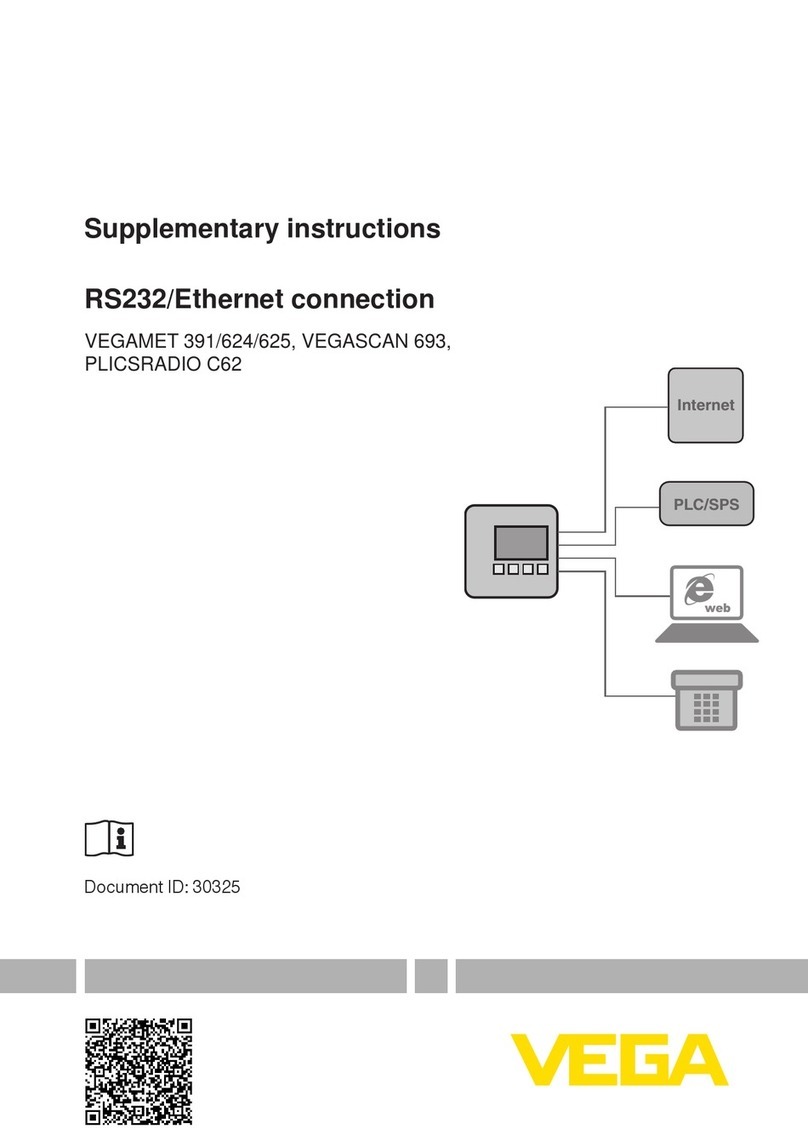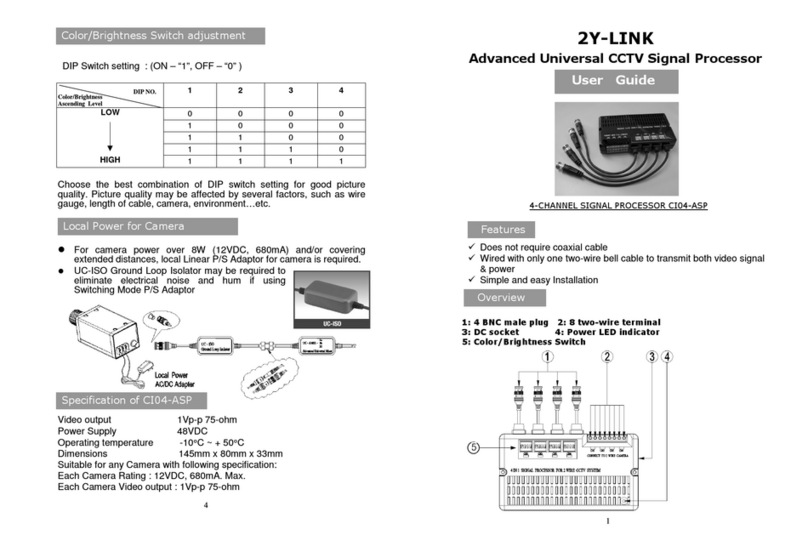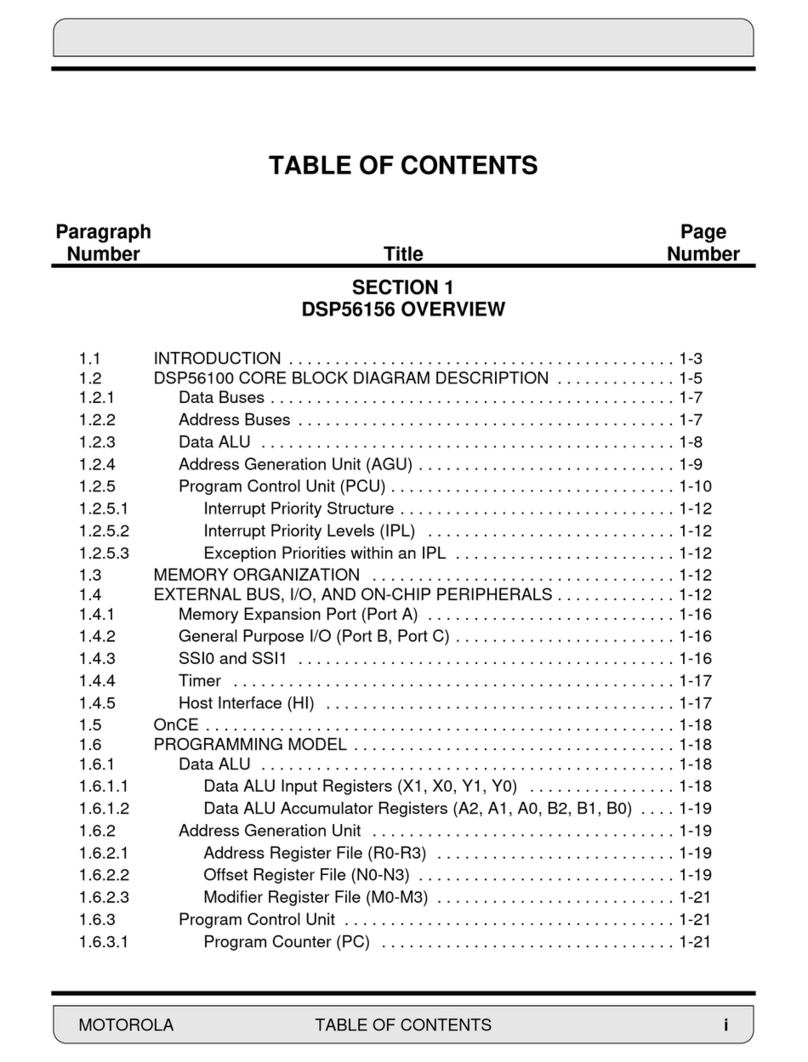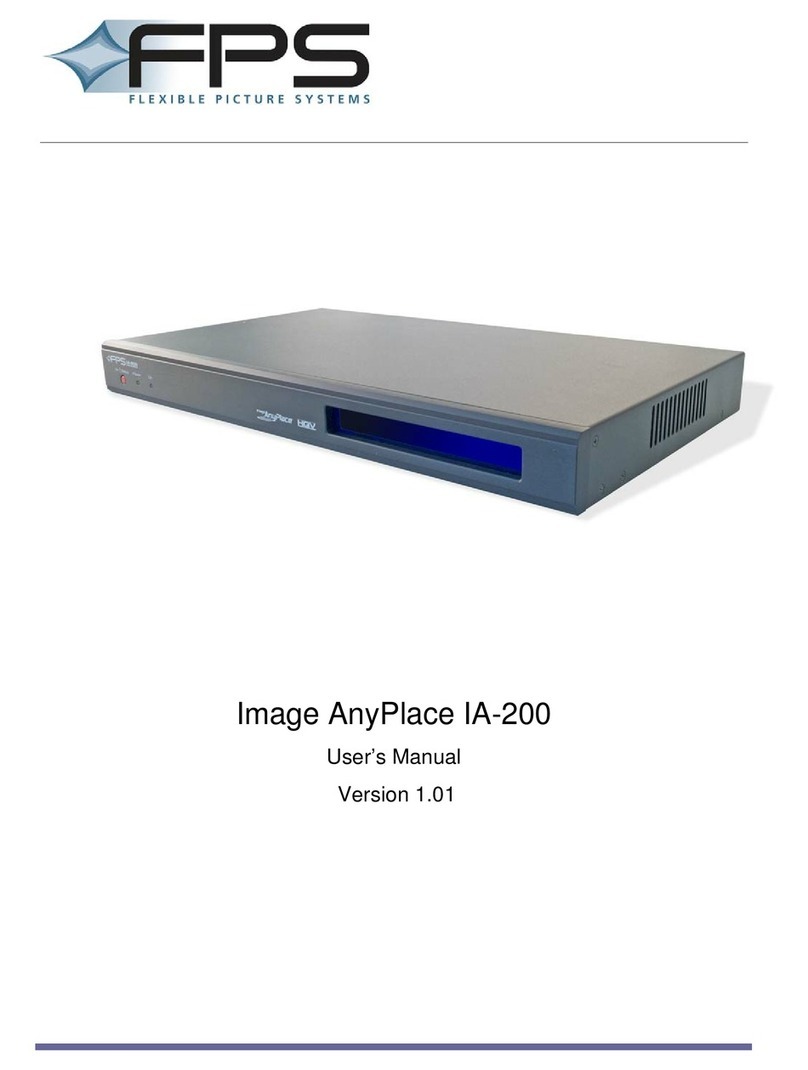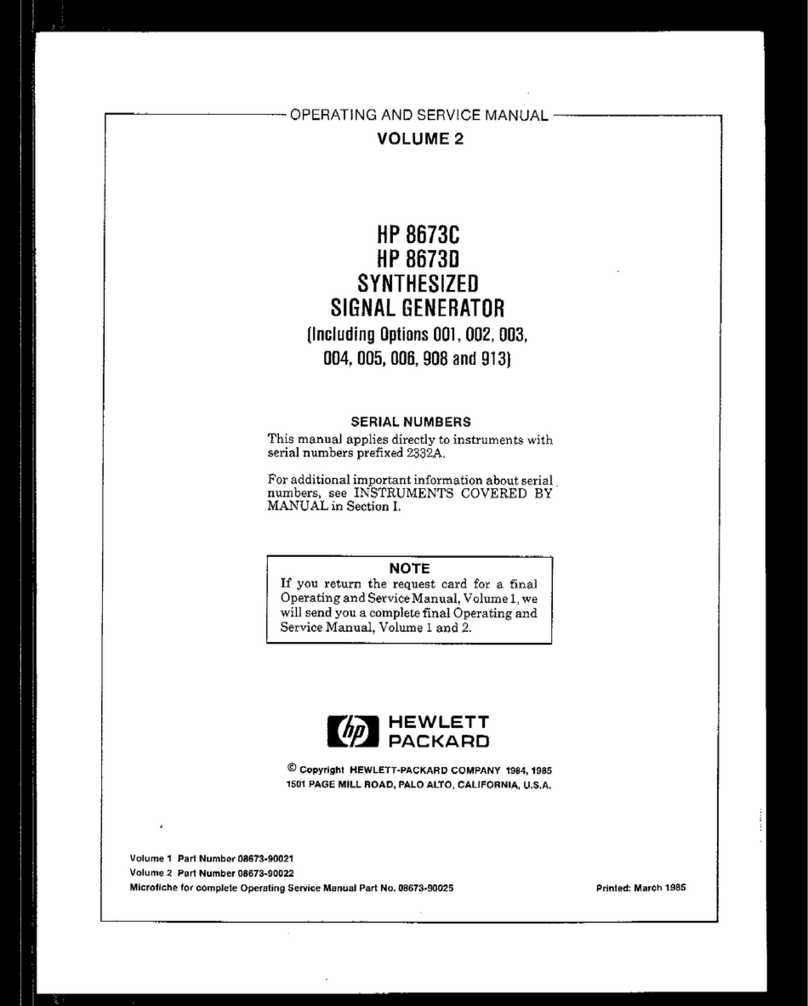_________________________________________________________________________________
INTRODUCTION
The OnTheMoon SPACECRAFT is a revolutionary stereo analog spatial processor, based on Mathew
Lane's spatialising technology.This unique control of the stereo field is now possible in the analog domain.
The OnTheMoon SPACECRAFT is a mid/side based processor with unique extra controls, offering new
and different stereo manipulation possibilities in a 1U hardware unit. It offers a wide range of applications for
mixing, mastering and post production - going from simple MS (mid/side) encoding/decoding, over stereo field
width and depth enhancement, to fixing mono compatibility issues and more.
_________________________________________________________________________________
CONNECTIONS - Back panel
The OnTheMoon SPACECRAFT uses a standard IEC inlet with an on/off switch on the back panel.
Using the voltage switch next to the IEC inlet, the unit can be set for 230V or 115V.
230V requires the use of 400mA slow blow fuses, while 115V requires the use of 800mA slow blow fuses.
Make sure the voltage switch is in the right position and the correct fuses are used before powering up.
The OnTheMoon SPACECRAFT is pre-set correctly for the region it originally ships to.
The OnTheMoon SPACECRAFT has stereo analog inputs and outputs, plus insert sends and returns for
the MID and SIDE sections.
All inputs and outputs are balanced on Neutrik XLR sockets, operating at professional +4dBu line levels.
_________________________________________________________________________________
OVERVIEW & USE - Front panel
The OnTheMoon SPACECRAFT has 4 sections: MID, SIDE, SPACE and MAIN.
MID
The MID section contains the sum of the Left and Right inputs.
This is the mono info of the stereo input signal, the center of the stereo image.
The CUT button allows to mute the MID signal.
This is useful for listening to SIDE and/or SPACE in solo, or simply to replace the existing MID signal with
a new signal using the SPACE section (see further).
The INSERT button activates a send/return on XLR on the back panel to insert an outboard unit of choice
(EQ, compressor, …) for further processing of the MID signal.
SIDE
The SIDE section contains the difference of the Left and Right inputs.
This is the true stereo information of the stereo input signal.
The VARI WIDTH button activates the WIDTH knob, to change the width of the stereo signal by boosting
or attenuating the SIDE signal level.
When the WIDTH knob is straight up (marked 100%), or when VARI WIDTH is not activated, the original
stereo width is maintained.
The INSERT button activates a send/return on XLR on the back panel to insert an outboard unit of choice
(EQ, compressor, …) for further processing of the SIDE signal.
The HIGHPASS filter allows to remove low frequencies from the SIDE signal, to ensure mono low
frequencies in the stereo output signal.When turned all left, it is inactive.Turned all right, it goes up to
around 300Hz with a gentle 6dB/oct slope.
SIDE can be muted by activating VARI WIDTH and turning WIDTH all down to 0%, this is useful for
listening to MID and/or SPACE in solo.