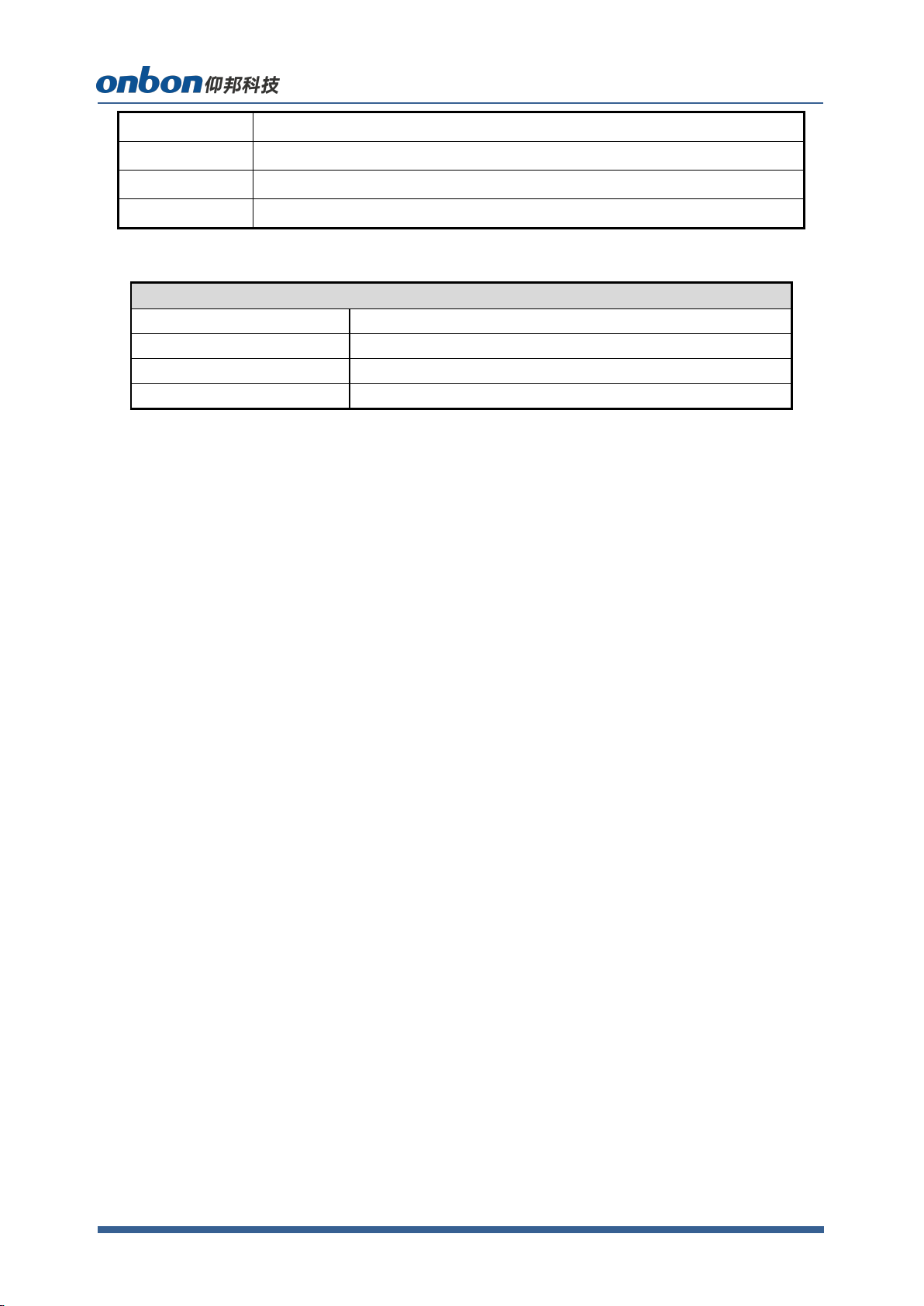www.onbonbx.com 第 6页
recommended.
Support irregular screen
Support display data line offset, can be flexibly adjusted within the range of 0 to 511
points, depending on the specific load width, the maximum can be set 384 line height display
offset or data path as the unit of offset, convenient configuration for irregular screen.
More scan mode
Match with LedshowTV software, support 32 scan, 16 scan, 8 scan, 4 scan and other kinds
of straight and folding scanning fast configuration;Support no 138 line decoding, 595 line
decoding, RT5958 line decoding and so on.Through intelligent scan function, support static
screen, any scan mode from 2 scan to 32 scan
Compatible with more chips
Support conventional 16 bit serial shift constant current driver chip, PWM chip, such as:
common sun and moon, accumulation, micro, set up the north and other manufacturers of
driver chip.
Superior display effect
Adopt new high brush technology, support high refresh high grayscale display effect, Can
support 256, 512, 1024, 2048, 4096, 8192, 16384, 32768, 65536 grayscale display.
Flexible display mode selection, suitable for outdoor, indoor various applications.work
with LedshowTV software, through adjusting the display refresh rate, display mode and display
ratio and other parameters, further improve the display quality, to meet customer shooting
effect.
Adjust clock
Support shift clock from 10.42MHz to 31.25MHz self-regulation, adjustable duty cycle,
clock phase, etc.It can satisfy the cascading characteristics of different modules, eliminate the
rising points generated when some modules are cascading, and increase the loading width as
much as possible on the premise of guaranteeing the refresh rate.
Blanking adjustment
By adjusting the line blanking time, line breaking time, level 1 graying and other features,
further eliminate the effect of LED screen's virtual brightness, and perfectly display the text