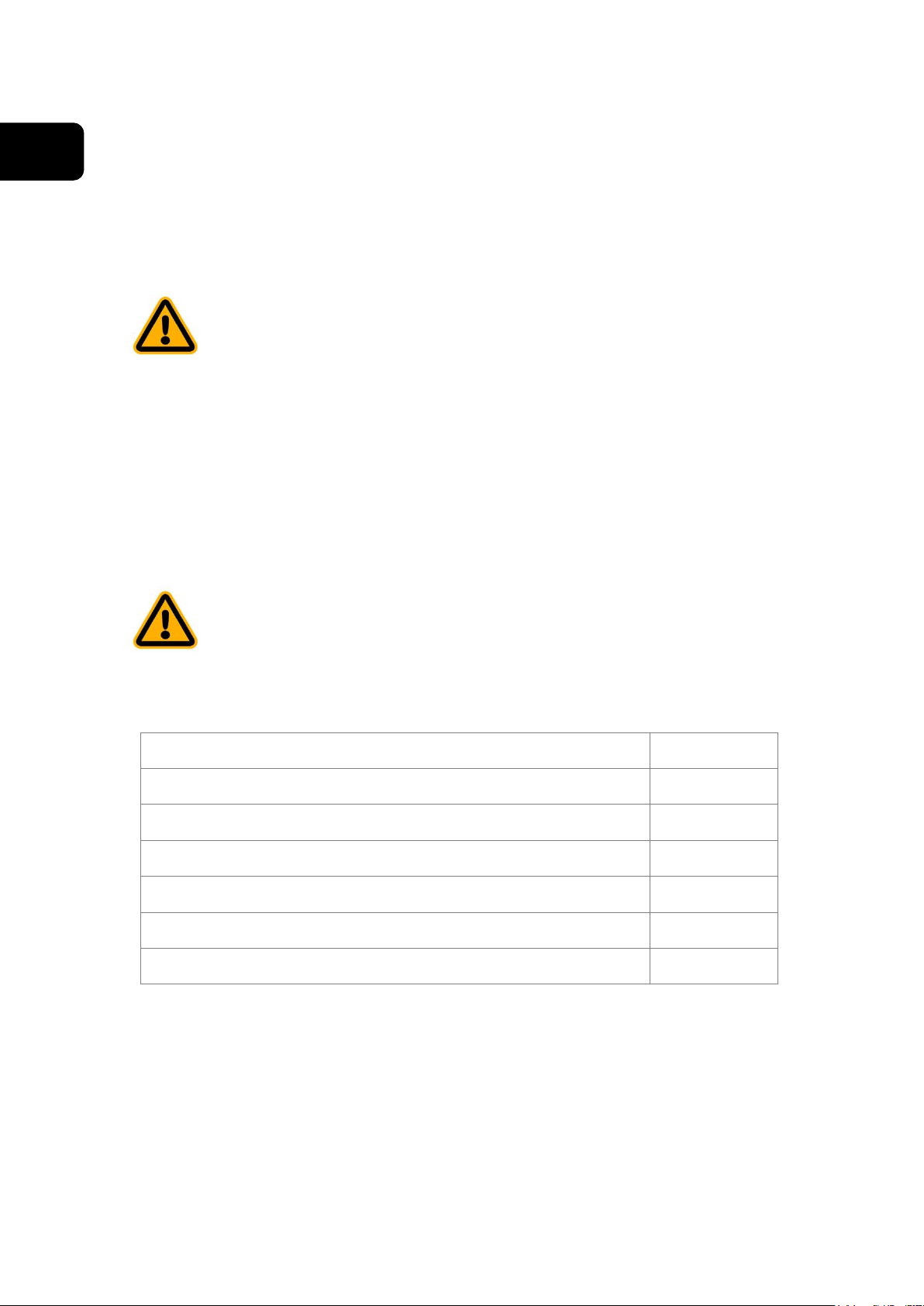2
Quantitation......................................................................................................................... 24
Spectrum (available only on SCAN models) ......................................................................... 29
12. Troubleshooting .............................................................................................................. 31
13. Repair and Maintenance............................................................................................. 32
Daily Maintain...................................................................................................................... 32
Spare Parts Replacement..................................................................................................... 32
14. Warranty.......................................................................................................................... 35
15. Equipment Disposal .................................................................................................... 35
ITALIANO........................................................................................................................... 38
1. Sicurezza.......................................................................................................................... 38
2. Contenuto della confezione ............................................................................................ 38
3. Installazione .................................................................................................................... 38
4. Simboli di pericolo........................................................................................................... 38
5. Specifiche tecniche.......................................................................................................... 39
6. Descrizione dello strumento ........................................................................................... 40
7. Accensione ...................................................................................................................... 40
8. Istruzioni operative generali............................................................................................ 41
Suggerimenti per l’uso del display Touch Screen ................................................................. 41
Selezione Applicazione......................................................................................................... 41
Applicazioni.......................................................................................................................... 42
Operazioni di base ............................................................................................................... 42
Operazioni su risultati di misura/metodi ............................................................................. 42
Operazioni sui File................................................................................................................ 44
9. Regolazioni e Impostazioni di sistema............................................................................. 45
Regolazioni........................................................................................................................... 45
Impostazioni delle Sorgenti.................................................................................................. 45
Data/Ora.............................................................................................................................. 47
Memoria .............................................................................................................................. 47
Selezione Lingua................................................................................................................... 47
Opzioni generali................................................................................................................... 48
Ripristina Impostazioni di fabbrica ...................................................................................... 49
10. Verifica dello Prestazioni dello strumento ...................................................................... 49
Verifica Lunghezze d’onda (accuratezza e ripetibilità)......................................................... 50
Verifica Accuratezza e ripetibilità fotometrica..................................................................... 50
Verifica Luce diffusa ............................................................................................................. 51
Verifica del Rumore.............................................................................................................. 51
Verifica Rumore di fondo ..................................................................................................... 51