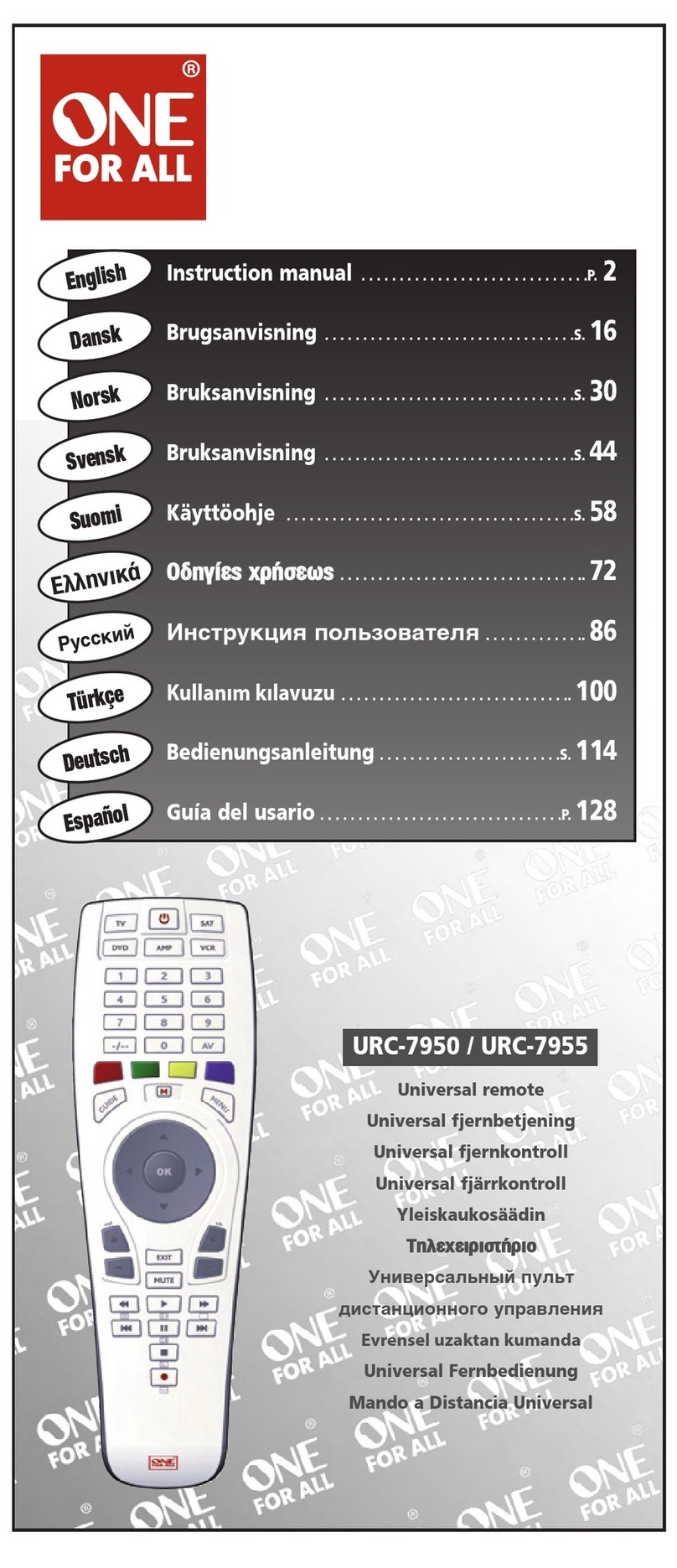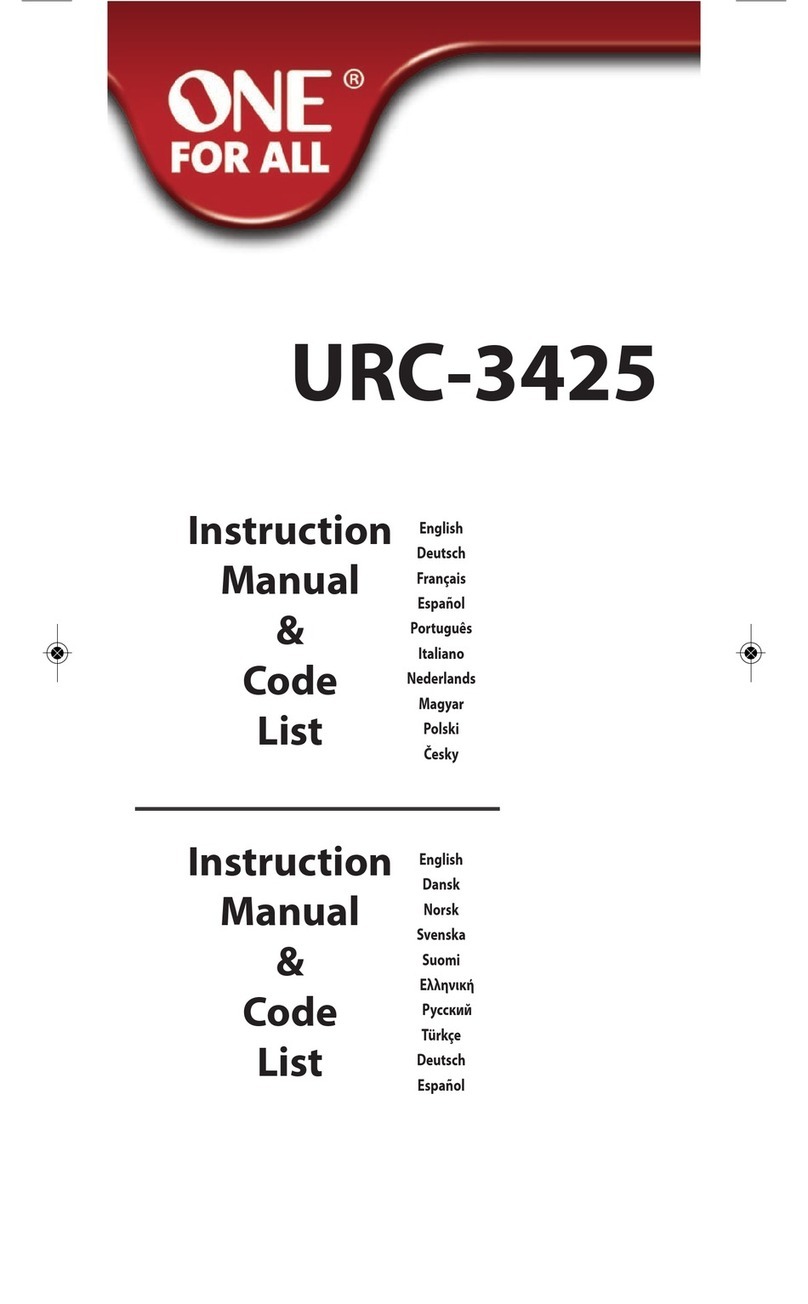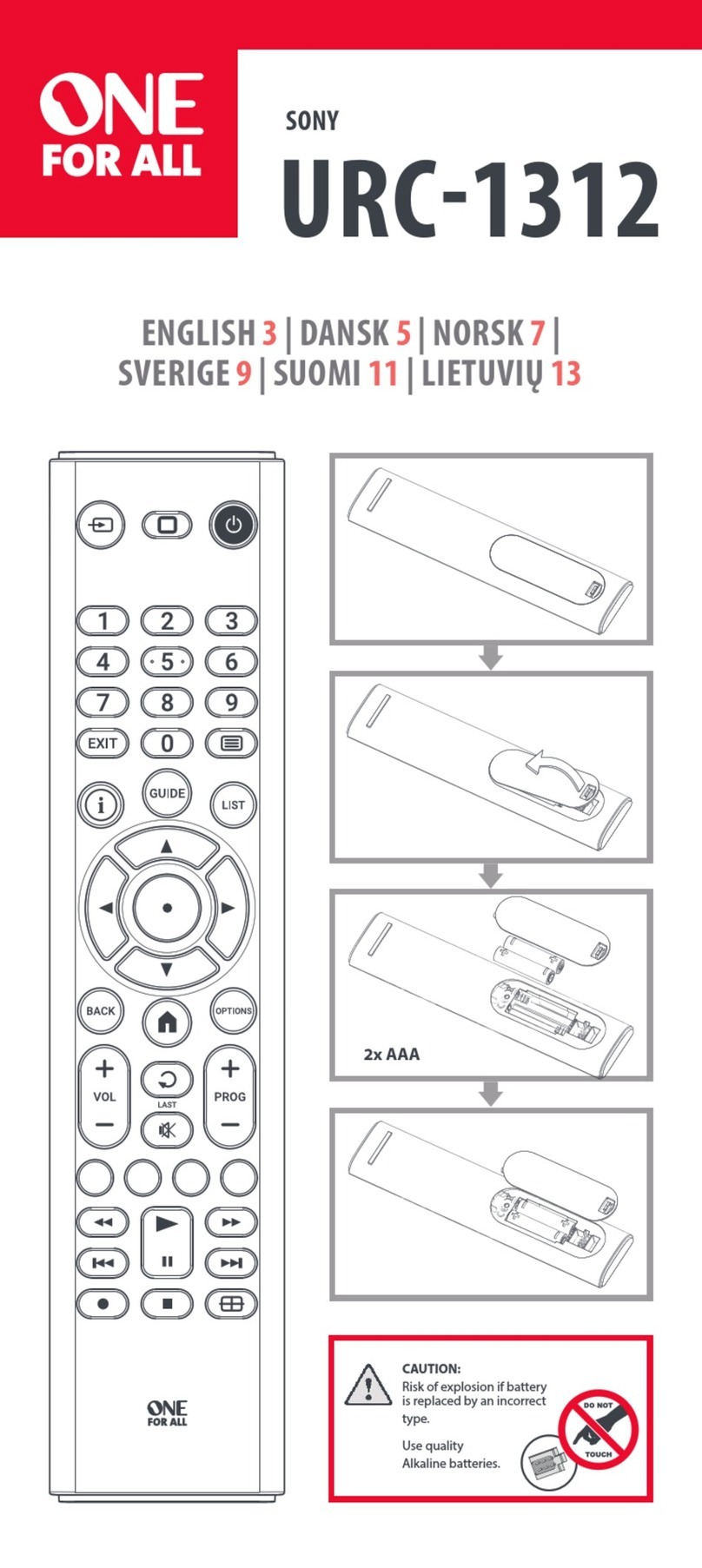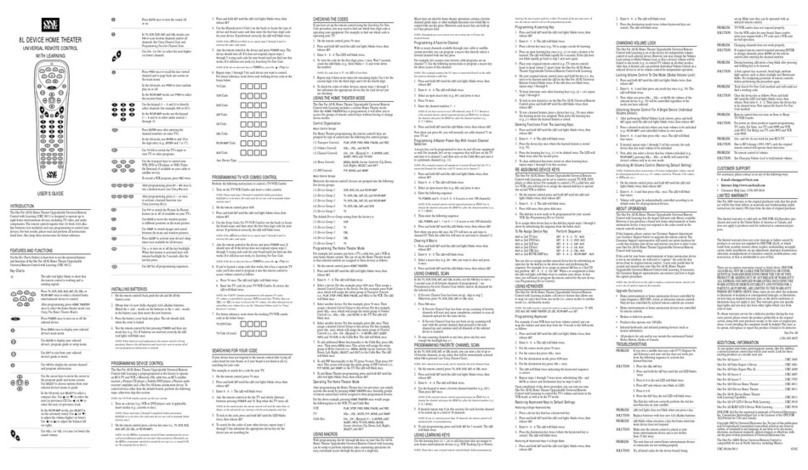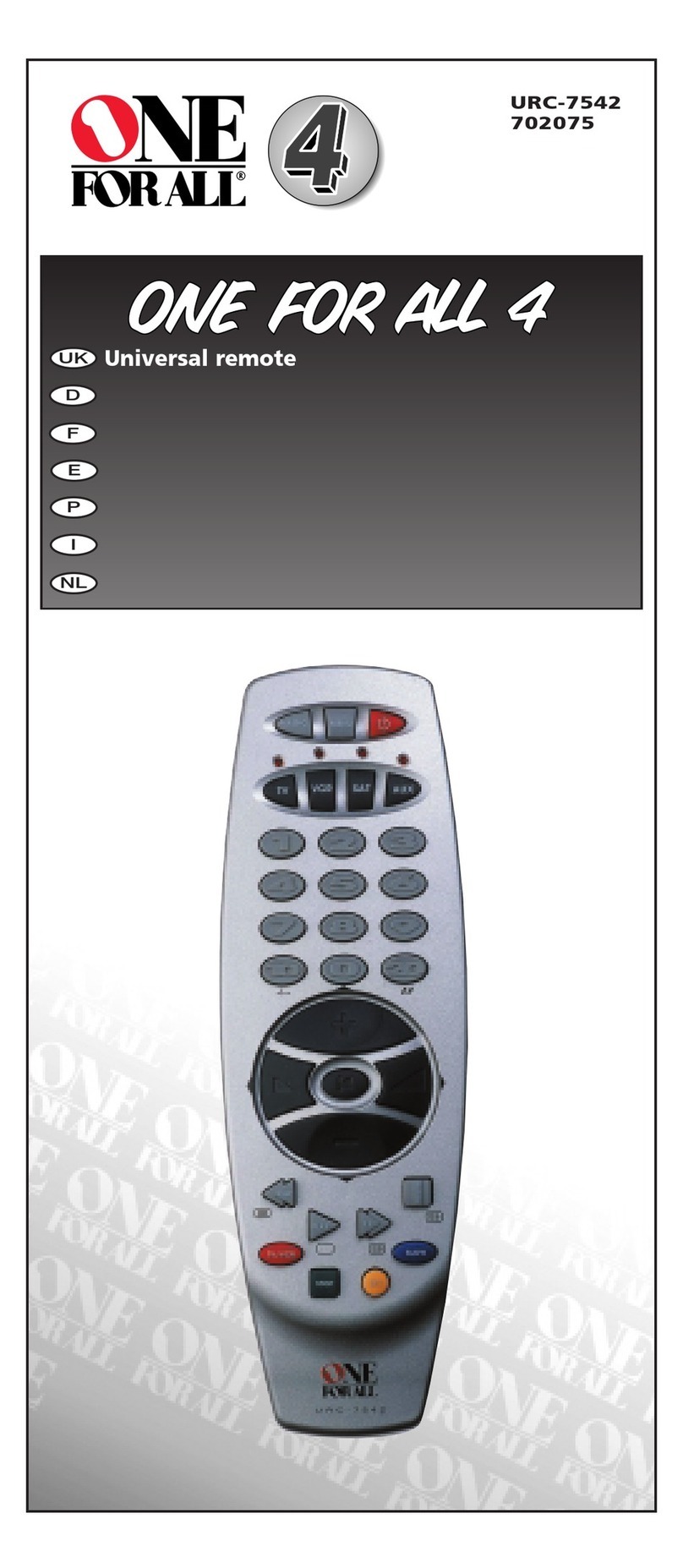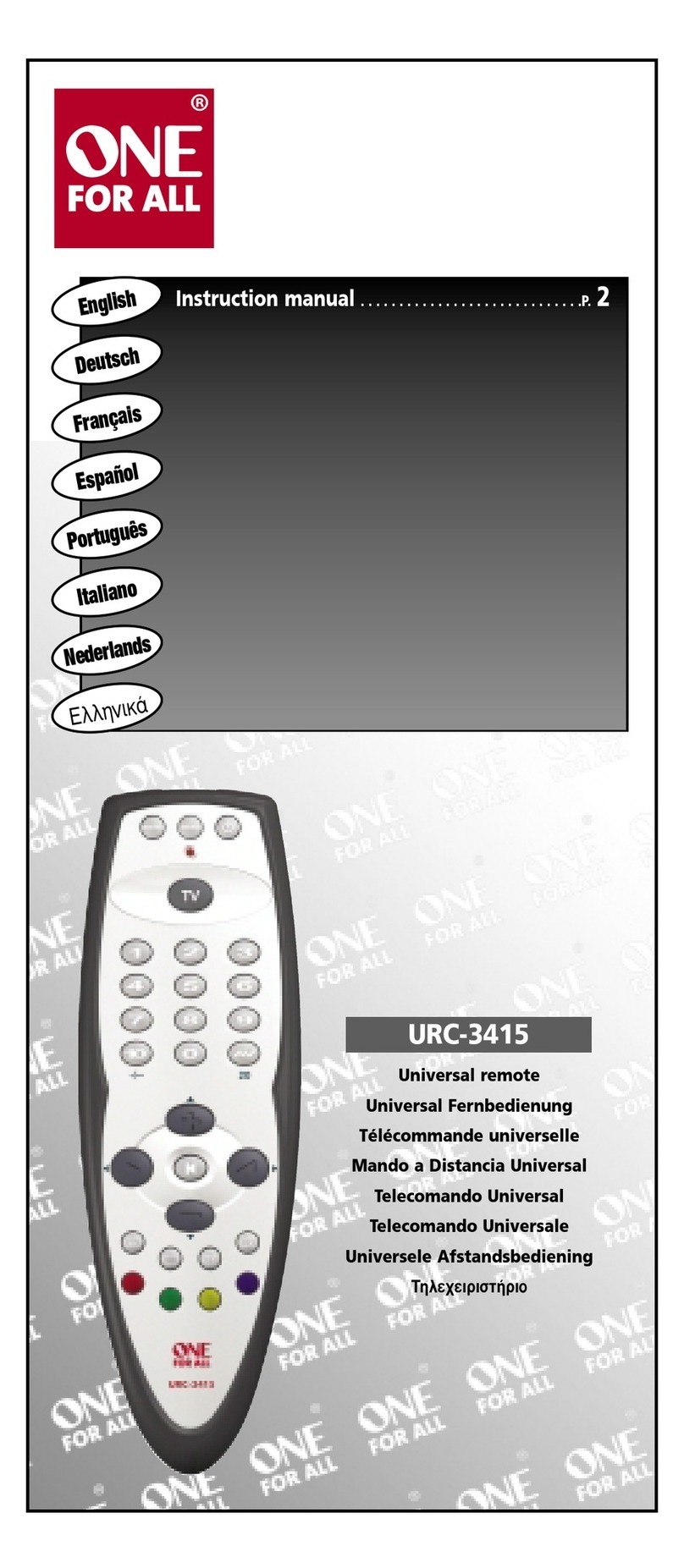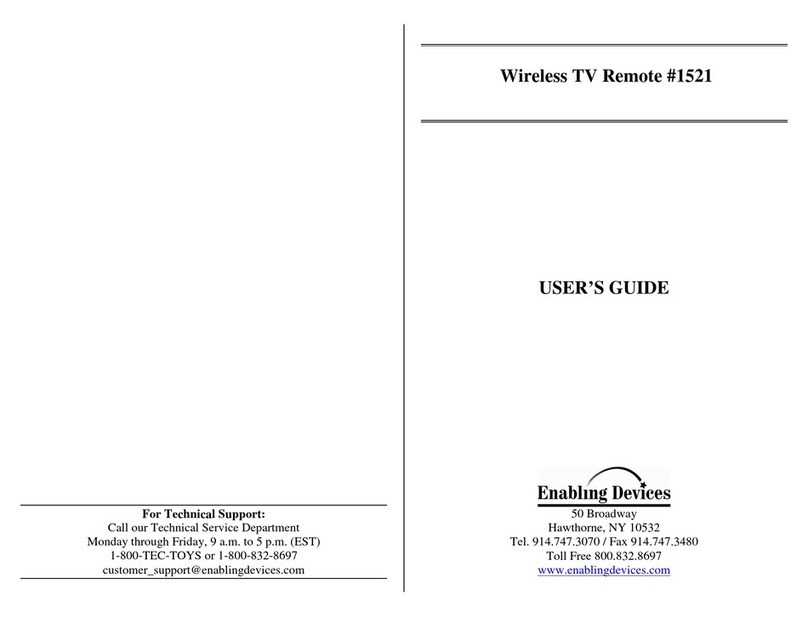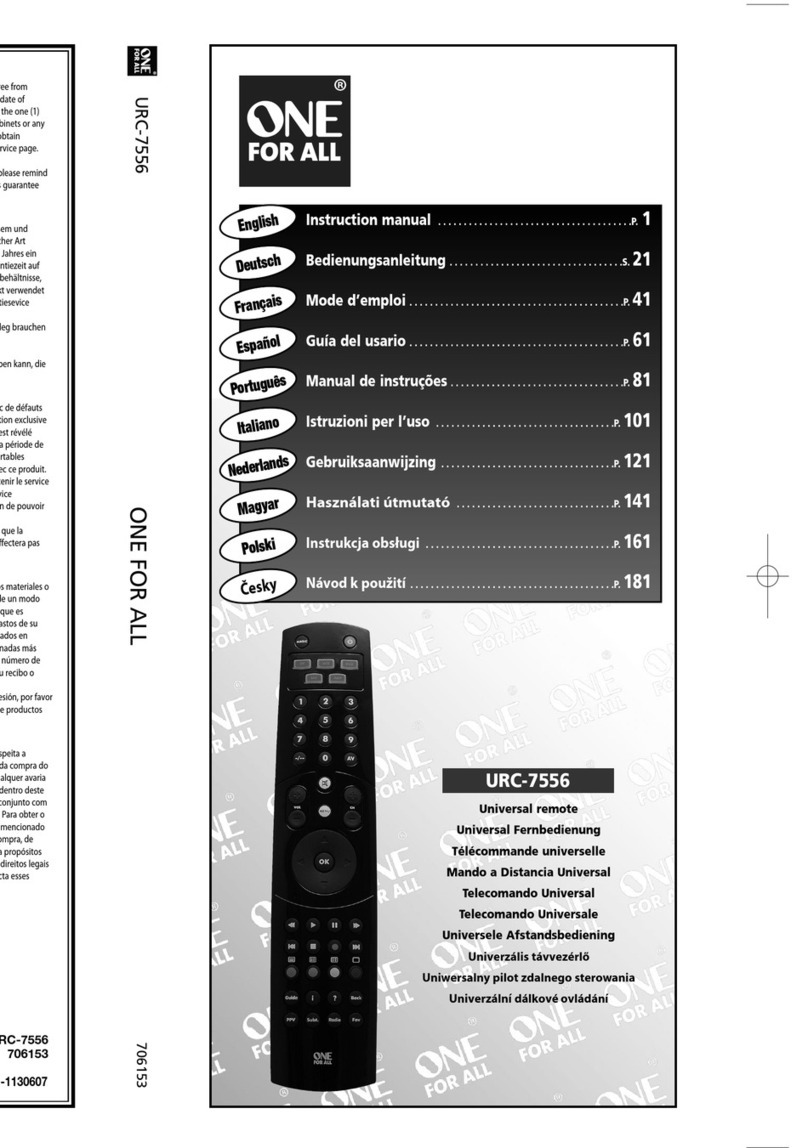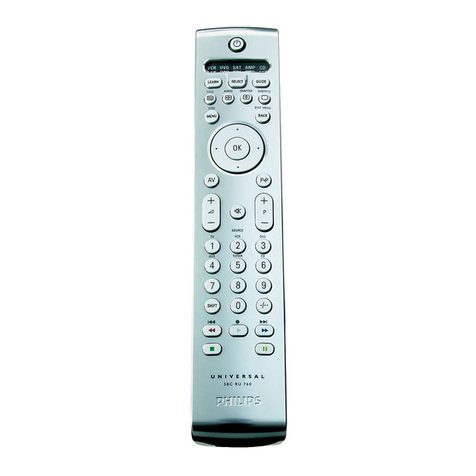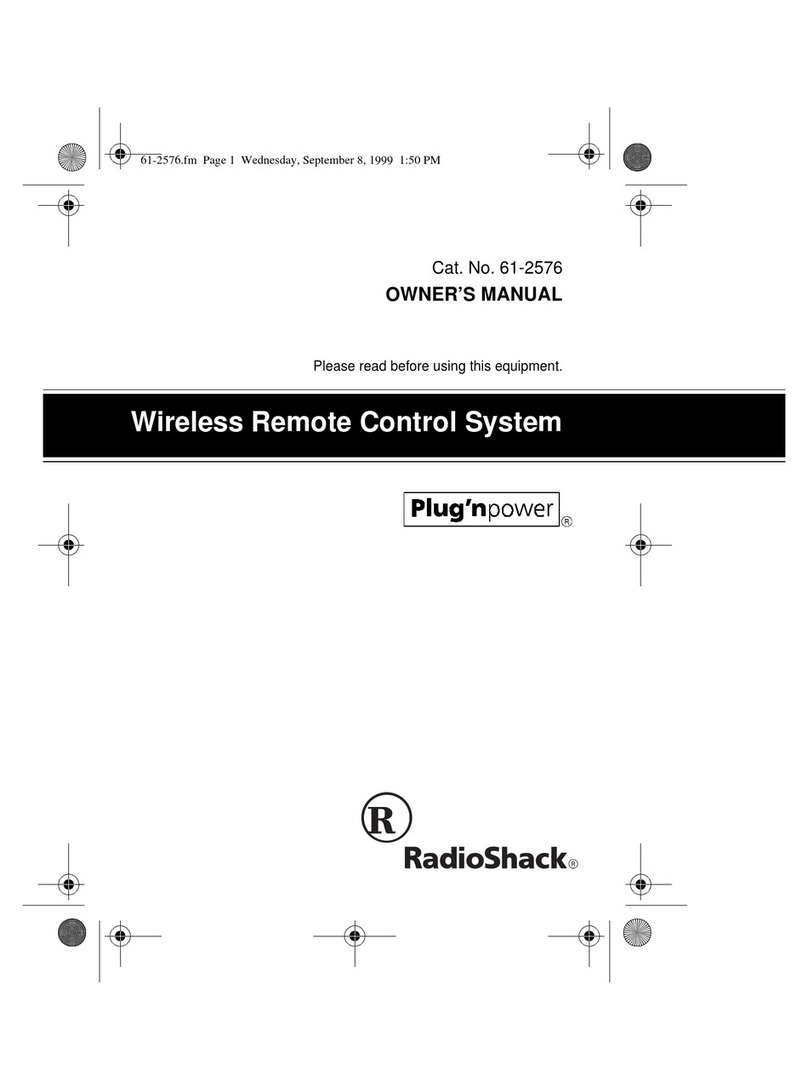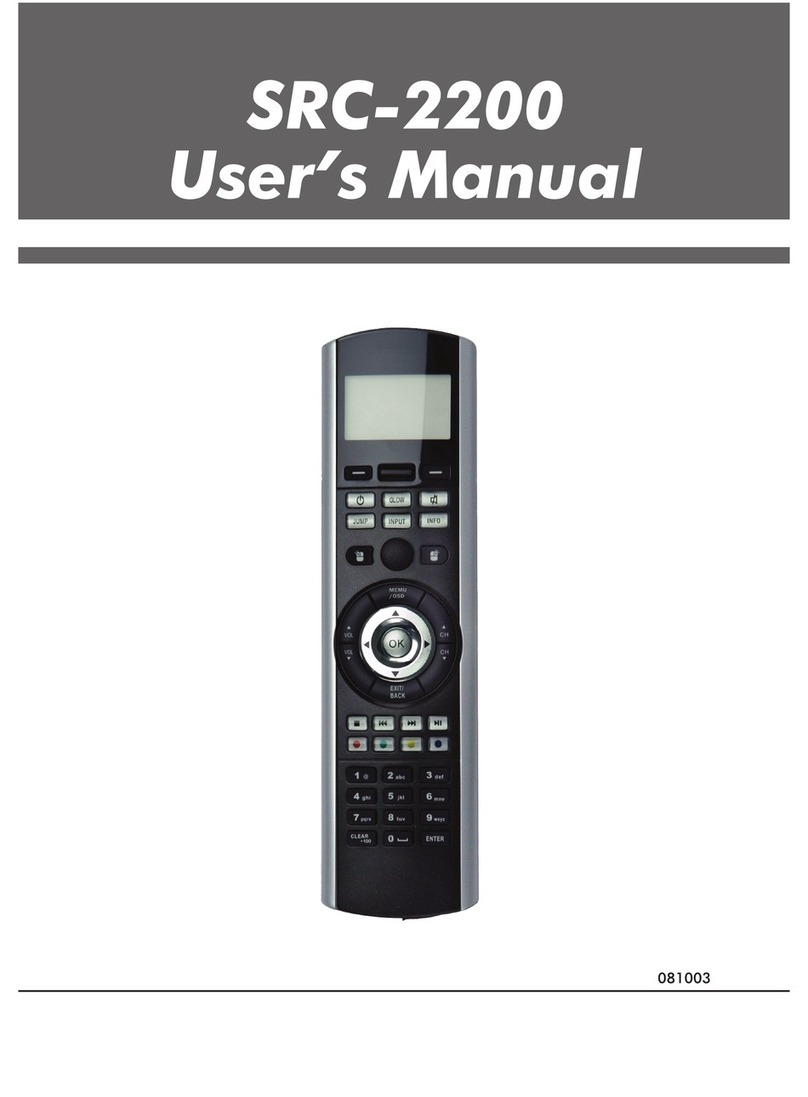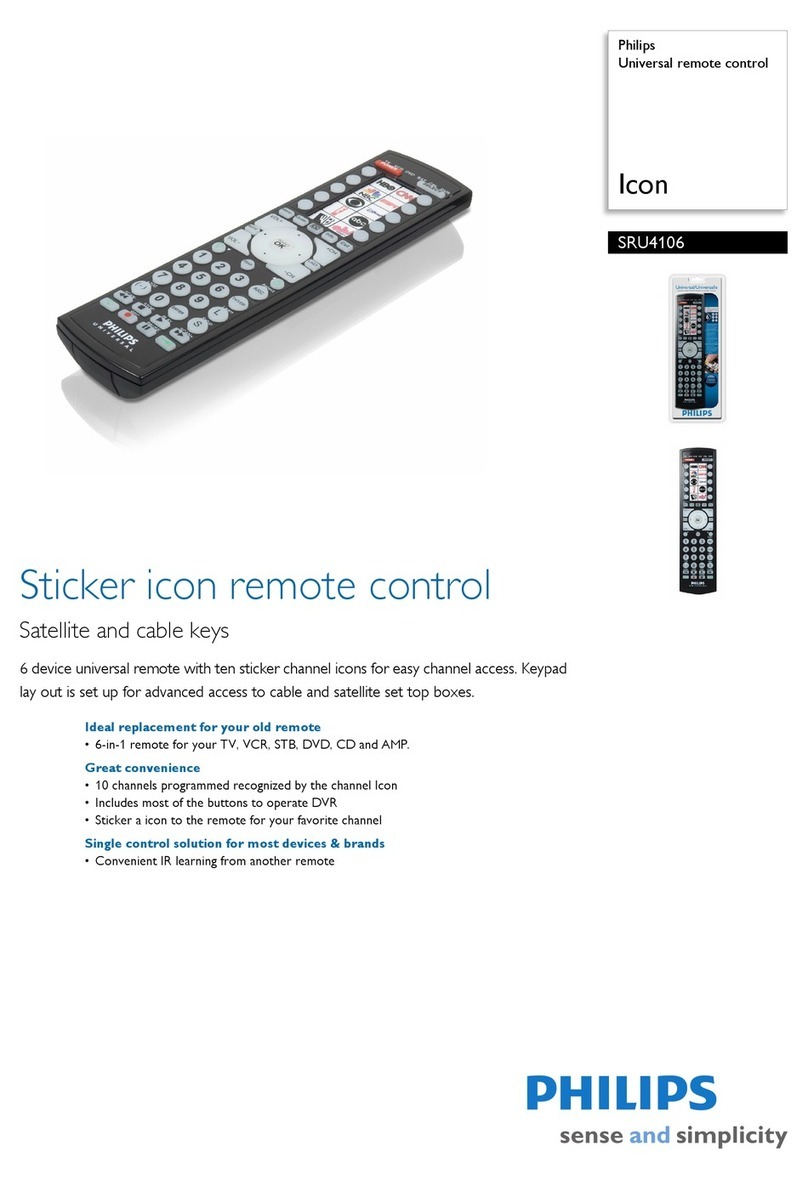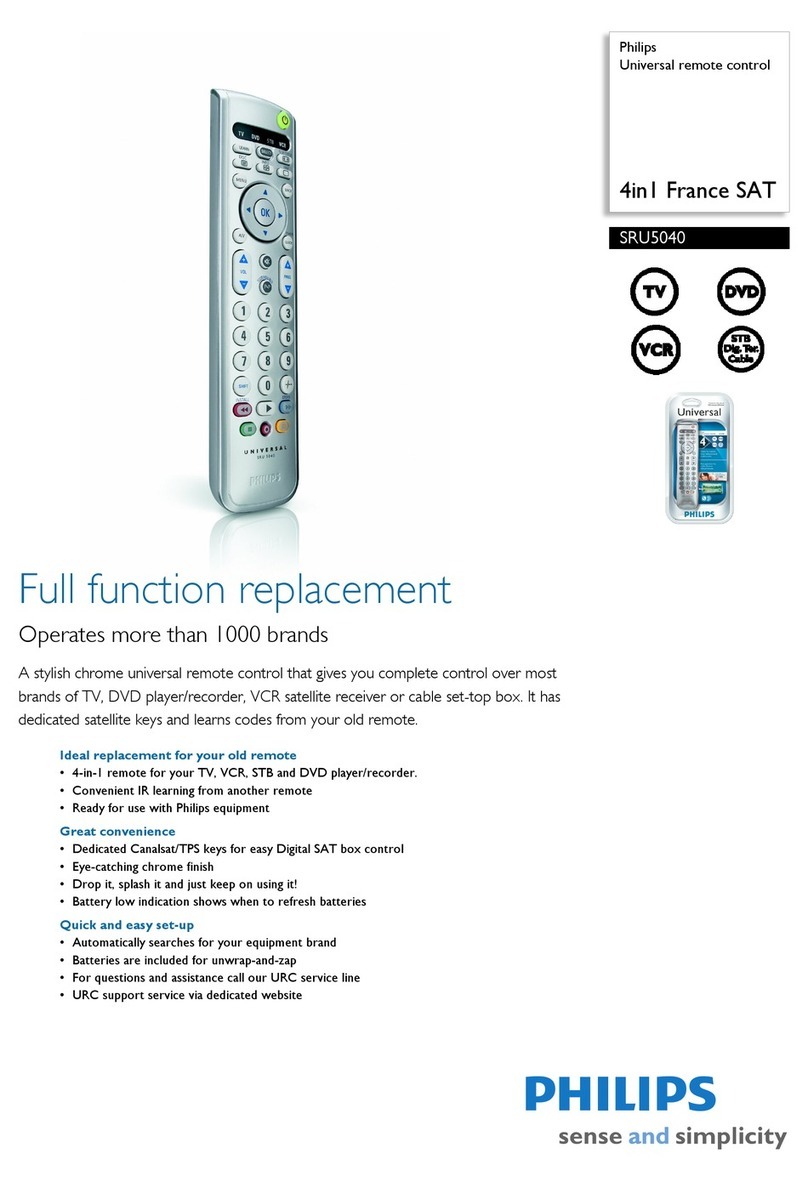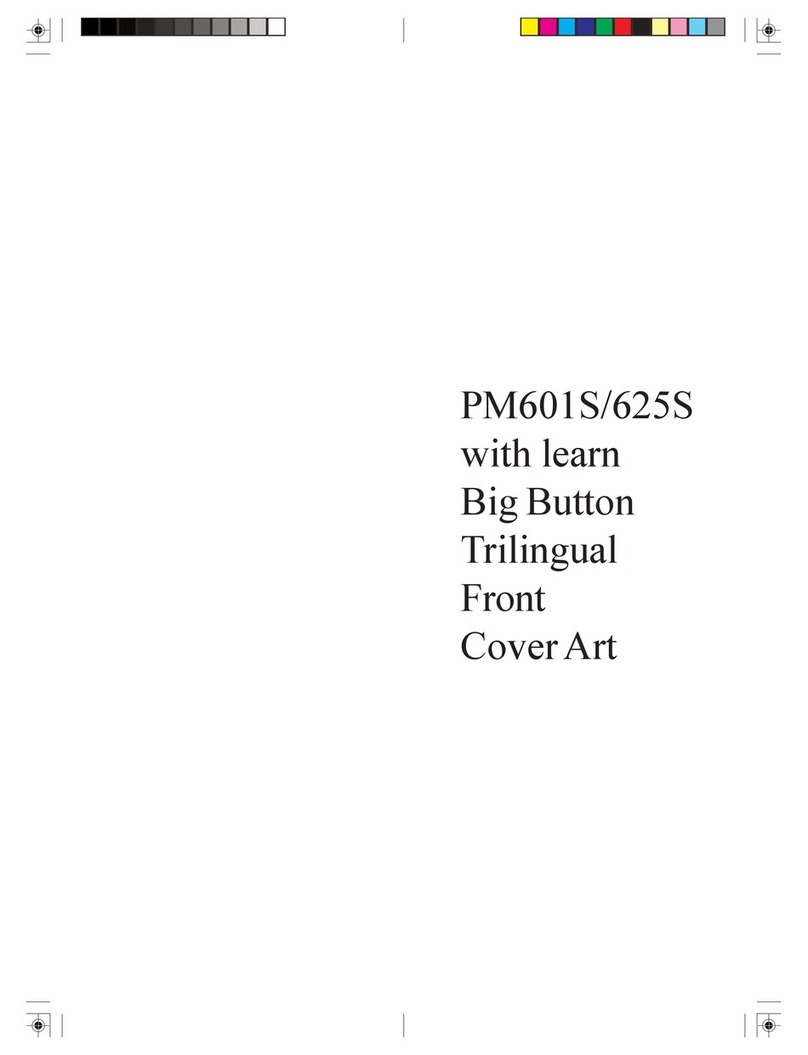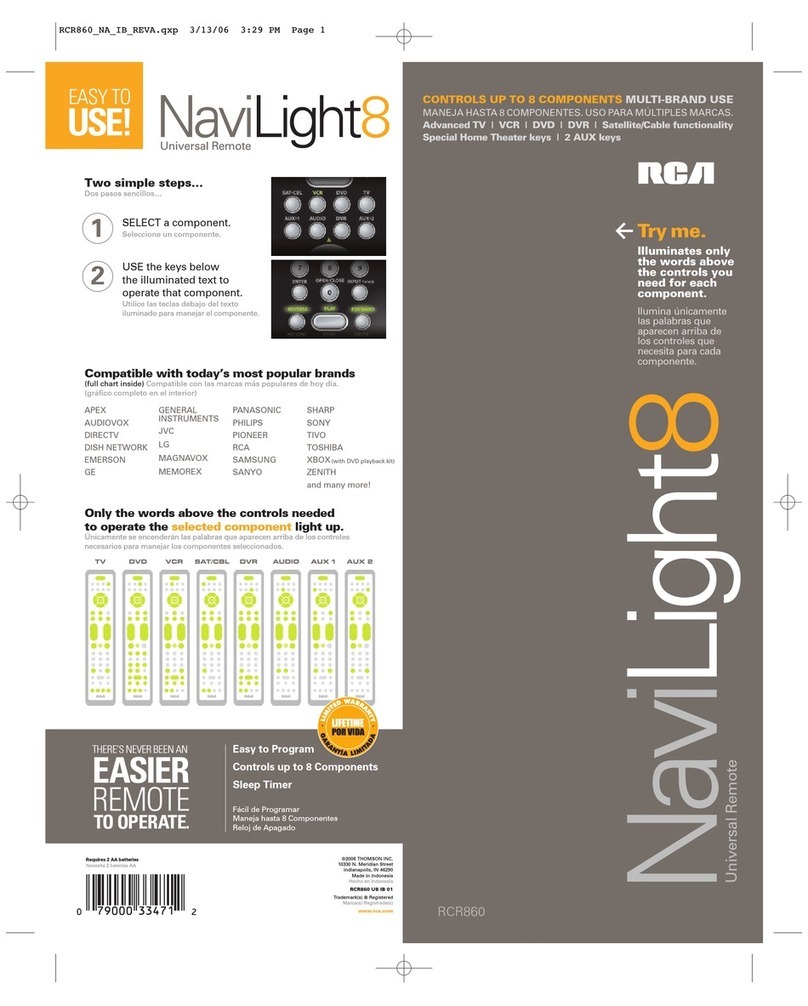SETUP
SETUP
FAV CH
9 - 9 - 6
9- 9 - 6
SETUP
SETUP
Using the Fa vorite Channel Key
Yo ur
One For All
®
Ea sy 4
is e q uipped w ith a
fa vo rite c ha nne l key (FAV CH). You c a n se t up the
FAV CH key w ith a list o f up to 10 o f yo ur fa vo rite
c ha nnels for either yo ur TV, VCR, Ca b le Box,
Sa te llite o r DSS. Plea se no te, the FAV CH key c a n
only b e set up for one d evic e key (TV, VCR/ LD or
CBL/ SAT) a t a t im e. Yo u c a nno t se t up a favo rite
c ha nnel list for a nother d e vic e key until yo u ha ve
c lea red the FAV CH key o f yo ur orig ina l list.
1 Press the d evic e key (TV, VCR/ LD,o r CBL/
SAT) for the home ente rta inm ent
c o m p one nt tha t w ill c o nta in yo ur
fa vo rite c ha nnel list.
2 Press a nd ho ld SETUP until
One For All
®
Ea sy 4’s
red lig ht b links tw ic e. Re le a se
SETUP a nd p ress 9-9-6.
3 Ente r the c ha nne l num b er o f the first
c ha nnel you wo uld like to a dd to your
fa vo rite c ha nnel list . Then p ress SETUP.
•If yo u are ente ring a sing le d igit
c ha nne l numb e r, yo u must p ress
0 first.
•If yo u a re e nte ring a c ha nne l tha t
is three d ig its long , suc h a s 103,
you d o no t ha ve to p ress SETUP
a fter yo u ha ve e nte red the
c ha nne l num b er.
•If yo ur orig ina l re mo te c o ntrol
re q uired yo u to use a n ENTER key to
c ha ng e c ha nne ls, p ress ENTER
inst ea d o f SETUP a fte r ente ring yo ur
c ha nne l numb e r. Fo r exa m p le , if yo u
wa nt to a dd TV c ha nnel “ 4” to your
fa vo rite c ha nnel list, yo u w ould : Press
TV, t he n p re ss a nd ho ld SETUP until
the
One For All
®
Ea sy 4’ s
red lig ht
blinks tw ic e , the n relea se SETUP a nd
p re ss 9-9-6. Press 0- 4, fo llowed by
ENTER. The n, a dd yo ur sec o nd
c ha nnel, follo we d b y ENTER, a nd
c o ntinue a dding yo ur fa vorite
c ha nnels until yo u ha ve a dded the
10 c ha nne ls yo u d e sire in yo ur
fa vo rite c ha nne l list.
4 Co ntinue a dding yo ur fa vorite
c ha nnels, up to 10 c ha nne ls. Onc e you
ha ve finishe d , p ress a nd ho ld SETUP until
the
One For All
®
Ea sy 4’ s
red lig ht b links
twic e.
5 To sc a n t hroug h yo ur fa vorite c ha nnel
list , p ress FAV CH. Yo ur
One For All
®
Ea sy
4
w ill a uto ma tic a lly sc a n throug h yo ur
fa vo rite c ha nnel list, sto pping a t e a c h
c ha nnel fo r three se c o nd s.
6 To sto p a t o ne o f yo ur fa vo rite c ha nnels,
p re ss any key on the
One For All
®
Ea sy
4
.
To c lea r a n e ntire fa vo rite c ha nnel list from the
FAV CH key:
1 Press a nd ho ld SETUP until the
One For
All
®
Ea sy 4’ s
red lig ht b links twic e, then
relea se SETUP.
2 Press 9- 9-6, the n p ress a nd ho ld SETUP
until the
One For All
®
Ea sy 4’ s
red light
blinks tw ic e.
TV
VCR/LD
CBL/SAT
SETUP
9 - 9 - 6
9- 9 - 6
One Fo r All ®PRODUCTS
Lim ited Warra nty
One Fo r All(“ O FA” ) w a rra n ts, to the o rig ina l p u rc ha ser o nly, tha t
thisp ro d uc t w ill b e free fro m d e fe c tsin m a te ria lsa nd w orkma nsh ip ,
und e r norma l use , for ninety (90) d a ys fro m t he d a t e o f o rig ina l
p urc ha se .
Th is w a rra nty d o e s no t c o ve r d a m a ge o r fa ilure s c a use d b y
p rod uc ts or se rvic es not supplie d b y O FA , or w h ic h re sult f rom
accide nt, misuse, a b use , neg lec t, misha nd lin g , m isa pplic a tion,
fa ult y in sta lla t ion, set-u p a d justm en t, im p rop e r m a inte na nc e ,
a lte ra tion, ma la d just me nt o f c o nsu me r c o ntro ls, m o d ific a tio ns,
c omme rc ia l use , o r tha t is a ttrib ut a b le to a c t s o f Go d .
There a re no e xpress w a rra nt ie se xc e p t a s liste d a b o ve . OFA SHALL
NOT BE LIABLE FO R INCIDENTAL OR CO NSEQUENTIAL DAMAGES
RESULTING FROM THE USE OF THIS PRODUCT OR ARISING OUT OF
A NY BREA C H O F WA RRA N TY. A LL EXPRESS A N D IM PLIED
WARRANTIES, INCLUDING THE WARRANTIES OF MERC HANTABILITY
AND FITNESS FO R A PARTICULA R PURPOSE, A RE LIMITED TO THE
WARRANTY PERIOD SET FORTH ABOVE. So m e st a te s d o no t a llow
the exc lusion o r lim ita tion o f inc id ent a l o r c o nseq ue nt ia l d a m a g es,
or lim ita t io ns o n ho w lo ng a n imp lie d w a rra nty la st s, so the a b o ve
exc lusio ns o r lim ita tions m a y no t a pply to yo u. This w a rra nty g ive s
yo u sp e c ific le g a l rig hts a n d you ma y a lso ha ve o ther rig hts w hic h
va ry from st a te to sta t e.
To o b ta in w a rra nt y servic e for a d e fe c tive p rod uc t d u ring the
warranty period,plea se return the prod uc t,prefera b ly in the origina l
c a rto n, a lo ng w ith yo ur p urc ha se re c eip t, t o t he sto re o f o rig ina l
p urc ha se. A note d e ta iling t he c o m p la int wo uld b e h elp ful. Th e
st ore , a t its o p tion, w ill re p la c e o r rep a ir t his p rod uc t if foun d t o b e
d e fe c tive .
One For All
One Fo r All®is a tra d e ma rk o f Universa l Ele c tronic s Inc .
Co pyright 1996 b y Unive rsa l Elec tronic s Inc . No p a rt o f th is
public a tion m a y b e rep ro d uc e d , tra nsm itted , t ra nsc rib e d ,
st ored in a ny retrie va l syste m , o r tra nsla ted to a n y la ng ua g e, in
a ny fo rm o r b y a ny m e a ns, e lec t ronic , m ec h a nic a l, m a g ne tic ,
o p tic a l, ma nua l, or o the rwise , w itho ut the p rior w ritten
p e rmissio n of Universa l Elec tronic s Inc .
This One For All®p ro d uc t is d e sig ne d fo r c o m p a tib ility in No rth
Am eric a e xc lud ing Me xic o.
URC-4063 - One For All®Big Ea sy Se lec t Ea sy 4.
M4022
5/ 98
Re p la c e the b a tte ries with four (4)
new AAA a lka line b a tteries.
M a ke su re yo u a re a im ing yo ur
One For All
®
Ea sy 4
a t yo ur ho m e
e nte rta inm ent c o mp o nent a n d
tha t yo u a re w ithin 15 feet o f the
c o m p one nt yo u a re trying to
o p era te b e fo re using yo ur
remo te .
Try a ll the c o d es liste d fo r your
ho me e nterta inm e nt c o m p onent
in the "Se t-Up Co d es" se c tio n.
M a ny se t-up c o d e s ma y a llow for
p a rtia l func tiona lity, ho weve r, o nly
one se t-up c od e w ill o p e ra te yo ur
ho me e nterta inm e nt c o mp o nent
p ro p erly. Ma ke sure tha t a ll of the
c om po nents you a re setting up
are a b le to be operated with an
infrared rem ote c o ntrol.
Use t he VC R set-up c o d es fo r yo ur
b ra nd . So me c o m b o units m a y
req uire b o th a TV c o d e to c o ntrol
volum e a nd a VCR c o d e for full
o p era tion.
As a sa fety fea ture o n the
One
For All
®
Ea sy 4
, yo u m ust p re ss the
REC key tw ic e.
Press a nd hold SETUP until the
One
For All
®
Ea sy 4's
red lig ht b links
twic e . Relea se SETUP a nd e nte r
9-9-3 follow ed b y VOL +.
Due to RCA d e sig n (1983-1987),
only the origina l rem o te c ontrol
will op erate these func tions.
Howeve r, using the FAV CH key will
allow you to run throug h a list o f
up to 10 o f yo ur fa vo rite c ha nnels.
If yo ur o rig ina l rem ote c o ntrol
req uire d a ENTER keystro ke w h en
c ha ng ing c h a nnels, p ress the
ENTER key o n the
One For All
®
Ea sy 4
a fte r you e nter the
c ha nne l num b er.
Press a nd ho ld SETUP until the
One For All
®
Ea sy 4's r
ed lig ht
blinks twic e . Relea se SETUP a nd
enter 9-6-9.
Troubleshooting
Problem Solution
Red light not b linking
w hen yo u p re ss a key?
The red lig ht b links
w hen yo u p re ss a key
b ut yo u rec e ive no
resp o nse fro m your
ho me e nterta inm ent
c o m p one nt ?
The
One For All
®
Ea sy
4
d o e s no t o p era te
your hom e
e nte rta inm e nt
c o m p one nt o r is n ot
p e rfo rm ing
c o m ma nd s p ro p erly?
Pro b le ms p ro g ra m -
ming a TV/ VCR
c o m b o?
VC R no t re c ord ing ?
No volume when in
the Ca b le mod e or
w he n o p e ra ting a
se c ond TV or TV/ VCR
c o m b ina tion?
C ha nne l +/ - a nd
RECALL not w o rking for
yo ur RCA TV?
Pro b le ms c h a ng ing
c ha nnels?
Keyp a d sc ra m b le d ?
World Wide Web : http://www.oneforall.c om