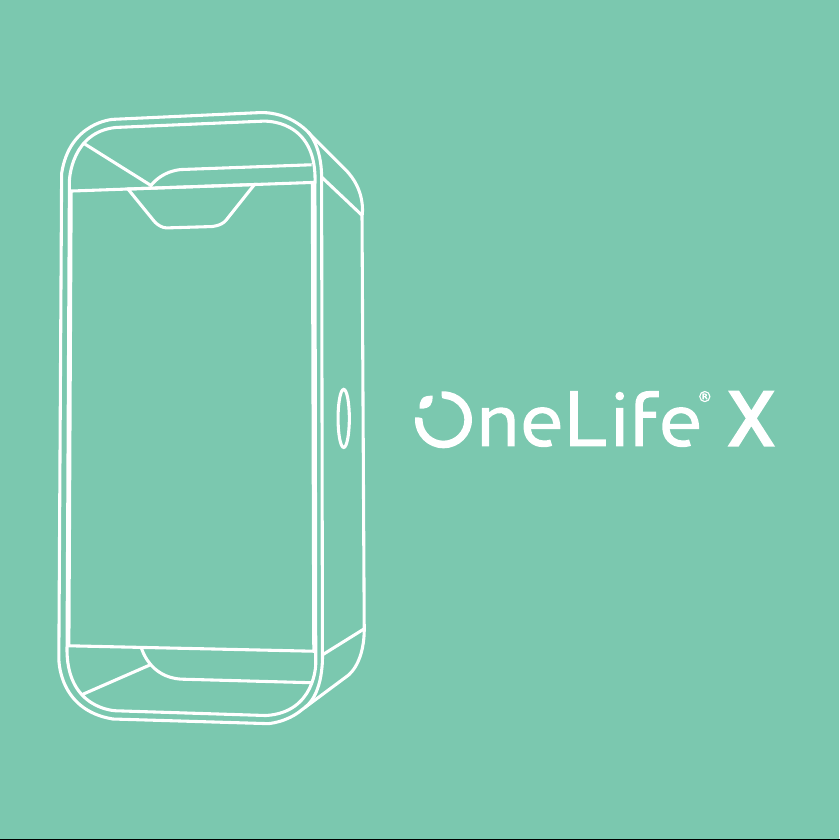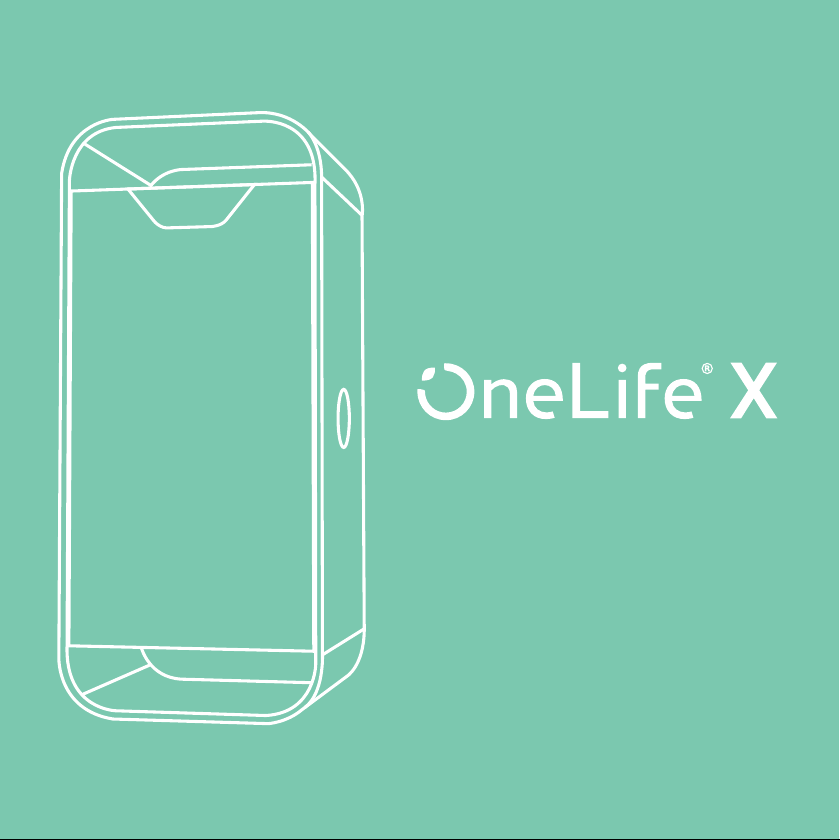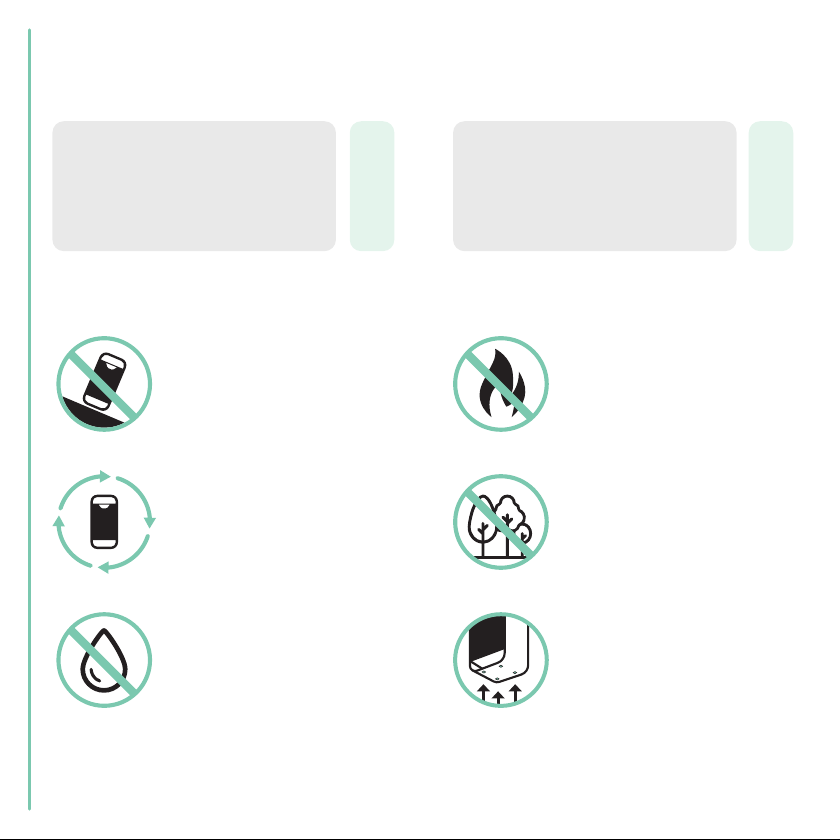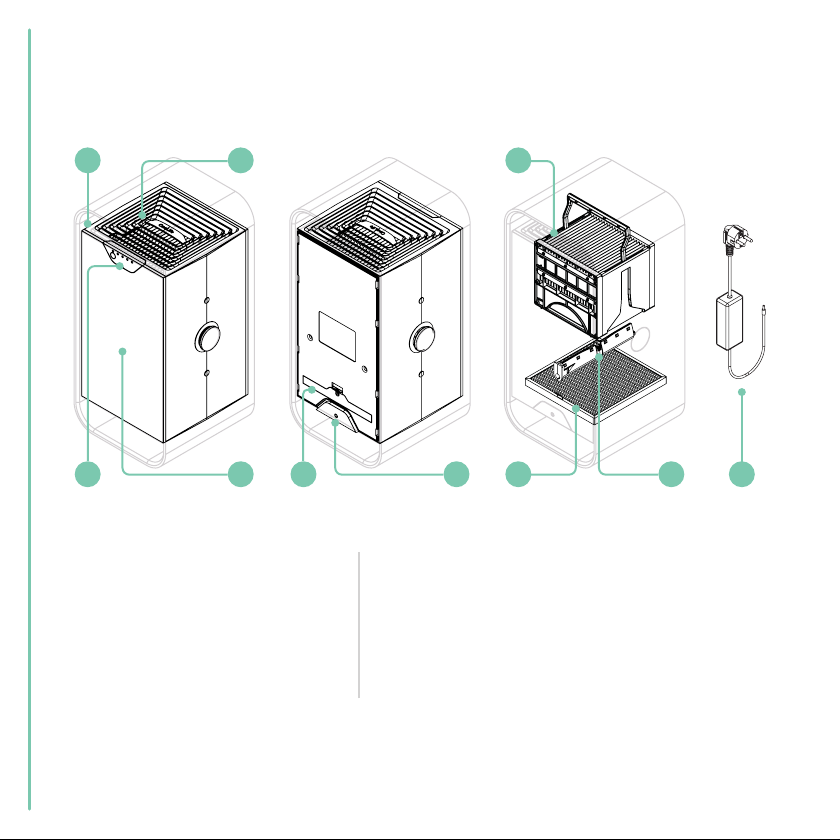6
Installation Safety
Operational Safety
• The product is only intended for household use under normal operating conditions.
•
• Do not use the product in wet environments or in environments with high humidity, such as
the bathroom or in a room with great variations in temperature.
• This product is not a substitute for proper ventilation, regular vacuum cleaning or the
functionality of an extractor hood or fan while cooking.
•
•
•
stored.
•
• Install the product so that no obstacles around the product block the circulation of air.
•
• Do not disassemble, repair or modify the product.
• Unplug the product before you clean it.
•
•
•
• Product performance may otherwise deteriorate.
•
product malfunction.