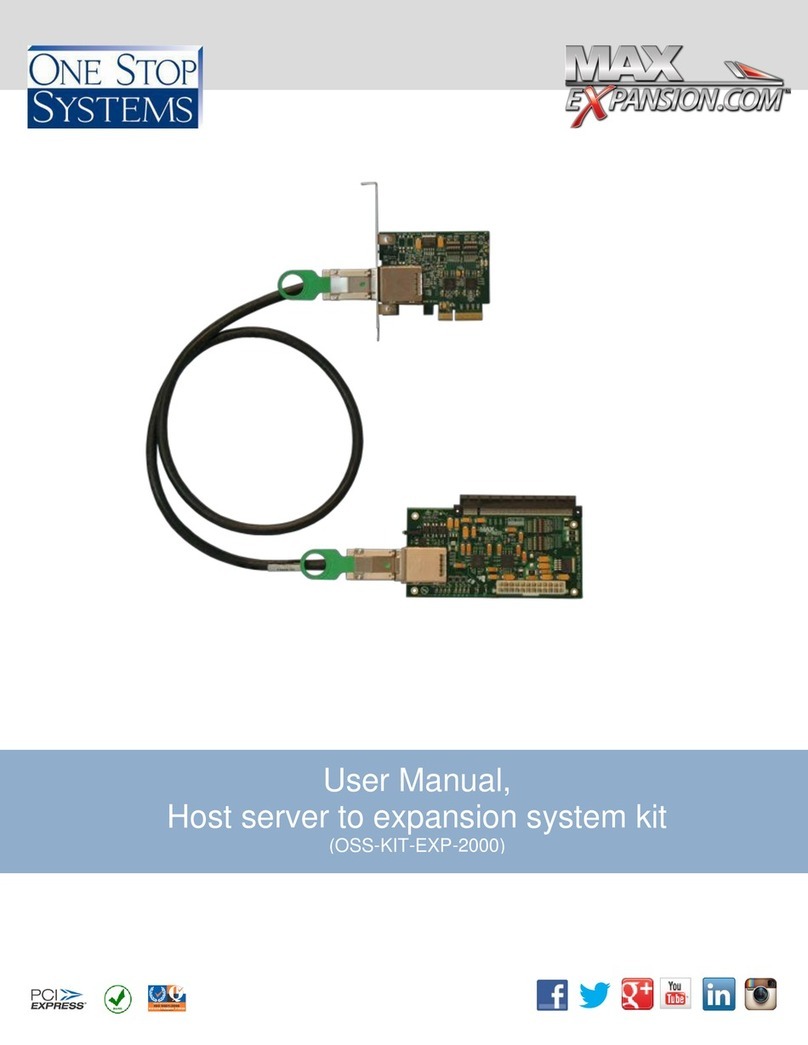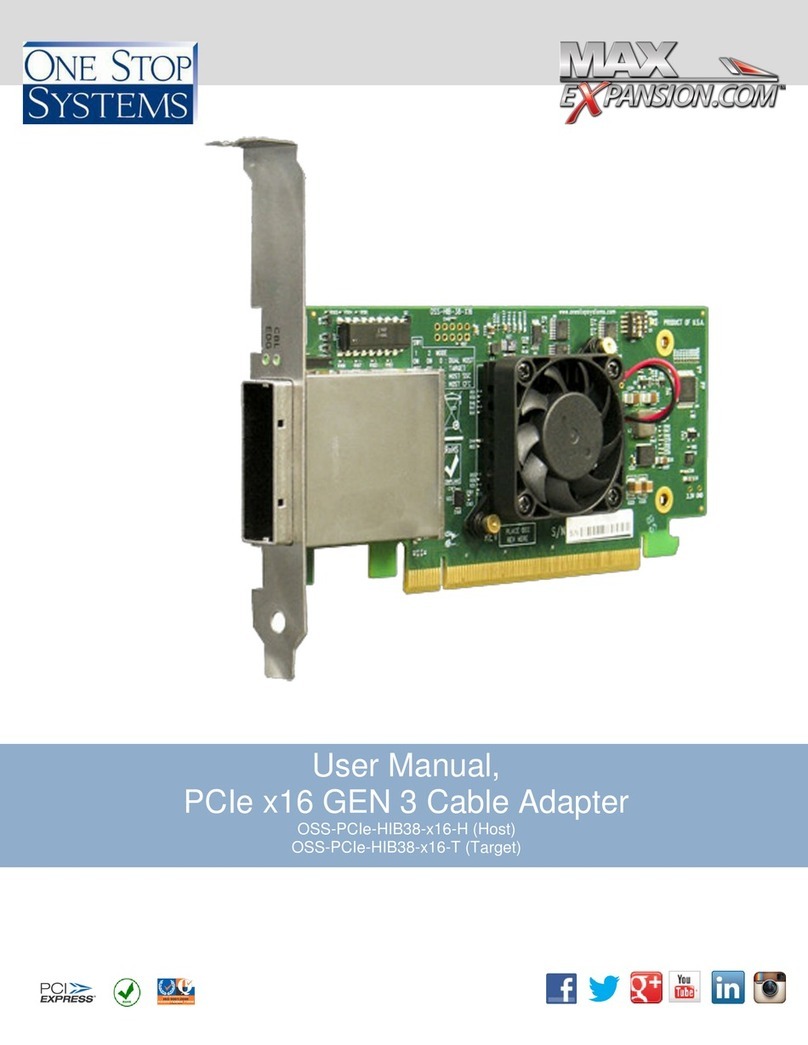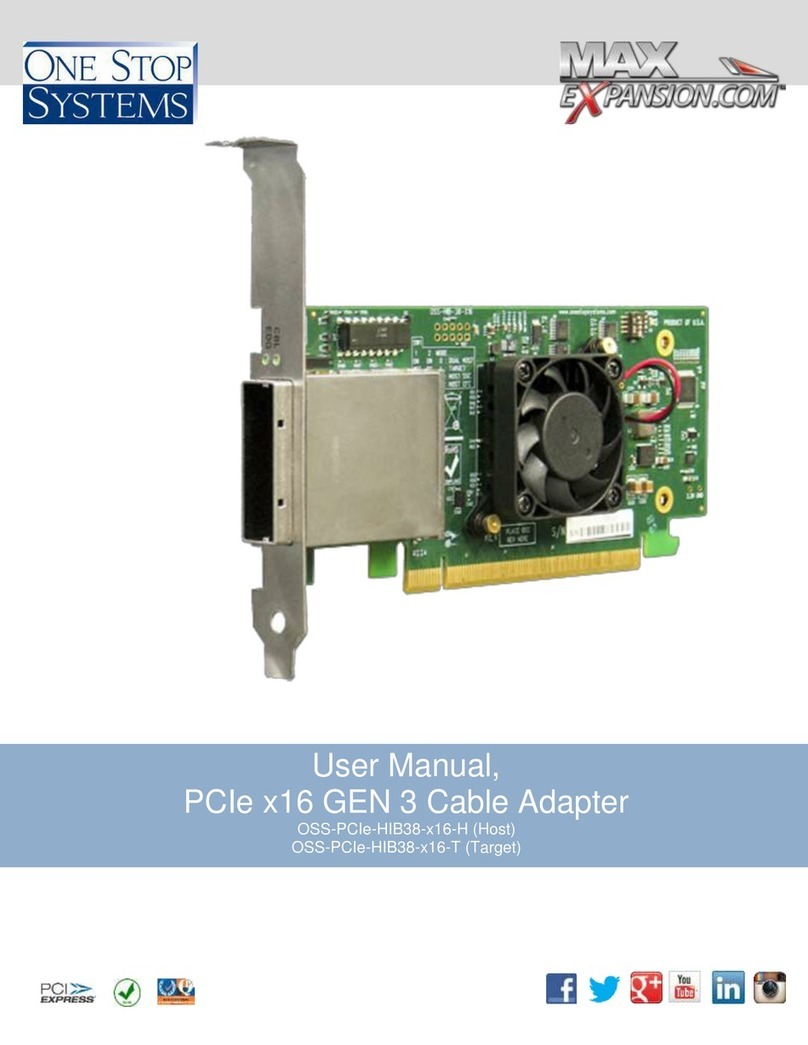One Stop Systems, Inc. OSS-adaptPCI-PMC User Manual
Rev. A 5
Front Panel
The adaptPCI-PMC CompactPCI front panel has custom cut outs with the appropriate thickness to accommodate one PMC bezel
with EMC gaskets.
Bus Keying
Keying on the adaptPCI-PMC is used to prevent damage to the card and/or the backplane. There are two keying systems used on
the adaptPCI-PMC, PCI and PMC.
PCI
As defined in PCI Specification 2.1, PCI 64, the adaptPCI-PMC has the appropriate edge card connector key slots signifying
universal 64 bit PCI card. Because the PCI connector is configured as a Universal PCI card (to allow the adaptPCI-PMC to be
inserted in most PCI bus slots), it is the responsibility of the user to ensure that any mounted PCI card has the correct signaling
voltages from the PCI bus.
PMC Site
As a passive adapter, the adaptPCI-PMC will pass though whatever signaling voltages are present on the PCI bus, there for it is
necessary for the user to supply the required keying posts for a particular PMC/PTMC card. While mounting holes are provided for
the key posts, with the locations defined in IEEE 1386, the posts are not installed on the standard product. Proper key post
installation is the responsibility of the user. Care must be taken to provide the proper keying, or damage could result from
installation of an incompatible PMC or PTMC card.
PCI interface
The adaptPMC supports 32 and 64 bit data transfers up to 66MHz (See Section 2.5 regarding PCI-X). The PCI edge connector
uses universal keying (both 3.3V and 5V keyways are present). Pin assignments for the PCI connector can be found in the PCI 2.2
Specification Table 4-11
PRSNT1# and PRSNT2#
The signals PRSNT1# and PRSNT2# are selectable by installing or removing resistors R20 and R21, located near the PCI
connector pin B11. PRSNT1# and PRSNT2# are used to indicate 7.5W, 15W or 25W card power level requirements. 15W is the
default configuration.
PRSNT1# -R20 PRSNT2#- R21 Add-in Card Configuration
Open Open No card Installed
Ground Open Card In, 25W Card
Open Ground Card In, 15W Card
Ground Ground Card In, 7.5W Card