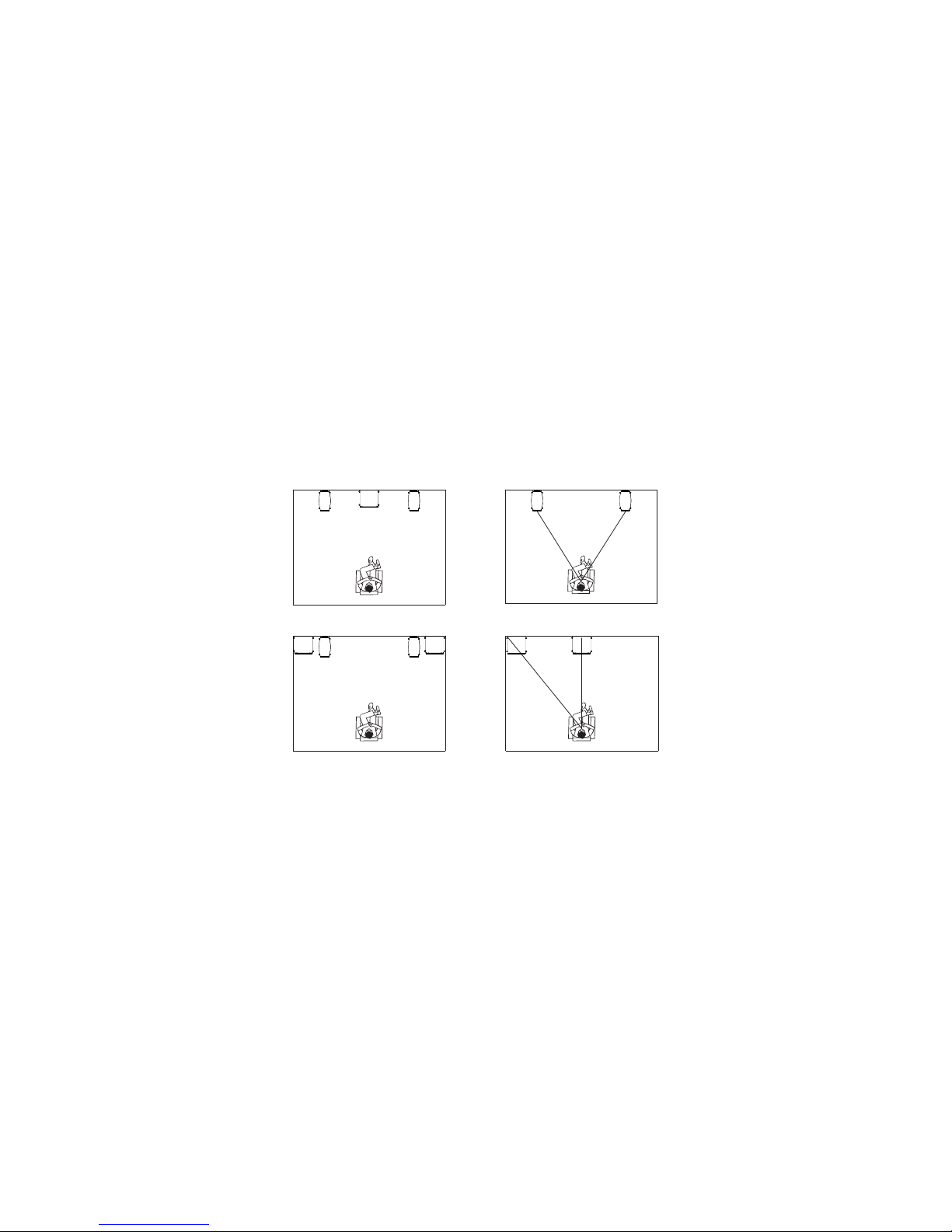14 15
Speaker placement
For an optimal listening experience, we
recommend you place your speakers against
the back wall. This will ensure the back wall
audio reflection and the direct sound will reach
your ears at the same time, giving you perfect
timing.
If your speakers have a bass-reflex port on the
back, you should allow for a 5cm/2in clearance
to the back wall. This will ensure there is no
disruption to the functionality of the port.
Tips for setting up speakers
Tip: With hard floors, you can reduce reflections from the floor by positioning a carpet between you and
the speakers. With hard surface walls, you can use a painting, a book shelf, or other furnishings.
Find the position of the diffusers by having someone hold a mirror against the wall opposite the speaker.
When you can see the speaker in the mirror from the listening position, you have found the optimal
position for the diffuser.
Stereo triangle
You can use the stereo triangle as a good rule
of thumb when determining where to place your
speakers. The distance between the speakers should
be the same as the distance from your listening
position to both speakers.