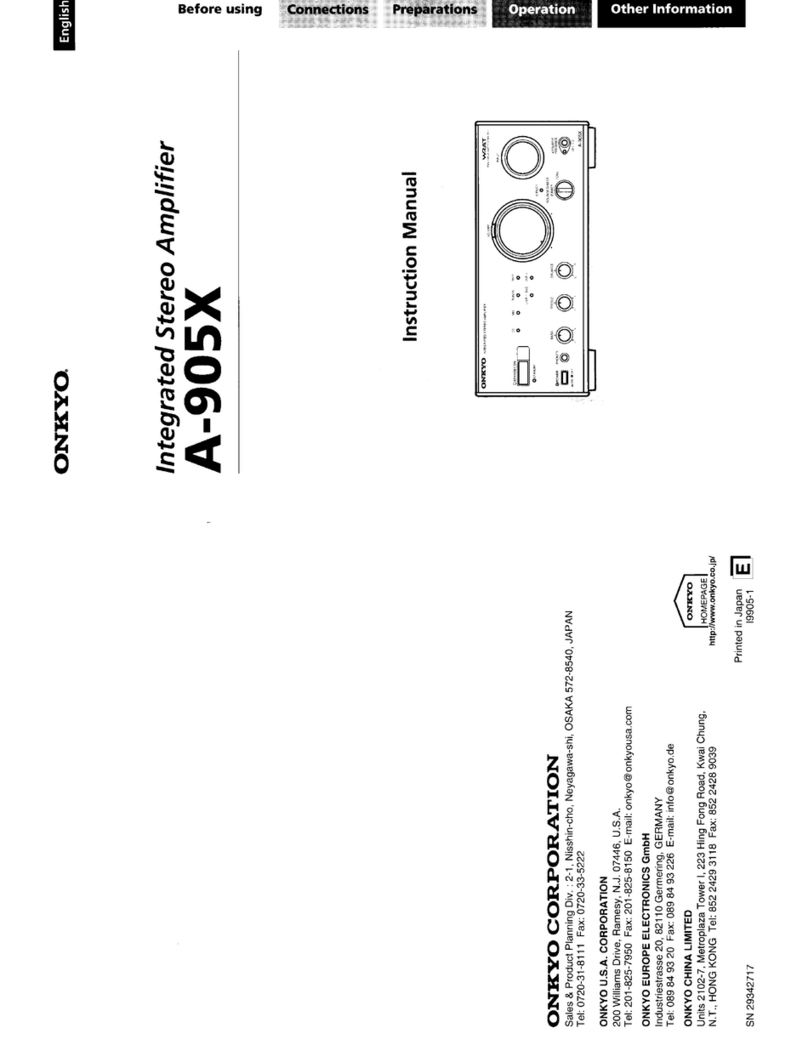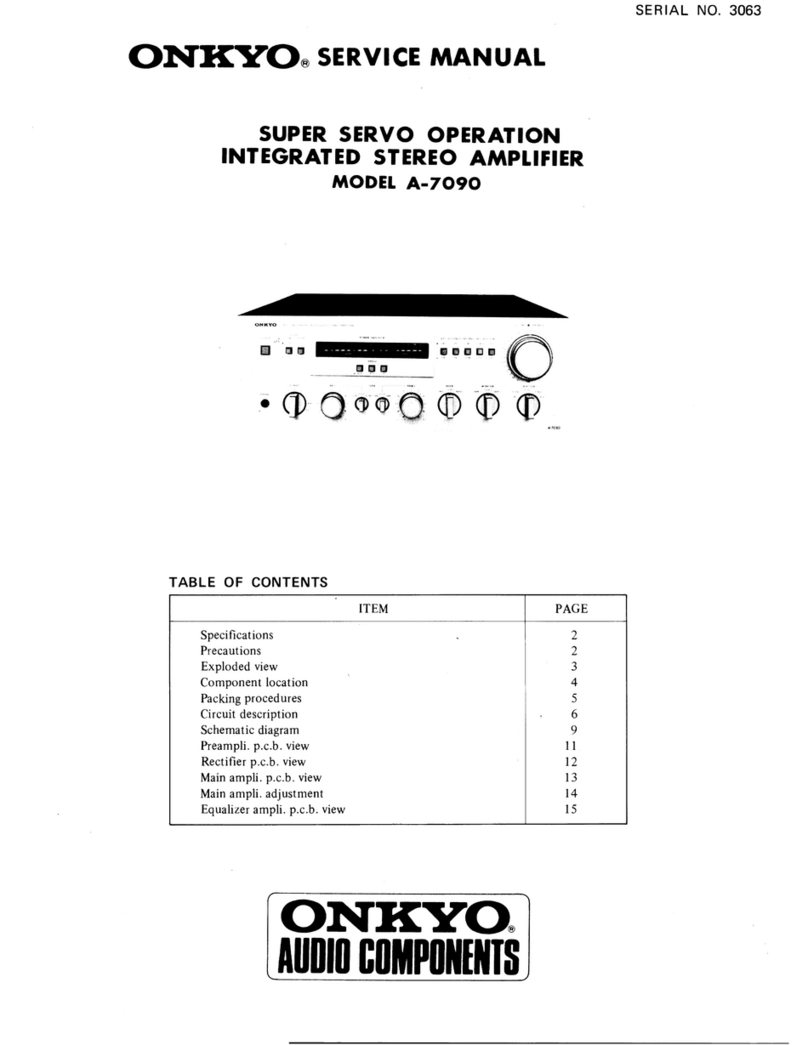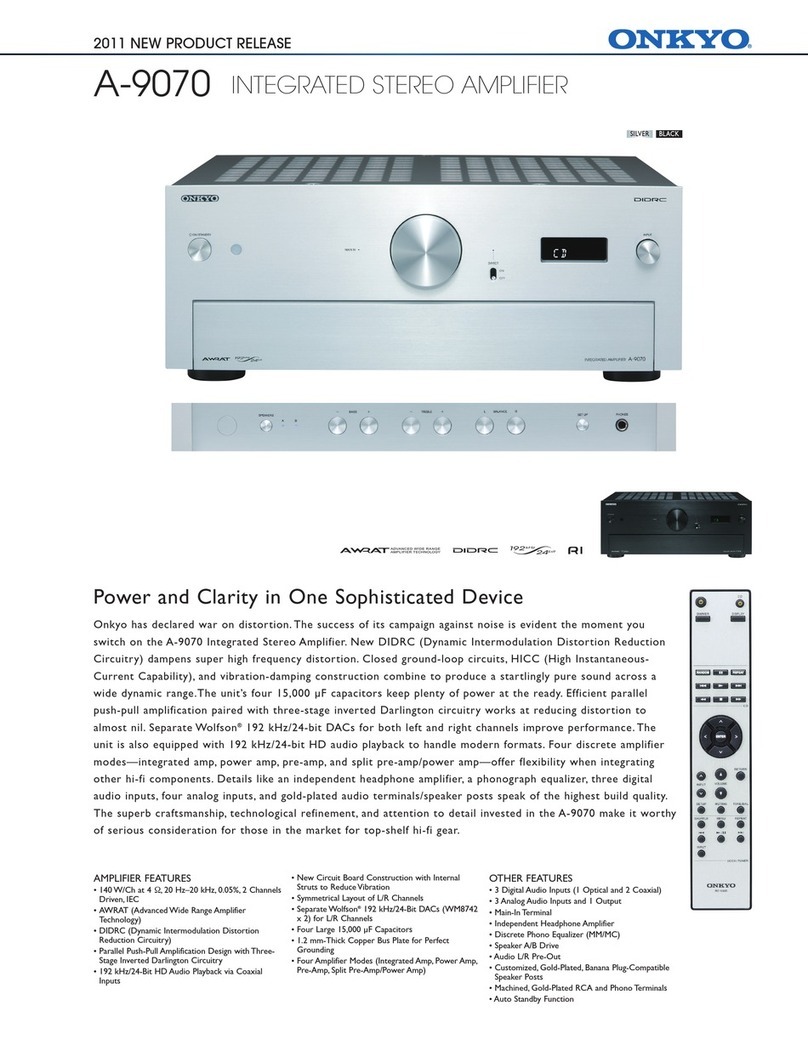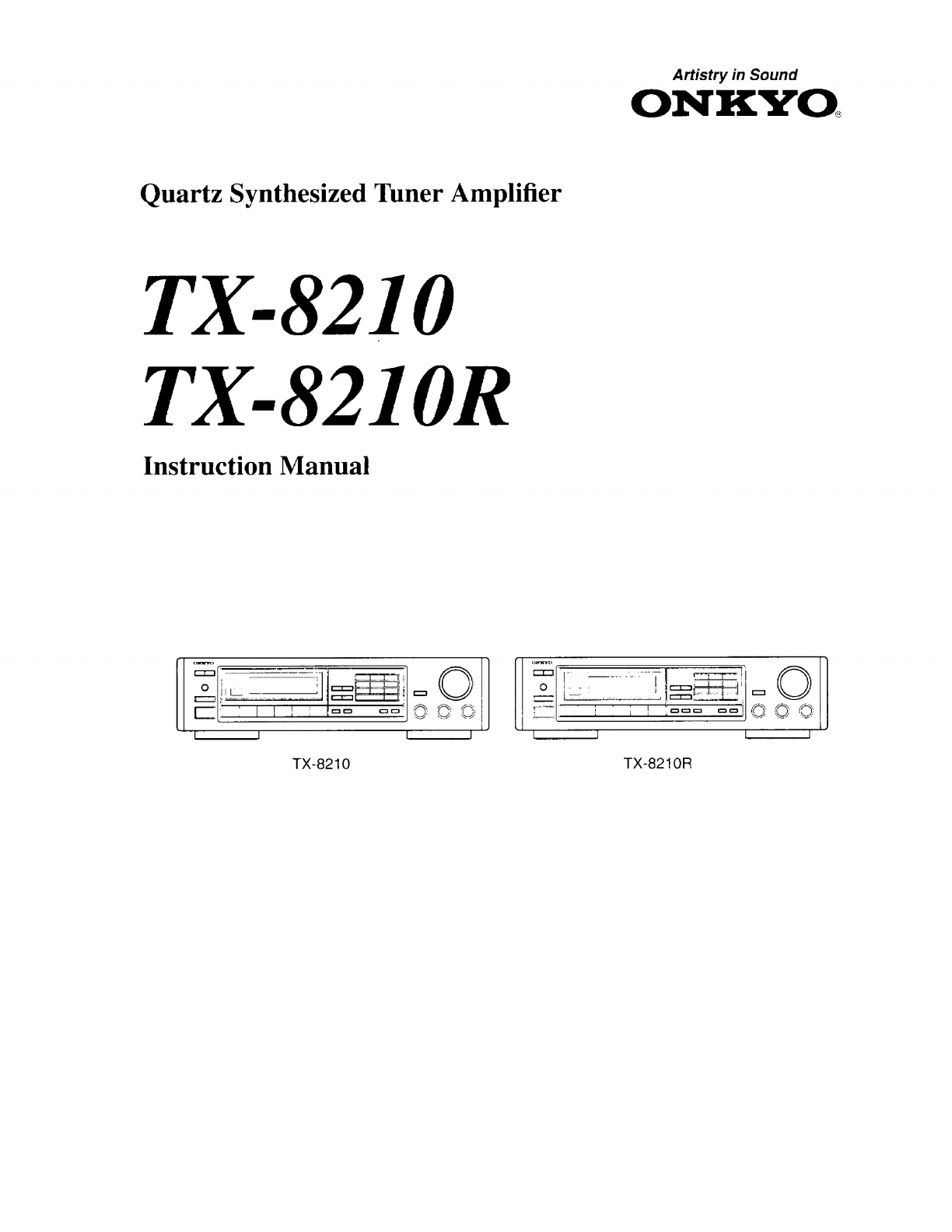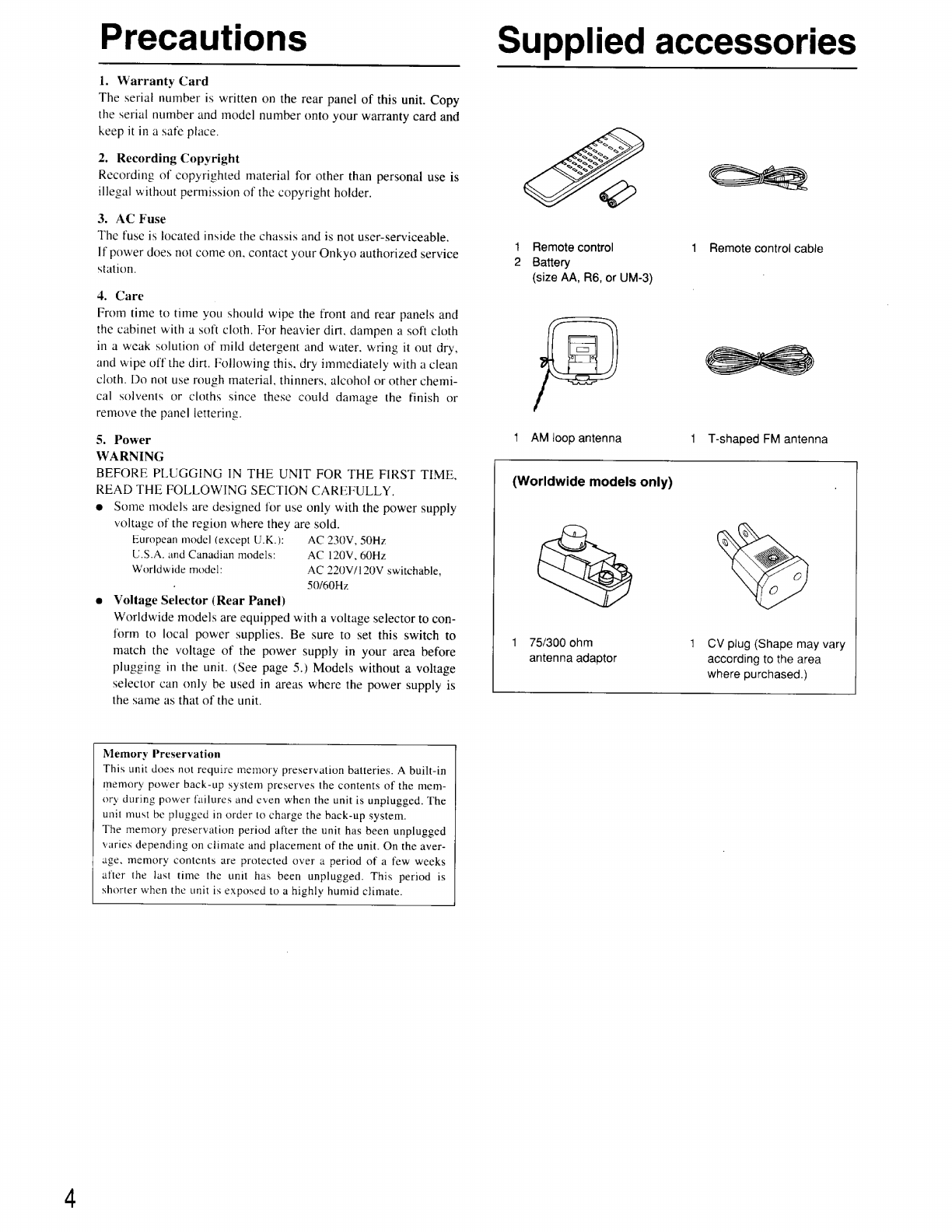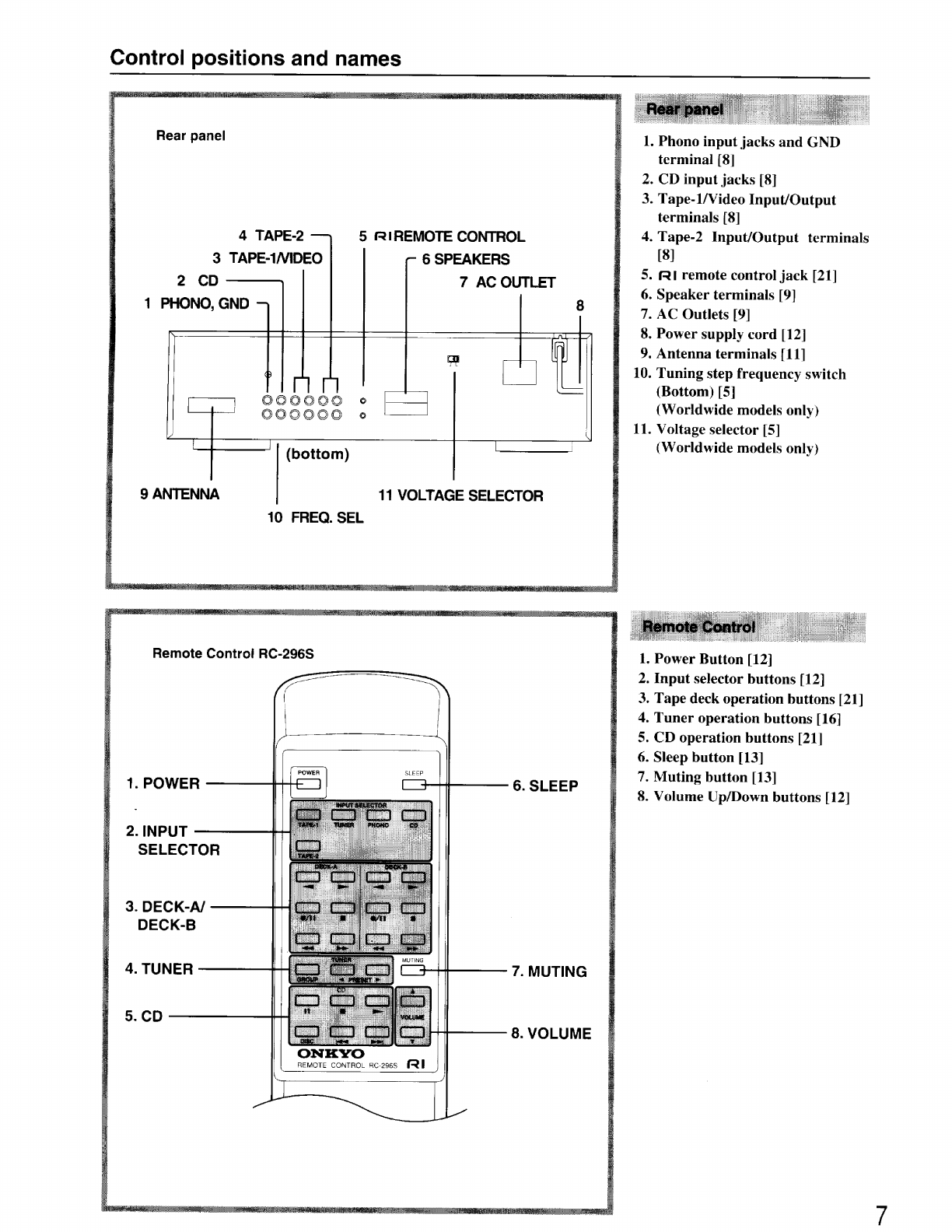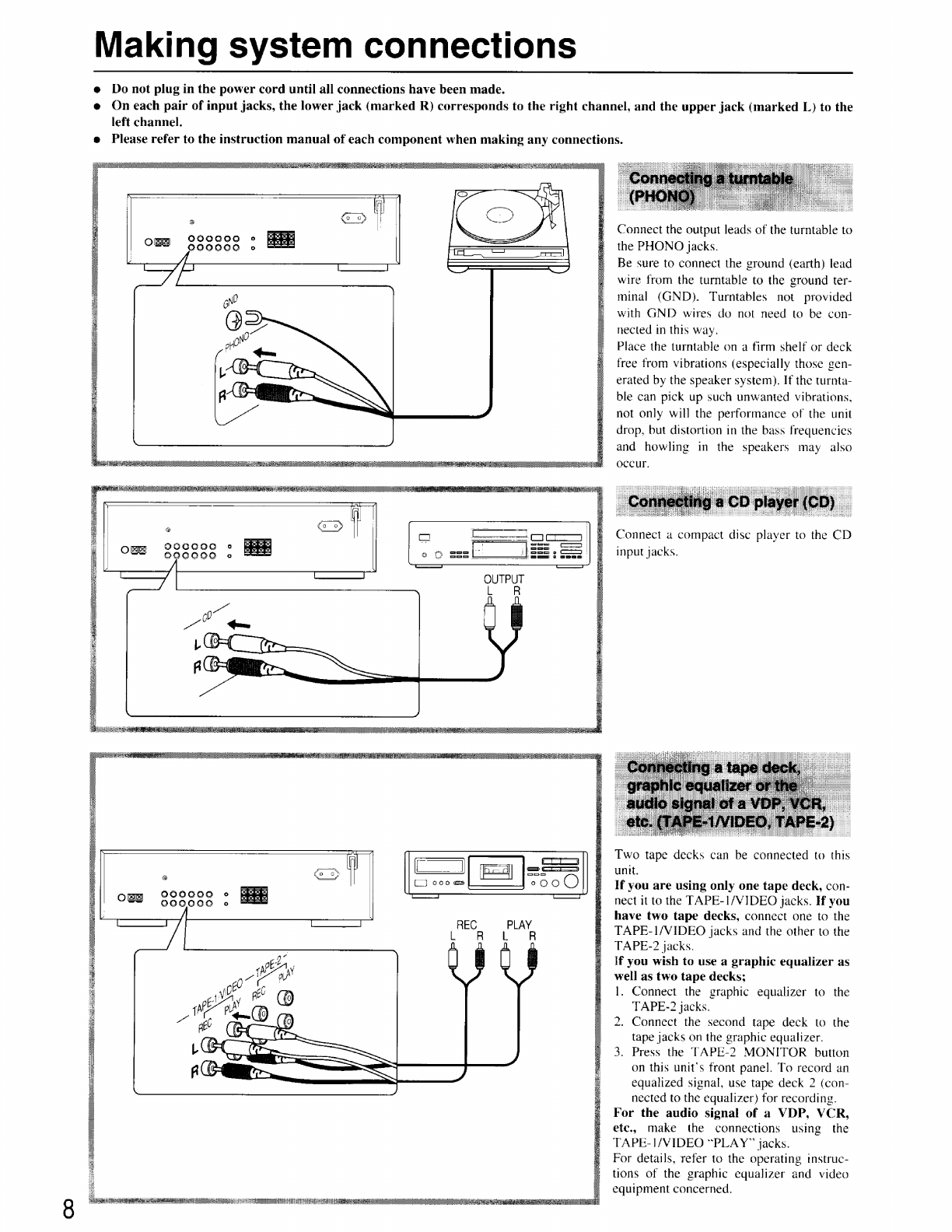Onkyo TX-8210 User manual
Other Onkyo Amplifier manuals

Onkyo
Onkyo R-100 User manual

Onkyo
Onkyo Grand Integra M-510 User manual

Onkyo
Onkyo A-9110 User manual

Onkyo
Onkyo A-7 User manual

Onkyo
Onkyo A-9010 User manual

Onkyo
Onkyo A-10 User manual

Onkyo
Onkyo TX-904 User manual

Onkyo
Onkyo TX-910 User manual
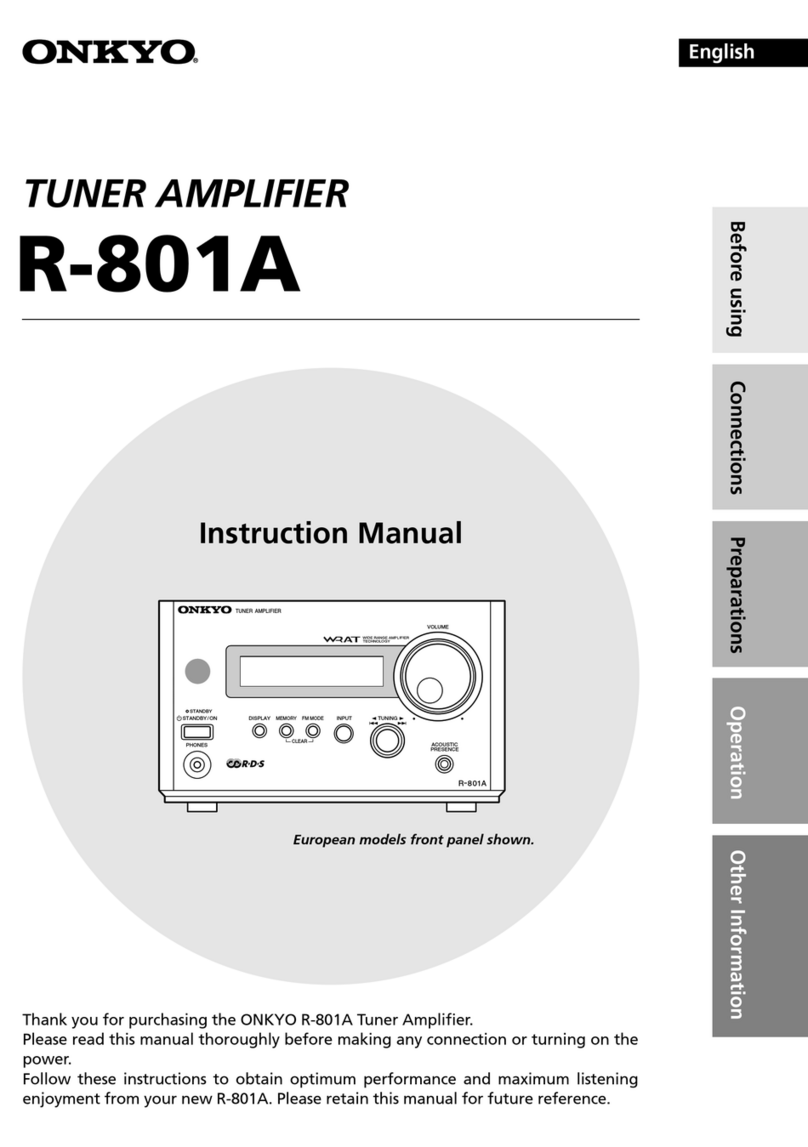
Onkyo
Onkyo R-801A User manual

Onkyo
Onkyo M-282 - Amplifier User manual