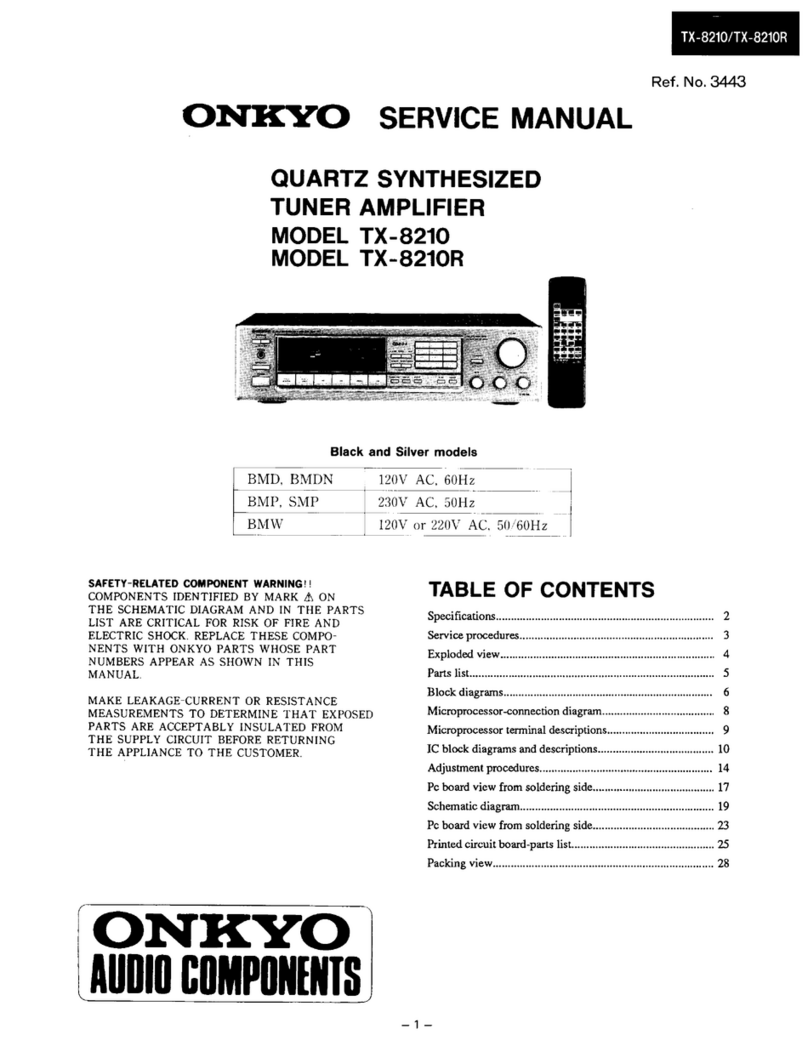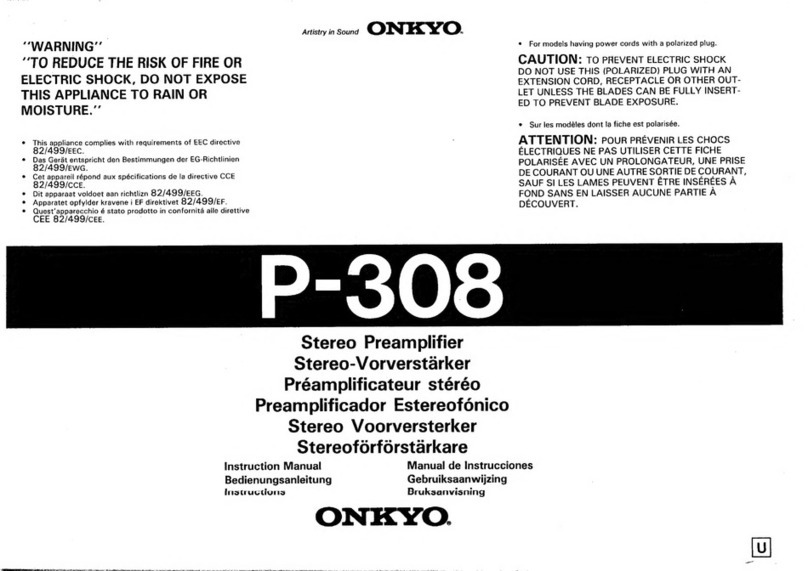Onkyo A-9210 User manual
Other Onkyo Amplifier manuals
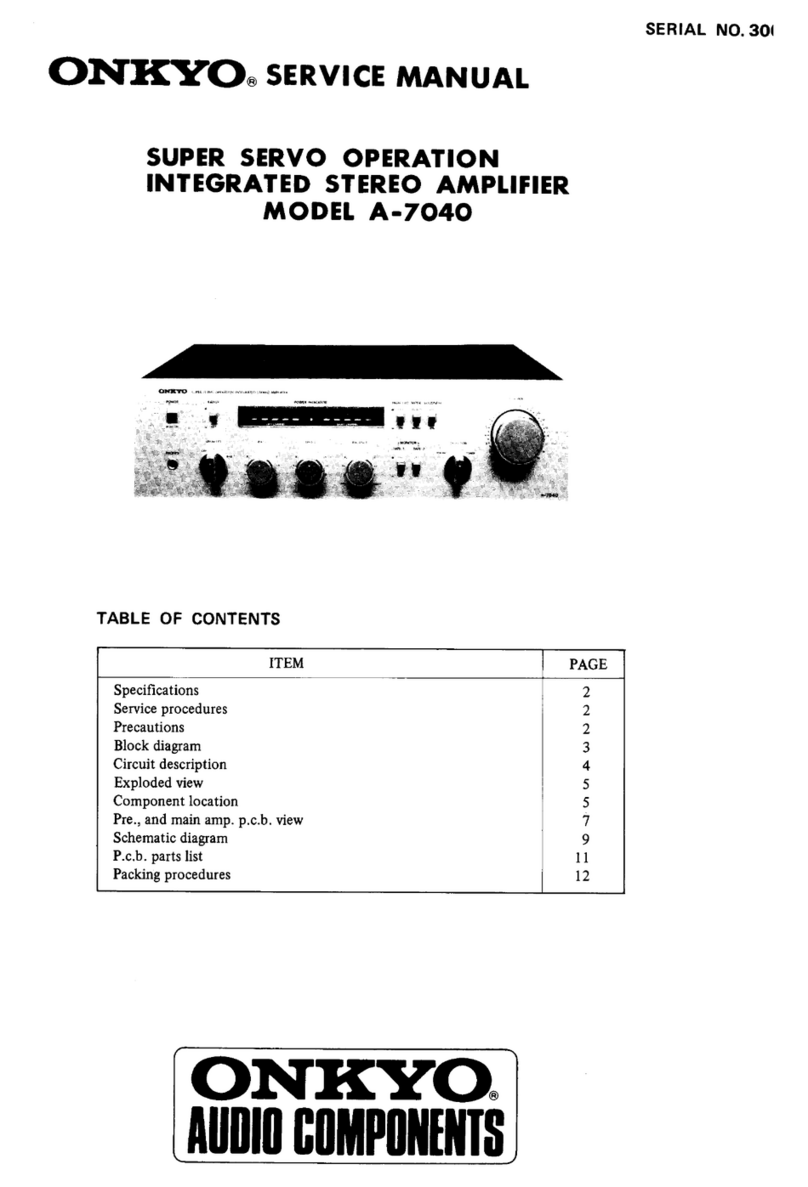
Onkyo
Onkyo A-7040 User manual

Onkyo
Onkyo A-RV401 User manual

Onkyo
Onkyo TX-SV424 User manual

Onkyo
Onkyo R-100 User manual
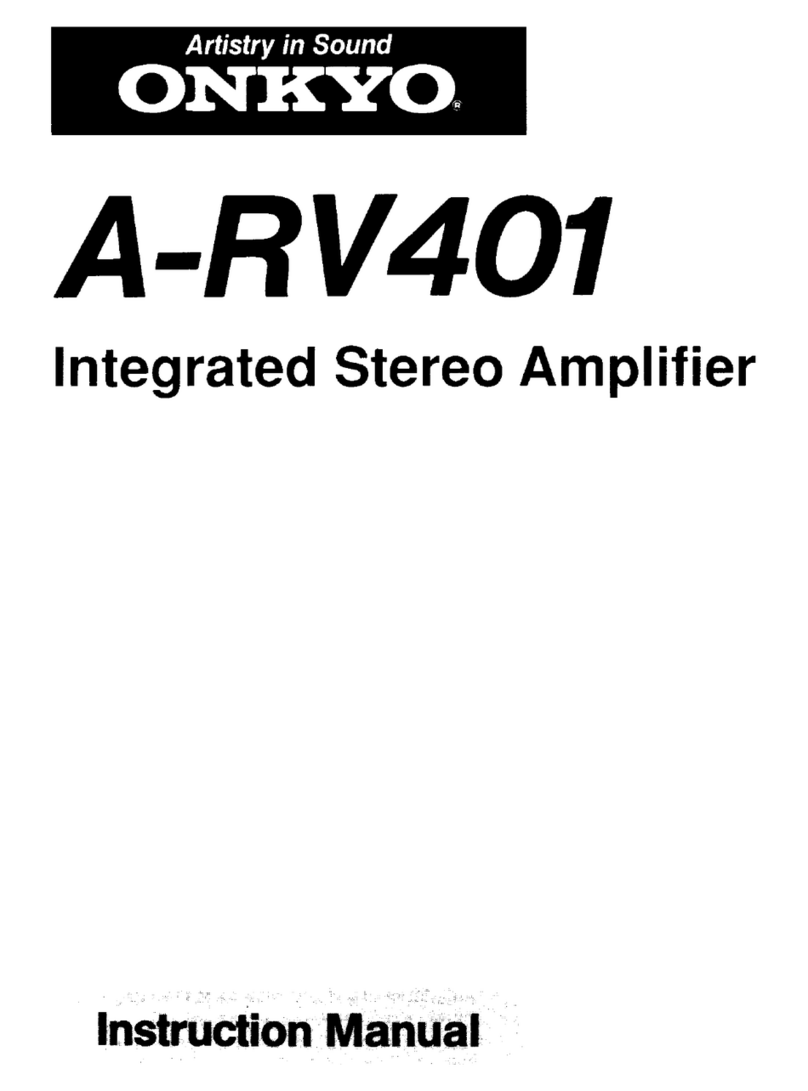
Onkyo
Onkyo A-RV401 User manual

Onkyo
Onkyo TX-SV515PRO II User manual

Onkyo
Onkyo A-807 User manual

Onkyo
Onkyo M-5030 User manual

Onkyo
Onkyo TX-866 User manual

Onkyo
Onkyo TX-8211 User manual

Onkyo
Onkyo TX-SV919THX User manual

Onkyo
Onkyo M-588F User manual
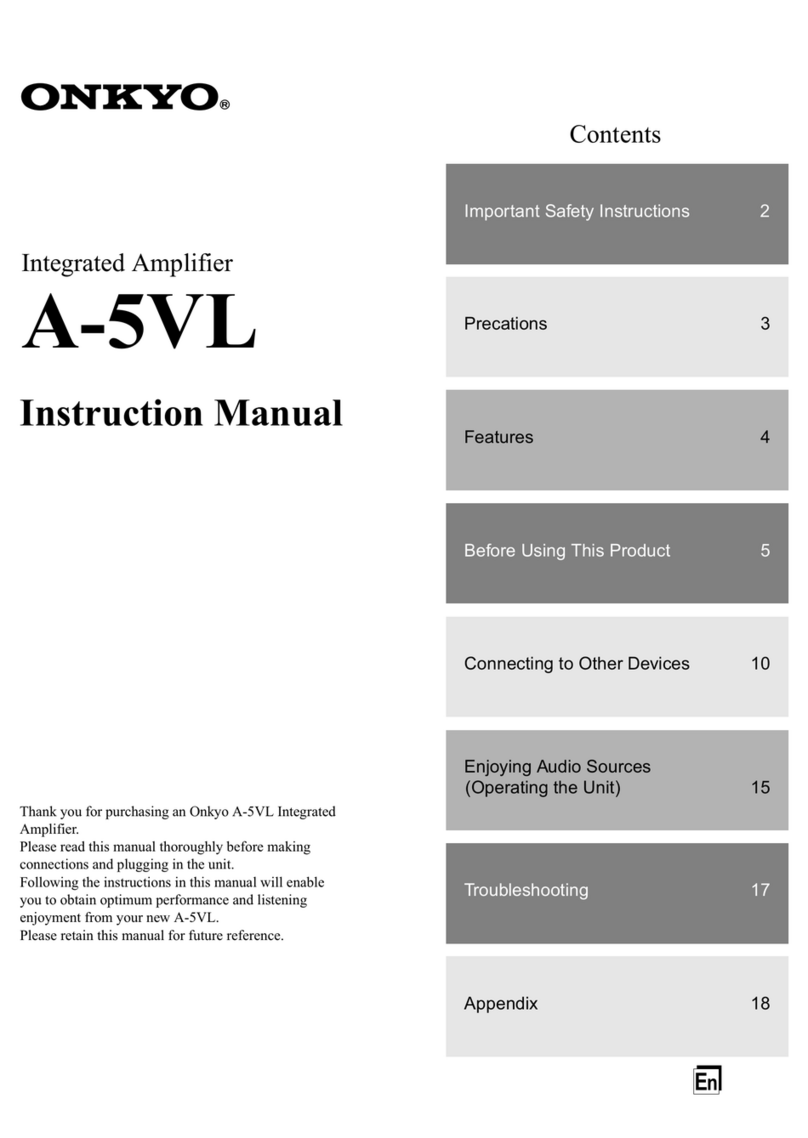
Onkyo
Onkyo A-5VL - Integrated Stereo Amplifier User manual

Onkyo
Onkyo Integra P-388F User manual

Onkyo
Onkyo A-9010 User manual

Onkyo
Onkyo A-8150 User manual

Onkyo
Onkyo M-282 - Amplifier User manual

Onkyo
Onkyo TX-SV515PRO II User manual

Onkyo
Onkyo TX-800 User manual

Onkyo
Onkyo A-8190 User manual