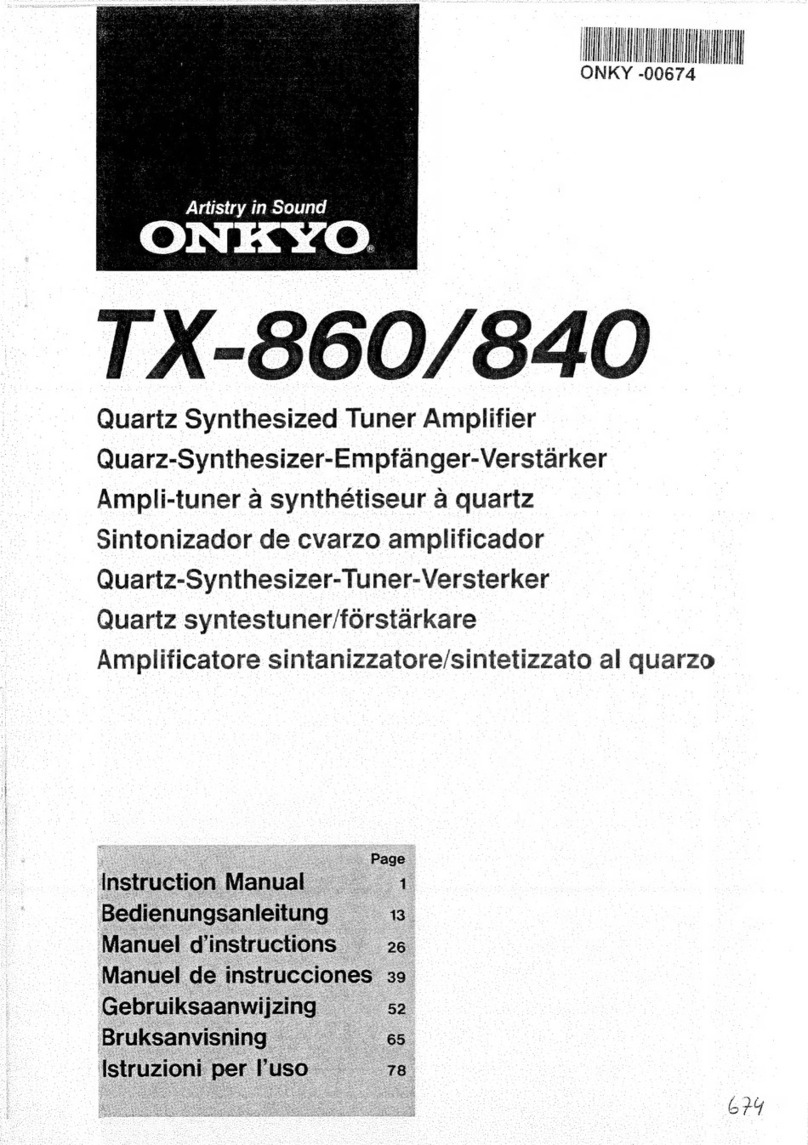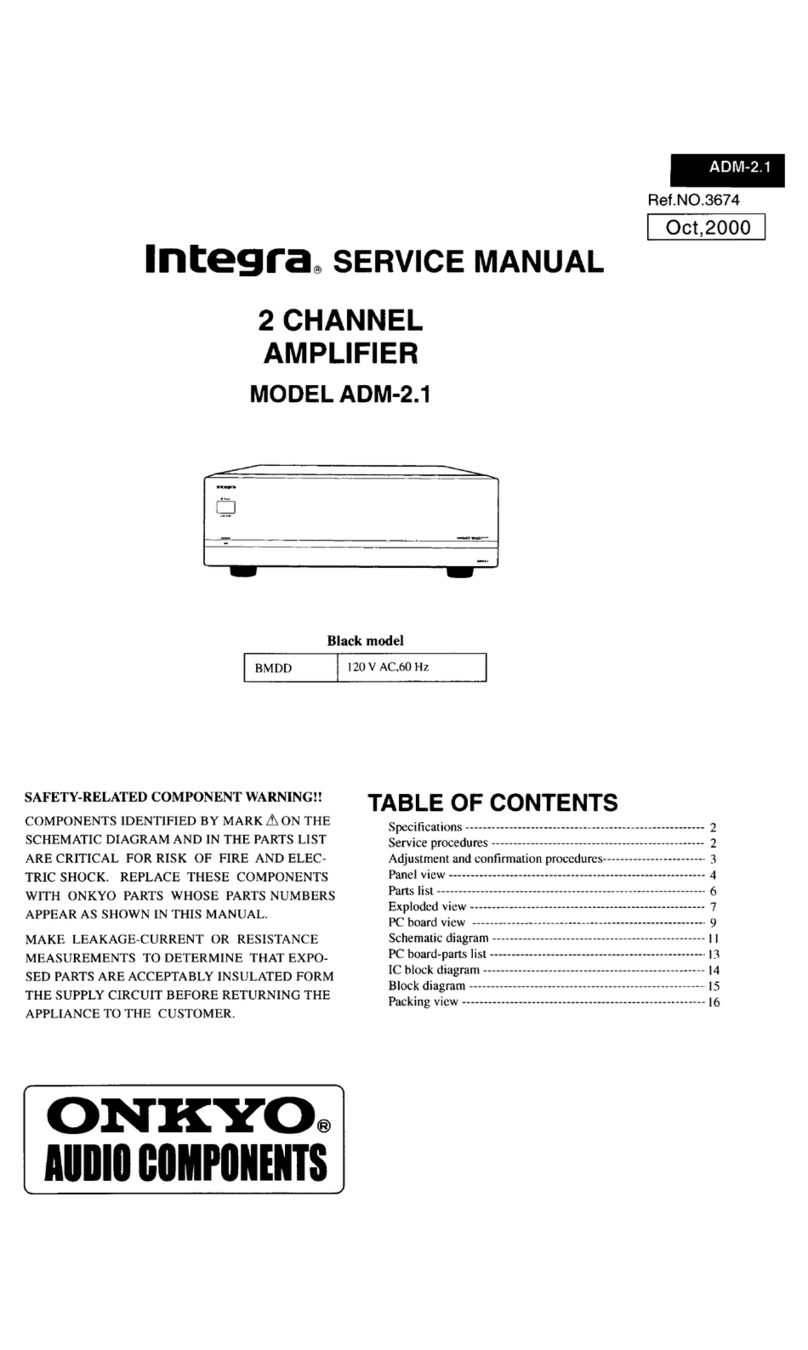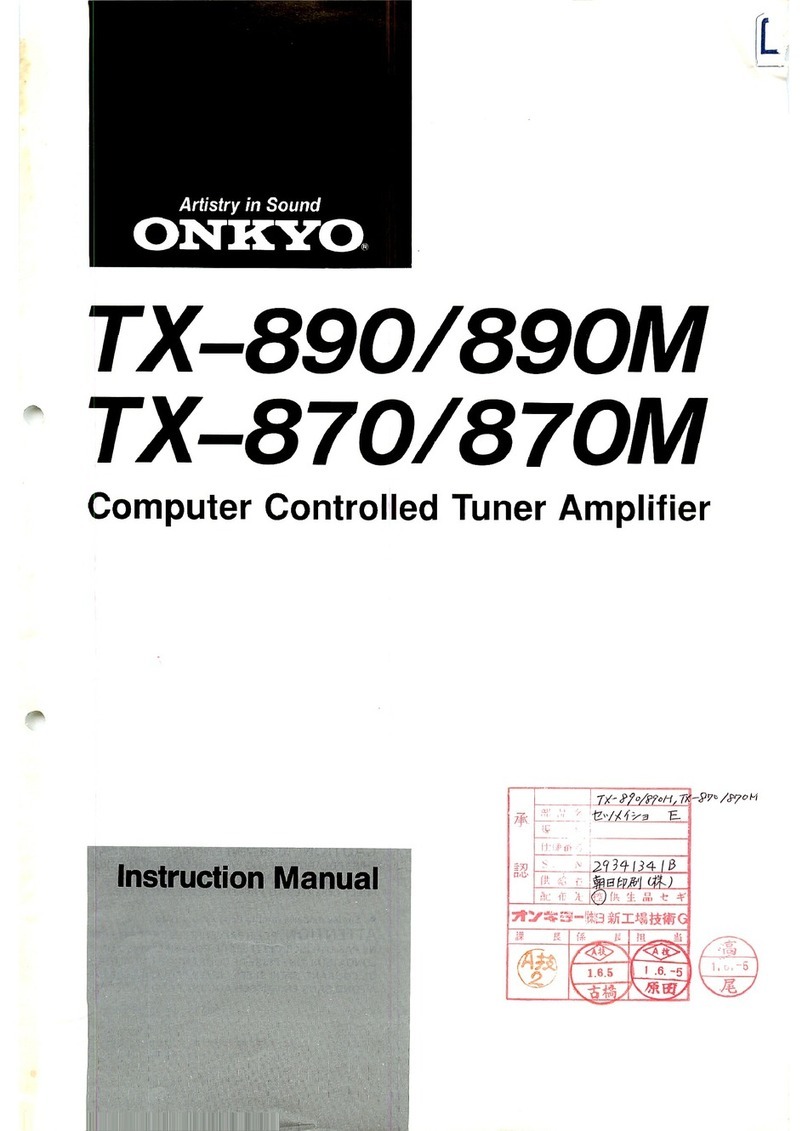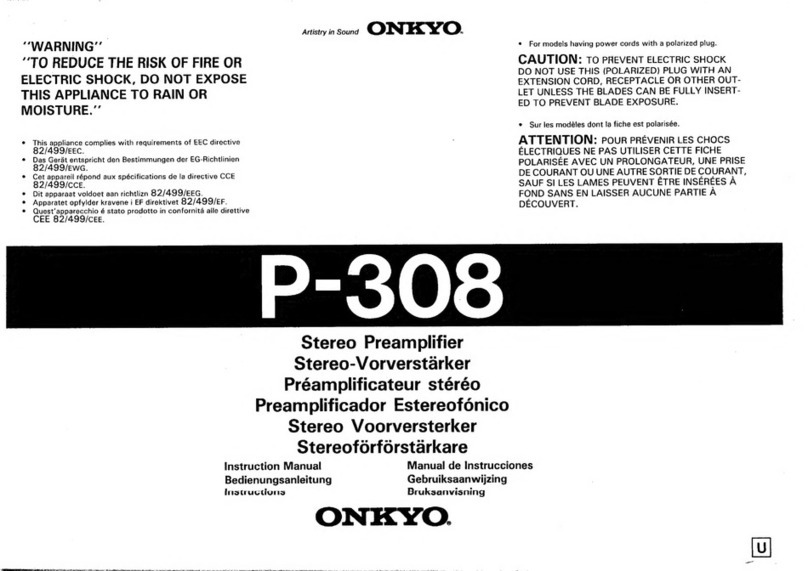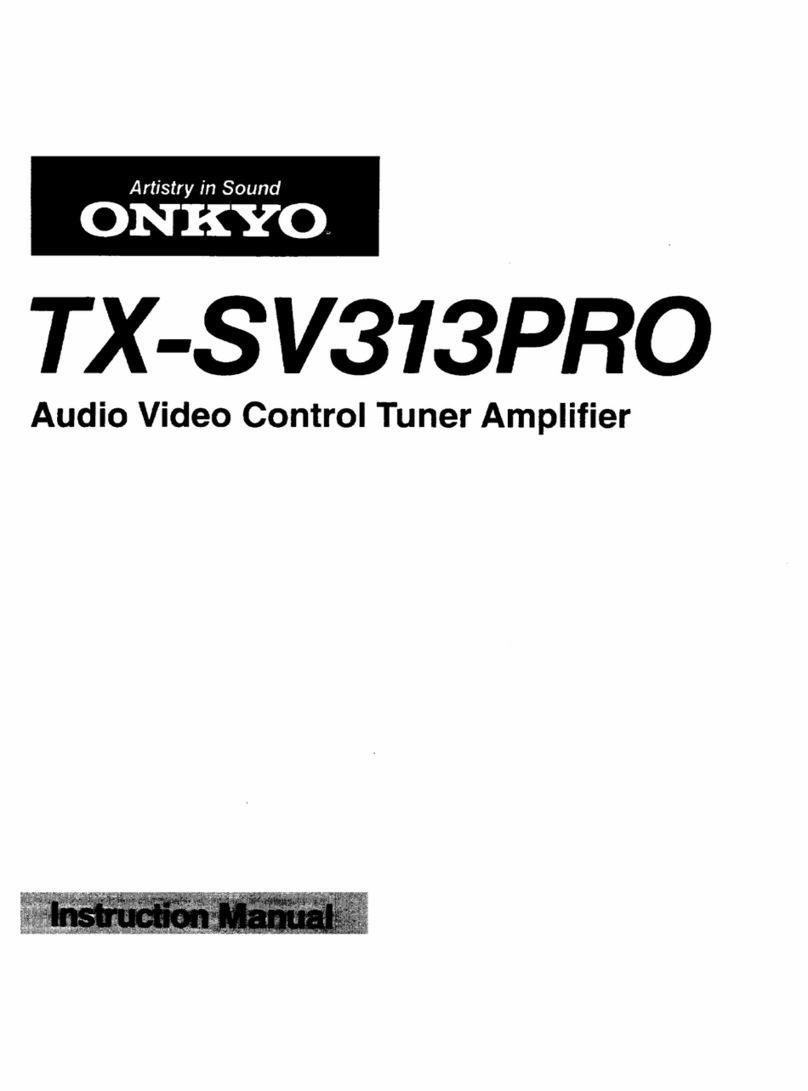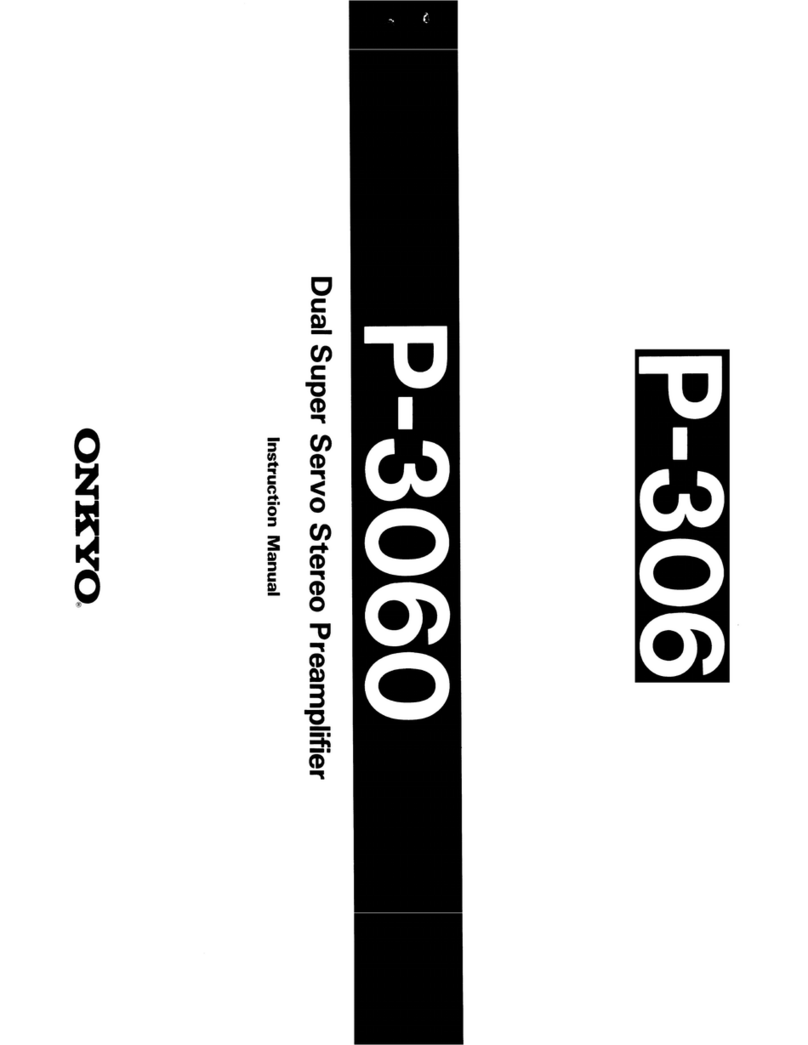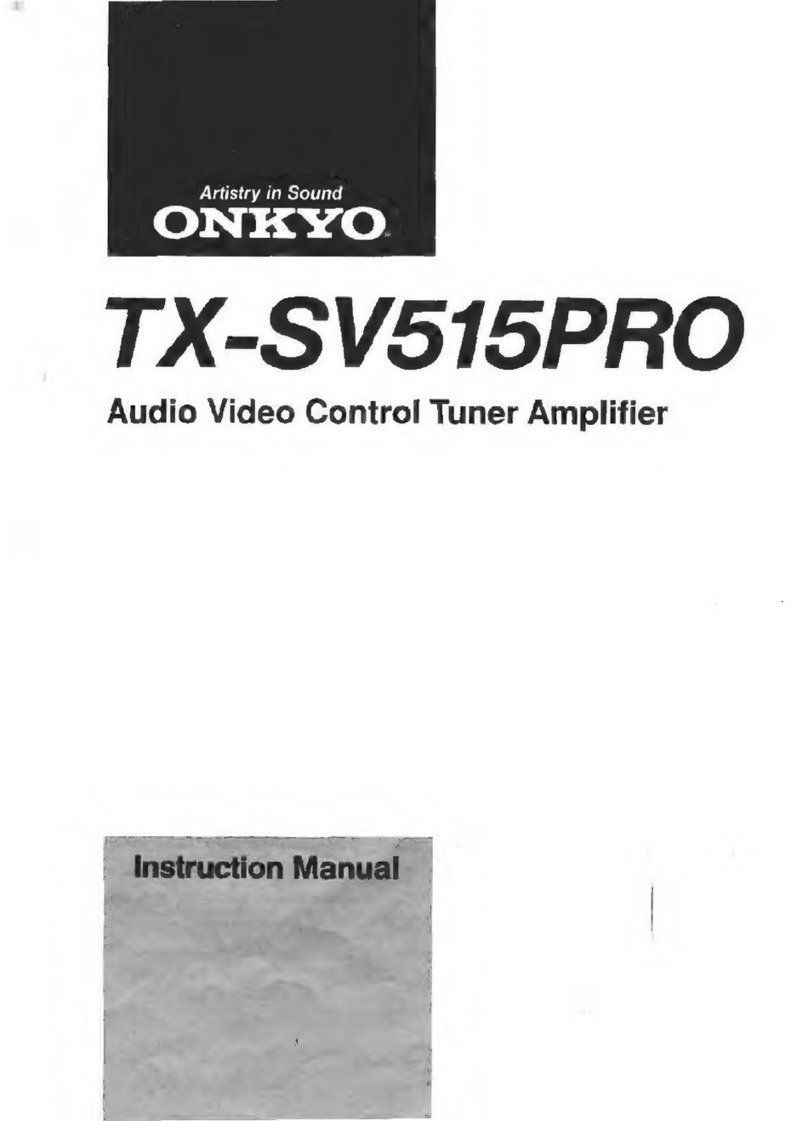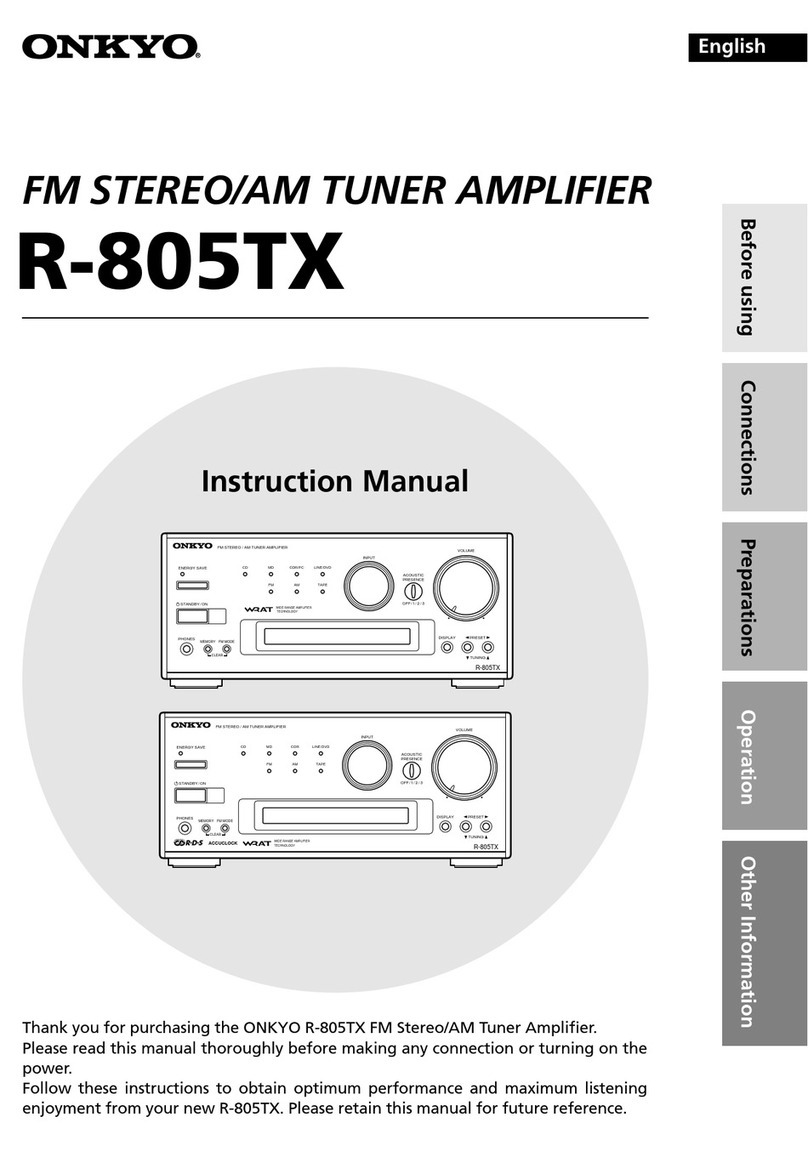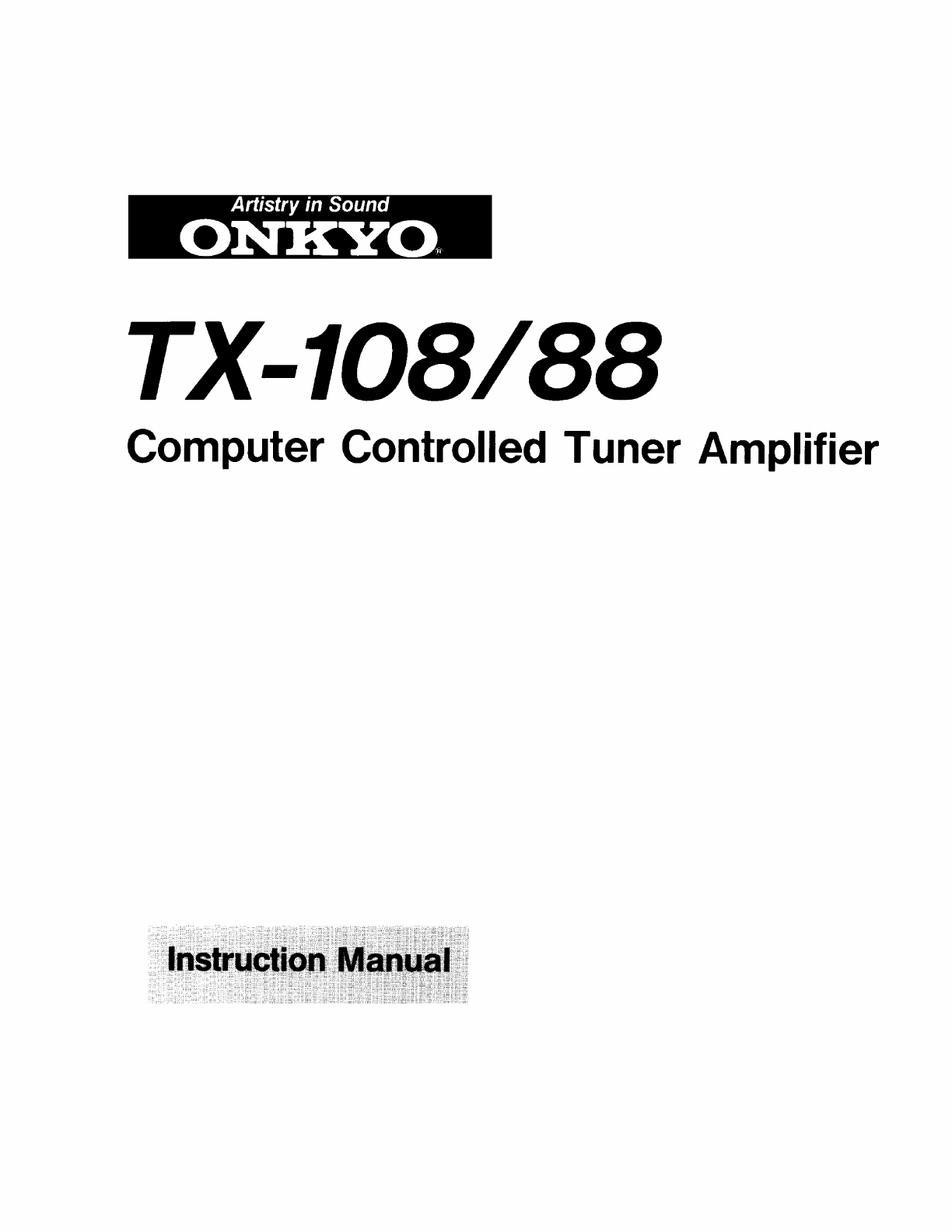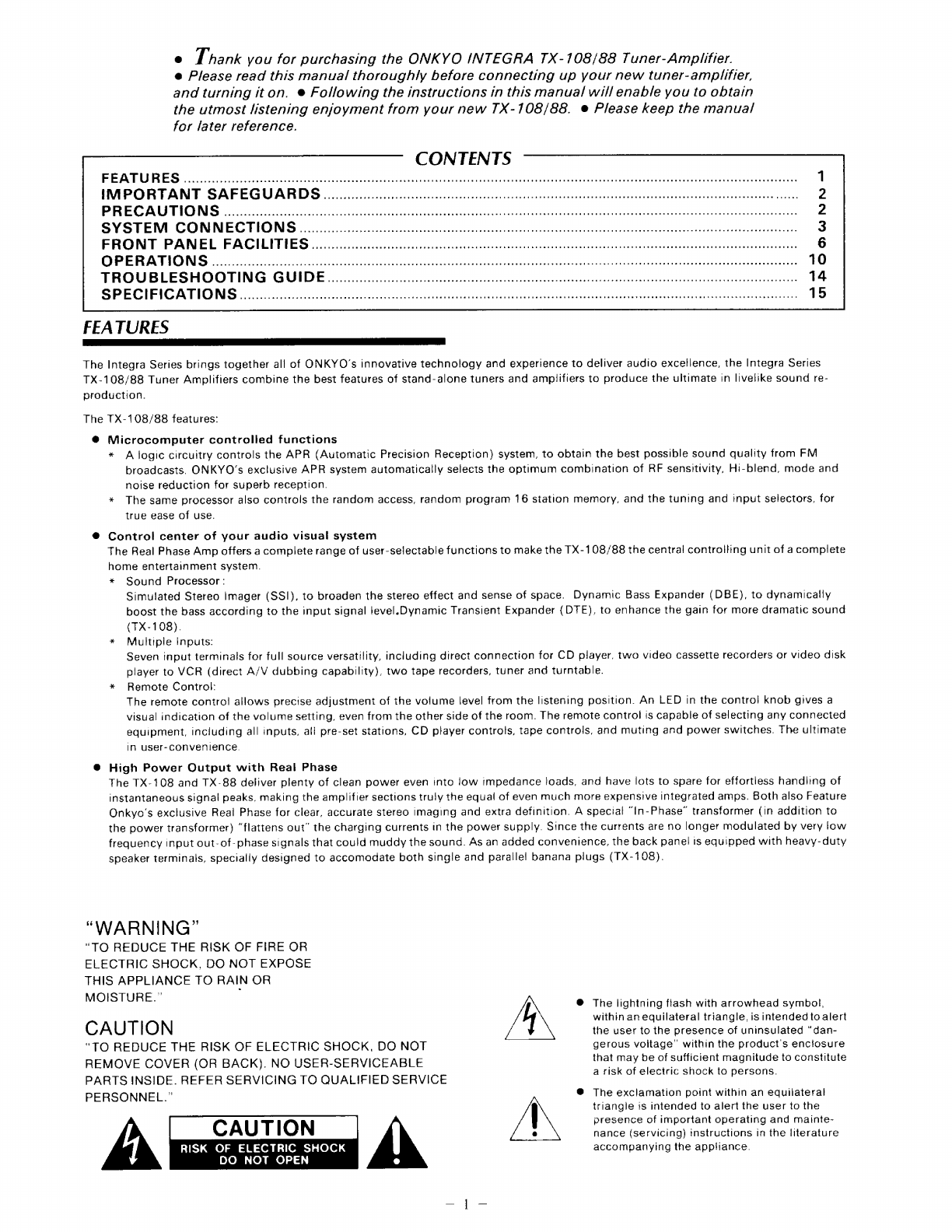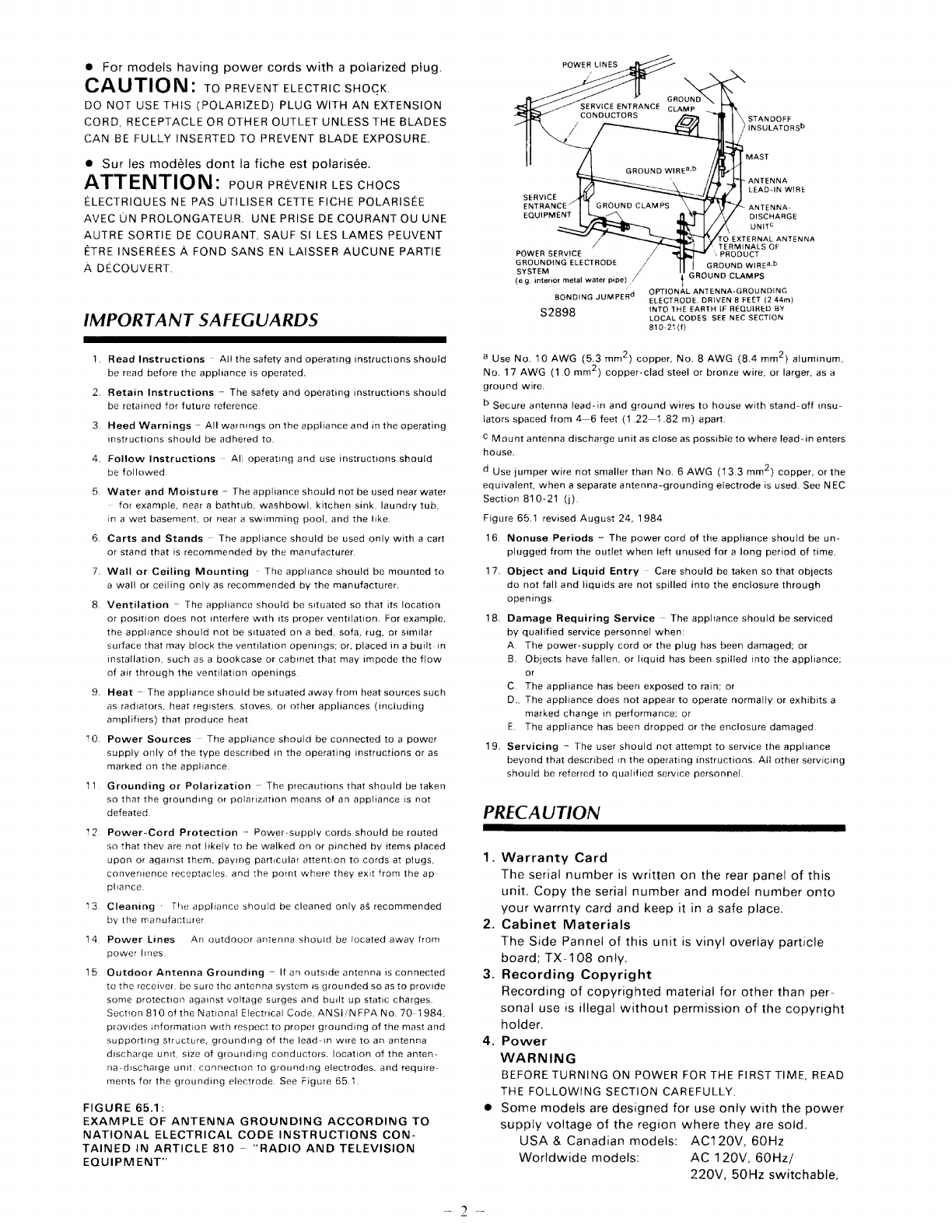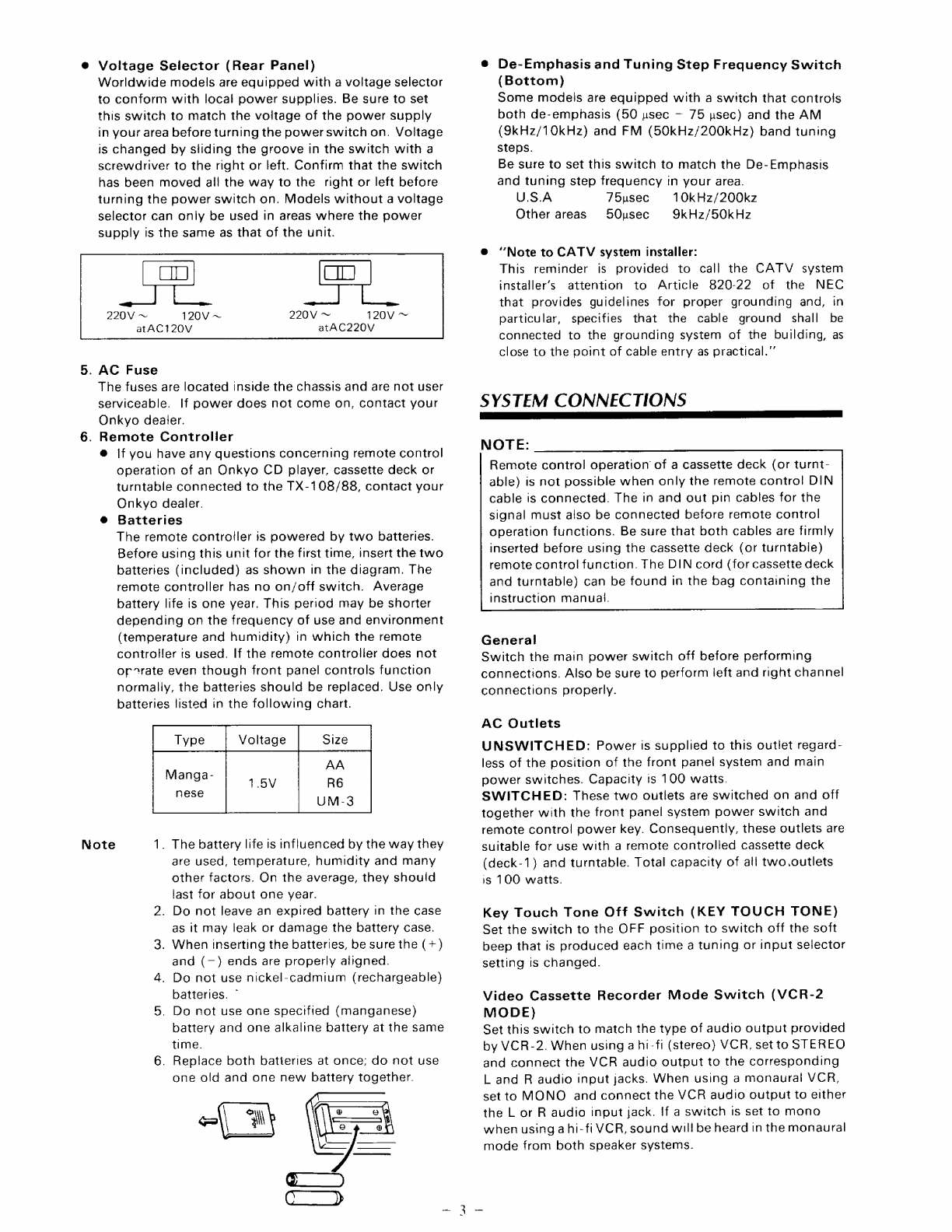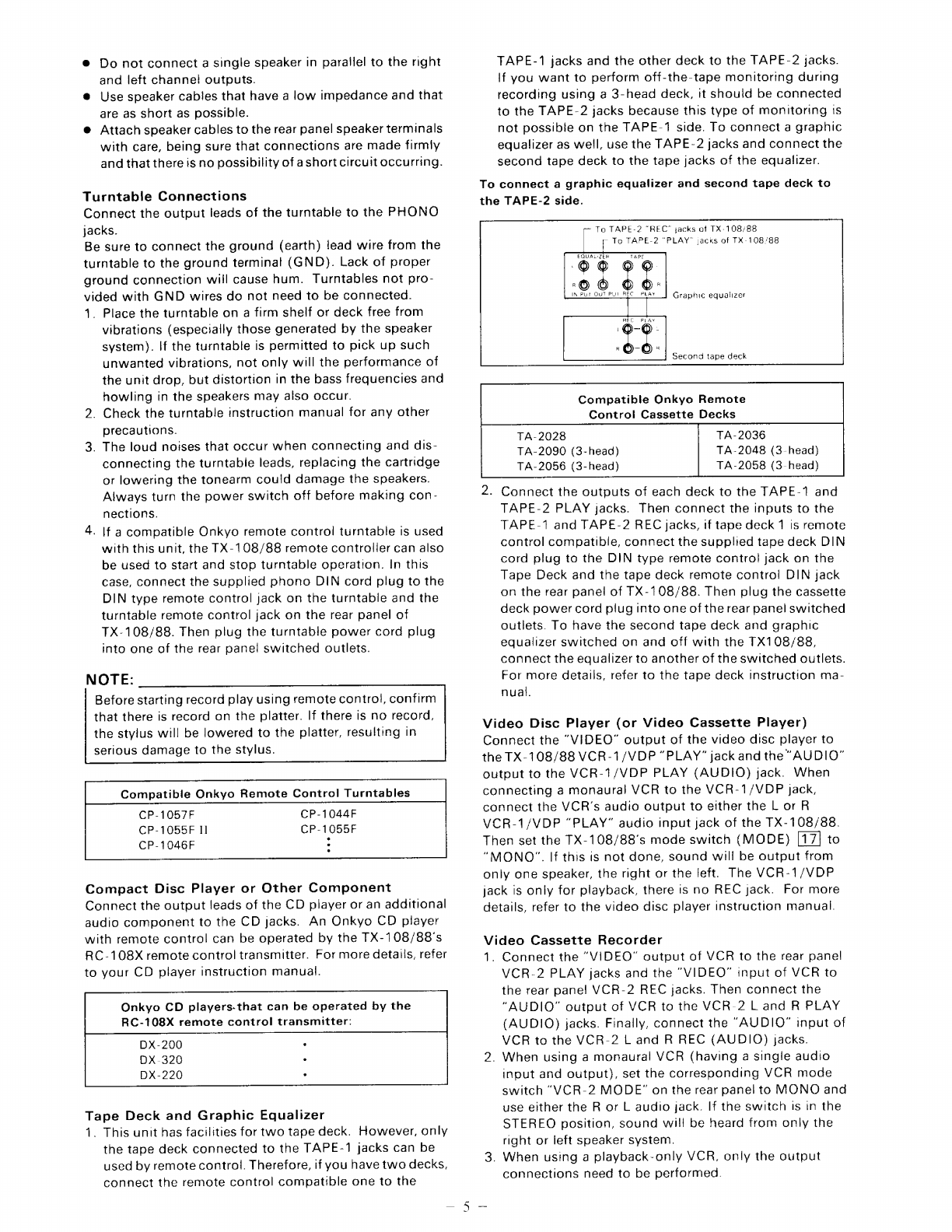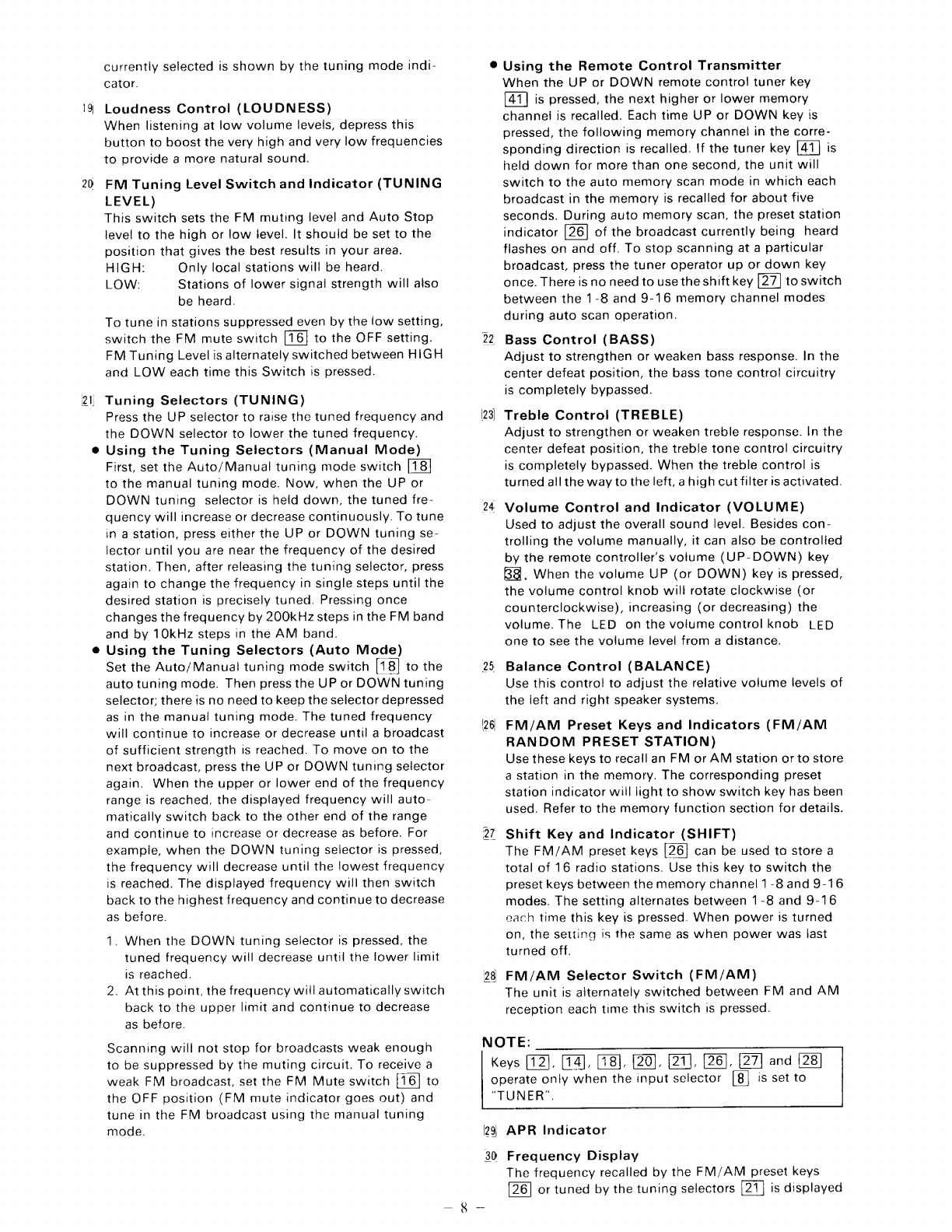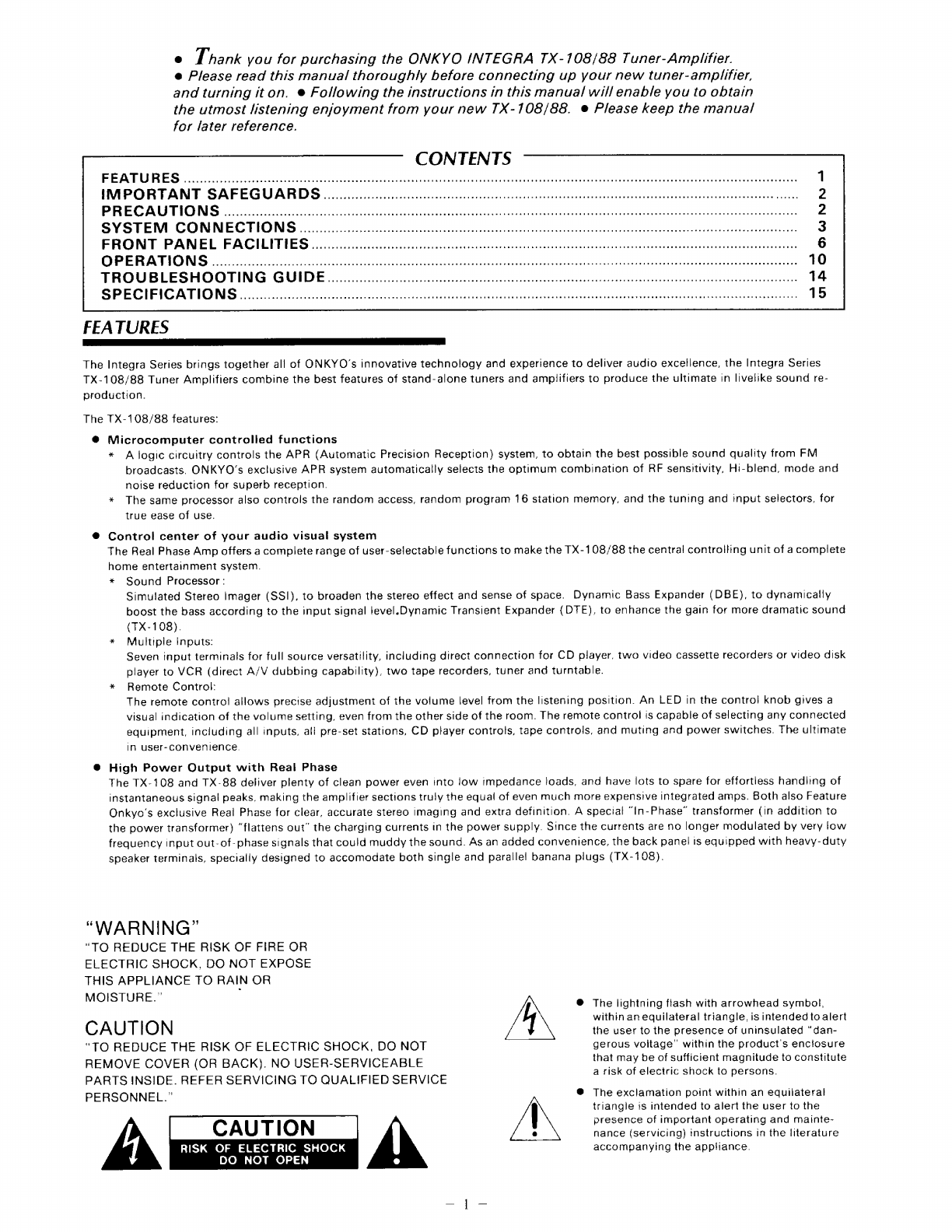
e
Thank
you
for
purchasing
the
ONKYO
INTEGRA
TX-708/88
Tuner-Amplifier.
e
Please
read
this
manual
thoroughly
before
connecting
up
your
new
tuner-amplifier,
and
turning
it
on.
@
Following
the
instructions
in
this
manual
will
enable
you
to
obtain
the
utmost
listening
enjoyment
from
your
new
TX-108/88.
©
Please
keep
the
manual
for
later
reference.
CONTENTS
FEATURES
.0....ecccccccccseccesceseeneeeseeenseeeaeeesseseceetenerissesissntansasstessissisessinsseisissussitassissesensestussnsicensestisnteerseenseseneeeen
1
IMPORTANT
SAFEGUARDS
uo.
ce
cre
ee
nee
ntenttsissetiesssesseassiensanseissesnsseeserseieesansnieneaee
tite
2
PRECAUTIONS
o.o.occcccccceccee
cscs
eeseee
ees
eesee
ces
neneeneaneneenesesseesciisrseisantensisiitiesissisinssseisensessneitensnseseereeeiseeeineeen
2
SYSTEM
CONNECTIONS
0000.
ne
eens
renenentnsieenrneissitietisnitiessenseereensieresaeisessisesneacens
3
FRONT
PANEL
FACILITIES
0.0.0.0
crescent
csntresesitansissitieriesissnsseeceaisesssseeisemnseisneeeeieneaeeen
6
OPERATIONS
ooo.
cece
eens
nse
centeneereacsnesesistissesnsansseeassasensserssesiasssicesisssissesisissessaesseesseansseeseensees
10
TROUBLESHOOTING
GUIDE
oo.
eis
eee
rre
cetera
reersiesesietesesniaseeisenseeisenssesensieesenseneenen
14
SPECIFICATIONS
0.0...
terrence
eesti
ntecatsntesinisenteitaesssnesesuseissersenssernsersaisensissnenerseneensees
15
FEA
TURES
The
Integra
Series
brings
together
all
of
ONKYO’s
innovative
technology
and
experience
to
deliver
audio
excellence,
the
Integra
Series
TX-108/88
Tuner
Amplifiers
combine
the
best
features
of
stand-alone
tuners
and
amplifiers
to
produce
the
ultimate
in
livelike
sound
re-
production.
The
TX-108/88
features:
@
Microcomputer
controlled
functions
*
A
logic
circuitry
controls
the
APR
(Automatic
Precision
Reception)
system,
to
obtain
the
best
possible
sound
quality
from
FM
broadcasts.
ONKYO’s
exclusive
APR
system
automatically
selects
the
optimum
combination
of
RF
sensitivity,
Hi-blend,
mode
and
noise
reduction
for
superb
reception.
*
The
same
processor
also
controls
the
random
access,
random
program
16
station
memory,
and
the
tuning
and
input
selectors,
for
true
ease
of
use.
@
Control
center
of
your
audio
visual
system
The
Real
Phase
Amp
offers
a
complete
range
of
user-selectable
functions
to
make
the
TX-108/88
the
central
controlting
unit
of
a
complete
home
entertainment
system.
*
Sound
Processor:
Simulated
Stereo
Imager
(SSI),
to
broaden
the
stereo
effect
and
sense
of
space.
Dynamic
Bass
Expander
(DBE),
to
dynamically
boost
the
bass
according
to
the
input
signal
level.
Dynamic
Transient
Expander
(DTE),
to
enhance
the
gain
for
more
dramatic
sound
(TX-108).
*
Multiple
Inputs:
Seven
input
terminals
for
full
source
versatility,
including
direct
connection
for
CD
player,
two
video
cassette
recorders
or
video
disk
player
to
VCR
(direct
A/V
dubbing
capability),
two
tape
recorders,
tuner
and
turntable.
*
Remote
Control:
The
remote
control
allows
precise
adjustment
of
the
volume
level
from
the
listening
position.
An
LED
in
the
contro]
knob
gives
a
visual
indication
of
the
volume
setting,
even
from
the
other
side
of
the
room.
The
remote
control
is
capable
of
selecting
any
connected
equipment,
inciuding
all
inputs,
all
pre-set
stations,
CD
player
controls,
tape
controls,
and
muting
and
power
switches.
The
ultimate
in
user-convenience.
@®
High
Power
Output
with
Real
Phase
The
TX-108
and
TX-88
deliver
plenty
of
clean
power
even
into
low
impedance
loads,
and
have
lots
to
spare
for
effortless
handling
of
instantaneous
signal
peaks,
making
the
amplifier
sections
truly
the
equal
of
even
much
more
expensive
integrated
amps.
Both
also
Feature
Onkyo’s
exclusive
Real
Phase
for
clear,
accurate
stereo
imaging
and
extra
definition.
A
special
“In-Phase”
transformer
(in
addition
to
the
power
transformer)
“flattens
out”
the
charging
currents
in
the
power
supply.
Since
the
currents
are
no
longer
modulated
by
very
low
frequency
input
out-of-phase
signals
that
could
muddy
the
sound.
As
an
added
convenience,
the
back
panel
is
equipped
with
heavy-duty
speaker
terminals,
specially
designed
to
accomodate
both
single
and
parallel
banana
piugs
(TX-108).
“WARNING”
"TO
REDUCE
THE
RISK
OF
FIRE
OR
ELECTRIC
SHOCK,
DO
NOT
EXPOSE
THIS
APPLIANCE
TO
RAIN
OR
MOISTURE.
@
The
lightning
flash
with
arrowhead
symbol,
within
an
equilateral
triangle,
is
intended
to
alert
CAUTION
the
user
to
the
presence
of
uninsulated
“dan-
“TO
REDUCE
THE
RISK
OF
ELECTRIC
SHOCK,
DO
NOT
gerous
voltage”
within
the
product's
enclosure
REMOVE
COVER
(OR
BACK),
NO
USER-SERVICEABLE
that
may
be
af
sufficient
magnitude
to
constitute
PARTS
INSIDE.
REFER
SERVICING
TO
QUALIFIED
SERVICE
a
risk
of
electric
shock
to
persons.
The
exclamation
point
within
an
equilateral
PERSONNEL.”
eT
'
triangle
is
intended
to
alert
the
user
to
the
CAU
T
ION
presence
of
important operating
and
mainte-
nance
(servicing)
instructions
in
the
literature
RISK
OF
ELECTRIC
SHOCK
accompanying
the
appliance.
DO
NOT
OPEN