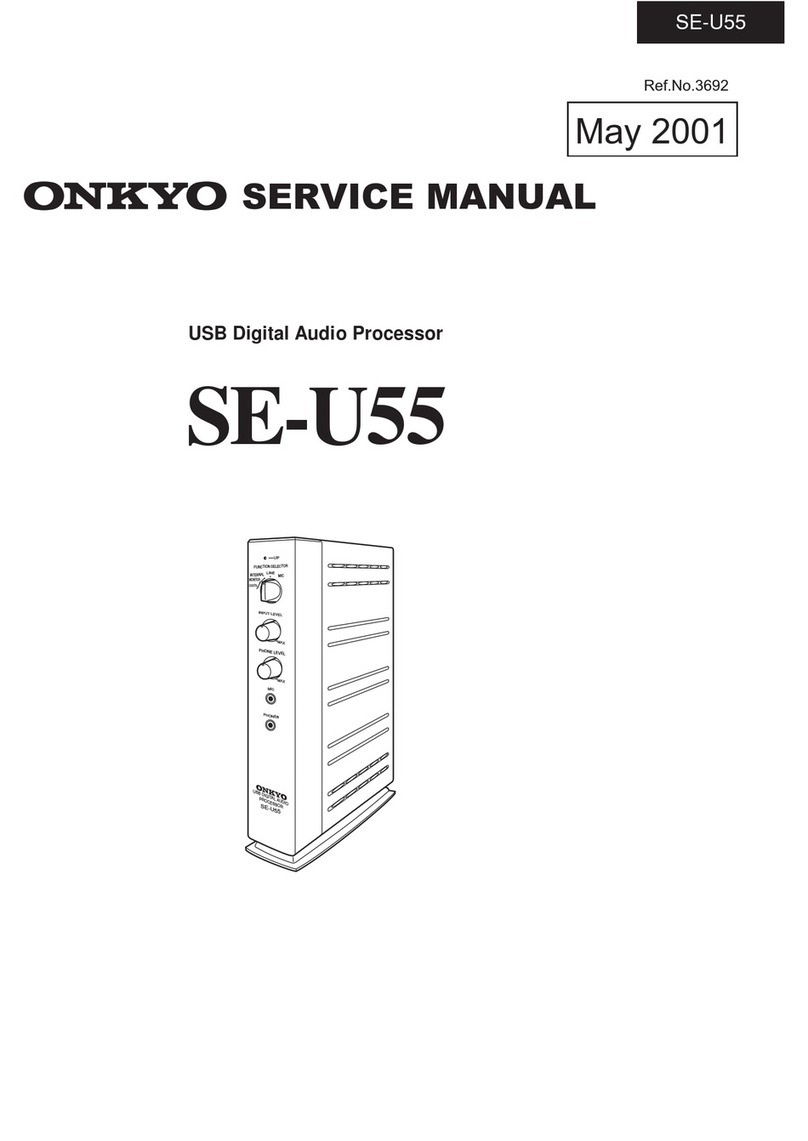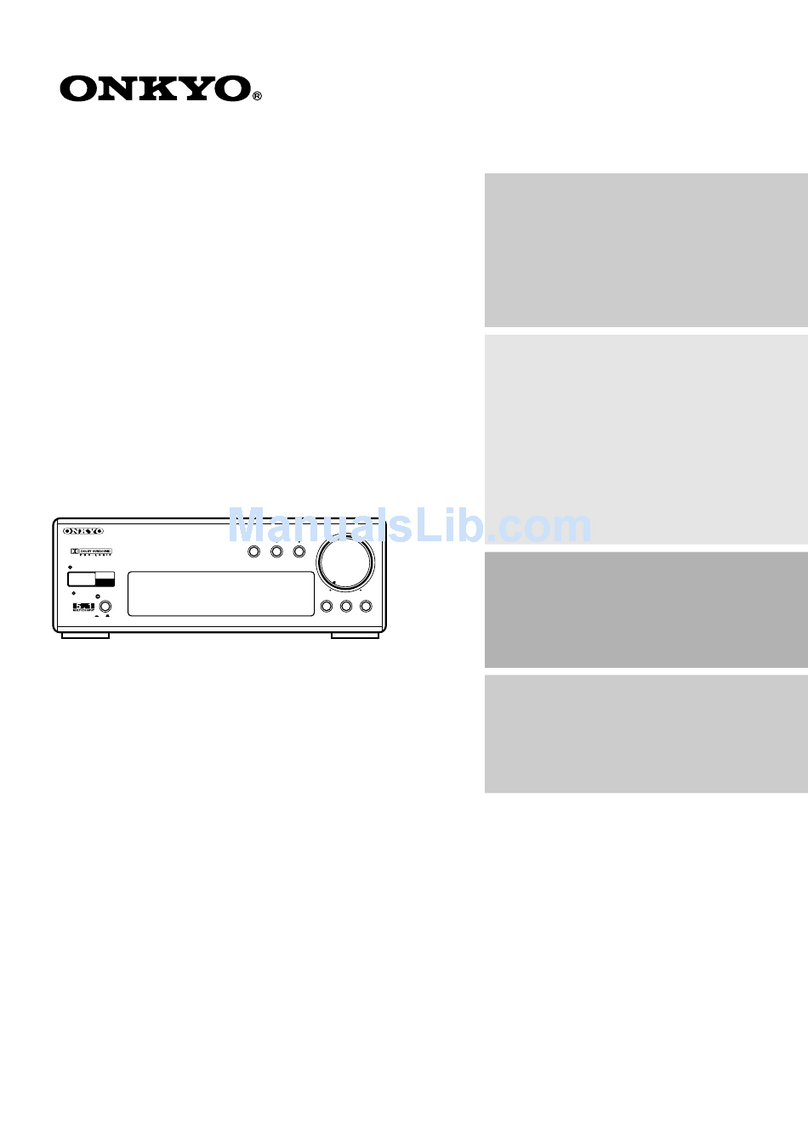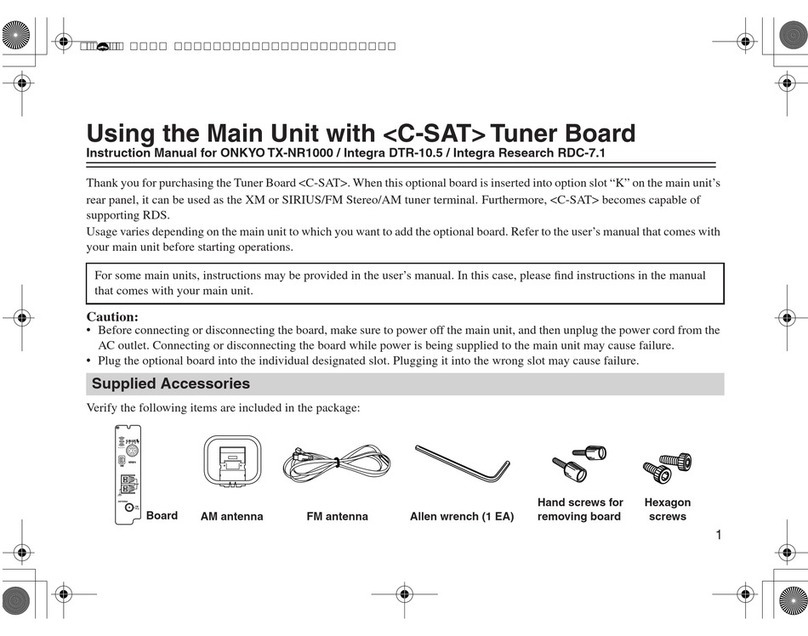e
Congratulations
on
your
purchase
of
the
ONKYO
ES-600PRO
AV
Surround
Processor.
®@
Please
read
this
manual
thoroughly
before
making
connections
and
turning
power
on.
@
Following
the
instructions
in
this
manual
will
enable
you
to
obtain
opumum
performance
and
listening
enjoyment
from
your
new
ES-600PRO.
®
Please
retain
this
manual
for
future
reference.
CONTENTS
FOE
ATUS
OS
oie
cc
ccc
cc
es
eesecegecceceneeceseesnaeaeeeseuesceeccsesssecuanunestucsecesecsseseecsseusuneerecesteacasecsunessss
bees
ene
suseceeeeaeseteeeseceeeetseeeeeees
IMPOrtant
SAFEQGUAFAS
000...
cece
cccscrecceccneecceusnesescscauenseeceuunyeeteuuseceeeuecscesauseaesauesetsuueesaueseasetsueseuseuuecesueecsraueeeseraess
PFECAUTIONS
2...
iiccccccccsccccccseeeeceeeeeeeeeecseeeaaaaaeeseeesscaeasseeeecaaaeeseceeecaeueasceseeseeaaneeeseesnseasenseesaueeeeecugeceeeaaesaessacesessuseseeccseuusetseseuss
SYSTEM
CONNECTIONS
00.000.
ccceccec
ccc
cnece
ce
cece
cee
eee
ceseecueeeeeeecuvecenscueaesereaeesesceeaesersaeeeseneestaeessesesssnsessssestsacetessayectsanerss
Control
positions
ANd
NAMES
20.0.0...
cece
cece
eseeeeteeeeer
sees
co
vceecu
ee
eecuaeeeueueeeaseetteaseceeeeeuseeeeeeeesenseessesecatetauecenseestaaeeesa
OPEatiOMs
2...
ccc
cece
cece
une
ccc
ceeeccnenesseesececeeseeeeseuauessessecesesccecscecsccecaueuenscstcueeecusaeaveeeececsuteesecuraeseeveceerssanatereereveeenanaes
SUFFOUNd
AAGJUSTEMENTMS
0000...
cecneececcccccecermucvueuseeccneesccceescveanaeeuscuaussceseneeeeeuauesacecesaeuueeeseuavauseeseeeeesuauateteeeeeecesseens
Input
Dalance
ACjJUSTMENTS......
cc
nneentnnneeeceeeeeeeeeeeeeeeeeeeeeenesssaaeseceaensgsesausesseesasecuussaussseecesauerseereeccessceseeees
Section
names
and
functions
(Remote
Control
Transmitter)
........0.00
cece
cceceeeeee
cee
ccc
eeeeneeseeseerseaaaeees
Using
the
remote
Control
transmitter...
ccc
cecceeeccecceseeseceeeaeesecessecueeesseeenaessesesuaaeteeseeseatsausneeeeseeers
REMOTES
CONTFO!
TFANSMITTOT
20.0...
ccecseceesseeeeeseessceeesssseeeesceseeaueeereeessscseeeseuuaecssucuesesunesecsussuesetsauaeeseusauneesessaveness
TrouBbleSNoOoting
Guide...
cccccccccccssceceecceeessepeeseeuse
sess
ceeececeseaeaecesenaasecseeseeaaegeceeeucsceseuesrsanecessraeecesauasesesissaaeeeeeess
SPOCIFICATIONS
0.0...
cccee
ccc
ee ee
cseeeenecceseeeueaeeeseeseceeeseeesenasaususuenssesaeeseceeaeaesesssstecesecuuneayecsecueseccessrssureeevessssauueveressentenees
—_h
“=~
-—-
OO~THAI
AN
PWNHNL
~>
—
eatures
ee
—s——‘(isisisSCSCSSCSCSCSsid
@
Dolby
Pro
Logic
Surround
Sound
System
Dolby
Pro
Logic
Surround
Sound
uses
an
“active
decoder”
configuration
to
produce
a
sonic
composition
remarkably
similar
to
what
you'd
hear
in
a
movie
theater.
Its
“directional
emphasis
circult”
adds
an
tndependently
controlled
“center
channel”
to
the
existing
stereo
L/R
front
channels
and
monaural
L/R
rear
channel.
Not
just
a
combination
of
the
left
and
right
channel
signals,
the
center
channe}!
uses
logic
steering
circuitry
that
increases
separation from
around
3
dB
to
between
26
and
40
dB
for
pinpoint
directionality,
image
stability
and
enhanced
overall
sound
quality.
So
the
voices
of
characters
on
the
screen
always
come
directly
from
the
TV,
never
from
a
side
speaker.
®
Four
Surround
Modes
The
ES-600PRO
gives
the
listener
four
kinds
of
surround
sound
circuitry
to
choose
from
tn
addition
to
Dolby
Pro
Logic:
Dolby
3
Stereo.
Hall
Surround
and
Stadium.
You
can
choose
the
mode
that
best
matches
the
program
material.
®
Adjustable
Digital
Time
Delay
The
ES-600PRO
includes
adjustable
time
delay
for
the
rear
speaker
channels
to
jet
the
user
acoustically
tailor
the
perceived
room
size
to
maich
the
characteristics
of
the
program
materia:.
This
feature
works
with
the
Dolby
Pro
Logic,
Hall
and
Stadium
surround
modes
and
can
be
adjusted
either
manually
or
via
the
remote
control.
Delay
is
adjustable
within
a
range
of
15
-—
30
milliseconds
(5
—
40
mil-
liseconds
In
the
Hall
and
Stadium
surround
modes}.
The
longer
the
delay,
the
larger
the
apparent
acoustical
size
of
the
listening
room.
Three
Built-In
High
Power
Amplifiers
(Center:
50
W,
Rear:
2
x
20
W)
®
Programmable
Universal
Remote
Control
Included
The
remote
control
that
comes
with
the
ES-600PRO0
covers
all
major
surround
processor
functions
and
is
preprogrammed
with
contro!
codes
for
ONKYO
FRI
amplifiers.
cassette
decks
and
CD
players.
In
addition,
it
can
be
programmed
to
“remember”
40
additional!
codes.
That
means
the
user
can
operate
not
only
the
audio
system,
but the
VCR
and
TV
set
as
well
with
a
single
remote.
®
Large
Fluorescent
Display
-AUTION
CEPTACLE
OR
OTHER
OUTLET
UNLESS
THE
BLADES
CAN
BE
“O
REOUCE
THE
RISK
OF
ELECTRIC
SHOCK,
DO
NOT
REMOVE
FULLY
INSERTED
TO
PREVENT
BLADE
EXPOSURE.
OVER
(OR
BACK).
NO
USER-SERVICEABLE
PARTS
INSIDE.
EFER
SERVICING
TO
QUALIFIED
SERVICE
PERSONNEL.”
Oy
porns
®
Sur
ies
modéles
dont
ia
fiche
est
polarisée.
ATTENTION:
pour
prREvENIR
LES
CHOCS
ELECTRIQUES
NE
PAS
UTILISER
CETTE
FICHE
POLARISEE
AVEC
UN
PRO-
LONGATEUR,
UNE
PRISE
DE
COURANT
OU
UNE
AUTRE
SORTIE
DE
COURANT,
SAUF
SI
LES
LAMES
PEUVENT
ETRE
INSEREES
RISK
OF
ELECTRIC
SHOCK
BORE,
(0)
Me)
=]
2,
|
®
The
lightning
flash
with
arrowhead
symbol,
within
A
FOND
SANS
EN
LAISSER
AUCUNE
PARTIE
A
DECOUVERT.
an
equilateral
triangle.
1s
intended
to
alert
the
user
ATTENTION
FOR
BRITISH
MODEL
to
the
presence
of
uninsulated
“dangerous
voltage
@
Replacement
and
mounting
of
an
AC
plug
on
the
power
supply
within
the
product's
enclosure
that
may
be
of
suffi-
cient
magnitude
to
constitute
a
risk
of
electric
shock
cord
of
this
unit
should
be
performed
only
by
qualified
service
to
persons.
personnel.
@
IMPORTANT:
The
wires
in
the
mains
lead
are
coloured
tn
ac-
@
The
exclamation
point
within
an
equilateral
tangle
cordance
with
the
following
code:
is
intended
to
alert
the
user
to
the
presence
of
tm-
Biue:
Neutral
portant
operating
and
maintenance
(servicing)
in-
Brown:
Live
structions
in
the
literature
accompanying
the
appii-
As
the
colours
of
the
wires
in
the
mains
lead
of
this
apparatus
may
ance.
ot
correspond
with
the
coloured
markings
identifying
the
terminals
7
in
your
plug,
proceed
as
foliows:
WARNIN
G
The
wire
which
is
coloured
blue
must
be
connected
to
the
terminai
O
REDUCE
THE
RISK
OF
FIRE
OR
ELECTRIC
SHOCK,
DO
NOT
which
ts
marked
with
the
letter
N
or
coloured
black.
(POSE
THIS
APPLIANCE
TO
RAIN
OR
MOISTURE.”
The
wire
which
is
coloured
brown
must
be
connected
to
the
terminal
For
models
having
power
cords
with
a
polarized
plug.
which
is
marked
with
the
letter
L
or
coloured
red.
AUTION:
TO
PREVENT
ELECTRIC
SHOCK
DO
NOT
USE
@
This
apparatus
complies
with
requirements
of
EC
directive
87
/308/EEC.
11S
(POLARIZED)
PLUG
WITH
AN
EXTENSION
CORD,
RE-
—j-