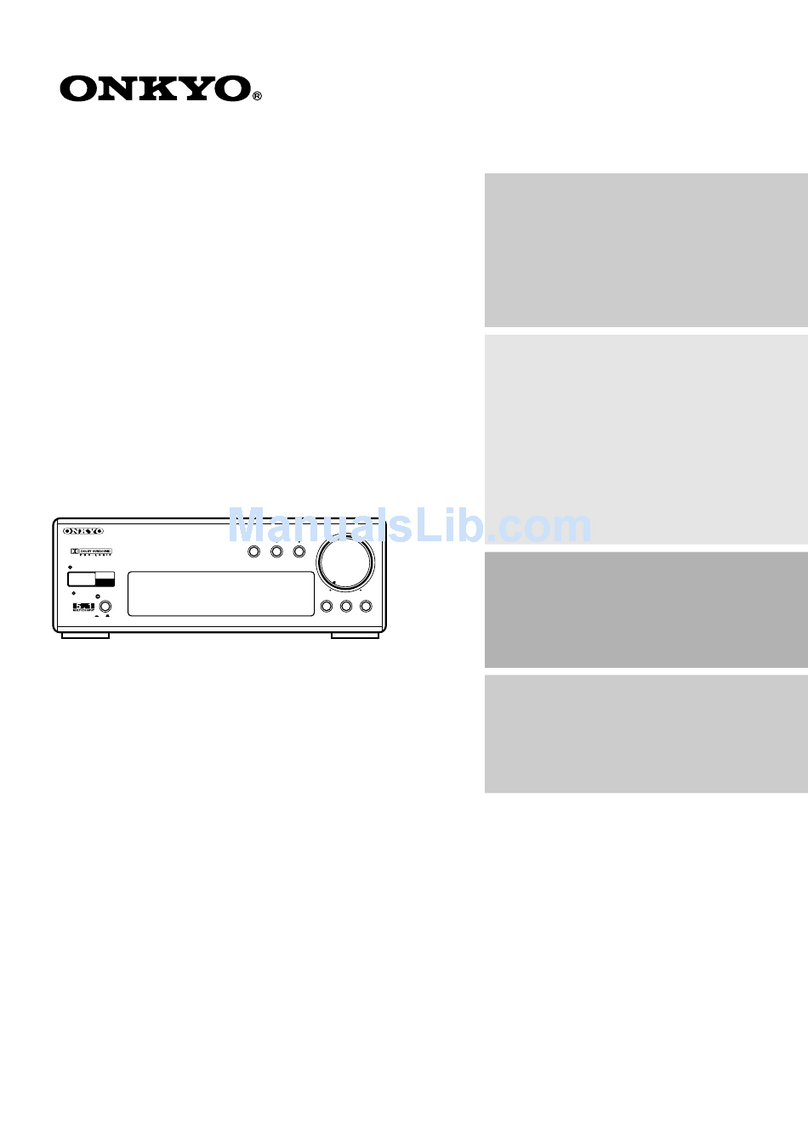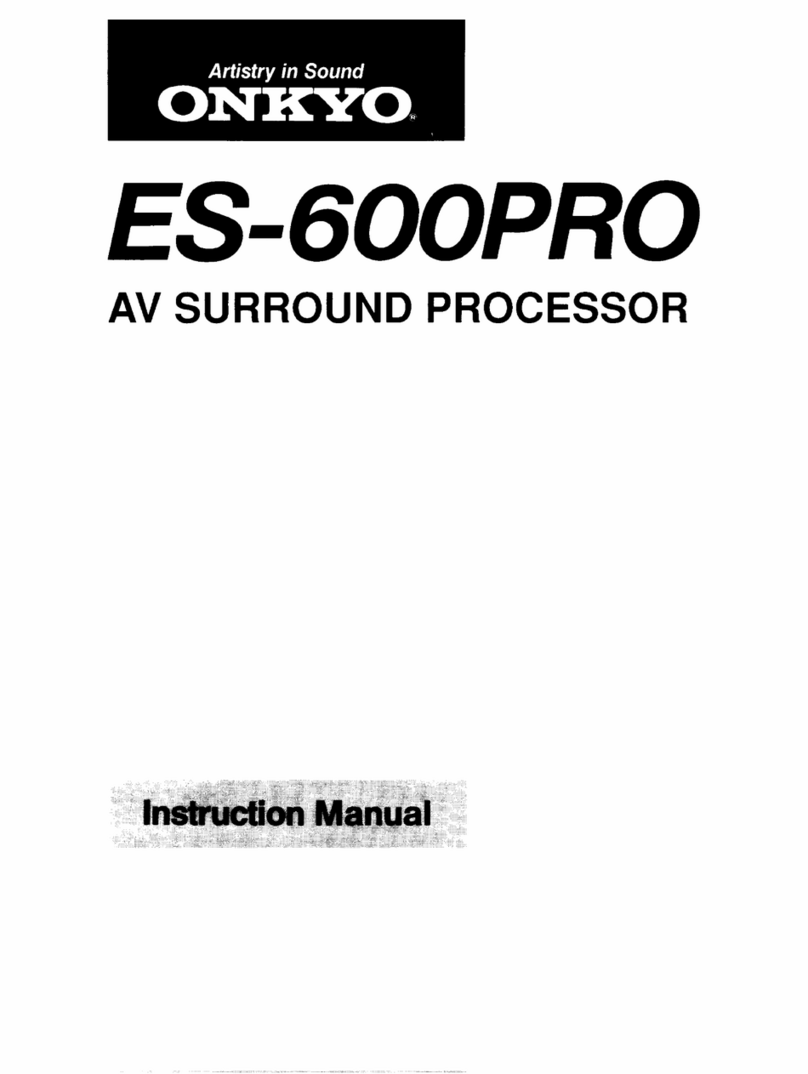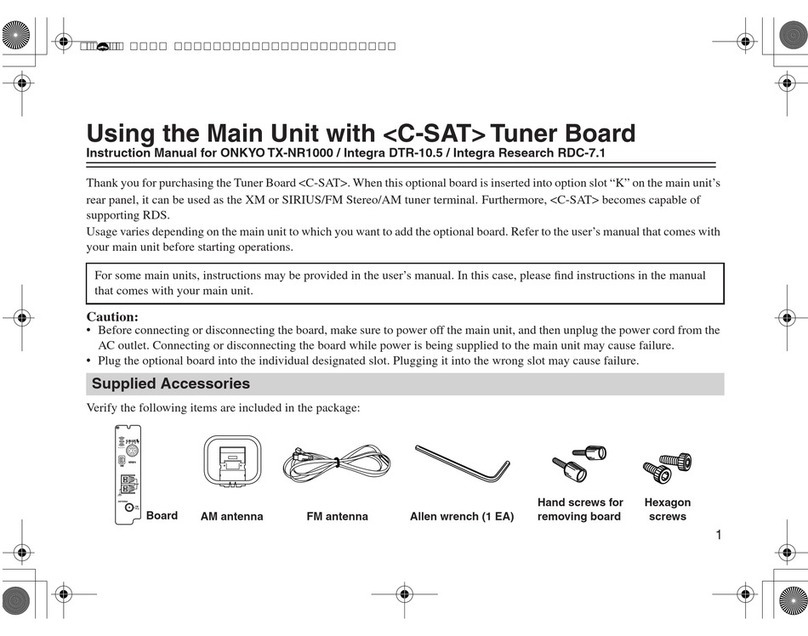SE-U55
Type USB digital audio processor
Connection method USB (Universal Serial Bus Ver. 1.1)
Sampling rate
Digital input 32/44.1/48 kHz compatible
Digital output 44.1 kHz
Frequency characteristics 0.3 Hz to 20 kHz (+0/-0.5 dB, LINE OUT)
Signal-to-noise ratio 100 dB (A-filter)
Total harmonic distortion 0.002% (1 kHz, 0 dB)
Output level 1.0 Vrms
Line input level 250 mVrms
Microphone input se4nsitivity 5.0 mVrms
Power supply USB power supply, separately sold DC 7.5 V (exclusive adapter)
Current dissipation 400 mA
External dimensions 50 x 216 x 166 mm / 1 15/16" x 8 1/2" x 6 9/16"
Weight 0.7 kg / 1.5 lbs.
Specifications and external appearance are subject to change without notice.
Main specifications
Thankyou for purchasing the Onkyo USB Digital
AudioProcessor.
Besure to read this instruction manual thoroughly
beforeoperating the unit and always adhere to the
instructionsgiven within during operation. Also,
keepthis instruction in a safe place for future
reference.
Instruction Manual
USBDigital Audio Processor
SE-U55
UP
FUNCTIONSELECTOR
INTERNAL
LINE
MIC
MONITOR
DIGITAL
INPUTLEVEL
PHONELEVEL
MIN
MIC
-
+
PHONES
USBDIGITALAUDIO
PROCESSOR
SE-U55
Accessories
The SE-U55 comes supplied with the accessories shown below. Make sure that these
accessories are present at the time of purchase. The number in parenthesis is the quantity
of that accessory.
❒This instruction manual (1)
Explains operational procedures and the required settings for
connecting the SE-U55 to your computer.
❒CD-ROM (1)
Contains the software for using the SE-U55 with a computer
and an on-line instruction manual.
❒SE-U55 (1)
The USB digital audio processor. The SE-U55 converts your
computer’s sounds to professional-level high-quality audio
sound.
❒Audio pin-cord (1)
For the analog connection of the SE-U55 to external analog
audio devices.
❒USB cable (1)
For the connection of the SE-U55 to your computer.
❒CarryOn Music instruction manual (1)
Instruction manual for using the supplied software CarryOn
Music.
Note:
The power supply for the SE-U55 is supplied through the USB cable from the connected computer.
❒Registration Card (1)
❒Quick Setup guide (1)