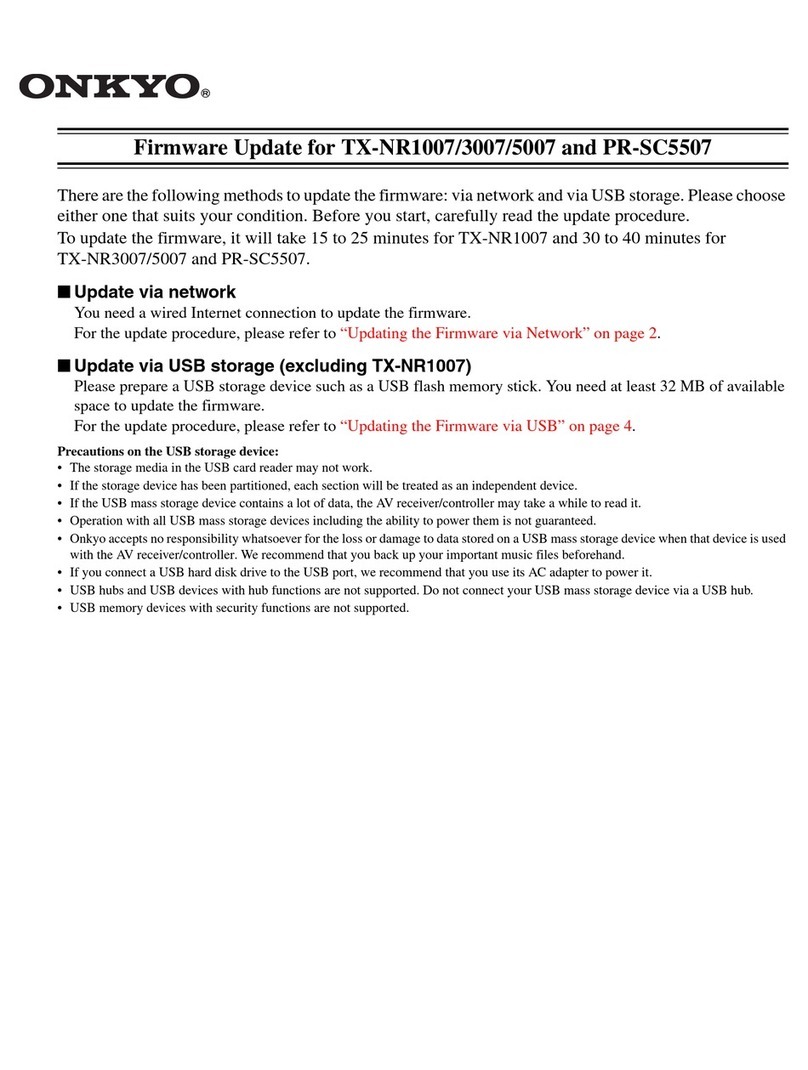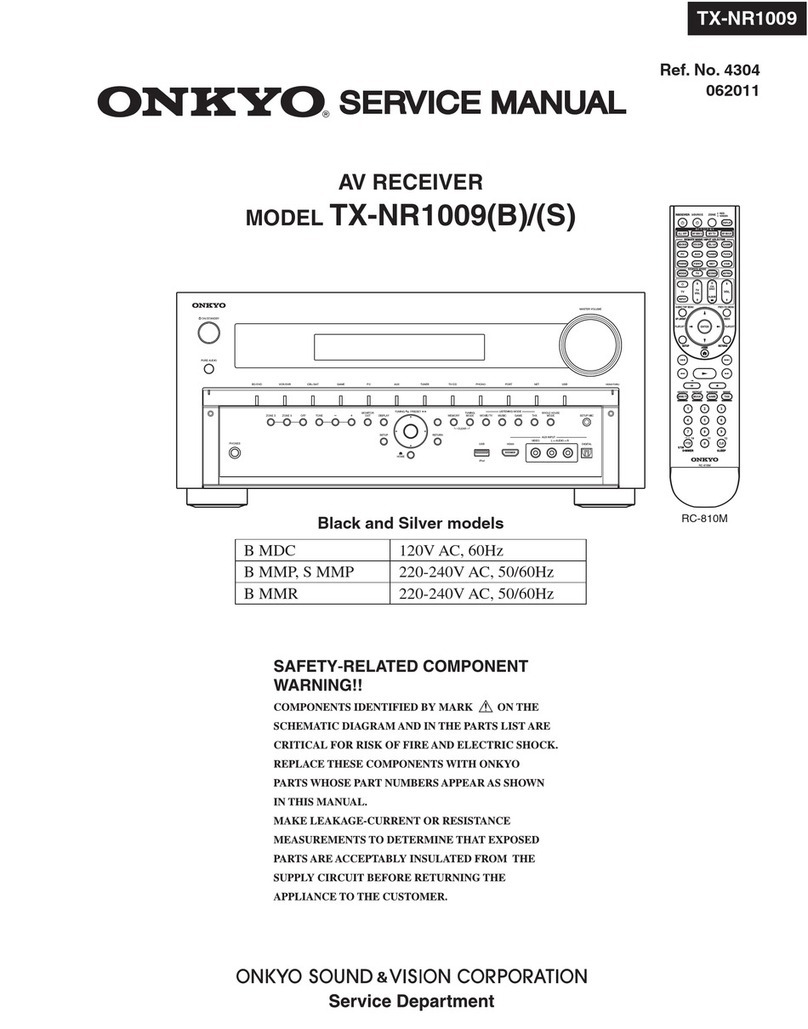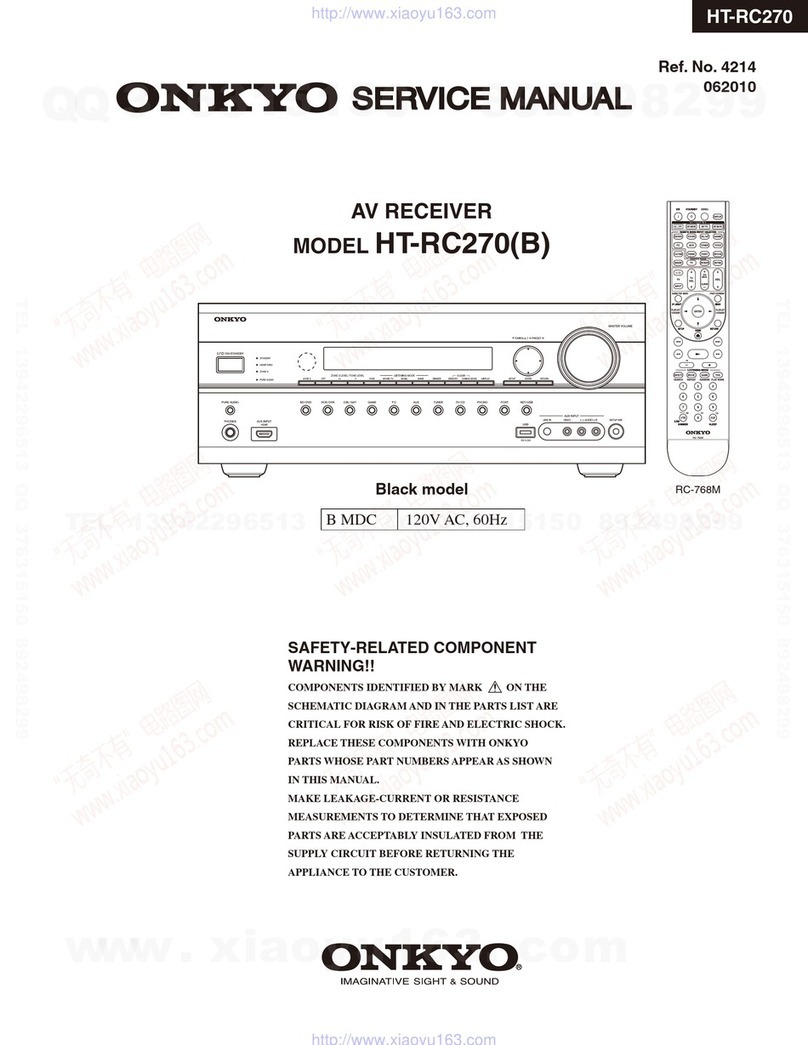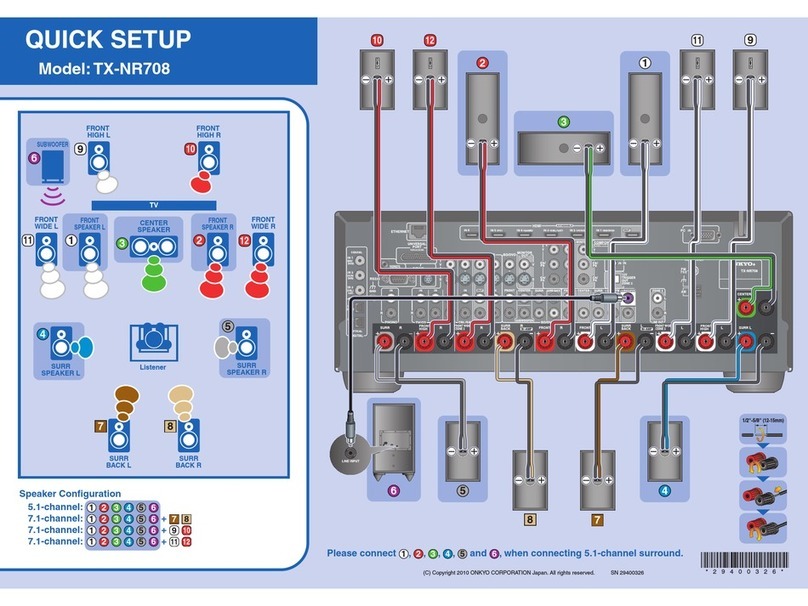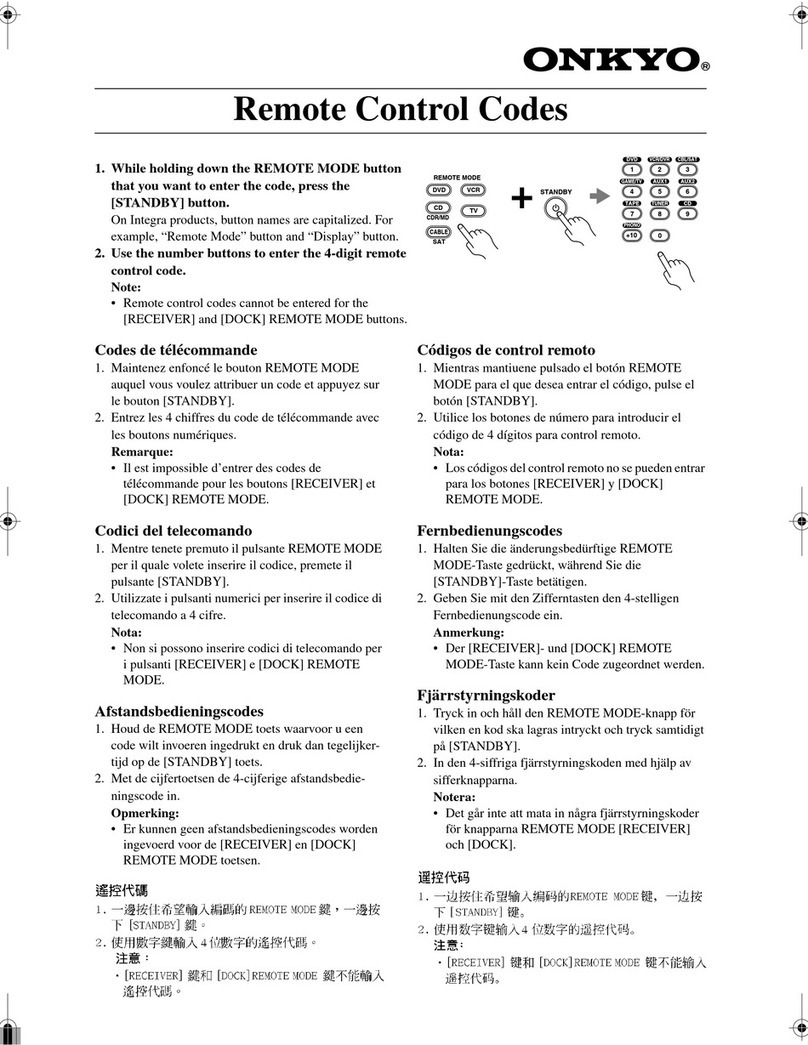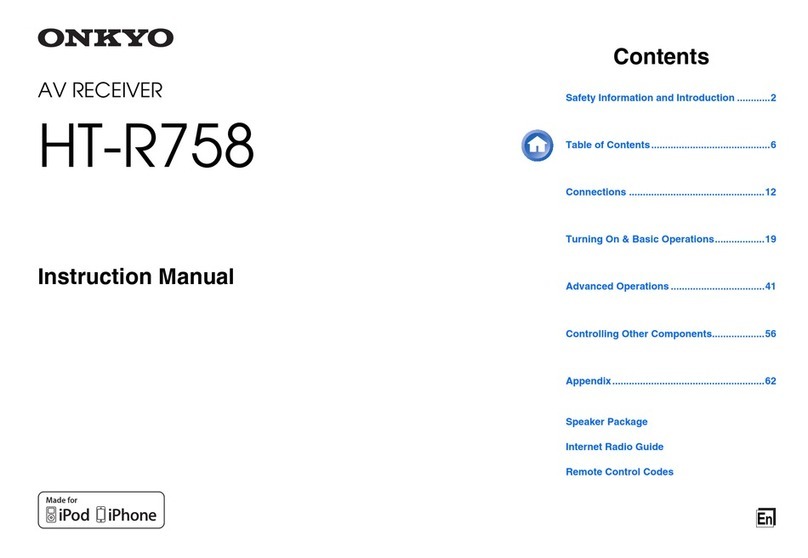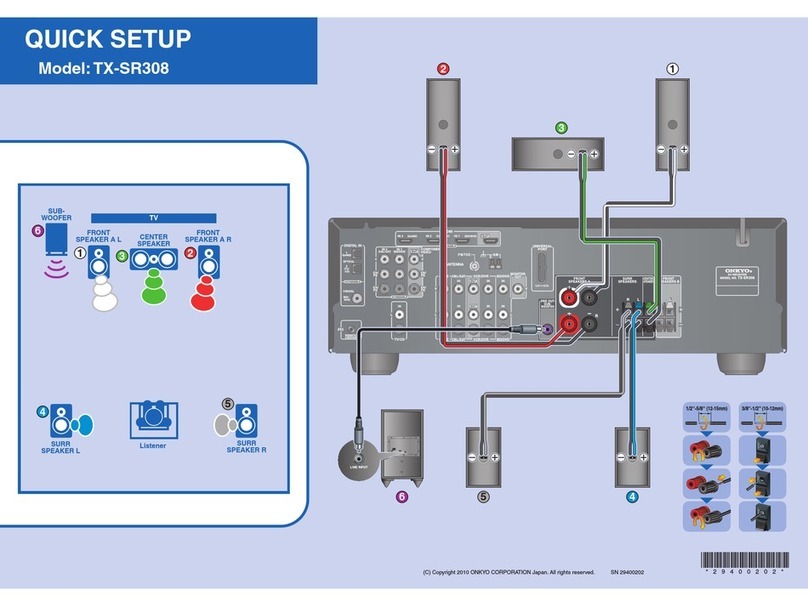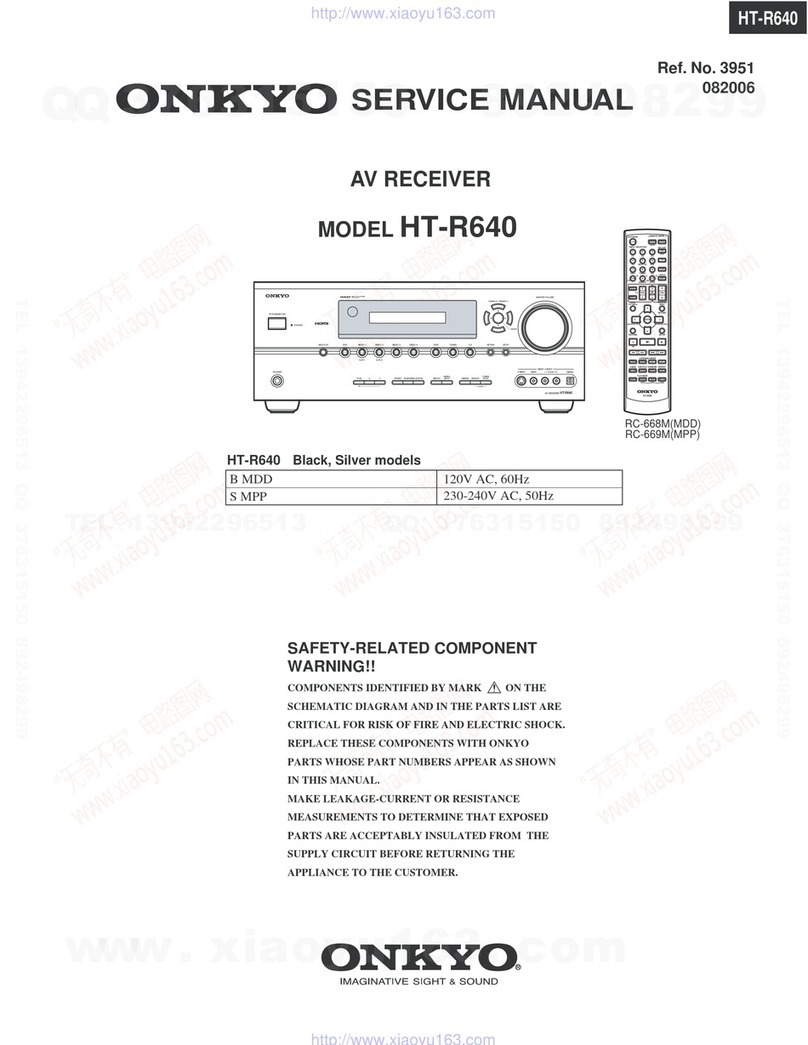http://www.onkyo.co.jp/
HOMEPAGE
SN 29343475 I0303-1
Sales & Product Planning Div. : 2-1, Nisshin-cho, Neyagawa-shi, OSAKA 572-8540, JAPAN
Tel: 072-831-8111 Fax: 072-831-8124
ONKYO U.S.A. CORPORATION
18 Park Way, Upper Saddle River, N.J. 07458, U.S.A.
Tel: 201-785-2600 Fax: 201-785-2650 http://www.onkyousa.com
ONKYO EUROPE ELECTRONICS GmbH
Liegnitzerstrasse 6, 82194 Groebenzell, GERMANY
Tel: +49-8142-4401-0 Fax: +49-8142-4401-555 http://www.onkyo.net
ONKYO CHINA LIMITED
Units 2102-2107, Metroplaza Tower I, 223 Hing Fong Road, Kwai Chung,
N.T., HONG KONG Tel: 852-2429-3118 Fax: 852-2428-9039
1.
Make sure that the power to theTX-SR501 has been turned on, and the
antenna connections have been made correctly. (See pages 22 and 23 of
the main manual.) Also, make sure that broadcast stations have been pro-
grammed as presets. (See page 30 and 31 of the main manual.)
2.
Set the Input Select toTUNER (FM or AM).
3.
Select the desired preset station.
4.
Adjust the volume and tonal quality.
If no sound is heard
Refer to the following table for the cause and corrective action. There may be a problem with a connected device. Refer to the user’s guide of
the connected device and make sure that all connections have been made correctly.
Enjoying the FM/AM radio
The power is turned on but
no sound is heard.
The input signal format does
not match the audio selection
(PCM, DTS, or Multich).
Check the connector being used and select an appropriate
audio option (Auto or Analog).
(See page 28 and 29 of the main manual.)
The speaker select switch set-
ting is incorrect.
Match the speaker select switch setting to the speakers you
are using. (See page 32 of the main manual.)
The MUTING indicator flashes. Press the MUTING button to turn off the MUTING indica-
tor. (See page 33 of the main manual.)
Connections are incorrect. Make sure that all connections are made correctly.
(See pages 10–23 of the main manual.)
The power is not turned
on, and no sound is heard.
The power is disconnected from
the AC outlet.
Plug the power cable to the AC outlet securely.
External noise has affected the
internal CPU.
Unplug the power cable from the AC outlet, wait five sec-
onds, then plug it again.
4.
VOLUME
/
2.
TUNER
3.
PRESET
/