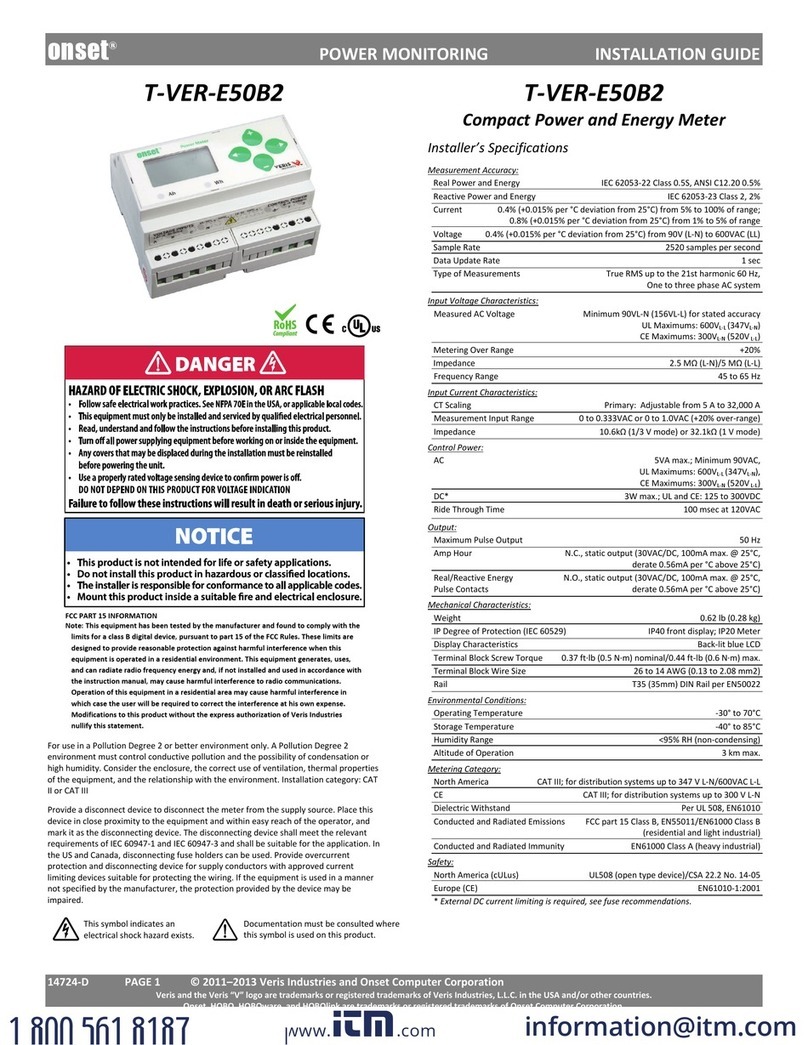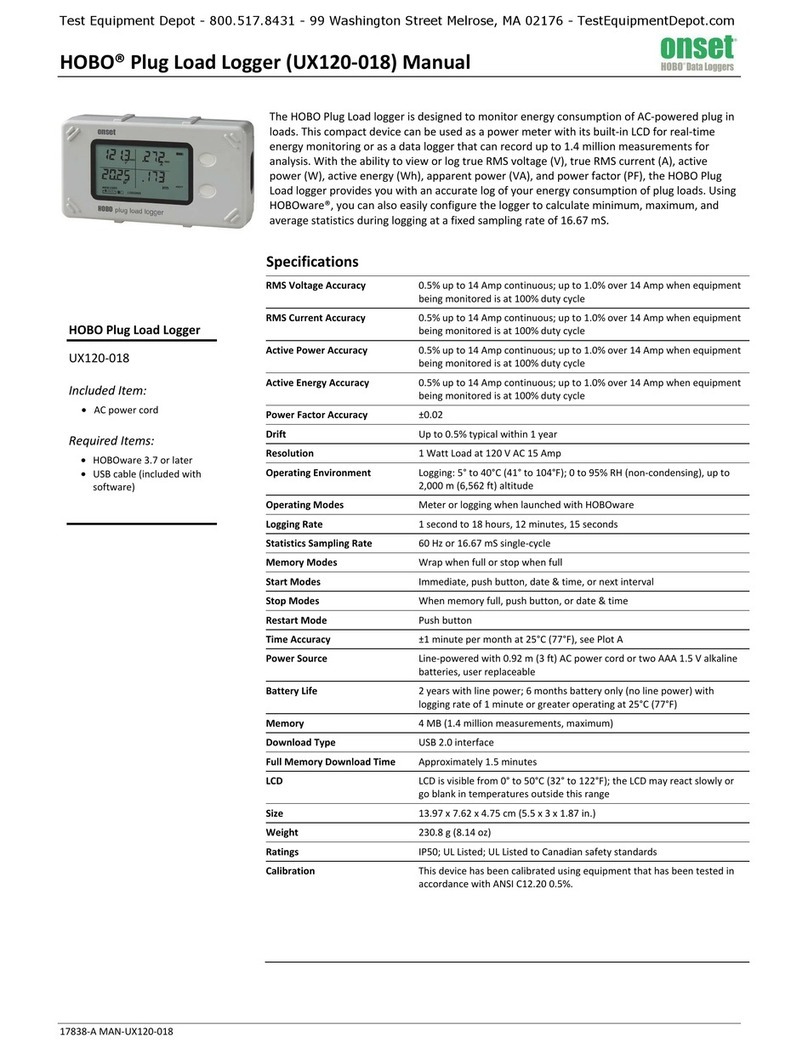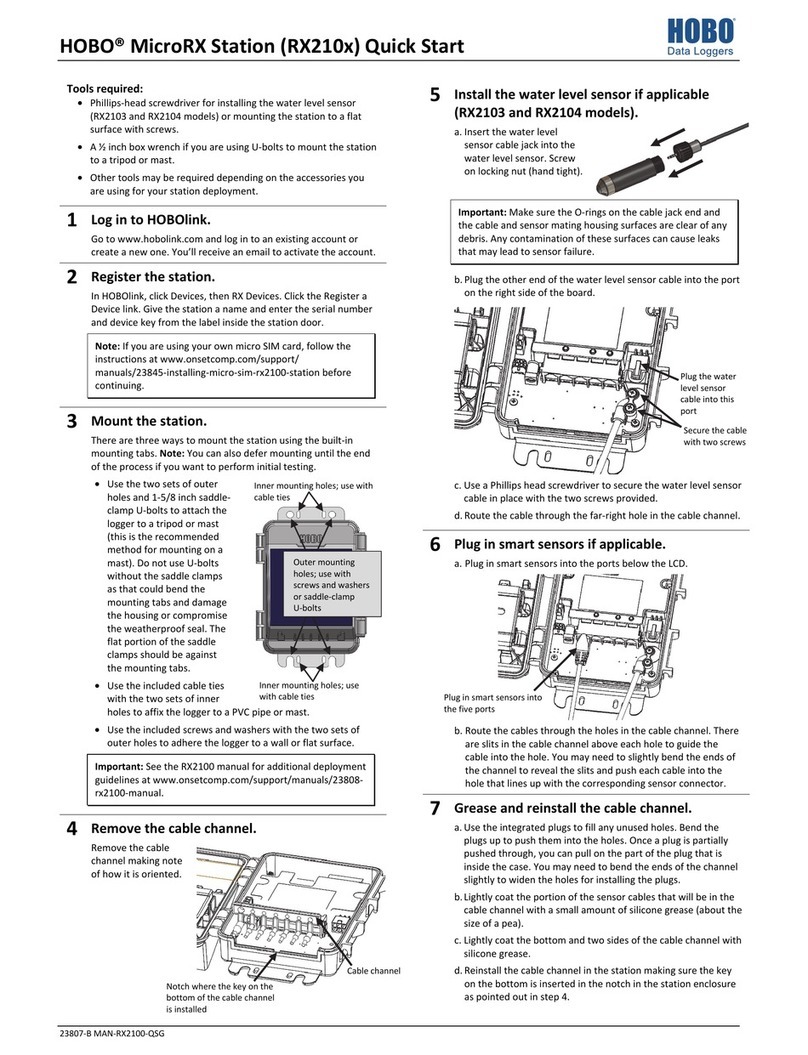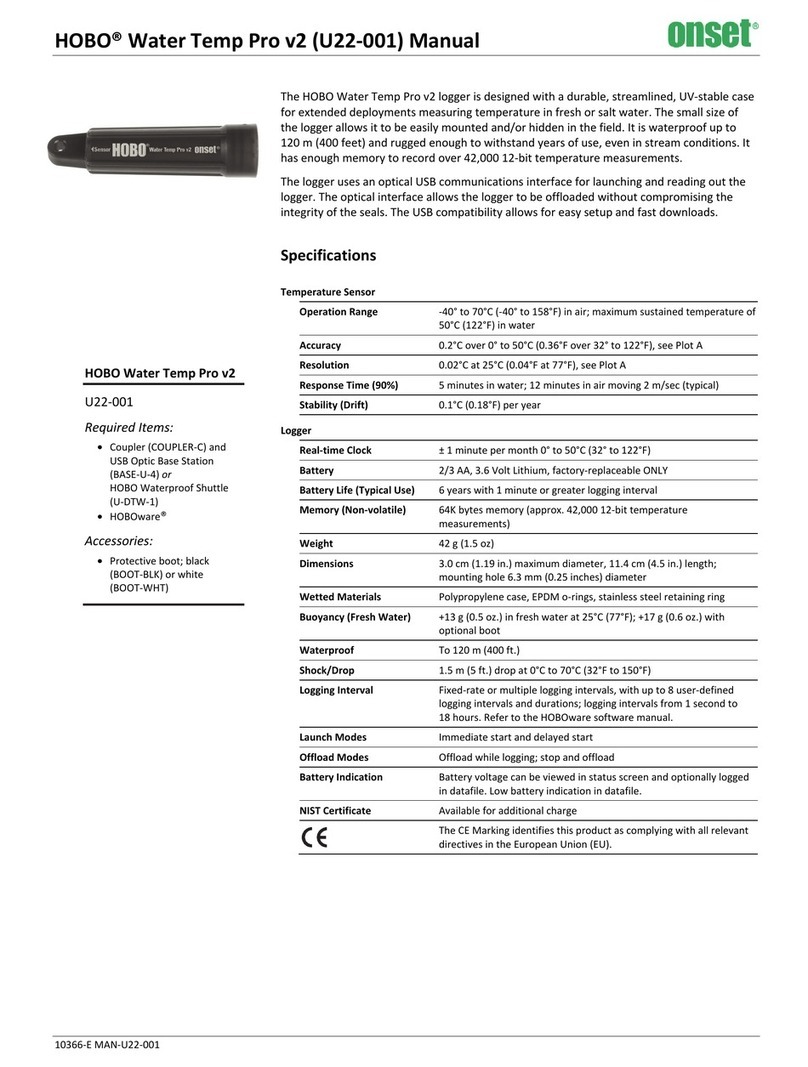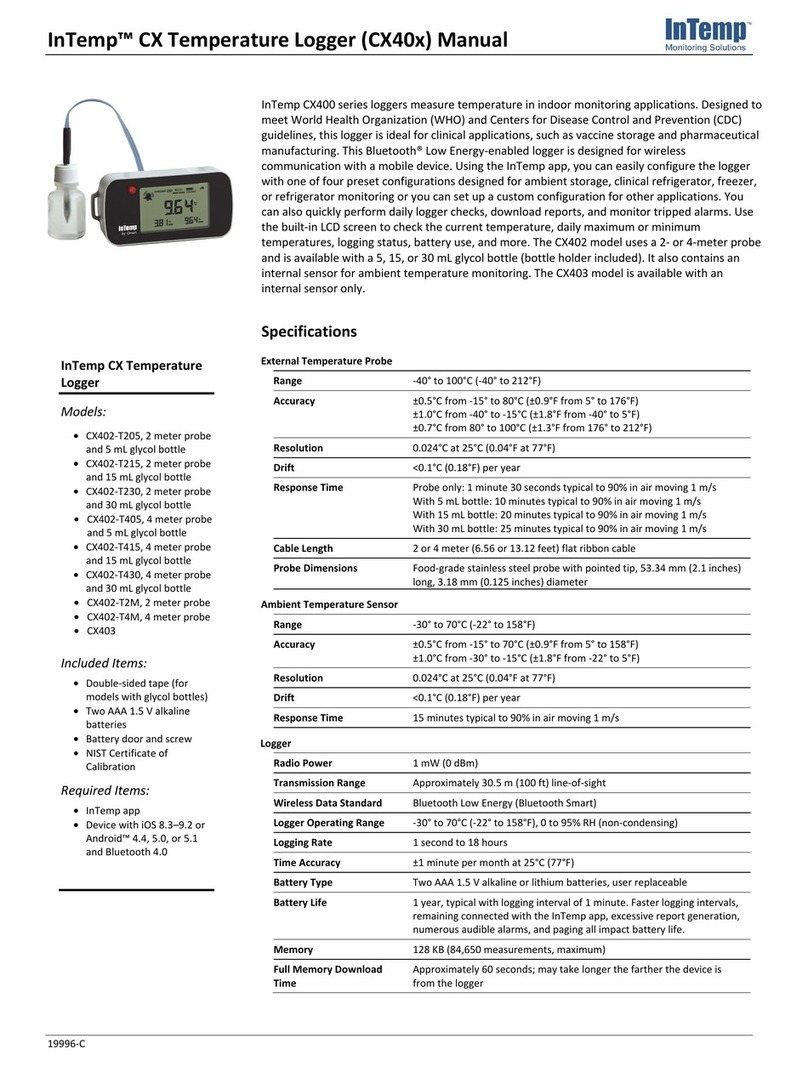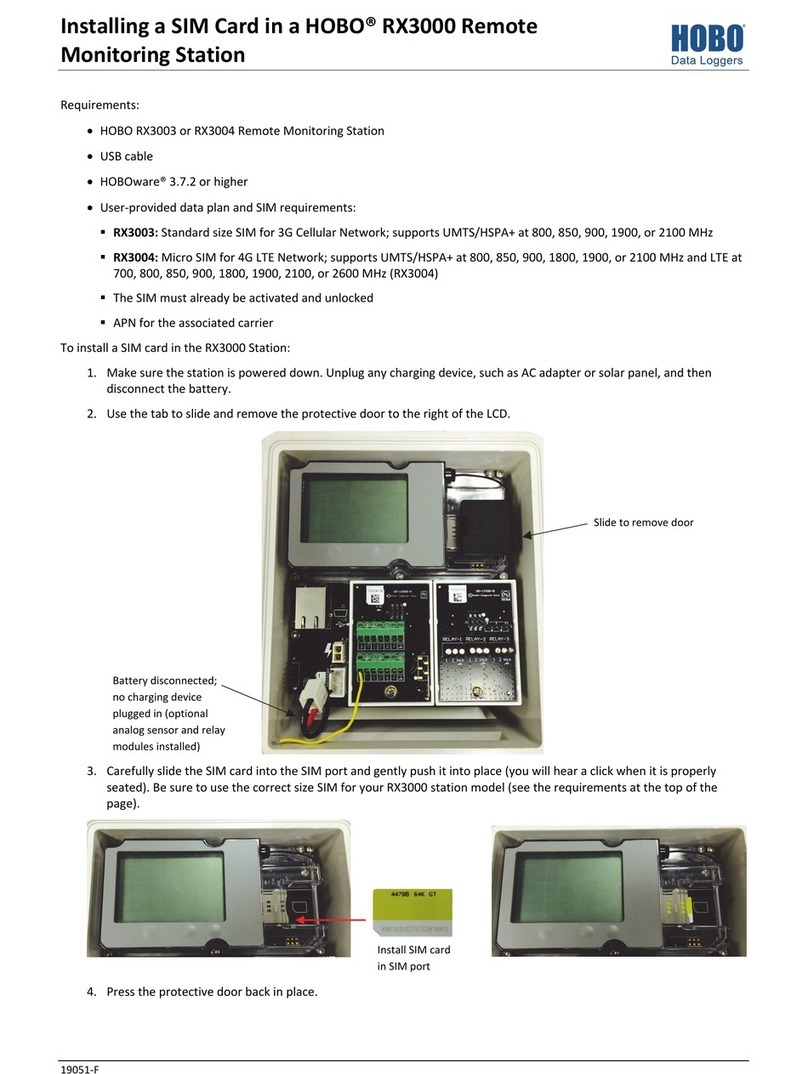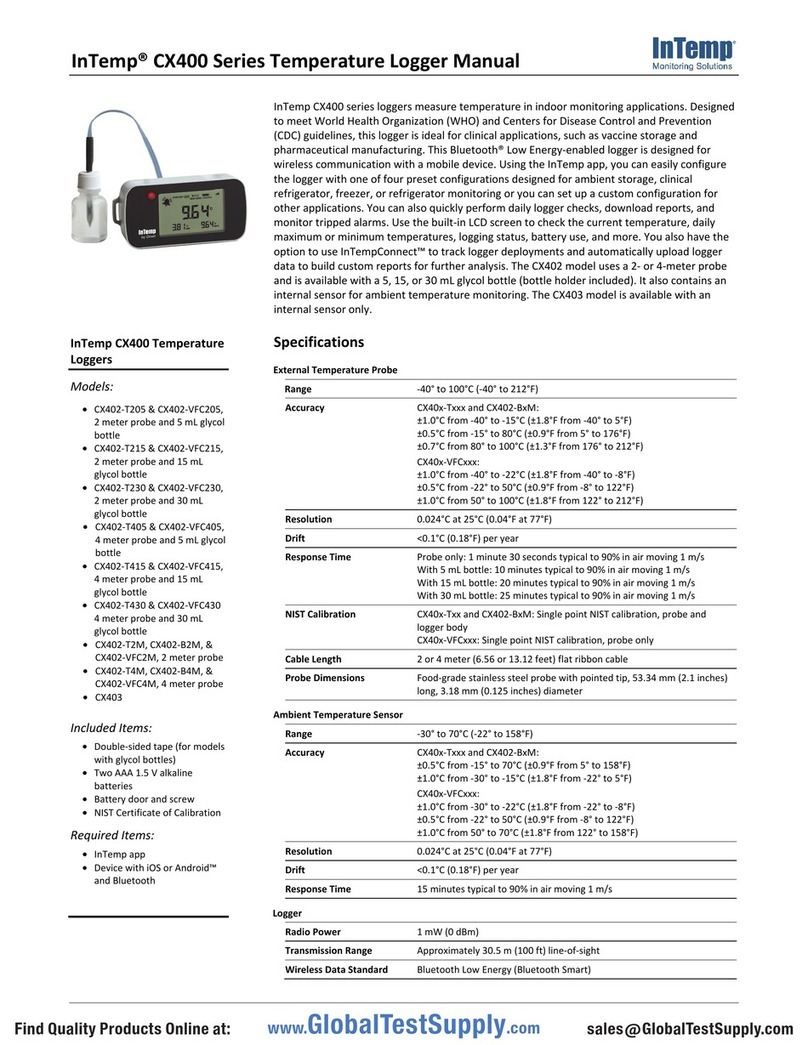OnsetComputerCorporation
User’s Guide - 3 - HOBO U30 Station/RC
Contents
Chapter One:About the HOBO U30 Station .....................................................................5
Introduction ................................................................................................................... 6
Features ........................................................................................................................ 7
Components................................................................................................................... 8
Component Descriptions .................................................................................................. 9
Software Tools...............................................................................................................10
Smart Sensors...............................................................................................................11
The Analog Sensor Port...................................................................................................12
Chapter Two:Setup and Test ........................................................................................14
Configuration Summaries ................................................................................................15
Initial HOBOlink Setup ....................................................................................................17
Initial Hardware Setup ....................................................................................................18
Basic Hardware Setup.....................................................................................................19
Final HOBOlink Setup and Test.........................................................................................20
Installing Mounting Plates ...............................................................................................21
Connecting Smart Sensors ..............................................................................................22
Connecting Analog Sensors .............................................................................................24
Connecting the Battery ...................................................................................................25
Chapter Three:Installing the HOBO U30 Station in the Field ........................................26
Field Installation Procedure .............................................................................................27
Attaching Grounding Wire ...............................................................................................28
Installing Weatherproof Cable Channels ............................................................................29
Connecting Solar or AC Power..........................................................................................32
Connecting Equipment to the Relay Contact .......................................................................33
Mounting the HOBO U30 Station to a Pole..........................................................................34
Checking Cellular Signal Strength (U30/GSM) ....................................................................35
Chapter Four:Configuration with HOBOware................................................................36
Connecting the HOBO U30 Station to HOBOware Pro ...........................................................37
Configuring Analog Sensor Ports or a TRMSA Module...........................................................38
Changing the Relay Contact Setting ..................................................................................39
Chapter Five:Maintenance............................................................................................40
General Maintenance ......................................................................................................41
Adding a Sensor ............................................................................................................42
Removing/Replacing a Sensor..........................................................................................43
Testing Smart Sensors....................................................................................................43