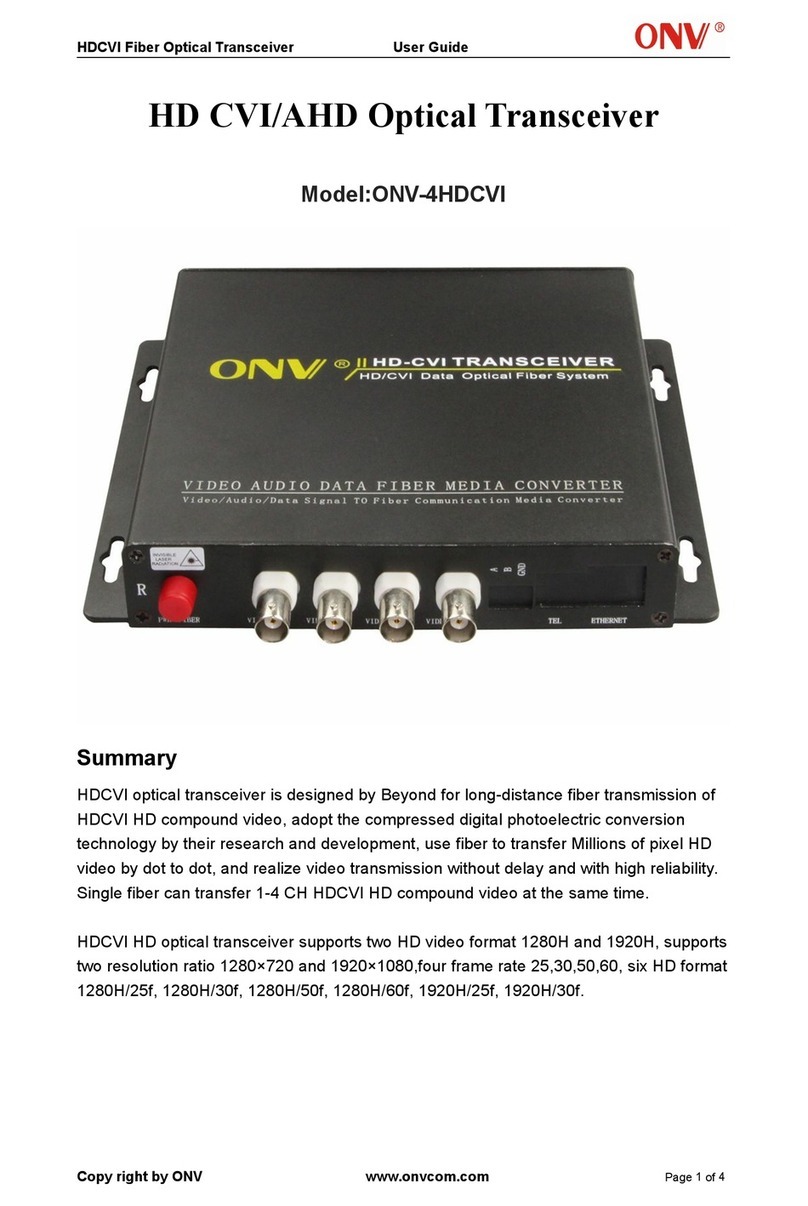Model description with details
www.onvcom.com
Tel:+86-755-33376606 Fax:+86-755-33376608 Email:onv@onv.com.cn
Address: Room 1003, Block D , Tairan building , Chegongmiao, Futian district ,Shenzhen ,China
Factory address:No 5, A building, SenYuTai S&T park, Longhua road, BaoAn district,Shenzhen, China
Appendix:
2U rack can supports inserted 16 fiber optic transceiver modules, each module can be used independently with modular
power supply design, dual power backup, easy maintenance, good shielding, it can effectively prevent electromagnetic
interference for power supply module running. (Please visit the official website)
fault phenomenon detection elimination methods
After making contact, twisted pair were
connected, the electric port indicator “OFF” To transform the DIP switch gear or restart power source.
Fiber indicator “OFF” or replacing
fiber connector still “OFF”
Detecting optical power of receiver, it should not lower than -36
dBM. Otherwise replacing longer distance equipment.
Fiber dynamic indicator “Blink” or “OFF”,
data transmission cannot be connected
1、Port optical transmit power is not enough or attenuation is too large.
2、Luminous sensitivity is not enough on receiver port.
3、Checking fiber connection loss.
Both of end equipment link is faulty. Connected analog terminal by twisted-pair cable cross
-connection Testing both of end equipment whether is normal.
PING , packet loss happened Checking whether the twisted pair is in accordance
with standard.