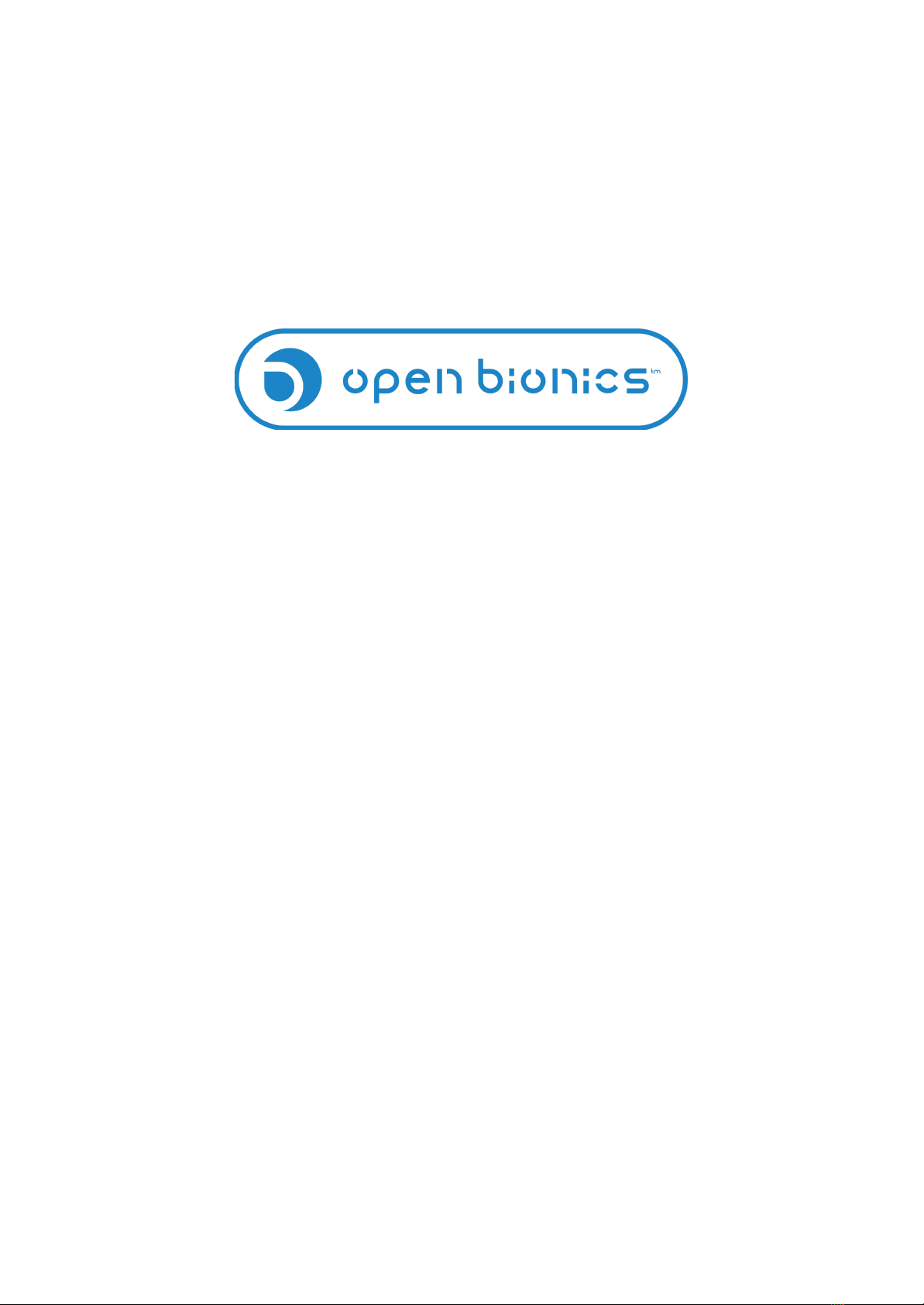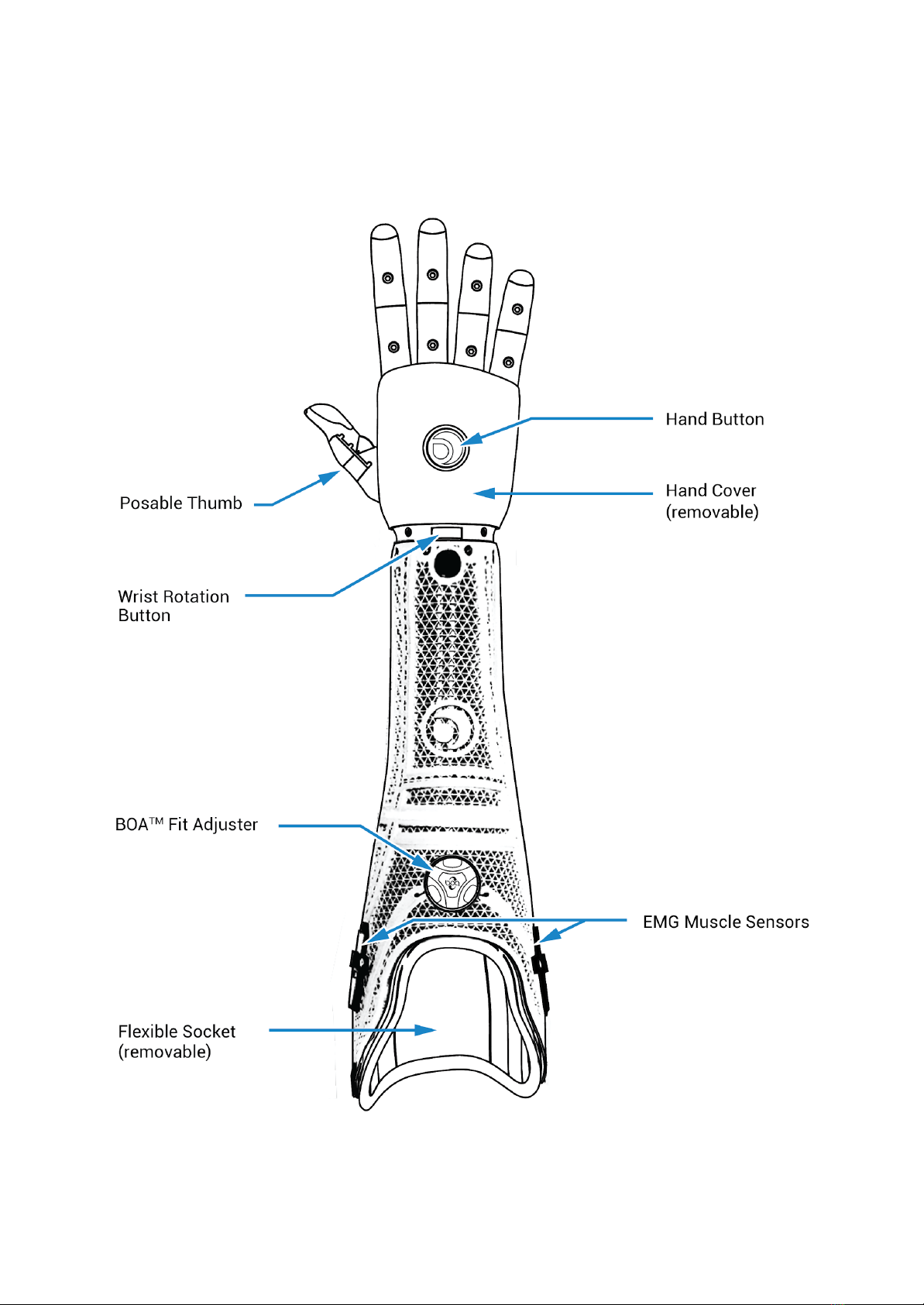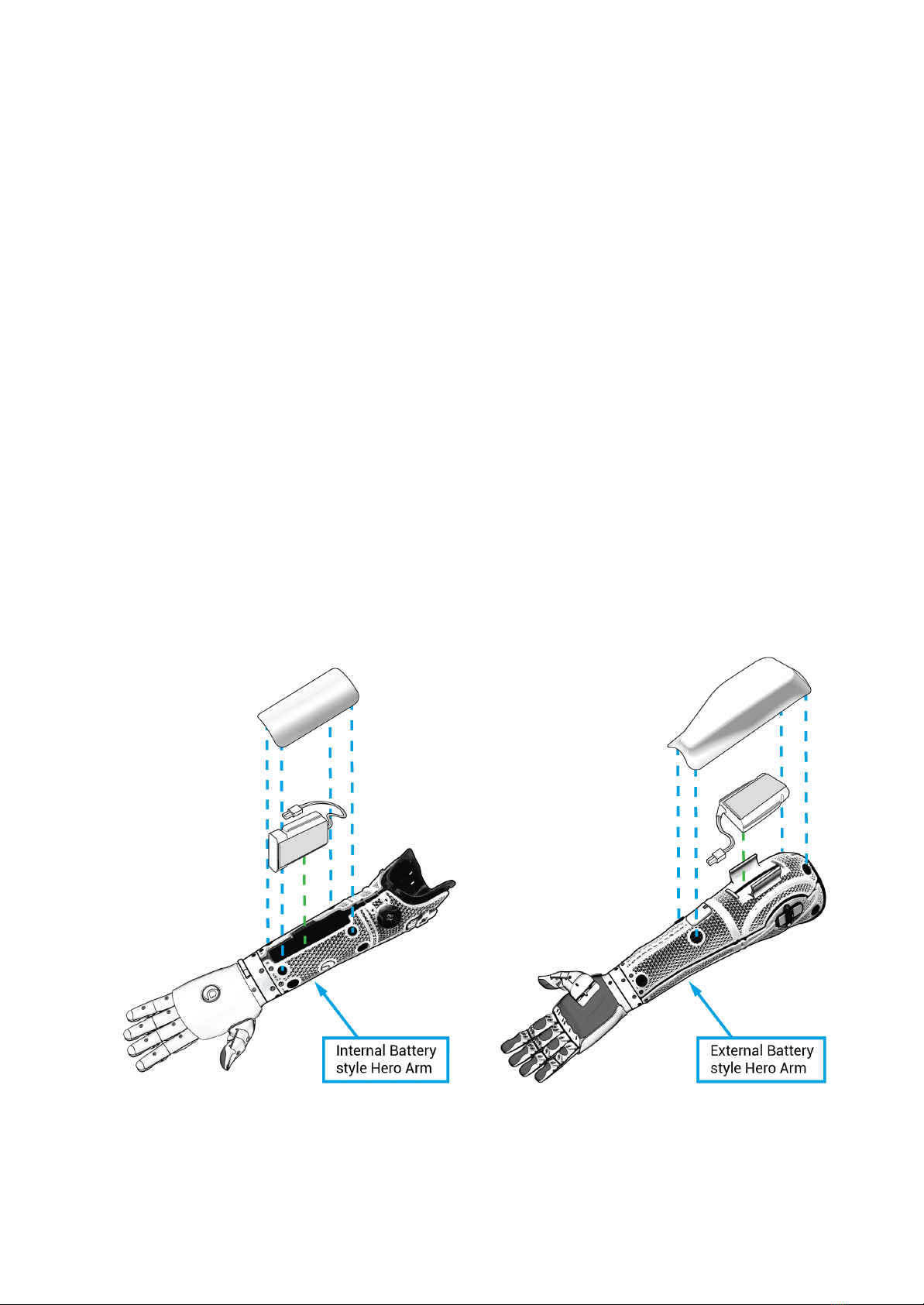Getting Started
Before putting on your Hero Arm for the first time, please familiarise yourself with
this user manual.
When to Use Your Hero Arm
The Hero Arm is intended to be used for day to day activities that require the use of
one or two hands. It is intended to be used for light to moderate activities such as:
●Holding objects such as cups, tools, kitchen utensils, trays, bottles, bags
●Performing operations such as opening doors, pressing buttons, getting
dressed.
The Hero Arm is not intended for use in activities that may result in injury or death to
the user or others as a result of it failing to perform the activity as intended. As such,
activities which are specifically prohibited include:
●Driving any form of motor vehicle, aircraft or boat,
●the use of firearms, or
●use while partaking in contact sports, watersports or extreme sports.
For all other activities, you should assess the impact of the following:
●The Hero Arm suddenly ceasing to function (for example if it were to run out
of battery). Bear in mind that this could leave the device unable to release.
●The Hero Arm losing its grip.
●The Hero Arm moving unintentionally.
●The Hero Arm shifting position on, or coming off your arm.
If the consequence of using the Hero Arm for any of the above activities is injury or
death to yourself or anyone else, the Hero Arm must not be used. In the case of
using the Hero Arm to return to work, you should discuss the above points with your
Health and Safety representative and conduct a formal risk assessment.
You can use your Hero arm above -5 °C (23 °F) and below +50 °C (122 °F). You can
use it at pressures equivalent to altitudes of up to 4000 m (16,400 ft, that’s 600 hPa
to be exact), making it safe to use in the cabin of a commercial airliner. Your Hero
arm is IP20 rated. IP is “Ingress Protection” the first number is a score for solids and
dust, the second is for liquids. IP20 means finger-sized objects and larger can't get
inside it is not waterproof. You should avoid exposing it to any water.If your Hero
Arm does get wet, turn it off, remove the battery and leave it to dry fully. It can be
used in Relative Humidities (RH) between 15% and 90%.