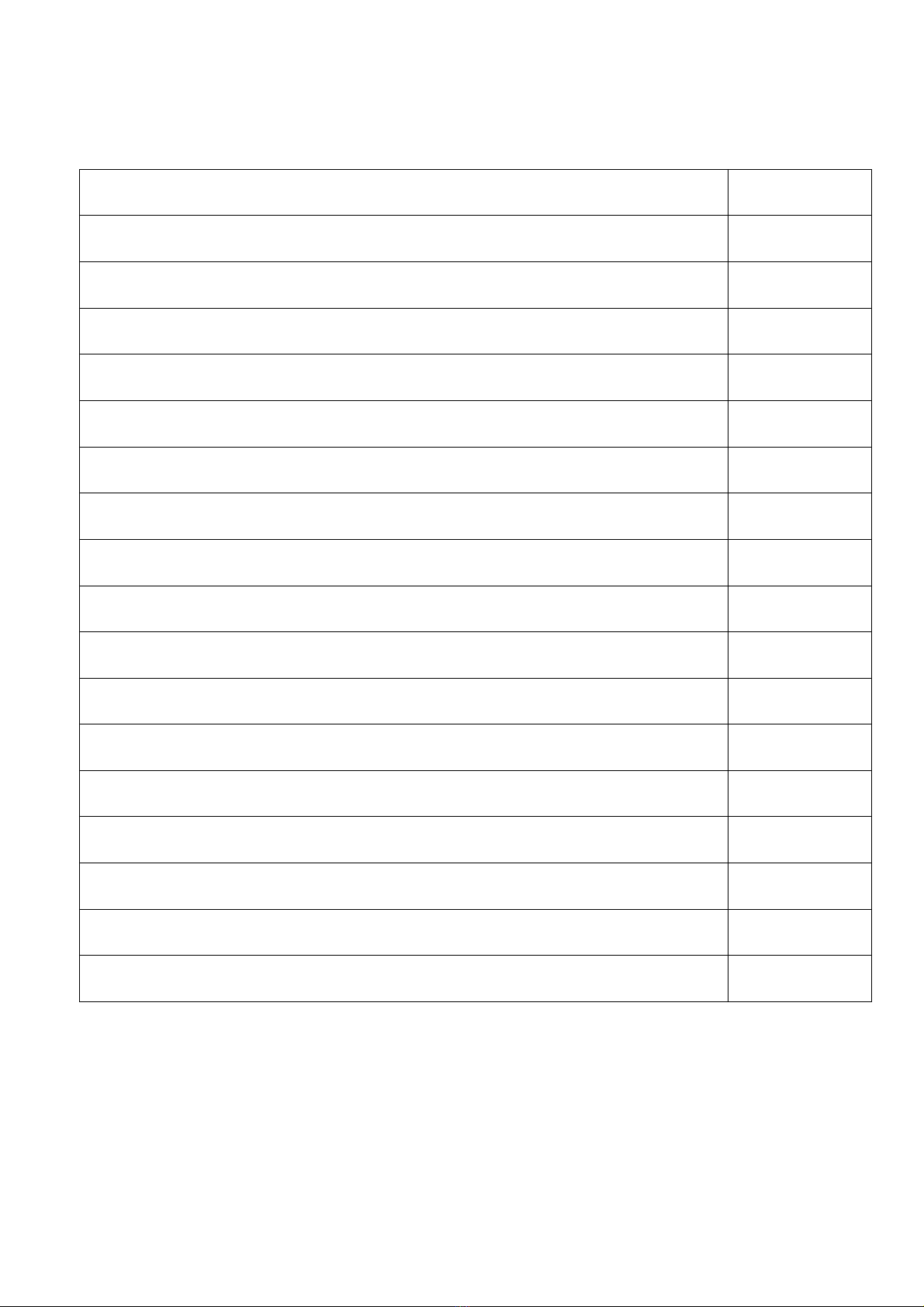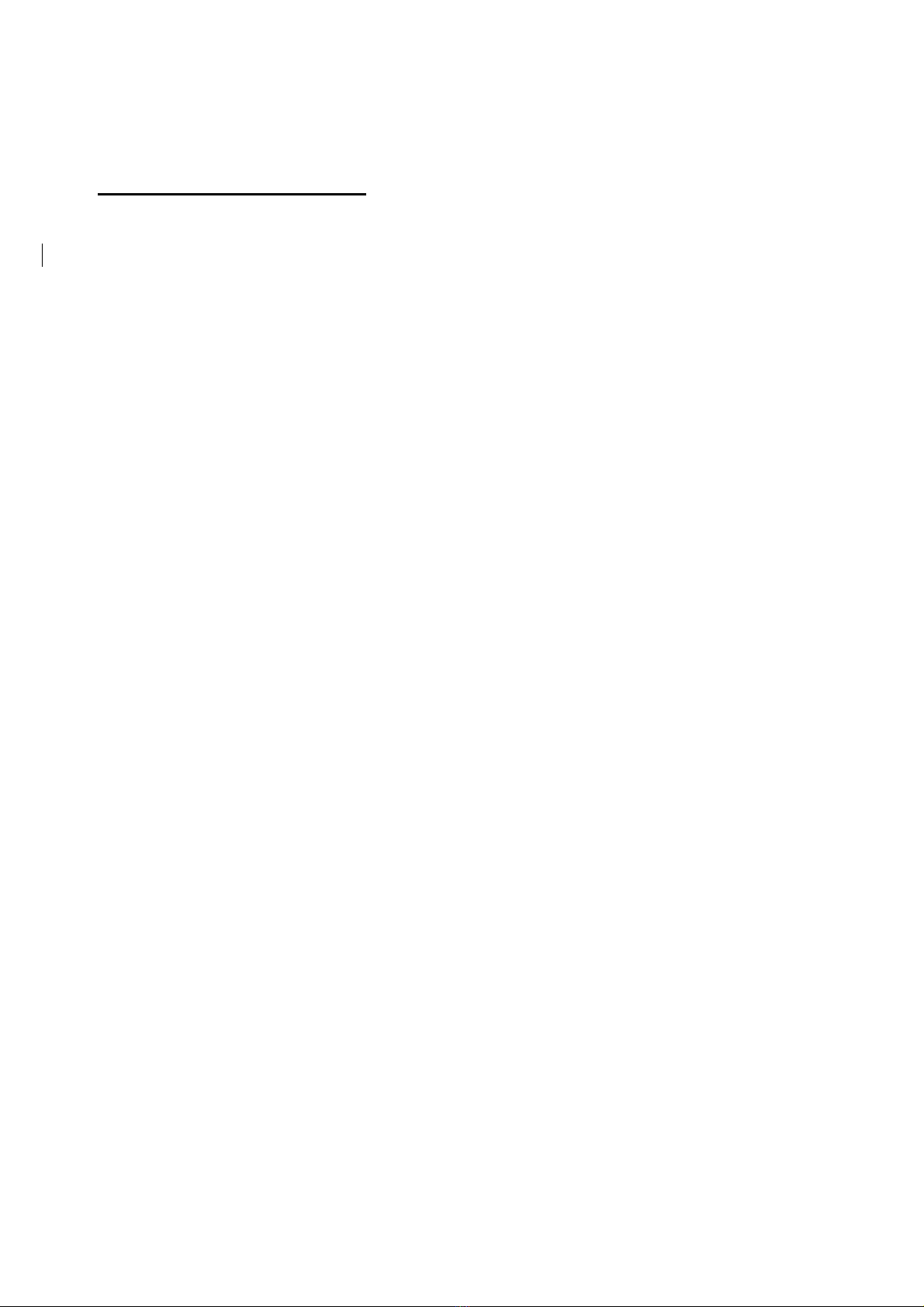Nemesis UV-C Tower User Manual_V1
Benefits of UVC Technology:
•UVC radiation has been proven to be effective against waterborne and airborne pathogenic
micro-organisms including those responsible for cholera, hepatitis, polio, typhoid, giardia,
cryptosporidium and many other bacterial, viral and parasitic diseases
•UVC installations have low capital and operation cost
•UVC technology is environmentally friendly
•UVC installations are easy to operate and to maintain
•UVC radiation has no harmful effect when overdosed on surfaces, water or air
•UVC radiation works instantly and the effectiveness does not depend on the temperature
•UVC disinfection is a physical process: no substances are added
•The UVC disinfection effect is directly related to the UV dose (which is the product of
intensity and exposure time of the micro-organisms) so it’s effectiveness can be simply
measured once the system design is validated
UV-C Disclaimer
The products being sold pursuant to this Agreement must be installed correctly and used properly
to be effective. Nemesis and Crossfade Design are not responsible for improper installation,
usage or damages caused by the end user. Nemesis nor Crossfade Design make no
representations, guarantees or assurances as to the final effectiveness of using a UV lighting
system for sanitization. Nemesis and Crossfade Design warrant that with proper installation and
usage, scientific evidence exists proving the efficacy of UV-C sanitation. Nemesis and Crossfade
Design do not warrant that 100% of viruses, bacteria and germs shall be eliminated. Effective
UV-C sanitation times are calculated by information provided by the specific radiator
manufacturer. Times vary according to radiator, distance, dosage and type of viruses, bacteria,
germ or mold to be eliminated. Customer understands and accepts that the use of UV lighting
can cause fading and discoloration of some materials over extensive prolonged exposure and
that Nemesis nor Crossfade Design are not responsible for any damages whatsoever to any
materials or equipment due to the use of the products.