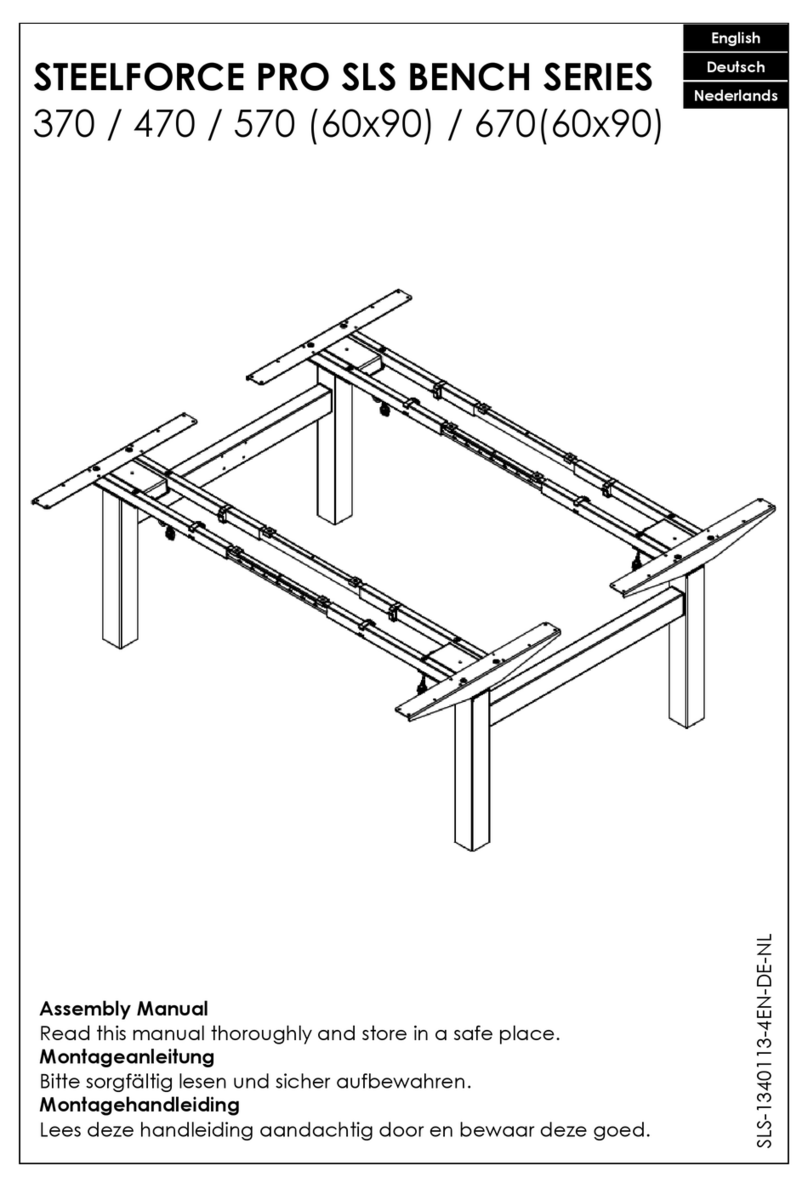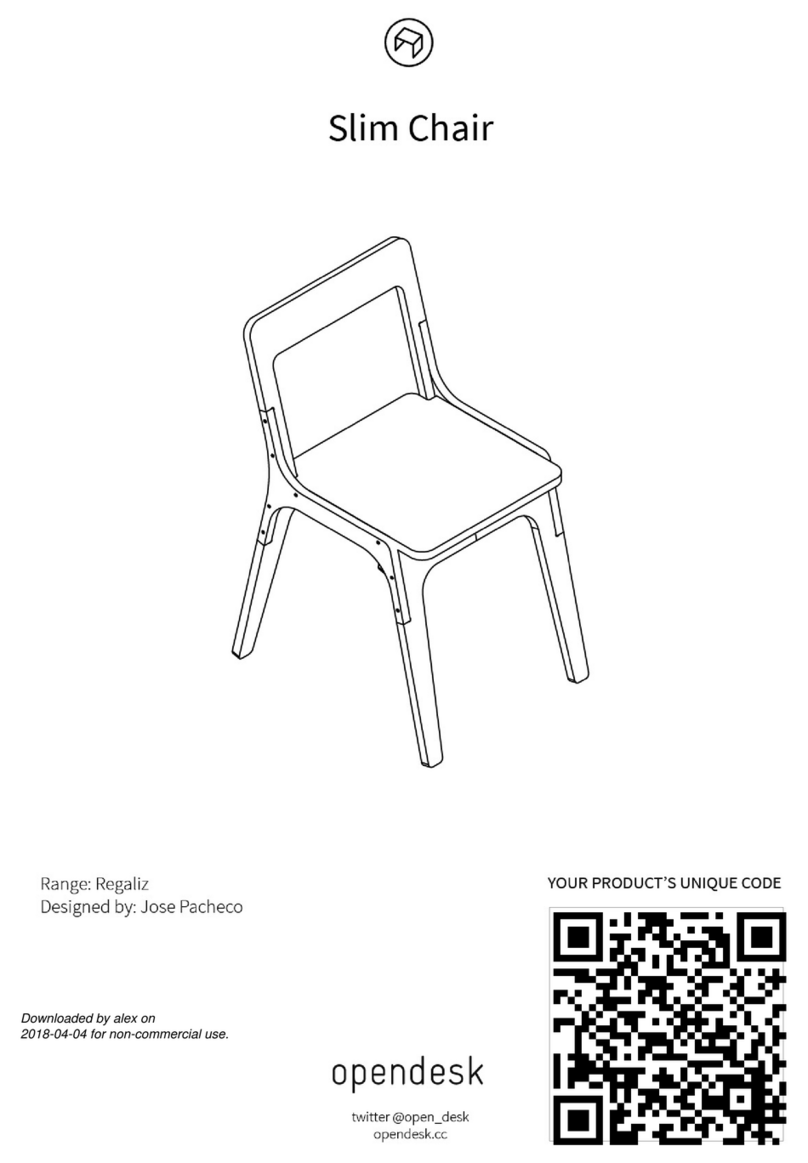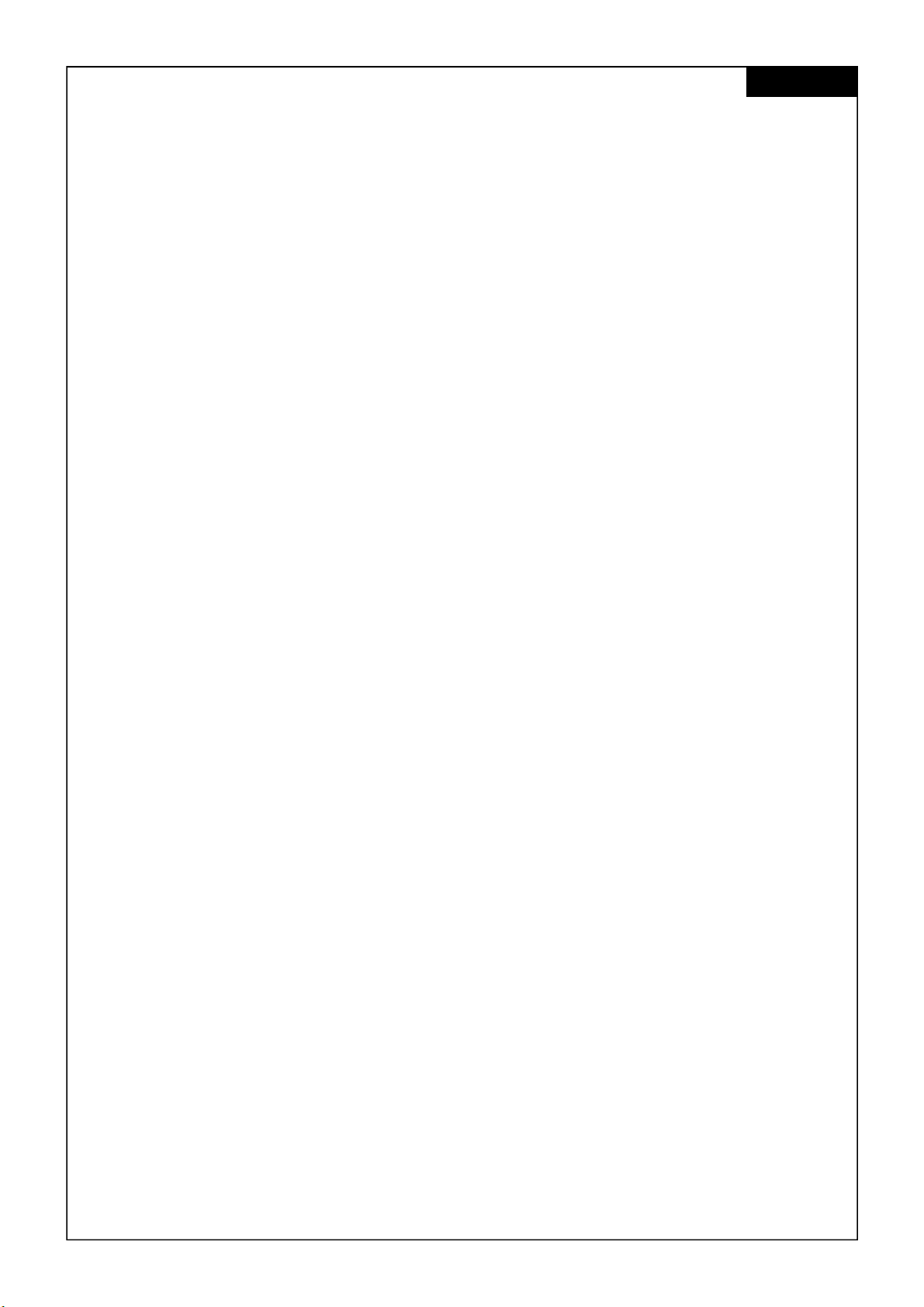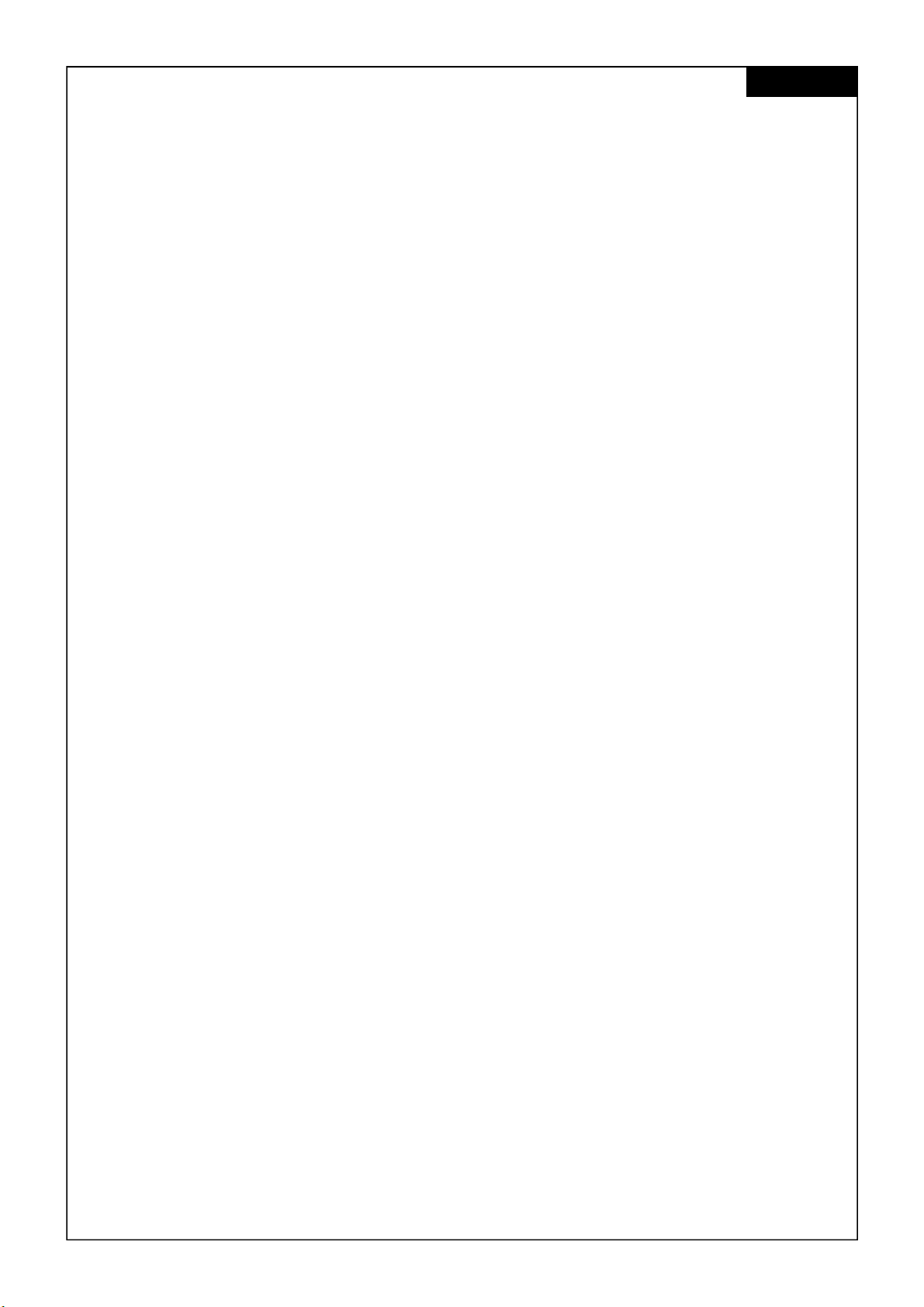
2
English
Content
1 GENERAL ......................................................................................................................................................................... 5
1.1 Local value of the assembly/operating manual ......................................................................................................... 5
1.2 Intended use ......................................................................................................................................................................... 5
1.3 Improper use ......................................................................................................................................................................... 5
1.4 Danger .................................................................................................................................................................................... 5
1.5 Content box .......................................................................................................................................................................... 6
2 SAFETY INFORMATION .................................................................................................................................................... 7
2.1 Symbols/warnings ................................................................................................................................................................ 7
2.2 Symbols used on the workstation frame ........................................................................................................................ 7
2.3 Maximum weight allowed on frame .............................................................................................................................. 7
2.4 Maximum weight allowed per column .............................................................................................................. 7
2.5 Organizational measures ................................................................................................................................................... 8
2.6 Informal safety measures ................................................................................................................................................... 8
2.7 Note for those assembling the workstation .................................................................................................................. 8
2.8 Transport and assembly ..................................................................................................................................................... 8
2.9 Use of the workstation frame ............................................................................................................................................ 8
2.10 Specific dangers .................................................................................................................................................................. 8
2.11 In an emergency .................................................................................................................................................................. 8
2.12 Maintenance and upkeep ............................................................................................................................................... 8
2.13 Cleaning.................................................................................................................................................................................. 9
2.14 Persistent risks ........................................................................................................................................................................ 9
3 ASSEMBLY ...................................................................................................................................................................... 10
3.1 Pre-assembly of the Crossbars ......................................................................................................................................... 10
3.1.1 Recommended Top Sizes ............................................................................................................................................ 10
3.1.2 120 cm Frame Set-Up Guide....................................................................................................................................... 11
3.2 Mounting the Feet .............................................................................................................................................................. 12
3.3 Mounting the Crossbar ...................................................................................................................................................... 12
3.4 Mounting the Top Support ............................................................................................................................................... 13
3.5 Adjustment of the Frame Width ...................................................................................................................................... 13
3.6 Mounting the Spacer ......................................................................................................................................................... 14
3.7 Mounting the Cable Clips ............................................................................................................................................14-15
3.8 Connecting the Electrical Components ..................................................................................................................... 16
3.9 Mounting the table top ..................................................................................................................................................... 16
3.10 Mounting the power supply underneath the table top . ......................................................................................... 16
3.11 Mounting the Wire Clip ..................................................................................................................................................... 17
3.12 Clearance around the wall or moving parts 25mm of the table top ................................................................... 17
3.13 Frame Test without table top ........................................................................................................................................... 18
4 CORRECT POSITION OF SEAT......................................................................................................................................... 19
5 TECHNICAL SPECIFICATIONS ..................................................................................................................................20-21
6 OPERATION AND INDICATORS ..................................................................................................................................... 22
6.1 Indicators .............................................................................................................................................................................. 22
7 TROUBLESHOOTING ...................................................................................................................................................... 22
8 CUSTOMER SERVICE ...................................................................................................................................................... 23
9 MANUFACTURER ........................................................................................................................................................... 23
10 RECYCLING ................................................................................................................................................................... 23
10.1 Taking the workstation out of active duty ................................................................................................................... 23
10.2 Taking the workstation apart .......................................................................................................................................... 23
10.3 Recycling .............................................................................................................................................................................. 23