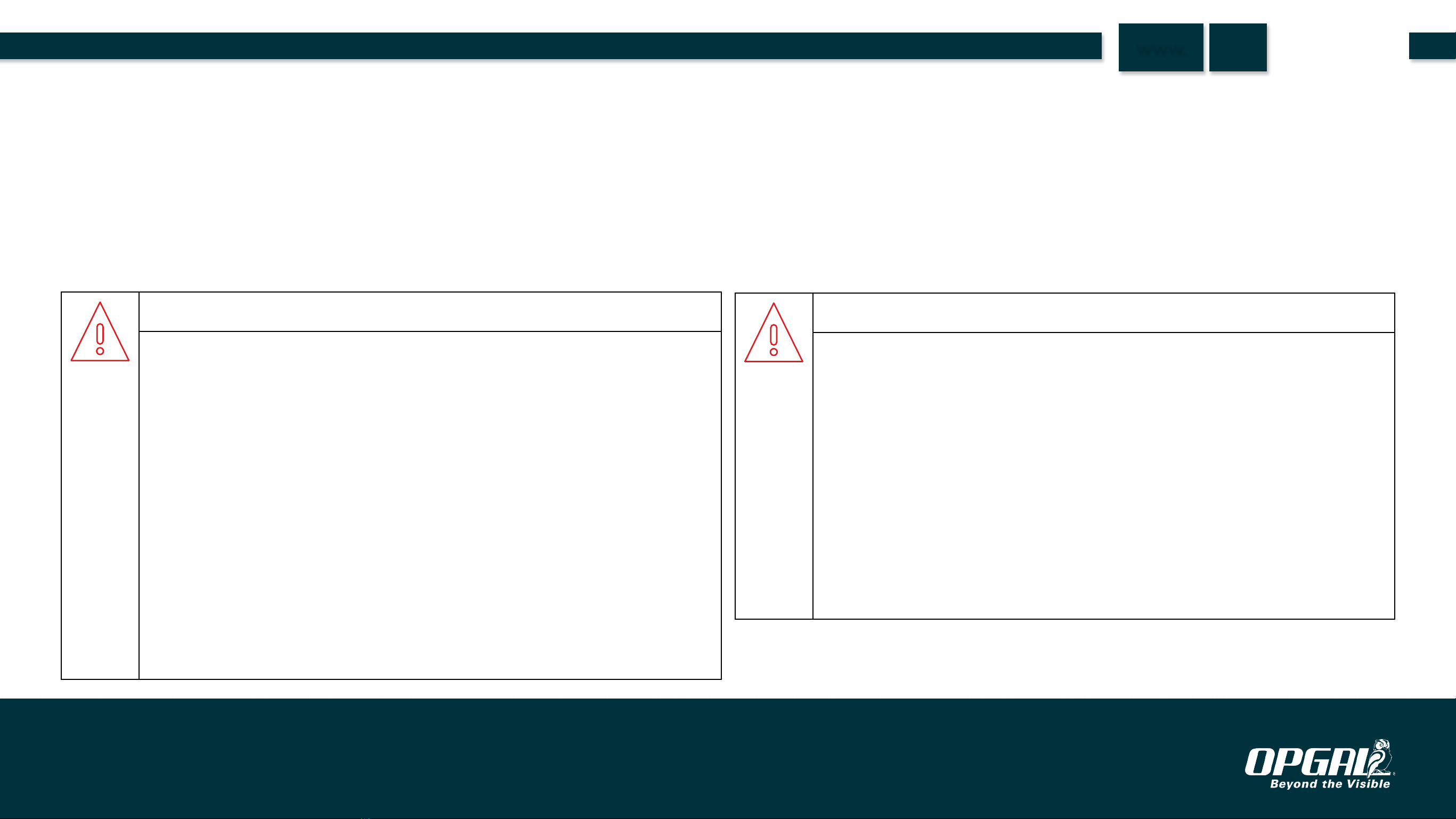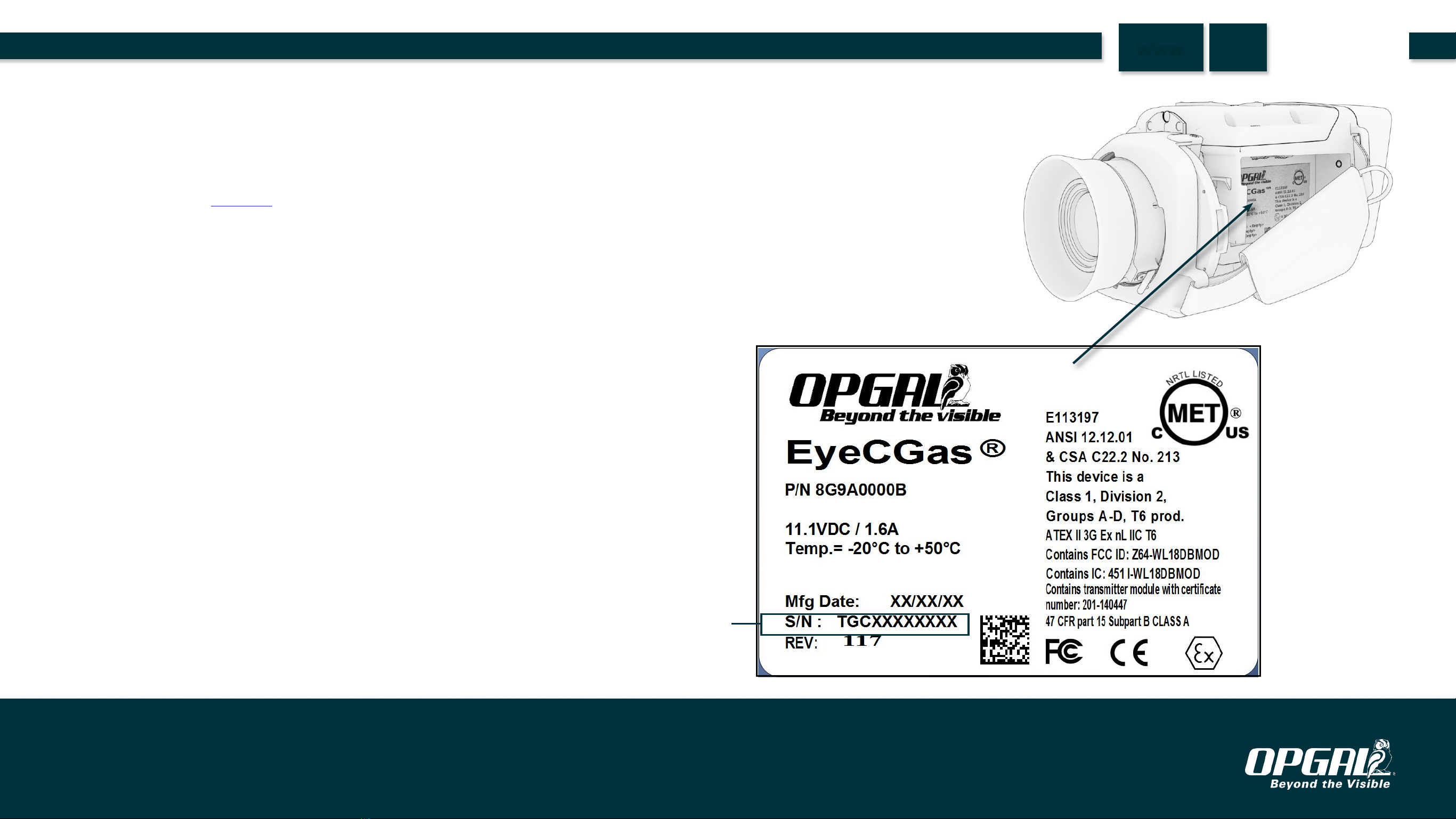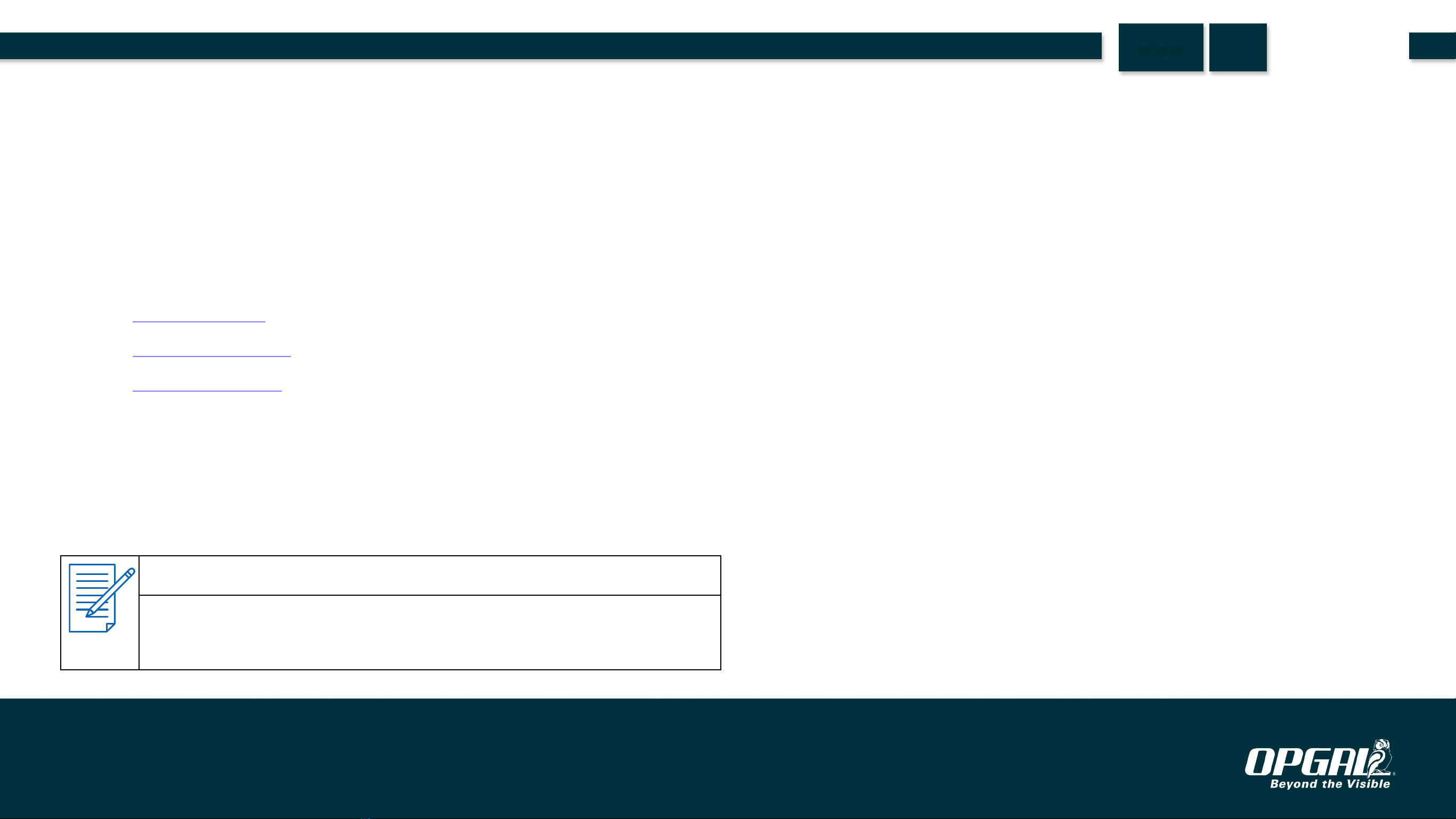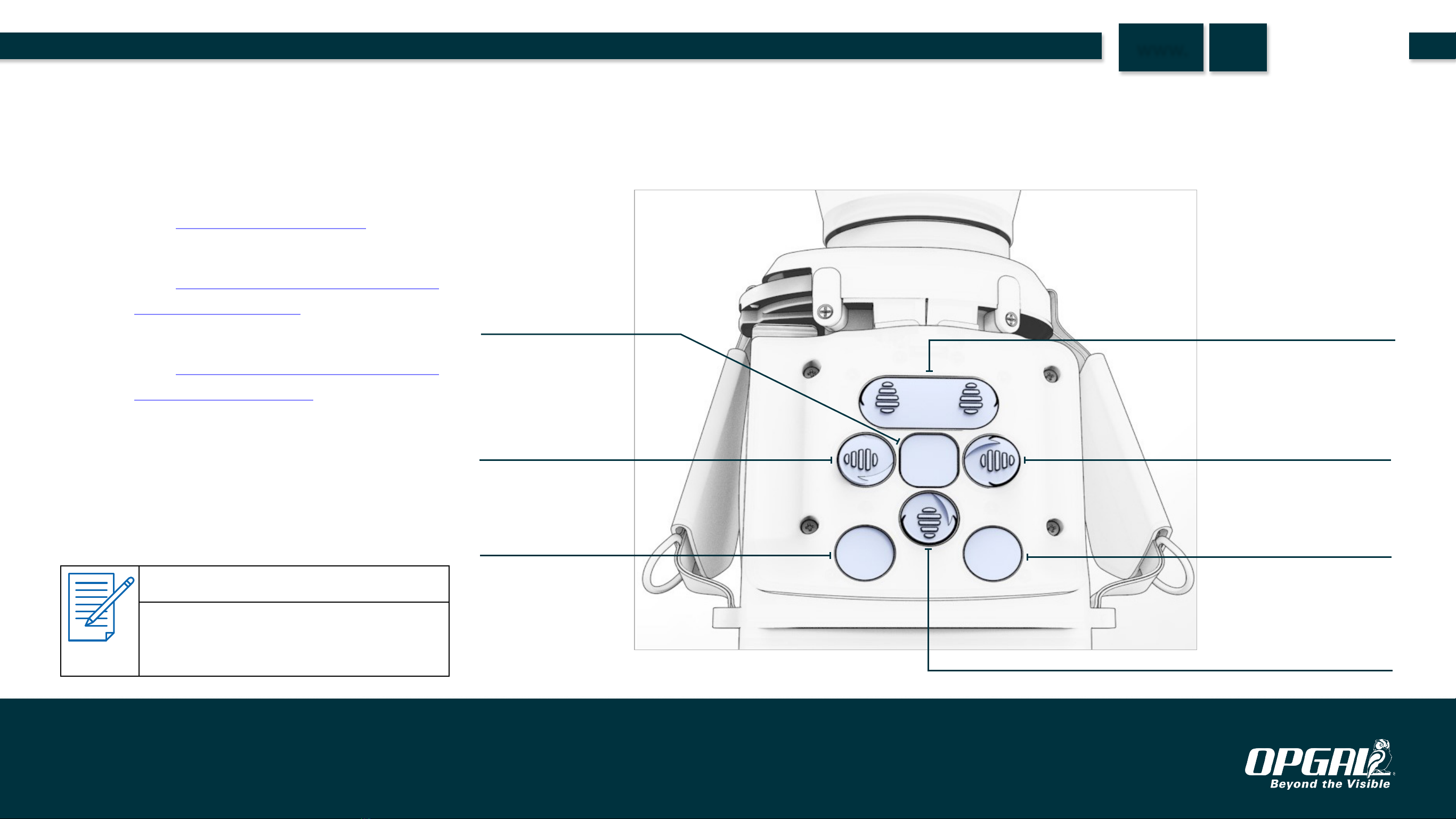Safety
Read all instructions and warnings before using this product. Your EyeCGas® 2.0 infrared camera is like any other tool. It must be used properly and safely.
All users should be trained in the proper and safe use of infrared imaging prior to using the EyeCGas® 2.0 infrared camera. This is especially important for
users who may use the product in potentially hazardous or explosive environments. Failure to follow these instructions could result in death or serious
injury.
Battery Warnings and Cautions
CAUTIONS
▪Recycle the battery pack(s) at an approved disposal location.
▪Operating the battery pack(s) in high or low temperature environments
will reduce operational run time.
▪Do not expose the battery pack(s) to re or extremely high temperatures.
▪Do not cause damage to or attempt to short circuit the battery pack(s).
▪Fully charge a battery pack if it has not been used in two months.
▪Do not leave a battery pack in the charger for extended periods of time.
▪Store battery packs at ambient conditions between 10ºC - 27ºC (50ºF –
80ºF) and less than 70 % relative humidity, as in a home or oce
CAUTIONS
Lithium polymer and Lithium-ion batteries are volatile. Thus:
▪Do not expose the battery to temperatures above 60°C (140°F).
▪Do not disassemble the battery.
▪Use only EyeCGas®2.0 battery packs manufactured by Opgal (part
number 8G9M5000C).
▪Use only the supplied battery charger to charge the battery packs.
▪Damage to the EyeCGas®2.0 system caused by batteries manufactured
by other companies may void the system warranty.
▪Do not charge the battery pack(s) while they are hot.
▪Do not charge the battery pack(s) or operate the battery charger in a
hazardous environment.
Safety | Battery Warnings and Cautions
3.
MENU
www.
SAFETY OVERVIEW OPERATION TECHNICAL
SPECIFICATIONS
MAINTENANCE TROUBLESHOOTING TECHNICAL
SUPPORT
EyeCGas® 2.0 | User Manual Rev 01 | Doc P/N: UM-8G9A0000B