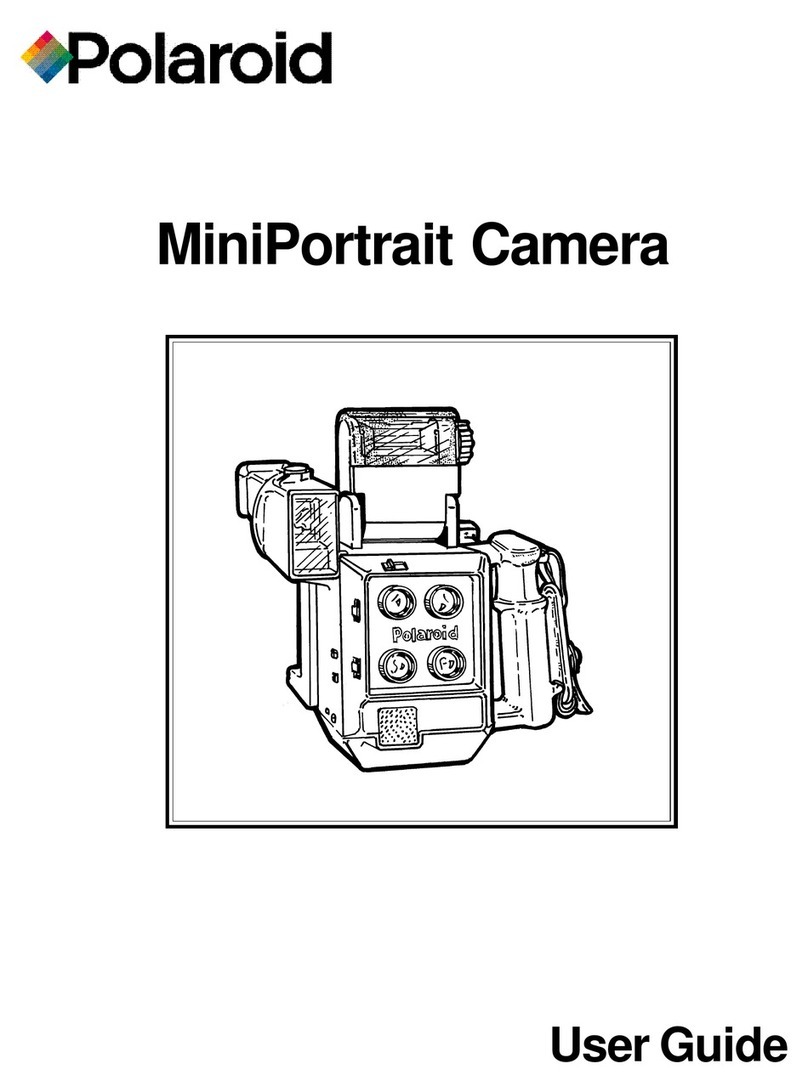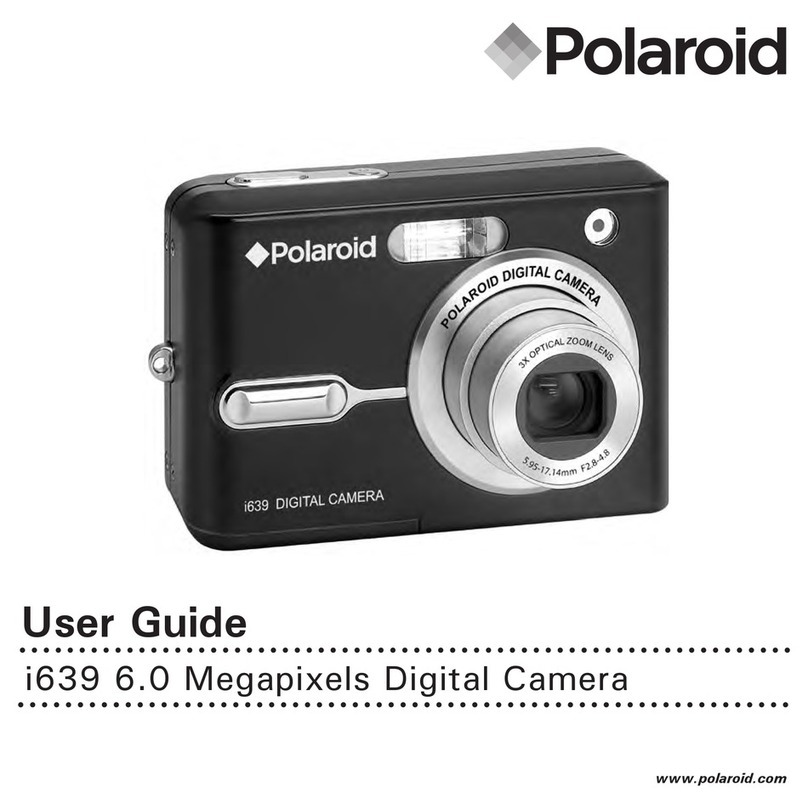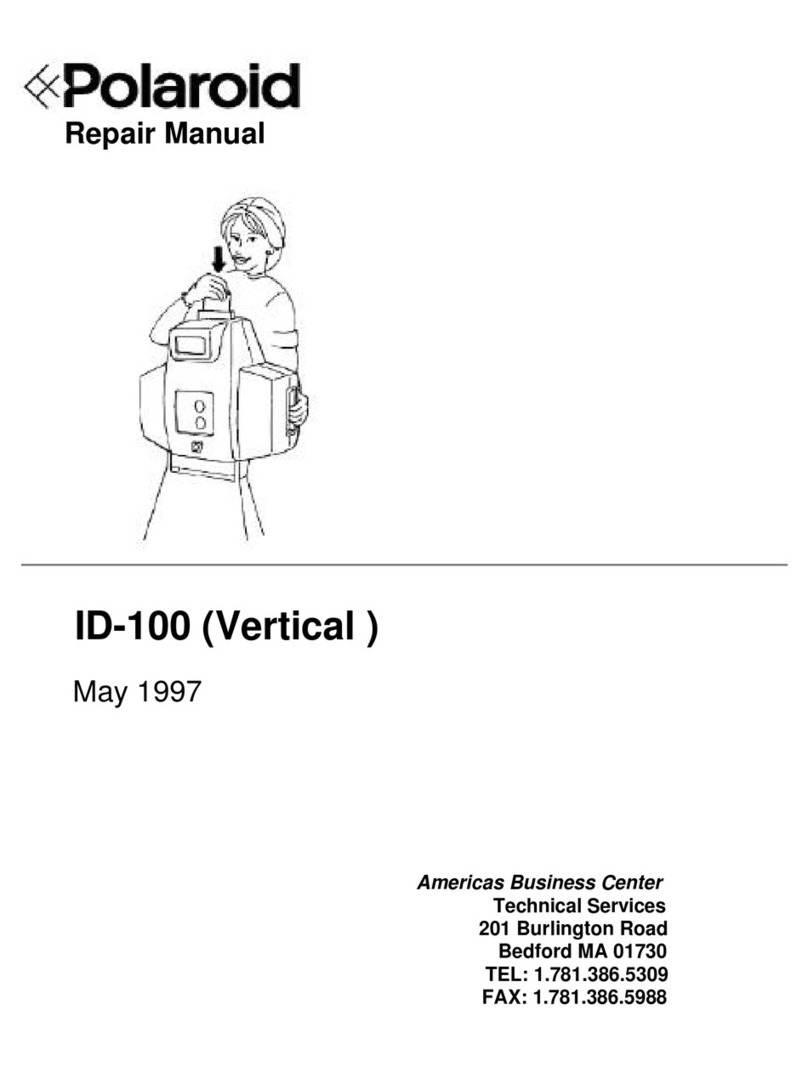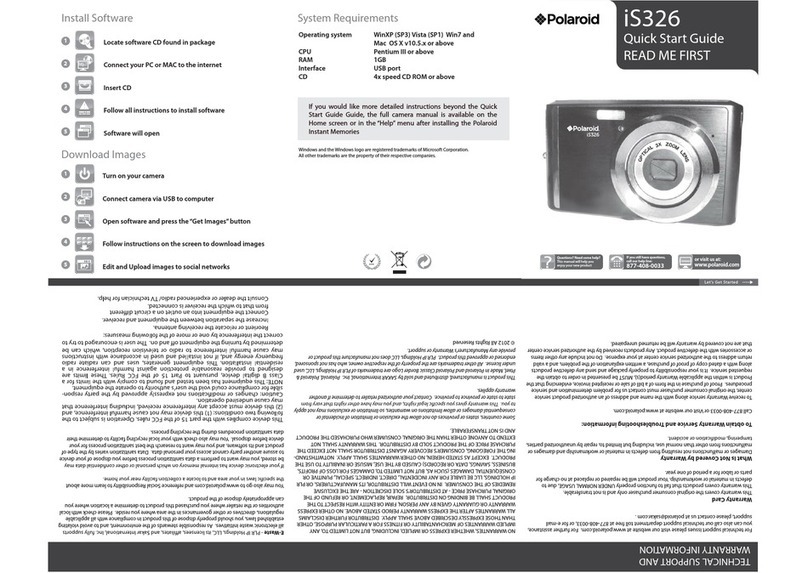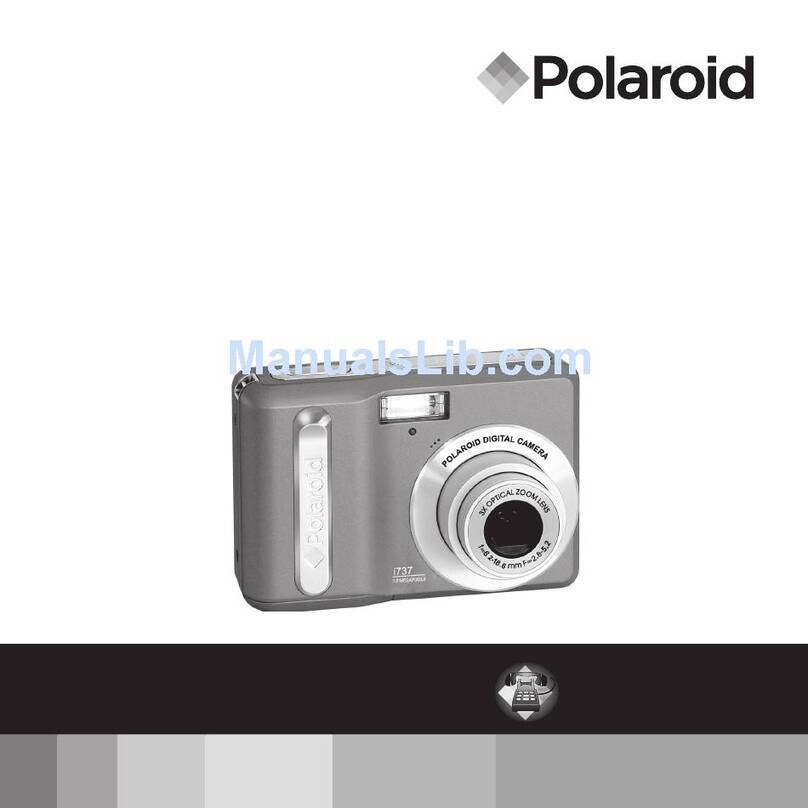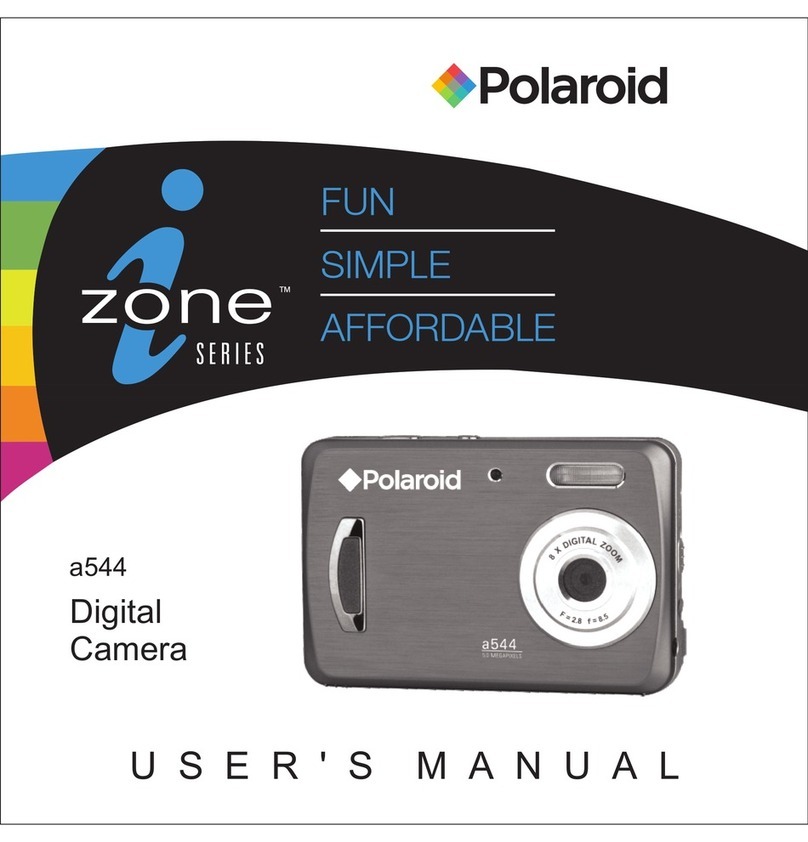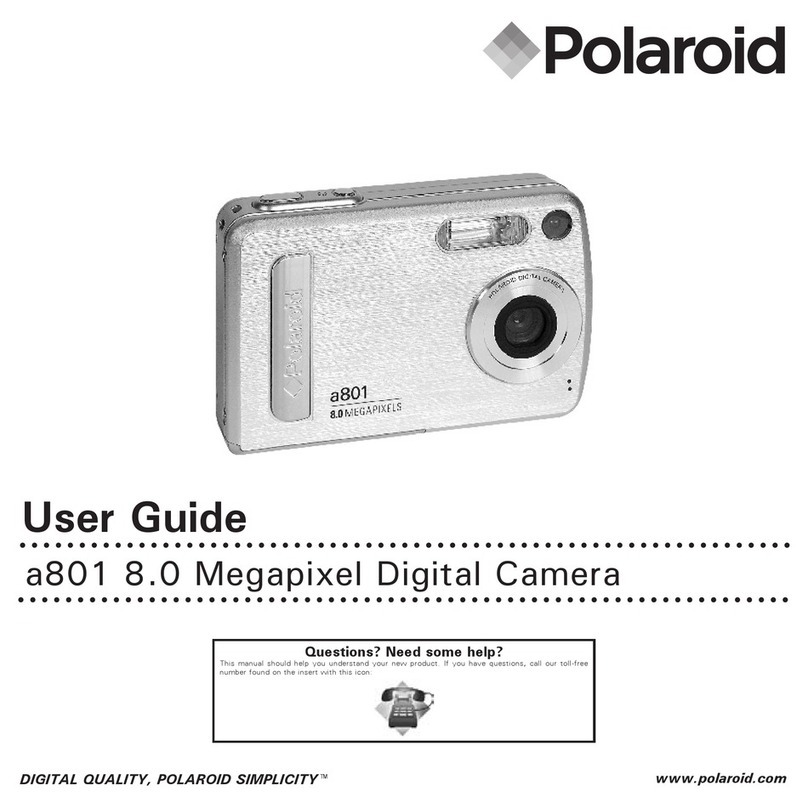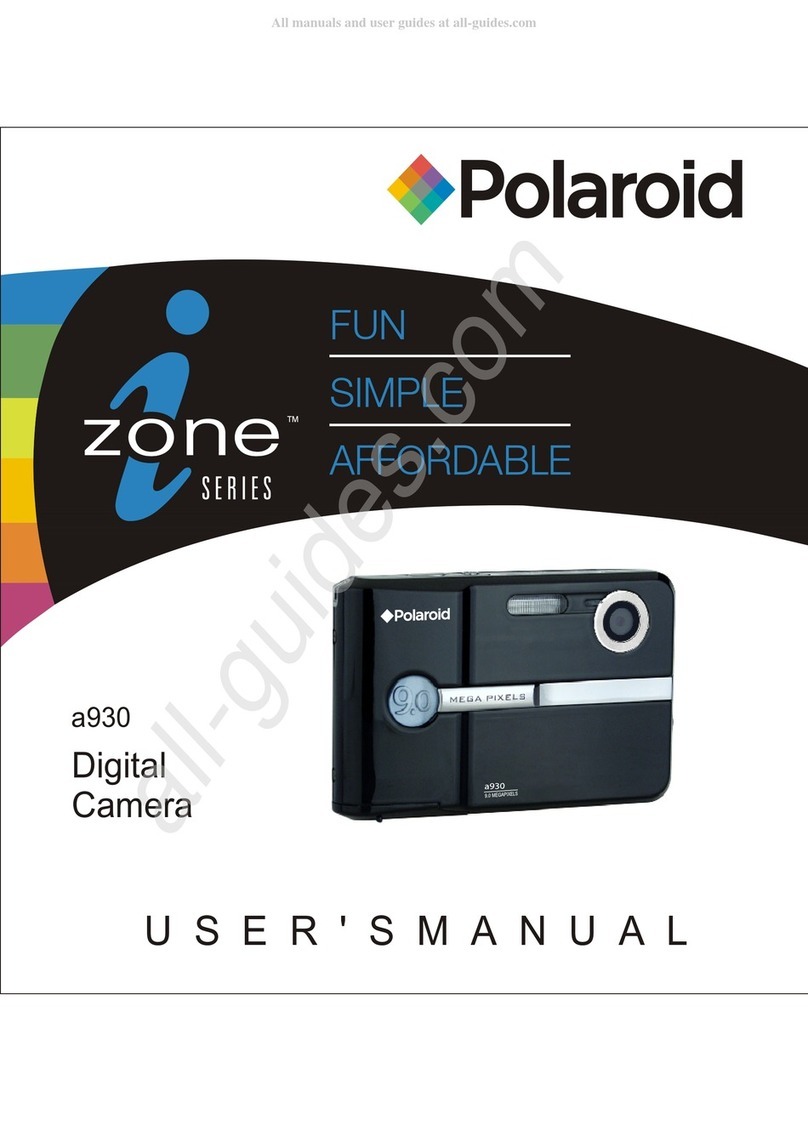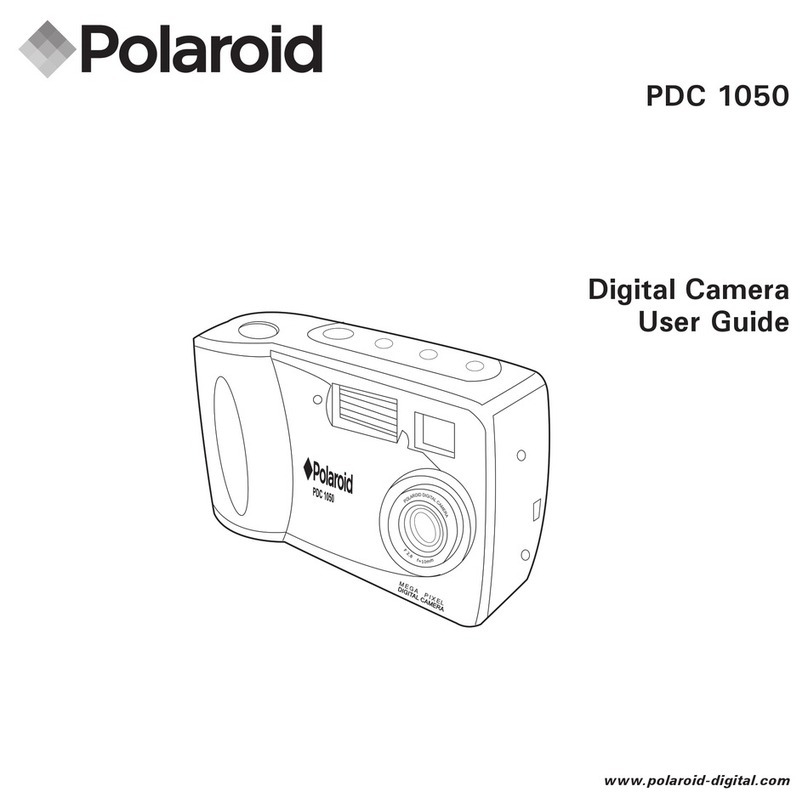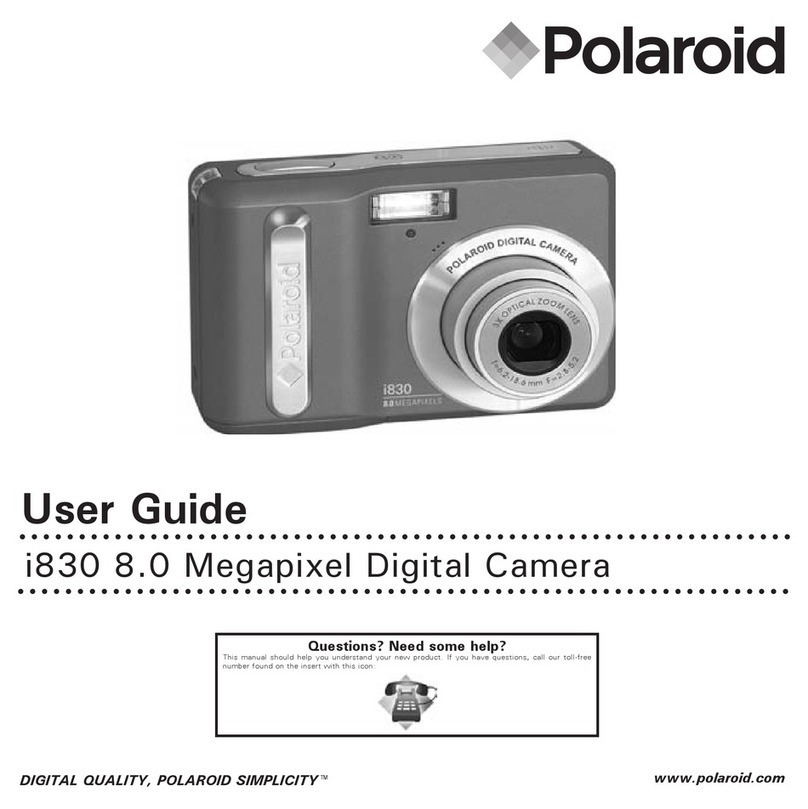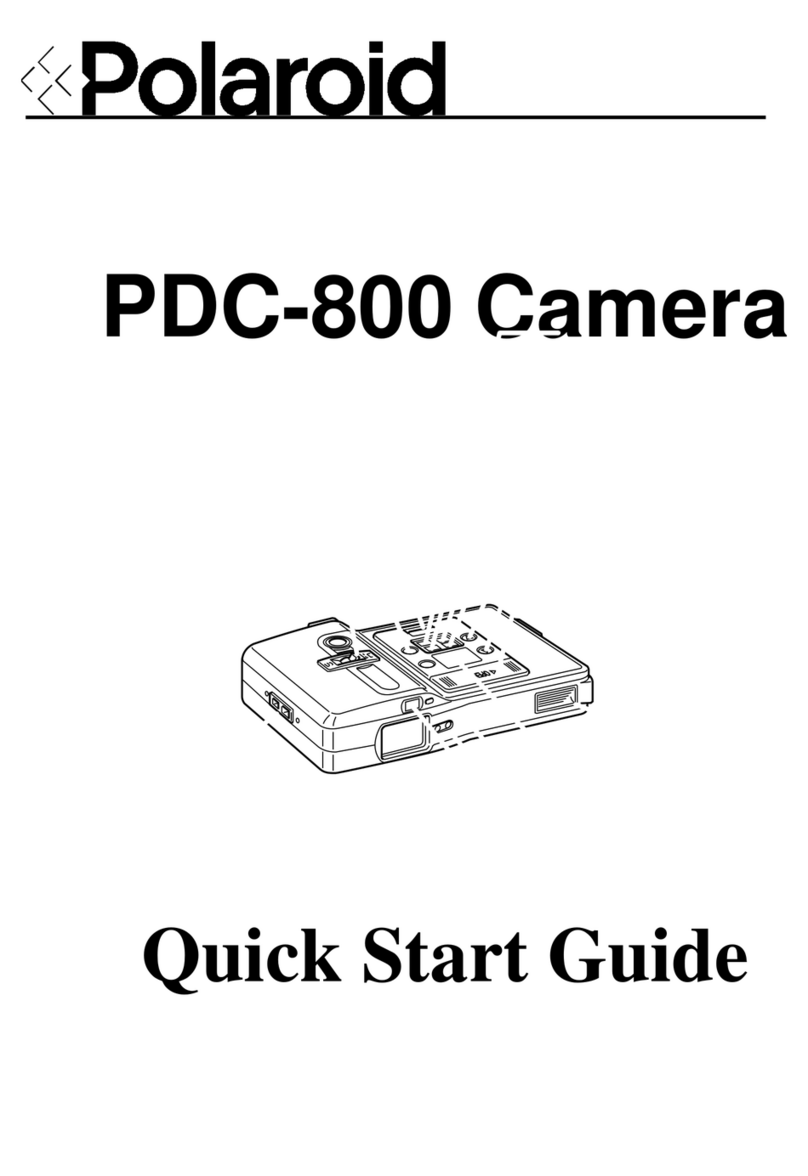Quick Start
Guide
1
Turn on the Polaroid Go camera by pressing
the ON | OFF button. The lm counter display will
show you how many photos you have left.
It should be at ‘0’. Allumez l'appareil photo Polaroid
Go en appuyant sur le bouton Marche | Arrêt.
L'afchage du compteur de photos vous indiquera
le nombre de photos qu'il vous reste. Il devrait
être à 0.
2
Slide the lm door button across and pull the door
open. Faites glisser le bouton du compartiment lm
et tirez sur le compartiment pour l'ouvrir.
3
Match the color on the lm cassette with the
color indicated on the camera. Slide the thick end
of the cassette in rst and let it drop into place.
Leave the pull tab on as you will need that later to
remove the empty lm pack.
Faites correspondre
la couleur de la cartouche de lm avec la couleur
indiquée sur l'appareil photo. Faites d'abord glisser
l'extrémité plus épaisse de la cartouche et laissez-la
se mettre en place. Laissez la tirette en place,
car vous en aurez besoin plus tard pour retirer la
cartouche vide.
4
Close the lm door until it clicks. The darkslide
covered by the lm shield will eject.
Fermez le compartiment lm jusqu'au déclic.
Le carton de protection du lm est éjecté sous
le protecteur de lm.
5
Remove the darkslide and allow the lm shield
to roll back in. Retirez le carton de protection du
lm du dessous du protecteur de lm et laissez ce
dernier s’enrouler sur lui-même.
6
Aim at your subject and press the shutter button.
The ash will trigger automatically. Be careful you
don’t cover the ash with your nger. Visez votre
sujet et appuyez sur le déclencheur. Le ash se
déclenche automatiquement. Faites attention à ne
pas couvrir le ash avec votre doigt.
7
Try a sele. The viewnder has its own reective
sele mirror. Place yourself in the middle of it then
take the photo. Essayez de prendre un sele. Le
viseur possède son propre miroir à sele. Placez-
vous au milieu et prenez la photo.
8
The photo will eject underneath the lm shield.
Leave it there for 5 seconds. Then gently lift the
lm shield and let it roll back in. Remove the
photo. La photo est éjectée et protégée de la
lumière sous le protecteur de lm. Laissez-la en
place pendant 5 secondes. Soulevez le protecteur
de lm et laissez-le s’enrouler sur lui-même.
Retirez la photo.
9
Don’t shake the photo! Place your photo in a dark
place or face down on a at surface to shield it
from light. Follow the development time on the
lm pack. Ne secouez pas la photo! Placez-la
dans un endroit sombre, face vers le bas pour la
protéger de la lumière. Vous trouverez le temps de
développement sur l’emballage du lm.
Download the complete Polaroid Go
camera manual. Téléchargez le manuel
complet de l'appareil photo Polaroid Go.
→ polaroid.com/go-manual