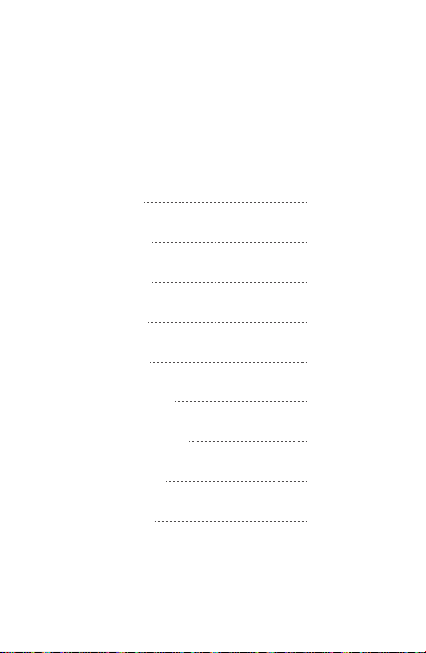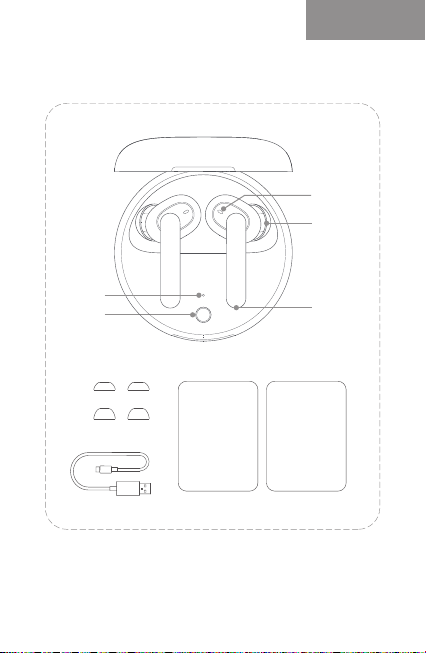Audio Effects
Switching audio effects: double tap on the left headphone.
• Balance mode: excellent audio balanced for every frequency.
• Bass mode: enhanced, rich and smooth bass.
Touch Control
During media playback, double tap on the right
headphone to play the next track, double tap on
the left headphone to switch the audio effects.
During a call, double tap to answer / end the call.
Resetting
With the headphones in the Charging Case and lid open.
Press and hold the Function Button for 15s until the Indicator flashes red
three times. Then the headphones have been restored to factory settings.
1.
2.
Charging
Check charge status
• The Indicator shows charge status of the headphones when they are in
Charging Case. Otherwise, the Indicator shows charge status of the
Charging Case.
• The indicator color indicates the battery level, red indicates low battery,
yellow indicates medium power, and green indicates high battery.
• When the remaining battery charge of the Charging Case is low (the
indicator lights red), the Charge Case can only complete one full charge of
the headphones at most. Please charge the Charging Case in time.
Charge the headphones
The headphones charge while in the Charging Case.
※ If the device is left to lie idle for long periods, charge it every two months; otherwise, the
headphones may not work properly.
Charge the Charging Case
Use the USB-C Cable to charge the Charging Case. The Indicator will light up
when charging.
3
English