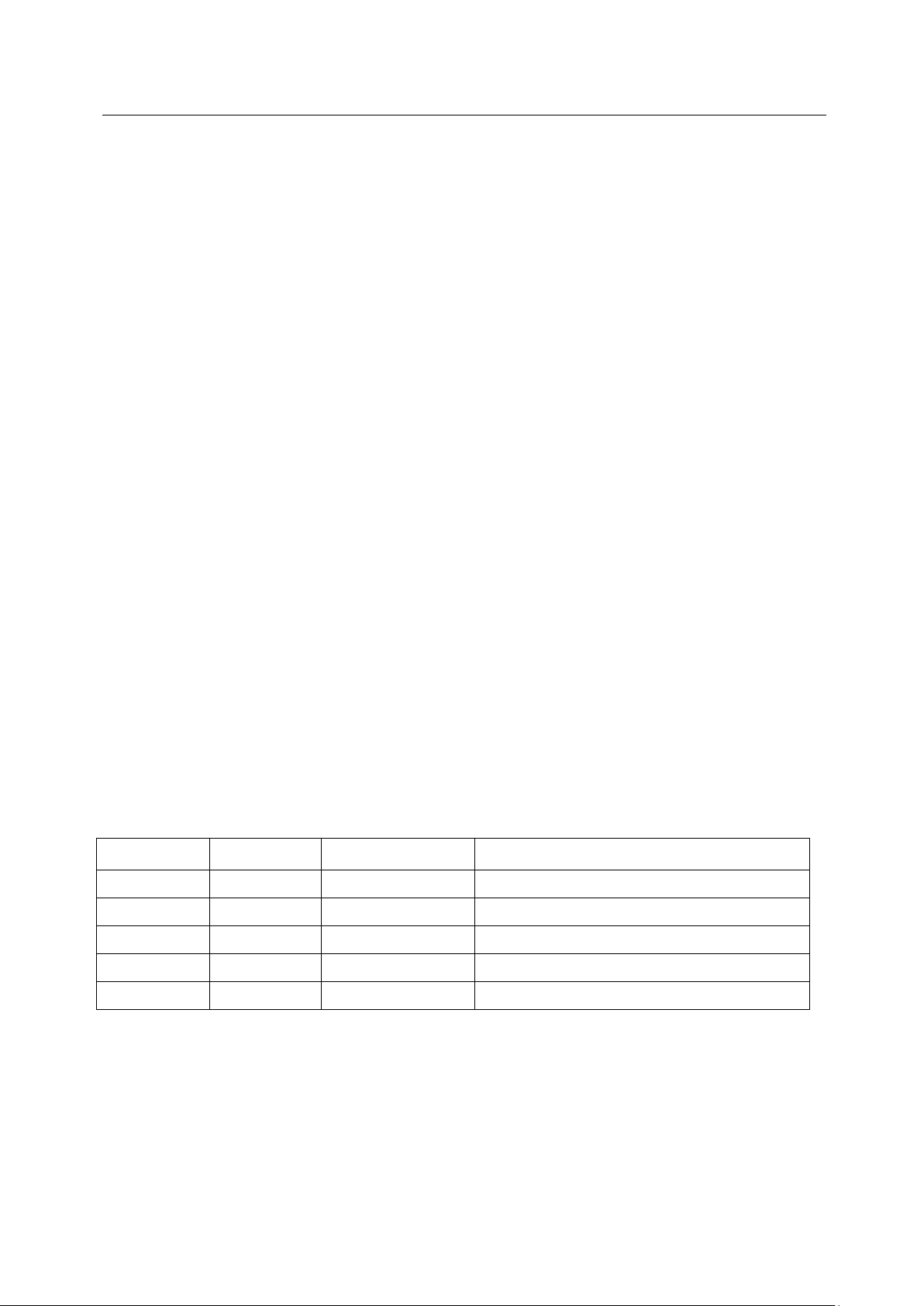9 Maintenance and service 10
9 Maintenance and service
The UV photometer FlowMissio C does not require a lot of maintenance and care ser-
vicing. The assigned UV lamp should be changed after 2000 operation hours (2 ½
months).
9.1 Exchange of the UV-lamp
Switch-off the supply voltage for the photometer. Open the transparent cover and flip it
to the side. The lamp insert is attached at the right hand side of the housing. Open the
two retaining screws and pull the module out. Put the new module into the guidance
and fasten it with the retaining screws. Check the calibration with distilled water and
recalibrate if necessary (see Calibration (formerly reference value).
9.2 Cleaning of the cuvette
Only the cuvette is sensitive to impurities. It should be cleaned regularly at least with
each lamp change. To clean the cuvette, switch off the supply voltage. Ensure that the
cuvette is pressure-free.
Avoid a vacuum during removing the water from the cuvette. Always keep the water
inlet open.
Never open the cuvette with water pressure pre-
sent. The cuvette is not vacuum resistant.
Disconnect the plug from the sensor. Open thereafter the four knurled nuts at the cu-
vette. Now, you can remove the sensor plate.
Clean the two windows and the cuvette. Check the sealings. Sealings with the smallest
damage have to be exchanged. Assemble the cuvette in reverse order again. Bolt the
knurled nuts and attach the connector to the sensor.
Test tightness of the cuvette and test the calibration.
9.3 Exchange of the silica gel
Silica gel is inside the housing. This prevents the window from getting misty.
For the exchange of the desiccant the housing must be opened. To open the housing
turn the screw on the right hand side of the housing approx. 90° counterclockwise. Now
you can flip the front housing with the cuvette to the left. Remove the bags with the
desiccant from the housing. These bags are fastened with cable straps to the housing.
This is only a transport lock. The cable straps must be cut to remove the bags.