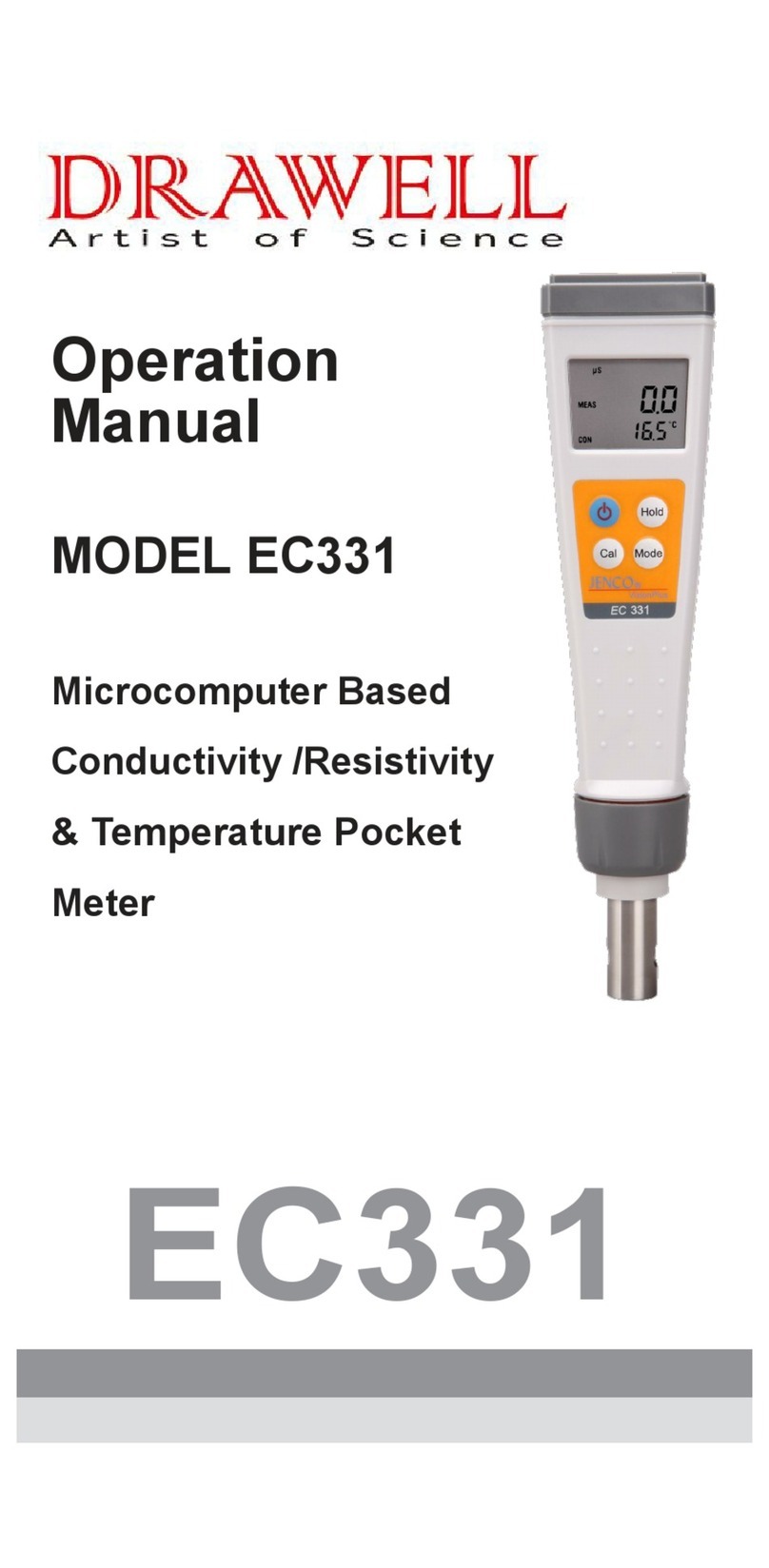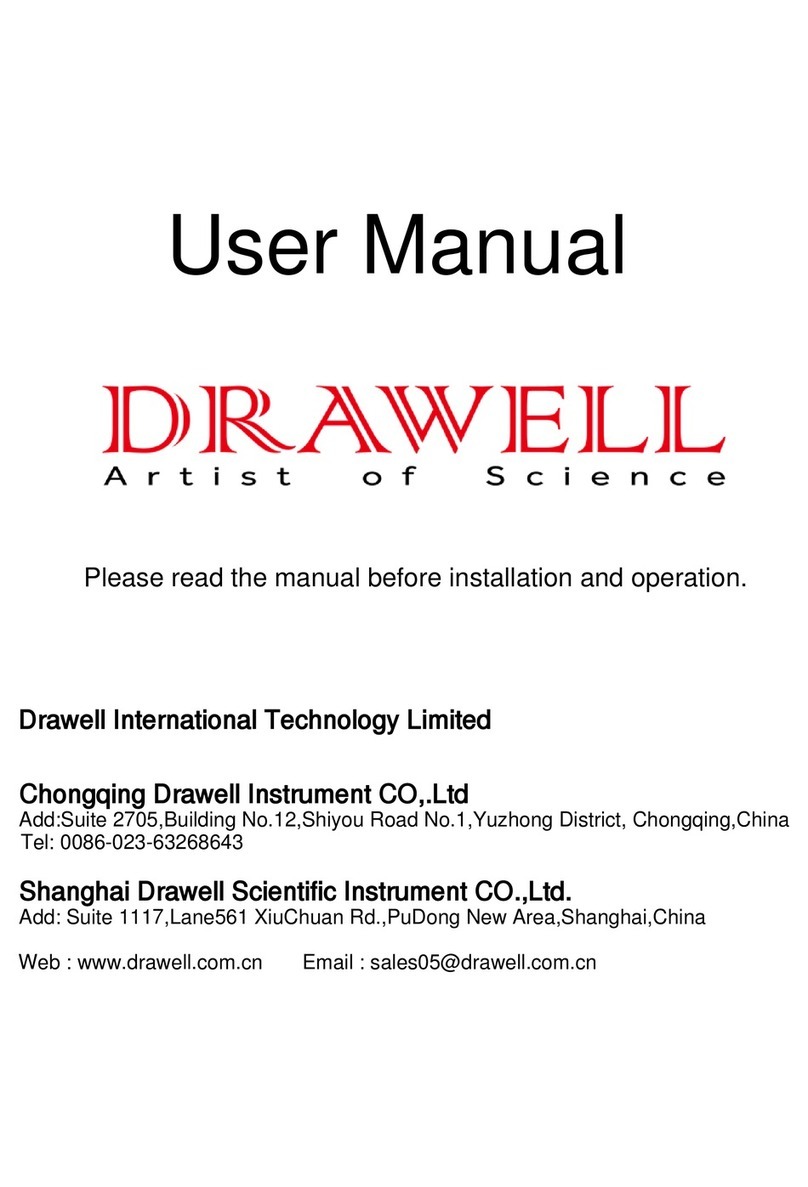DW-DI1500 -OL TOCAnalyzer Operation Manual B
Note: Provide the paid service for the user whose product is out of the warranty period. The service charge
shall be determined according to the practical situation. After the user enjoys the maintenance or replacement
service, the warranty time limit cannot be extended, but the user may obtain the ―re-maintenance obligation
guarantee‖. The device parts and spare parts cannot enjoy the above-mentioned the warranty time limit, but the
―re-maintenance obligation guarantee‖may be obtained.
3. Warranty Voucher: Invoice
4. Service Mode: Drawell Company will provide the lifetime product service for the user. The service
mode offered by the company refers to ―technical support service by telephone‖, ―maintenance service by
mail‖, ―part service by mail‖and ―door-to-door service‖. You may select the appropriate mode to enjoy the
service.
For any problem you encounter, please call the customer service hotline of Drawell Company at 021-
50966080.
◎Drawell Company provides all customers with the ―technical support service by telephone‖ of the product.
(The service by telephone includes fax, e-mail, etc.)
◎ You may directly send the faulted device or parts to the after-sales service department of Drawell Com-
pany for maintenance. The implementation rules on the maintenance service by mail shall be explained by the af-
ter-sales service department of Drawell Company.
◎ Company may send the spare parts to you in order to solve your urgent needs – part service by mail ―Part
service by mail‖ refers to the service that, when the device is faulted, Drawell Company sends the normal
parts for replacement, and then takes back the faulted parts. The device may enjoy such service within the warranty
period free of charge. Please call the customer service hotline of Tailin Company for maintenance as required.
Note: You need to return the faulted parts within seven days after receiving the normal parts. If you don’t want
return the faulted parts, you may purchase them from Tailin Company.
◎ If you need the door-to-door service, please call the customer service hotline for maintenance. The engineer
will carry out the analysis for your situation and then make the service order for you. If you need the temporary or
urgent door-to-door service, you may apply to the after-sales department of Tailin Company and the expedited
service charge may be required to be paid.
Note:
A. We would like to ask you for your understanding that, for the physical damage, Tailin Company cannot
provide the door-to-door service free of charge.
B. We would like to ask you for your understanding that, for the simple faults involved in the fault solutions
described in the product manual, the company cannot provide the door-to-door service free of charge.
C. Living in the very remote areas (peak, island, forest, etc.), the customer is required to provide the traffic
assistance and the service may be delayed.
D. Even though the door-to-door service is purchased, when the customer needs the urgent or overtime service,
the customer is still required to pay the additional service charge according to the number of times.
E. In order to protect the intellectual property rights, if Tailin engineer finds that the customer opens the main