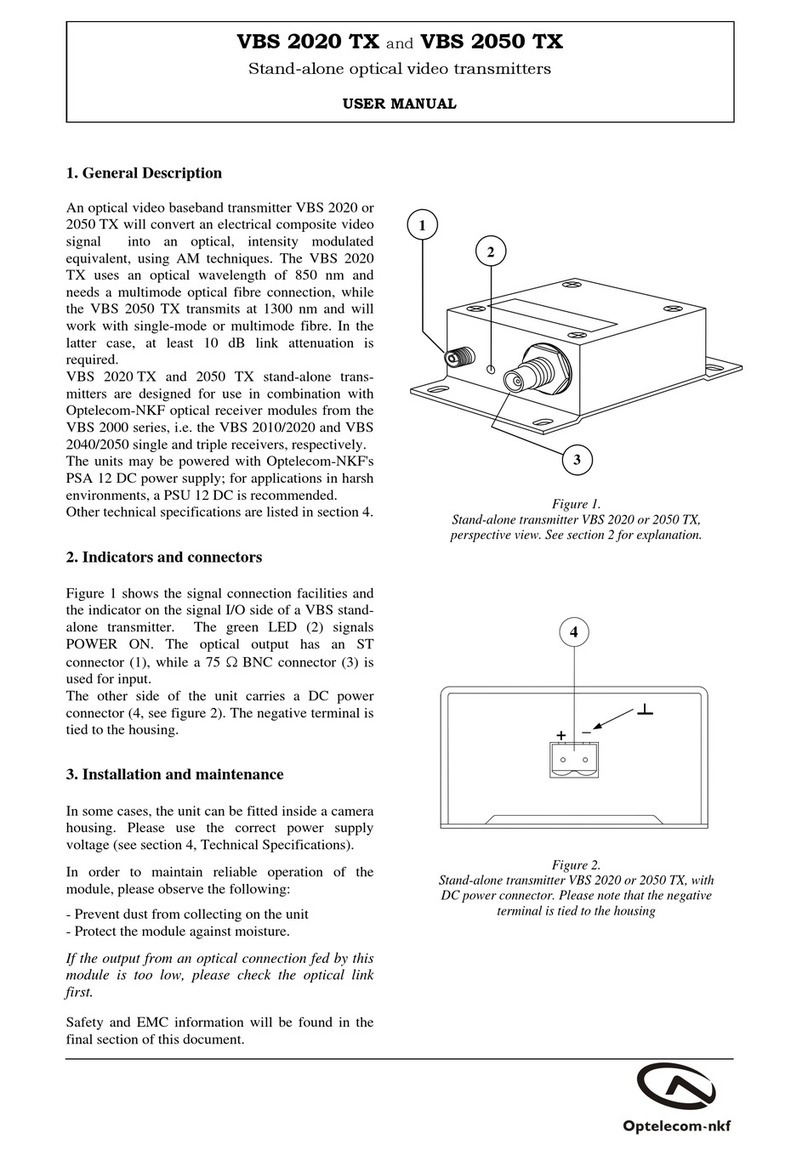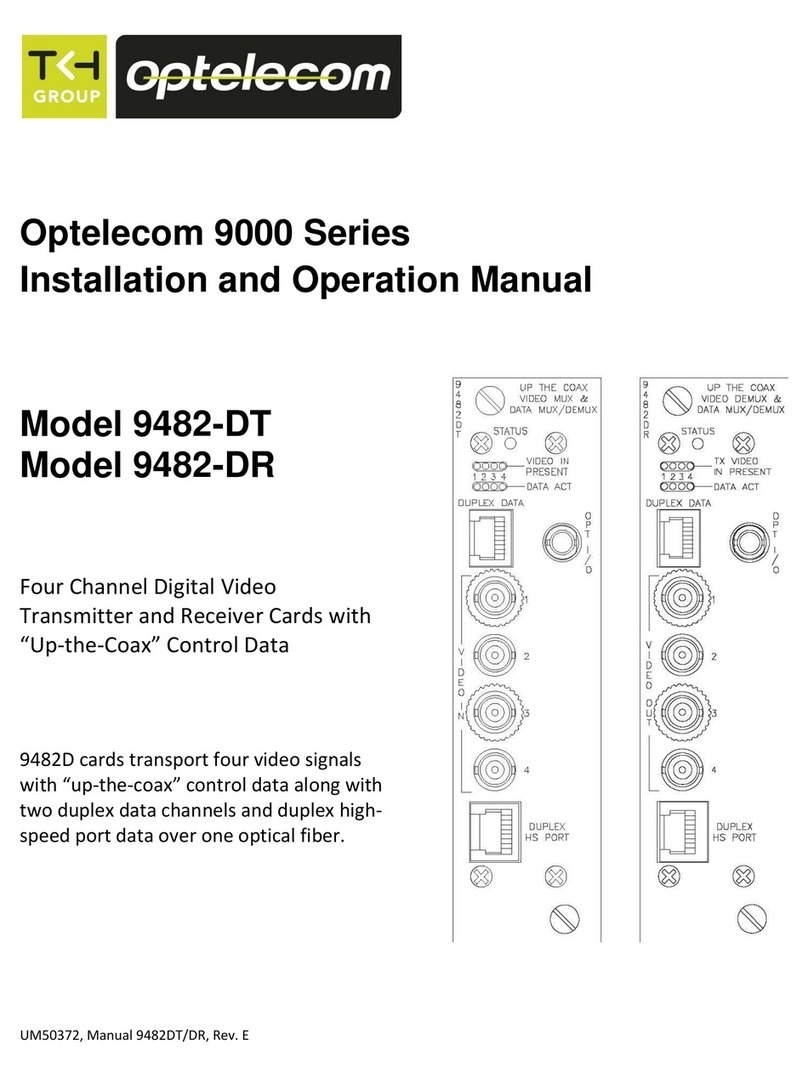8
Fiber Information
This unit was manufactured with attention to fiber cleanliness by TKH Security Solutions USA. Beyond the optical
safety information contained in this manual, the following guidelines should be observed when working with
optical fibers.
The biggest problem is dirt!
It takes very little contamination to cause problems with optical fiber connections; cleanliness is extremely
important to proper operation of optical equipment.
1. Protect optical connectors by leaving the connector covers in place on unused fiber connections and on the
fiber tips themselves.
2. Personnel who remove and replace fibers should be equipped with a fiber cleaning kit. These are inexpensive
and can be obtained from any fiber equipment supply house. If you choose to, you can use propanol and lint-
free tissue to clean fibers.
a. Do not use isopropanol alcohol (typically called rubbing alcohol) mixed with water. This can cause
additional spots. (Caution:
Pure isopropanol is very flammable!
)
b. Use lintless tissues to clean fibers.
c. Clean the fiber with a folded tissue moistened with the propanol, pulling the connector tip across the
tissue, then turn the connector 90 degrees and repeat in a different spot on the tissue.
d. Don’t pull the fiber across and then push it back. This will put the dirt that was cleaned off back on
again.
e. Repeat the process on a dry, folded tissue.
3. When removing fibers,
always
clean them when replacing them no matter how long you had them off.
4. When connecting fibers, pay attention to the bend radius of the fibers. A general rule is to have a 3-inch
(8 cm) bend radius. A bend radius less than 3 inches is an attenuator and can cause optical signal loss.
5. Installers of fiber equipment should be equipped with the equipment manuals and an optical power meter to
measure the optical inputs and outputs in a system. An optical power meter is an inexpensive tool that can
save much time and effort in getting optical communications links up and running. Properly equipped and
trained installers can quickly determine the source of any problems that occur.
External Wiring Information
Cable assemblies with lengths external to the unit not exceeding 3.05 meters, coiled or uncoiled, may be
constructed of jacketed appliance wiring material suitable for the maximum voltage current and temperature,
rated VW-1 or FT-1 or better. Cable assemblies with lengths external to the unit not exceeding 3.05 meters, coiled
or uncoiled, and supplied by a limited power source or NEC Class 2 source of supply as defined in the National
Electric Code, ANSI/NFPA 70, may be constructed of materials rated VW-1 or FT-1 or better with no additional
requirements.