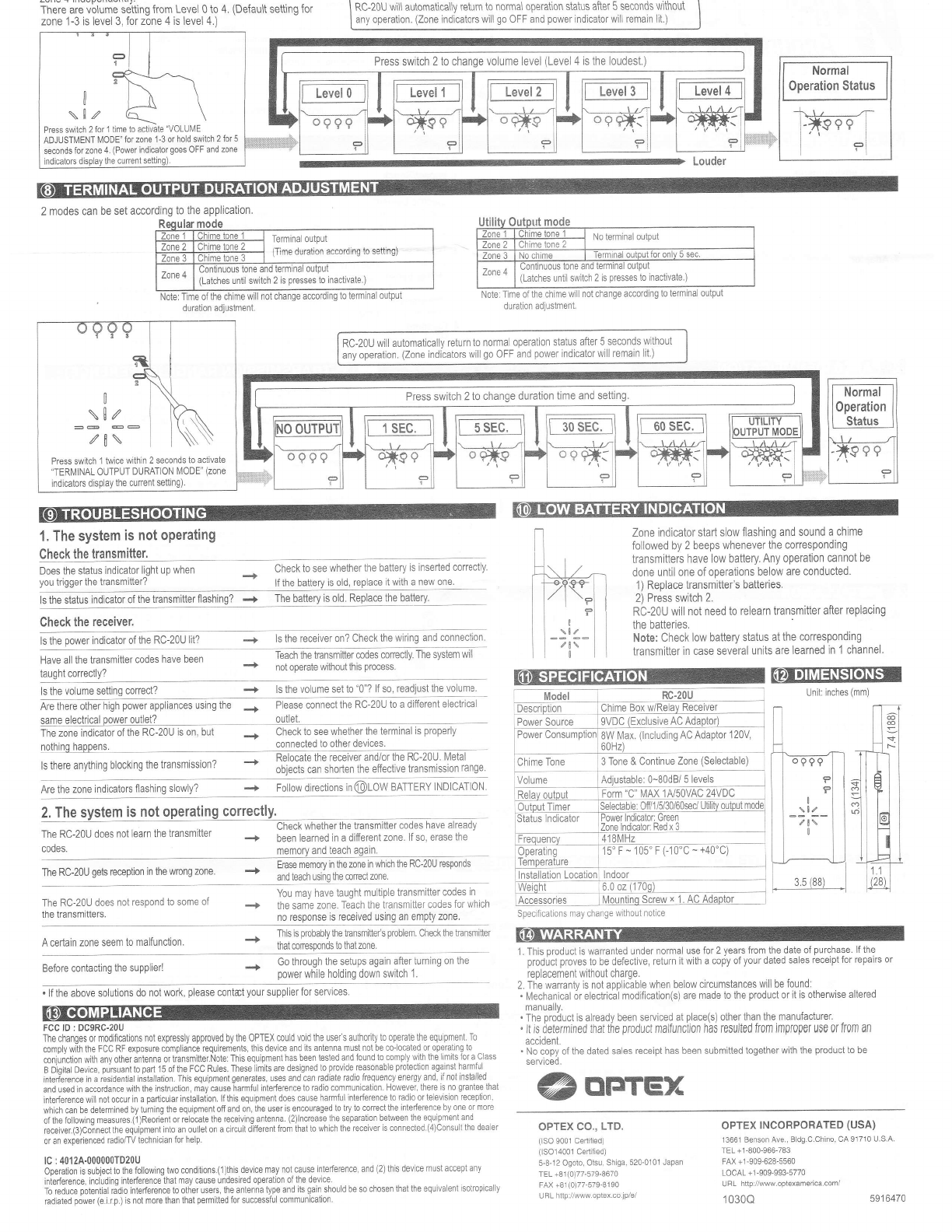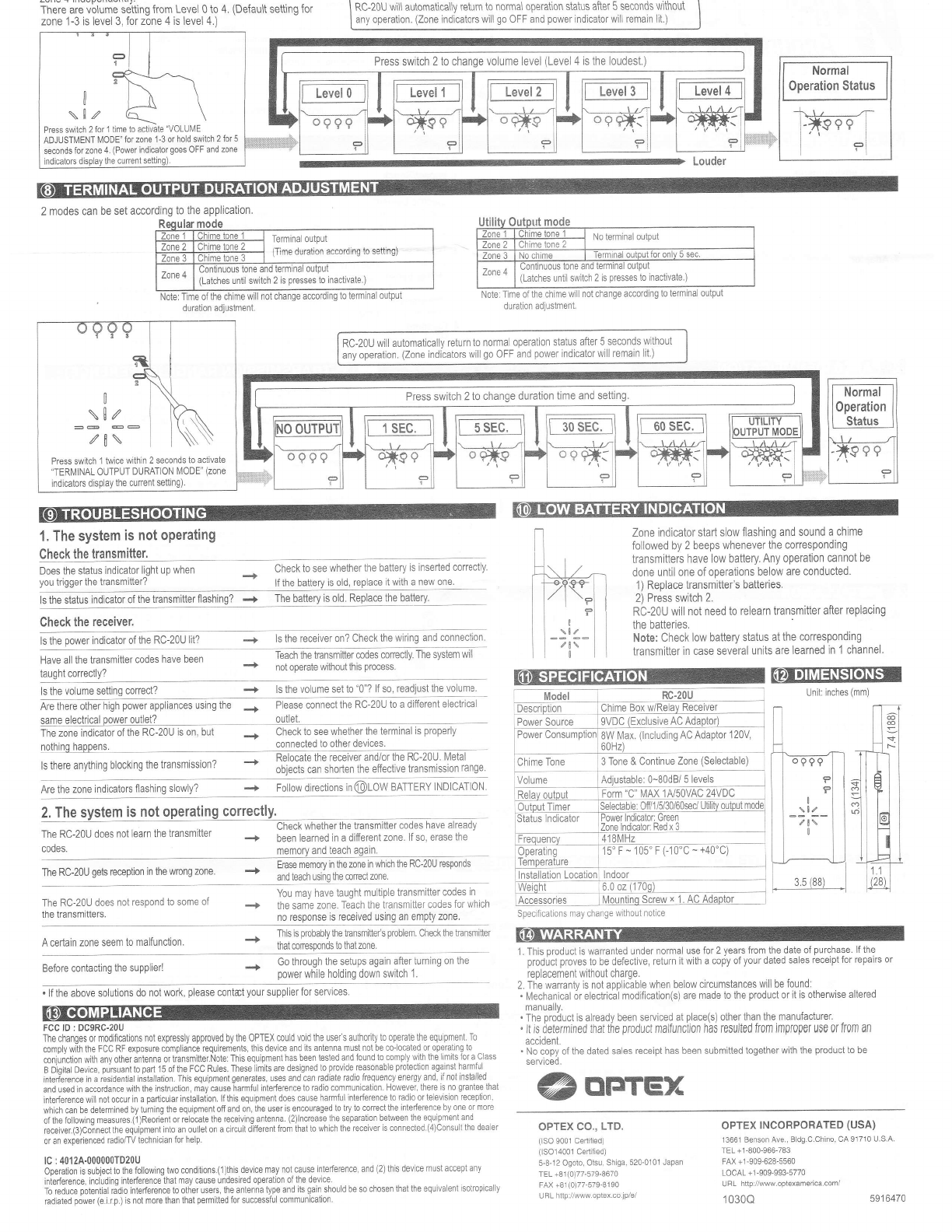
i;;;"-#;51,;;;'sJ{tins from Level 0 to 4. (Derault settrns for
zone 1-3 is level 3, for zone 4 is level 4.) I Rc-20U wil\ automatically return to normal operation status after 5 seconds without I
I any operation. (Zone indicators will go OFF and power indicator will remain lit.) |
Normal
0peration Status
+t,
-*99 e€
I'i
Press swiich 2 fot 1 time to activate "VOLUI\,4E
ADJUSTIIENT |\.4ODE fof zone'l-3 or hold switch 2 fot 5
seconds for zone 4. iPower indicator goes oFF and zone
Press switch 2 to change volume level (Level 4 is the loudest.)
2 modes can be set according to the application.
Note: Time ofthe chime will not change according to terminal output
duraiion adjustment.
Note: Tlme of the chime will not change according t0 terminai oulput
duration adjustmeni.
(Latches until switch 2 is presses to inactivate.) (Latches until switch 2 is presses to inactivate.)
RC-20U will automatically return to normal operation status after 5 seconds without
any operation. (Zone indicators will go OFF and power indicator will remain lit )
1. The system is not oPerating
Check the transmitter.
Does the status indicator light up when
you trigger the transmitter? Check to see whether the battery is inserted correctly.
lf the battery is old, replace it with a new one.
ls the status indicator of the transmitter flashing? + The battery is old. Replace the battery'
Check the receiver.
ls the power indicator of the RC-20U lit? -+ ls the receiver on? Check the wiring and connection.
Zone indicator start slow flashing and sound a chime
followed by 2 beeps whenever the corresponding
transmitters have low battery. Any operation cannot be
done until one of operations below are conducted.
1 ) Replace transmitter's batteries.
2) Press switch 2.
RC-20U will not need to relearn transmitter after replacing
the batteries.
Note: Check low battery status at the corresponding
transmitter in case several units are learned in '1 channel
Have all the transmitter codes have been
t.r r^ht .^r16.tlv?
Teach the transmitter codes conectly. The system \vill
+ not oDerate without this process.
Press switch 1 twice within 2 seconds to activate
'TERIVINAL 0UTPUT DURATI0N |\,40DE' (zone
indlcaiors displav the current setting).
Press switch 2 to change duration time and setting.
-.f ls the volume set to "0"? lf so, readiust the volume @EIEEilEIEnEl
Unit: inches (mml
-20U to a different electrical
same electrical power outlet? outlet.
The zone indicator of the RC-20U is on, but + Check to see whether the terminal is properly
n^ihind h'nnan< connected to other devices.
''".
r' tn"..'vtni'g bhri'g th. t'.*'i*i.'z - Li3;"$3rtl'J".',iJl'ih31l3'.ttiHT3;lhuir$",1?!ry1
ls the volume setting correct?
Are the zone indicators flashing slowly? .+ Follow directions in @LOW BATTERY INDICATIoN
The RC-20U does not learn the transmitter
codes.
The RC-20U does noi respond to some of
the transmitters.
Description
Power Source 8W lVax. (lncluding AC Adaptor 120V
60Hz)
2, The system is not operating correctly. Check whether the transmitter codes have already
been learned in a different zone. lf so, erase the
memory and teach again.
The RC-20U gets reception in the wrong zone. Erase memory in the zone in which the RC-20U responds
and teach usinq the corect zone.
You rnay have taught multiple transmitter codes in
+ the same zone. Teach the kansmltter codes for which
no response js received using an empty zone.
3 Tone & Continue Zone (Selectable)
I Accessories
A certain zone seem to malfunction. Ths is Drobablv the (ansmitteis o.oblem. Check the rclsmitter
+mal coresponos I0 mal zone.
Before contacting the supplier! Go through the setups again after turning on the
power while holding down switch 1.
1. This product is warranted under normal use {or 2 years from the date of purchase. lf the
product proves 10 be defective, return it with a copy of your dated sales receipt for repairs oI
replacement without charge.
2. The wananty is not applicable when below circumstances will be found:
. Mechanical 6r electriial modification(s) are made to the product or it is otherwise altered
manuaily.
. The product is a ready been serviced at place(s) other than the manufacturer.
. lt is determined that the product malfunction has resuited from jmpr0per use 0r lr0m an
accident.
' No copy of the dated sales receipt has been submitted together with the product to be
servtced.
@oreTEx
. lf the above solutions do not work, please contat your supplier for services
FCC lD : DC9RC-20U
The changes or modifications not expressly approved by the OPTEX could void the usefs authoity io operatb the equipment. To
comply with the FCC RF exposure compliance requirements, this device and its antenna must not be co-locaied or opetating to
coniunction with anv othef antenna or transmitter.Note: This equipment has been tested and found to comply with the limits ior aclass
e Di;it"i D"ui".. o,;,**nt to pad 15 ofthe FCC Rules. These iimits are designed to provide reasonable pfotection againsi harmful
interi'erenie in a lesiOential instalJation. This equipmentgenerates, lses and can fadiate radjo frequency energy and, if not instailed
and used in accordance with the instruction, may €use harmful intederence lo radio communication. However, lhere is no grantee that
interference will not occur in a particular installation. lfthis equipment does cause harmful interference to radio or television re@ptlon,
which can be determined by turning the equipmenl off and on, lhe user is encouraged to lry to cotrect the intederence by one 0r more
ofthefollowingmeasures.(1)Reorientorrelocatethereceivingantenna.{2)lncreasetheseparationbetweentheequpmenland.
receiver(3)Co-nnect the equipment into an outlet on a circuit different from thal to which the receiver is connecled.(4)Consull the dea er
or af experienced radio/TV technician for help.
lC:4012A-000000TD20U
Operatjon is subiect to the following two conditions.(1)this device may not muse interference, and (2) this devlce must accept any
interferen@, including interference thal may cause undesired opelation ofthe device
To reduce potential r;dio interference to othef users, the antenna type and its gain should be so chosen that the equivalent isotropically
fadiated power (e.i.r.p.) is not more than that pemilted fof successiul communication
OPTEX CO., LTD.
(lSO 9001 Cedllied)
(1SO14001 Cediiied)
5-8-12 Ogoto, Otsu, Shiga, 520-0101 Japan
TEL +81(0)77-579-8670
FAX +81(0)77-579-8190
UBL http://www optex.co.jp/e/
OPTEX INCORPORATED (USA)
13661 Benson Ave., BLdg.C.Chino, CA 91710 U.S.A
TEL +1-800-966'783
FAX +1-909-628-5560
LOCAL +1-909-993-5770
URL http://www.optexamerica.com/
1o3oQ 5916470