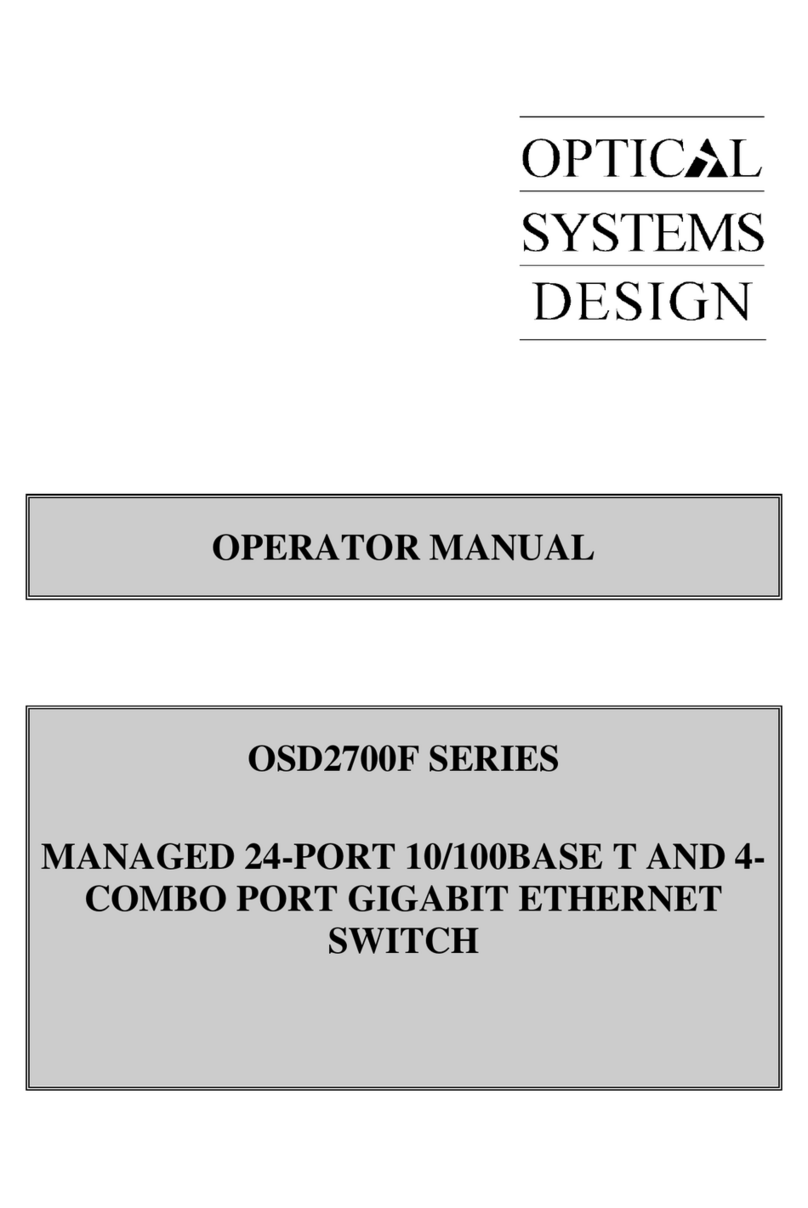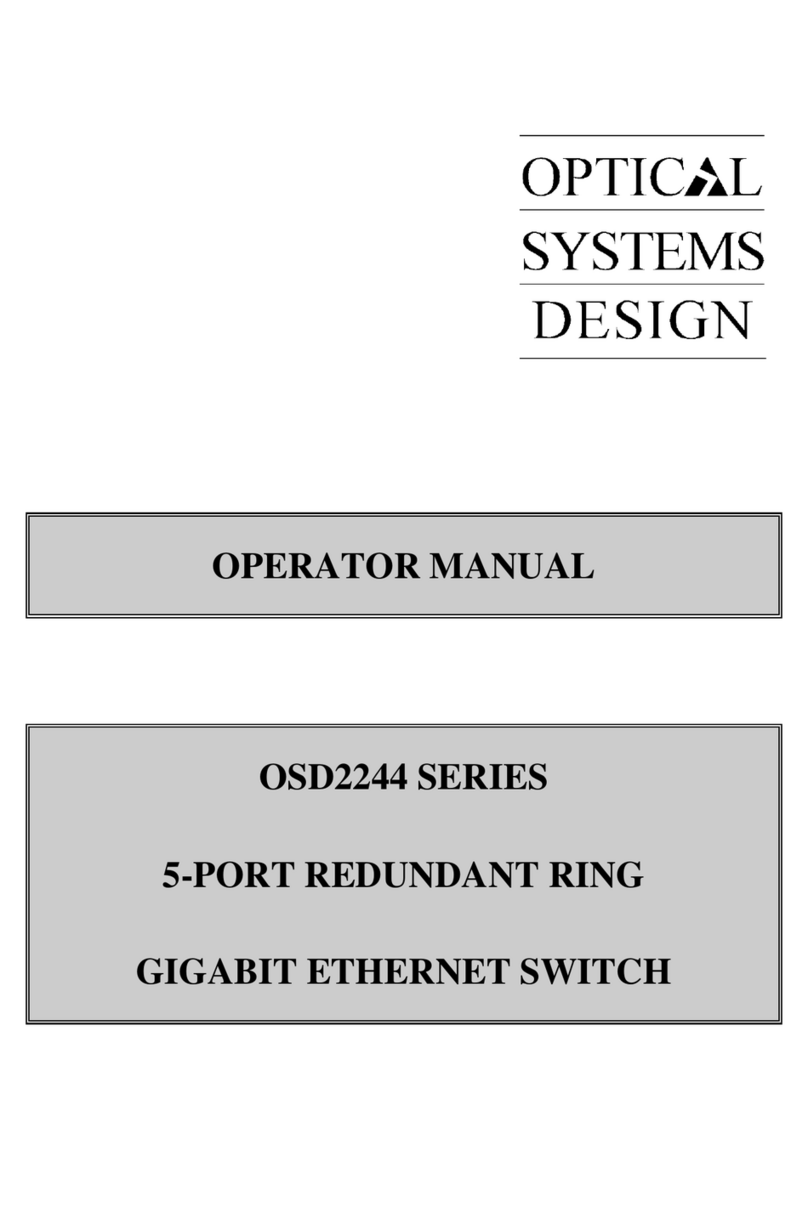OPTICAL SYSTEMS DESIGN
DOC ID: 10115303
OSD2251P OPERATOR MANUAL
PAGE 3
INDEX 1
1
TECHNICAL SUMMARY ........................................................................................................5
1.1
BRIEF
DESCRIPTION.............................................................................................................5
1.1.1
OVERVIEW............................................................................................................................................. 5
1.1.2
APPLICATIONS......................................................................................................................................5
1.1.3
FEATURES AND BENEFITS .................................................................................................................5
1.2
TYPICAL
CONFIGURATION ................................................................................................6
1.3
TECHNICAL
SPECIFICATIONS............................................................................................7
1.4
OSD2251P
PORT
ALLOCATION ...........................................................................................8
2
INSTALLATION AND OPERATION .....................................................................................9
2.1
INTRODUCTION.....................................................................................................................9
2.2
INSTALLATION......................................................................................................................9
2.2.1
WARNING AND PRECAUTIONS .........................................................................................................9
2.2.2
OSD2251P DRAWINGS AND DIMENSIONS..................................................................................... 10
2.2.3
LOCATION............................................................................................................................................ 11
2.2.4
POWER SUPPLY CONNECTIONS...................................................................................................... 11
2.2.5
OSD2251P ALARM CONNECTION .................................................................................................... 12
2.2.6
USB CONNECTOR ............................................................................................................................... 13
2.2.7
LED INDICATORS ............................................................................................................................... 15
2.2.8
CONTROLS ........................................................................................................................................... 16
2.2.9
FITTING SFP CONNECTORS.............................................................................................................. 17
2.3
OSD2251P
OPERATION .......................................................................................................18
2.3.1
CONNECTIONS .................................................................................................................................... 18
2.4
T
YPE
-A
USB
P
ORT
..................................................................................................................20
2.5
COMMAND
LINE
INTERFACE...........................................................................................21
2.5.1
TERMINAL EMULATION SETUP ...................................................................................................... 21
2.5.2
COMMAND LINE FUNCTIONS.......................................................................................................... 22
3
MAINTENANCE ......................................................................................................................32
3.1
INTRODUCTION...................................................................................................................32
3.2
EXTERNAL
INSPECTION....................................................................................................32
3.3
ROUTINE
MAINTENANCE .................................................................................................32
4
WARRANTY.............................................................................................................................33
4.1
WARRANTY
PERIOD ..........................................................................................................33
4.2
REPAIRS ................................................................................................................................33
4.2.1
WARRANTY REPAIRS........................................................................................................................ 33
4.2.2
OUT-OF-WARRANTY REPAIRS ........................................................................................................ 33
4.2.3
SITE REPAIRS ...................................................................................................................................... 33
4.2.4
EXCLUSIONS ....................................................................................................................................... 33
FIGURE 1: OSD2251P TYPICAL RING CONFIGURATION...............................................................6
FIGURE 2: OSD2251P PORT ALLOCATION .......................................................................................8
FIGURE 3: OSD2251P MOUNTING DIMENSIONS...........................................................................10
FIGURE 4: OSD2251P POWER SUPPLY CONNECTIONS ...............................................................11
FIGURE 5: ALARM OUTPUTS............................................................................................................12
FIGURE 6: CONTACT CLOSURE OUTPUT ......................................................................................12
FIGURE 7: USB TYPE B CLI PORT ....................................................................................................13
FIGURE 8: WIN XP INSTALLATION .................................................................................................14
FIGURE 9: PORT/LED ..........................................................................................................................15
FIGURE 10: OSD2251P CONTROLS ...................................................................................................16
FIGURE 11: OSD2251P 4-WAY DIP SWITCH....................................................................................16
FIGURE 12: FITTING/REMOVING SFP CONNECTORS ..................................................................17
FIGURE 13: REDUNDANT RING CONFIGURATION ......................................................................18
FIGURE 14: REDUNDANT RING CONNECTION.............................................................................19
FIGURE 15: BUS CONNECTION ........................................................................................................19
FIGURE 16: OSD2251P USB CONNECTOR .......................................................................................20