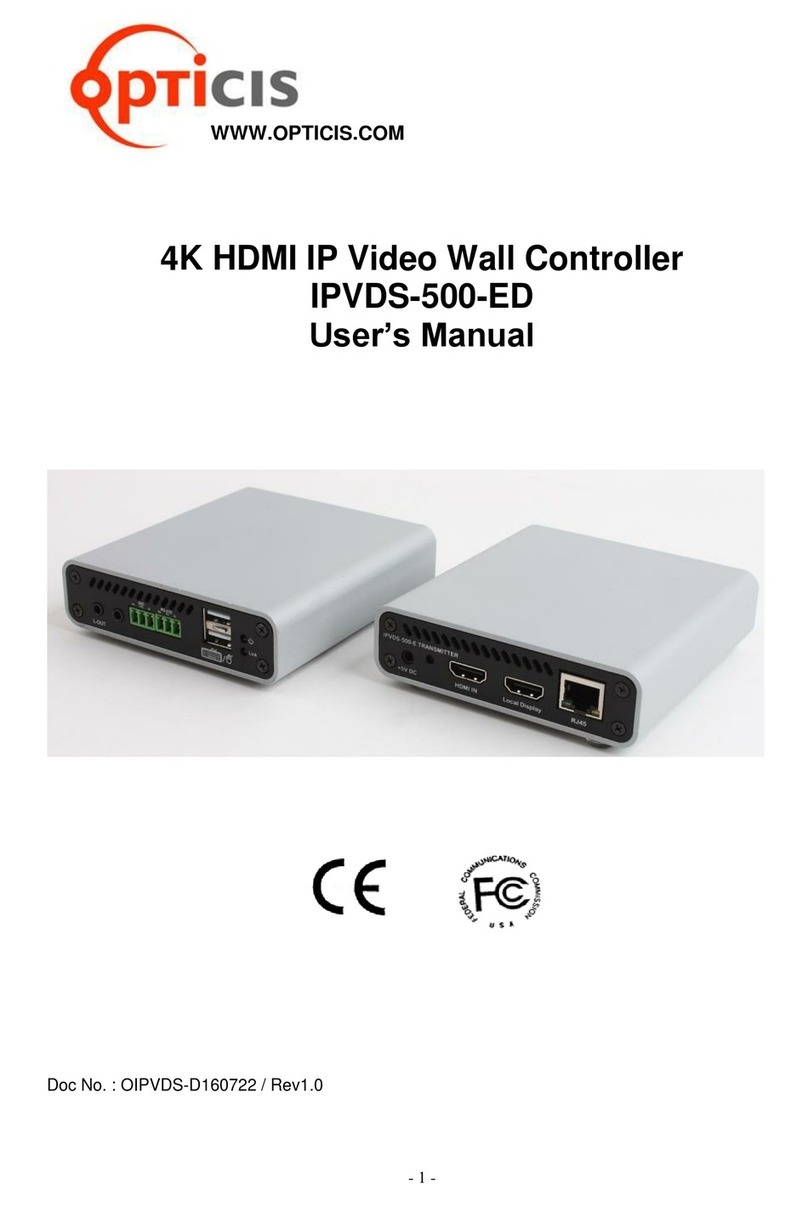- 4 -
1.1 Main Features
-TCP/IP base IP network: Gigabit Ethernet
-Support up to 4K (3840x2160@30Hz 4:4:4 or 3840x2160@60Hz 4:2:0) input resolution
-Support up to 4K (3840x2160@30Hz 4:4:4) output resolution
-Supports Analog/HDMI audio input and output
-Fast switching time / low video latency
-Transmits HDMI/DVI video, audio, USB, RS-232, IR signal over IP network
-Provides HDMI loop-thru port for local display (Up to 4K 60Hz 4:2:0)
-Provides merge, overlay and split function on multiple video wall layout of PC program
-Supports up to 256 displays (16x16 - 4x64 - 1x256) video wall and multi-sources
-Supports M:N virtual matrix
-Supports 802.3af standard PoE (Power-over-Ethernet)
-Provides 5V/2A power adapter (Optional)
-Provides mounting bracket (model: OPSCB): VESA 75,100 standard (optional)
-Provides 1U rack (4 devices in 1 rack) & Power rack (PR5V-16: 16* 5V output) (optional)
1.2 IPVDS-700 Control PC Application
-PC application for controlling video wall and individual displays
-Provides drag and drop operation for host allocation
-Provides allocate, merge, split, overlay function on the layout management
-Provides preview screen before applying it to actual displays
-Provides up to 99 pre-sets for the user defined layout (save/load)
-Pre-set scheduling function: Sequential mode (dwell time based)
-Weekly mode (hourly/weekly based)
-Bezel compensation in 0.1mm
Figure 2. Software Main Screen
Note. Refer to IPVDS-Wall Controller manual for PC application manual