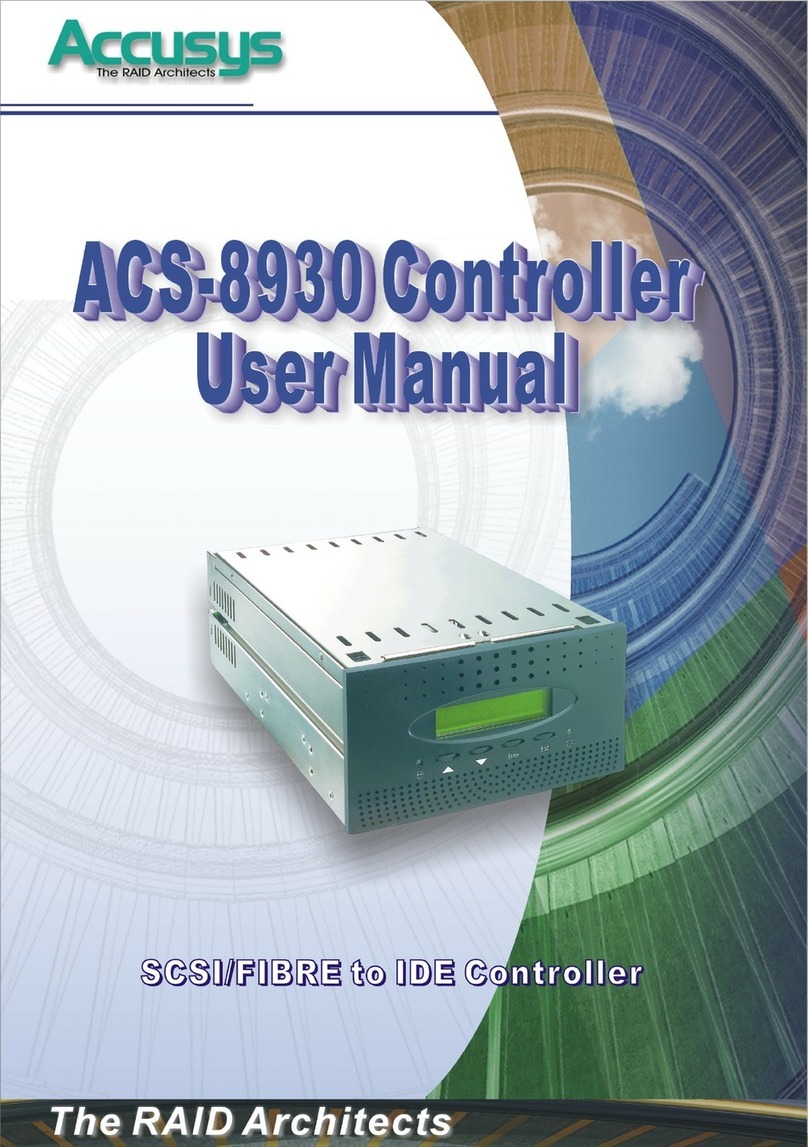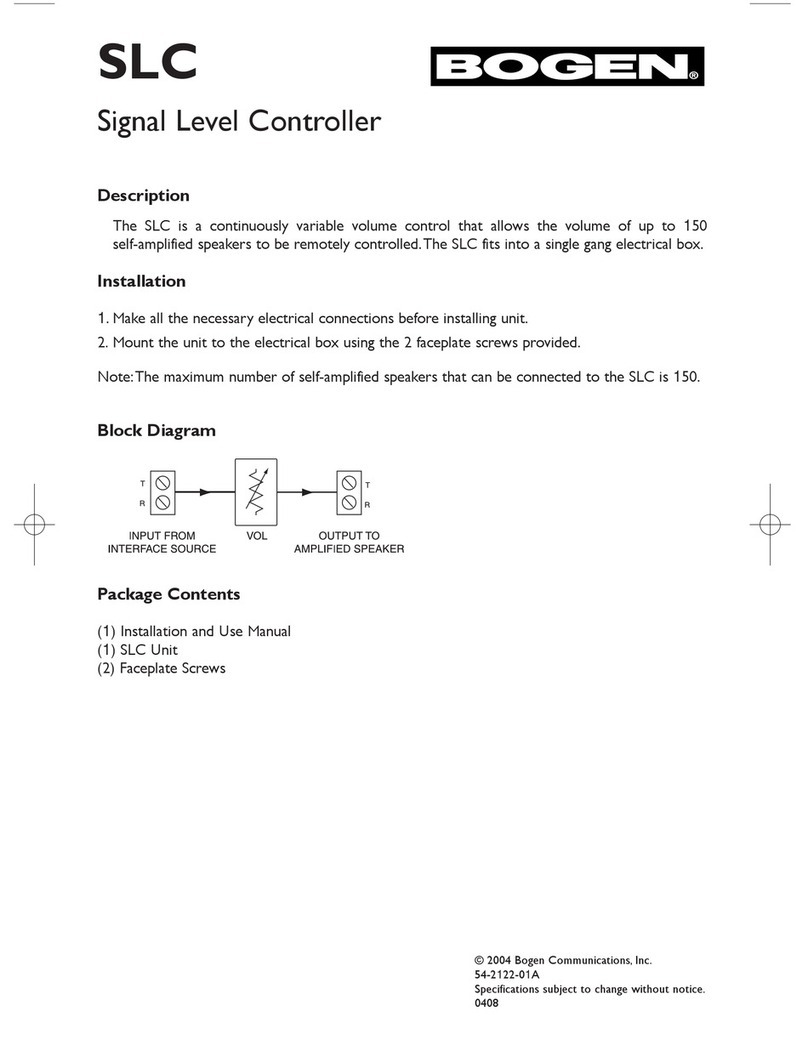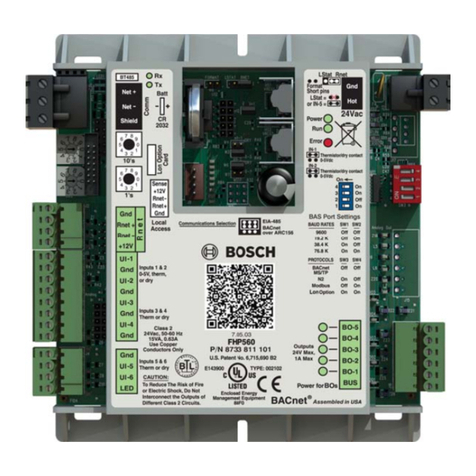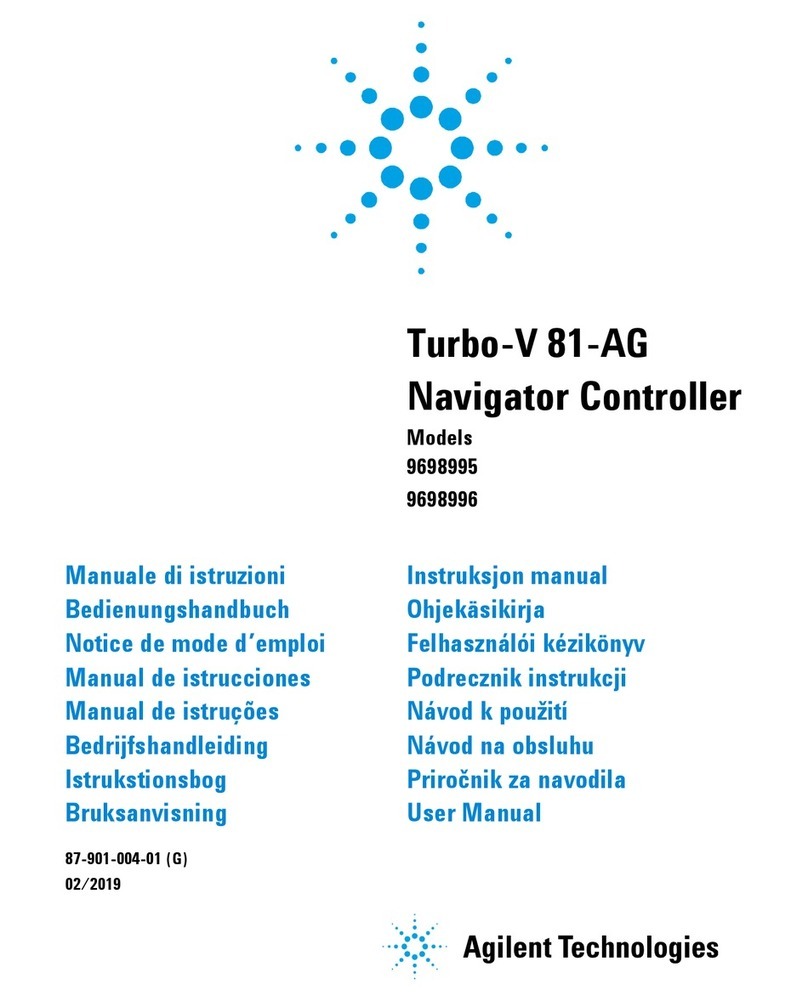Sloan PWT MCR 4014 User manual

LIMITED WARRANTY
Unless otherwise noted, Sloan Valve Company warrants its products, manufactured and sold for commercial or industrial uses, to be free from defects of material and workmanship for a
period of three (3) years (one year for SF faucets, special finish and PWT electronics and 30 days on PWT software) from the date of first purchase. During this period, Sloan Valve Company
will, at its option, repair, replace, or refund the purchase price of any produce which fails to conform with this warranty under normal use and service. This shall be the sole and exclusive
remedy under this warranty. Products must be returned to Sloan Valve Company, at customer’s cost. No claims will be be allowed for labor, transportation or other costs. This warranty
extends only to persons or organizations that purchase Sloan Valve Company’s products directly from Sloan Valve Company for purpose of resale.
THERE ARE NO WARRANTIES WHICH EXTEND BEYOND THE DESCRIPTION ON THE FACE HEREOF. IN NO EVENT IS SLOAN VALVE COMPANY RESPONSIBLE FOR ANY
CONSEQUENTIAL DAMAGES OF ANY MEASURE WHATSOEVER.
MCR 4014, MCR 8012 CONTROLLERS
INSTALLATION AND PROGRAMING INSTRUCTIONS
PRIOR TO INSTALLATION
Before you install the MCR series controller, be sure the items listed below are installed.
• 24 VAC step down transformer • Push buttons • Flushometer • Lavatory/Shower solenoids
IMPORTANT
• ALL PLUMBING SHOULD BE INSTALLED IN ACCORDANCE WITH APPLICABLE CODES AND REGULATIONS.
• WATER SUPPLY LINES MUST BE SIZED TO PROVIDE AN ADEQUATE VOLUME OF WATER FOR EACH FIXTURE.
• FLUSH ALL WATER LINES PRIOR TO MAKING CONNECTIONS.
• ALL ELECTRICAL WIRING IS TO BE INSTALLED IN ACCORDANCE WITH NATIONAL/LOCAL CODES AND REGULATIONS.
Installation of the PWT MICROPlumb®MCR 4014, MCR 8012 and MCR-8013 Series Controller incorporates the latest advances in microprocessor technology to provide maximum control of your plumbing
system. MICROPlumb®patented sensing and metering products can be programmed to do just about anything you require, when you require it, including the ability to Delay and Lock-Out fixture activation.
MICROPlumb products control showers, water closets, lavatories and combination fixtures and help maintain operation of ON/OFF/DELAY. These modular, flexible systems for new constructions, retrofit or
expansion applications have few moving parts, no mechanical metering devices, and operate on low voltage to ensure safety and reliability. The following instructions will serve as a guide when installing the MCR
4000 and MCR 8000 Series Controllers. As always, good safety practices and care are recommended when installing your new controller.
MCR 4014, MCR 8012 CONTROLLERS
INSTALLATION AND PROGRAMING
INSTRUCTIONS
CODE NO. 0816865
Rev.1 (08/19)
1
Prior to Installation

1. Loosen the polycarbonate screws.
2. Open polycarbonate cover in front of controller.
3. Install controller so that all cables enter from the bottom. Controller must be located within 200 ft.
from furthest push button and within 200 ft. of power supply transformer.
4. Mount controller to wall using mounting screws and plastic anchors (supplied by others).
NOTE: Extension cables are available as an option from PWT to allow for installing the controller up to
35 It from furthest push button.
1. Make sure power is off to 24 VAC transformer.
2. Run 18-gauge wire from secondary side (24 VAC output) of transformer to terminal block inside
controller.
3. Turn power on and look for power indicator to illuminate.
4. Turn power off until pushbuttons and solenoids are installed.
IMPORTANT: Be sure that wire is completely inserted into terminal and that no
strands are crossing from one side to the other.
1. Conrm power is off.
2. Plug RJ-11 connectors from push buttons into appropriate input connections in controller. Refer to
Operating Chart sheet for input/output designations.
3. Plug RJ-11 connectors from Flushometers, lavatories and/or shower solenoids into appropriate output
connections in controller. Refer to Operating Chart sheet for input/output designations.
4. Power up controller.
IMPORTANT: Make sure that all pushbuttons are connected to the input and
solenoids connected to output. Improper connections will result in failure of
controller and/or push buttons and solenoids and will require replacement.
3. Connect Push Button and Solenoid
2. Connect Power Supply
2
1. Mount Controller

4. Adjusting the Potentiometer
1. Turn on power to controller.
2. Wait for LED 17 and LED 18 to stop ashing.
3. Turn potentiometer to maximum counterclockwise setting. This is zero position.
4. Slowly turn potentiometer clockwise. Count the number of times that LED 18 ashes. Each ash relates to a time
increment that increases either a runtime or lockout time. When adjusting runtime, each ash equals 30-seconds.
When adjusting a lockout, each ash equals 15-minutes.
5. Repeat steps 2-4 until LED ashes for appropriate timing
5. Close Polycarbonite Cover and Remove
1. Close the polycarbonate cover.
2. Tighten two cover screws
Application Settings for MCR 4014 Controller

SLOAN • 10500 SEYMOUR AVENUE • FRANKLIN PARK, IL 60131
Phone: 1-800-982-5839 or 1-847-671-4300 • Fax: 1-800-447-8329 or 1-847-671-4380 • sloan.com
Copyright © 2019 Sloan Valve Company PWT MCR-4014-AL/MCR 8012-AX I.I. 0816865 — Rev. 1 (08/19)
PWT TROUBLESHOOTING GUIDE —NON-COMMUNICATING SYSTEM
1. PROBLEM: No water is delivered to any fixture when the push buttons
are pressed.
INDICATOR: No LED lights are illuminated.
CAUSE: No electricity is being supplied to the controller.
SOLUTION: Ensure that the main power is turned on. Check breaker and
transformers. Make sure transformer is supplying 24 VAC (Volts AC).
If no voltage is detected, replace transformer.
INDICATOR: Red LED lights are flashing.
CAUSE: Controller is in “LOCK-OUT” mode.
SOLUTION: Press reset button on face plate or disconnect power to controller for
10-seconds. LED light will stop ashing.
INDICATOR: LED light on input does not illuminate when button is
activated.
CAUSE: Push button is defective, RJ-11 jack is not in correctly, or reed switch
magnets are fouled (MCR 60-A button).
SOLUTION: Unplug RJ-11 Jack then reinstall. Activate push button and check for
LED to illuminate.If this does not x the problem, move a working input line to
the problem terminal then activate button. If the LED light illuminates,
you know the original push button is damaged or defective. Replace with new
button. If the button is an MCR 60-A, replace the magnets inside the push
button assembly (MCR 22-A) or the reed switch (MCR 18-A).
2. PROBLEM: MCR-250-A unit false triggers (activates by itself).
INDICATOR: Input LED light stays on or shows a constant dim light.
SOLUTION: The reed switch is too close to the push rod. Turn off the water
supply to the valve. Remove reed switch from valve body. Remove B-39
Seal. Push reed switch sensor back into the retaining spring away from the push
rod. Reassemble. Check LED light on input. If LED is still illuminated, repeat
action until LED light only illuminates when button is activated.
3. PROBLEM: Input LED illuminates when button is pressed but valve does
not activate.
CAUSE: Control board output jack is not properly connected or is defective.
SOLUTION: Disconnect RJ-11 plug from the jack and then reconnect. If this
does not x the problem, plug a working valves’ output RJ-11 plug into problem
output jack. Cycle the valve using alternate push button.
INDICATOR: NO LED light at output jack. Damaged or defective output
jack on the board. Replace board.
CAUSE: Wiring pigtail to valve damaged or defective.
SOLUTION: Replace pigtail or for 603-ESM valve, replace MCR 1001-A solenoid
operator.
4. PROBLEM: Flush valve does not function after output LED illuminates.
INDICATOR: Valve makes a “CLICKING” sound but does not flush.
CAUSE: No water is being supplied to valve.
SOLUTION: Make sure the water supply is turned on at the control stop.
Check to see if any ball or gate valves have been turned off up stream of the control
stop.
CAUSE: The EL-163-A Solenoid shaft assembly is fouled or jammed.
SOLUTION: Turn the power off to the valve (Failure to do so could result in damage to
the solenoid coil). Remove the EL-166 nut from the solenoid operator. Use a spanner
wrench or pliers to remove the EL-163-A solenoid shaft assembly from the valve.
Clean and/or replace as necessary. Be sure to replace the plunger spring when
reassembling solenoid shaft assembly.
CAUSE: The EL-128-A actuator assembly is clogged or needs to be replaced.
SOLUTION: Shut off water to the valve. Remove the solenoid assembly. Take out
and replace/or clean the EL-128-A cartridge assembly. Make sure the PISTON RING
is on the PLUNGER PISTON.
5. PROBLEM: Little or no water is delivered to bubbler or shower head after
output LED has activated.
CAUSE: Water supply stops are closed or partially open.
SOLUTION: Open stops.
CAUSE: Debris is clogging solenoid lter.
SOLUTION: Shut off water supply. Remove, clean, and reinstall solenoid lter.
CAUSE: Solenoid is worn or faulty.
SOLUTION: Turn off water supply. For MCR 139-A, Rebuild with ETF-1009-A
solenoid repair kit, or replace MCR 139-A. For MCR 194-A, Rebuild
with or replace MCR 194-A.
CAUSE: Flow restrictor in bubbler or shower head is clogged with debris.
SOLUTION: BUBBLER- Remove compression nut from 3/8 O.D. Nylon tubing
connecting to bubbler. Remove and Clean ow restrictor.
SHOWER - Remove shower. Remove and Clean ow restrictor.
6. PROBLEM: Bubbler or shower does not stop delivering water or continues to
drip after programmed run time has lapsed.
INDICATOR: Output LED does not turn off after programmed run time.
CAUSE: Short or moisture at output connection.
SOLUTION: Push the reset button on the face plate. If output LED light turns off
reactivate the valve. If LED remains on remove RJ-11 connection.
Clean output jack and plug with electrical contact cleaner. Reinstall.
CAUSE: Debris is clogging solenoid.
SOLUTION: Turn off water supply. For MCR 139-A, Rebuild with ETF-1009-A
solenoid repair kit, or replace MCR 139-A. For MCR 194-A, Rebuild with or replace
MCR 194-A.
7. PROBLEM: Flush valve runs non-stop (run on) or has a slow leak.
CAUSE: Diaphragm by pass hole is clogged and/or lter ring needs to
be cleaned.
SOLUTION: Shut off water at control stop. Remove top cap and inside cover.
Remove and clean diaphragm assembly. Re-install. In reverse order.
CAUSE: Valve body seat is nicked or defective.
SOLUTION: Replace valve body.
8. PROBLEM: Toilet flushes without activation.
INDICATOR: Button is not pressed and solenoid does not fire.
CAUSE: Crack in the inside cap cover (A-71).
SOLUTION: Shut off water to the valve. Remove top cap and inside cover.
Replace inside cover (A-71). Reassemble.
This manual suits for next models
1