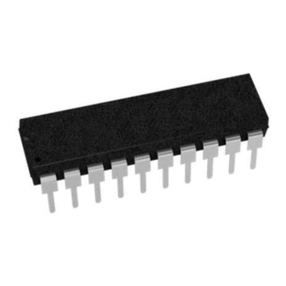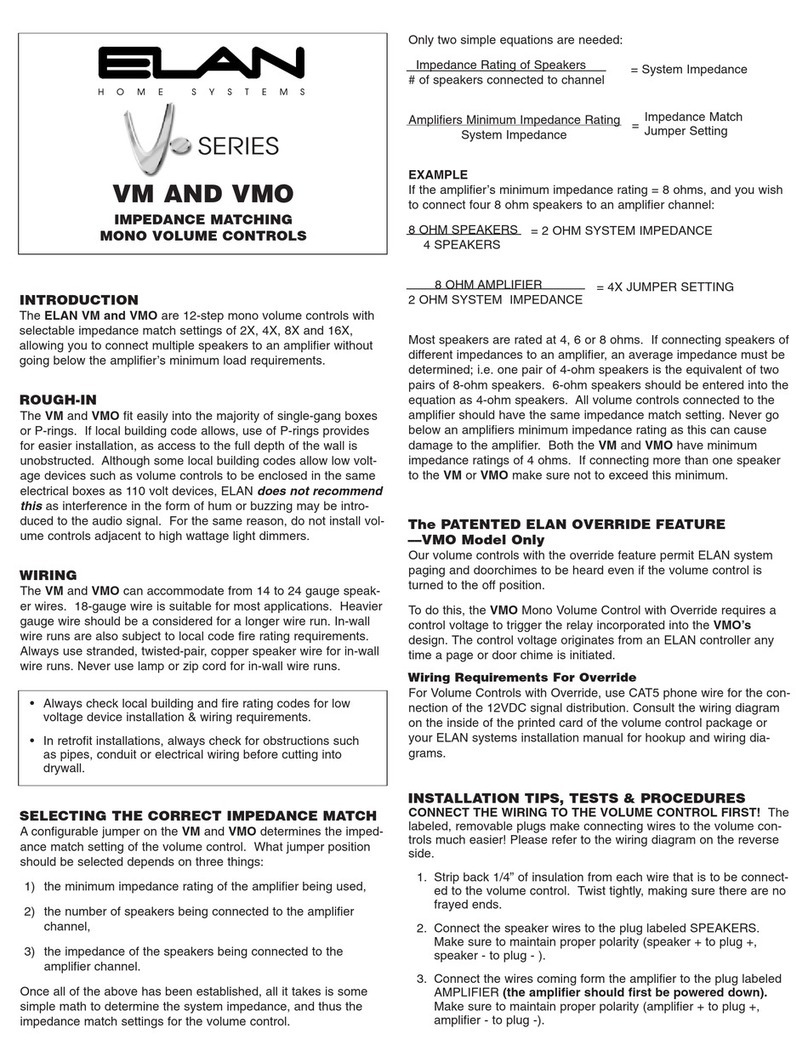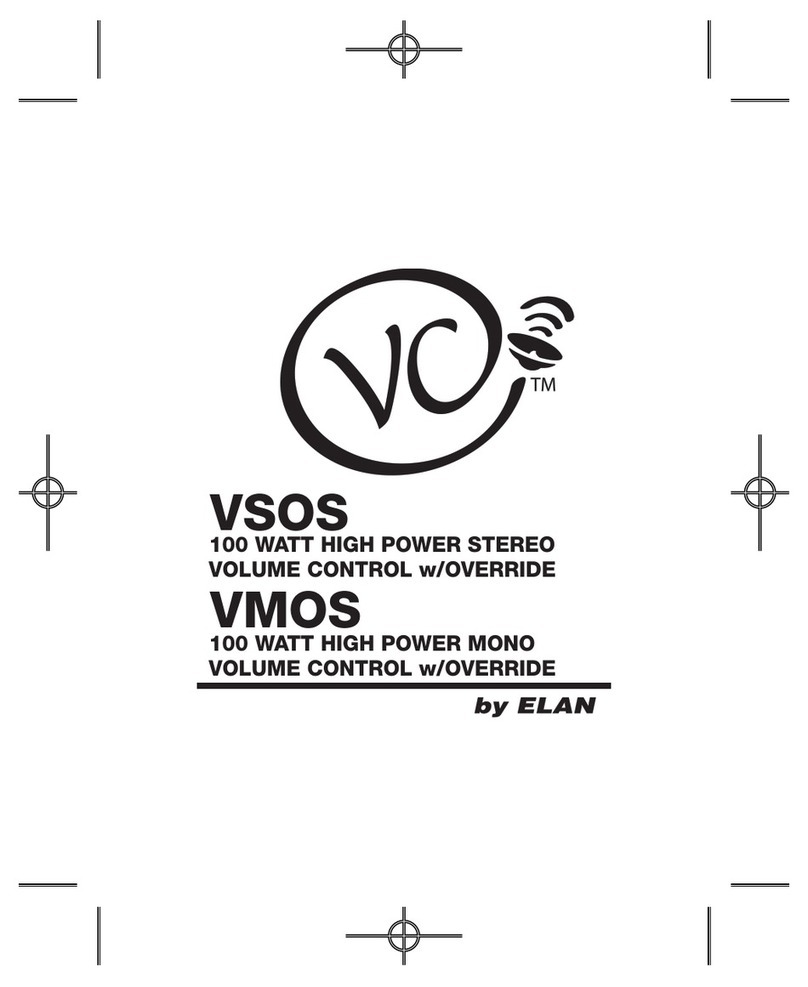2 of 8
INSTALLATION OVERVIEW
!!! IMPORTANT !!!
When installing an MRA-664 that has previously been configured in stand-alone mode, its configuration MUST be
reset to its default (unconfigured) state. Doing this requires version 1.4.5xx or greater of the MRA software. Once
installed, enter PIN code 1354 in the Configuration Wizard to access a configuration reset button.
Using KP7 Keypads: Older versions of the MRA Software have a communication device for the KP7 that can interfere
with the communication device in ELAN, resulting in incorrect feedback when saving favorites. Version 1.4.5xx and
above of the MRA software correct this issue.
INSTALL SYSTEM:
1. During the rough-in phase, install speaker wire for the speakers in each zone.
2. Also during the rough-in phase, run a Cat5 wire from the location of the Zone Controller to the Managed Switch, and a Cat5
from the Managed Switch location to the Network Assembly as needed.
3. Mount the speakers and keypads in each zone, and install the Zone Controller and the sources.
4. Setup the SpeakerCraft.
5. Connect the ELAN system to the SpeakerCraft system electrically. See the Wiring Diagrams for more information.
6. Configure the ELAN system for the SpeakerCraft and confirm communication between it and the ELAN Controller. See
ELAN Configuration details below.
7. Test the system by changing sources in a zone to confirm the correct source plays, and by testing the ELAN interface
transport controls.
CONNECTION DIAGRAM
# Device M anufacturer P art Number P roto co l Connector Type Notes
1 SpeakerCraft MRA664 Niles MRA664 TCP/IP RJ45 Female
2 Cat5 Cable Assy. Installer N/A TCP/IP RJ-45 Male X RJ-45 M ale Must connect all 8 wires
3 Network Assembly ELAN NWA18 TCP/IP RJ-45 Female or router/switch
4 g!Controller ELAN Various (Ex.gSC10) TCP/IP RJ45 Female