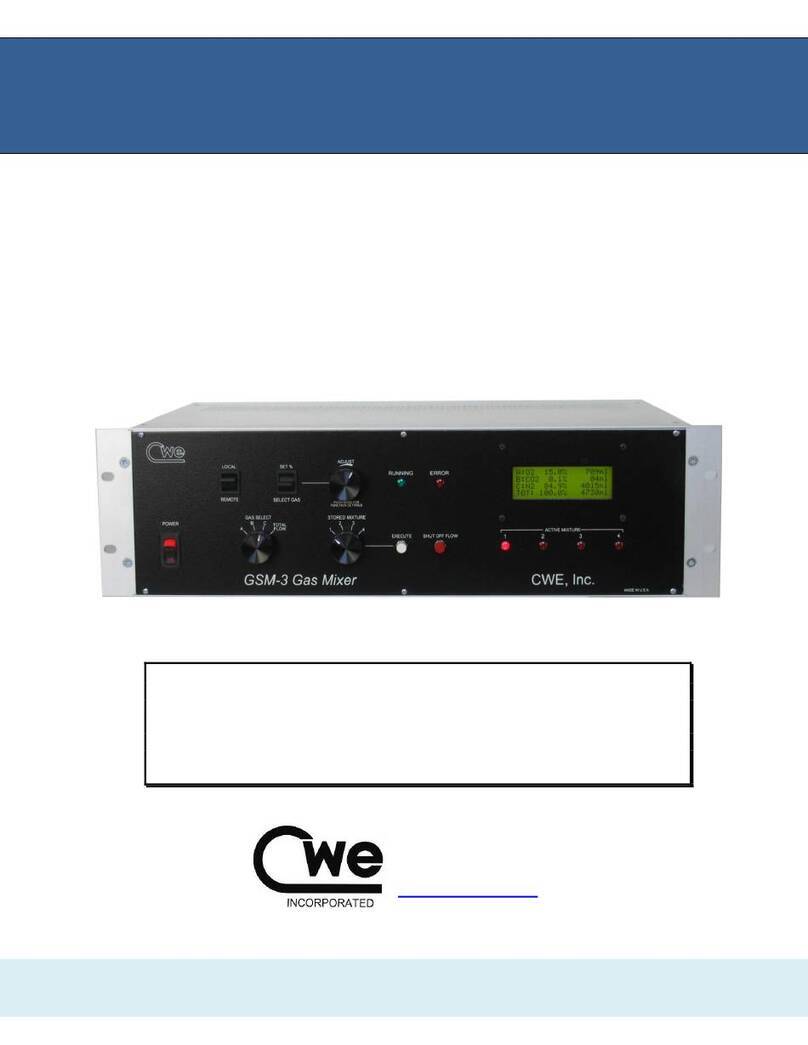GSM-4 Gas Mixer Instruction Manual 4
©2023 CWE, Inc.
1.0 QUICK START GUIDE
This section provides a short guide to setting up and operating the GSM-4 Gas
Mixer. A more detailed description will be found in later sections of this instruction
manual.
Equipment set-up: Place the GSM-4 in a convenient location. If a computer is to
be used for remotely controlling the GSM-4, it should be
located nearby.
Connect the tubing: Connect the compressed gas sources to the gas inlets on the
rear panel. Note that these are “one-touch” press-in tubing
connectors. The gas outlet supplies the mixed gas.
Connect the cables: Connect the serial port cable between your computer and the
and the GSM-4 rear panel connector. If your computer does
not have a serial port, use the supplied USB-Serial adapter.
Install the software: Insert the GSM-4-CommMX USB flash-drive into your
computer. Browse to setup.exe on the USB flash-drive.
Follow the instructions to install the program.
Start GSM-4-CommMX: From the start menu, choose programs, and locate GSM-4-
CommMX. Select it to run the program.
Select config file: A dialog box will open asking you to select a configuration file.
Select default.txt to select a generic configuration file, or
cancel to go directly to the main screen.
Configure COM port: Locate the COM PORT text box on the screen. This drop-
down text box will show all available COM ports (serial ports)
on your computer. Select the one you want to use. The
program will not work if the correct COM port is not selected!
Set flow ranges: If not already displaying the channel flow ranges (bottom right
of screen), enter them now.
Power up the GSM-4: Turn on the GSM-4 power. After an introductory message, the
LCD will display the main screen. Select LOCAL if you want to
begin making settings from the front panel, or REMOTE if you
want to set up the GSM-4 from your computer.
Ready to go! Using either the front panel controls (LOCAL mode) or the
GSM-4-CommMX software (REMOTE), select the gasses
you have connected to the inlets. Adjust the percentages
for each, and set the total flow desired.
Configurations: The GSM-4 allows you to store up to four mixtures, which can
be immediately accessed using the stored mixture knob. The
GSM-4-CommMX software similarly allows setting up four
mixtures. These sets of mixtures can be saved as
configuration files. Use the configuration menu at the top of
the screen to save or load these files.
Save on exit: Use the EXIT pushbutton on the screen to close the program.
A dialog box will open, asking you to save a configuration file.
Select an existing file, or create a new one, or select cancel to
exit without saving a configuration file.