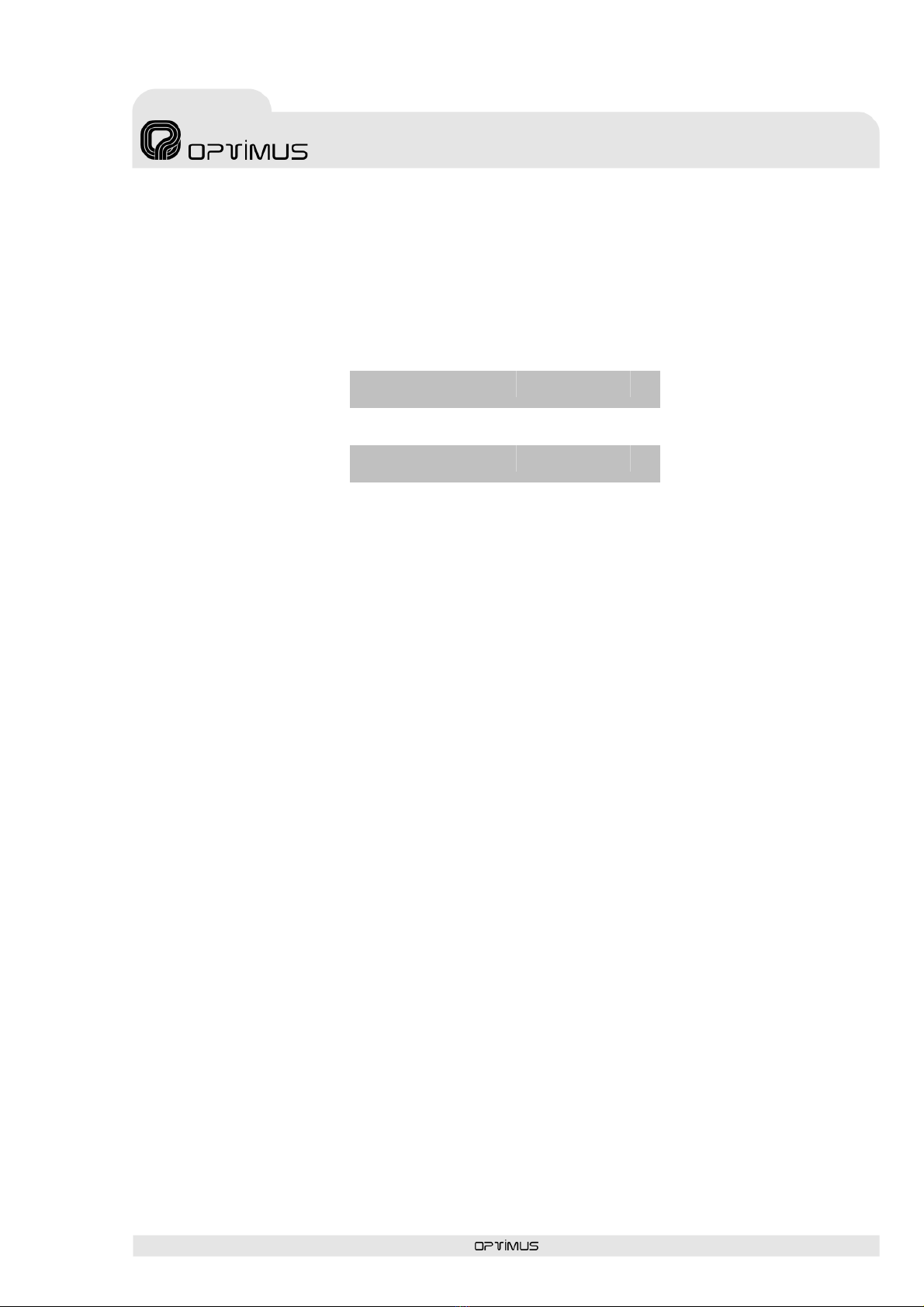MM-CDT Versión 1.0 Página 5 de 6
MM-CDT Fuente Musical
4. FUNCIONAMIENTO DEL CD/MP3
•Pulsar el interruptor POWER del reproductor de CD/MP3.
•Insertar el disco (con la etiqueta hacia arriba) en el reproductor de CD/MP3.
Automáticamente empezará su reproducción. Si se introduce un CD con MP3, en la
pantalla aparecerá la palabra MP3 y el número indicativo de la primera carpeta. Si introduce
un CD de audio, la palabra CD aparecerá en la pantalla sin ningún número de carpeta.
•Pulsar el botón PAUSE. El símbolo || aparecerá en la pantalla y se suspenderá la
reproducción (quedará en pausa). Volver a presionar el botón PAUSE para reanudar la
reproducción.
•Presionar la tecla para seleccionar la siguiente pista.
•Presionar la tecla para seleccionar la pista anterior.
•Presionar la tecla FOLDER. Aparecerá la palabra FOLDER en pantalla y se podrá escoger
la carpeta mediante las teclas y . Presionar de nuevo la tecla FOLDER,
desaparecerá la palabra de la pantalla y se podrá escoger una pista dentro de la carpeta
mediante las teclas y .
•Pulsar la tecla REPEAT una vez. Aparecerá el símbolo 1 en la pantalla y la pista que se
esté reproduciendo en ese momento se repetirá indefinidamente.
•Pulsar de nuevo la tecla REPEAT. Aparecerá el símbolo en la pantalla indicando que
se repetirá la reproducción de todo el disco indefinidamente.
•Pulsar de nuevo la tecla REPEAT. Aparece la palabra RANDOM en la pantalla
reproduciendo aleatoriamente las pistas de todas las carpetas incluidas en el CD.
•Para cancelar estas funciones vuelva a pulsar la tecla REPEAT.
•Para programar el reproductor de CD/MP3, el reproductor debe estar en modo STOP.
1. Pulsar el botón PROGRAM.
2. Utilizar las teclas o para seleccionar una pista.
3. Presionar la tecla REPEAT para memorizar/programar la pista seleccionada. Repetir
los pasos 1 y 2 para programar un máximo de 20 pistas.
4. Presionar la tecla PLAY para empezar a reproducir el programa. El programa volverá
a repetirse hasta que se pare el reproductor de CD/MP3.
5. FUNCIONAMIENTO DEL TUNER
Para la recepción de FM, conectar a la entrada de antena una antena dipolo utilizando un
cable coaxial de 75 Ω. Conectar la antena de AM suministrada con el equipo.
•Seleccionar la banda de frecuencias AM o FM.
•Utilizar los botones UP/DOWN para seleccionar la frecuencia manualmente o bien la tecla
de SCAN para sintonizar las emisoras automáticamente.
•Para programar/guardar la emisora seleccionada, pulsar la tecla de confirmación de
memoria.
•Pulsar las teclas del M1 al M5 para memorizar los canales del 1 al 5 o bien la tecla SHIFT
con las teclas del M6 al M10 para memorizar los canales del 6 al 10.