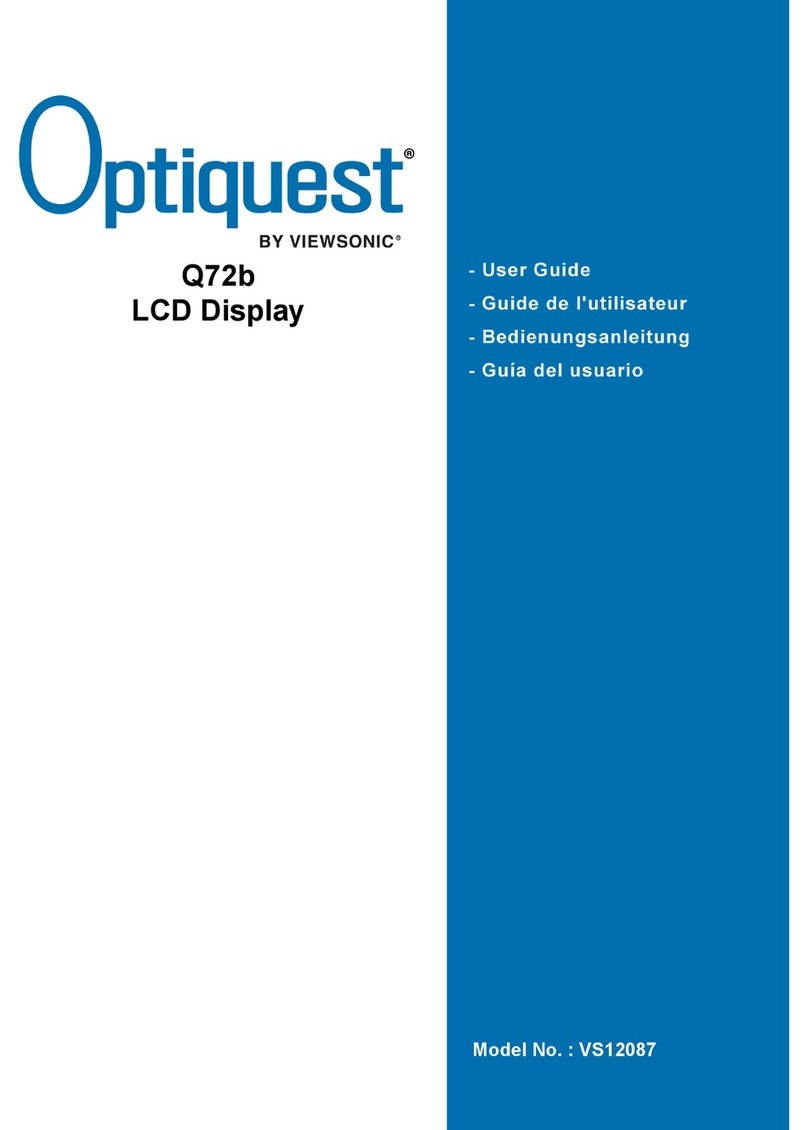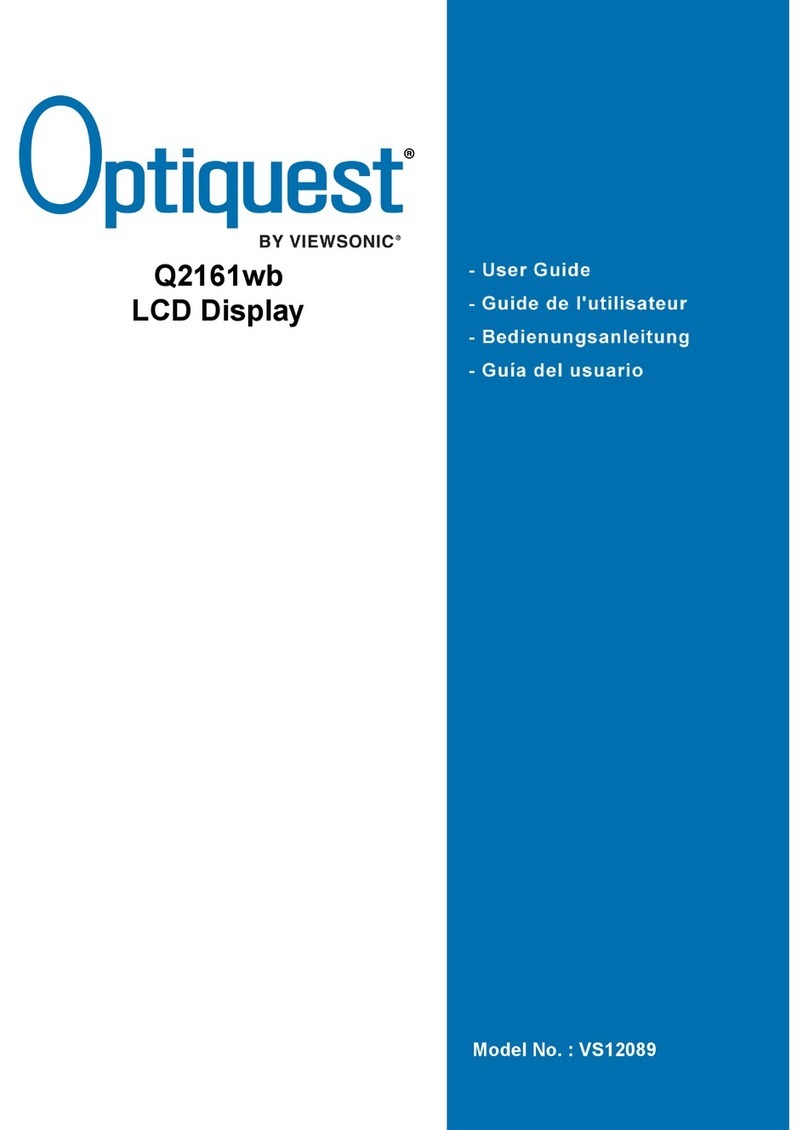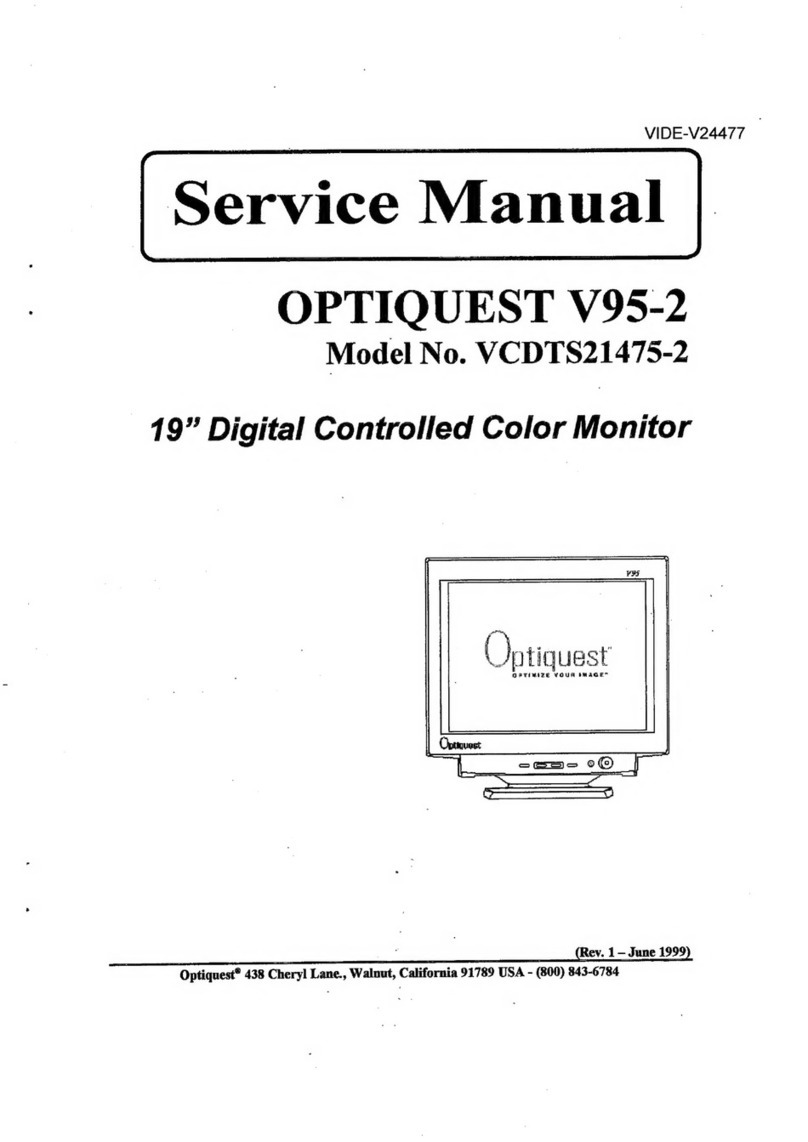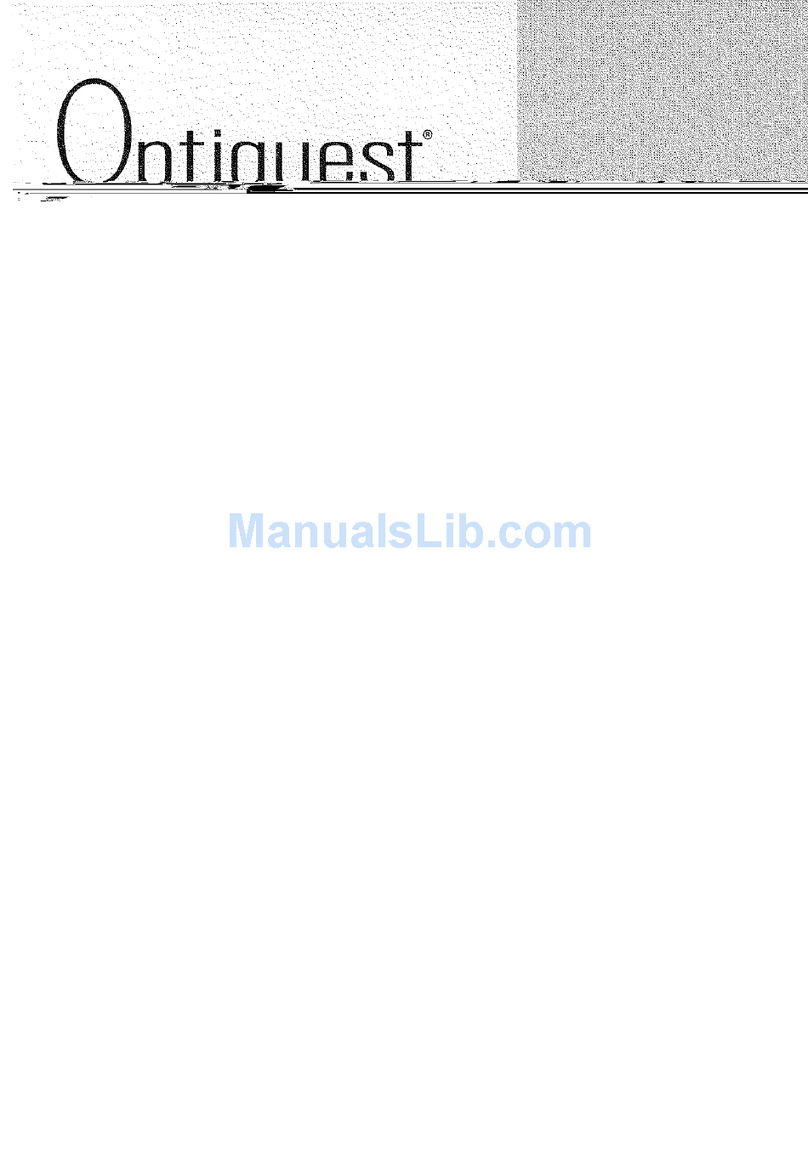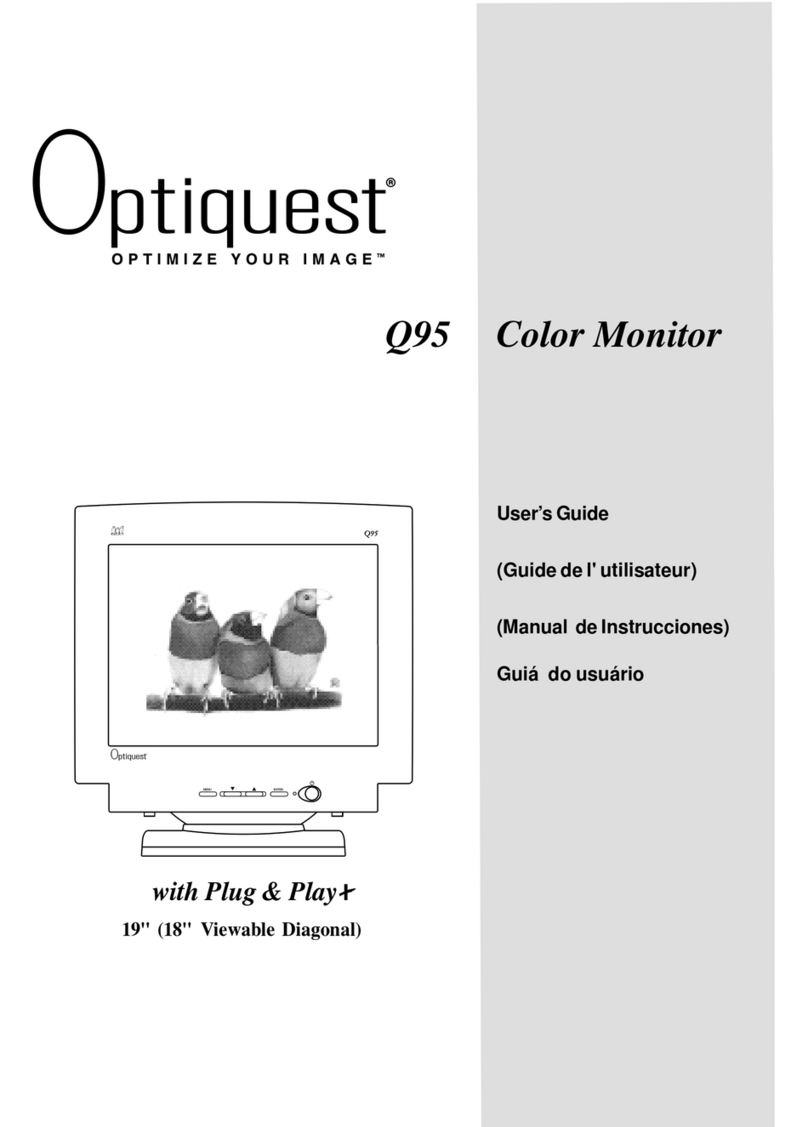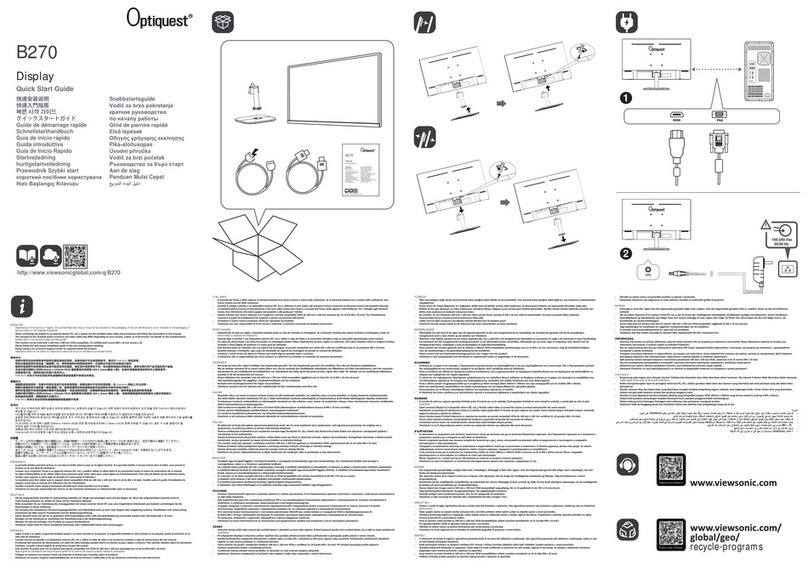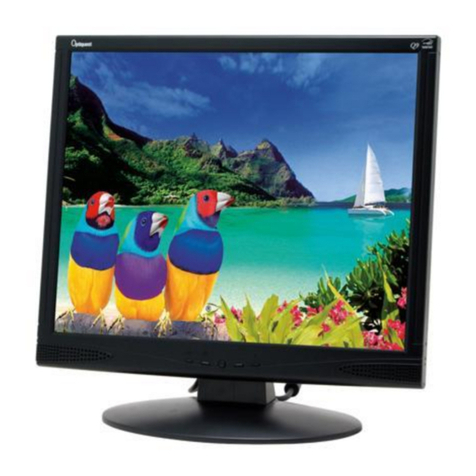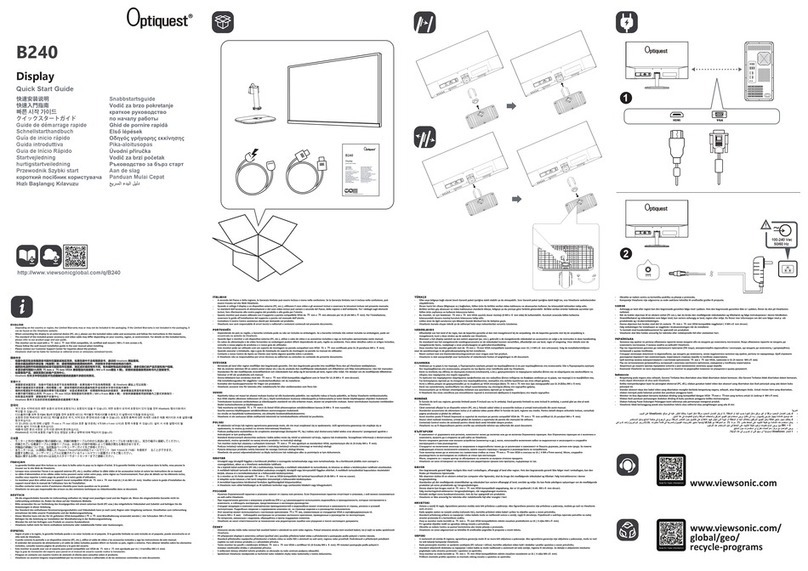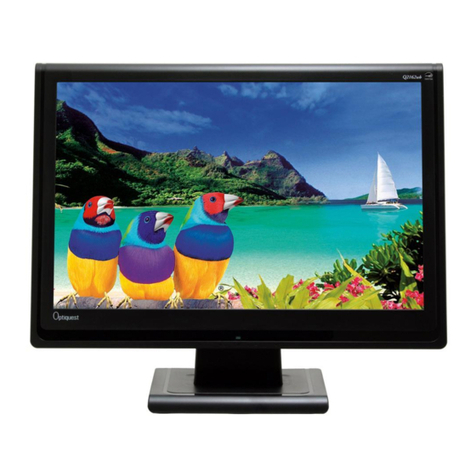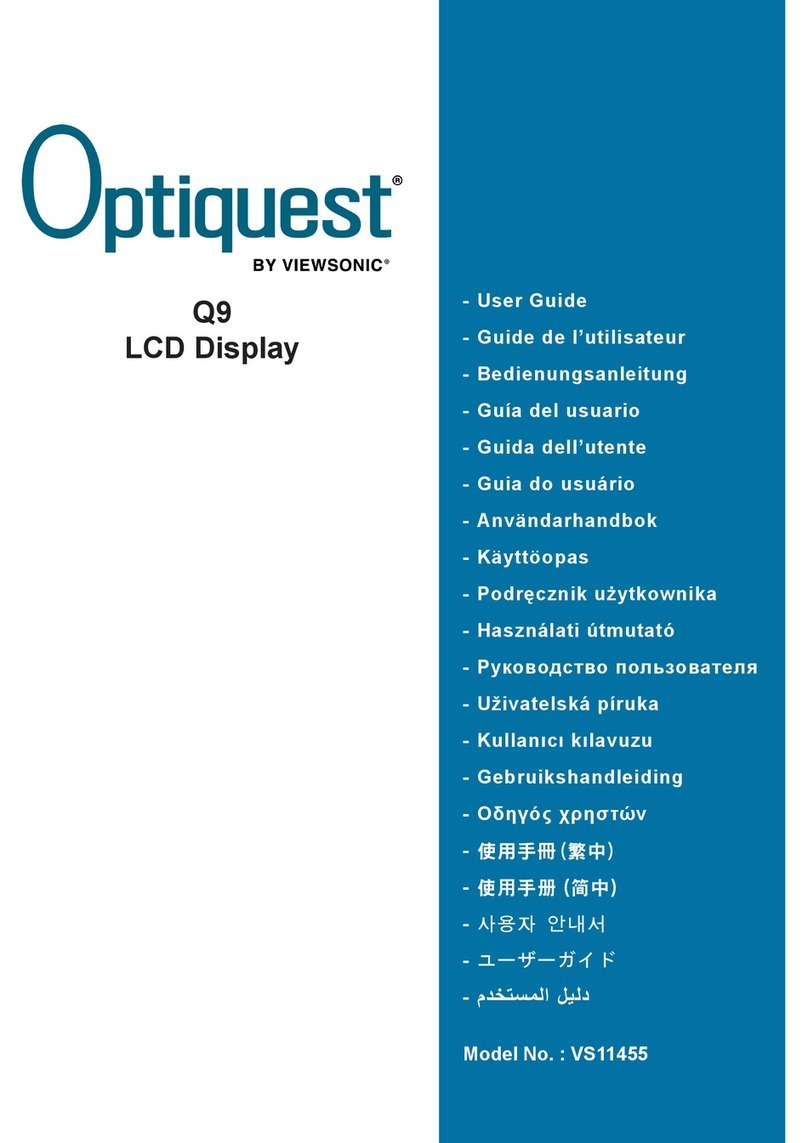Z70 Monitor
Optiquest®
Z70 Monitor
381 Brea Canyon Road, Walnut, CA 91789
(800)843-6784 •(909) 869-9216
Fax (909) 468-3770 •Internet: www.optiquest.com
*Free universal Mac cable adapter available. Copyright © 2000 ViewSonic Corporation. All rights reserved. Corporate names and trademarks stated herein are
the property of their respective companies. Specifications subject to change without notice. The EPA only promotes energy efficiency and does not endorse any
particular company or product.
1,280 x 1,024 maximum resolution
Displays a maximum resolution of 1,280 x
1,024; 1,024 x 768 at 87Hz flicker-free
refresh rate for easy viewing.
1,280 x 1,024 @ 66Hz
1,024 x 768 @ 87Hz
800 x 600 @ 110Hz
OnView®controls including ViewMatch®
All screen adjustments are made via an
on-screen menu using simple controls.
ViewMatch allows the user to adjust color
temperature and individual color intensity
for screen-to-print matching.
Anti-glare, anti-static screen treatment
This anti-static, anti-glare coating refracts
light away from the user while maintaining
the highest quality of the displayed area.
Features & Benefits
OPZ70-11/99-rev1
17" (16.0" viewable) HIGH CONTRAST COLOR MONITOR WITH
CRT Type 17" (16.0" diagonal viewable area)
Dot Pitch 0.23mm Horiz., 0.13mm Vert., 0.27mm Diagonal
Phosphor RGB medium/short persistence
Glass Surface Tint (TM=46%), anti-glare, anti-static screen
treatment
INPUT SIGNAL Video RGB Analog (0.7/1.0Vp-p, 75 ohms)
Sync H/V separate
Frequency Fh:30-70kHz, Fv:50-120Hz
COMPATIBILITY PC IBM®XT, AT, 386, 486, Pentium®
, PS/2 and
compatibles (VGA to 1,280 x 1,024 )
Mac®*Power Mac™(up to 1024 x 768)
CONNECTOR Signal 15-pin mini D-sub (attached cable)
Power 3-pin plug (IEC320)
POWER Voltage AC 100–240VAC (auto switch)50/60 (+/-2)Hz
Consumption 85W (typ)
USER CONTROLS Basic Power on/off, 1, up, down, 2
OnView Contrast, brightness, H/V-position, H/V-size,
pincushion, trapezoid, pin balance, parallel,
rotation, degauss, ViewMatch color, language,
ViewMeter®
, recall
VIDEO INPUT Bandwidth 110MHz (typ)
MISCONVERGENCE 0.25mm (max) at center
0.35mm (max) at corner
DISPLAY AREA Factory Setting 310mm (H) x 230mm (V) (Dependent upon
Maximum Scan 320mm (H) x 240mm (V) signal timing used)
OPERATING Temperature 41˚Fto104
˚F (5˚C to 40˚C)
CONDITION Humidity 0% to 95% (non-condensing)
DIMENSIONS Physical 405mm (W) x 421mm (H) x 418.5mm (D)
(15.9" x 16.6" x 16.5")
WEIGHT Net 16.5Kg (36.3 lbs.)
OTHER DDC1, DDC2B, PC ’99 compliant
REGULATIONS UL, DHHS, FCC, NOM, CE, MPR-II, Energy Star®
,
E2000®
,DOC, CB, ISO9241-3
POWER MANAGEMENT Meets Energy Star, VESA®DPMS™and MPR-II
standards
WARRANTY Three year limited warranty on CRT, parts and labor.
48 hour Express Exchange®service option available