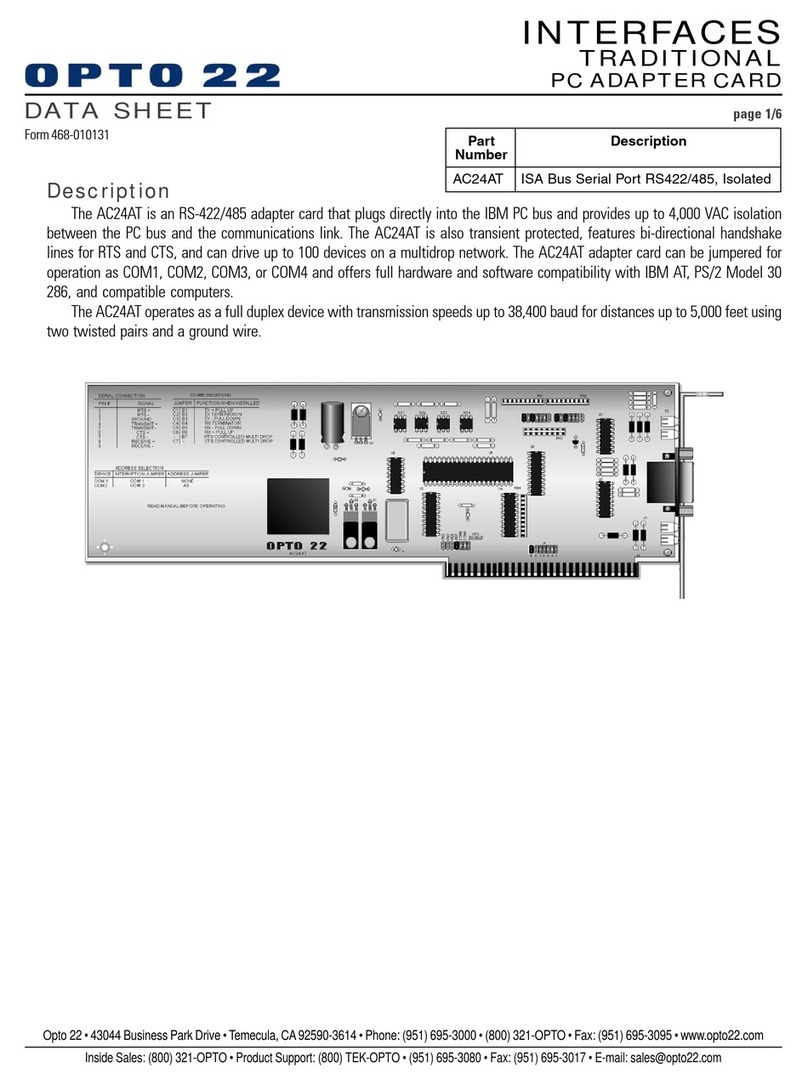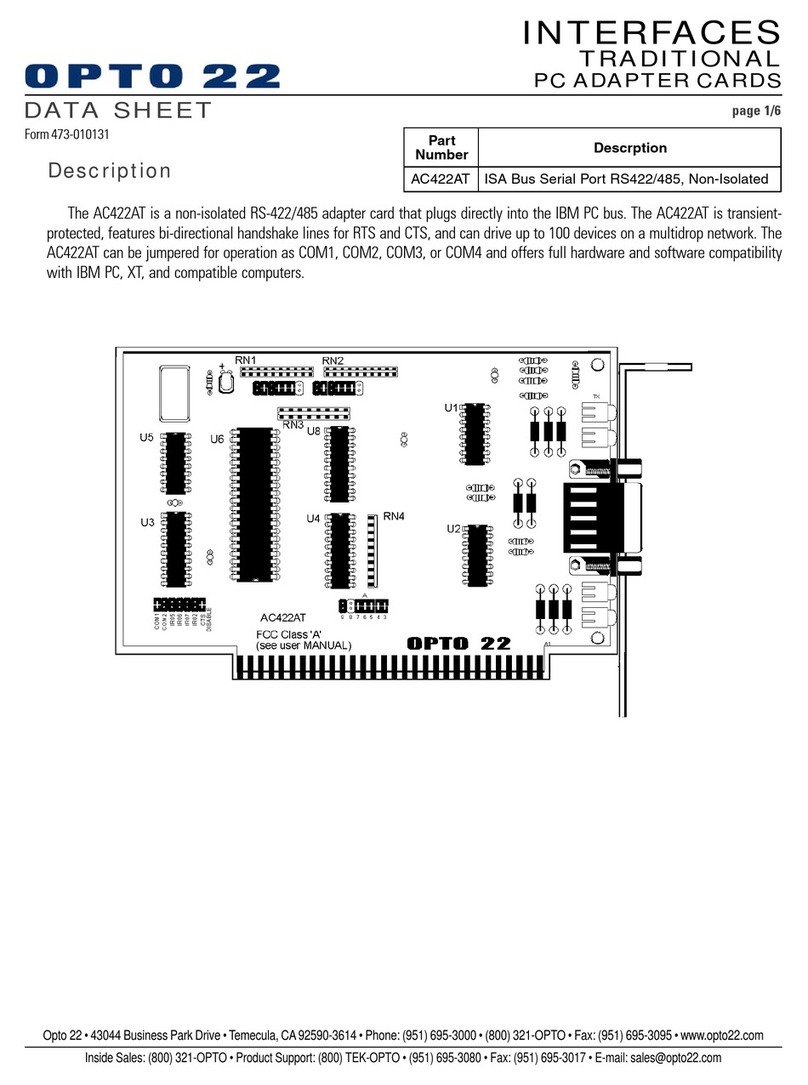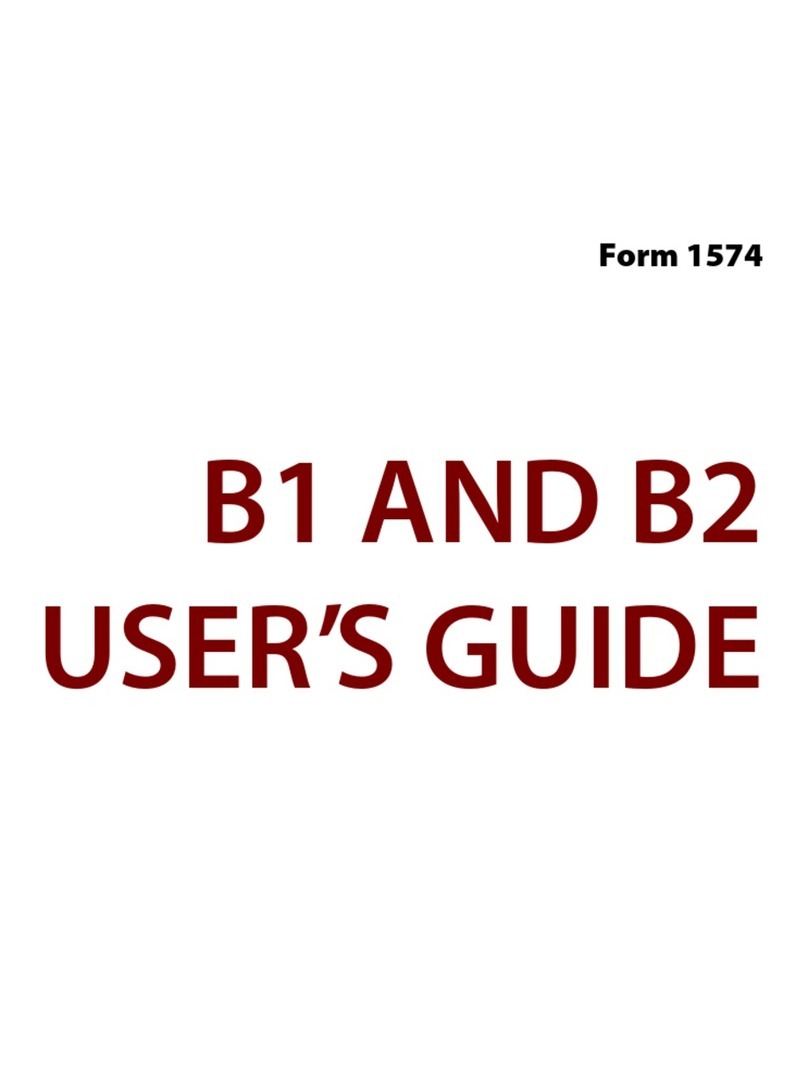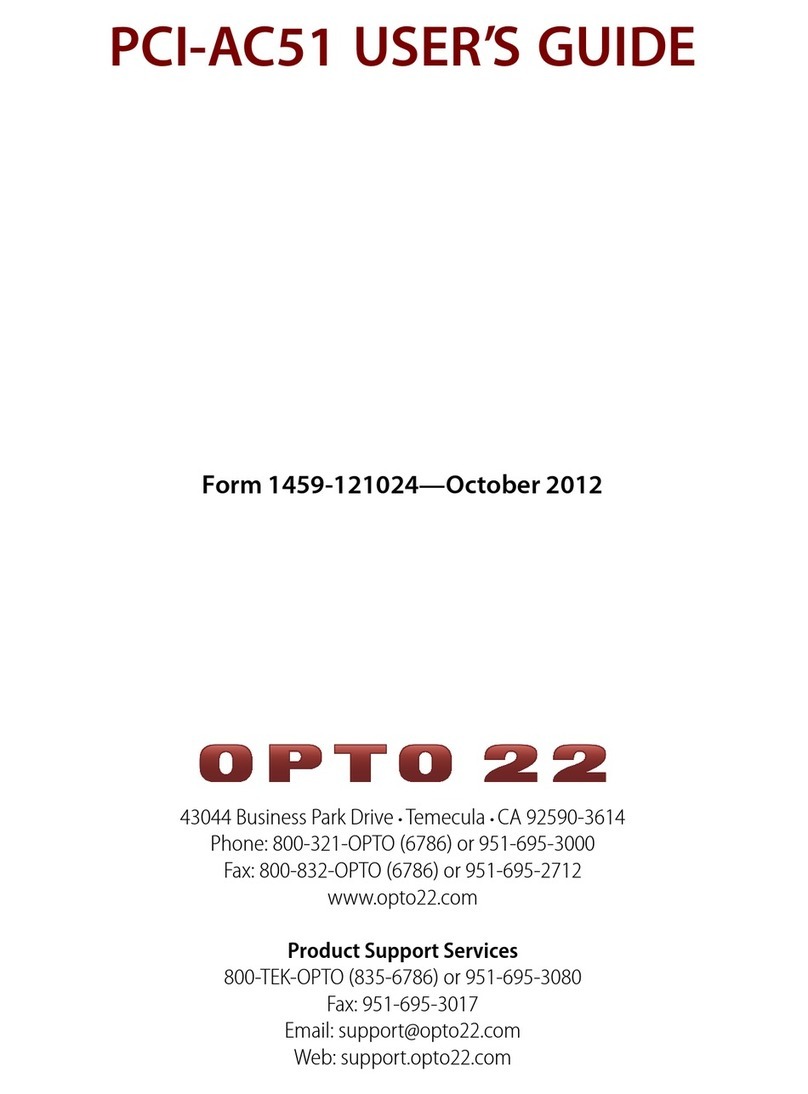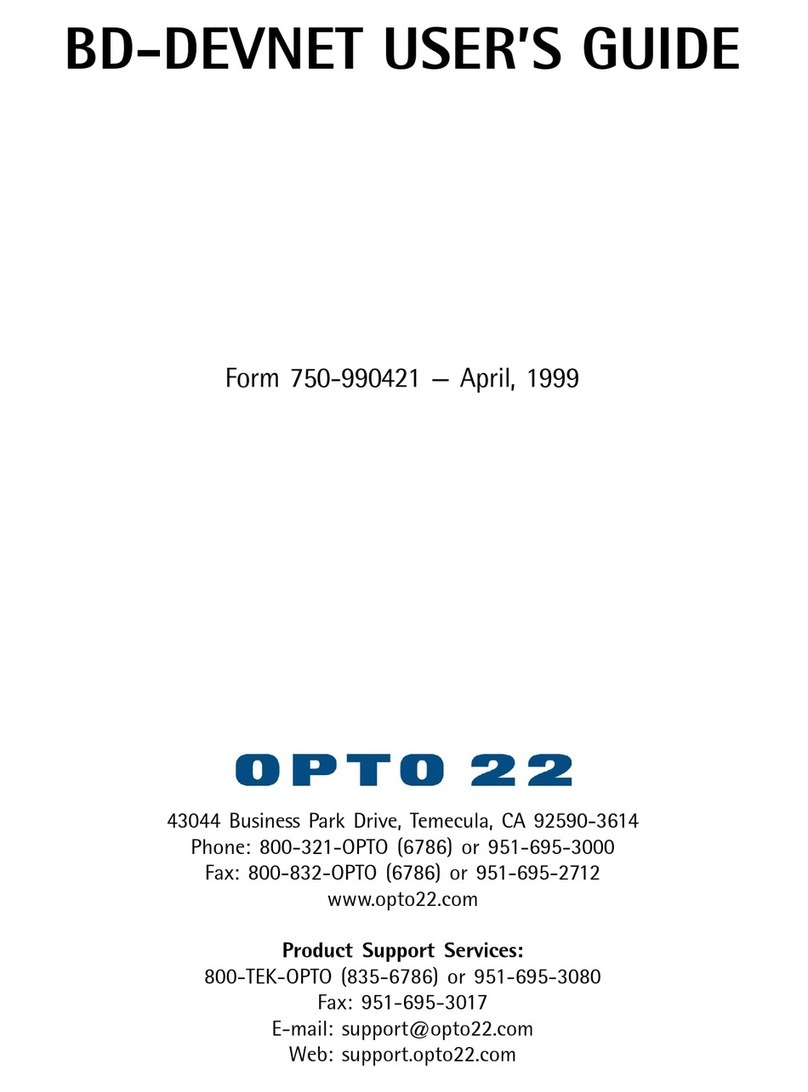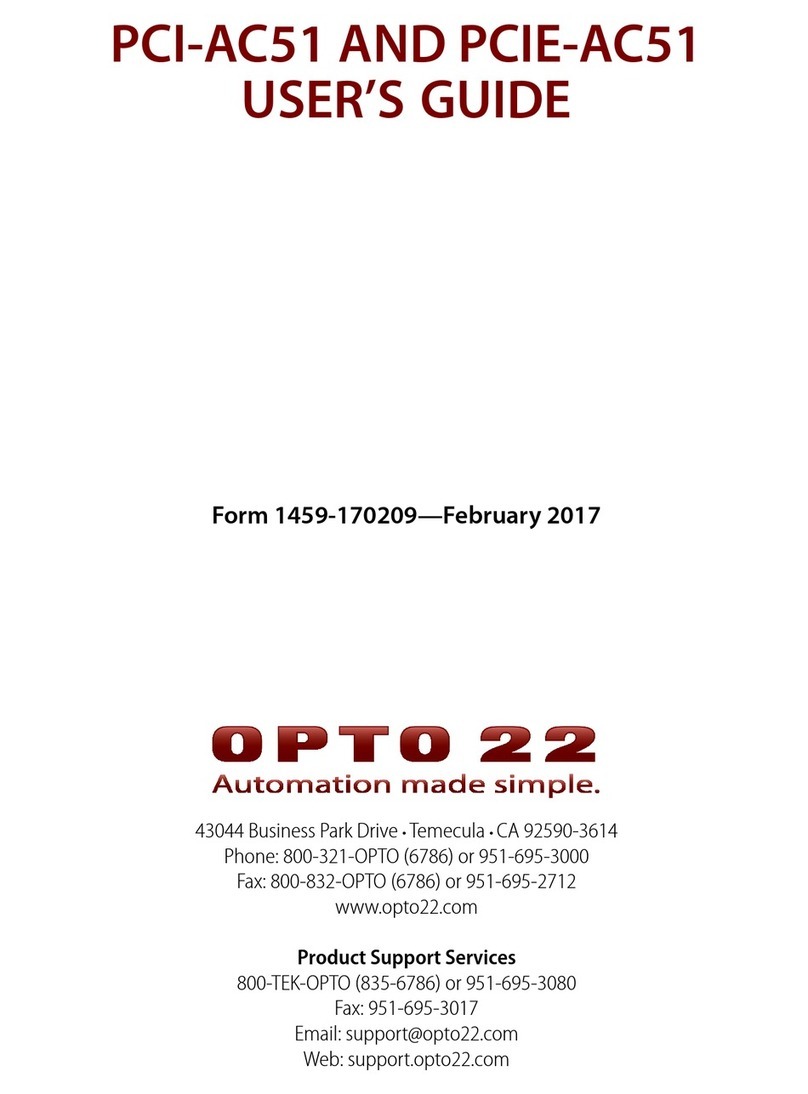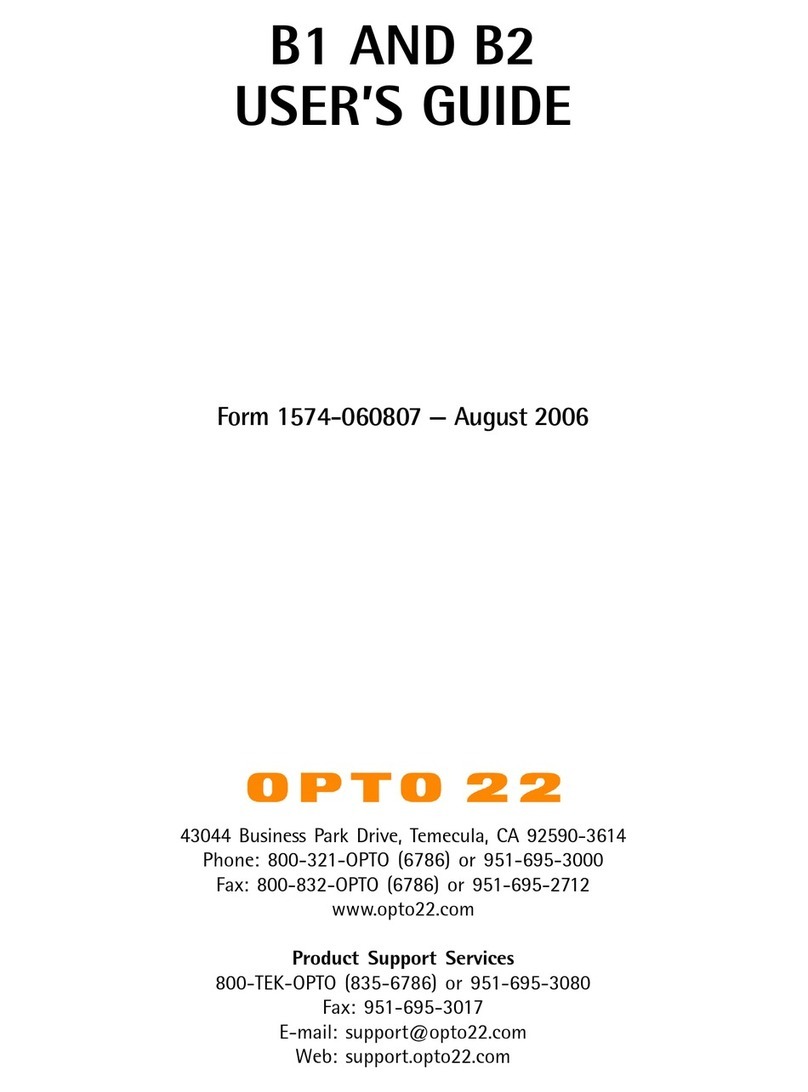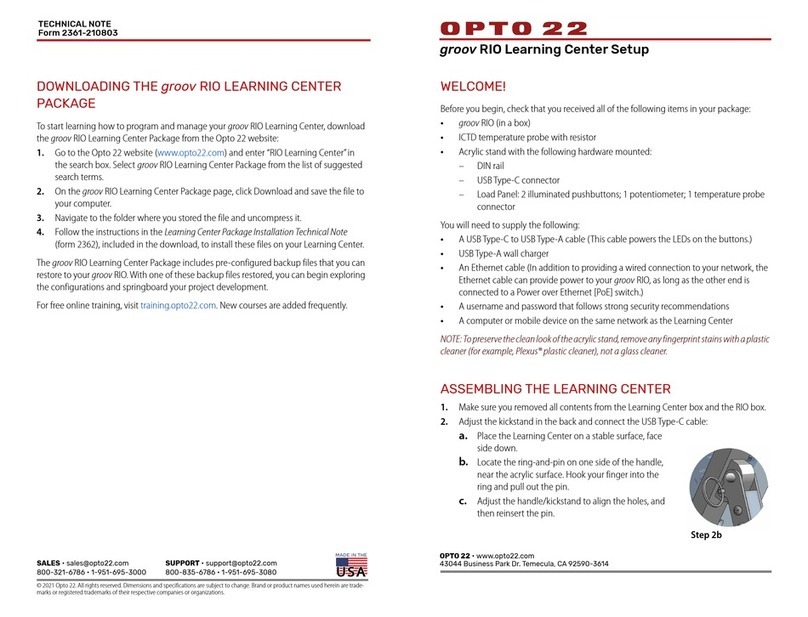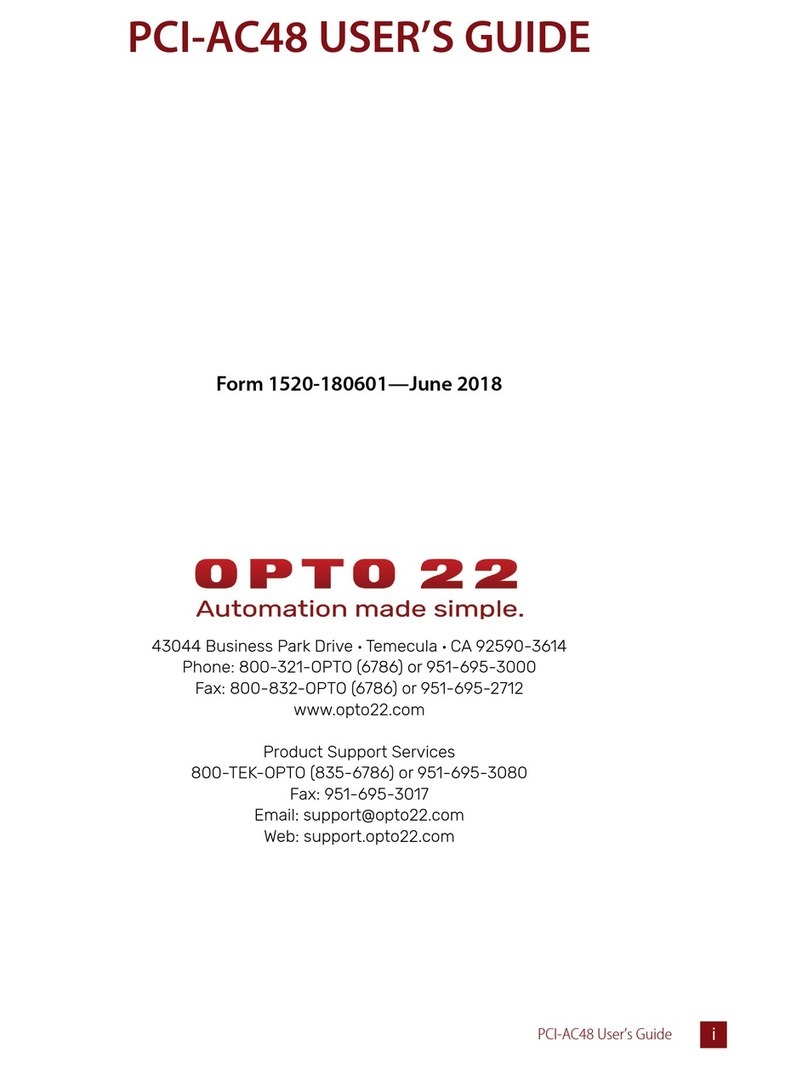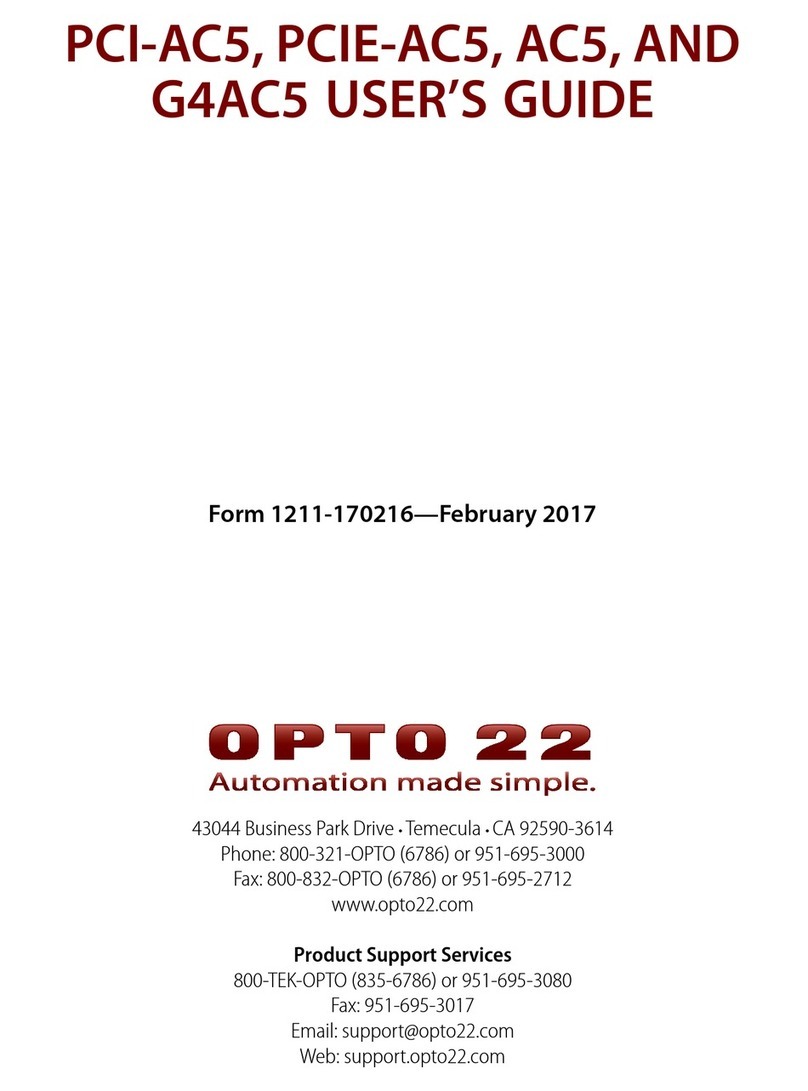OVERVIEW—M4RTU/M4IO REMOTE TELEMETRY UNIT
M4RTU/M4IO User’s Guide
4
The M4RTU/M4IO base unit has two serial ports: RS-232 and RS-485/422. The RS-485/422 port can
be used to support I/O expansion using standard Opto 22 digital or analog I/O units. These serial
ports can communicate at up to 115 K baud, and the RS-485/422 port logically supports up to 4,096
remote I/O channels as a remote bus.
The M4RTU/M4IO comes standard with 1 MB of battery-backed RAM and 256 KB of flash memory.
The RAM can be used to store a user’s control strategy (program) and data. The flash memory stores
firmware (an operating system, sometimes called a kernel) and can be used to store a user’s control
strategy permanently. The use of flash technology throughout the M4RTU/M4IO allows the user to
remotely download new firmwares offered by Opto 22. This avoids the need to visit an M4RTU/M4IO
site to download new firmware that offers features required for a given application.
The M4RTU/M4IO base unit accommodates a total of eight digital and four analog Generation 4®
(G4) I/O modules. The G4 digital I/O modules provide optical isolation, come in a variety of DC and
AC voltages, feature an integral status LED as well as fused outputs, and offer an optional integral
automatic/manual diagnostic switch. The G4 analog I/O modules provide both optical and
transformer isolation, eliminating ground loops and channel-to-channel interference. Analog
modules come in a variety of field input and output types, including current loop, voltage,
thermocouple, RTD, ICTD, and TPOs. Analog current modules include the option to power the
current loop, eliminating costly power supplies and wiring.
For safety and convenience, the M4RTU/M4IO has system monitors for temperature, AC operation,
and low battery, and includes such features as a real-time clock and watchdog timers. Removable
connector technology is integrated throughout the unit for easy maintenance and wiring removal.
Expansion options are available for adding I/O channels as well as for communicating with SCADA
systems, industrial PCs, other controllers or intelligent equipment devices.
Available Options
The M4RTU/M4IO accommodates eight digital and four analog G4 I/O modules. For applications
requiring additional I/O modules, the Modular Controller product line includes a Modular Controller
I/O Extender, called the M4RTUX, which connects to the M4RTU/M4IO base unit using an Opto 22
shielded 25-pin M4RTUXCAB cable. The M4RTUX provides an additional eight digital and four analog
I/O channels. With the M4RTUX option connected to the M4RTU/M4IO base unit, up to 24 G4 I/O
modules can be installed. Additional I/O can be connected via an RS-485 serial link.
To accommodate a wide variety of applications, seven power supplies are available for the
M4RTU/M4IO: four wide-input-range DC (12V, 24V, 48V, 125V), two wide-input-range AC (120V,
220V), and one line filter base for connecting user-supplied power supplies. These fuse-protected
power supplies feature input-to-output isolation protection, a built-in EMI filter, and an on/off
switch. They supply enough power to operate the M4RTU/M4IO base unit, three M4BUS expansion
options, and I/O modules for both the base unit and the Modular M4 Controller I/O Extender. They
can also supply the current loop for analog current modules.
The M4BUS technology provides a variety of communication interface cards. M4RTU/M4IO options
include an Ethernet interface card (M4SENET-100), an ARCNET® interface card (M4SARC), a serial
(RS-232 and RS-422/RS-485) interface card (M4SSER), a fiber optic ARCNET®card (M4SARCF) and a
fiber optic ARCNET® repeater card (M4SARCFR). These open options allow customers to share