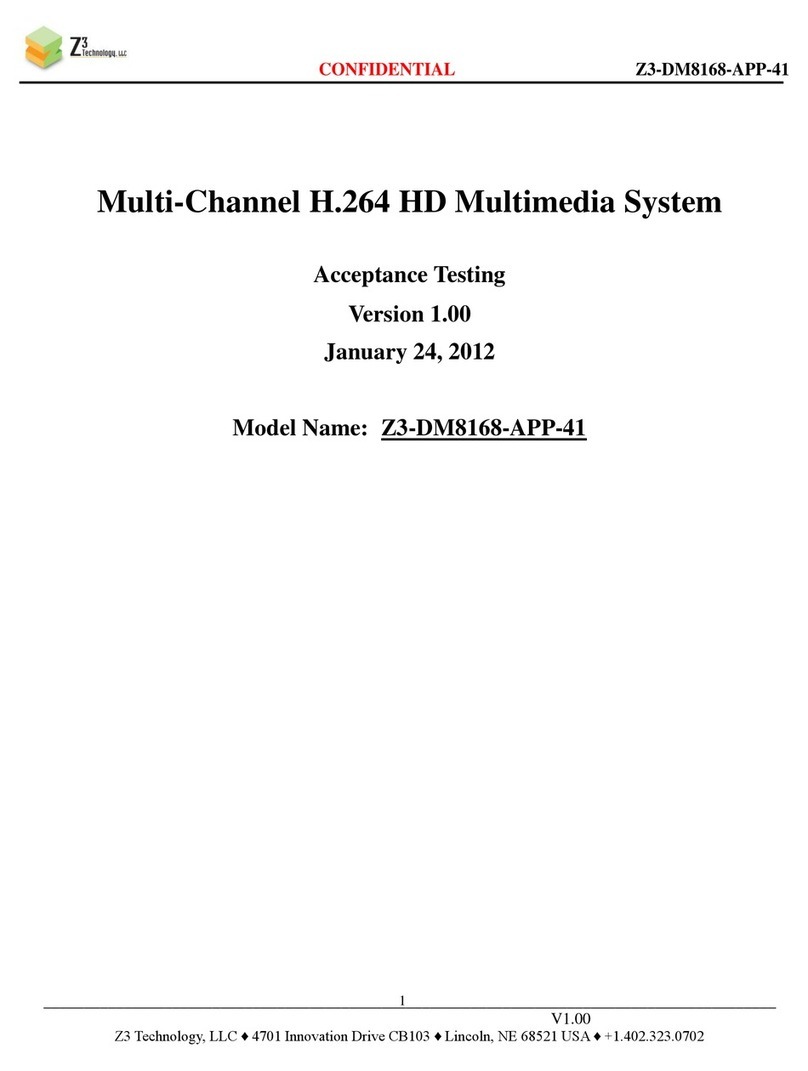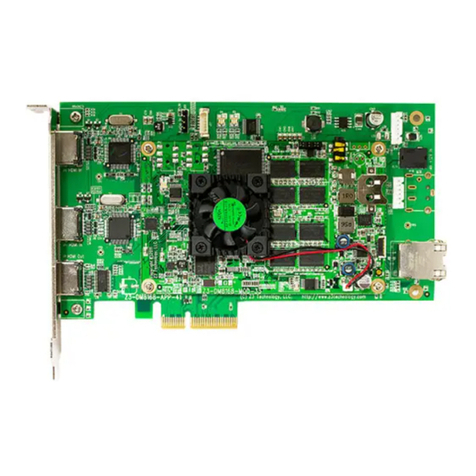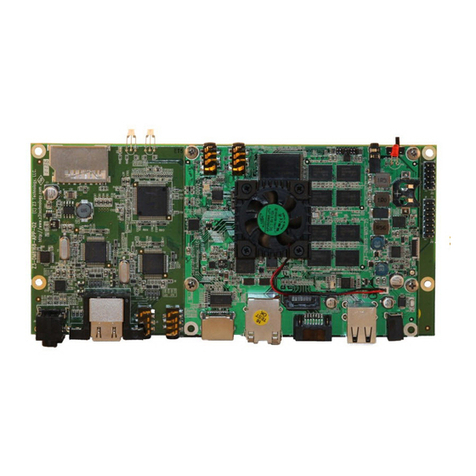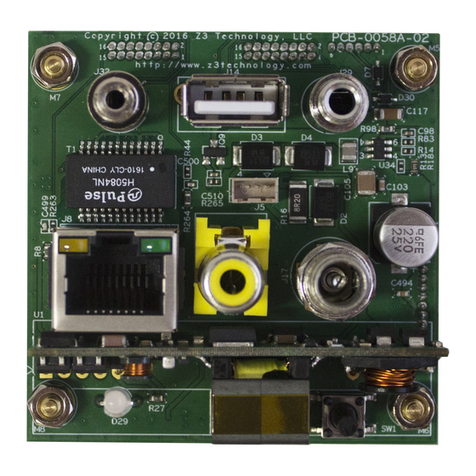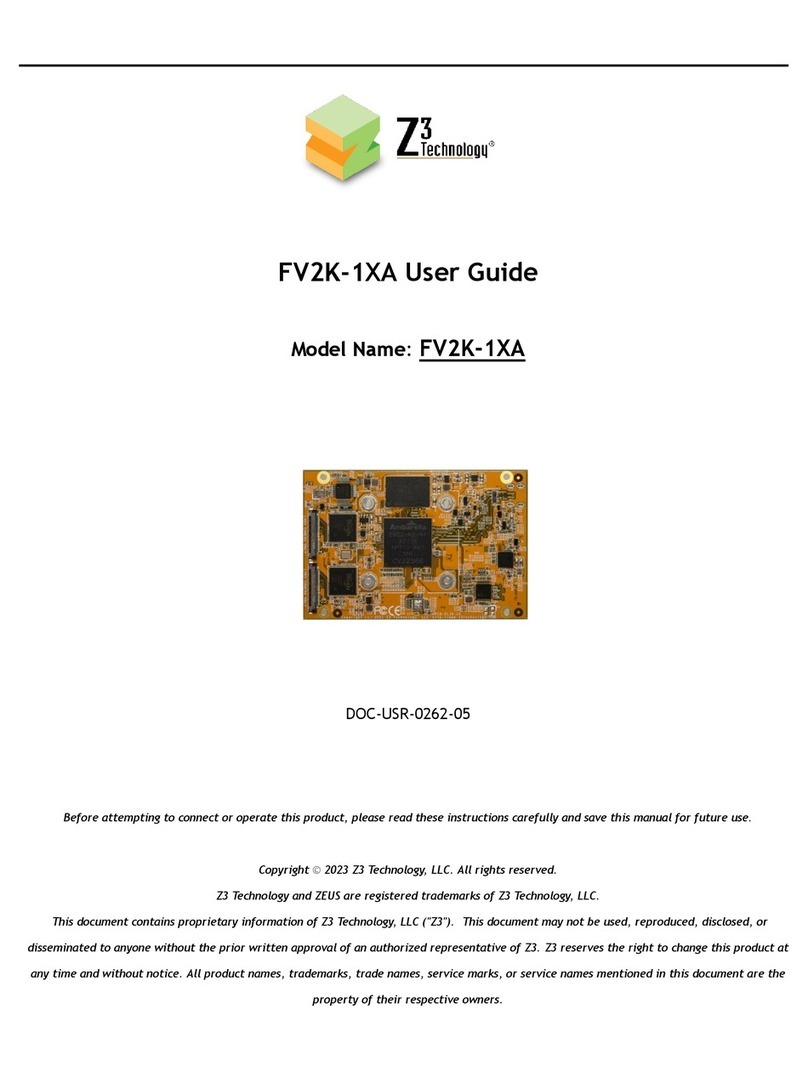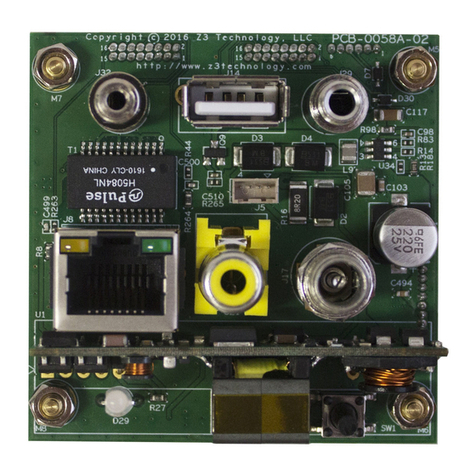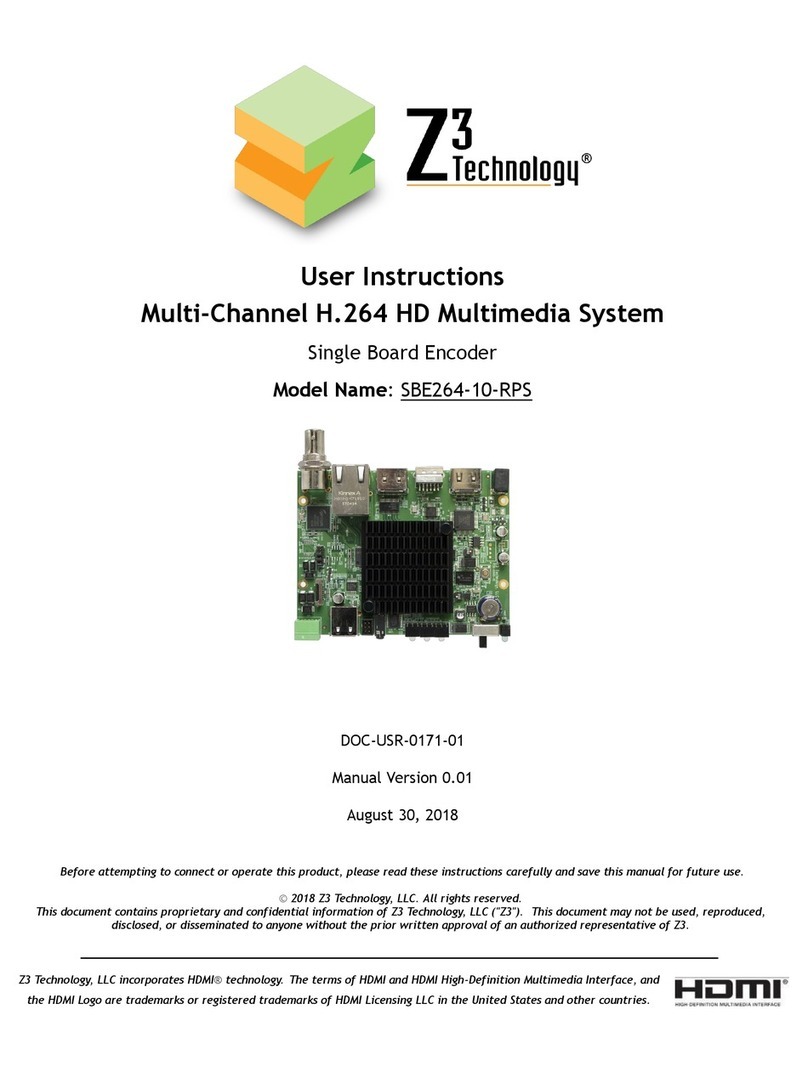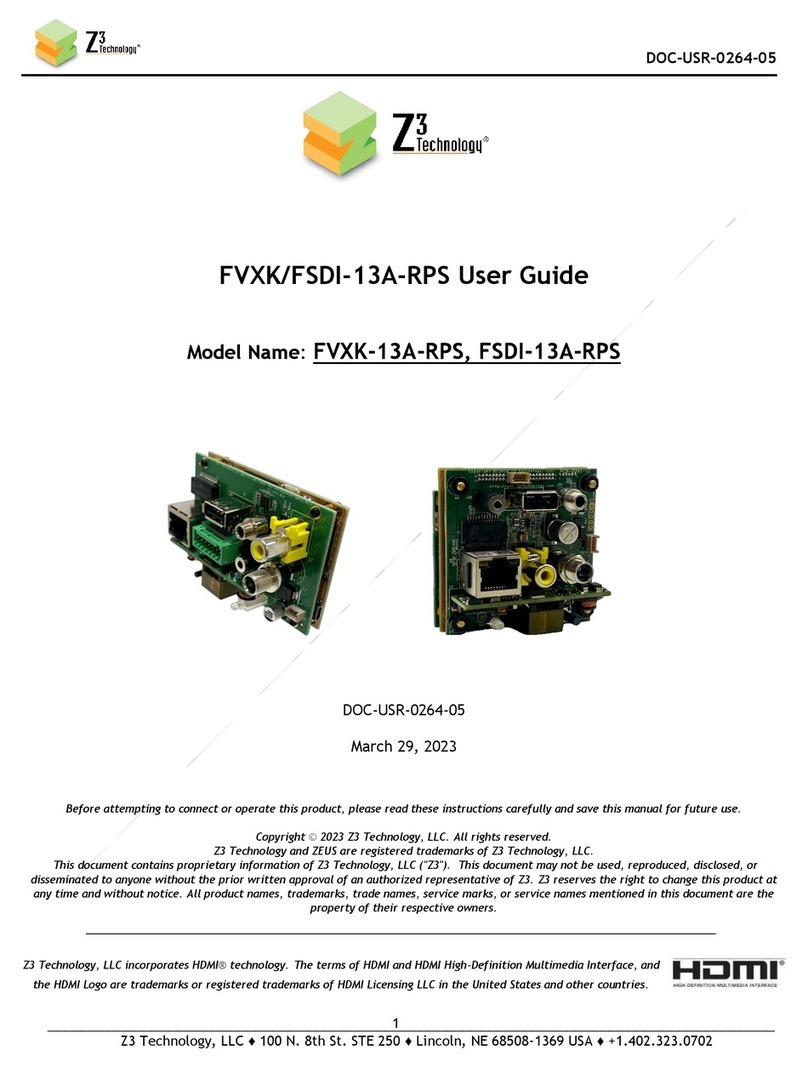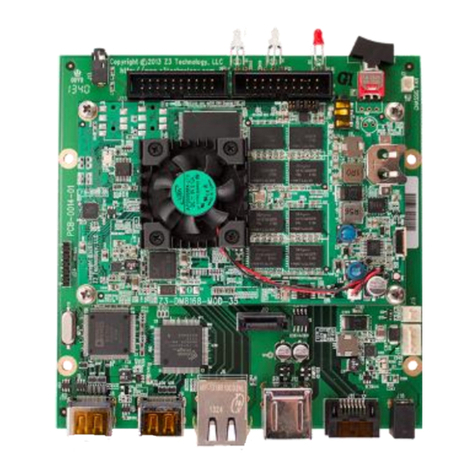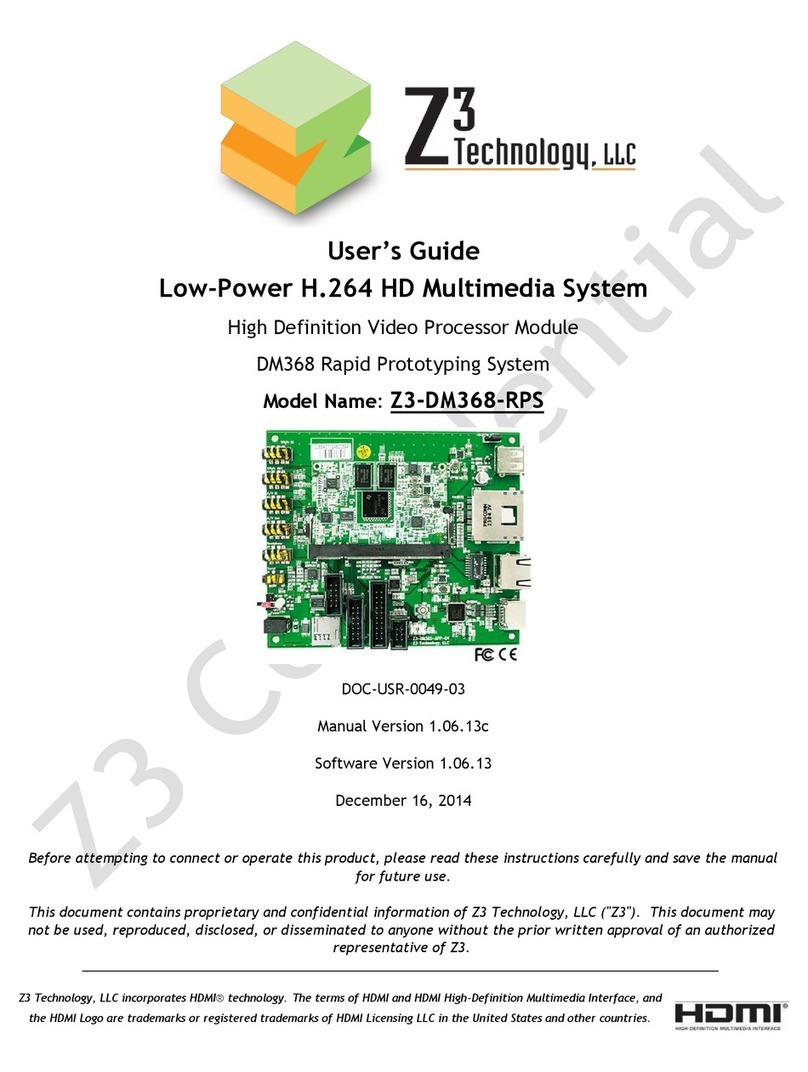CONFIDENTIAL DOC-USR-0012-08
___________________________________________________________________________________________
Z3 Technology, LLC ♦100 N 8th ST, STE 250 ♦Lincoln, NE 68508-1369 USA ♦+1.402.323.0702
TABLE OF CONTENTS
1.0 GENERAL DESCRIPTION .............................................................................................7
2.0 FEATURES.............................................................................................................9
2.1 Supported Input Resolutions - Encoder ......................................................................9
2.2 Supported Output Resolutions –Decoder....................................................................9
3.0 UNTARRING AND BUILDING THE SAMPLE CODE ................................................................ 10
3.1 Preparing the Linux Environment.......................................................................... 10
3.2 Making the Directories and Running the Make Script ....................................................... 10
4.0 CODE OVERVIEW ................................................................................................... 12
4.1 The z3apps/rdk directory................................................................................... 12
4.1.1 rdk_demo ................................................................................................... 12
4.1.2 z3_mcfw_api ............................................................................................... 13
4.1.3 z3 ............................................................................................................ 13
4.2 Z3 Application Overview ................................................................................... 13
4.2.1 Application Names and Locations ....................................................................... 13
4.2.2 Application Options and Arguments ..................................................................... 13
4.2.3 Application Source Code.................................................................................. 14
4.3 RDK documentation.......................................................................................... 15
5.0 RUNNING THE ENCODER .......................................................................................... 17
5.1 Set up the HD Source........................................................................................ 17
5.2 Connect the Board........................................................................................... 17
5.3 Set up the Terminal Window ............................................................................... 18
5.4 Power on the board.......................................................................................... 18
5.5 Ensure your PC has a proper IP address .................................................................. 20
5.6 Run the Web Interface to Configure CH1 ................................................................. 20
5.7 Run VLC to View Stream .................................................................................... 22
5.8 Streaming RTP................................................................................................ 23
5.9 Encoding from other inputs ................................................................................ 24
5.10 Changing the bitrate dynamically.......................................................................... 26
5.11 Adjusting the UDP TS Rate .................................................................................. 27
5.12 Tuning for Latency ........................................................................................... 30
5.13 Running DHCP................................................................................................. 30
6.0 RUNNING THE DECODER .......................................................................................... 34
6.1 Connect the Decoder board ................................................................................ 34
6.2 Set up the Decoder board to work with the Encoder board ........................................... 35
6.3 Configure the Encoder ...................................................................................... 35
6.4 Configure the Decoder ...................................................................................... 36