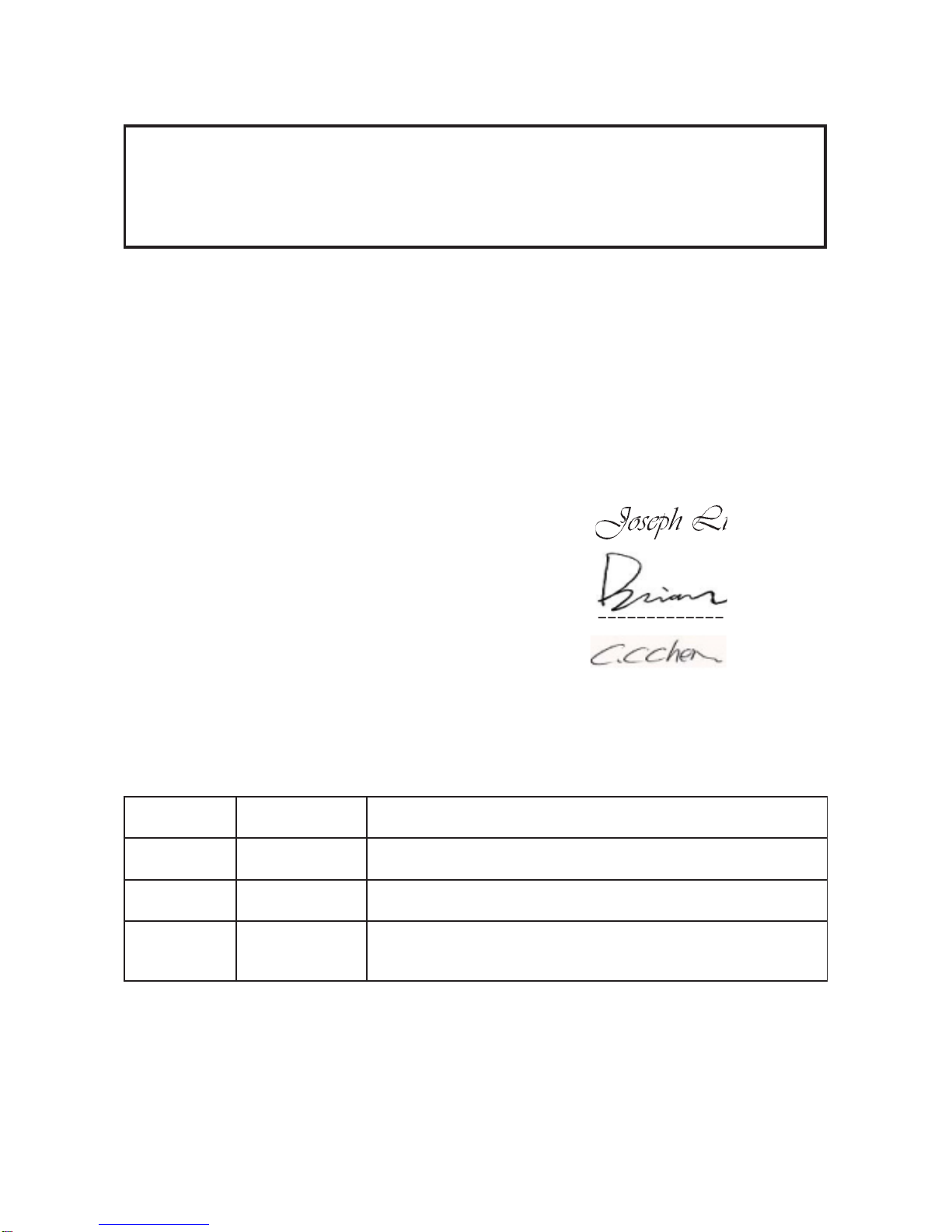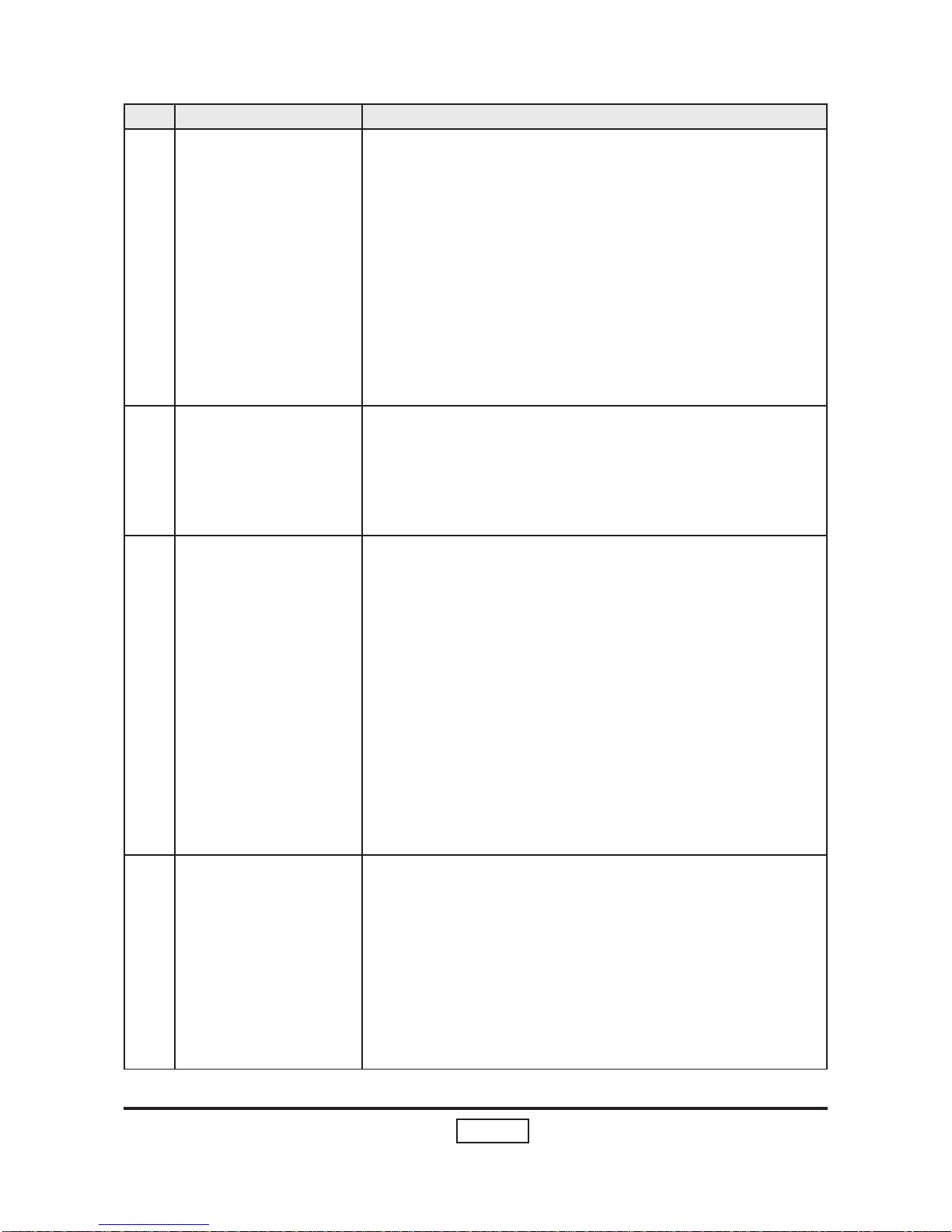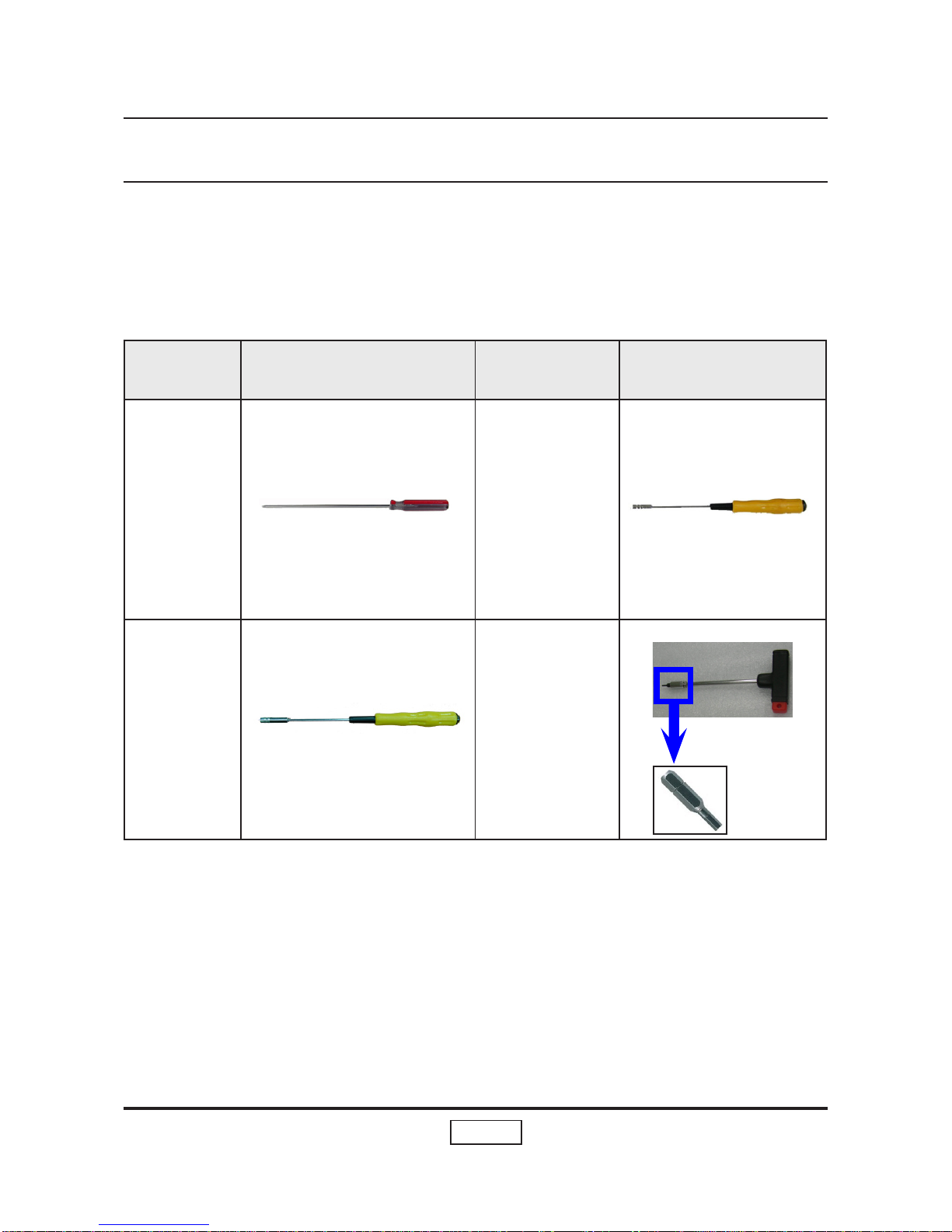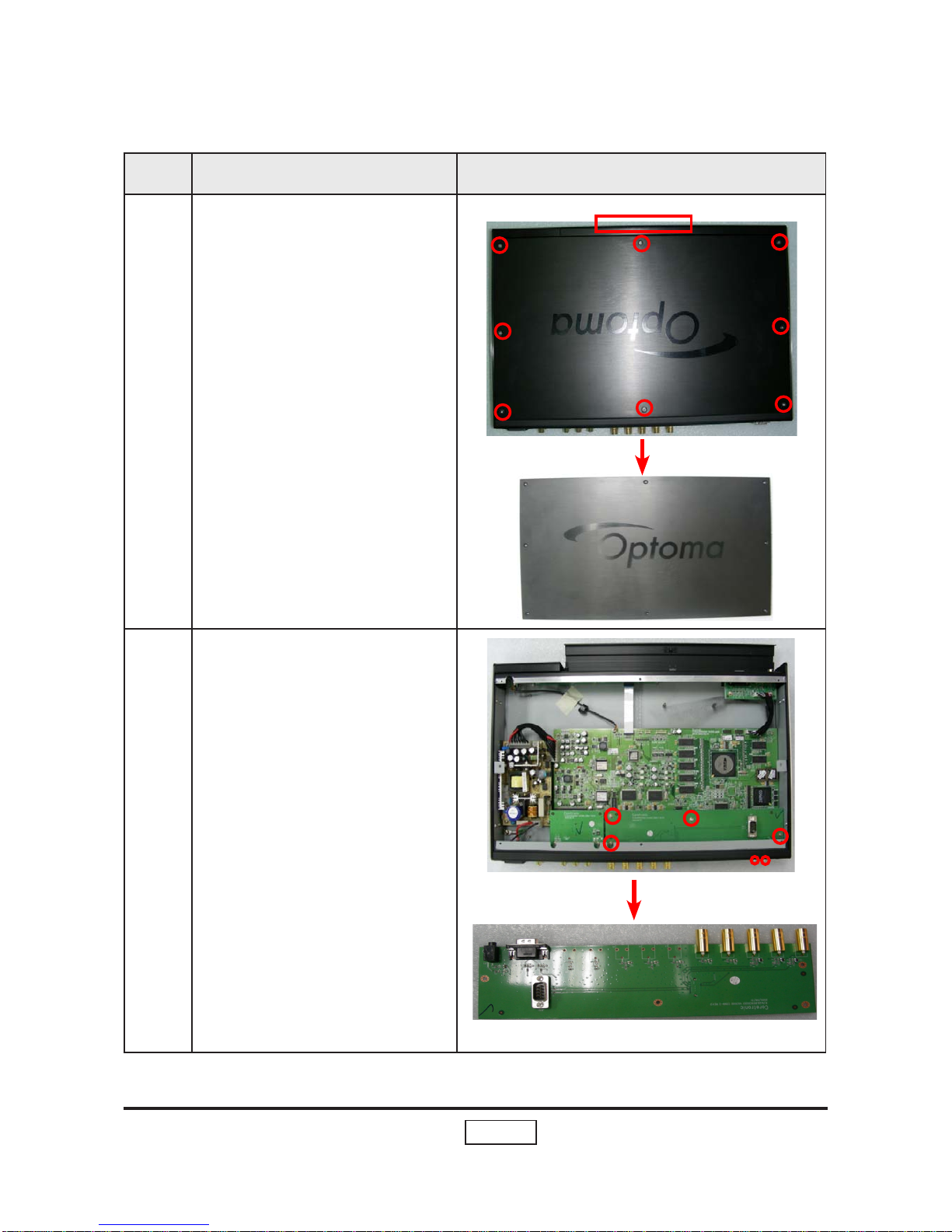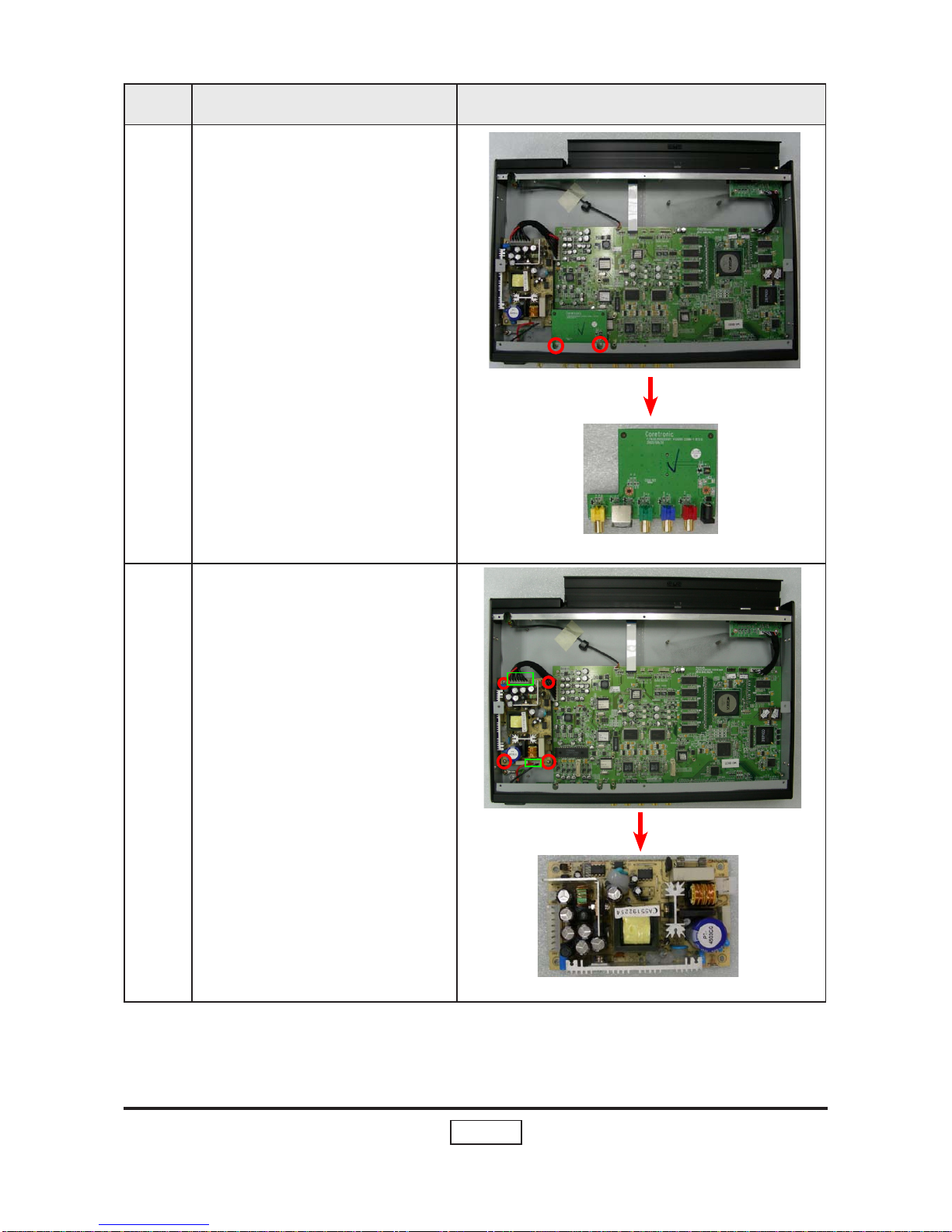1-1 HD3000
Chapter 1
Introduction
1-1 Highlight
No Item Description
1 Weight around 9.2 Lbs
2 Dimension (W x D x
H) 433 x 285 x 50 (mm)
3 Cooling system No Fan cooling supported for all system.
4 Cabinet Provides space for PCB boards, power supply.
5 Color - “Top & Front & Lateral :Anodised Black.”
- “Bottom : Metal Black. “
6 One HDMI output (To
AV receiver) connec-
tor supported output
resolutions
1024X576, 50Hz ,1024X576, 60Hz, 1024X576, 72Hz.
1024X768, 50Hz ,1024X768, 60Hz, 1024X768, 72Hz.
1280X720, 50Hz, 1280X720, 60Hz, 1280X720, 72Hz.
1280X768, 50Hz, 1280X768, 60Hz, 1280X768, 72Hz.
1366X768, 50Hz, 1366X768, 60Hz.1920x1080p, 48Hz,
1920x1080p, 50Hz, 1920x1080p, 60Hz
7 Connect I/O port - Input :
3 HDMI input for HDMI signal switching.
1 HDMI-in from AV receiver.
2 YPbPr through RCAconnector.
2 YPbPr/RGBHV through BNC connector.
1 VGA-in through Dsub-15 connector.
3 S-video.
3 composite.
1 IR module with phone jack connector.
- Output :
1 HDMI output (ToAV receiver).
1 HDMI output (To display).
2 programmable 12V trigger.
8 Power Consumption - 26.4W +/- 10% (Operating@264V), 0.48A +/- 10%
(Operating@90V)
4.5W +/- 10% (Stand-by@90V), 6.4W +/- 10%
(Stand-by@264V)
9 Power supply - Iput : Universal AC 90—264V, 43~67Hz input.
Output rated spec. : 3.3V/4A, 5V/4A, 12V/1A.
10 Control Key Pad - 7 keys
Power. Menu/Exit. Enter/Source. Up.
Down. Left. Right/Resync.