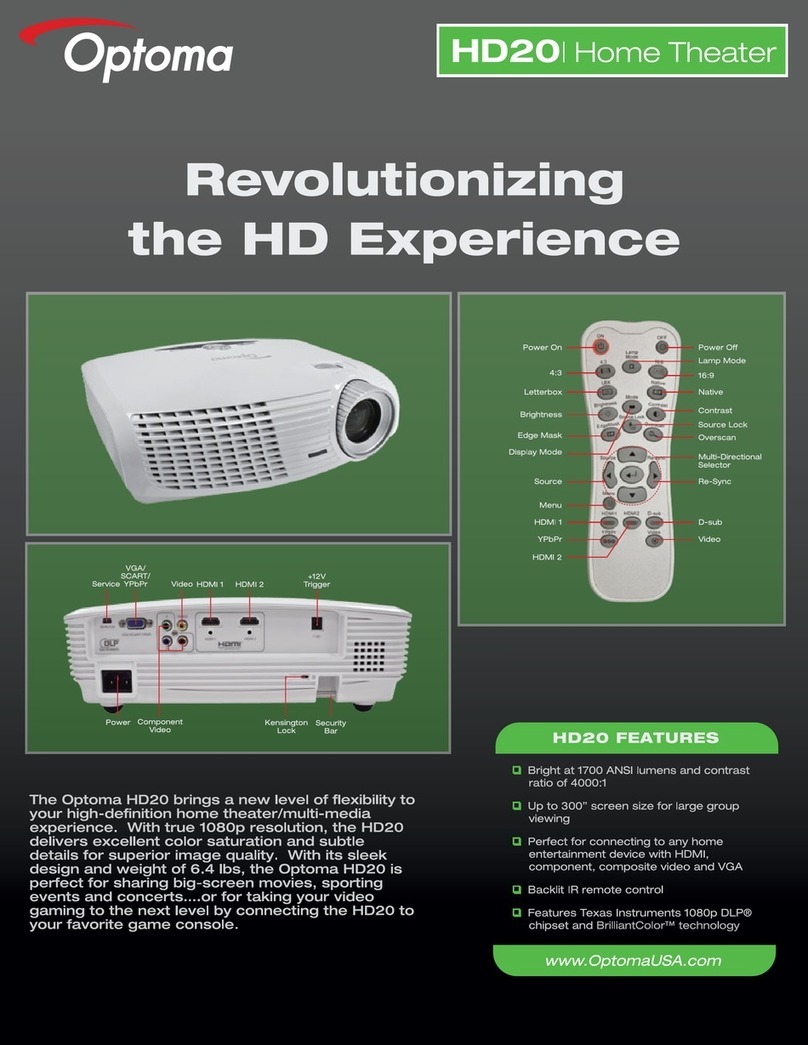Optoma ML1080 User manual
Other Optoma Projector manuals
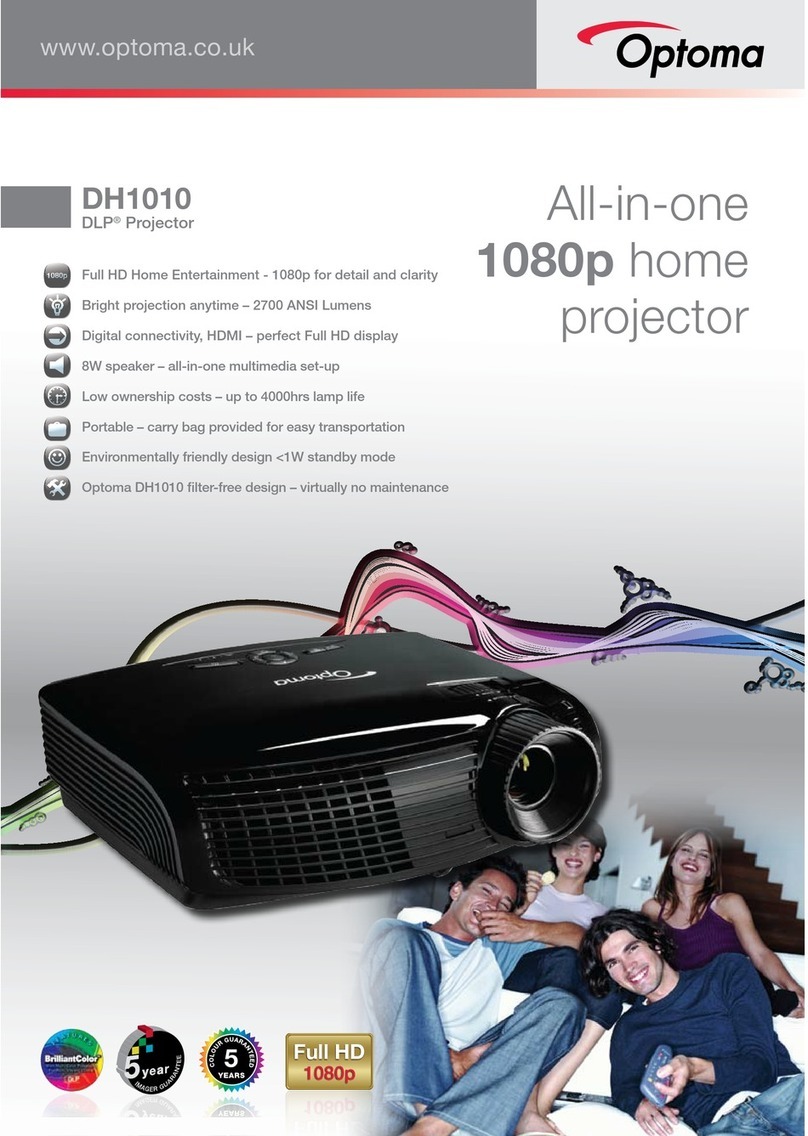
Optoma
Optoma DH1010 User manual
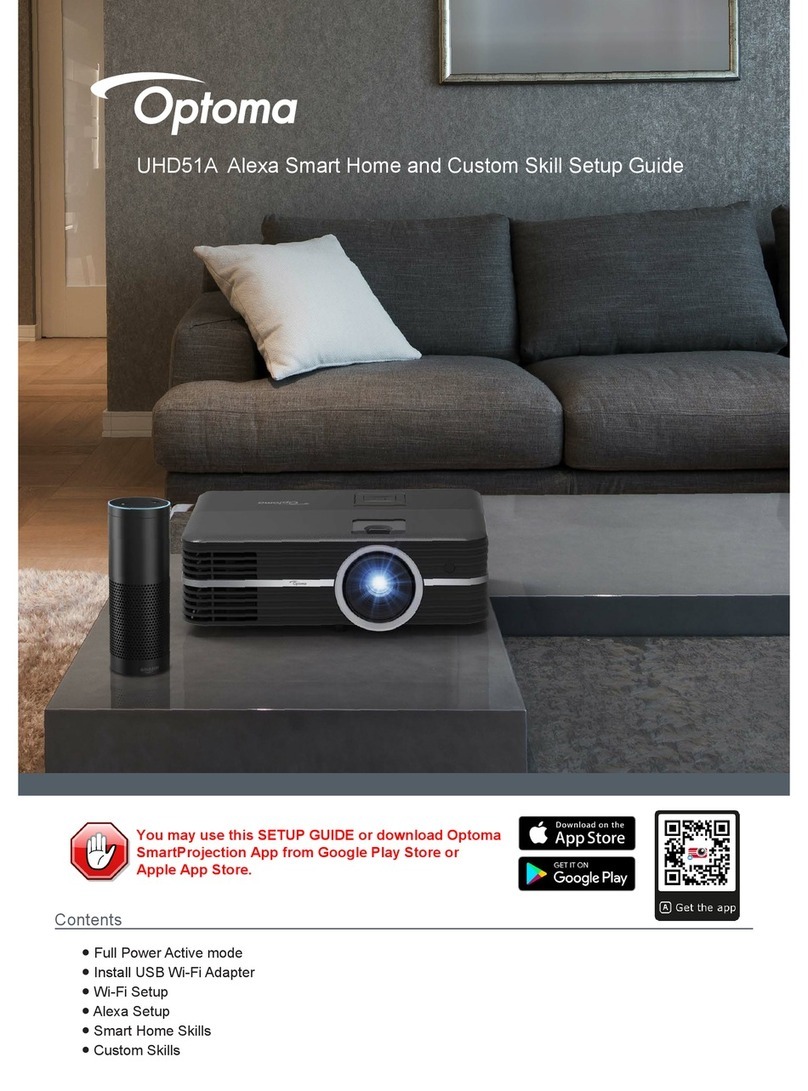
Optoma
Optoma UHD51A User manual
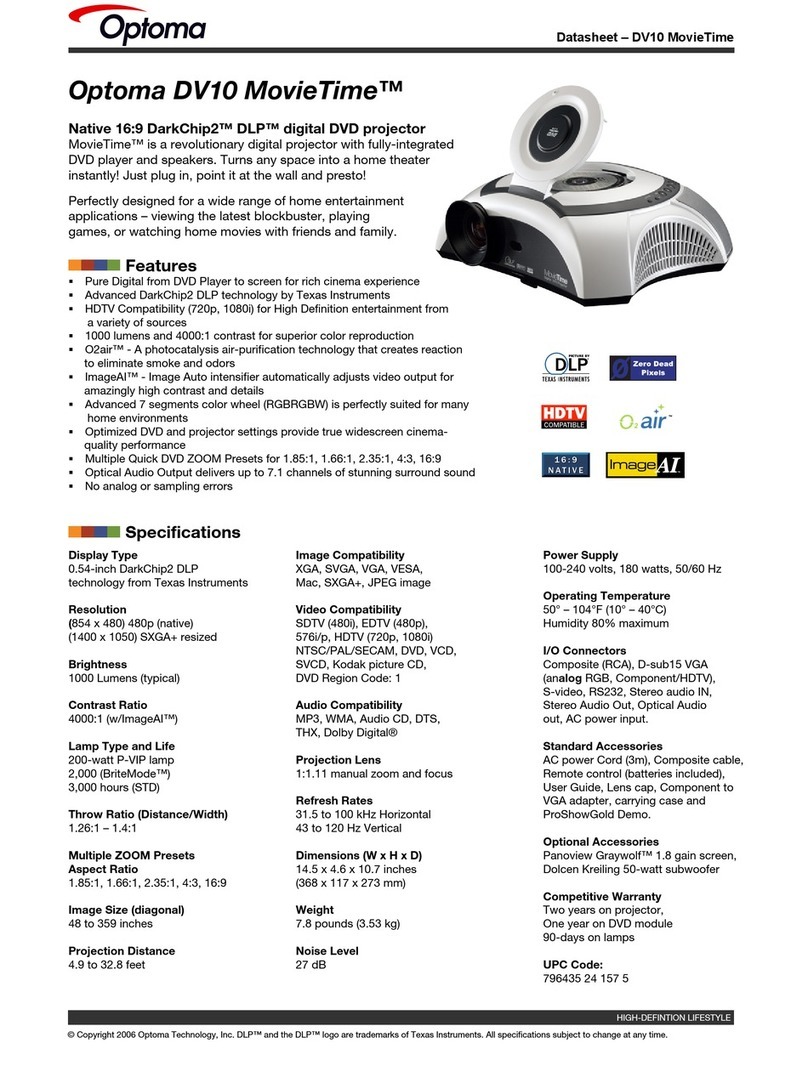
Optoma
Optoma DV10 MovieTime User manual

Optoma
Optoma W307USTi User manual

Optoma
Optoma ZU1100 User manual

Optoma
Optoma X304M User manual

Optoma
Optoma ML1050ST+ User manual

Optoma
Optoma DX319p User manual

Optoma
Optoma EH501 User manual

Optoma
Optoma Optoma EP721 Technical manual

Optoma
Optoma EH416 User manual

Optoma
Optoma GT750 User manual

Optoma
Optoma ZU606Te User manual

Optoma
Optoma EP739H User manual

Optoma
Optoma EP721i User manual
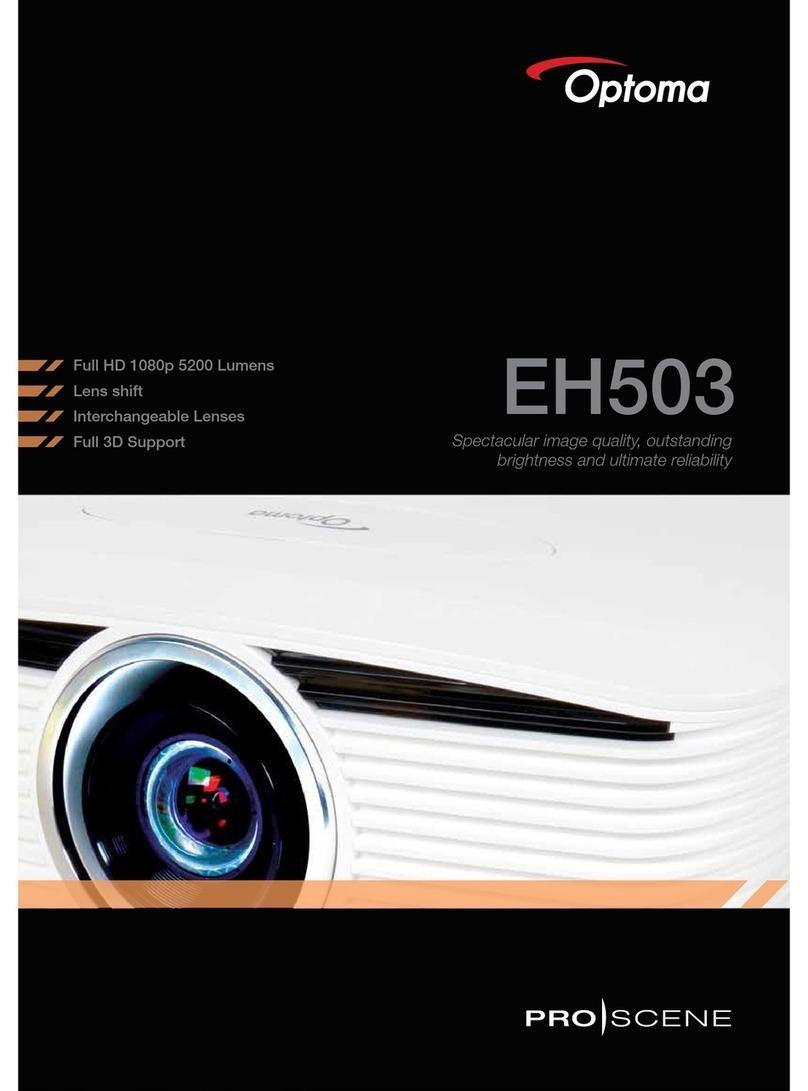
Optoma
Optoma EH503 User manual
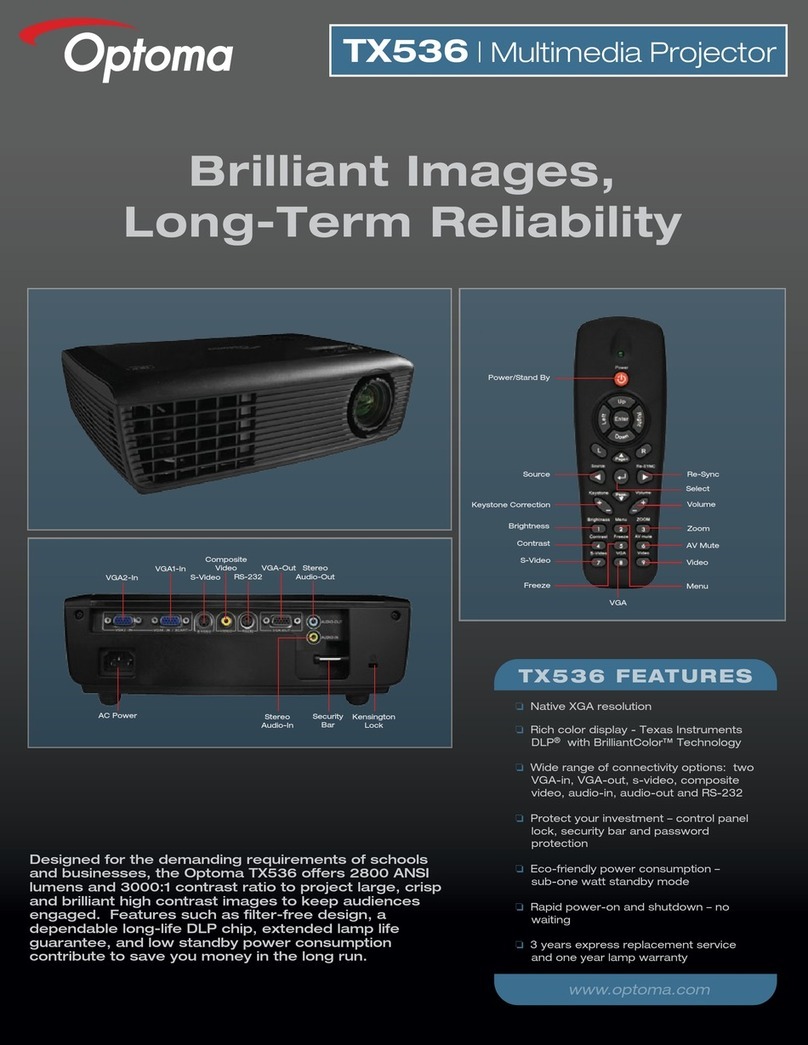
Optoma
Optoma TX536 User manual

Optoma
Optoma H100 User manual

Optoma
Optoma Optoma PRO150S User manual

Optoma
Optoma W304M User manual