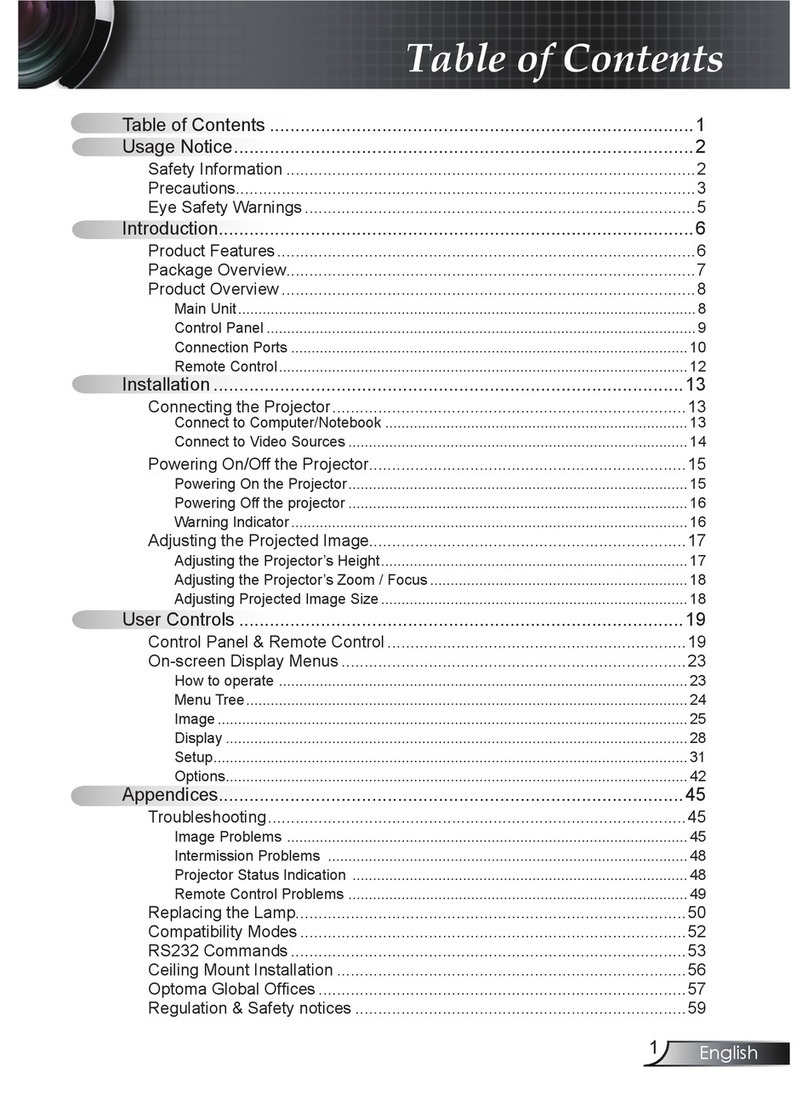Optoma EH1020 User manual
Other Optoma Projector manuals
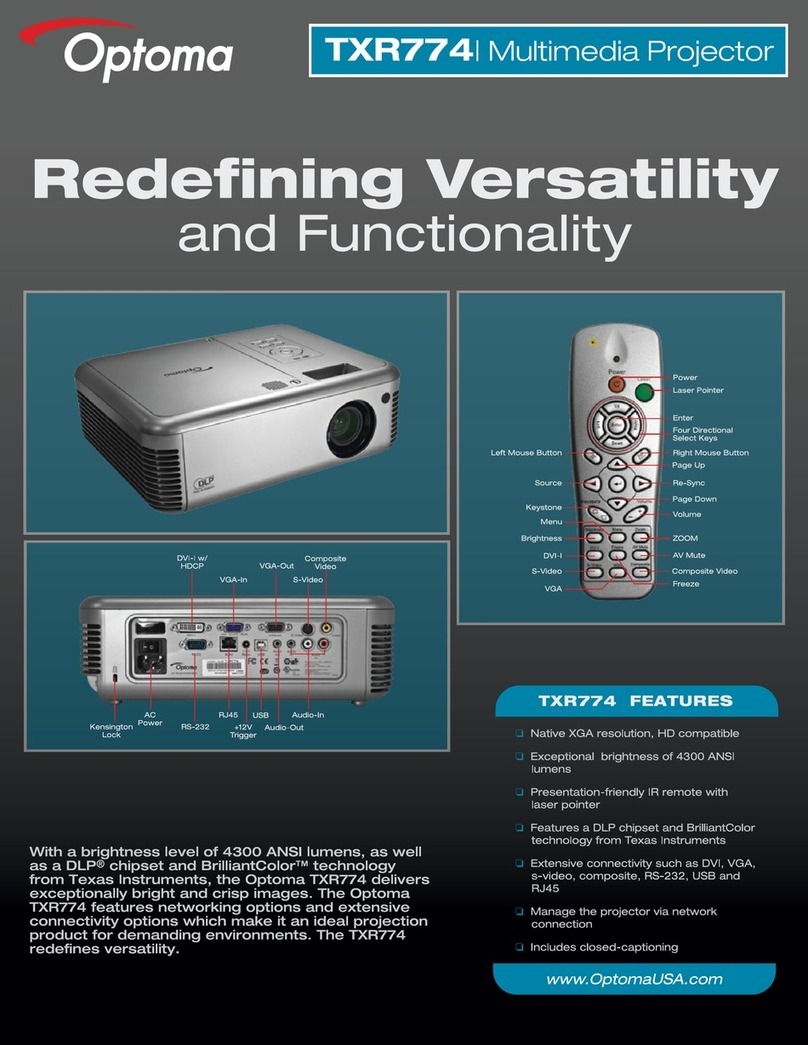
Optoma
Optoma Optoma TXR774 User manual

Optoma
Optoma HD91 Technical manual

Optoma
Optoma HD710 User manual

Optoma
Optoma Optoma EP721 User manual

Optoma
Optoma Optoma TX615 User manual
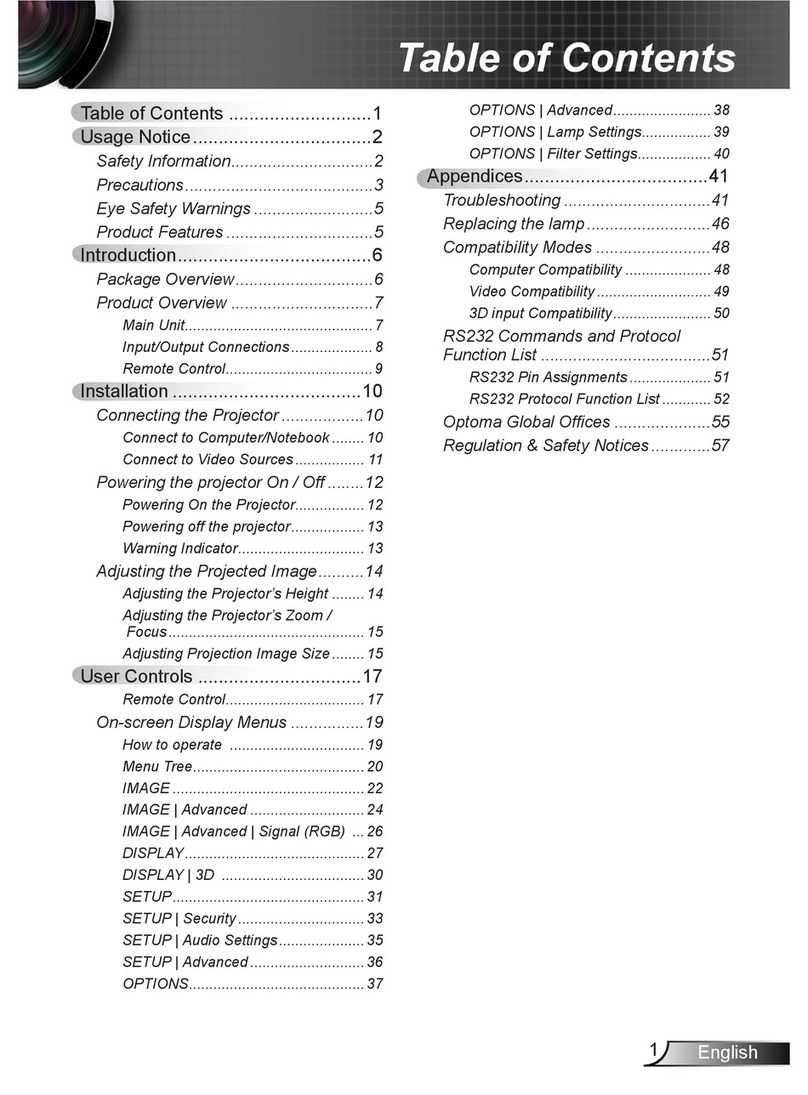
Optoma
Optoma DS325 User manual
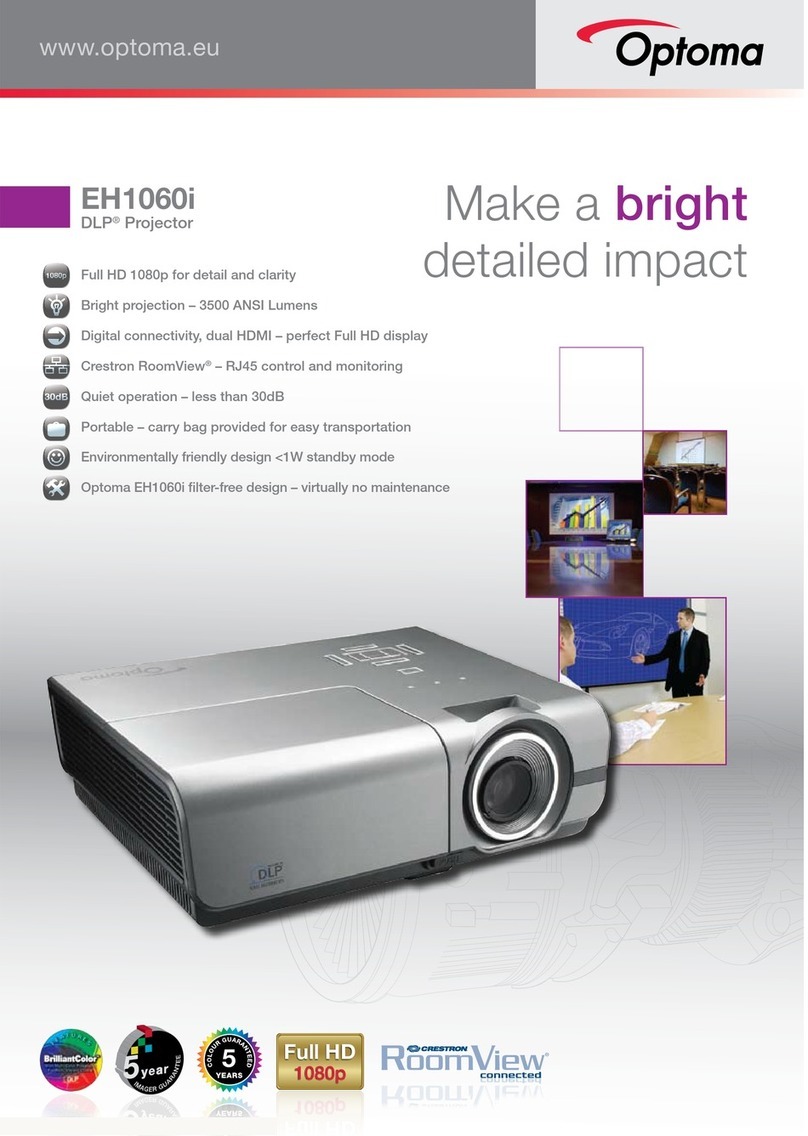
Optoma
Optoma EH1060i User manual

Optoma
Optoma UHZ45 User manual

Optoma
Optoma EX785 User manual

Optoma
Optoma HD8600 User manual
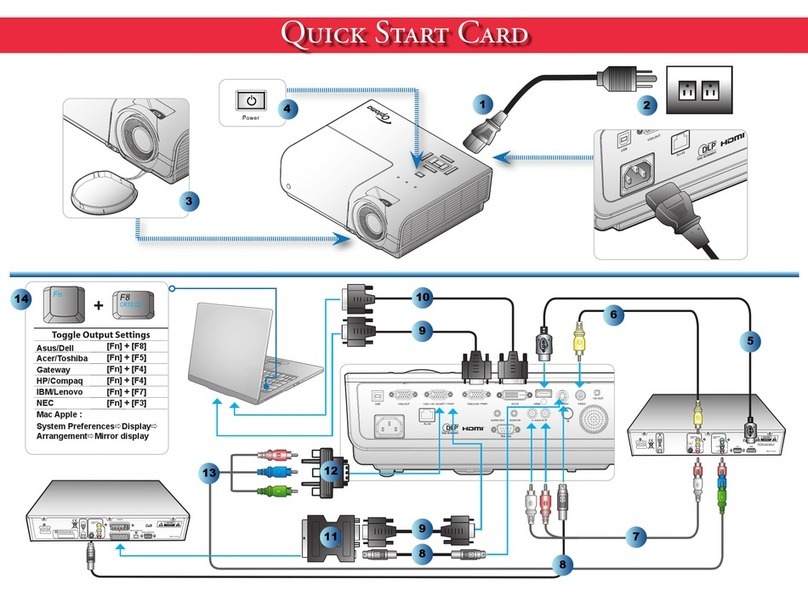
Optoma
Optoma TX779 Technical manual
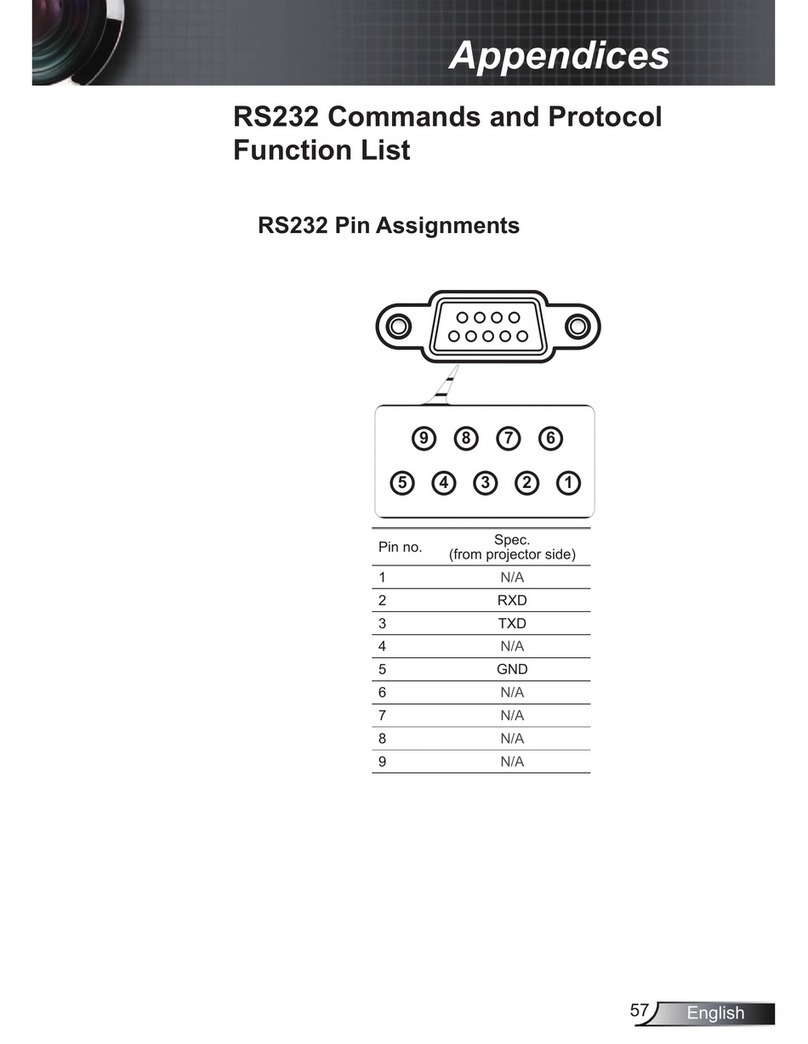
Optoma
Optoma TX542 Installation manual

Optoma
Optoma GT1080e User manual
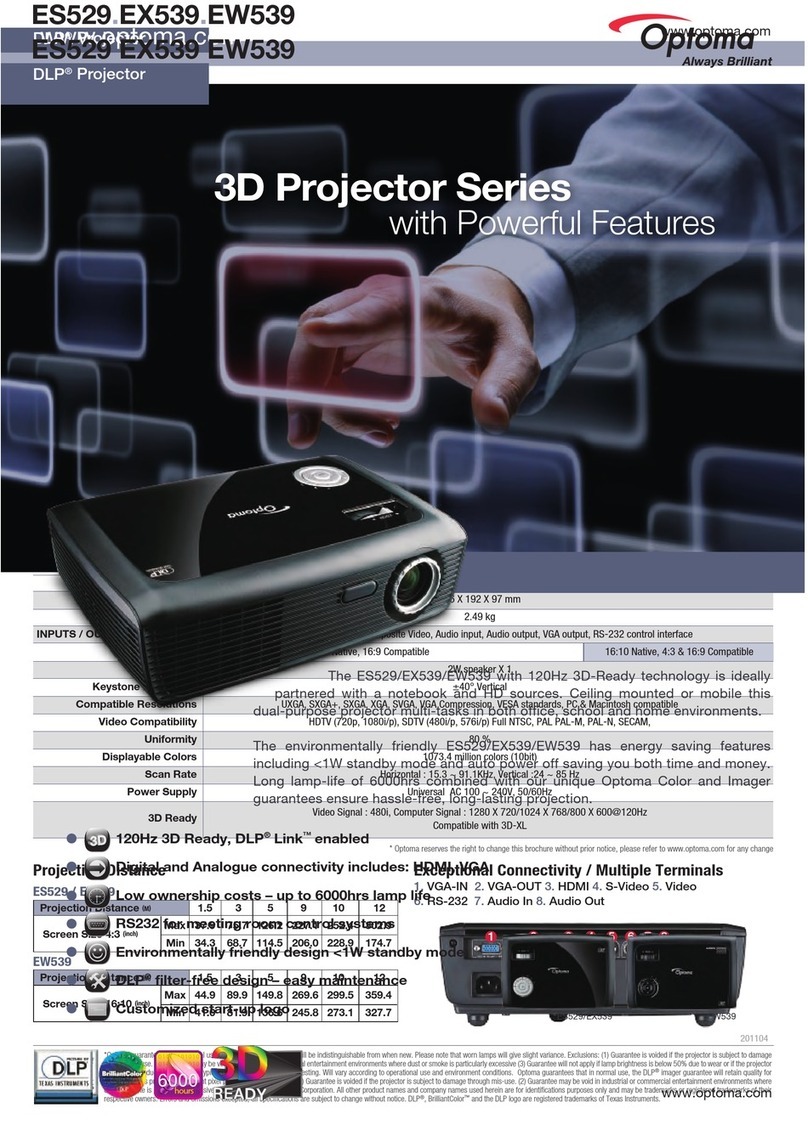
Optoma
Optoma ES529 User manual

Optoma
Optoma EP774 User manual

Optoma
Optoma HD81 Technical manual

Optoma
Optoma EP720 Family User manual

Optoma
Optoma UHD300x User manual

Optoma
Optoma EX774N User manual
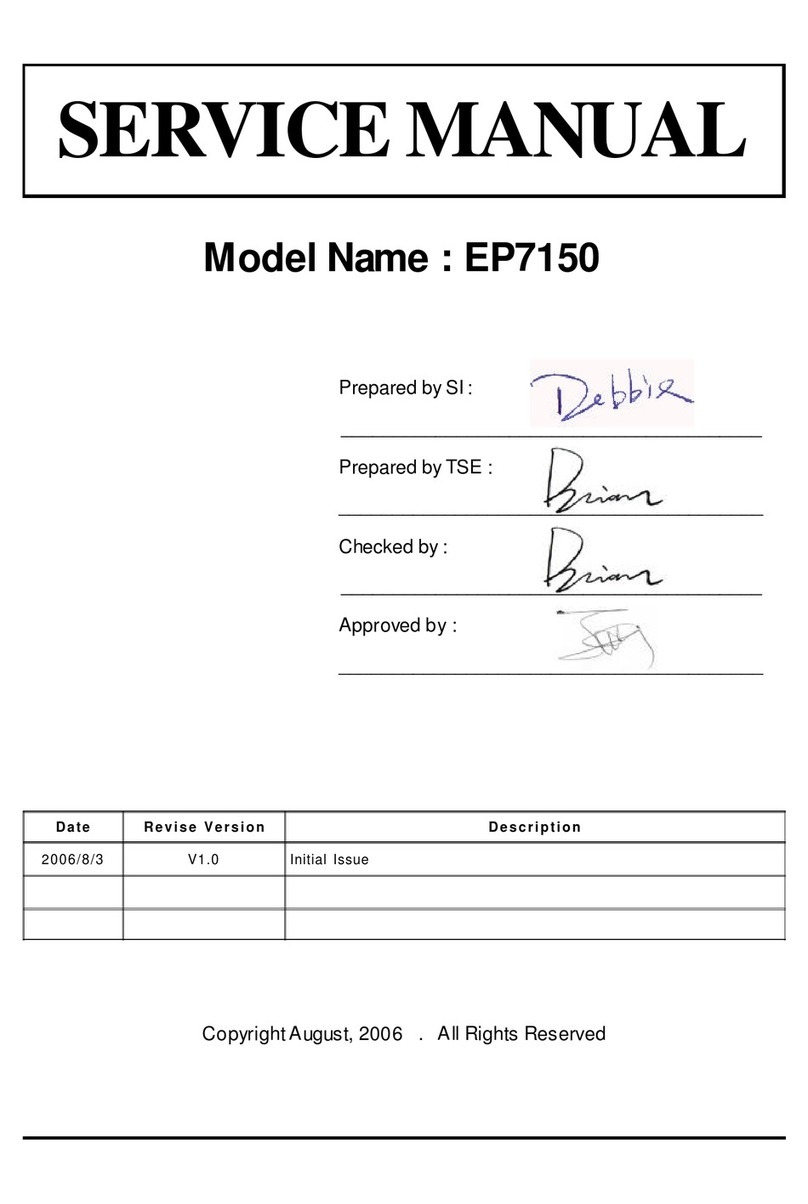
Optoma
Optoma EP7150 User manual